Mastering Shirt Design in Roblox: A Complete Guide


Intro
Roblox has turned the fashion game on its head, allowing users not just to play but to create their own virtual clothing. It's like being a fashion designer without the hefty price tag. And shirts? They're your blank canvas. In this guide, we’ll get down to the nitty-gritty of creating custom Roblox shirts, covering everything from the tech you’ll need to the artistic flair that catches the eye of fellow gamers.
Creating shirts within Roblox gives you a foot in the door of a community where creativity knows no bounds. Whether you’re a seasoned designer or a newbie just trying your hand, it’s essential to know what tools to wield and how to approach your designs. The process might seem daunting initially, but it’s mostly about putting your ideas into pixels.
In this article, we’ll explore the essential elements that pave your way to the top, helping you design something that stands out in a sea of millions. With the right approach, you'll be crafting shirts in no time, and perhaps even raking in some serious Robux along the way. Let's dive right in!
Understanding Roblox Shirts
Creating custom shirts in Roblox is not just an artistic endeavor, but a crucial part of engagement within the platform. Many players, including young aspiring designers, take pride in wearing unique pieces that stand out in the crowded digital landscape. This makes understanding Roblox shirts a vital aspect of building a strong presence in the community.
To properly appreciate the importance of Roblox shirts, it’s essential to delve into two main facets: the definitions surrounding these virtual garments and the customizable features that make them distinct.
Defining Roblox Shirts
Roblox shirts are virtual clothing items that players can design and wear in the game. Unlike traditional gaming attire, these shirts allow for a high degree of creativity and personalization. Players can create shirts that range from simple, monochrome designs to elaborate patterned creations that express individual styles or interests. Through shirts, users not only showcase their design skills but also represent their personalities in the expansive Roblox universe.
Essentially, these digital shirts function as a canvas for self-expression. While the design might seem straightforward, the potential for artistic flair is boundless. For instance, a shirt depicting a classic band logo can resonate with fans, while entirely unique graphic art may catch the attention of fellow gamers. By defining your shirt's theme—be it playful, edgy, or minimalist—you enhance your virtual identity and foster connections with others who appreciate your distinct design philosophies.
The Role of Customization
Customization is at the heart of the Roblox experience. It empowers players to bring their visions to life in a substantially creative environment. Roblox shirts are an avenue for expressing individuality in ways that are often more impactful than voice chat or standard character alterations. This feature adds richness to the gameplay experience and enables users to signal their interests and affiliations.
When designing shirts, consider the multitude of customization options available:
- Graphics: Giving you the ability to use images, patterns, and colors that resonate with your personal or brand identity.
- Fit and Alignment: Ensuring the design looks good when worn by avatars, which may involve adjusting placement and sizing dynamically.
- Elements of Style: Developing a consistent design language across multiple creations, such as colors or themes, that can cultivate a recognizable brand presence.
In focusing on these customizing factors, you can craft shirts that resonate with others and enhance your engagement in the Roblox community.
Customization isn't just a feature; it's the bridge from being a player to being a recognized creator in Roblox.
Essential Tools for Shirt Creation
Creating standout Roblox shirts isn’t just a matter of creativity; it also requires the right tools to bring those ideas to life. In this digital age, having a toolkit that's up to snuff is essential for delivering professional results. The tools you choose can significantly affect the design quality, ease of use, and ultimately the success of your shirt in the Roblox marketplace. To give your designs the best chance at success, it’s crucial to familiarize yourself with different platforms that aid in shirt creation.
Roblox Studio Overview
Roblox Studio is the hub where your ideas begin to take shape. It’s not solely for game development; it's also a powerful asset for shirt designers. This software offers a user-friendly environment that guides users through the creation process. You can upload textures directly, manipulate elements, and even preview how your shirt will look on an avatar without leaving the program. The good thing about Roblox Studio is that it supports collaboration, so if you're teaming up with a buddy or two, you can easily share your project files.
The interface might take a bit to get used to, especially if you’re new to design software. However, once you get the hang of it, you’ll see how it sets up a solid foundation for your designs. The ability to adjust dimensions and visualize your work in 3D gives you more creative control.
Graphic Editing Software Options
While Roblox Studio is great, graphic editing software truly helps refine your designs. The right software can make a massive difference in your output. Here’s a closer look at some popular options:
Photoshop
Photoshop is perhaps the Goliath in the graphic design world and for good reason. Its versatility and depth of tools make it a preferred choice for many creators, including those designing for Roblox. Its layering capabilities allow you to keep your designs organized while trying out different ideas without the worry of starting from scratch. Additionally, Photoshop offers a vast array of brushes, textures, and effects that can help you achieve a professional finish with ease.
However, there's a catch. The learning curve can be steep for beginners, and not everyone has the budget for a subscription to a professional software like Photoshop. Despite this drawback, its features generally outweigh the costs for serious designers.
GIMP
If you’re looking for a free alternative, GIMP stands out prominently. It’s often cited as the go-to software for those who are looking to design without the financial commitment. GIMP offers many of the same features as Photoshop, like layers and filters, making it a valuable tool for designing Roblox shirts. The interface is customizable, so you can tailor it to your workflow preferences.
Still, some users find GIMP’s interface less intuitive than Photoshop, which can create hurdles, especially when you're just getting started. Nevertheless, for those on a budget, GIMP presents a solid path for practicing and refining your design skills.
Canva
Canva has emerged as a popular option among novice designers, particularly for its ease of use. It’s web-based, meaning no downloads required, and its drag-and-drop functionality can help you whip up designs in no time. Canva also offers a variety of templates and graphics suitable for creating eye-catching shirts, which can be particularly beneficial for those who may feel overwhelmed by more complex software.
However, there are limitations. Canva’s free version has restrictions, and while it excels at basic designs, it might lack more advanced features that an experienced designer might crave. For Roblox shirt creation, it serves better for quick, simple projects rather than intricate graphics.
"The tools you choose are the brush and palette to your art. Use them wisely."


By carefully choosing the right graphic design tools, you'll set yourself up for success in creating unique and appealing Roblox shirts. Your choice of software can enhance your workflow and improve the final product, boosting your visibility within the vibrant Roblox community.
Design Principles
When it comes to designing shirts for Roblox, understanding design principles is not just helpful—it's essential. The visual outcome speaks volumes about the creator's skills and grasp of aesthetics. Strong design principles lay the foundation for memorable and eye-catching shirts that stand out in a crowded marketplace. By integrating these elements effectively, designers can ensure their creations not only look appealing but also convey a unique identity that resonates with the target audience.
Color Theory in Shirt Design
Color isn't merely a decorative aspect of shirt design; it plays a pivotal role in how designs are perceived. Different colors can evoke emotions, create moods, or even signify traits. Understanding color theory can drastically enhance the effectiveness of your design. For instance:
- Primary Colors: Red, blue, and yellow can create a bright, cheerful design, perfect for a youthful audience.
- Complementary Colors: Pairing colors like blue and orange can result in striking contrasts that grab attention.
- Analogous Colors: Using shades that sit next to each other on the color wheel often produces a harmonious look, inviting unity.
A good practice is to create a color palette before starting your design. This allows for consistency and ensures your color choices support the overall message. Color accessibility is equally important; consider how colorblind users might perceive your design. It would be a shame to miss out on potential customers simply because the colors you chose weren't discernible to everyone.
The Importance of Visual Balance
Visual balance ensures that the elements of your shirt design are arranged in a way that feels stable and harmonious. In simpler terms, if one side of your design is too heavy or cluttered while the other is limp and empty, it throws everything off kilter. Achieving balance can be done in several ways:
- Symmetrical Balance: Distributing visual weight evenly on either side. Think of an image split down the middle; both halves should flow seamlessly together.
- Asymmetrical Balance: Achieving balance without mirroring elements. This method requires a keen eye to ensure that even if elements are different in size or shape, they still feel cohesive.
A well-balanced design invites the viewer to explore every corner and aspect of the shirt, making it a more engaging experience. It’s like that age-old advice of not putting all your eggs in one basket; diversifying your visual elements helps maintain attention and interest.
Creating a Unique Design Identity
Lastly, a unique design identity not only helps in standing out but also builds a brand presence. Your shirt should reflect not just aesthetics, but also what you, as a designer, stand for. This identity can stem from various sources:
- Personal Interests: Infusing your passions into your designs makes them uniquely yours. If you love nature, consider earthy tones and floral patterns.
- Cultural Elements: Incorporating cultural symbols or aesthetics can strike a chord with users who share that background or simply appreciate it.
- Signature Style: Developing a consistent style across designs helps build brand recognition. Whether it’s a particular color scheme or a recurring motif, consistency builds familiarity.
Design identity goes beyond patterns and colors; it’s about storytelling. Effective designs communicate a tale, whether it’s playful, serious, or somewhere in between.
"Your design should reflect who you are—be authentic and unapologetically you."
In wrapping this up, design principles are the backbone of creating high-quality, engaging Roblox shirts that reflect not only the creator's skills but also their personality and vision. Understanding these principles can take your creations from mediocre to extraordinary.
Step-by-Step Creation Process
When embarking on the journey of creating shirts for Roblox, it's crucial to have a well-defined process that guides you from the initial idea to the final product. The Step-by-Step Creation Process is your roadmap through this creative endeavor. It helps ensure that each design is not just visually appealing but also functioinal within the game’s platform. By following a systematic approach, beginner and seasoned designers alike can avoid common pitfalls and streamline their workflow, setting themselves up for greater success.
Creating the Template
The foundation of any shirt design is the template. Starting with the right template is vital, as it defines the dimensions and proportions of your design. Roblox offers specific templates for shirts that cater to both front and back views, capturing the essential areas where your graphics will appear. If you don’t use these guidelines, your design might end up looking odd or improperly aligned when worn by avatars in the game.
Here are the key steps to follow when creating your template:
- Download the Official Template from the Roblox website to ensure accuracy.
- Open the Template in your graphic editing software of choice, such as Photoshop or GIMP.
- Adjust the Layers to isolate different parts (front, back, sleeves) if you plan to customize each area differently.
A well-prepared template acts as a sturd bridge between your creative vision and the final product's execution.
Designing the Shirt
Designing the shirt is where creativity truly shines. A striking design can capture attention in a sea of options. There are a couple of methods you can consider when designing:
Using Layers Effectively
Using layers is a game-changer in graphic design. It allows you to organize your work in a way that lets you make adjustments without affecting other elements of the design. This is particularly useful when you need to tweak certain sections or add elements without needing to start over. For instance, if you're adding details to an illustration and decide the color isn't quite right, you can simply adjust that layer.
- Key Characteristics of Layers: They offer flexibility in design, enabling easy previews and adjustments.
- Benefits: Changes can be made without losing the entire design context, which is incredibly beneficial when collaborating with others or revisiting a project after some time.
- Downsides: Newcomers may find layer management daunting at first, but the learning curve quickly pays off. Don’t let the initial confusion deter your creativity.
Integrating Text and Graphics
Text can bring your designs to life. Whether you're looking to add a catchy phrase or brand your shirt with a logo, integrating text and graphics is crucial. After all, a shirt without a narrative can often blend into the background.
- Key Characteristics: Effective use of font, color, and placement can greatly enhance the appeal of a shirt. Select a font that resonates with your design style.
- Benefits: A well-integrated design communicates a message or feeling, resonating with specific audiences on Roblox. Unique text can make your shirt stand out (think bold or quirky designs that catch the eye).
- Downsides: Overcrowding your shirt with text can lead to a cluttered look, so strive for balance. Aim for simplicity, emphasizing clarity and readability.
Exporting the Design
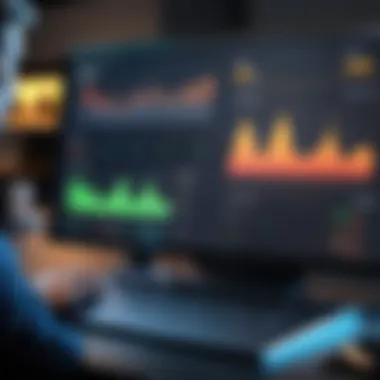

Once you've finalized your design, the next step is exporting it correctly. Proper exporting ensures that your shirt maintains its quality when uploaded to the Roblox platform. Choose the right file format—usually PNG is preferred for its ability to handle transparency and high-quality graphics.
Here's a quick rundown on how to export:
- Finalize your design and double-check all elements.
- Use the Export Option in your graphic software to save your file.
- Compress the file if necessary to ensure it's the appropriate size for upload, while maintaining quality.
In this digital age, meticulous attention to detail in the export phase can save you a world of hassle later.
Remember, a shirt isn’t just a shirt in Roblox; it’s an extension of your creativity and personal brand. Approach each step with intention, and you might just create something memorable!
This section has equipped you with the tools and insights needed for a seamless design process. The next stages will further enhance your apparel in the dynamic Roblox landscape.
Uploading Shirts to Roblox
Uploading shirts to Roblox is a foundational step for anyone eager to share their unique apparel designs with the community. This process not only showcases your creativity but also allows you to start building a brand within the Roblox world. When considering the art of uploading, numerous aspects come into play, from mastering the website interface to understanding the guidelines set for submissions.
Navigating the Roblox Website
Finding your way around the Roblox website is like navigating a bustling bazaar; there are various stalls showcasing different options. To start, log into your account. The homepage isn't just a welcome mat; it’s the gateway to your design efforts. You’ll want to click on the “Create” tab, which is often tucked away in the upper bar of the page. It’s an uncomplicated process, really. Once there, you can explore the options available, including creating shirts.
Familiarity with the interface can reduce confusion significantly. It helps to know the particulars, such as where to find design tools and the necessary links to upload your creations.
Submissions Guidelines
Like a restaurant menu, the submissions guidelines detail what is permitted and what's not. Roblox has a robust set of rules to maintain quality and safety in its marketplace. The guidelines might feel overwhelming at first, but they are key to ensuring your designs resonate well with the community and comply with platform standards. Here’s what to keep in mind:
- Content Restrictions: Ensure that designs do not include inappropriate images or text. This could lead to removal of your work or even account suspension.
- File Formats: Your design must be uploaded in PNG format for the best results. Understanding the acceptable formats is essential; otherwise, your hard work could go unseen.
- File Size: The maximum file size for a shirt design is often restricted to a few kilobytes. Keep your design crisp, yet lightweight, to avoid performance issues.
Following these guidelines is not just a checkbox activity; it maximizes the chances of your designs making it to the virtual racks of Roblox.
Understanding the Approval Process
The approval process for uploaded shirts can feel akin to waiting for the results of an eagerly contested competition. After you hit the upload button, your creation enters a verification phase. Roblox reviews each submission to ensure compliance with its community standards and copyright regulations.
This stage isn't instantaneous. It can take several hours to a few days, depending on the volume of submissions being processed. Patience is key here, as no amount of refreshing will speed things up. During the approval process, be sure to keep an eye on your inbox for any notifications or feedback from Roblox.
If your design is rejected, take the opportunity to read any messages detailing why it didn't pass muster. Adjusting your design based on this feedback is invaluable in honing your skills for future projects.
The approval process is a vital filter that maintains community standards, ensuring that only the most fitting designs grace the digital shelves.
Marketing Your Roblox Shirts
Marketing your custom shirts on Roblox is crucial. Without an effective strategy, even the best designs may go unnoticed in the bustling marketplace. The goal here is not merely to upload your work but to create a brand presence that resonates with the gaming community. This process is a mix of creativity and strategy, aimed at enhancing visibility and ultimately boosting sales.
Leveraging Social Media
Using social media is an indispensable tool in your marketing toolkit. It can create a buzz around your designs and engage a wider audience effectively. Here’s how to tap into specific platforms:
Instagram stands out as a visually-driven platform where aesthetics reign supreme. This makes it especially valuable for promoting your Roblox shirts. Instagram's focus on imagery gives you the chance to showcase your designs in their full glory. You can share high-quality images of your shirts, create engaging stories, or even run promotions to entice potential buyers.
A key characteristic of Instagram is the use of hashtags. By using relevant hashtags, you can reach users who are interested in Roblox and custom designs. However, remember that engagement may take time. The platform requires consistent posting and interaction with followers to build a loyal fanbase.
"The power of Instagram lies in its visual storytelling capacity, essential for brand building."
Twitter’s rapid-fire nature can be a game changer for your marketing efforts. A particular aspect of Twitter is its ability to facilitate real-time conversations. You can engage with your audience, answer questions, or even participate in trending topics related to Roblox. The platform's retweet feature allows for organic sharing of your posts, potentially expanding your reach.
One of the best characteristics of Twitter is its brevity. In a few characters, you can capture attention. However, this can also be a double-edged sword; ideas may get lost in the fast-paced feed if not executed well. Regularly sharing updates or promotional content, while mixing in valuable information about your designs, helps to maintain interest.
Facebook Groups
Facebook Groups offer a community feel that other platforms don't quite match. Joining groups focused on Roblox can help you connect with like-minded individuals who are passionate about gaming and customization. It's an opportunity to share your shirts and interact directly with your future customers.
The key benefit of Facebook Groups is that they often consist of a targeted audience. Members usually share the same interests, making them more likely to engage with your work. But, navigating group etiquette is important; being overly promotional without contributing value could get you booted out.
Participating in Roblox Community Events
Participating in Roblox community events can significantly amplify your visibility. Events often attract a large crowd, providing a golden opportunity to showcase your shirts to an engaged audience. You can join competitions or forums that celebrate creativity. This not only puts your designs in front of potential buyers but also builds your reputation as a committed member of the Roblox community. By actively engaging in these spaces, you foster connections that might turn into loyal customers.
Analyzing Sales and Feedback
Understanding how your shirts perform in the Roblox ecosystem is key for any designer looking to make a mark. Analyzing sales and integrating user feedback not only helps gauge your current designs but also informs future creations. In this digital marketplace, what you might consider a hit could be a flop and the only way to know is by paying close attention to the numbers and voices from the community.
Understanding Sales Metrics
Sales metrics provide tangible insights into the performance of your shirts. Various elements play into this, including:
- Sales Volume: This metric indicates how many shirts you've sold over a specific period. A sudden spike can suggest a successful design, while a dip might point to the need for a design overhaul.
- Revenue Generated: It’s not just about selling a ton; understanding how much money you're making from each shirt is crucial. High sales with low-priced shirts might not yield profits you expect.
- Conversion Rate: This is the percentage of visitors who purchase after viewing your shirt. A low conversion rate might suggest that while your design is attracting attention, it’s not compelling enough to prompt purchases.
By closely monitoring these metrics, you can identify trends. For example, if vibrant colors or unique patterns consistently generate higher sales, focus on that direction in future designs. Conversely, if a particular style fails to take off, it’s a sign to pivot.
Incorporating User Feedback
Listening to what users say can offer invaluable insights. The community’s perspective helps refine your designs and ensures you’re meeting their expectations. Here are some practical approaches to incorporating feedback:
- Gathering Feedback: Encourage buyers to leave reviews or send messages about your shirts. Utilize Roblox forums, Discord servers, or social media platforms like Reddit and Facebook for targeted audience insights.
- Analyzing Comments: Not all feedback will resonate, but identifying common themes can be enlightening. Look for trends in comments; many may mention color, fit, or design elements that either excite or disappoint.
- Implementing Changes: Don’t hesitate to experiment based on the feedback you receive. Whether it’s tweaking colors or adjusting designs based on user preferences, showing that you listen to your audience can bolster loyalty and increase sales.
As you navigate through this world of shirt designing, always remember that steady observation of sales and open ears for user feedback are your best allies. This synergy between metrics and voice will not only enhance your designs but also strengthen your position in the Roblox marketplace.
Troubleshooting Common Issues
When creating custom shirts in Roblox, encountering problems is a part of the process. While the journey of designing can be thrilling, the road isn’t always smooth. This section emphasizes the significance of recognizing and addressing common challenges, ensuring that creators don’t become disheartened. In a world where digital creation should ideally foster innovation and expression, common hurdles can impede progress.
Understanding these issues not only streamlines the process but helps you maintain a robust presence in the Roblox community. Proper troubleshooting ensures that the designs you envisioned can transform into reality without frequent roadblocks. It's important to engage with the community and learn from these experiences, as they not only make you more resilient but also enhance your skills as a designer.
Problems with Uploads
The most frequently encountered hiccup in shirt creation occurs during the upload phase. Users often find their designs failing to upload for various reasons. It's crucial to grasp what these issues are, and here are some common factors:
- Image Format: Roblox supports specific formats such as PNG and JPEG. If the image doesn't meet these criteria, it may cause an upload failure.
- Image Size: The platform has set restrictions on dimensions, typically 585 by 559 pixels. If your shirt design exceeds these dimensions, it won’t upload as intended.
- File Size: The uploaded file must also adhere to size limits, generally around 1 MB. Large file sizes can lead to issues during the upload process.
When facing these problems, examine your design file thoroughly. If all parameters are correct yet upload failures persist, clearing the browser cache or switching browsers might help—sometimes it is simply a tech glitch that holds back your creativity.
Addressing Community Criticism
In any creative field, feedback will always be part of the journey, and Roblox shirt creation is no exception. Community criticism can feel daunting, especially when you anticipate positive reception towards your designs. However, handling these critiques is essential for growth.
- Understand Feedback: Strive to comprehend the core of the criticism. Is it about design quality, usability, or perhaps something else? Make notes on constructive suggestions, and see if there’s a pattern.
- Engage with Users: Showing appreciation for the community's feedback can deepen your connection with your audience. Responding to comments—even negative ones—makes you look approachable and open to improvement.
- Iterate Based on Input: Utilize the feedback to refine your designs. Adjust colors, graphics, or overall themes based on common suggestions. This approach not only enhances your work but may also increase your shirts’ popularity.
"Criticism is the price of excellence, but ignorance holds back innovation."
In the realm of shirt designing on Roblox, learning to navigate criticism can be one of the most beneficial tools in your arsenal. Embrace the learning process and don’t shy away from reorganizing your approach based on what the community thinks. It's all part of the creative evolution that shapes you as a designer and pushes your work to greater standards.
Future Trends in Roblox Apparel Design
As technology evolves at a blistering pace, so too does the realm of Roblox apparel design. This section seeks to explore the impending changes that will shape how designers create, market, and sell their shirts on the platform. Understanding these trends is crucial for any aspiring Roblox designer. By keeping an eye on the future, you can arm yourself with the skills and insights necessary to stay ahead in the competitive landscape of virtual fashion.
Emerging Design Technologies
With the rapid advancement of design technology, the tools available for creating Roblox shirts are becoming increasingly sophisticated. These technologies are designed not just to enhance the creation process but to spark creativity in the designs themselves. Some notable advancements include:
- 3D Modeling Software: While traditional graphic editing tools are vital, 3D modeling provides a new dimension—literally. Designers can visualize their shirts in a three-dimensional space, allowing for experimentation with fit, texture, and more before finalizing designs.
- Artificial Intelligence: AI is beginning to step into the world of design, offering tools that can suggest color palettes or generate patterns based on current trends. This can save time and spur inspiration, making it easier to embrace innovative ideas.
- Cloud-based Platforms: With the rise of collaborative tools, designers can now work on projects with others regardless of location. This can foster a rich exchange of ideas and creative techniques, expanding one's design perspective.
"The future of design is not just in the tools we use, but in how we integrate advancements to push our creativity to its limits."
By embracing these emerging technologies, you not only improve your workflow but also enhance the quality of your creations, increasing your appeal to potential buyers.
Potential for Augmented Reality Integration
As we delve further into the nuances of future trends, the potential for Augmented Reality (AR) integration emerges as a particularly exciting facet of Roblox apparel design. It stands to revolutionize how users interface with the clothing they buy and wear in the virtual realm. Here are vital points to consider regarding AR's potential influence:
- Interactive Try-Ons: Imagine if users could virtually try on shirts before making a purchase. AR makes this possible, allowing players to interact with clothing items in their own avatars, fostering a more personalized shopping experience.
- Enhanced User Engagement: AR encourages users to share their experiences on social media, creating buzz around specific designs. This sharing can amplify marketing efforts, driven by user-generated content that showcases shirts in action.
- Opportunities for Customization: Through AR, users could see real-time changes to their shirt designs. Want to swap colors or add visuals on the fly? AR can facilitate this, making the process more dynamic and exciting, thereby appealing to user creativity.
Incorporating AR into the design and marketing of Roblox shirts isn't just a possibility; it's fast becoming a necessity for anyone looking to remain competitive. As players expect more interactive experiences, staying on the cutting edge will be paramount to capturing their attention and imagination.







