Ultimate Guide to Customize Wallpaper on Android


Intro
Setting wallpaper on Android devices is a fundamental aspect of personalizing smartphones and tablets. Given the high level of customization available in the Android ecosystem, users can choose from various settings and applications to enhance their device's appearance. This guide is designed to provide a thorough understanding of how to set wallpaper, covering built-in tools, third-party apps, and essential troubleshooting techniques.
Overview of the Technology
Wallpaper settings in Android are deeply integrated into the system. This integration allows for seamless user experience, whether selecting images from the device storage or choosing from the available online resources. The diversity of wallpaper options further enriches the user interface of Android devices.
Key Specifications
- Types of Wallpaper: Users can set static images, live wallpapers, or dynamic themes that change according to time or user actions.
- Resolution: Optimal wallpaper resolution varies based on the device screen's size. To maintain clarity, wallpapers should ideally match or exceed the device's native resolution.
- Impact on Performance: While static images have minimal effect on system resources, live wallpapers can consume more battery and affect performance.
Unique Selling Points
- Customization: The high degree of customization allows users to tailor their experience to their preferences, making their devices feel unique.
- Variety of Sources: Users can source wallpapers from different platforms, including gallery apps, online repositories like Unsplash, and community-generated content.
Selecting the Right Wallpaper Method
When setting wallpaper on an Android device, users can choose between built-in settings and third-party applications.
1. Using Built-in Tools
The built-in tools provide direct access to gallery images, live wallpapers, and pre-installed themes.
- Steps:
- Image Selection: Users should opt for high-resolution images to ensure crisp visuals and avoid pixelation.
- Go to the Home screen.
- Long-press on an empty space.
- Select "Wallpapers" from the menu that appears.
- Choose between gallery images or live wallpapers.
2. Third-party Applications
Third-party apps offer extensive libraries of wallpapers with various themes and styles. Some popular options include
- Zedge: Known for its vast collection of wallpapers and ringtones.
- Walli: Focuses on artistic wallpapers from independent artists.
- Backdrops: Users can download and share custom wallpapers.
Using these apps can often provide more creativity options and seasonal themes compared to pre-installed resources.
Considerations for Wallpaper Quality
Quality affects not only the appearance but also the longevity of wallpapers on devices. High-resolution images ensure better clarity and can reduce the chance of pixelation.
- Use of Filters: Some apps may apply filters that enhance visual appeal. Always preview before setting.
- Aspect Ratio: Ensure the image fits the device's aspect ratio to avoid distortion.
By considering these factors, users can ensure that their wallpaper enhances their device's aesthetics without compromising functionality.
Understanding Wallpaper on Android
Understanding wallpaper is crucial when it comes to personalizing Android devices. Wallpapers play a significant role in defining the visual appeal of a device. They offer a chance for users to express their individuality and style. This section examines the fundamental concepts surrounding wallpaper usage on Android.
Definition of Wallpaper in Mobile Context
In the context of mobile devices, wallpaper refers to the background image displayed on the home screen or lock screen of an Android device. This visual layer serves not only an aesthetic function but also contributes to the user experience. Different wallpapers can evoke various moods and make the interface more engaging. Users often select wallpapers that resonate with their personalities or interests, making it an important element of device customization.
Types of Wallpapers Available
There are three main types of wallpapers available for Android users: static wallpapers, live wallpapers, and video wallpapers. Each type provides unique features and benefits.
Static Wallpapers
Static wallpapers are still images that remain unchanged once set. They are usually a preferred choice for many users due to their simplicity and lower impact on device resources. A major advantage of static wallpapers is their minimal effect on battery life. They also consume less memory, allowing users with older devices to enjoy a smoother experience. While they can be visually striking, the lack of motion means they might not engage users as much as other options might.
Live Wallpapers
Live wallpapers bring movement and interactivity to the user’s home screen. They often respond to user touches or may include animations that change depending on the time of day. This dynamic aspect tends to attract users seeking a more immersive experience. However, it is essential to consider that live wallpapers can significantly impact battery life, as they constantly run in the background. Users should weigh their need for aesthetics against potential performance drawbacks.
Video Wallpapers
Video wallpapers take the visual experience further by allowing users to set short video clips as their backgrounds. This evolving medium can provide a unique and entertaining experience, capturing attention like no other wallpaper type can. While these wallpapers can create stunning visuals, they are also demanding on battery life and storage. Users must ensure their devices can handle the resource load before opting for video wallpapers.
"When choosing a wallpaper, consider its impact on overall device performance and personalization goals."
Accessing Wallpaper Settings
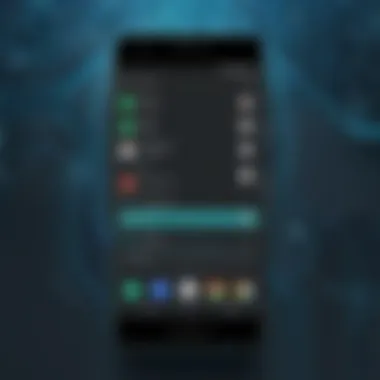
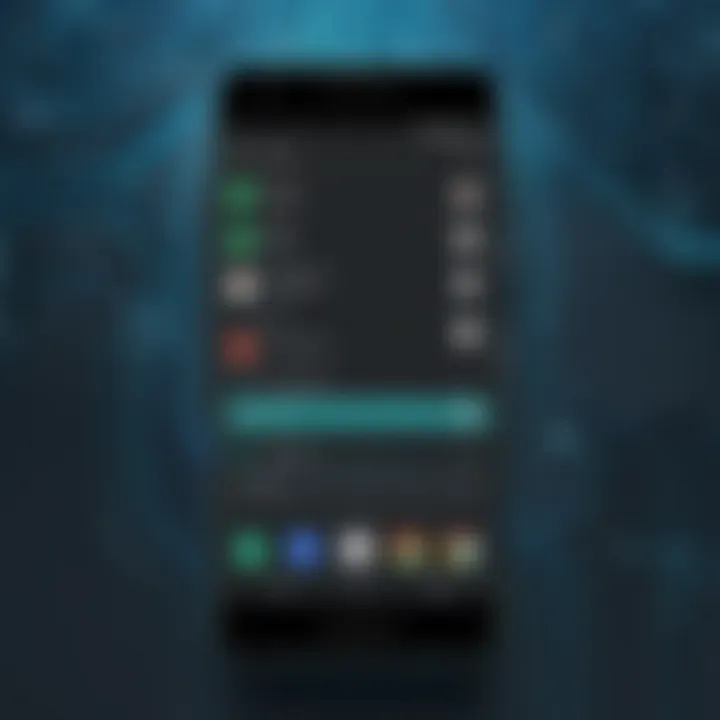
Accessing wallpaper settings is crucial for anyone wanting to personalize their Android devices. This process allows users to change the appearance of their home and lock screens. An effective wallpaper can enhance the overall look of a device, making it visually appealing and reflective of the user’s personality. By navigating these settings, one gains control over what background imagery delights them every time they interact with their device. Furthermore, knowing how to access these options helps users to adapt their device aesthetics based on their mood, season, or occasion.
Navigating the Home Screen
The home screen is usually the first canvas for creating a personalized experience on an Android device. It is where users spend most of their time, making it necessary to set an engaging wallpaper that resonates with their style. To change the wallpaper from the home screen, users can typically long-press a blank area. This action brings up options, including wallpaper selection. Most devices feature intuitive designs, reducing the time it takes to modify the wallpaper.
Utilizing the Settings Menu
Display Settings
Display settings encompass a variety of crucial features that directly relate to wallpaper choices. They allow users to adjust not only the wallpaper but also settings such as brightness and font size, creating a cohesive look. The key characteristic of display settings is its accessibility. They are a preferred choice because they reside in the main settings menu, a well-known area for those familiar with mobile devices.
What makes display settings uniquely beneficial is their ability to change multiple visual elements of the screen from one location. However, there can be disadvantages if users do not pay attention. Misconfigurations can lead to reduced visibility or graphics quality, so careful adjustments are important.
Wallpaper Options
Wallpaper options represent the primary area users interact with when deciding on their device’s background image. The significance here lies in the variety provided, whether users prefer static images, live wallpapers, or video options. A notable aspect of wallpaper options is its straightforward layout. Users can browse through categories and preinstalled choices, making it easy to find appealing visuals. This simplicity is what makes wallpaper options a popular selection in this article.
Additionally, the unique feature of wallpaper options lies in their flexibility. Users can often set different backgrounds for the home and lock screens, enhancing personalization. However, what might be seen as a downside is that users who prefer to use images from their gallery may encounter steps required to locate their preferred photos. Thus, while wallpaper options provide a spectrum of choices, users must navigate through them wisely, balancing personal taste with practicality.
"Choosing the right wallpaper can turn your device from a simple tool into an extension of your personality."
Navigating display settings and wallpaper options not only allows for customization but also brings forth an opportunity to represent individuality through a personal device. Understanding these aspects is the key to mastering wallpaper settings on Android.
Setting Wallpaper Using Built-in Tools
Setting wallpaper through built-in tools is fundamental for Android users. It allows for immediate personalization of one's device, directly from the interface. Using the pre-installed features is not only straightforward but also ensures compatibility with your device's specifications.
When users opt for built-in tools, they are presented with various options curated by the device manufacturers. This reduces complexity and enhances user experience, as it avoids the need to navigate through external applications, which may not always align with device performance or aesthetic. The advantages include quick access to high-quality images and the reliability of pre-installed options. Users can effectively change the look of their device without a steep learning curve or technical knowledge.
Choosing from Preinstalled Options
Most Android devices come with a selection of wallpaper options preloaded by the manufacturer. This can include themes, nature images, abstract patterns, and other visually appealing designs. These wallpapers are often optimized for the device's screen resolution, offering clarity and visual appeal.
The accessibility of selecting from preinstalled options is a key characteristic. Users can easily browse through various categories without additional downloads. This feature is particularly beneficial for users who prefer simplicity, as it minimizes the time spent searching for suitable images. However, the options might feel limited for those seeking specific artwork or personal themes.
Using Personal Photos for Wallpaper
Using personal photos as wallpaper allows for a deeper emotional connection with one's device. Many users prefer to personalize their screens with images of loved ones, memorable locations, or significant events.
Accessing the Gallery
Accessing the Gallery is a seamless process on most Android devices. Users can find their photos organized by date taken or album, which simplifies the selection process. This functionality contributes to the overall topic of personalization. A unique aspect of accessing the Gallery is the ease of navigation and speed, enabling users to swiftly find their desired image. Users can enjoy the advantage of instantly transforming their device's look with minimal effort. However, this method can become cumbersome if the user’s gallery is filled with a large number of images, requiring them to sift through abundant content.
Selecting and Cropping Images
After choosing an image, selecting and cropping the photo allows users to fit the chosen image perfectly on their wallpaper. This feature enhances the customization of the wallpaper to align with user preferences. The cropping tool is straightforward; it typically provides various aspect ratios to choose from, making it versatile. One advantage of this process is that users can focus on the most important parts of their images, emphasizing critical details. However, if not executed carefully, cropping may lead to vital elements of the image being cut out, potentially resulting in frustration for the user.
Setting Live Wallpapers
Live wallpapers offer a dynamic aesthetic that contrasts with static images. These animated backgrounds can range from subtle movements to vibrant animations that bring visual interest to the home screen. Setting live wallpapers can seem more complex than static ones; however, most Android devices simplify the process through user-friendly interfaces.
Users can select from a variety of pre-installed live wallpapers or download more from the Google Play Store. One notable feature is that live wallpapers are designed to run smoothly on most devices, ensuring they do not significantly impact performance.
Exploring Third-party Applications
Third-party applications play a significant role in enhancing the user experience on Android devices, particularly when it comes to wallpaper customization. These apps expand the choices available beyond the default options offered by the device. Users can find unique designs and themes reflecting their personal style. Moreover, many of these applications provide advanced features, such as live wallpapers and various settings that allow for better integration with device specifications.
Adopting third-party applications can also keep the interface fresh and engaging. It encourages creativity and exploration, as users can constantly update their wallpapers based on trends or their mood. Thus, exploring these applications can elevate the aesthetic quality of a device significantly.
Popular Wallpaper Apps
Backgrounds HD
Backgrounds HD is a popular choice among Android users for its vast array of high-quality images. The app includes a wide selection of wallpapers categorized to make browsing easier. One key characteristic of Backgrounds HD is its user-friendly interface, which simplifies the process of finding and setting wallpapers. The app also supports real-time updates, providing users with new images regularly.
A unique feature of Backgrounds HD is its option to upload personal wallpapers, allowing for greater personalization. The benefits of using this app include access to high-resolution images that maintain quality on various screen sizes. However, some users might find the ads disruptive, which slightly hinders the experience.
Walloop
Walloop offers dynamic wallpapers that bring movement to the user’s screens. This aspect makes it stand out, especially for those who appreciate liveliness in their device's aesthetics. Walloop focuses on animated wallpapers, providing a unique viewing experience compared to other static wallpaper apps.
One key characteristic of Walloop is that it allows users to customize animations according to their preferences. The benefits of using Walloop include a fresh and vibrant look that can breathe new life into an otherwise static home screen. However, it's worth noting that live wallpapers can consume more battery and processing power than traditional static ones, which could be a disadvantage for some users.

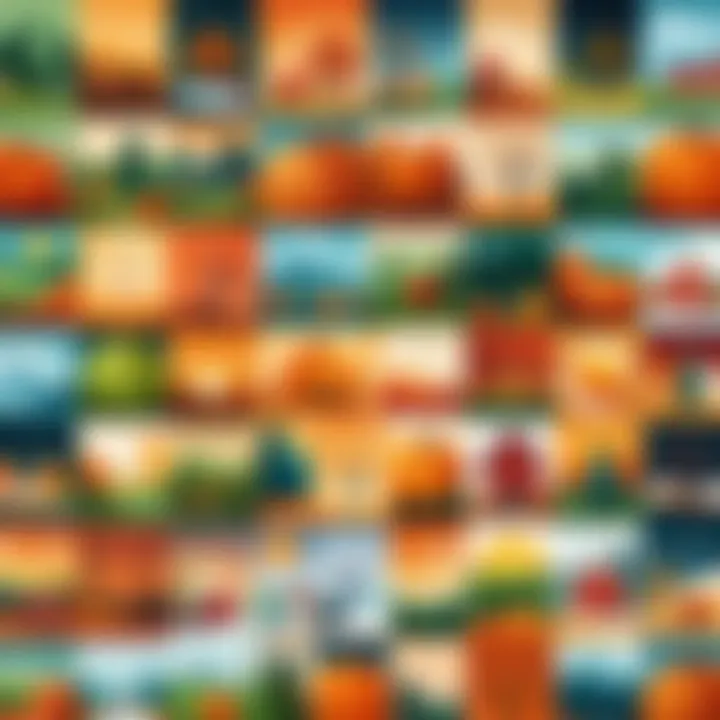
Zedge
Zedge is renowned not just for wallpapers, but for a whole array of customizable content. Users can find ringtones, notifications, and wallpapers all in one platform. One big advantage of Zedge is the extensive community that contributes to its vast library. Users share and rate their favorite wallpapers, making it easier to find popular options.
A unique feature of Zedge is its categorizations based on trends and user ratings, simplifying the search experience. Using Zedge provides not just stunning wallpaper choices, but also the ability to change ringtones to match, enhancing overall customization of the device. However, like many free apps, Zedge has advertisements that can sometimes interfere with user experience
Installing and Setting Up Apps
Installing a wallpaper app is straightforward. Users can simply visit the Google Play Store, search for their desired app, and click install. Once the installation is complete, users can navigate through the app to explore the various wallpaper options available. In most cases, these applications will have built-in tutorials or guides, making it easier for first-time users to set up and personalize their selection.
Advantages of Third-party Wallpapers
Diverse Options
Having access to diverse options through third-party applications enriches the user’s choice of wallpapers significantly. The abundance of choices allows users to find wallpapers that resonate with their personality or current mood. This is a considerable advantage over sticking only with default wallpapers, which may quickly become stale.
Diverse options also mean a higher likelihood of discovering unique artwork that may not be available elsewhere. The constant evolution and addition of new wallpapers give users ample chances to refresh their device's look freely.
Seasonal Themes
Seasonal themes in wallpaper apps provide relevance and freshness throughout the year. Many third-party apps curate collections based on seasons or holidays, allowing users to celebrate different times of the year visually. This feature not only enhances aesthetic appeal but also keeps the content engaging.
Seasonal themes can bring a sense of novelty, as users may change their backgrounds regularly according to holidays or seasonal changes in nature. However, users should be aware that too frequent changes every season might require more storage and data management, especially if the app downloads wallpapers automatically.
Considerations for Wallpaper Selection
Choosing the right wallpaper for an Android device is not a trivial matter. It goes beyond mere aesthetics and includes practical considerations that can influence the overall device performance. In this section, we will explore key elements such as resolution and quality, and how they affect your user experience.
Resolution and Quality
Wallpaper resolution is vital. High-resolution images typically enhance visual appeal. If you select wallpapers with low resolution, they may appear pixelated or blurry on the screen. This degradation can detract from the image's impact, resulting in a less enjoyable experience.
When selecting wallpapers, consider the native resolution of your device’s display. A mismatch can cause the image to stretch, shrink, or fail to fill the screen properly. The preferred resolution for most devices is Full HD (1920x1080) or higher, especially for flagship models. Choose images that match or exceed your screen resolution to maintain clarity and quality.
High-quality images often have vibrant colors and fine details. Select images in formats such as JPEG or PNG, as they provide a good balance between file size and quality. PNGs, in particular, can keep transparency, which can be useful for specific designs.
Impact on Device Performance
When selecting wallpapers, it is essential to recognize their impact on device performance. This aspect encompasses battery usage and memory consumption, both of which can significantly affect the functionality of your device.
Battery Usage
Different types of wallpapers affect battery life in varying degrees. For example, live wallpapers or video wallpapers tend to consume more power. This is due to their constant animations or movements. On the other hand, static wallpapers generally require less energy to display. Choosing a static option can be a beneficial decision if you aim to optimize battery performance.
Even among static images, opt for lighter images when possible. Heavier images can use more graphical resources, subtly affecting battery longevity during prolonged use.
Memory Consumption
Memory consumption is another crucial aspect when selecting wallpapers. Some wallpapers, particularly live or animated ones, may require more RAM to function seamlessly. This can lead to sluggish performance if your device has limited memory.
Select wallpapers that strike a balance between aesthetics and resource consumption. Static wallpapers typically consume less memory and keep device operations smooth. However, if you love live wallpapers, consider those optimized for performance.
In summary, choosing the right wallpaper is an integral aspect of optimizing your Android device. Pay attention to both resolution and quality to enhance visual experience, while being aware of their impact on device performance.
"Choosing the right wallpaper is crucial not just for aesthetics but also for overall device efficiency."
Keep these considerations in mind, and you can appreciate a more satisfying interaction with your device.
Troubleshooting Wallpaper Issues
Troubleshooting wallpaper issues is a crucial element of customizing your Android experience. Even after you select a perfect wallpaper, complications can arise. These problems can detract from your overall device aesthetic and user experience. Problems with wallpaper can manifest in two main ways: the wallpaper may not change as intended, or quality issues with images may occur. Addressing these issues promptly ensures users can fully enjoy their device's visual appeal. Let's explore the common causes and solutions for these wallpaper-related issues.
Wallpaper Not Changing
One of the most notable frustrations users face is when the wallpaper does not change, despite following all the necessary steps. This issue can stem from several different reasons.
- Software Glitches: Sometimes, a minor bug in your device’s software can cause issues with the wallpaper function. If you find that changes are not being reflected, restarting the device often resolves the issue.
- App Conflicts: Certain apps, especially those related to home screen customization, might interfere with wallpaper settings. If you have installed a launcher or wallpaper-changing app, consider disabling it and see if that resolves the issue.
- Permissions: Applications that need to set wallpapers might not have the correct permissions. Double-check the app’s permissions in your device settings to ensure it has the ability to change the wallpaper.
- Corrupted Images: Sometimes, the image file you chose may be corrupted or unsupported. Trying a different image can quickly solve this problem.
When addressing this issue, it's advised to go through these steps methodically. Resetting the wallpaper, checking app settings, and ensuring valid image files are key steps in diagnosing the problem.
Quality Issues with Images
Another common problem that often arises is quality issues with images. Poor quality images can lead to pixelation or blurriness, detracting from the visual appeal of your device. Here are several considerations:


- Resolution Compatibility: Before setting any image as wallpaper, ensure that its resolution matches your device’s screen resolution. An image with low resolution stretched onto a high-resolution screen will result in poor quality.
- Image Format: Different file formats have varying qualities. For instance, JPEG files may lose some quality if compressed too much. Opting for PNG files often yields better quality.
- Dynamic Wallpapers: Using live wallpapers can sometimes lead to performance issues or lower quality display, depending on how they are designed. Users must ensure their device can handle them without degrading image quality.
- Light Conditions: Sometimes the perception of quality is affected by ambient light conditions. Observing your wallpaper in different lighting may lead to varying impressions of image quality.
These factors can greatly influence your experience with wallpapers. Ensuring that images are high-quality and compatible with your device’s specifications is vital in maintaining a visually appealing interface.
Maintaining wallpaper quality is essential for a satisfying visual experience on Android devices.
Maintaining Wallpaper Aesthetics
Maintaining wallpaper aesthetics goes beyond simply changing the appearance on the screen. It plays a crucial role in how users perceive and interact with their Android devices. A well-selected wallpaper can enhance the overall user experience and convey personal style. Choosing the right wallpaper can also contribute to a sense of satisfaction while using the device. A consistent and appealing aesthetic can help set the mood, whether for work or leisure.
Having a visually pleasing wallpaper is essential for various reasons. It allows for customization, making the device feel unique to the user. Moreover, it helps in creating a harmonious environment that aligns with personal taste and preferences. When wallpapers are regularly updated, they provide fresh content that keeps the user engaged.
Additionally, a cohesive design scheme enhances device usability. Striking the right balance in color and design can make icons and text easier to read. Therefore, careful selection and maintenance of wallpaper aesthetics is an important aspect of personalizing your Android experience.
Seasonal Updates
Seasonal updates offer a way to refresh the aesthetic of the device throughout the year. As seasons change, the desire for variation in wallpaper settings increases. Updating your wallpaper to reflect the current season can create a dynamic visual experience. It may involve swapping out bright summer images for cozy autumn vibes or winter sceneries.
These seasonal changes can impact the mood and perception of the device as well. A fresh wallpaper can bring a sense of novelty and help keep the device feeling current. This practice can be easily achieved using built-in tools or third-party apps, providing a seamless transition between different looks.
Using seasonal wallpapers also serves a practical purpose. They can remind users of important events or celebrations throughout the year. Whether it’s a winter wonderland for holidays or vibrant flowers for spring, seasonal updates keep the device in sync with external environments.
Syncing with Themes
Syncing wallpapers with themes is essential for maintaining a cohesive look across the device. Android allows for customizing not just the wallpaper but also the overall theme, which includes icon styles, font, and color palette. When the wallpaper complements the theme, it generates a unified and polished visual appearance.
When selecting a wallpaper, consider how it impacts the overall device theme. Wallpapers with varied colors, patterns, or styles may clash with the icons or widgets, leading to a jarring experience. Therefore, selecting images that harmonize with the theme is advisable.
A consistent theme elevates user experience, making interactions more pleasant. It can transform a simple device into a personalized piece of technology that matches the user’s identity. Regularly adjusting both wallpaper and theme helps maintain a fresh aesthetic and keeps the entire experience engaging.
Tip: Use apps like Zedge or Walloop which offer seasonal themes and wallpapers to keep your device fresh and appealing.
Enhancing User Experience
The experience of using an Android device is greatly influenced by its visual appeal. One of the key contributors to this appeal is the wallpaper. By selecting the right wallpaper, users not only personalize their devices but also enhance their overall interaction with the device. This section delves into the significance of personalization options and understands user preferences, ultimately emphasizing how these elements contribute to an engaging user experience.
Personalization Options
Personalization allows users to express their individuality. Android offers a wide range of options for wallpaper. These options include static images, live wallpapers, and even video wallpapers. Dynamic wallpapers can be appealing as they bring life to the screen, while static images might reflect personal tastes more closely.
Customizing wallpaper does not only stop at the choice of image; it also involves considering how colors and themes might fit into the overall layout of the home screen. This allows for seamless integration with other apps and widgets. Users can choose images that inspire them or fit a seasonal mood.
In addition, third-party applications like Zedge and backgrounds HD can provide extensive galleries of images. These platforms often feature user-generated content, leading to greater diversity. Such options broaden the scope for customization and enable the device to stand out.
User Preferences
Understanding user preferences is crucial in the context of wallpaper selection. Everyone has unique tastes, and what appeals to one individual may not resonate with another. Some people prefer a minimalist design, while others might opt for intricate artworks or vibrant colors.
Several factors influence user preferences. These may include age, lifestyle, and even current trends in digital aesthetics. Recognizing these factors can help users make informed decisions about their wallpaper.
Tip: Create a collection of different wallpapers and rotate them periodically. This can keep the device feeling fresh and engaging, avoiding wallpaper fatigue.
Furthermore, users should also consider the emotional impact of wallpaper. While some may seek calming images to create a serene workspace, others might prefer energizing visuals to motivate them. Personalization through wallpaper is not just a decorative choice; rather, it is a reflection of individual identity and mood.
Epilogue
The conclusion serves as an essential component of this article. It provides a succinct summation of the various methods and considerations discussed regarding how to set wallpaper on Android devices. An effective conclusion is not only a recap but also a consolidation of insights that help the reader grasp the value and relevance of the subject matter.
One key aspect of selecting wallpaper is understanding its impact on the device's overall aesthetics and user experience. The choices we make regarding wallpaper can reflect personal taste and enhance the way we interact with our devices. Moreover, it affects the functionality of the device in terms of performance and battery life, aspects that cannot be overlooked.
In this article, the reader begins to acknowledge multiple ways to personalize their screens. This personalization transcends mere visual appeal; it offers a chance for individual expression in the digital space. This article also considers user preferences and seasonal themes that make the experience richer and more dynamic.
Another significant factor is troubleshooting. Recognizing and resolving common wallpaper issues is crucial to maintaining an optimal experience. Readers must know how to manage situations where the wallpaper does not change or when image quality is subpar. When these challenges are understood and addressed, the experience becomes smoother and more enjoyable.
Ultimately, this section encapsulates the journey through setting wallpaper in Android devices, linking various elements discussed. It emphasizes that thoughtful selection and periodic updates can greatly enhance the visual comfort of using a device.
Recap of Key Points
To summarize the guide, here are the primary points made:
- Understanding Wallpaper: Differentiating types of wallpapers, including static, live, and video options, helps users choose better.
- Accessing Settings: Various methods exist to reach wallpaper settings, from the home screen to system settings. Each pathway provides a unique approach to customization.
- Built-in Tools and Third-party Apps: Both built-in options and external applications like Backgrounds HD and Zedge offer ample choices for personalization.
- Considerations in Selection: Factors like resolution and performance implications influence the wallpaper choice fundamentally.
- Dealing with Issues: Common wallpaper problems can be quickly resolved with the right knowledge.
- Enhancing Experience via Personalization: Users can further enrich their devices’ look through seasonal updates and preferences.
Final Thoughts and Recommendations
Considering the information presented, it is imperative to approach wallpaper selection thoughtfully. Users should reflect on what appeals most to them visually while also considering device functionality. Regular updates not only keep the aesthetic fresh but also align with changing moods and preferences.
Readers are encouraged to try a variety of wallpapers, both static and live, to discover their favorites. Don’t hesitate to experiment with third-party applications. These often provide unique options that aren’t available in the default settings.
Moreover, keeping an eye on performance can lead to better device longevity. A smart balance between aesthetics and functionality is key to creating an enjoyable user experience.







