Cut and Add Photo Apps: An In-Depth Exploration
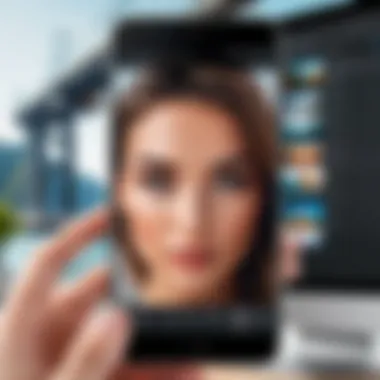

Intro
In the ever-evolving landscape of digital photography, cut and add photo applications have emerged as vital tools for both amateur and professional users. These applications allow for sophisticated manipulation of images, enabling users to cut out specific elements from one photo and seamlessly add them to another. As technology advances, these apps incorporate more complex features that appeal to a diverse audience.
This article aims to unpack the various dimensions of cut and add photo apps, outlining their functionalities, examining the technologies that drive them, and their considerable impact on the practice of photography. By analyzing unique characteristics and emerging trends in this domain, we intend to equip readers with the knowledge necessary to make informed decisions about which applications best suit their needs.
Creating compelling imagery is no longer the sole domain of skilled photographers. With cut and add apps, anyone can engage in the creative process. The challenge lies in understanding the tools available and their capabilities, thereby unlocking their full potential.
Overview of the Technology
Cut and add photo apps utilize a variety of underlying technologies that allow users to manipulate images in an intuitive manner. This section highlights key specifications and unique selling points of these applications.
Key specifications
- Image processing algorithms: Most apps employ advanced algorithms for object detection. This enables precise cutting of subjects (like people or objects) from their backgrounds, enhancing realism in compositions.
- Layer management: Effective layer management systems allow users to stack and arrange images easily. This feature is critical for complex edits where multiple elements are used.
- User interface (UI): A well-designed UI should be intuitive but feature-rich, letting users navigate tools without confusion.
- Compatibility: Many applications support a range of file formats, ensuring versatility across different devices and professional software.
Unique selling points
- Real-time editing: Many apps provide real-time previews of changes, which is significant for users who wish to see the outcome of their edits instantly.
- Social sharing options: Built-in functionalities to share edited images directly to social media platforms simplify the process of showcasing work.
- AI enhancements: Increasingly, apps integrate artificial intelligence for tasks like automatic background removal or object enhancement, making editing faster and more accessible.
"The blend of technology and creativity in photo editing apps represents a unique intersection, enabling users to explore artistic possibilities previously available only to experienced professionals."
Design and Build Quality
When evaluating cut and add photo applications, one must also consider design and build quality. This aspect influences usability and overall user experience.
Material used
While software design does not involve physical materials, the app's visual and ergonomic elements are crucial. The choice of colors, fonts, and iconography significantly impacts users' comfort while navigating the app. Clarity and aesthetic appeal should be prioritized to enhance user engagement.
Ergonomics and usability
Good ergonomics manifest through intuitive workflows. For instance, it is essential that the cutting and pasting tools are easily accessible. Additionally, a simple drag-and-drop interface can substantially increase efficiency. An effective tutorial or guided onboarding process can greatly improve usability for new users, making it easier to grasp functionalities and begin editing images.
Prelude to Photo Editing Applications
The topic of photo editing applications finds significant relevance in the digital age. These applications empower users, from amateur photographers to seasoned professionals, to manipulate images in ways previously not possible. The ability to edit photos is not just a creative outlet but also a necessity in today's visual culture. It facilitates storytelling, enhances marketing efforts, and aids in personal expression.
Choosing the right photo editing software is crucial. Many factors to consider include usability, features offered, and the specific needs of the user. This article aims to provide an extensive overview of cut and add photo applications. With knowledge about the specific functionalities and technologies, users can make informed decisions that suit their requirements.
Understanding the evolution and impact of these applications is vital. It allows users to grasp how these tools have transformed the landscape of digital photography. As technology continues to advance, the options available will also likely expand, leading to even greater capacity for artistic expression and functionality.
The Evolution of Photo Editing
Photo editing has a rich history that reflects technological advancements. From the early days of darkroom techniques to today's sophisticated software, the evolution of photo editing reveals trends in both consumer needs and technological capabilities. Initially, editing required extensive knowledge of photographic processes and chemicals. Now, it's accessible to anyone with a smartphone or computer.
Adobe Photoshop, launched in 1988, marked a significant turning point in this evolution. It introduced advanced editing features that allowed for non-destructive editing, layering, and an array of tools for image manipulation. The software set the standard for what professional photo editing could achieve, inspiring a variety of other applications to emerge.
As technology advanced, more applications entered the market, democratizing photo editing. Tools such as GIMP and Canva provided alternatives that catered to different skill levels and purposes. This variety indicates a shift towards user-friendly interfaces and functionality tailored to a broader audience, including those with limited technical skills.
Overview of Cut and Add Functionality
Cut and add functionalities manifest primarily in two processes: cutting parts of an image away and adding new elements to create a cohesive final product. These functions are essential for making precise edits, such as cropping out unwanted backgrounds or inserting additional objects into photographs.
Cutting involves using tools that allow for the isolation of specific areas. This could include simple cropping or advanced selections like lasso or pen tools, enabling users to achieve clean edges. The ability to refine these cuts is particularly important for professional work where detail matters.
Adding elements can take various forms. Users may layer images, insert text, or integrate graphics. Understanding how to effectively use these functions enhances the overall design. Additionally, knowing how layering works is crucial for maintaining organization within complex projects.
"Easy to use cut and add features make photo editing accessible to all users, regardless of their experience level."
This capacity to cut and add effectively is significant in personal projects, marketing materials, and social media content. As users develop proficiency with these tools, they can realize their unique artistic vision while producing polished and impactful visuals.
Understanding Cut and Add Features
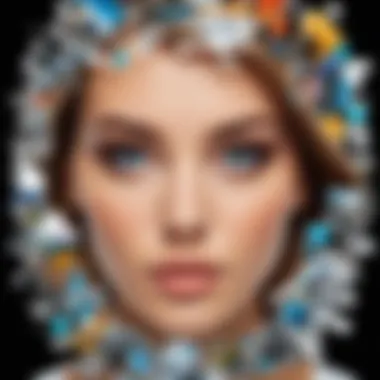

Cut and add features are central to the functionality of photo editing applications. These tools allow users to manipulate images effectively by removing unwanted sections and integrating new elements. Understanding these features helps users appreciate the potential of these applications in enhancing their creative workflows. Furthermore, cut and add functionalities enable both amateurs and professionals to achieve specific visual outcomes, such as collages, composites, and layered designs.
Cut Tools and Techniques
Basic Cut Techniques
Basic cut techniques are fundamental in photo editing. They provide users the ability to simplify their images by removing unnecessary parts. This is essential for focusing on the primary subject of the photo. The main characteristic of basic cut techniques is their user-friendly nature. They often contain simple tools like lasso, rectangle select, or cropping tools. These allow for quick and straightforward editing, making them a popular choice among beginners.
A unique feature of basic cut techniques is the ability to perform non-destructive editing. Users can retain original images while trying different cut variations. This offers a significant advantage since it allows for multiple adjustments without permanently altering the source material. However, the limitation is that basic techniques might not provide the precision required for complex edits.
Advanced Cutting Functions
In contrast, advanced cutting functions delve deeper into image manipulation. They include tools like feathering, masking, and advanced selection tools, which enhance precision and control. These advanced features cater primarily to users who seek more refined edits, contributing significantly to the overall quality of photowork.
The key characteristic of advanced cutting functions is their ability to facilitate intricate edits. They allow for blending edges seamlessly or isolating subjects with high accuracy. Such functions appeal to graphic designers and experienced photographers who need detailed adjustments. A unique feature is the layer masking technique, which permits selective visibility and opacity adjustments, providing flexibility in editing. The downside is that these techniques often require a learning curve, which may deter novice users from exploring their full potential.
Add Features in Photo Editing
Layering Basics
Layering is a foundational concept in photo editing. It allows users to stack images or elements on top of one another, providing depth and complexity. The primary advantage of layering is flexibility; it enables users to manipulate individual components of an image without affecting others. This is essential in creating composite images where multiple elements need to be balanced and blended seamlessly.
A significant aspect of layering is the ability to apply effects to individual layers. Users can experiment with filters, adjustments, and transparency levels independently, which enhances creative possibilities. While layering provides great power in editing, it can also complicate the workflow. Novices may find managing multiple layers overwhelming, leading to potential frustration or confusion.
Integrating Multiple Images
Integrating multiple images is another crucial aspect of cut and add functionality. This process involves combining various photos into a single cohesive image. The importance of this feature lies in its ability to create thematic photo collages or complex edits that tell a story visually.
A notable characteristic of integrating multiple images is the ability to maintain individual content quality. Each image can retain its resolution and detail, ensuring that the final product is visually appealing. This method often employs blending modes to determine how layers interact with each other. However, the challenge in this approach is ensuring that all images harmonize in style and color, which requires a careful eye and consideration.
"Understanding cut and add features in photo editing is crucial for anyone looking to harness the full power of these applications. It opens pathways to creativity and innovation in digital photography."
Popular Cut and Add Photo Apps
In the ever-evolving landscape of digital photography, popular cut and add photo apps play a pivotal role. They empower users to manipulate images in ways that enhance creativity and address specific editing needs. These applications serve a wide array of users, from casual hobbyists to professional photographers, bridging the gap between raw imagery and polished final products.
Choosing the right application can significantly affect one's workflow and output quality. Factors to consider include usability, cost, and whether the app caters to individual needs. Here are some critical aspects regarding the importance of understanding popular cut and add photo apps:
- Diverse Features: Popular apps offer various functionalities, including cutting, layering, and adding effects, which can elevate the standard of an image.
- User Accessibility: Many widely used applications boast user-friendly interfaces, allowing newcomers to engage with photo editing without steep learning curves.
- Community Support: Popular apps typically come with active user communities that provide tutorials, tips, and feedback, enhancing the overall user experience.
"With the right cut and add photo app, you can transform your images into striking visual narratives that speak volumes."
Open Source Options
Open source photo editing applications are a vital part of the digital photography ecosystem. They provide free and customizable solutions for users. One notable example is GIMP (GNU Image Manipulation Program). GIMP offers robust functionalities reminiscent of high-end commercial applications. Users benefit from the ability to modify the software according to their specific editing needs.
Additionally, the concept of open-source software fosters a sense of community. Users can collaborate and innovate, sharing plugins and enhancements. This collaborative approach can lead to the rapid advancement of features and capabilities, often surpassing what is available in some commercial offerings.
Commercial Applications
Commercial cut and add photo apps also hold significant importance. Adobe Photoshop exemplifies a leading commercial application known for its extensive functionalities and cutting-edge tools. Photographers and designers rely on such tools for professional-grade editing. Unlike open-source options, commercial products usually offer dedicated customer support and regular updates.
Commercial applications often have integrated features that enhance productivity. For instance, Adobe Lightroom emphasizes organization and batch processing, making it suitable for professionals managing large volumes of images. Ultimately, commercial software can justify its price tag through advanced capabilities and superior user support.
Mobile vs. Desktop Applications
The divide between mobile and desktop applications presents another dimension in the realm of photo editing. Mobile apps like Snapseed and Adobe Photoshop Express cater to users seeking quick edits on-the-go. These apps often prioritize simplicity and speed. They provide basic cut and add functionalities suitable for casual editing.
On the other hand, desktop applications generally offer a more comprehensive set of features. Programs like CorelDRAW and Adobe Photoshop can handle complex tasks with greater precision. They allow for extensive manipulation of images, provided users have access to powerful hardware.
User Experience and Interface Design
User experience (UX) and interface design play a pivotal role in the usability and appeal of photo editing applications. These elements determine how effectively users can navigate the app, access tools, and execute their editing tasks. A well-designed interface can enhance user satisfaction and productivity, while a poorly constructed one may frustrate users and limit their engagement.
Importance of User Interface in Photo Editing Apps


The user interface of a photo editing application is its face. It includes every element the user interacts with, from buttons and sliders to menus and color palettes. A clean, intuitive interface is crucial for both novices and experts alike. For instance, users need to find functions easily without having to sift through numerous options.
Key aspects of user interface design in this context include:
- Simplicity: The more straightforward the interface, the quicker users can adapt.
- Visual Hierarchy: Important tools should be prominent. This ensures users can access essential features rapidly.
- Consistency: Consistent design across the app reduces the learning curve for new users.
Good user interface design leads to better user experiences. Users can complete their tasks efficiently, causing them to spend more time creating rather than troubleshooting. Ultimately, apps that prioritize user interface design tend to receive higher ratings and greater user loyalty.
Evaluating Usability
Evaluating usability involves assessing how easy and pleasant a photo editing application is to use. This can include both subjective metrics, like user satisfaction, and objective outcomes, such as task completion times. Various methodologies exist to measure usability, and developers often rely on several of these methods to fine-tune their applications.
Factors to consider when evaluating usability in photo editing apps include:
- Learnability: How quickly can new users become competent?
- Efficiency: Once familiar, how fast can users perform tasks?
- Memorability: After a period of non-use, how easily can previous users re-engage with the app?
- Error Frequency: Are users often making mistakes, and how easy is it to recover from them?
In terms of user feedback, developers can collect direct insights through surveys and usage statistics. Real-world usage scenarios reveal pain points that might not be evident during initial testing phases, leading to iterative improvements.
"A superior user experience aligns with users’ expectations, resulting in enhanced engagement and creativity."
Technological Innovations in Photo Editing
Technological innovations have largely reshaped the landscape of photo editing applications. As digital photography evolves, these advancements play a critical role in enhancing features and functions that cater to a diverse user base. The integration of innovative technologies such as artificial intelligence and machine learning not only improves the effectiveness of cut and add tools but also attracts tech-savvy individuals seeking advanced editing capabilities.
One of the most significant benefits of these innovations is the ability to streamline the editing process. Users can now achieve professional-quality edits in a fraction of the time it would traditionally take. These developments also make sophisticated tools more accessible to casual users, which can expand the overall reach of what photo editing applications can achieve.
Additionally, considerations around security and privacy become increasingly important as technology develops. With the use of cloud services and user data to improve algorithms, users need confidence that their data is handled securely. This necessity for security impacts how developers shape their applications and innovate in the marketplace.
Artificial Intelligence in Photo Editing
Artificial intelligence has become a game-changer in the realm of photo editing. By leveraging AI algorithms, apps can automate complex tasks typically requiring manual input, thus saving substantial time. These capabilities allow users to focus on creativity rather than technical execution. For instance, AI-enhanced features can automatically analyze an image and apply corrections such as color balance, sharpness, and object removal with remarkable accuracy.
Moreover, AI allows for more advanced cut and add functionalities. Applications can identify objects within an image, making it easier for the user to isolate and manipulate those elements. For instance, programs like Adobe Photoshop utilize AI to intelligently select subjects, making it significantly simpler for both novices and professional users to create compelling compositions without extensive learning curves.
"The rapid advancements in AI represent a major leap forward in user capabilities, fundamentally changing how individuals interact with their images."
Machine Learning and User Adaptation
Machine learning techniques enhance user experience by allowing applications to adapt based on user behavior. These systems collect data about how users interact with the software, learning preference patterns and editing styles. With time, the applications can suggest filters, cuts, or edits that align better with the user's historical choices, thus personalizing the editing experience.
For example, applications may offer customized templates or presets based on previous edits, leading to greater efficiency. As users consistently receive tailored recommendations, they can achieve highly polished results more quickly.
Another notable advantage is the ability of machine learning to identify common errors made by users. As the software learns from multiple users, it can provide feedback that helps elevate the editing skills of individuals, facilitating a learning curve that would be challenging otherwise.
In summary, the integration of artificial intelligence and machine learning within photo editing applications represents a significant shift towards more user-friendly and efficient tools. These innovations do not just enhance functionality but also contribute to a broader understanding of user needs, thus creating a more satisfying editing experience.
Implications for Professional Photographers
The integration of cut and add functionalities into photo editing applications marked a significant turning point for professional photographers. These features streamline editing workflows, allowing for increased efficiency and creativity. Understanding how these tools impact professional practices is crucial for photographers aiming to stay competitive in a constantly evolving industry.
Enhancing Workflow with Cut and Add Apps
For professional photographers, workflow efficiency is essential. Cut and add photo apps provide a means to achieve this by simplifying complex editing tasks. By utilizing these tools, photographers can quickly isolate subjects from backgrounds, make precise edits, and create composite images without extensive manual adjustments. This capability not only saves time but also enhances image quality, as finer details are preserved during editing.
Moreover, applications like Adobe Photoshop and GIMP have incorporated advanced cut and add functionalities, allowing for layer management and non-destructive editing. These features enable photographers to experiment with their compositions without the fear of permanently altering their original images. As a result, professionals can push the boundaries of their creativity without compromising on quality or efficiency.
Cost-Effective Solutions for Professionals
In today’s digital landscape, cost-effectiveness remains a primary concern for many professional photographers. Cut and add photo apps offer viable budget-friendly alternatives to traditional editing software. Open-source applications, such as GIMP or Paint.NET, provide powerful features without the hefty price tag associated with their commercial counterparts.
Using these tools, photographers can access advanced editing options that were previously available only through expensive software packages. This democratization of technology allows for improved image manipulation and creativity, even among those with tight budgets. Additionally, professionals can allocate savings toward other essential aspects of their business, such as marketing or equipment upgrades.
By leveraging cut and add apps, photographers can not just enhance their skills but also position themselves more effectively in a competitive market.


In summary, the implications of cut and add photo apps extend beyond just basic editing. For professional photographers, these applications enrich not only their workflows but also their financial strategies in managing business costs. Adopting these tools and understanding their functionalities can give photographers an edge in producing superior work while maintaining a sustainable business model.
Common Challenges and Limitations
In the realm of cut and add photo applications, it is essential to address the common challenges and limitations that users face. Despite the advancements in technology, there are still several factors that can impede the user experience and functionality of these tools. Users often seek seamless features that allow for creativity without unnecessary hurdles. Understanding these challenges helps both casual users and professionals make informed choices when selecting their photo editing software.
Technical Limitations of Cut and Add Tools
Cut and add tools are powerful, but they are not without technical constraints. These limitations can often affect the outcome of the edited images. Here are some notable aspects:
- Image Quality Degradation: When cutting and adding images, there is a possibility of losing quality. If file formats are not compatible, it can lead to pixelation or blurriness, affecting the final product.
- Rendering Speed: Performance slows down when apps attempt to process large images or complex layers. Slow rendering can be frustrating and may discourage users from trying more complex edits.
- Limited Layer Management: Some applications do not provide adequate layer management options. Users may find it challenging to organize and manipulate layers efficiently, leading to a chaotic editing process.
"Technical limitations often shape the user experience in photo editing applications. Addressing these issues is crucial for developers to enhance usability."
User-Encountered Issues
User experience is significantly impacted by various issues encountered during photo editing. Understanding these issues is vital for users aiming for a smooth editing workflow. Here are some common challenges:
- Steep Learning Curve: Many users, especially those new to photo editing, find advanced tools overwhelming. A complicated interface can hinder creativity and lead to frustration.
- Software Bugs: Frequent crashes or bugs can disrupt the editing process. Users often express dissatisfaction when their workflow is interrupted by such technical difficulties.
- Inadequate Customer Support: Users need reliable support when they face issues. Insufficient or slow customer service from developers can lead to a lack of trust in the product.
- Compatibility Issues: Users may encounter problems due to software incompatibility with other tools or operating systems. This can restrict the functionality of the apps and limit users from fully utilizing the features.
Future Trends in Photo Editing Applications
The landscape of photo editing applications is continually evolving. Understanding future trends in this domain is crucial for users who aspire to stay updated and efficient in their editing processes. These trends not only reflect technological advancements but also highlight shifts in user preferences and behaviors. As digital photography becomes an integral part of everyday life, the tools that aid it must innovate and adapt.
In this section, we will explore two pivotal areas shaping the future of photo editing applications: integration with social media and emerging technologies.
Integration with Social Media
Social media platforms have fundamentally changed how individuals share and interact with images. Photo editing applications must now cater to the demands of quick sharing and responsiveness that social media encourages. As photographers seek immediate gratification and connection with audiences, the integration of these platforms into editing apps is proving essential.
Photo apps are increasingly adding features that enable direct sharing to platforms like Instagram, Facebook, and Snapchat. This shift emphasizes the importance of streamlined workflows that allow users to edit and post images without having to switch between multiple applications. Some advantages of this integration include:
- User engagement: Users can directly showcase their edited images, increasing visibility and interactions.
- Instant feedback: Photographers gain immediate responses from viewers, aiding their creative decisions.
- Timely relevance: With social media trends changing rapidly, having the tools to edit and post immediately can keep a photographer's work aligned with current visual culture.
As more apps recognize this, they create unique features that cater to social media requirements, enhancing usability and appeal.
Emerging Technologies Shaping the Future
Technological innovation plays a central role in the advance of photo editing applications. As we look to the future, several key technologies are expected to have significant impacts on how users edit and manipulate images.
- Artificial Intelligence: AI continues to become more embedded in user interactions. It aids in automating repetitive tasks, making intelligent suggestions for edits, and even enhancing features like object removal or background adjustments. By reducing time spent on basic tasks, users can focus on more creative aspects of photography.
- Augmented Reality: AR is entering the realm of photo editing, allowing users to visualize their edits in real-time environments. This can be particularly beneficial for professionals who need to see how an image fits within a specific context before finalizing it.
- Cloud-Based Solutions: With an increasing demand for accessibility, cloud-based editing tools are gaining traction. Users can now access their applications and edited projects from anywhere, enabling greater flexibility and collaboration possibilities.
- Mobile Optimization: As mobile devices become more powerful, photo editing apps are improving their mobile interfaces. Enhanced performance on smartphones and tablets ensures that users can achieve high-quality results on portable devices.
To summarize, these trends signal an exciting future for photo editing applications. By integrating with social media, leveraging emerging technologies, and offering better usability, the industry is poised for significant advancements that will benefit both casual users and professionals alike.
"Technology changes rapidly, but the demand for creativity remains constant."
Engaging with these trends will ensure that photographers and enthusiasts alike can make informed choices about the tools they employ in their creative processes.
End and Final Thoughts
The landscape of photography is constantly evolving, and cut and add photo applications stand at the forefront of this transformation. The relevance of these tools cannot be overstated. For both amateur and professional photographers, they provide essential functionalities that enhance creativity and efficiency. These applications simplify complex processes, allowing users to manipulate images with ease. This convenience invites users to explore new creative avenues, which was once time-consuming or technically daunting.
These photo apps are not just tools; they are enablers of self-expression. By understanding their capabilities, users can make informed decisions that suit their specific needs. Features such as layering, advanced cutting techniques, and seamless integration of multiple images have become staples in modern digital photography.
"The best cut and add photo apps empower users to produce professionally polished images with minimal effort."
The Relevance of Cut and Add Photo Apps
The integration of cut and add functionalities in photo editing applications holds significant relevance in today's digital age. As social media continues to shape photographic trends, the demand for visually appealing content grows. Cut and add apps allow users to craft images that stand out in a crowded digital space. They enable not only refinement of the original images but also the blending of various elements into cohesive visual stories. This adaptability makes these apps a potent resource for marketers, influencers, and casual users alike.
Moreover, these applications often include user-friendly interfaces that cater to a range of skill levels. Therefore, they democratize photo editing, allowing even novice users to create aesthetically pleasing images. The learning curve is less steep than in traditional software, providing an accessible entry point for many.
Making Informed Choices
Selecting the right cut and add photo application can be pivotal for achieving desired outcomes. A variety of options exist in the market, each offering unique strengths.
When making a choice, consider the following factors:
- Usability: User interface and ease of navigation are crucial for effective editing. Look for apps with intuitive layouts.
- Features: Ensure the app offers tools aligned with your editing goals, such as layering, resizing, and removal capabilities.
- Compatibility: Verify that the app supports your devices—whether mobile or desktop—and integrates with other software you use.
- Cost: Evaluate whether a free version meets your needs or if a subscription-based model provides essential advantages.
Careful consideration of these elements will help you find an app that enhances your photo editing workflow. As technology continues to advance, staying informed about updates and emerging functionalities will allow users to harness the full potential of these tools.







