How to Efficiently Delete Unwanted Apps on Your Phone
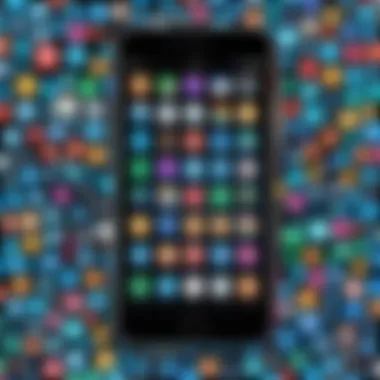
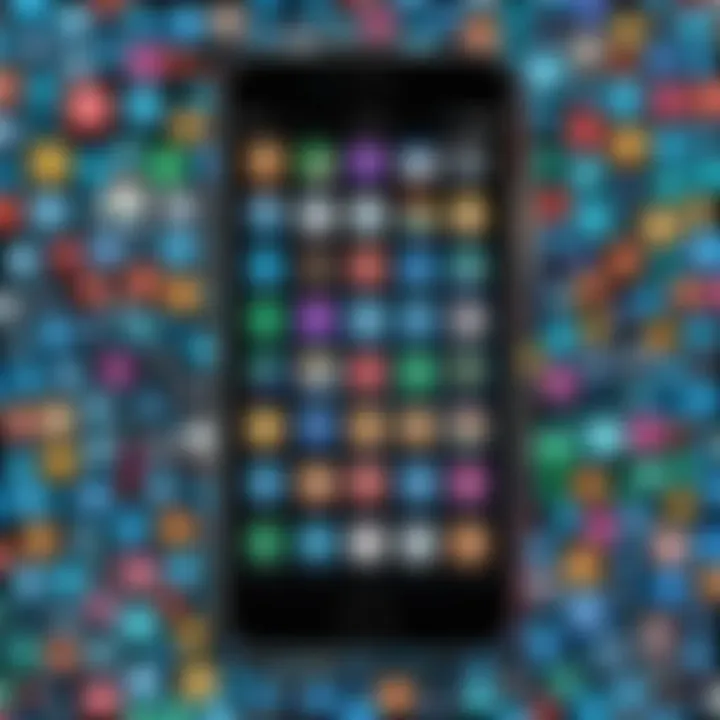
Intro
In today’s digital landscape, mobile applications play a crucial role in our daily activities. They offer convenience and connectivity across various platforms. However, as we continue to download and install applications, clutter can build up on our devices. It can lead to decreased performance and limited storage. This guide provides a step-by-step approach to help users delete unwanted apps effectively.
Importance of App Management
Managing the applications on your device is key to ensuring optimal functionality. Removing unnecessary apps has several benefits. It can recover storage space, enhance device performance, and simplify navigation within your phone. Many users may not be aware of how easy it is to remove apps, which can lead to frustration when dealing with an overwhelmed device.
Why Do Apps Accumulate?
Apps accumulate for various reasons. Users often experiment with new applications or install them during temporary needs. Some apps may never be used again, while others may lose relevance. This guide highlights the importance of periodic evaluations of installed applications to maintain an efficient device.
Conducting regular audits of your applications is essential. Neglecting this practice can result in outdated or unnecessary apps remaining on your phone, taking up valuable space and impacting performance.
Overview of Mobile Apps
Understanding mobile applications can help users make more informed decisions regarding app removal. Mobile applications can be classified into various categories, including social media, productivity, games, and utilities. Users often download multiple apps due to trends or recommendations, leading to an increased app inventory.
Key Features of Removing Apps
- Improved Performance: A device free from unused applications generally functions better.
- Storage Management: Unwanted apps consume important storage space that could be utilized for essential data.
- Streamlined User Experience: Reducing the number of apps simplifies navigation, making your device more user-friendly.
Unique Selling Points of App Removal
- User Control: Users gain full control over their device's contents by routinely evaluating their app usage.
- Enhanced Security: Some apps may pose security risks. Deleting these can protect personal data.
- Battery Efficiency: Numerous applications running in the background can drain battery life. Removing them can improve battery performance.
By understanding the technology behind mobile applications and their impact on device performance, users can be motivated to regularly assess and manage their app collections.
Understanding Unwanted Apps
Understanding unwanted apps is crucial for optimizing your mobile device's performance. Unwanted applications can take up valuable storage space, consume battery life, and clutter your home screen. By gaining clarity on the nature of these applications, you can make informed decisions about which apps to keep and which to remove. This process not only enhances the device's responsiveness but also offers a cleaner user interface.
Defining Unwanted Apps
Unwanted apps are generally those that serve no purpose for the user. They may include unused games, redundant social media applications, or even pre-installed software that you rarely open. These applications can accumulate over time, often without the user realizing it.
It's important to differentiate between essential apps and those that provide no value. Essential apps are typically used regularly, while unwanted apps remain idle, taking up space and resources. Users should routinely evaluate their app collections to identify which applications fall into the unwanted category.
Common Reasons for Deleting Apps
There are several reasons you might consider deleting apps from your device:
- Storage Space: Many devices have limited storage. Unused apps can consume significant space, leading to slower performance.
- Battery Drain: Some apps continue running in the background, draining battery life unnecessarily, affecting overall usability.
- Security Concerns: Outdated or unmonitored apps can expose the device to security risks.
- Device Clutter: An overcrowded home screen can complicate navigation, making it difficult to find frequently used applications.
By understanding these elements, you gain insight into the importance of routine app management. This becomes a vital part of maintaining an efficient and secure mobile experience.
Assessing Your App Inventory
Understanding the inventory of applications on your device is a crucial step in the process of maintaining optimal functionality and storage. Assessing your app inventory not only aids in identifying applications that you no longer use but also promotes better resource management. With the ever-increasing number of apps available, users often find themselves installing numerous applications without a clear assessment of their necessity or impact on performance. A critical evaluation can help streamline your app collection, ensuring that you keep only the applications that provide real value.


Regular assessment allows users to keep track of their digital clutter. It helps point out unused apps that occupy valuable storage space and may even slow down device performance. Factors to consider during this evaluation include how frequently each app has been used and whether its functions are being duplicated by other applications. Taking the time to review your app inventory leads to improved device efficiency and long-term satisfaction with your mobile experience.
Evaluating App Usage
Evaluating app usage involves checking how often each application is utilized over a defined period. This process can reveal which apps contribute meaningfully to your daily tasks and which ones are simply occupying space. Most mobile operating systems provide built-in analytics tools that can assist in this evaluation.
To evaluate app usage:
- Go to your device's Settings.
- Locate Apps or Applications in the menu.
- Review the Usage or Battery section, which may display the time spent or activity level.
For example, an app that has not been opened in weeks is likely a candidate for removal. Alternatively, if you use a particular app daily but it requires excessive storage, it might be worth investigating alternatives. This process can be eye-opening, allowing you to consciously choose apps that enhance rather than hinder your productivity.
Identifying Resource-Hogging Applications
Resource-hogging applications are those that consume disproportionate amounts of storage, memory, or battery. Identifying these applications can be pivotal in maintaining your device's performance. Applications that continuously run in the background can drain battery life and lead to slowdowns.
To identify these apps:
- Open the Settings for your device and go to Battery to see which applications use the most power.
- Check storage settings to find applications that take up significant space without justifiable usage levels.
It is wise to categorize your applications based on their impact on system performance. Denoting which apps are essential and which are non-essential can guide you in making informed decisions about which applications to keep and which to uninstall. By addressing resource-hogging applications, you help your device operate smoothly, ultimately enhancing your overall user experience.
Deleting Apps on iOS Devices
Deleting apps on iOS devices is crucial for maintaining optimal device performance and ensuring a clutter-free user experience. The operating system is designed to efficiently manage resources, but unnecessary applications can hinder this functionality. Apps that are no longer useful not only occupy storage space but may also consume system resources, leading to sluggish performance. In addition, keeping your app inventory minimal can improve your device's security by reducing potential vulnerabilities associated with outdated applications. Understanding how to delete apps effectively is an essential skill for any iOS user.
Removing Apps via the Home Screen
The most straightforward way to delete apps on an iOS device is through the home screen. Here’s how to do it:
- Locate the app you want to delete on your home screen.
- Press and hold the app icon until it starts to jiggle. A small "X" will appear in the corner.
- Tap the "X" icon, and a confirmation message will pop up.
- Confirm the deletion by selecting "Delete."
This method is quick and intuitive, allowing users to maintain control over their app inventory directly from the main interface. Not only does this streamline the overall app management process, but it also conveniently alerts users of any further actions needed to free up storage.
Uninstalling Applications through Settings
Another effective way to uninstall apps is through the device's settings menu. This method provides a broader view of your installed apps. To use this method:
- Open the Settings app on your iPhone.
- Scroll down and select General.
- Tap on iPhone Storage. Here, you can see a list of all installed apps along with their storage usage.
- Tap on the app you want to remove, then select Delete App.
- Confirm the deletion when prompted.
Using this method enables users to assess app sizes and prioritize removals based on their storage consumption. It is particularly useful for those who are unsure which apps are taking up the most space.
Using the App Store to Manage Apps
The App Store can also serve as a tool for managing applications. Here’s how:
- Open the App Store app.
- Tap on your profile icon at the top right corner.
- Scroll down to Purchased and select My Purchases. This section lists all apps you have downloaded.
- You may choose to download apps again or manage those that are still installed.
While this method does not delete apps directly, it provides an organized view of apps installed from the App Store. Users can easily find and decide on re-installing or removing apps as needed.
Maintaining an organized app inventory enhances not only device performance but also user experience.


Deleting Apps on Android Devices
Deleting unwanted apps from Android devices is crucial for maintaining optimal performance and enhancing the user experience. Android, with its flexible nature, offers extensive customization but can easily become cluttered with unused applications. Removing these apps not only frees up storage space but also ensures that the device runs smoothly. Users can benefit from improved battery life and system responsiveness by minimizing unnecessary background processes.
Uninstalling Apps from the App Drawer
The app drawer on Android devices serves as the primary area to manage your applications. Uninstalling an app from here is typically straightforward. To do this, open the app drawer. Locate the app you wish to remove. Once found, tap and hold the app icon until you see options appear. Select the option to uninstall or drag it to the "Uninstall" section at the top or bottom of the screen. This method is efficient and quick, allowing for a clean removal of applications.
Accessing Settings for App Management
Another effective way to delete apps involves leveraging the device settings. Navigate to the settings menu on your Android device, usually represented by a gear icon. Once in settings, scroll to find the "Apps" or "Applications" section. Here, you will see a complete list of installed apps. Tap on the app you want to delete, and select the option to uninstall. This method provides more details about the app, such as storage usage and permissions, allowing for more informed decisions regarding deletion.
Disabling System Apps on Android
Android devices come pre-installed with numerous system apps that users often do not utilize. These apps can take up valuable space and resources. While you might not be able to uninstall some of these applications, many allow users to disable them. To disable a system app, navigate to the settings menu, and open the "Apps" section as previously described. Locate the app you wish to disable and select it. If the option is available, tap "Disable." This action stops the app from running in the background, thus conserving system resources while keeping it hidden from the app drawer.
Note: Disabling apps does not delete them. If in the future you decide you want to use the app again, you can enable it from the same settings area.
By utilizing these methods, Android users can efficiently manage their applications, streamline device operation, and enhance their overall experience.
Exploring Third-Party App Management Tools
When it comes to managing applications on mobile devices, third-party app management tools can offer significant advantages. These tools provide users with the capability to oversee their app inventory, often with greater efficiency than the built-in options provided by the device's operating system. Understanding the value of these applications is essential for optimizing both storage space and device performance.
Popular App Management Applications
There are several notable third-party app management applications available on the market. Some well-regarded options include:
- CCleaner: Originally a tool for PC, it also has mobile features for app management and cleanup.
- SD Maid: Designed for Android users, it helps in managing apps and clearing out unnecessary files.
- Uninstaller: A straightforward app for removing unwanted programs quickly without hassle.
- App Inspector: Allows users to access detailed information about installed applications, suitable for advanced management.
Each of these tools offers unique functionalities that enhance user experience, making it easier to pinpoint and remove unwanted apps from the device.
Benefits and Risks of Third-Party Tools
Utilizing third-party tools for app management comes with both benefits and risks that need careful consideration.
Benefits:
- Enhanced Management Features: Many tools provide advanced filtering and sorting options for analyzing apps based on size, frequency of use, and resource consumption.
- User-Friendly Interfaces: Many of these applications offer intuitive designs, making it easier for users to navigate through their installed apps.
- Specialized Functions: Certain apps allow bulk uninstallation or provide additional options, such as moving apps to SD cards, which can free up valuable internal storage.
Risks:
- Security Concerns: Not all third-party applications offer the same level of security, potentially exposing users to malware or data breaches.
- Quality Assurance: Some tools may not work effectively or could mismanage apps, leading to loss of important data or settings.
- Compatibility Issues: Certain third-party apps may not be fully compatible with all versions of operating systems, which could lead to unexpected errors or crashes.
It is prudent to research and select reputable apps with positive user feedback and reach to enhance device management.
The Implications of App Deletion
Understanding the implications of app deletion is essential in today's digital landscape where storage capacity and device performance can quickly become compromised. The act of removing unwanted applications might seem straightforward, but its effects can ripple across various aspects, including data retention and device functionality. By examining these implications, users can make informed choices that ultimately enhance their mobile experience.
Data Loss Considerations


When deleting applications, users must account for potential data loss. Many applications store important personal data. For instance, if someone uninstalls a note-taking app without backing up its contents, they may lose valuable information. Often, applications like Evernote or Google Keep keep their data synced to the cloud, making removal less risky. However, those apps without such features present a challenge. Before deletion, users should check where the app stores its data.
It is prudent to evaluate what data is associated with an application. If it holds photos, contacts, or documents, users might consider exporting this data before proceeding. Generally speaking:
- In-App Settings: Review settings for any export options to save the data.
- Third-Party Backup: Utilize tools like Google Drive or Dropbox for crucial files.
- Cloud Syncing: Check if the application offers cloud services.
Precaution is the key. Users should assess not only the application’s necessity but also the data linked with it. Consciously deciding to delete an app should involve a plan to secure important information first.
Impact on Device Performance
App deletion can significantly affect device performance. Overloaded devices often struggle with speed and responsiveness. By removing unneeded applications, users may notice an immediate improvement in how their device operates. Applications consume both storage space and system resources. The more applications one has installed, the more likely the device's processor will be strained.
Benefits of decluttering include:
- Increased Speed: Reduced background processes improve app launch times and overall navigation.
- Enhanced Battery Life: Some applications run unnecessary background processes, draining battery.
- Freeing Storage Space: More space becomes available for essential files and updates, enhancing productivity.
- Streamlined Experience: Users can navigate their apps more effectively without distractions from unused ones.
The overall impact on device performance underscores the necessity of app management; the periodic review and removal of apps can lead to a more efficient and pleasurable user experience. By being proactive and intentional, users can maintain optimal device funciontality and extend the longevity of their devices.
Best Practices for App Management
Effective app management is essential to maintain optimal performance on mobile devices. Managing apps goes beyond just deleting the unwanted ones. Understanding best practices can help users avert potential problems and ensure a seamless experience.
Regularly Reviewing Installed Apps
One crucial aspect of app management is regularly reviewing installed apps. This practice helps users to identify applications that are no longer useful or that may consume excessive resources. Over time, apps tend to accumulate, and often users overlook them until memory runs low or the device feels sluggish. By going through installed apps every few months, users can make informed decisions about which apps to keep or delete.
To streamline this review, consider the following:
- Time spent on each app: Most smartphones provide usage statistics. Check which apps you use frequently versus those opened only once or twice.
- Storage consumption: Some apps take up more space than others, affecting your device’s overall performance. Remove heavy apps that do not add significant value.
- Updates and support: Users should also look for apps that may no longer receive updates or have limited support. Outdated apps can become security risks, making it vital to assess their relevance regularly.
Maintaining Application Updates
Keeping apps updated is another key practice for effective app management. Developers frequently release updates to fix bugs, improve functionality, or enhance security. Regular updates provide benefits that users should not ignore.
Here are some benefits of maintaining application updates:
- Enhanced Security: Updated apps often include security patches that protect against vulnerabilities. This is especially important given the rise in cyber threats.
- Improved Performance: New versions usually run more smoothly due to optimizations. A simple reinstallation can also alleviate performance issues caused by previous versions.
- New Features: Staying up to date allows users to access new features or improvements, enhancing the overall experience.
However, it’s also vital to note that not all updates are beneficial. Users should read update notes from developers and only install updates that are relevant to their needs.
"Regular app maintenance can lead to a more efficient device and fewer frustrations for the user."
The End
In this article, we have elaborated on the significance of deleting unwanted apps from your mobile devices. Effective app management is crucial to maintaining not only a clean interface but also optimal device performance. When users declutter their app inventory, several key benefits become apparent.
First, freeing up storage space is one major advantage. Mobile devices often struggle with limited memory, especially as applications become more resource-intensive. By removing apps that are no longer in use, one can significantly enhance available storage, allowing for more essential applications or media.
Second, app deletion impacts battery life positively. Many installed apps run background processes that may drain battery power over time. Removing unnecessary applications can lead to better battery management and a noticeable increase in overall device longevity.
Moreover, deleting apps can improve your device's processing speed. When fewer applications run in the background, the system can allocate more resources to active tasks. This results in a smoother operation and can enhance the user experience dramatically.
"Decluttering your app inventory can lead to a vast improvement in how your device performs and how you interact with it."
Lastly, making informed decisions about app management fosters a better understanding of your device's capabilities. It empowers users to take control of their technology, leading to a more tailored and efficient use of their mobile experience. This knowledge culminates in not just freeing up space, but also in optimizing the utility of your device.
Understanding the importance of routinely managing your applications is essential. Overall, the act of deleting unwanted apps is a critical step toward maintaining a device that suits your needs while ensuring that it remains efficient and responsive.





