Disabling the 'Play Next' Feature on YouTube: A Comprehensive Guide


Intro
YouTube has become an invaluable platform for content consumption. With its vast array of videos, users often find themselves caught in an automatic playback loop. The 'play next' feature can enhance user experience but also limits control. Some users prefer a more intentional approach to viewing. This guide aims to explore the intricacies of disabling the 'play next' feature on YouTube. We will examine user preferences, technical settings, and the motivations behind this choice.
Overview of the Technology
YouTube operates as a complex web platform, utilizing a combination of algorithms and user settings to curate content efficiently. The 'play next' feature is a part of these algorithms, automatically queuing videos based on user viewing history and preferences.
Key Specifications
The 'play next' feature aims to enhance user engagement by reducing the effort required to find new content. This feature operates using algorithms that analyze viewing behavior, following a few key specifications:
- User Interaction Monitoring: Algorithms consider what videos you watched recently.
- Content Recommendation Engine: It suggests videos aligned with viewers' interests.
- Playlist Integration: Allows seamless transitions from one video to another.
Unique Selling Points
The appeal of the 'play next' feature lies in its convenience. Viewers are less likely to pause or change videos manually. Important aspects include:
- Continuous Viewing: Keeps the audience engaged by eliminating gaps between videos.
- Personalized Suggestions: Tailored recommendations improve viewer satisfaction.
- Increased Watch Time for Creators: Beneficial for content creators as longer watch times can lead to increased ad revenue.
User Control over Playback
Disabling the 'play next' feature allows for more control and prioritizes viewer experience. Many users may wish to avoid automatic transitions to maintain focus on selected content. Removing this feature leads to intentional selection of videos, acknowledging the context in which one wants to absorb information.
"Controlling your viewing experience can amplify engagement and improve content retention."
Adjusting YouTube Settings
To disable the 'play next' feature on YouTube, users can easily navigate their settings. The following steps outline how to adjust these settings effectively:
- Log into Your Account: Start by signing into your YouTube account.
- Access Settings: Click on your profile icon, then select "Settings" from the dropdown menu.
- Navigate to Playback: In the settings menu, find the "Playback and performance" section.
- Disable Autoplay: Toggle off the "Autoplay" switch to disable the feature.
By making this adjustment, users can dictate their viewing experience more deliberately. Users may also explore creating playlists manually to maintain a structured workflow tailored to their preferences.
Synthesizing Information
Disabling the 'play next' feature serves to enhance control over viewing habits. While YouTube's algorithms work to keep viewers engaged, the decision to disable this feature can empower users to curate their own experience. Understanding both the technology behind it and the ways to adjust settings is crucial for those looking to take charge of their YouTube consumption.
Understanding YouTube's Playback Features
Understanding the playback features of YouTube is essential for any user aiming to tailor their viewing experience. YouTube offers a range of playback options that can significantly impact how content is consumed. These options encompass not only basic controls, such as play and pause, but also more advanced functions like autoplay and recommendations based on viewing history. This section discusses how these features work, their relevance to user preferences, and the overall benefits they provide.
Overview of Playback Options
YouTube's playback options allow users to customize how they engage with videos. The primary features include:
- Play and pause controls: The most fundamental, giving users direct control over video playback.
- Autoplay: This feature automatically plays the next video after the current one ends.
- Playback speed: Users can adjust the speed at which a video plays, ranging from slow to fast.
- Quality settings: Users can select the video quality based on internet speed or personal preference.
Familiarizing oneself with these options can enhance the viewing experience by providing the flexibility to cater to individual needs.
The 'Play Next' Functionality Explained
The 'Play Next' functionality is central to YouTube's automated system. It triggers the next video based on algorithmic recommendations. This means after watching a video, another, often related, starts automatically. This function aims to keep users engaged by providing continuous content relevant to their interests. However, not all viewers appreciate this arrangement. For some, the constant autoplay can feel intrusive or distracting. The 'Play Next' feature is a core component of YouTube's strategy to keep users on the platform longer, yet it raises questions about user agency and control.
User Control Over Playback Experience
User control has always been a key aspect of any interactive platform. On YouTube, control over playback is crucial for creating a satisfying experience. Users can modify their settings to determine how they interact with content. This includes disabling features like autoplay and adjusting playback preferences.


Being able to dictate how videos play not only presents a more tailored experience but also helps manage time spent on the platform. Knowledge of these controls can empower users, allowing them to shape their viewing habits according to personal preferences without feeling overwhelmed by endless suggestions from the platform.
Reasons for Disabling 'Play Next'
Disabling the 'Play Next' feature on YouTube is not merely a matter of personal preference; it reflects a deeper understanding of user needs and behavioral patterns. The motivations behind disabling this feature can be quite varied, but they generally revolve around enhanced control, intentional viewing, and maintaining a balanced media consumption habit. Each of these aspects contributes to creating a more customized experience tailored to individual user expectations. This section will delve into the specific reasons, highlighting valuable points while illustrating the relevance of this decision for today's content consumers.
Avoiding Algorithmic Recommendations
A primary reason users choose to disable the 'Play Next' feature is to escape the pervasive influence of algorithmic recommendations. YouTube's algorithms are designed to suggest content based on previous viewing habits. While sometimes useful, these recommendations can lead viewers down a rabbit hole of similar videos, often at the expense of discovering varied or less mainstream content.
By turning off 'Play Next', viewers regain their autonomy in content selection. They can consciously decide what to watch instead of allowing algorithms to dictate their experience. This not only prevents repetitive viewing but also encourages users to explore a broader spectrum of videos that might align better with their true interests. It ultimately fosters a richer and more diverse viewing experience.
Managing Content Consumption Time
Another significant consideration is managing content consumption time effectively. In a world overflowing with information, it is easy to lose track of time while consuming YouTube videos. The 'Play Next' feature can lead to unintentional binge-watching, as users often find themselves watching consecutive videos without pause. This can encroach on personal time or productivity.
By disabling this functionality, individuals can set boundaries that help them monitor and manage their screen time. It promotes a more mindful approach to media consumption, enabling viewers to allocate specific time slots for YouTube rather than letting it consume their day. This greater control can lead to healthier viewing habits and a more balanced lifestyle.
Tailoring the Viewing Experience
Disabling the 'Play Next' feature also allows users to tailor their viewing experience to match their unique preferences. Users can curate their playlists or choose specific content more thoughtfully. This curation process leads to a more engaging and enjoyable viewing environment.
When viewers select videos intentionally, they often engage with content more deeply. They might reflect on the material or integrate it into their routines more effectively. This adjustment fosters a deeper connection to the content, as opposed to being passive consumers of a continuous stream dictated by algorithms. Tailoring viewing experiences in this manner raises the overall satisfaction derived from the platform, making it not just a source of entertainment but also a valuable educational tool.
Disabling the 'Play Next' feature resonates deeply with the modern viewer’s need for control and intentionality in an age of endless choices.
Step-by-Step Guide to Turning Off 'Play Next'
Disabling the 'Play Next' feature on YouTube is essential for users who seek greater control over their viewing habits. This section will guide you through the process, ensuring you understand every step. By following this guide, you can create a more intentional viewing experience. This is important for both casual viewers and those who wish to manage their screen time more effectively.
Accessing YouTube Settings
Navigating the Menu
To start, open YouTube on your device. The main menu is typically located on the left side of the screen. Here, you have several options, such as Home, Trending, and Subscriptions. This navigation is straightforward and user-friendly. It allows users to reach settings quickly, which is a key aspect of personalizing their experience.
One distinct feature of this menu is how it allows access to various account options. Users can adjust playback settings easily. This element saves time and effort, which contributes to a seamless user experience. However, some users may find it challenging if they are unfamiliar, so patience may be necessary during this step.
Finding Playback Settings
Inside your account settings, there is a section dedicated to playback settings. This area is critical as it lists options that can significantly enhance your control over the platform. The key characteristic here is the clear organization of settings, which makes finding options more efficient. The structure of this setting is intuitive, allowing users to make adjustments quickly.
The unique advantage of finding these settings is that it empowers users to optimize their viewing experience according to personal preferences. However, a drawback is that sometimes users overlook this section entirely, as it is not prominently highlighted. Therefore, awareness is crucial to maximize these features.
Adjusting Playback Preferences
Turning Off Autoplay
Turning off the autoplay setting is a significant step in controlling your viewing habits. This feature allows the next video to play automatically, which may lead to unintentional binge-watching. Disabling autoplay can enhance focus, allowing users to select what they want to watch next consciously. This selective experience is beneficial in avoiding distraction and maintaining intentional viewing.
The main advantage of this adjustment is increased self-regulation. By managing autoplay, users can take charge of how they consume content. Yet, a possible disadvantage is that turning this feature off might feel limiting to those accustomed to continuous playback. Adapting to this can take time, but the long-term benefits are often worth the adjustment.
Disabling Next Video Playback
In addition to turning off autoplay, disabling next video playback completely gives users even more control. By selecting this option, you essentially prevent any video from initiating automatically after the current one ends. This control means that each video session is a conscious choice rather than an automatic process.
This choice caters to users who prefer a more curated viewing experience. The unique aspect of disabling next video playback is that it allows for personal breaks or moments of reflection between videos. However, some might argue that this method interrupts the flow of watching. Being aware of how you engage with content can help in making the right choice here.
Saving Changes and Confirming Settings
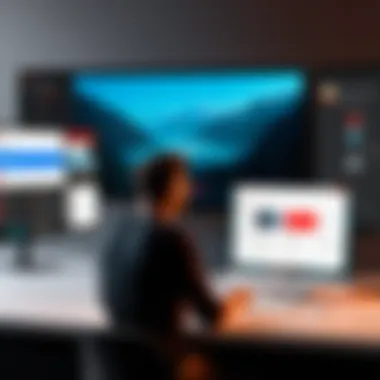
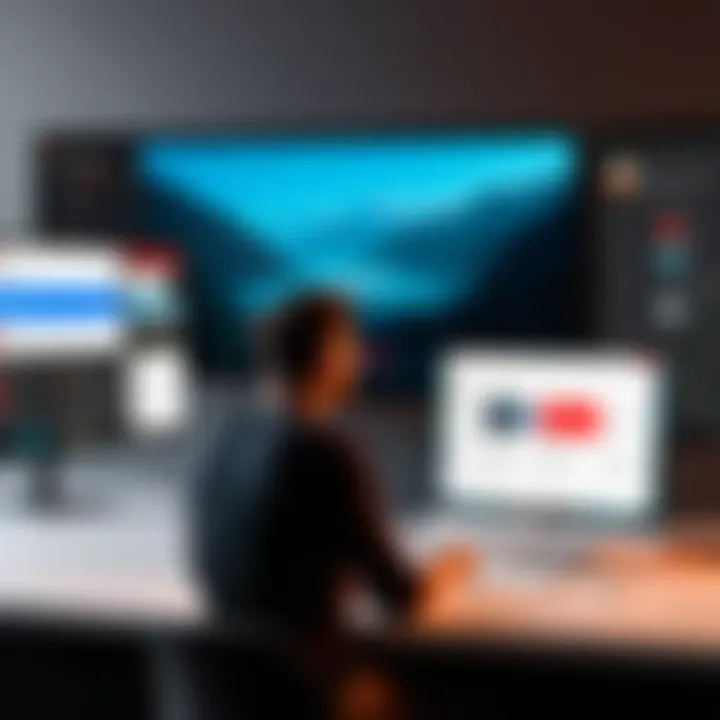
Once you have made the necessary adjustments, saving your changes is crucial. Without saving, all modifications will revert back to the default settings. There is typically a save button at the bottom of the settings menu. Click it to ensure your preferences take effect immediately.
Confirming that the settings have been saved is equally important. You can test this by checking if autoplay resumes on the next video. If it doesn't, you have effectively disabled the 'Play Next' feature.
In summary, taking control of your YouTube viewing experience requires a few simple steps. By accessing settings, adjusting preferences, and saving changes, you can greatly enhance how you interact with the platform.
Exploring Additional YouTube Settings
In the realm of YouTube, having control over one's viewing experience goes beyond merely disabling the 'play next' feature. Other settings hold significant value, shaping not only what content is visible but also how users engage with it. Understanding these settings allows for a tailored experience. Adjusting these features can lead to better content curation, improved notifications, and a refined interaction with the platform overall.
Managing Subscriptions and Recommendations
When managing subscriptions, users can curate their feed according to personal preferences. By subscribing to specific channels, you can ensure that only relevant content appears in your video feed. This aspect becomes especially important if certain types of content are overwhelming. Disabling the 'play next' feature helps in managing this influx, but subscriptions should also be monitored.
Regularly evaluating subscriptions can prevent algorithm-driven suggestions that may not align with your interests. This evaluation process is beneficial in retaining a more personalized experience and preventing content fatigue.
Understanding Viewing History Impact
Your viewing history on YouTube directly influences the content suggested to you. When you disable the 'play next' feature, your viewing habits change, sometimes leading to a narrower selection of content. This outcome can impact the YouTube algorithm.
It's crucial to grasp how your history is recorded and utilized. Each video watched informs the suggestions generated by YouTube. If there are videos you wish to exclude from affecting future recommendations, consider clearing those specific entries or even your entire viewing history. This action can help realign the recommendations to better suit your preferences.
Customizing Notifications
Notifications are a critical element of the YouTube experience. Users can customize what alerts they receive regarding uploads or activity from subscribed channels. This customization can enhance engagement without overwhelming the user. Adjusting notification settings to receive alerts only from certain channels can prevent information overload.
The importance of doing this cannot be understated. It ensures that what you see in your notifications corresponds with what you value, allowing for a more refined approach to content consumption.
To optimize your video consumption on YouTube, regularly evaluate your subscription list, clear relevant viewing history, and fine-tune your notifications for a personalized experience.
Impact of Disabling 'Play Next' on User Experience
Disabling the 'Play Next' feature on YouTube significantly alters the user's interaction with the platform. Understanding this impact is crucial for users aiming to create a more controlled viewing environment. The choice to turn off this feature stems from various motivations, including the desire for focused content consumption and reduced distractions. Evaluating this impact involves analyzing both short-term adjustments to viewing behavior and long-term changes to content consumption habits.
Short-term Effects on Viewing Behavior
When users first disable the 'Play Next' feature, they may notice immediate changes in their viewing habits. Without automatic video transitions, users are forced to make conscious choices about what to watch next. This can lead to a more intentional viewing experience where users are more engaged and selective with the content they choose. For example, a user may watch a video on technology trends and then take a moment to decide on the relevance of the next video, rather than being automatically directed to a related topic.
Moreover, there may be an initial sense of discomfort or even frustration. Some users may feel they are losing a convenient feature that allowed for continuous content consumption. However, with a slight adjustment period, many users find that this short-term effect encourages a more attentive engagement with their selected content.
Long-term Adjustments to Content Consumption
Over time, the decision to disable 'Play Next' can lead to profound changes in how users interact with YouTube and consume content overall. This adjustment can foster a culture of mindful viewing, where users become more critical of what they watch rather than passively absorbing content.
With the 'Play Next' feature disabled, users may also start to curate their own playlists, benefiting from a more personalized content consumption experience. They can explore different genres or creators that align with their preferences, thereby enhancing their overall satisfaction with the platform.
Additionally, this choice can positively affect a viewer's focus and retention of information. By reducing the amount of content consumed in a single sitting, users can allow for better processing of information and deeper understanding of the material.
In summary, disabling the 'Play Next' feature can influence viewing behavior positively in both the short term and long term. Users gain a greater sense of control over their viewing experience, leading to more thoughtful content consumption and a potential increase in satisfaction with the platform.
Common User Questions and Misconceptions
Understanding common user questions and misconceptions is crucial when discussing the "Play Next" feature on YouTube. Many users have various concerns and uncertainties regarding how disabling this feature will impact their viewing experience. Addressing these questions not only clarifies the functionalities of the platform but also empowers users to make informed decisions about their content consumption.
One of the key elements in this section is providing clear answers that can alleviate doubts and promote a more intentional and controlled viewing behavior. This guide will explore inquiries that arise frequently among users, facilitating a greater understanding of what to expect after adjusting their settings. Addressing these misconceptions can lead to a better overall experience on YouTube, allowing users to tailor their interactions according to their preferences.
Can Still See Recommendations?


The straightforward response to this question is yes. Even if you disable the "Play Next" feature, recommendations will still be visible on your main feed and in suggested videos. YouTube's algorithm still relies on your viewing history and preferences to deliver tailored content. However, turning off automatic playback may alter how prominently these recommendations appear during your session. Users often believe that disabling the "Play Next" feature completely removes all suggestions, which is not the case.
Here are some specific points to consider:
- Recommendations remain visible: You will continue to see recommended videos based on your watch history. Your browsing patterns play a significant role in determining what gets suggested.
- Viewing control increases: Without automatic playback, you manage your viewing experience more comprehensively. You can choose what to watch next based on the recommendations instead of feeling compelled to continue viewing.
- Potential for reduced distractions: By eliminating the "Play Next" feature, users may find they can focus on one video at a time without being influenced by subsequent suggestions.
How Does It Affect My YouTube Algorithm?
To address the impact on your user-generated algorithm, it’s essential to understand that disabling the "Play Next" feature does not delete or significantly alter your algorithm. Your activity and interactions with the platform will continue to shape the recommendations and content YouTube presents to you.
Here are some considerations regarding how it affects the algorithm:
- Consistent data collection: YouTube collects data based on your watch history, likes, and comments. Disabling the automatic playback will not cease this collection. Your preferences still guide the content provided.
- Altering engagement patterns: This feature allows for a more deliberate viewing method but doesn’t change how the algorithm perceives your activity. You can engage less frequently but still maintain a customized feed.
- Potential for a more personalized experience: By actively choosing what content to explore, your algorithm may evolve, responding to your newly defined viewing habits.
Understanding your relationship with the YouTube algorithm is vital. It allows you more control over your viewing experience and can enhance personalization in the long run.
In summary, disabling the "Play Next" feature affects how and when recommendations appear but doesn’t completely remove them or significantly disrupt your algorithm's adaptability. Users should feel empowered to navigate their viewing habits according to their preferences, enhancing overall engagement with the platform.
Technical Aspects of YouTube's Playback Features
Understanding the technical elements behind YouTube's playback features shed light on how users can optimize their experience. YouTube integrates various functionalities, including the 'Play Next' feature, which relies on complex algorithms and backend mechanisms. This section elucidates how these systems work and the influence user settings have on what content is delivered to them.
Backend Mechanisms of 'Play Next'
The 'Play Next' feature operates through a sophisticated algorithm that analyzes users' viewing habits. Each time a user interacts with the platform, data is recorded and processed. This data informs YouTube about preferences and tendencies, which in turn tailor recommendations. When enabled, the 'Play Next' functionality enhances the auto-play experience, curating a continuous streaming of content.
Key Elements of Backend Mechanisms:
- Data Collection: Information from user interactions is paramount. This includes watched videos, likes, and even time spent on each video.
- Recommendation Algorithm: The algorithm applies the data collected to suggest similar videos, creating a seamless viewing journey.
- Adjustments Based on User Feedback: Users can influence their recommendations by liking or disliking videos, allowing the system to recalibrate suggestions.
The technical backbone of the 'Play Next' feature underscores its role in content delivery. By understanding this, users can appreciate why disabling this feature can significantly alter their viewing experience.
Influence of User Settings on Content Delivery
User settings monumental affect how content is delivered on YouTube. One of the primary functions is providing users with agency over their viewing experience. By customizing settings, users can take control of what they see and how they interact with the platform.
Considerations when Adjusting User Settings:
- Autoplay: When autoplays is active, users may miss out on discovering content outside their established preferences. Disabling this option allows for a more intentional selection of content, fostering variety in what one watches.
- Privacy Settings: Users can adjust their privacy settings to impact how their data is used. This customization can limit the extent to which recommendations are influenced by previous viewing behaviors.
- Feedback Options: By managing how they interact with specific suggestions and playlists, users can modulate the algorithm's learning process. This granular approach enables more favorable outcomes based on individual preferences.
Choosing the right settings is critical for users who wish to reduce algorithmic control over their content. Therefore, understanding these technical aspects emphasizes the ability of individuals to customize their YouTube experience in line with their interests.
"User settings on YouTube play a crucial role in shaping the viewing journey, allowing for a tailored experience that reflects one's tastes."
By examining these technical elements, users can better navigate the intricacies of YouTube's playback features, allowing them to make informed decisions on how they wish to engage with the platform.
Closures and Recommendations
Disabling the 'Play Next' feature on YouTube is a significant choice for users seeking autonomy over their viewing experience. This choice empowers users to dictate the pace and content of their media consumption. It reflects a broader desire for control in an increasingly automated world. Understanding the implications of this feature can enhance viewing habits and lead to a more conscious approach to content management.
Reflecting on the Importance of User Control
User control is a fundamental aspect of the YouTube experience. The ability to disable the 'Play Next' option allows individuals to take charge of their media consumption. It mitigates the risk of unintentional binge-watching, which is common with the default settings that promote continuous viewing.
By opting to disable this feature, users can create intentional breaks between videos. This encourages reflection on the content consumed and fosters a more thoughtful engagement with the platform. Moreover, taking charge of playback options can lead to better time management, particularly for those balancing work, study, and leisure.
Future Considerations for YouTube Users
As technology evolves, so too does user interaction with platforms like YouTube. The landscape of video consumption may shift towards more personalized settings that prioritize user preferences. Therefore, it becomes crucial for users to remain informed about new features and updates that may enhance their experience further.
Here are several aspects users should consider moving forward:
- Stay Updated on YouTube Changes: Continuously review the platform's updates and features regarding playback settings.
- Engage with Community: Platforms such as Reddit can provide insights from fellow users, sharing tips and experiences with different settings.
- Evaluate Viewing Habits: Reflect periodically on how disabling the 'Play Next' feature impacts their viewing experience. Adjust settings according to changing preferences and needs.
- Explore Alternatives: Investigate additional features YouTube offers, like playlists and subscriptions, which can enhance control over what is viewed next.
In summary, users who take the initiative to disable the 'Play Next' feature not only regain control but also foster a more deliberate and enjoyable YouTube experience.







