DVD Player Software for Windows: Complete Guide


Intro
DVD player software for Windows has become an essential tool for many users. With the shift to digital media, the way we consume content has evolved significantly. Despite the increase in streaming services, the demand for reliable DVD playback remains critical. This software allows users to view DVDs on their Windows devices easily, providing comfort and convenience.
The benefits of using dedicated DVD player software include enhanced functionality over standard media players. Many of these applications come with features that improve video quality, add subtitles, and provide advanced audio settings. For tech-savvy individuals, the choice of software can enhance their overall media experience.
This article will explore the landscape of DVD player software available for Windows. We will address essential features that are crucial when selecting the right software and analyze their compatibility with various Windows versions.
Additionally, the performance of these applications plays a vital role in user experience. Should you require a simple solution for casual viewing or something more advanced for professional use? We will go into detail about how to make informed decisions based on your needs.
In summary, this overview aims to equip readers with the knowledge necessary to enhance media playback on their Windows devices and navigate the confusing array of options available in the market.
Preamble to Player Software
In today’s digital era, the way we consume media has undergone a significant transformation. DVD player software for Windows plays a crucial role in this landscape. It allows users to access, play, and manage their DVD collections with ease on their personal computers. This software not only enhances playback efficiency but also offers diverse functionalities that elevate the viewing experience.
What is Player Software?
DVD player software is a specialized application designed to read and play DVD discs on a Windows operating system. Unlike typical media players that handle various formats, DVD software focuses on the specific structure and encoding of DVDs. This includes features like menu navigation, chapter selection, and multi-language support. Primary functions also encompass video decoding, audio output, and subtitle handling, ensuring the user can enjoy the content as intended by content creators.
The Evolution of Player Software
The inception of DVD player software coincided with the rise of DVDs in the late 1990s. Initially, these applications were rudimentary, providing basic playback capabilities. However, as technology advanced, so did the complexity and features of DVD software. Today, users can choose from a wide range of options that offer high-definition support, enhanced user interfaces, and integration with other media formats. The trend of continuous improvement addresses shifting consumer preferences, such as the demand for more customization and user-friendly experiences.
Importance of Choosing the Right Software
Selecting appropriate DVD player software can significantly impact the overall media playback experience. Users often overlook the importance of this choice, but it has far-reaching implications. Poor software can lead to issues such as lagging, incompatibility with certain DVDs, and subpar audio or video quality. Choosing reputable software enhances not just playback but also provides effective troubleshooting support. Ultimately, the right software caters to individual preferences and provides a seamless viewing experience, catering to both casual viewers and technology enthusiasts alike.
Key Features of Player Software
When selecting DVD player software for Windows, understanding the key features is crucial. These features determine not only the functionality of the software but also the overall user experience. A comprehensive understanding of what to expect helps in choosing the right software that meets personal preferences and technical requirements. Different users have varying needs, thus, evaluating these key features can assist in making an informed decision.
User Interface and Navigation
The user interface is the first point of interaction between the user and the software. It should be intuitive and easy to navigate. A cluttered or complicated interface can turn users away. Therefore, a simple layout with clear icons and instructions enhances usability. Key elements include play, pause, stop, and navigation buttons for chapters. Users benefit when the software provides quick access to settings such as audio tracks and subtitle options. A responsive and logical navigation system not only improves playback experience but also reduces frustration during use.
Playback Quality and Compatibility
Playback quality is paramount for any DVD player software. High-resolution video and clear audio directly affect the enjoyment of a movie or show. It is important for the software to support various resolutions and audio formats, including HD and surround sound systems. Compatibility with different types of DVDs, such as DVD-R, DVD+R, and DVD-RW, is also essential. A good software should ensure smooth playback without glitches or interruptions, which can ruin the overall experience. Considering these factors will help you choose a software that fulfills your expectation for quality.
Support for Various Formats
A robust DVD player software should support various media formats beyond standard DVD video. This includes formats like AVI, MP4, MKV, and more. Supporting a wide range of formats extends the utility of the software, allowing users to play different types of media content without needing multiple applications. Additionally, providing codec packs that facilitate playing uncommon formats is a significant advantage. This versatility is particularly useful for tech-savvy individuals who often encounter unique file formats.
Advanced Features: Subtitles and Audio Tracks
Subtitles and multiple audio tracks are often overlooked but are significant for many viewers. Software that offers easy options to switch between different languages and subtitle files enhances accessibility for all users. Good software should support various subtitle formats like SRT and ASS for greater compatibility. Moreover, enabling users to adjust subtitle settings for font, color, and timing can offer a personalized viewing experience. These advanced features contribute significantly to the inclusivity of media content, making it enjoyable for a diverse audience.
Customization Options
Customization options in DVD player software allow users to personalize their media playback experience. Features such as adjustable playback speed, screen controls, and interface themes cater to individual preferences. Some users may prefer a simple viewing experience, while others may desire more complex features. The ability to save playlists and create bookmarks for easy access to favorite scenes is also valuable. A software that offers substantial customization ensures users can tailor the app to suit their unique viewing habits.
Popular Player Software for Windows
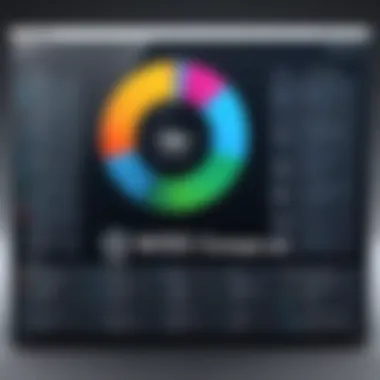

In the realm of digital media, the capability to play DVDs is still significant, despite the rise of streaming services. Understanding popular DVD player software for Windows is crucial for achieving a satisfying playback experience. This section presents an overview of leading options available in the market today. Each program offers distinct features and usability, which can greatly affect how users engage with their media.
Media Player
Key Features
VLC Media Player stands out due to its wide arrary of functionalities. It supports numerous file formats which makes it versatile. The ability to play almost any video file without needing additional codecs is a key aspect of its appeal. Moreover, VLC’s open-source nature fosters continuous improvement, keeping it relevant in an ever-changing tech landscape.
Another significant feature is its cross-platform availability. This means we can sync our experience across different devices seamlessly. However, the abundance of features can overwhelm less tech-savvy users.
User Experience
The user experience of VLC Media Player is generally positive. Its straightforward interface allows for easy navigation through options. Users appreciate the customizable interface, enabling them to tailor the software to their preferences.
Unique to VLC is its ability to stream content from various sources, enhancing the overall media consumption experience. Nevertheless, some may find the user interface less modern compared to alternatives, which could affect its attractiveness to certain audiences.
Limitations
Despite its advantages, VLC Media Player does come with some limitations. One noticeable aspect is that some users report occasional bugs, which can interrupt smooth playback. This can be frustrating, especially during important viewing moments.
Additionally, advanced features like DVD menus may not function as expected in certain situations. While VLC is highly praised, these drawbacks can discourage some users from relying on it consistently.
Windows Media Player
Integration with Windows
Windows Media Player boasts seamless integration with Windows operating systems. This provides a familiar environment, minimizing the learning curve for new users. This integration allows for quick access to audio and video files directly from the system’s interface.
A unique feature is automatic updates that ensure users are kept informed of the latest patches and enhancements. However, being too integrated could make the software feel restrictive compared to more customizable options.
Capabilities
In terms of capabilities, Windows Media Player supports popular audio and video formats, making it a reliable choice for standard playback needs. Its easy synchronization with devices also enhances usability for music lovers.
This capability is advantageous as it enables quick transfer of media files without much hassle. On the flip side, its inability to handle some less common formats can be a limiting factor for those who wish to explore a wider range of media.
Enabling Playback
Windows Media Player facilitates DVD playback with minimal effort. Using the software, users can quickly start viewing their DVDs without complicated settings. This straightforward functionality has made it a staple for many.
Nevertheless, enabling DVD playback may require codec updates, which could be a barrier for some users not familiar with the process. Thus, while accessible, dependency on other updates could hinder some experiences.
PowerDVD
Premium Features
PowerDVD provides several premium features that cater to serious media enthusiasts. A notable quality is its technology to enhance visual and audio formats, ensuring high-definition playback. Additionally, it supports 4K video, appealing to those prioritizing quality.
These premium features can significantly improve one’s viewing experience, but they often come at a cost. Users should weigh whether the added benefits justify the price.
Cost Considerations
Purchasing PowerDVD requires a financial investment. It tends to be pricier compared to free alternatives, which can be a deterrent for casual users. However, for those who see value in advanced features, this cost may be justified.
The frequent updates and customer support reasoned with the price advantage potential long-term benefits, provided users frequently engage with the software.


User Feedback
User feedback on PowerDVD reveals mixed feelings. While many praise its comprehensive features, others criticize the higher price point without enough return. Over time, user ratings can significantly influence purchasing decisions. Those considering this software often look for opinions that reflect their usage patterns, as experiences can vary widely.
Leawo Blu-ray Player
Compatibility with Blu-ray
Leawo Blu-ray Player is touted for its excellent compatibility with Blu-ray discs, making it a valuable option for users with large collections. This unique selling proposition directly addresses a specific need in the market.
However, its specificity may limit its appeal to users who do not require Blu-ray capabilities. Still, for the right audience, its compatibility makes it highly attractive.
User Interface
The user interface of Leawo is designed to be user-friendly. The clean layout simplifies navigation, making it easier for users to find and play their favorite media.
However, while straightforward, some advanced users may find it lacking in customization options. It caters well to novices but might frustrate power users seeking more control.
Performance Review
Performance reviews of Leawo generally highlight smooth playback and minimal buffering. Users appreciate the fast load times, which contribute greatly to an enjoyable watching experience. Yet, some users might notice performance dips with particularly heavy files.
WinDVD
Standout Features
WinDVD is positioned as another option for avid media consumers. Its standout features include the enhancement of video quality through image stabilization and noise reduction, improving overall viewing comfort.
These features are important as they elevate the standard playback quality available in many free programs. Such additions can play a pivotal role in retaining user engagement and satisfaction.
Market Position
WinDVD has carved out a robust market position by offering unique features not commonly found in other software. Its reputation resonates particularly with users who prioritize quality and user experience.
However, maintaining this position means consistent updates and responsiveness to user feedback must be pivotal in future releases. Failure to adapt could jeopardize its standing in the competitive market.
User Ratings
User ratings for WinDVD highlight a shared consensus on its quality. Most users describe it as reliable and feature-rich, which strengthens its appeal. Negative reviews typically target high costs or areas where user experiences may vary.
Overall, these ratings play a crucial role in shaping perceptions about the software, making it essential for potential users to conduct thorough research before making decisions.
In summary, each DVD media player software has distinctive characteristics that appeal to different user bases. Understanding these differences empowers users to make informed choices that align with their specific needs.
System Requirements and Compatibility
Understanding the system requirements and compatibility of DVD player software is crucial for optimal performance. Having the right software installed is not enough. It needs to align with your existing hardware and operating system. This section clarifies minimum requirements, operating systems support, and hardware recommendations to ensure smooth DVD playback.
Minimum System Requirements
Every DVD player software will have a set of minimum system requirements to function correctly. These specifications usually include processor speed, RAM, and free disk space. For instance, a minimum of 2 GHz dual-core processor, 2 GB of RAM, and 1 GB of free disk space can be typical. Meeting, or exceeding these specifications enhances the software's performance, such as faster loading times and smoother playback.
Users must also consider the video and audio codecs that the software supports. Some software may require specific codecs to play different types of media files. Therefore, it is beneficial to check compatibility before purchasing or downloading any software.
Operating Systems Support
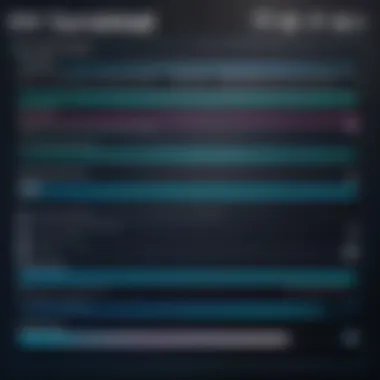

DVD player software for Windows can vary in terms of compatibility with different versions of the operating system. For example, software might be optimized mainly for Windows 10 but function adequately on earlier versions like Windows 8 or 7. However, compatibility with older systems can affect performance.
Additionally, some software may not support the latest Windows updates. Users should verify that the software you choose lists its compatibility with your version of Windows. This ensures that you avoid potential issues like crashes or unable to load DVDs.
Hardware Recommendations
Apart from minimum system requirements, having recommended hardware can significantly enhance the DVD playback experience. A faster processor (such as an Intel Core i5 or greater), 4 GB of RAM, and a dedicated graphics card is advisable for high-definition DVD viewing. A good graphics card supports hardware acceleration, which leads to better video rendering.
Furthermore, the quality of the optical drive may also impact playback. Drives like the LG W6NS40 can read a range of DVD formats efficiently. For audio, decent speaker systems or headphones add to the overall experience.
In summary, knowing the system requirements and compatibility is essential for selecting the right DVD player software. A proper understanding aids in making informed decisions and ensures users can enjoy their media without frustrating interruptions.
Troubleshooting and Support
When using DVD player software, users often encounter challenges that can disrupt their viewing experience. This section about troubleshooting and support emphasizes the significance of addressing issues effectively, ensuring smooth playback. Knowing how to troubleshoot technical problems enhances user satisfaction and prolongs the useful life of the software. Therefore, understanding common problems, available technical support, and engaging with user communities can greatly assist in resolving these issues swiftly.
Common Playback Issues
Playback issues can take several forms. Users may experience unexpected pauses, video stuttering, or even complete failure to load the DVD. The following are notable common problems:
- Incompatible Formats: Sometimes, the software may not support the format of the DVD or the media file.
- Outdated Drivers: Graphics or DVD drivers may need updating for optimal performance.
- Hardware Limitations: Insufficient system resources can hinder playback quality.
- Incorrect Software Settings: Misconfiguration of settings within the software might lead to playback failures.
- Corrupt Media: The physical condition of the DVD affects playback quality and reliability.
To alleviate these problems, users should systematically troubleshoot each point. Understanding the root causes allows for effective resolutions, rather than piecemeal solutions.
Technical Support Resources
Most DVD player software comes with dedicated technical support. This is crucial, especially when users face persistent issues. Resources may include:
- Official Support Websites: Many software providers have extensive support sections on their websites outlining common issues and fixes.
- Customer Service: Direct support via hotline or email for urgent concerns.
- Knowledge Bases: Detailed articles and guides that address frequent problems.
Utilizing these resources increases the likelihood of rapid resolution, significantly enhancing the overall user experience.
User Communities and Forums
Engagement with user communities can provide invaluable support. Platforms like Reddit and specialized forums allow users to share their experiences and solutions. Participating in these communities can offer:
- Peer Support: Real-time advice from those who faced similar issues.
- Shared Solutions: Users often post effective fixes and workarounds.
- Software Updates: Tips on available patches and updates that enhance software performance.
Culmination
The conclusion of this article highlights the significance of selecting the right DVD player software for Windows. It is not merely about being able to watch a movie; it involves understanding various aspects that can enhance the overall media experience. Each software has unique features, compatibility requirements, and system performance considerations that can greatly influence user satisfaction.
Revisiting the key points discussed throughout the article helps in solidifying this understanding. Users are encouraged to assess their specific needs, whether that be format support, playback quality, or additional features such as subtitle options. This process will ensure informed decision-making when choosing a suitable DVD player software.
Individuals should also consider the integration of the software within their overall media ecosystem. Not all users have the same experience or requirement, and tailored software solutions cater to this variety. It is crucial to choose software that feels intuitive and efficient for personal use. The right DVD player software will not only allow proper playback but will also enhance the enjoyment of media assets.
"Choosing the right DVD player software can transform your viewing experience. It is about finding what aligns with your multimedia needs."
Overall, the insights presented in this article provide a pathway for users to critically evaluate their options. The recommendations are rooted in current market offerings and aim to aid viewers in making choices that elevate their home entertainment experience.
Recap of Key Points
- Understanding the different types of DVD player software available.
- Evaluating features such as user interface, playback quality, and format support.
- Consideration of system requirements and compatibility.
- Overview of popular software options like VLC Media Player, Windows Media Player, and others.
- Importance of troubleshooting resources for optimal performance.
Final Thoughts on Choosing Player Software
When selecting DVD player software, few factors warrant careful attention:
- User Experience: A simplified interface can lead to more enjoyable viewing.
- Format Support: Choose software that will handle the formats you frequently use.
- Performance: Make sure that the software does not hinder system capabilities.
- Additional Features: Consider if extras like subtitle support or audio tracks are necessary to you.
As the landscape of media consumption continues to evolve, staying informed will empower users to adapt their viewing habits. The right DVD player software will ultimately provide a smoother and more enjoyable experience, clarifying why this topic holds value for both casual viewers and technology enthusiasts.







