Edit YouTube Videos for Free: Tools and Tips


Intro
In the ever-evolving landscape of content creation, YouTube has risen as a dominant platform for aspiring creators. Many are drawn to this medium, not just for the potential fame, but for the creative outlet it provides. However, video editing can pose a challenge, especially for those looking to keep costs minimal. Understanding how YouTubers edit their videos for free will demystify this essential skill.
Overview of the Technology
Key Specifications
There are numerous editing tools available that cater to a variety of needs. Most free software options possess core features like cutting, trimming, and audio adjustments. Programs such as DaVinci Resolve, HitFilm Express, and Lightworks offer professional-grade functionality without the price tag. Notably, these platforms support key video formats, which ensures compatibility with popular cameras and smartphones.
Unique Selling Points
One of the appealing aspects of these free editing tools is their accessibility. Users can download and start editing quickly without extensive training. Furthermore, many of these platforms provide tutorials and community forums, making it easier for beginners to learn and adapt. The continual updates and support from the developers ensure that even free software can rival some paid options in terms of performance and features.
Popular Free Editing Software Options
For many YouTubers, choosing the right editing tool is crucial. Here’s a brief overview of some leading software:
- DaVinci Resolve: Renowned for its advanced color correction and audio post-production capabilities.
- HitFilm Express: Ideal for special effects and compositing.
- Lightworks: Favored for its intuitive interface and flexible export options.
- Shotcut: Open-source software that supports a wide range of formats.
- OpenShot: User-friendly, with drag-and-drop features suited for novice editors.
Tips for Enhancing Video Quality
While free software provides essential tools, enhancing video quality often requires specific techniques. Here are a few tips:
- Lighting: Ensure your shooting area is well-lit to reduce post-editing adjustments.
- Audio Quality: Invest in a good microphone. Poor audio can detract from video quality.
- Stability: Use a tripod or stabilizer. Shaky footage can be distracting.
- Consistent Styling: Apply consistent colors, fonts, and graphics for a more cohesive look.
The Editing Process
Editing involves several steps that can transform raw footage into polished content. Here is a simplified version of the process:
- Importing: Bring your footage into the software environment.
- Cutting and Trimming: Remove unnecessary clips to streamline the narrative.
- Adding Transitions: Use transitions sparingly to keep viewers engaged without distraction.
- Audio Adjustments: Balance audio levels for a clearer sound.
- Final Review: Watch the video to ensure it flows well and conveys the intended message.
"Editing is not just about cuts and transitions; it's about telling a story effectively."
The End
Mastering the art of video editing is accessible for YouTubers willing to utilize free resources. By employing appropriate software tools, honing key techniques, and grasping the editing process, creators can elevate their content quality and engage audiences effectively. This guide serves as a stepping stone for many, enabling them to navigate the nuances of free video editing.
Prologue to Video Editing for YouTube
Video editing is a crucial component for any YouTuber aiming to create compelling content. It allows creators to transform raw footage into polished productions that engage viewers and convey their intended messages effectively. In this digital age, where visual storytelling is a key driver for online content consumption, mastering video editing becomes not only advantageous but essential. Good video editing can enhance pacing, clarity, and overall tone, making it easier for audiences to connect with the material presented.
Emphasizing the importance of video editing lies in its ability to elevate content quality. A well-edited video captures attention and maintains viewer interest, which is vital in a crowded platform like YouTube. Poorly edited videos, on the other hand, risk losing viewers in mere seconds. Thus, the editing process can fundamentally dictate a creator's success on the platform.
With the variety of tools available, many aspiring YouTubers wonder about the cost associated with video editing. Fortunately, there are effective free solutions that do not compromise quality. This article explores various methods YouTubers can use to edit their videos without incurring costs. Additionally, it will emphasize practical techniques and tips that can enhance video quality while also covering the editing process itself, ultimately empowering creators to excel in their content creation journeys.
The Importance of Video Editing
Video editing is not just about cutting and pasting clips; it shapes the narrative of the content. An effective editing strategy can emphasize key moments, control the video's emotional tone, and ensure the delivery is clear. This process is essential, considering how quickly content is consumed online. In the case of YouTube, edited videos can create engaging experiences that perhaps unedited clips lack. Therefore, editing functions as a bridge that translates raw creativity into comprehensible, and sometimes entertaining, narratives.
Overview of Free Video Editing Options
Many creators fear that quality video editing comes with a price tag. However, numerous free software options can cater to the needs of YouTubers, ranging from beginner to advanced capabilities. Free tools do provide essential features like trimming clips, adjusting audio, and adding transitions, allowing individuals to produce high-quality content without financial constraints. Some of the most commonly used free video editing software alternatives include OpenShot, DaVinci Resolve, and Shotcut, all of which offer powerful functionalities suitable for various editing needs.
These free options open pathways for aspiring YouTubers to experiment with different editing styles and techniques, ensuring they can find a solution that suits their individual needs without breaking the bank. By exploring these available resources, creators can harness the potential of video editing to enrich their storytelling and visual presentation.
Popular Free Video Editing Software
In the landscape of digital content creation, the ability to edit video efficiently is paramount. YouTubers, regardless of their niche, need to rely on good editing software to polish their content. Free video editing software plays a crucial role in this process, as it enables creators to produce high-quality videos without financial strain. Availability of various options allows users to choose software that best fits their needs, skills, and the specific demands of their projects.
When evaluating popular free video editing software, several elements come into play:
- Functionality and Features: The software should provide a range of features such as cutting, trimming, audio editing, and the capability to add effects and transitions.
- User-Friendliness: Accessibility is key. Intuitive interfaces help beginners get started, while advanced features should still be easily reachable.
- Support and Community: Active forums and user communities can offer help and insights into best practices and tricks.
- Regular Updates: Software that is routinely updated tends to have more robust features and addresses any technical issues.
The right free editing tool can significantly simplify a YouTuber's workflow and enhance their overall production quality. Below are some noteworthy options available for creators who take their editing seriously.
OpenShot: Features and Benefits
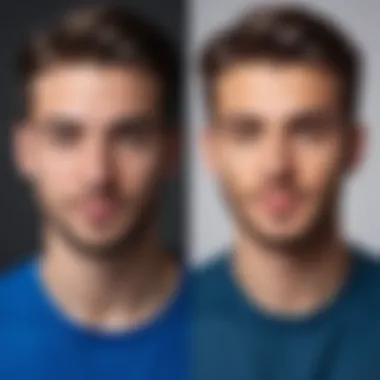

OpenShot stands out due to its open-source nature and simple interface. It offers good capabilities without a steep learning curve. Key features include:
- Cross-Platform Availability: Works on Windows, Mac, and Linux.
- Multiple Tracks: Users can layer video, audio, and images, making it versatile for complex projects.
- Title Editor: A built-in title maker allows for the customization of text overlays.
OpenShot is ideal for beginners who want to produce impressive videos quickly.
DaVinci Resolve: Comprehensive Editing Capabilities
DaVinci Resolve is recognized for its professional-grade features. While it may have a steeper learning curve, it offers some of the most advanced tools for color correction and audio post-production:
- Color Correction Tools: Provides powerful color grading capabilities.
- Collaborative Features: Enables multiple users to work on the same project simultaneously.
- Robust Effects: Includes an extensive library of visual and audio transitions.
DaVinci Resolve is suitable for YouTubers looking to enhance their skills and produce cinematic-quality content.
Lightworks: Professional Editing for Free
Lightworks is another option aimed toward professional video editing. Its free version includes many features needed to create high-quality videos:
- Presets for Export: Offers optimized presets for YouTube, simplifying the uploading process.
- Multicam Editing: Great for creators who work with multiple camera angles.
- Timeline Features: An intuitive interface focuses on editing flow and efficiency.
Lightworks serves professionals and enthusiasts alike, making it competitive in the free software market.
HitFilm Express: A Blend of Editing and Visual Effects
HitFilm Express combines video editing and visual effects in a single platform. This software is suitable for YouTubers aiming for more elaborate editing:
- Visual Effects Features: Includes built-in effects and compositing tools.
- Tutorials and Resources: Offers many free tutorials to help new users learn.
- Upgradable: Additional features can be unlocked by purchasing add-ons.
For content creators focused on storytelling through visuals, HitFilm Express provides robust solutions.
Shotcut: User-Friendly Interface and Tools
Shotcut is praised for its straightforward design, making it excellent for novice editors. Its crucial features include:
- Wide Format Support: Integrates various video and audio formats seamlessly.
- Customizable Filters: Users can apply video filters easily.
- Cross-Platform Support: Available on Windows, Mac, and Linux.
Shotcut is suitable for those who prefer a minimalist approach to video editing while still wanting to access effective tools.
In summary, the choices in free video editing software are vast and varied. Each option caters to different needs and skill levels, providing tools for aspiring YouTubers to elevate their video editing. Choosing the right software is an important step in achieving professional-looking videos.
Basic Editing Techniques for YouTubers
Editing is a critical phase in the YouTube video production process. It allows creators to shape their raw footage into a coherent narrative that engages viewers. Basic editing techniques are essential for improving video quality without needing advanced skills or expensive software.
These techniques not only enhance the visual appeal but also ensure that the message is clear and impactful. Mastering fundamental skills can significantly reduce editing time and improve the overall quality of the content. YouTubers looking to create compelling videos must focus on these basic editing fundamentals.
Cutting and Trimming Clips
Cutting and trimming clips are among the first steps any YouTuber undertakes during editing. By removing extraneous footage, creators can streamline their content and emphasize the most engaging sections. This helps in maintaining viewer interest, as tightly edited videos are often more appealing to the audience.
Key points to consider include:
- Precision: Knowing where to cut is vital. You want to keep the best parts of your footage while eliminating filler content.
- Pacing: Fast-paced edits keep viewers engaged. Slow-paced sections might lose the audience's attention.
- Flow: Ensure cuts happen at logical points; this could be at a pause in dialogue or when the scene changes.
Adding Transitions for Smooth Flow
Transitions help connect different clips smoothly. They can make the video feel more professional and polished. Various transition styles exist, ranging from simple fades to more elaborate wipes.
When choosing transitions, consider the following:
- Subtlety: Simple transitions often work best. Overusing fancy effects can distract from the content.
- Consistency: Use similar transitions for uniformity across your videos; this establishes a signature style.
- Timing: Ensure that transitions occur naturally. Abrupt transitions can disrupt the viewer's experience.
Incorporating Audio and Sound Effects
Audio is just as crucial as video content. Good audio enhances the overall viewing experience. Adding background music and sound effects can elevate your video significantly.
Key strategies include:


- Quality: Use high-quality audio files. Poor audio can deter viewers quickly.
- Volume Levels: Balance background music and dialogue to avoid clashes. The dialogue should always be the primary focus.
- Sound Effects: Implement sound effects where applicable for comedic or dramatic emphasis. They can enhance storytelling elements.
Color Correction and Grading
Color correction is the process of adjusting the video's colors to achieve a consistent look across all clips. Color grading alters the video's overall mood and style. Together, these techniques help create visually appealing content that caters to the channel's branding.
Considerations for color techniques:
- Consistency: Ensure colors are uniform throughout all clips to maintain a professional appearance.
- Mood: Adjust the color palette to match the tone of the video. For instance, warmer colors might evoke happiness, while cooler tones could create a somber mood.
- Basic Tools: Most free editing software provides simple color correction tools. Experimenting with these can improve the video’s visual quality significantly.
"The essence of editing lies in how effectively one can cut away the unnecessary and highlight the essential aspects of storytelling and presentation."
By grasping these basic editing techniques, YouTubers can produce videos that not only capture attention but also convey their messages more effectively. Mastery of these skills sets the foundation for further advanced techniques that can take content to the next level.
Advanced Editing Techniques
In the realm of video editing, particularly for YouTube, mastering advanced editing techniques can distinguish amateur creators from seasoned professionals. These techniques allow for enhanced storytelling through visual dynamism, increased engagement, and an overall polished presentation that attracts viewers. Whether it is motion graphics, dynamic animations, or simply refining the text elements, advanced editing enriches content. It also provides the means to convey messages more effectively by captivating the audience’s attention.
In this section, we will delve into two crucial advanced techniques: using keyframes and creating custom graphics and overlays. Each method brings its own set of advantages and considerations when editing videos for YouTube, enabling creators to elevate their content significantly.
Using Keyframes for Dynamic Effects
Keyframes are a fundamental tool in video editing that allow editors to create movement within a clip over time. By setting specific points, editors can manipulate effects, transitions, or even clip positions. This enables the creation of animations that breathe life into otherwise static elements. For example, a YouTuber may want to animate text appearing on screen, or adjust visual effects to occur in sync with audio cues.
Benefits of Keyframes:
- Precision: Keyframes provide precise control over the timing and parameters of animations, allowing for highly tailored movement.
- Dynamic visual storytelling: By integrating movement into clips, videos can become more dynamic and engaging, potentially increasing viewer retention.
- Versatility: Applicable to both video clips and audio, keyframes enhance not just visual elements but also overall sound editing.
Considerations:
- Learning Curve: Mastery of keyframes may require time and practice, as getting the timing and positioning just right can be challenging.
- Complexity: Overusing keyframes can lead to overly complicated videos. The aim should be to enhance the story, not distract from it.
Creating Custom Graphics and Overlays
Custom graphics and overlays add visual interest to videos. They can range from simple text labels to intricate animations. By utilizing graphic design skills, content creators can differentiate their brand, making their videos immediately recognizable.
Advantages of Custom Graphics:
- Brand Identity: Personalized graphics can establish a unique brand aesthetic, making content more memorable to viewers.
- Information Display: Overlaying graphics can help emphasize key points without needing excessive exposition, aiding viewer understanding.
- Visual Appeal: A well-designed graphic can capture attention, turning a mundane video into a more enticing visual experience.
Considerations:
- Design Skills: Creating effective graphics may necessitate some basic design knowledge. Many editors might benefit from familiarizing themselves with tools like Adobe Spark or Canva.
- Consistency: Maintaining a consistent style across overlays can enhance brand recognition and professionalism.
"Investing time in mastering advanced editing techniques can significantly expand the potential of video projects, enabling creators to express their ideas in engaging and innovative ways."
Organizing and Managing Video Projects
Managing video projects is an often overlooked yet crucial part of video editing for YouTubers. Effective organization can streamline your workflow and significantly enhance productivity. When content creators manage their projects well, they reduce the likelihood of mistakes, save time, and ultimately produce better quality videos. The importance of effective project management in video production cannot be overstated. Without a proper management system, videos can become chaotic, making it difficult to retrieve necessary files when needed or causing delays in publishing.
File Organization Strategies
Creating a structured file organization system is foundational in managing video projects. Here are some practical strategies:
- Use Folders Thoughtfully: Start with a root folder for your project and create subfolders for different components like raw footage, audio, graphics, and exports. This structure helps in quickly locating files.
- Name Files Clearly: Use descriptive names for your files that reflect their content. For example, instead of "video1.mp4," use "vlog_trip_to_paris_day_1.mp4." This avoids confusion.
- Date Your Files: Including dates in file names can help track revisions or versions efficiently. For instance, "project_vlog_2023_03_21.mp4" works better than merely "vlog.mp4."
- Version Control: Keep copies of older versions of your project in case you need to revert changes. You might save these with numbers (e.g., "project_vlog_v1.mp4," "project_vlog_v2.mp4").
- Use Tags and Metadata: Some editing software allows you to tag files with keywords. This can enhance searchability when you have countless files.
By implementing these strategies, YouTubers can maintain a tidy workspace and minimize stress during the editing process.
Backing Up Your Projects
Backing up projects is essential for protecting your hard work. Losing a completed or in-progress video can be devastating. Here are a few effective methods for backing up your projects:
- External Hard Drives: Store your files on an external hard drive for added physical storage space. Make sure to have multiple copies if the project is especially important.
- Cloud Storage Solutions: Use services like Google Drive, Dropbox, or OneDrive. These platforms allow you to access files from anywhere and provide additional security; data is usually less likely to be lost as they manage their own backups.
- Regular Backup Schedule: Set a routine for backing up your work. Daily or weekly backups can help ensure you do not lose significant amounts of progress.
- Automated Backup Tools: Some software can automatically back up files according to a schedule. Look for these tools in your video editing software or operating system.
In summary, organizing files effectively and backing up projects are vital steps for YouTubers. Both practices contribute to a streamlined workflow and ensure that creative work is safely preserved. High-profile content creators, like those on YouTube, must acknowledge the significance of these practices to enhance their video production experience.
Publishing and Optimization Techniques
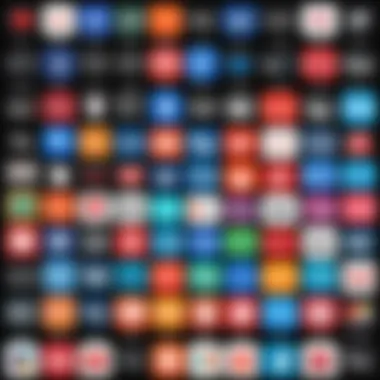

In the world of YouTube, merely creating a video is not enough. Publishing and optimization techniques play a crucial role in ensuring that videos reach the intended audience. Proper methods can significantly enhance visibility, increase audience engagement, and ultimately drive channel growth. For a content creator, understanding the nuances of this aspect can lead to increased views and better audience retention.
First, let’s consider the formats in which videos can be uploaded. The right format can affect how a video's quality appears on different devices. Considerations such as file type, resolution, and aspect ratio are essential. Publishing techniques don’t stop at the uploading process; they also encompass how the video is presented on YouTube. Effective optimization can lead to improved rankings in search results, making it easier for potential viewers to discover content.
Choosing the Right Format for Upload
Selecting the right format for uploading videos is essential to maintain quality and ensure compatibility across different platforms. Common formats like MP4, AVI, and MOV have distinct attributes that may influence the viewing experience.
- MP4 is the most popular for YouTube due to its balance of high quality and smaller file size.
- AVI offers excellent quality but typically results in larger file sizes, which can be cumbersome during upload.
- MOV is favored in Apple ecosystems but may not be optimal for all viewers.
Another important aspect is resolution. Publishing video in at least 1080p is often necessary for modern viewers. This resolution provides clarity on most screens, creating a better viewing experience. Additionally, the aspect ratio should usually be set to 16:9, ensuring that the video uses the maximum screen real estate on YouTube.
"A well-structured video format can elevate the viewer’s experience, potentially leading to increased watch time and subscribe rates."
Optimizing Video Titles and Descriptions
Once the video is formatted correctly, the next step is optimization of the title and description. These elements should be carefully constructed to capture attention and improve searchability.
- Video Titles: Titles should be concise yet informative. Use relevant keywords that are likely to be searched by your target audience. A good title can make a substantial difference in click-through rates.
- Descriptions: In the video description, provide a summary of the content, including relevant keywords. It’s also wise to include links to social media and other related videos, as this can enhance engagement and lead to higher retention rates.
Here is a basic template for optimizing your video:
- Engaging Title - Keep it under 60 characters.
- Description - Aim for 150-200 words, encompassing keywords.
- Call to Action - Encourage viewers to like, subscribe, and comment.
By paying attention to these aspects, YouTubers can effectively navigate the complexities of publishing and optimization, ensuring their videos do not merely exist but thrive in a competitive landscape.
Common Mistakes to Avoid in Video Editing
Video editing is a transformative process that can elevate simple footage into compelling content. However, even experienced YouTubers can fall prey to common pitfalls. Recognizing and avoiding these mistakes is essential. It not only enhances the final output but also streamlines the editing workflow, saving time and frustration. Understanding these missteps can lead to more polished, engaging videos, making the importance of this topic clear.
Over-Editing vs. Under-Editing
Striking a balance between over-editing and under-editing is crucial. Over-editing can lead to a video that feels disjointed or overly flashy. This occurs when too many transitions, effects, or edits clutter the flow of the content. Viewers may find such distractions tiresome, diminishing their engagement. Some creators might seek to impress with a barrage of effects but end up losing clarity.
Conversely, under-editing can result in a video that feels monotonous and unprofessional. This happens when essential cuts or transitions are missed. Lengthy, uneventful scenes can bore viewers, causing them to click away.
To achieve a well-balanced edit, consider these strategies:
- Start with a clear vision of the intended message or story.
- Use effects purposively; each should add value rather than distract.
- Allow scenes to breathe; not every moment necessitates a cut or transition.
- Seek feedback from others to gauge the pacing and engagement of the video.
A thoughtful approach can prevent both extremes, leading to a cohesive narrative that resonates with the audience.
Ignoring Audio Quality
Audio quality often takes a backseat to visuals in editing. This is a significant oversight when creating content for YouTube. Poor audio can undermine even the most visually stunning footage. If viewers cannot hear or understand the dialogue, they will likely disengage.
Common issues include:
- Background noise that distracts from the main audio.
- Unbalanced audio levels between different clips, leading to jarring transitions.
- Lack of proper audio effects, such as compression, which can create a professional sound.
To avoid these pitfalls, consider the following:
- Use headphones during editing to catch audio imperfections.
- Incorporate sound effects that enhance the scene, but be mindful they don’t overshadow dialogue.
- Ensure consistent audio levels throughout the video for a seamless listening experience.
Investing time in audio can significantly elevate the quality of the final product.
"Quality audio is just as important as high-quality visuals; never let dialogue fade into the background."
Prioritizing both visual and auditory elements in editing creates a more rounded viewing experience. It helps maintain engagement and fulfills the viewer's expectations for professional-quality content.
Epilogue
The conclusion serves as a pivotal element in this article, summarizing the various aspects of video editing for YouTubers who seek cost-effective methods. It encapsulates the core ideas presented throughout the sections, reinforcing the knowledge necessary for aspiring content creators. Understanding how to use free video editing software and mastering essential techniques empowers YouTubers to enhance their videos without the burden of financial constraints.
Recap of Key Points
In the exploration of video editing, here are the key takeaways:
- Importance of Editing: Video editing significantly influences the viewer's experience, elevating raw footage to polished content.
- Free Software Options: Multiple platforms like OpenShot, DaVinci Resolve, and Lightworks offer powerful tools without cost. Each has unique features tailored to different editing needs.
- Basic Techniques: Fundamental skills, including cutting clips, adding transitions, and audio enhancements, lay the groundwork for more advanced editing.
- Advanced Techniques: Employing keyframes and custom graphics allows creators to produce dynamic and engaging visuals.
- Project Management: Organizing files and backing up projects are essential practices for maintaining workflow and preventing data loss.
- Publishing Strategies: Properly formatting and optimizing videos before upload maximizes visibility and engagement on the YouTube platform.
Encouraging Experimentation in Video Creation
Encouragement to experiment plays a crucial role in the growth of a YouTuber's skills. Every creator should feel compelled to test new editing techniques, explore different software features, and discover their unique style. Experimentation can lead to unforeseen creativity and innovation in video production. Trying various approaches can enhance not only the technical skills of the creators but also their narrativie and storytelling abilities.
Also, analysis of viewer feedback can guide improvement in editing choices. By understanding what resonates with the audience, YouTubers can refine their creative process.







