Evaluating Acer Nitro Laptops: A Wise Investment?


Intro
As the demand for laptops continues to grow, the need for powerful yet affordable options has become paramount. Acer's Nitro series presents a compelling choice for gaming enthusiasts and productivity users alike. In this article, we will delve into the technology behind Acer Nitro laptops, evaluating their specifications, unique characteristics, design quality, and overall performance. This examination aims to guide prospective buyers in deciding whether investing in an Acer Nitro laptop aligns with their technological and lifestyle requirements.
Overview of the Technology
Key specifications
Acer Nitro laptops are designed with a mix of performance and affordability. Most models feature Intel Core processors or AMD Ryzen alternatives, delivering robust processing power suitable for gaming and multitasking. The typical specifications include:
- Display: High refresh rates (up to 144Hz) for smoother visuals.
- Graphics: NVIDIA GeForce or AMD Radeon GPUs, allowing for enhanced gaming capabilities.
- Memory: Often comes with 8GB or 16GB of RAM, facilitating good performance during intensive tasks.
- Storage: Options for SSDs, which improve loading times and system responsiveness.
These aspects contribute to a balanced laptop suitable for various applications from gaming to content creation.
Unique selling points
What sets the Nitro series apart are its value and performance ratio. Some unique selling points include:
- Customizable RGB lighting: Personalizes user experience while adding visual flair.
- Gaming-specific features: This includes support for technologies such as NVIDIA G-SYNC for smoother gameplay.
- Budget-friendly: Competitive pricing makes high performance accessible to a broader audience.
"Investing in technology should not compromise quality. Acer Nitro offers a blend of both at an accessible price point."
Design and Build Quality
Material used
The design of Acer Nitro laptops reflects a balance between durability and style. The chassis often employs a mixture of plastic and metal materials, providing a sturdy build while maintaining a lightweight form factor. The overall aesthetic combines sharp lines and a gaming-oriented look that appeals to a younger audience without being overly flashy.
Ergonomics and usability
The keyboards on Nitro laptops are designed for comfort and efficiency. Key features include:
- Mechanical feel: Offers better tactile feedback for a comfortable typing experience.
- Good travel distance: Ensures that typing does not feel too shallow.
- Touchpad: Generally smooth and responsive, facilitating easy navigation.
These design aspects contribute to an overall user-friendly experience, making both gaming and daily tasks more enjoyable.
Understanding the technological framework and build quality of Acer Nitro laptops provides critical insight into their functional strengths. In the following sections, we will analyze performance, user experiences, and the overall value proposition these laptops offer.
Prologue to Acer Nitro Laptops
Acer Nitro laptops have gained a significant reputation in the market due to their blend of performance and affordability. This segment within Acer's lineup is particularly designed for gamers and tech enthusiasts. In today's fast-paced digital environment, understanding the capabilities of these machines is essential for making informed purchasing decisions.
These laptops are notable for their capability to handle demanding tasks, whether for gaming, streaming, or graphic design. They cater specifically to those who desire high performance without spending a fortune. Moreover, their evolving design and specifications reflect advancements in technology, appealing to both casual users and serious gamers alike.
When considering an investment in a laptop, potential buyers must evaluate several factors. These include processing power, graphics capabilities, build quality, and the overall user experience. These aspects play a vital role in determining whether the Acer Nitro laptops meet their personal or professional needs. By exploring these elements in detail, this article aims to guide readers in understanding the strengths and weaknesses of this series.
Furthermore, buyers should consider the changing landscape of gaming and productivity applications, as well as the competition in the market. This understanding allows for a deeper appreciation of where Acer Nitro laptops stand. Are they a worthwhile investment? The insights drawn from their specifications and user experiences throughout this article will help paint a comprehensive picture.
Historical Context of the Acer Nitro Series
Understanding the historical context of Acer Nitro laptops provides valuable insight into their development and positioning in the market. The Nitro series represents Acer's enhancement and adaptation in the gaming laptop segment, which has seen fierce competition and rapid technological advances. Knowing the evolution of these laptops can help potential buyers evaluate their investment more effectively.
Evolution of Acer's Gaming Laptops
Acer has had a long journey in the gaming laptop market, starting with its Predator series, which was aimed at high-end gamers. Recognizing a growing demand for more affordable options, Acer introduced the Nitro line in 2015. This series was designed with the mid-range gamer in mind, offering a balance between performance and price. The Nitro laptops have evolved through various iterations, with each generation bringing improvements in processing power, graphics performance, and thermal management. These enhancements are critical as they directly influence user experience during gaming and intensive tasks.
Key areas of development include:
- Graphics Capabilities: Early models featured basic graphics cards suitable for casual gaming. Newer variants boast advanced GPUs from NVIDIA, offering users the ability to play the latest titles at higher settings.
- Processing Power: The transition from more generic processor options to high-performance Intel Core and AMD Ryzen CPUs has marked a significant improvement, making Nitro laptops competitive against rivals.
- Cooling Solutions: As gaming demands elevate, Acer has implemented better cooling technologies to manage heat during heavy use, which is vital for performance stability.
These advancements underscore Acer's commitment to meet the changing demands of gamers and tech enthusiasts alike.


Target Market Identification
The target market for Acer Nitro laptops is primarily mid-range gamers and users who require solid performance without an extravagant price tag. This includes college students, young professionals, and everyday gamers who want a reliable machine for gaming, streaming, and productivity tasks in general.
By identifying this demographic, Acer focuses its marketing and design efforts on crafting laptops that not only appeal visually but also deliver necessary specifications for gaming and work. The Nitro series offers versatile configurations, allowing consumers to tailor their purchases according to their specific needs.
Here are some characteristics of the target market:
- Price Sensitivity: The Nitro series is priced competitively, making it an attractive option for users who cannot afford high-end gaming laptops but still seek decent performance.
- Performance Expectations: Users in this segment expect a reliable gaming performance, decent battery life, and good after-sales support, which Acer aims to provide.
- Gaming and Beyond: While primarily aimed at gamers, the Nitro series also caters to professionals needing high-performance machines for tasks such as video editing or software development.
Recognizing these factors helps potential buyers assess whether an Acer Nitro laptop aligns with their needs and budget.
Performance Metrics of Acer Nitro Laptops
The performance metrics of Acer Nitro laptops play a pivotal role in determining their value for both gamers and professionals. In today’s tech landscape, specifications often dictate user experience. When examining a laptop, key elements include processing power, graphics capabilities, and memory options. Each factor not only influences performance but also affects overall usability and satisfaction.
Processing Power and Speed
The processing power of Acer Nitro laptops is largely driven by Intel and AMD's latest CPUs. Models often feature the latest Intel Core i5 or i7 processors, or AMD Ryzen 5 and 7 options. This choice ensures fast computation and allows for smooth multitasking. With the ever-increasing complexity of software and gaming, having a robust processor is essential. The clock speed and number of cores will define how well the laptop can handle demanding tasks, such as video editing or 3D rendering.
In practical terms, a faster processor means lesser lag, quicker load times, and more efficient performance in applications. For gamers, an efficient CPU can lead to improved frame rates, thereby enhancing the gaming experience overall.
Graphics Capabilities
Graphics capabilities are another vital aspect of performance metrics. Acer Nitro laptops are equipped with dedicated GPUs, often from NVIDIA's GeForce GTX or RTX series. This inclusion significantly boosts graphical performance, which is crucial for gaming and graphic design tasks.
The benefit of a powerful GPU lies in its ability to handle visually intensive software and games, resulting in smoother graphics rendering and richer visual detail. For those who engage in gaming, the right graphics card can elevate the experience, allowing for higher resolution settings and improved visual effects.
Improved thermal management systems in these devices also ensure that the GPU is not throttled under heavy load, which is a common issue in laptops. More advanced cooling architectures prevent overheating, thereby prolonging performance during extended gaming or professional use.
Memory and Storage Options
Memory and storage configurations in Acer Nitro laptops greatly impact their performance and usability. Typically, these laptops come with 8GB or 16GB of RAM, which is adequate for most gaming and professional scenarios. However, users requiring intensive applications may benefit from configurations with 32GB of RAM. This upgrade enables seamless multitasking and quicker access to stored data.
On the storage side, options range from traditional HDDs to SSDs. Solid-state drives offer faster read and write speeds, which translate to quicker boot times and faster file access. Many models now incorporate NVMe SSDs, which provides an additional performance leap. Having a larger and quicker storage option is particularly significant for gamers who need to access large game files or professionals working with sizeable multimedia files.
"Choosing a laptop with adequate memory and storage setup not only impacts performance but future-proofing is also a key consideration. Upgradability should be assessed too."
Design and Build Quality
In evaluating any laptop, particularly one aimed at the gaming and professional market, design and build quality are crucial elements. These factors influence not just the laptop's aesthetic appeal but also its durability and functionality. Users often consider how these characteristics affect their day-to-day operations, especially when portability and frequent usage come into play. A well-designed laptop does not just randomaly grab attention; it offers ergonomic advantages, ensuring comfort for extended periods of use. Additionally, the choice of materials can greatly affect the overall lifespan and performance consistency of the device.
Aesthetic Considerations
The aesthetic considerations of Acer Nitro laptops reflect their target audience—gamers and professionals who appreciate sleek, modern designs. Typically, Acer employs a gamer-centric design language that includes sharp angles, bold color accents, and customizable RGB lighting in certain models. This not only sets the Acer Nitro series apart in a crowded marketplace but also provides users with a sense of ownership and personalization.
Aesthetics can enhance the user experience in significant ways. Take, for instance, an attractive display. With a narrow bezel and vibrant colors, users can immerse themselves better in both gaming and productivity tasks. The simplicity of the layout and thoughtful arrangement of ports can facilitate seamless connectivity with other devices, enhancing functionality while maintaining an appealing visual presentation. However, while such designs elevate the product's appeal, they shouldn't compromise on practicality or usability.
Durability and Material Selection
Durability and material selection in Acer Nitro laptops are critical. A robust build ensures that the laptop can withstand the wear and tear from regular use, especially for gamers who might travel or transport their devices frequently. The incorporation of high-quality plastic or aluminum not only contributes to a premium feel but also provides resistance against physical damage.
Acer pays attention to the keyboard's resilience and the overall chassis robustness in their designs. A durable laptop can better resist flex and bending, which are common issues in cheaper alternatives. This durability leads to fewer worries regarding maintenance and can inspire confidence in the device's longevity. Overall, a sound construction helps in distributing heat effectively, ensuring that internal components function properly over time.
In essence, the design and build quality of Acer Nitro laptops underscore their worth as an investment. They are tailored not only to appeal visually but also to endure the demands placed on them by tech-savvy users.
User Experience with Acer Nitro Laptops
User experience is a critical factor when assessing the value of Acer Nitro laptops. This encompasses multiple elements including usability, comfort, and satisfaction during both gaming and productivity tasks. A well-designed user experience can significantly enhance overall performance and may justify the investment made by potential buyers. In the case of Acer Nitro laptops, understanding the user experience can lead to insights that help determine if these machines cater to the specific needs of tech-savvy individuals, gamers, and professionals alike.
Keyboard and Trackpad Usability
Keyboard and trackpad usability can profoundly influence a user's interaction with a laptop. The Acer Nitro series incorporates specific features aimed at providing comfort and efficiency. Typically, the keyboards are designed for high responsiveness, with decent key travel, which can be essential for both gaming and extended typing sessions.
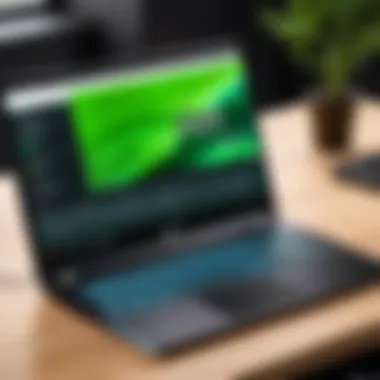

This series often features a backlit keyboard, which enhances visibility in low-light conditions, making late-night gaming sessions easier. The tactile feedback provided by the keys creates an engaging typing experience. Users often appreciate the anti-ghosting technology, which enables multiple key presses without mistakes, a critical requirement while gaming.
Regarding trackpad functionality, it is generally responsive with decent surface area. Users can expect precision during casual browsing or detailed tasks. It is essential, however, to note that some users may prefer an external mouse for gaming due to the intricate movements required in many titles.
Display Quality and Resolution
Display quality is another cornerstone of user experience. For the Acer Nitro laptops, screen resolution and color accuracy are vital, particularly for gamers and graphic designers who depend on visual fidelity. Most models come with full HD displays, providing a resolution of 1920 x 1080 pixels. This level of detail enhances the gaming experience, allowing for crisp graphics and vibrant colors.
The display technology, often IPS (In-Plane Switching), provides better viewing angles and color reproduction compared to traditional TN (Twisted Nematic) panels. Color accuracy can play a significant role in productivity tasks such as photo editing or gaming, where details make a difference. High refresh rates are also available in some models, which deliver smoother motion during fast-paced gaming sessions.
As a result, the Acer Nitro laptops can cater to a wide range of user demands, combining performance with satisfactory display capabilities.
Acer Nitro for Gaming: An Evaluation
Acer Nitro laptops have become a notable alternative within the gaming community. Such devices are specifically positioned as a mid-range option, appealing to budget-conscious gamers who do not want to compromise on essential gaming performance. Evaluation in this area is vital as many buyers seek an informed choice that aligns with their gaming preferences and investment capabilities.
Gaming Performance Review
The gaming performance of Acer Nitro laptops varies depending on the specific model and its configuration. Most Nitro models come equipped with powerful processors, such as the Intel Core i5 or AMD Ryzen series, along with robust graphics cards like the NVIDIA GeForce GTX or RTX series. These combinations are critical for handling modern gaming titles at reasonable settings.
Key Performance Factors:
- Frame Rates: The Nitro series generally offers good frame rates in games like "Call of Duty" and "Fortnite," depending on settings used.
- Graphics Quality: Many models support high settings, making games visually appealing without significant lag.
- Usability: For casual gamers, the performance is sufficient, but hardcore gamers may identify the need for higher-end specs in some circumstances.
User reviews often praise the machines for their reliability and affordability, but users must also consider individual expectations. Therefore, conducting thorough research before purchase is essential.
Cooling Technologies and Temperature Management
Cooling technologies in Acer Nitro laptops play a decisive role in maintaining performance levels during intense gaming sessions. High-performance components generate significant heat, which, if unmanaged, can lead to thermal throttling.
Acer has integrated several cooling strategies into the Nitro line:
- Dual-Fan Technology: This design promotes better airflow and cooling efficiency, allowing the laptop to maintain performance without overheating.
- CoolBoost Technology: This feature can increase fan speeds for a limited time to enhance cooling when needed, especially during high-demand tasks, such as gaming.
Maintaining optimal temperatures is critical not only for performance but also for extending the lifespan of the device. According to some user reports, regular maintenance, such as dusting vents, can help in maintaining cooling efficiency over time.
"A powerful cooling system makes all the difference during long gaming sessions."
However, it’s important to consider that the effectiveness of these cooling technologies can vary based on the environment in which the laptop is used. Users should keep this in mind when evaluating the overall gaming suitability of Acer Nitro laptops.
Suitability for Professional Uses
When considering a laptop for professional environments, various factors come into play. Acer Nitro laptops have gained recognition in this regard, primarily due to their balance of performance and affordability. Professionals, whether in graphics, engineering, or general office work, require devices that can handle demanding tasks efficiently.
The Nitro series is designed not just for gamers but also appeals to a broader audience, including professionals who need a reliable laptop. With a focus on robust performance metrics, these laptops can manage complex applications. Strong processing power is essential for productivity applications, while sufficient memory and storage facilitate smooth operations without lags.
Productivity Applications
Acer Nitro laptops are equipped to run several productivity software efficiently. Applications such as Microsoft Office, Adobe Creative Suite, and AutoCAD perform well on these devices. The combination of a mid-range to high-end processor and dedicated graphics capabilities supports graphic design, video editing, and even 3D modeling tasks.
For example, those in creative fields can leverage the Nitro's graphical prowess when working in Adobe Photoshop or Premiere Pro. These programs require significant processing power and memory to function smoothly. Acer Nitro's configurations typically include Intel Core i5 or i7 CPUs and options for NVIDIA GeForce GTX or RTX graphics, which are essential for such tasks.
- *"When it's about multitasking and seamless workflow, Nitro handles well, making it viable for professional use."
Furthermore, with higher resolutions available in some models, presentations and content creation become more engaging. The IPS panel displays offer wider viewing angles, which can enhance collaboration during professional meetings. In summary, this laptop series supports various applications suitable for a wide range of professional tasks.
Portability and Battery Life Considerations
Portability is critical in a professional setting. The Acer Nitro does not lag behind here either. While designed with gaming in mind, many Nitro models are lightweight and slim enough to be carried to meetings, conferences, or workspaces outside home. However, it is worth noting that features such as powerful GPUs can impact battery life.


Most Nitro models provide around six to eight hours of average battery life, depending on usage. This is sufficient for a standard workday. But users should be mindful that tasks requiring intensive GPU use can drain the battery faster. Consequently, professionals frequently on the go may want to consider their typical workload when selecting a model.
In short, the Nitro laptops can serve perfectly as professional tools, but users should balance performance requirements with portability and battery life. Overall, they represent a valuable option for those seeking functionalities suitable for both gaming and professional applications.
Comparative Analysis with Competitors
A comparative analysis with competitors is vital when considering Acer Nitro laptops. This evaluation helps potential buyers understand how these devices stack up against others in the market. By examining aspects like performance, design, and price, buyers can make more informed decisions. The gaming laptop sector is crowded with options from brands like ASUS, Dell, and Lenovo. Therefore, knowing where Acer Nitro fits can highlight its strengths or weaknesses relative to similar products.
Such assessments can also clarify which specifications are essential for different user needs. For instance, a gamer might prioritize graphics performance, while a professional may focus on build quality and battery life. This analysis can reveal whether Acer Nitro laptops offer real value or if competitors provide better alternatives for the same or lower price.
Similar Products in the Market
The gaming laptop market has several notable alternatives to Acer Nitro models. Brands like ASUS with their ROG series, the Dell Alienware line, and Lenovo's Legion laptops deserve attention. Each offers unique features that cater to different user preferences.
- ASUS ROG Zephyrus G14: Known for its compact design and powerful performance. It often comes with the latest AMD Ryzen processors and NVIDIA GeForce graphics, providing high FPS in most games.
- Dell Alienware m15: This series typically stands out due to its striking aesthetics and premium build. Alienware machines tend to focus on cooling systems, allowing sustained performance under heavy loads.
- Lenovo Legion 5: A strong contender with a good balance of performance and price. It usually features customizable RGB keyboards and a robust cooling system, appealing to gamers and professionals alike.
Understanding these alternatives can aid in evaluating the Acer Nitro series. Each brand has particular strengths, and knowing them can lead to a more satisfying purchase.
Price-to-Performance Ratio
Price-to-performance ratio is a critical factor when assessing any laptop. With the Acer Nitro series, buyers must analyze whether the specifications align with the investment they make. A competitive price with adequate performance indicates good value.
For instance, the Acer Nitro 5 often comes equipped with mid-range specs that deliver satisfying performance for casual gamers. It generally remains more affordable than many premium competitors while still offering decent gameplay experiences, especially in titles that do not demand ultra-settings.
Moreover, considering the available configurations is essential. Some models might be more cost-effective but lack certain features like high refresh rate displays or solid-state drives, impacting overall performance.
Evaluating how well Acer Nitro’s offerings compare in terms of performance per dollar can illuminate whether they are the best fit for potential buyers or if there are superior options available elsewhere. Buyers should also consider the warranty and customer service reputation, as these aspects can affect long-term satisfaction and value.
User Reviews and Feedback
User reviews and feedback play a crucial role in evaluating any product, especially in the competitive landscape of laptops. For prospective buyers, these insights can provide a real-world perspective that technical specifications alone may not convey. Users often share personal experiences that highlight both the strengths and weaknesses of devices, allowing potential purchasers to make informed decisions. In the context of Acer Nitro laptops, examining user reviews is essential for understanding how these machines perform in everyday scenarios.
Feedback from users can cover a range of elements, including performance, design, reliability, and overall satisfaction. It is important to consider not just the quantity but also the substance of the reviews. A single negative comment amidst a plethora of positive remarks may not carry as much weight as a recurring issue mentioned by several users. This nuanced analysis helps in discerning patterns that reflect general consensus among real-world users.
Additionally, user feedback can lead to valuable updates or revisions from manufacturers. When consistent complaints arise regarding a particular feature, it highlights areas for improvement and innovation, guiding both future product design and the customers' understanding of current options. In essence, gathering user reviews forms a foundational part of evaluating the investment value of Acer Nitro laptops.
Positive User Experiences
Many users have shared their positive experiences with Acer Nitro laptops. A common highlight in reviews is the impressive performance, especially during intensive tasks like gaming or video editing. Users appreciate the swift processing power and strong graphics capabilities, which are essential for a satisfying gaming experience.
- Performance: Reviewers often note that the Acer Nitro series manages to deliver high frame rates, making it suitable for modern gaming requirements.
- Affordability: Many users point out the competitive pricing compared to similar models from competitors. The combination of specs and price is frequently praised, as it provides significant value.
- Cooling System: A number of reviews mention the effective temperature management in these laptops. Users often highlight how the cooling fans operate quietly while keeping the device within safe temperature ranges during long gaming sessions.
- User-Friendly Design: The keyboard and trackpad received positive remarks for their responsiveness and comfort during prolonged use. This feedback aligns with what gamers and professional users look for in terms of usability.
"The Acer Nitro feels solid under load. I'm amazed by how well it handles everything from games to productivity tasks without overheating."
— Satisfied User
Common Issues and Complaints
Despite the positive feedback, some users have identified common issues and complaints regarding Acer Nitro laptops. Understanding these drawbacks is essential for a well-rounded perspective on the investment value.
- Build Quality: Some users have commented on the perceived fragility of certain models. Reports of screens cracking or keyboard keys wearing out quickly have emerged in various reviews.
- Battery Life: A recurring complaint involves the battery performance. Although the laptops deliver high performance, users expect more longevity when not plugged in. Many reviews indicate that the battery drains faster under heavy use, which can be a significant concern for those who prioritize portability.
- Driver Issues: A few users experienced challenges related to drivers, particularly after updates. Performance hiccups following a software upgrade can be frustrating for users who rely on their laptops for work or gaming.
- Customer Support: There have been mentions of customer service not meeting expectations. Users hope for more thorough assistance when troubleshooting issues that arise.
End: Are Acer Nitro Laptops Good?
In concluding the examination of Acer Nitro laptops, it is crucial to assess their overall worth for potential buyers. This section synthesizes the essential points discussed in previous sections, focusing on performance, design, usability, and market positioning. The evaluation is not merely about specifications, but how these laptops integrate into various lifestyles, whether for gaming, professional use, or casual browsing.
The Acer Nitro line promises a balance of power and affordability. Users often prioritize a strong display, adequate battery life, and robust cooling systems, especially if gaming is the main use. Additionally, the brand's commitment to providing options for upgrades may appeal to users who want longevity in their devices. However, limitations in build quality and common issues highlighted by users demand careful consideration.
Final Thoughts on Investment Value
Investment value in laptops such as the Acer Nitro series hinges on individual needs and usage scenarios. The series showcases commendable hardware and features intended to appeal to budget-conscious gamers and professionals. For instance, the Nitro 5 model often receives praise for its graphics capabilities and processing power at a competitive price point. However, potential buyers must weigh these benefits against any drawbacks they might encounter, such as less-than-premium materials used in construction.
Ultimately, if a user seeks a laptop for high-performance gaming or demanding software applications, the Acer Nitro remains a valid option. It offers a strong price-to-performance ratio, which may justify its inclusion in shortlists for new purchases.
Recommendations for Potential Buyers
When considering the Acer Nitro laptops, a few recommendations can guide purchasing decisions:
- Assess Specific Needs: Identify whether the laptop will be primarily used for gaming, work, or general use. This decision impacts the model to choose.
- Check for Reviews: Look at feedback from existing users. Positive reviews could affirm the laptop's productivity or gaming potential. Conversely, negative feedback may highlight crucial issues to consider.
- Consider Upgradability: If future upgrades are a priority, verify the ease of accessing components like memory and storage in the selected model.
- Compare Prices: The market is crowded with alternatives. Always perform comparisons with other brands such as ASUS ROG or Dell G-Series to ensure the best investment.
In closing, the Acer Nitro series can be a wise investment for a specific segment of users. Through careful research and consideration, buyers can arrive at a decision that aligns with their unique requirements and expectations.







