Explore Free Procreate Brushes: A Comprehensive Guide


Intro
In the digital art sphere, Procreate has emerged as a powerhouse of creativity. The application, available exclusively for iPad, offers artists and designers a unique platform for their imaginations to run wild. But what elevates Procreate from a simple drawing app to a comprehensive digital art toolkit? One major element is brushes. Free Procreate brushes are plentiful, yet sifting through them to find quality ones that spark creativity can feel like finding a needle in a haystack. This guide aims to shed light on the many facets of free Procreate brushes, offering insights that can transform your artistry.
By diving into this world, you'll grasp not just the types and sources of brushes but also their essential roles in enhancing your digital projects. Embracing the nuances of brush selection and customization will elevate your work to a new level, allowing you to express your vision with clarity. It’s not just about slapping some color on a canvas; it's about understanding how your tools can breathe life into your concepts.
Overview of the Technology
When considering the technology surrounding Procreate brushes, it’s important to recognize how they integrate with the app’s myriad capabilities. Each brush is more than a mere tool; it’s a complex configuration of settings, behavioral characteristics, and digital physics that allows it to respond uniquely to the artist’s hand. This understanding can profoundly influence your digital painting experience.
Key specifications
The core specs that give shape to Procreate brushes include:
- Brush Type: Various types exist—pencil, ink, paint, and texture, each emitting a unique character.
- Dynamics: Brush behavior can adapt based on speed, pressure, and tilt, providing an authentic tactile experience.
- Shape and Grain Settings: These define the specialized look and feel; a soft round brush behaves differently than a rough texture brush.
Unique selling points
Why invest time in exploring free Procreate brushes? Here are a few standout advantages:
- Customization Flexibility: Many free brushes allow artists to tweak settings, creating unique variations on standard forms.
- Learning Opportunities: Experimenting with different brushes can lead to new styles and techniques, broadening your artistic skills.
- Cost-Effective Resources: High-quality brushes can often come at a steep price, but many free options offer comparable utility.
"Understanding your brushes is akin to knowing your colors—the right tools empower your creativity."
Your art journey could benefit greatly from familiarizing yourself with what’s out there and how you can make each tool your own.
Design and Build Quality
Material used
While brushes are virtual, they stem from real-world characteristics designed to mimic traditional media. This material influence is reflected in how brushes are conceptualized:
- Digital Textures: Many brushes incorporate designs that simulate actual brush strokes from various materials like oil, watercolor, or pastels.
- Adjustable Settings: Material-related attributes like opacity and flow rates can be adjusted, allowing for personalized outcomes.
Ergonomics and usability
When it comes to usability, feel matters, even on a touchscreen. A well-designed brush can help reduce fatigue:
- Ease of Control: Responsive brushes that adapt to pressure and speed offer a more natural feel.
- Layering Effect: A good brush design allows for quick layering techniques, making complex artwork less daunting.
Prolusion to Procreate Brushes
When you dive into the world of digital art, the tools you choose can make a significant difference in your creative expression. Procreate brushes are not just mere accessories; they serve as essential tools that enable users to bring their visions to life. In this section, we will explore what Procreate brushes are and their undeniable importance in digital artistry.
What Are Procreate Brushes?
Procreate brushes are digital tools designed specifically for the Procreate app, allowing artists to imitate traditional media or invent entirely new textures and effects. Think of brushes as the equivalent of paintbrushes or pencils in the physical world. While traditional artists rely on physical tools, digital artists harness the power of Procreate brushes to create visually stunning works of art.
Just like in reality, Procreate contains a myriad of brush types – from pencils and inks to textures and special brushes for unique effects. Users can choose brushes based on their individual style and the specific requirements of their project. Creating digital art becomes an intricate dance between the artist and these brushes, where one can experiment and express freely without worrying about mess or frustration.
The Importance of Brushes in Digital Art
Every artist knows that the choice of tool can influence their artwork significantly. Brushes in digital art can enhance the workflow and bring ideas to fruition more effectively. Here are a few reasons why understanding brushes is vital for anyone navigating digital artistry:
- Texture and Detail: Different brushes offer varied textures and details, which can breathe life into your designs. A soft brush gives a different feel compared to a hard, chisel-edged one. Knowing which brush to use can create depth and interest.
- Personal Style: Brushes can help you develop a signature aesthetic. A unique brush can set your work apart, making it recognizable amidst a sea of content. Artists can build an arsenal of brushes to reflect their style.
- Efficiency: The right brushes can speed up the process of creation. Artists can get the desired effect with fewer strokes, optimizing their productivity.
- Accessibility: With the wealth of free Procreate brushes available, artists at all levels can access quality tools without a financial burden, leveling the playing field and allowing creativity to flourish.
"Choosing the right brush is as crucial as the idea behind your work; it shapes the outcome in ways you may not even realize."
Understanding Procreate brushes is an essential pillar for any artist embarking on their digital art journey. In the following sections, we will delve deeper into the types of these brushes, where to find them, and how to get the most out of them.
Types of Procreate Brushes
Understanding the various types of Procreate brushes is crucial in mastering the potential of this powerful digital art tool. Selecting the right brush can significantly alter the look and feel of your artwork. Each brush type has its unique characteristics and uses that cater to different artistic needs. Giving attention to these subtleties can enhance your creativity and efficiency. Artists can experiment across a spectrum of styles, blending them to create their distinct artistic signature.
Pencil Brushes
Pencil brushes are fundamental tools for sketching and drawing. They mimic the feel of traditional pencils, allowing artists to create fine lines and softer shading. You’ll often find that these brushes can be adjusted for hardness or softness depending on the look you aim for. For example, while sketching, you might want to choose a softer pencil brush for a more delicate and realistic touch.
Using pencil brushes can support effective concept designs, whether you’re drafting character designs or environmental sketches. Note how they can enhance the initial stages of your artwork by making anatomy and proportion adjustments easier. Experimenting with various pencil brushes lets you discover which strokes feel most intuitive for your hand.
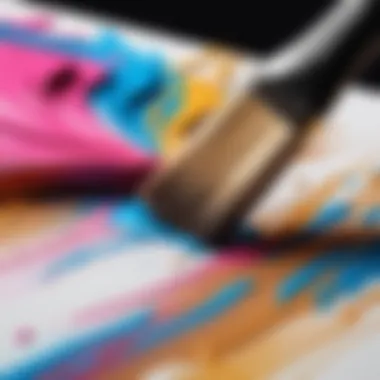

Paint Brushes
Paint brushes in Procreate can replicate oil, watercolor, acrylic, and even gouache effects. These brushes are essential for artists wanting to emulate traditional painting techniques digitally. Each paint brush possesses distinct features such as opacity and blending capabilities. For instance, watercolor brushes can produce delicate washes, enabling smooth transitions that you might see in real-life paintings.
Don't overlook the versatility of paint brushes for layering colors. Artists often utilize these brushes to create dimension by layering hues and textures. Nonetheless, it’s important to select the appropriate brush based on the effect you want. Some brushes may drag too much, leading to unsatisfactory outcomes. Take the time to experiment and see how color interacts, simulating various media through digital strokes.
Texture Brushes
Texture brushes are a game changer when it comes to adding depth and character to your artwork. These specialized brushes can imitate various textures—such as fabric, wood grain, or stone. They give your digital art a more tactile feel, which can be particularly important in creating backgrounds or complex surfaces.
For example, if you’re painting a forest scene, using a texture brush for the bark of trees brings realism to your piece. They can also come in handy while illustrating illustrations like comic books or animated sequences. Don't shy away from exploring various texture brushes; they can open doors to styles you might not have considered.
Specialty Brushes
Specialty brushes are a joyful playground for creative minds. Be it glitter, splatter, or stipple brushes; they offer a wide range of effects that can’t be achieved with conventional brushes. These unique tools can elevate your artwork, adding flair and visual interest.
For instance, using a glitter brush can mimic sparkling effects, perfect for animations or whimsical designs. Always remember to use these brushes in moderation; too much of a good thing could distract from the main artwork.
In summary, the discerning artist makes choices backed by knowledge about brush types. The right brush can make a world of difference in how an artwork communicates its message. Stay curious and keep experimenting; it’s this exploration that often leads to your most innovative designs.
Where to Find Free Procreate Brushes
Finding free Procreate brushes is a pivotal step in enhancing your digital artistry journey. While the Procreate app comes with a set of default brushes, the real magic often lies beyond those included in the package. With a plethora of resources available online, artists can harness unique brushes that fit their style and elevate their work. However, navigating this vast landscape requires a discerning eye to ensure quality and compatibility with your creative vision. Below are some valuable sources to explore when you're on the hunt for excellent free Procreate brushes.
Online Marketplaces
Online marketplaces have become a treasure trove for artists looking for brushes. Websites like Creative Market and Gumroad frequently offer free brush packs alongside premium options. These platforms often showcase the work of various artists, giving you access to diverse styles and textures. Notably, the competitive nature of these platforms means that many creators upload free samples to entice potential buyers.
It's wise to check regularly or subscribe to newsletters, as limited-time offers often feature exclusive free brushes. Here's why online marketplaces are worth your time:
- Diverse Selection: You'll find a wide range of brushes—from traditional pencils to futuristic digital inks.
- Quality Assurance: Many creators showcase ratings, providing insight into brush efficacy.
- Transparent Licensing: Understanding the usage rights is straightforward, preventing legal headaches down the line.
"By tapping into the world of online marketplaces, artists can find unique tools that can profoundly influence their creative outcomes."
Brush Packs from Artists
Many artists generously share their custom brush packs directly through personal websites or social media platforms. Searching these avenues allows you to discover brushes that resonate with specific artistic themes, often accompanied by tutorials or usage tips. While some artists may request your email in exchange for freebies, it’s usually a fair trade for valuable content.
Engaging with individual artists not only enriches your toolkit but also fosters a connection within the artistic community. Benefits of seeking brush packs from artists include:
- Personal Touch: Brushes often reflect the artist's style, offering something unique compared to generic options.
- Educational Value: Many artists provide tips on how to use their brushes effectively in your workflows.
- Direct Support: Supporting independent artists can encourage them to continue sharing valuable resources.
Forums and Community Resources
Forums and community resources play a crucial role in accessing free Procreate brushes. Platforms like Reddit and Facebook groups dedicated to digital art are buzzing with artists willing to share their brushes. Members often post links to free brush packs or even upload their creations directly onto these platforms.
Participating in discussions not only allows you to gather resources but also to share experiences and insights with fellow artists. When using forums, consider the following:
- Wide Range of Recommendations: From lesser-known creators to popular brush packs, the variety is limitless.
- User Testing: You can read feedback from various users before downloading, which can save time and frustration.
- Community Support: Engaging in communities helps in problem-solving and sharing tips on effective brush usage.
In summary, knowing where to find free Procreate brushes can significantly impact your digital artwork. As you explore online marketplaces, brush packs from artists, and dynamic forum environments, the potential to enhance your creativity multiplies. These resources provide not just tools, but inspiration tailored to your unique style.
Evaluating Quality in Free Brushes
When it comes to diving into the world of free Procreate brushes, the question often arises: how does one gauge their quality? This is a crucial piece of the puzzle for artists who wish to achieve precision and authenticity in their digital creations. The importance of evaluating the quality in free brushes can't be emphasized enough, as it directly impacts the final output of your art. Not all brushes are created equal, and knowing how to sift through the options can save you time and frustration.
Assessing Brush Detail and Functionality
The first step in evaluating free brushes is to examine their detail and functionality. You want brushes that not only look good in previews but also perform well in practice. Look for brushes that offer a range of sizes and are responsive to pressure sensitivity. This gives you an array of options, whether you're going for an intricate line or a broad wash of color.
- Detail Matters: Check if the details hold up when scaled and if they maintain their quality under different conditions.
- Features: Does the brush include options like rotation or texture variability? These features can greatly enhance your art.
Understanding these elements means you can choose brushes that fit perfectly into your workflow. It gives you the tools necessary to execute your artistic vision effectively.
User Feedback and Ratings
A goldmine of information lies in user feedback and ratings, especially when you're evaluating free brushes. Many online platforms, forums, and communities provide a space for users to share their experiences.
- What to Look For: Seek brushes with high ratings and constructive comments. Look for any recurring themes in feedback—whether folks love the texture, or perhaps find them hard to use.
- Community Insights: Engaging with communities on platforms like Reddit can give you firsthand accounts of brushes that others have found useful or frustrating. User experiences often reveal the nuances that official descriptions might gloss over.
Taking a moment to read through reviews accelerates your brush selection process and can prevent potential missteps.


How to Test Brushes Before Committing
Testing brushes is a practical approach that can make a world of difference in your final choice. Not all brushes you download will click with your style or intended project, so here are steps to go through before fully committing:
- Download a Selection: Grab a handful of brushes that catch your eye—variety is the spice of life!
- Create a Test Canvas: Open a new canvas in Procreate and try out each brush. Experiment with different strokes and see how they react to speed and pressure.
- Check Compatibility: Make sure they blend well with other brushes you often use; the last thing you want is a brush that clashes with your workflow.
- Save Favorites: Keep a record of brushes that worked well and possibly note their unique characteristics.
Testing brushes allows you to make informed decisions and ensures that you integrate high-quality tools into your artistic toolkit. In the world of free Procreate brushes, this proactive approach can elevate your digital art from good to great.
Customizing Free Procreate Brushes
Customizing free Procreate brushes is an essential step for anyone looking to refine their digital artistry. It allows artists to adapt the tools to fit their unique styles and workflows. In a world where everyone can access similar brushes, the customization process gives you the upper hand. It's not just about being different; it’s about enhancing how you express your creativity. The beauty of Procreate lies in its flexibility. By tweaking brush settings or even creating completely unique brushes, you can breathe life into your work, making it truly your own.
Adjusting Brush Settings
The first avenue to explore when customizing brushes is adjusting the brush settings. Procreate offers a treasure trove of options to modify brushes according to your preferences. Each brush comes with parameters like size, flow, opacity, and more. Adjusting these settings can have a significant impact on how your brush behaves on the canvas. For instance, increasing the size and decreasing the opacity allows for smoother blending, a technique often utilized in digital painting.
Here are some specific adjustments you might consider:
- Size: Altering the brush size can help achieve the desired level of detail. A large size works wonders for background layers, while a smaller size is ideal for intricate designs.
- Spacing: Adjusting brush spacing controls how frequently the brush is applied. Tight spacing creates solid strokes, while a wider spacing can produce textured effects.
- Grain: Select different grain types to change how the brush interacts with the surface of your canvas. Each grain provides a different feel, adding depth to your artwork.
Let's not forget the dynamics settings, which let you tailor the brush's responsiveness to pressure and tilt. Under pressure, the brush can vary its opacity or size dynamically, which gives your strokes a more natural look. Once you master these settings, you will have an unparalleled toolset tailored to your personal artistic language.
Creating Unique Brushes from Existing Ones
Once you're comfortable adjusting individual settings, you might also dive into creating entirely new brushes from existing ones. This process encourages innovation and allows artists to experiment with unexpected combinations. It's like being a mad scientist in your digital lab!
To start this journey, you'll first want to choose an existing brush that you feel has potential. From there, you can modify specific elements:
- Shape: Change the brush shape or combine elements from different brushes to craft something unique. Procreate allows you to import shapes or even create your own shapes.
- Texture: You can blend multiple textures from different brushes to see how they interact—this is where real creativity sparks! Try mixing a texture brush with a paint brush for unique results.
- Settings Combination: By mixing and matching settings from various brushes, you can create nuanced, layered effects that look like nothing else.
Creating unique brushes provides a sense of ownership over your tools and your work. Each brush you develop can become an extension of your imagination, perfectly reflecting your artistic voice. Remember, the possibilities are endless! A simple brush modification can result in a piece that feels distinctively yours, separating your work from others in a crowded digital art space.
"Customizing brushes is not just about function; it's about crafting a voice in your art."
Best Practices for Using Brushes
Using brushes in Procreate is more than just picking one out and applying it to the canvas; there’s a method to the madness that can really elevate your digital artistry. Whether you're a newcomer tackling your first sketch or a seasoned pro, being aware of best practices can turn your artistic endeavors from simple to stunning. This section discusses key techniques and considerations that inform the effective use of brushes, helping you unlock the full potential of your creative toolkit.
Layer Management Techniques
Managing layers effectively can drastically change how a project develops. Layers in Procreate function like sheets of plastic that hold various elements of your artwork. Understanding how to manipulate these layers is crucial. Here are some pointers:
- Create Separate Layers for Each Element: This allows you to modify or delete parts of your work without affecting other areas. You can have a layer for sketching, another for coloring, and yet another for effects.
- Label Your Layers: A neatly named layer can save time. When you go back to a project weeks later, it’s often hard to remember what each layer contains. This practice also helps in collaborating with others, if needed.
- Use Adjustment Layers: These let you apply effects without making permanent changes. For instance, you can adjust the color or brightness of a layer while retaining the original. This non-destructive editing is the way to go.
"Layering isn’t just about stacking; it’s about creating depth and interest in your artwork."
Implementing these strategies ensures that you don't paint yourself into a corner—literally. The flexibility of layers gives you freedom to experiment with different brush styles without the hassle of starting from scratch.
Mixing Brush Types for Effect
Combining different brush types can provide rich textures and effects that single brushes simply can't achieve. It’s like a symphony—each brush type plays its part to create a harmonious finished piece. Here’s how you can get creative with your brush selection:
- Soft vs. Hard Brushes: Mixing a soft round brush with a hard one can create a dynamic contrast. For example, use a hard brush for your outlines and a soft brush for shading to give depth and dimension.
- Texture Brushes for Depth: Use texture brushes to add character to flat surfaces. A textile texture can make an object look three-dimensional and tangible.
- Opacity Variations: When layering, try varying the opacity of your brushes. This adds a feeling of realism and complexity to your artwork that flat colors often lack.
Experimentation with brush types can lead to unexpected but delightful results. Sometimes it’s about trial and error; don’t hesitate to mix and match until you find something that resonates with your style.
Implementing these best practices not only enhances your workflow but also allows you to express your unique artistic voice more effectively. Taking time to learn these techniques pays off as your digital art becomes more nuanced and professional.
Common Mistakes to Avoid
When diving into the world of Procreate brushes, it's easy to trip over a few common pitfalls. Recognizing these mistakes and steering clear of them can save artists not just time but also enhance their creative output. Avoiding these missteps helps maintain a clean workflow, reduces frustration, and keeps the artwork looking its best.
Overusing Effects
One of the cardinal sins of digital art is overusing effects. It's tempting to sprinkle a variety of brushes and effects all over a piece as if they are confetti at a celebration. While this might seem like a way to create something unique and stunning, the reality often leans more towards chaos. Too many effects can make the artwork look cluttered, detracting from the main subject and overall message.
Effects should be utilized like spices in cooking. A little goes a long way. Focus on the purpose of each effect. Ask yourself:
- Does this effect enhance the visual storytelling?
- Are the added textures or strokes reinforcing my artistic vision?
- Am I using effects just for the sake of using them?
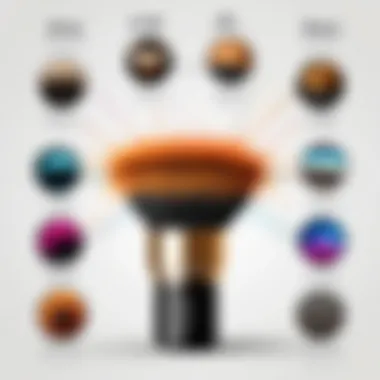

Instead of adding every shiny effect you come across, take time to understand the impact of each brush stroke. Subtlety often yields a more profound and lasting impression. As the saying goes, "Less is more."
Ignoring Layering Techniques
Layering is one of the backbone techniques in digital artistry, particularly in Procreate. Ignoring the power of good layering might limit your creative potentials significantly. Some beginners might find it simpler to work on a single layer, but this can lead to a tangled mess, and editing becomes a Herculean task.
Proper use of layers can organize your work and enhance the artistic process. Consider implementing the following strategies:
- Use separate layers for different elements: Keep your background, mid-ground, and foreground distinct. It allows for easy manipulation later on.
- Utilize layer blending modes: These modes can drastically change how your colors and textures interact, leading to innovative visual outcomes.
- Name and group layers: As your project gets bigger, names help you keep track of what is what.
Managing layers effectively could make the difference between a hectic workflow and a seamless artistic experience. In digital art, clarity can hold the key to success, and good layering techniques facilitate that clarity.
Remember: Good habits in layering today lead to stunning creations tomorrow.
Influence of Brush Selection on Art Style
When it comes to creating art in Procreate, the brushes you choose play a significant role in shaping the final output of your artwork. Different brushes yield various textures, strokes, and details, which can dramatically influence the style and tone of a piece. Understanding how brush selection can shape your art style is not just about aesthetics; it's about enhancing your ability to communicate your artistic vision.
Choosing the right brush often dictates the emotional resonance of a piece. For instance, rough, textured brushes are ideal for achieving a gritty, real-world vibe, whereas smoother brushes lend themselves to a more polished, digital finish. The method of application also matters; some brushes simulate traditional media like pencils or watercolors, fostering varied effects that can encapsulate different artistic movements.
Understanding Artistic Styles
Artistic styles are as diverse as the artists themselves. Each style has unique characteristics, often reflecting an artist's background, influences, and intended message. Here’s where brush selection becomes crucial. Artists must consider:
- Historic Context: Traditional styles like Impressionism employed specific brush techniques that captured light and movement. Knowing this can help artists whenever they pick certain brushes to recreate such effects.
- Cultural Influence: Brush choices can incorporate cultural elements or tell a story. For example, using a calligraphy brush might lead an artist to create work inspired by Eastern art forms.
It’s not only about what the brush can do but also what story the artist is aiming to tell through their work. Selecting brushes that resonate with your chosen style adds depth and context to your creations.
Brush Choice and Its Impact on Workflow
The brushes you select can be game changers for your workflow. A well-chosen brush can streamline the process, allowing for quicker layering and more intuitive editing. Conversely, the wrong choice can bog down the creative venture, leading to frustration. Some elements are essential to consider:
- Functionality: Certain brushes might suit particular tasks better than others. For example, a high-detail brush is fantastic for finishing touches while a broad brush is better for initial layering.
- Customization: Many Procreate brushes can be tweaked to fit your workflow. Adjusting properties like size, opacity, and flow can make a significant difference, offering versatility while maintaining coherence in your style.
- Efficiency: Using brushes tailored to specific tasks empowers the artist to focus more on creativity rather than technical issues. Switching between brushes that manage opacity and flow can facilitate smoother transitions in artwork.
Ultimately, the symphony of brush selection and art style is key in defining an artist's message and effectiveness. The right brush can elevate not merely the aesthetics of a piece, but also the thought process behind the artistry, making the entire creative endeavor far more cohesive and intentional.
Trends in Procreate Brush Design
In the fast-evolving world of digital art, the tools we use are just as important as the techniques we employ. The design of Procreate brushes has become a critical aspect, shaping not just the way artists create, but also what they create. Understanding the trends in Procreate brush design can prove to be beneficial for artists to stay ahead in their craft and maximize their potential.
Emerging Brush Techniques
With every passing year, we witness a wave of creativity that pushes the boundaries of what we can do with digital brushes. Emerging brush techniques often stem from artists wanting to replicate traditional styles or to explore novel aesthetics. For instance, watercolor brushes that mimic the behavior of wet paint are gaining momentum. These brushes allow artists to use layers of color in a way that feels organic, giving art a more authentic touch. Moreover, there's been a trend towards creating brushes that imitate various textures, such as fabric or stone, allowing an artist to add depth and dimensionality to their work.
Additionally, many users are experimenting with brush dynamics, making brushes that respond to pressure and tilt, resulting in varied stroke thickness and opacity according to the way the pencil or stylus is used. This capability can significantly enhance the relationship between the artist and their tools, fostering a more intuitive approach to digital creation.
Interactivity and New Features
The interactive nature of Procreate brushes is becoming increasingly sophisticated. Artists are now leveraging features like real-time adjustments, which means they can see the result of changes instantly. This immediacy can lead to more experimental and risk-taking approaches in art.
Brush customization options are also expanding. Many brushes nowadays are being designed with specific characteristics that can be fine-tuned, allowing artists to create effects unique to their vision. For example, artists can adjust flow dynamics, jitter, and even the behavior of individual brush strokes. This offers a level of personalization that goes beyond merely choosing a brush from a list.
Furthermore, the integration of features such as animation and time-lapse recording is gaining traction. Artists can create animated effects using brushes, bringing a whole new dimension to artwork that was previously the realm of video editing. This interactivity transforms not only the process of creating but also how the final piece is perceived, marking a significant step in the evolution of digital artistry.
"The landscape of artistry is shifting under our feet. Understanding these trends helps artists not just adapt but thrive in a competitive environment."
To sum it all up, staying updated on the latest trends in Procreate brush design is not just recommended—it's essential for anyone serious about their craft. Whether experimenting with new techniques or utilizing the latest interactive features, these trends offer valuable opportunities for creativity and innovation in the digital realm. Keeping a finger on the pulse of these developments can aid artists in producing work that resonates with audiences and stands out in the crowded digital art scene.
Finale
As we come to the end of this exploration into the world of free Procreate brushes, it's clear that our choices in tools play a significant role in shaping our artwork. Understanding which brushes to use and how to adapt them to fit our unique styles is essential for anyone looking to enhance their capabilities in digital art.
Recap of Key Insights
To sum up, we’ve traversed various fronts:
- Types of Brushes: We discussed pencil, paint, texture, and specialty brushes, highlighting their roles in creating diverse effects. Each brush type serves distinct purposes, catering to different aspects of artistic expression.
- Where to Find Brushes: The digital realm is filled with doors leading to free brushes. Online marketplaces, artist packs, and community forums serve as treasure troves for the aspiring creator.
- Evaluating Quality: We looked into assessing brushes, stressing the importance of details like functionality and user reviews for informed choices.
- Customization: Being able to tweak settings or create your own brushes can service your artistry in ways that ready-made options cannot, making your work truly yours.
- Best Practices and Common Pitfalls: Layer management and judicious use of various brush types can profoundly affect the workflow. Avoiding overuse of effects ensures that the integrity of the artwork remains intact.
Future of Free Procreate Brushes
Looking ahead, the possibilities for free Procreate brushes seem boundless. As digital art continues to evolve, so too do the tools available for creators. The rise of touch-enabled interfaces and advanced features suggests that brushes will become more interactive, perhaps integrating innovative technologies like augmented reality.
As artists experiment with these brushes, we can expect the brush design landscape to shift. Trends may emerge in color variability, user-generated textures, and even collaborations among artists, giving birth to exciting new tools that reflect both community and individuality. With ongoing advancements in Procreate’s capabilities, future brush designs will likely embrace more intuitive user interfaces, leading to more accessibility for creators at all levels.
Overall, the future of free Procreate brushes is bright, brimming with potential for unprecedented artistic expression. Being aware and adaptable in this dynamic environment will empower creatives to push boundaries like never before.
In this day and age, staying attuned to these changes may just be the key to unlocking your full digital artistic potential.







