Explore Stunning Wallpaper Themes for Your iPhone
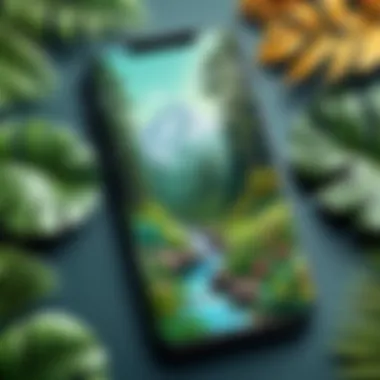

Intro
In the age of personalization, wallpaper themes serve as a vital component of user experience on mobile devices. For iPhone users, the choice of wallpaper is not merely decorative; it reflects personal style and enhances usability. The flexibility in themes allows users to express their individuality and mood through their devices. This article takes an in-depth look at the diverse wallpaper themes available, guiding readers through exploration of categories, sources for high-quality images, and tips for effective customization.
We will also focus on how themes can affect interaction with the iPhone, addressing both aesthetic preferences and psychological implications. Understanding these aspects can significantly enhance the experience of using an iPhone, offering a unique blend of beauty and functionality.
Overview of the Technology
When considering wallpaper themes, it’s essential to understand how the technology behind iPhones supports a range of artistic options. The device’s display capabilities set the stage for vibrant, detailed images that can dramatically alter the user interface.
Key specifications
- Retina Display: The high pixel density ensures that even the most intricate designs remain sharp and clear.
- Color Accuracy: With a broad color spectrum, images can be reproduced with remarkable fidelity.
- Dynamic Wallpapers: iPhones support dynamic wallpapers that change based on time of day or user interaction, adding an engaging layer to personalization.
Unique selling points
- Ease of Use: Setting a wallpaper is straightforward, allowing users to switch themes quickly without needing additional software.
- Variety of Sources: Users can find wallpapers from numerous apps and websites, ensuring a wide range of choices.
- Live Photos as Wallpapers: iPhone allows live photos to be used as wallpapers, bringing motion into the user experience, something that is not as easily achievable on other platforms.
Categories of Wallpapers
Wallpaper themes can be classified in various ways, enabling users to select images that resonate with their preferences.
- Nature: Landscapes, flowers, and animals can bring tranquility and inspiration.
- Abstract: Geometric shapes and colors invite creativity and boldness into the design.
- Minimalist: Simple and clean designs are popular for those who appreciate elegance without clutter.
- Pop Culture: Themes drawing from movies, games, or celebrities offer connections to interests and fandoms.
Sources for High-Quality Images
Finding the right wallpaper can be an overwhelming task considering the sheer volume of available resources. Some recommended places include:
- Unsplash: A popular site offering high-resolution images free of charge.
- Pinterest: An excellent platform for discovering trending themes and collections curated by other users.
- Reddit Communities: Subreddits like r/iPhoneWallpapers provide a continual flow of fresh images shared by enthusiasts.
Customization Tips
To achieve the best effects with wallpaper themes, consider these tips:
- Match with Icons: Choose wallpapers that complement your app icons for a cohesive look.
- Consider Color Schemes: Pick colors that align with your tastes but also work well together.
- Resolution Matters: Ensure the image resolution is compatible with your device to avoid pixelation.
Epilogue
Selecting a wallpaper theme for your iPhone is more than a design choice; it is a form of self-expression that enhances functionality and user engagement. This exploration of categories, sources, and customization techniques should empower users to create an individualized experience that reflects their personality. The right wallpaper can transform the iPhone from a mere communication tool into a personalized digital canvas.
Prolusion to iPhone Wallpaper Themes
In the realm of technology, personalization is becoming increasingly significant. With iPhones, users have the ability to tailor their devices to reflect their individual styles and preferences through wallpaper themes. This section examines the significance of these themes, delving into their role in user experience and overall device interaction.
The Importance of Personalization
Personalization serves as a way for users to express themselves. A wallpaper is often the first visual element one sees when unlocking their phone. An engaging or aesthetically pleasing wallpaper can enhance the daily interaction with the device. A personalized environment fosters a sense of ownership and individuality. For example, a person who loves nature may prefer a vibrant landscape image, which brings joy each time they access their phone. Moreover, personalization is not merely for aesthetic purposes; it can also boost mental well-being by providing comfort and a sense of familiarity.
Overview of iPhone Customization Options
iPhone users enjoy a broad range of customization options. Apple has made significant strides in enabling a more personalized experience. Users can select from a variety of wallpapers, including dynamic images, stills from their photo libraries, or downloadable options from numerous sources. The customization process is straightforward, allowing for easy selections and adjustments. iOS offers default wallpapers that present various themes, such as minimalist designs or bold colors. Furthermore, modern updates have integrated features that allow for custom widgets and themed icons, making the overall interaction with the iPhone more cohesive and tailored.
The significance of this personalization reflects not only a desire for aesthetic appeal but also highlights the evolving nature of user-device interaction. As users interact more with their devices, the wallpaper themes become an integral aspect of their digital identity.


Types of Wallpaper Themes for iPhone
Understanding the types of wallpaper themes for iPhone is crucial for users who want to personalize their devices. Wallpaper themes can profoundly affect the overall look and feel of the iPhone, providing not just aesthetic enjoyment but also reflecting individual personality and style. By examining various types, users can select wallpapers that align with their preferences and enhance their experience. Additionally, different themes can evoke specific feelings and contribute to how one interacts with their device on a daily basis.
Nature and Landscape
Nature and landscape wallpapers typically showcase breathtaking views of mountains, forests, oceans, and other natural wonders. These themes can provide a sense of calm and serenity, making them popular choices among users who appreciate the tranquility of nature. High-resolution images of landscapes can also complement the sleek design of iPhones, enhancing the user experience. When choosing nature wallpapers, it is important to consider how colors and patterns interact with app icons and widgets for an appealing layout.
Abstract and Geometric Designs
Abstract and geometric designs present a more modern approach to wallpaper selection. These themes often feature shapes, lines, and vibrant color palettes. They can range from intricate patterns to simple designs, offering versatility. Users who prefer a contemporary look might opt for these styles, which can be eye-catching without being overly distracting. It's advisable to pick designs that do not clash with the iPhone's interface, creating a harmonious visual experience.
Minimalist Wallpapers
Minimalist wallpapers focus on simplicity and clean lines, often using soft colors and few elements. This style appeals to users who appreciate understated aesthetics. Minimalist themes can create a sophisticated look while allowing the focus to remain on the content of the device rather than the wallpaper itself. They are especially beneficial for productivity, as they prevent visual clutter. Evaluating personal tastes in relation to minimalism can lead to a more effective and satisfying wallpaper choice.
Pop Culture References
Pop culture reference wallpapers can range from beloved movies and television shows to iconic music and art. These themes allow users to showcase their interests and passions. Selecting a pop culture wallpaper can serve as a personal statement, connecting an individual to a broader cultural landscape. However, it is crucial to choose images that resonate personally, as these themes often reflect a user’s hobbies or preferences. Attention to detail in quality and resolution is important to avoid pixelation on the screen.
Artistic and Illustrated Themes
Artistic and illustrated wallpapers offer a chance to showcase individual taste in art and creativity. These themes may include works from favorite artists or unique illustrations that inspire. By incorporating art into the iPhone background, users can create an environment that stimulates creativity or evokes emotion. When selecting these themes, it is beneficial to consider how the artwork interacts with the iPhone's icons, ensuring that they remain visible and functional.
Sources for High-Quality iPhone Wallpapers
Finding sources for high-quality iPhone wallpapers is essential for enhancing your device's aesthetic appeal. Quality wallpapers not only contribute to the visual engagement of your iPhone but also reflect your personal taste. A rich tapestry of themes can help you express your identity through the device you use daily. As iPhone users, selecting wallpapers from reputable sources ensures that the images are optimized for your specific screen size and resolution, thereby preserving the clarity and fidelity of the graphics.
Official and App Store Resources
Apple provides an array of wallpapers within its official settings. These built-in options are tailored specifically for iOS devices. Users can access these wallpapers through the Settings app under Wallpaper. The official themes often encapsulate different aesthetics from nature to abstract, allowing for diverse personal expression.
Additionally, numerous apps available on the App Store offer collections of high-quality wallpapers. Some popular options include Zedge and Walli. These apps allow users to browse categories, like landscapes or patterns, and frequently update their collections. Finding wallpapers from these trusted sources means you benefit from images that have been designed for optimal performance and quality.
Third-Party Websites
Beyond official platforms, various third-party websites host a plethora of high-resolution wallpapers. Sites like Unsplash and Pexels have vast libraries of imagery contributed by professional photographers and artists. The images on these websites are usually free to download and use, but it's essential to verify the licensing terms.
Some other notable mentions are WallpaperAccess and WallpaperCave. These sites focus on both popular culture and artistic themes, offering something for everyone. When using third-party resources, checking for image quality and ensuring they fit your specific iPhone model is crucial.
Social Media Platforms
Social media platforms like Reddit and Pinterest are also excellent avenues for discovering unique wallpapers. Subreddits such as r/iPhoneWallpapers feature user-shared images, allowing you to find a wide range of designs, from minimalist to intricate arts.
Pinterest functions as a visual discovery tool where you can search for your desired theme, save it, and follow creators who share similar interests. Often these images link back to the original sources, giving you the option to explore even more.
"Choosing wallpaper should transcend mere aesthetics; it must resonate with your identity and enhance usability."
In summary, accessing high-quality wallpapers for your iPhone can involve a mix of using official resources, third-party websites, and social media platforms. Each of these sources brings unique offerings, permitting users to explore a variety of themes while ensuring their selections remain high in quality and resolution.
Customizing Wallpaper Themes on iPhone
Customizing wallpaper themes on iPhone holds significant relevance for users who seek to create a personal connection with their devices. The aesthetics of a smartphone is a key element of user experience, as it reflects individual taste and enhances usability. Customization not only offers a way to express personal identity but also elevates daily interactions with the device. Moreover, each wallpaper theme selected can influence the mood, focus, and engagement of the user. It is essential to understand how to tailor wallpaper themes effectively.
Using Built-In iOS Features


iOS provides several built-in features that simplify the customization of wallpaper themes. To set a new wallpaper, users can navigate to the Settings app, select "Wallpaper," and then tap "Choose a New Wallpaper." Here, various options are available, including dynamic, stills, or live wallpapers created by Apple.
The process is user-friendly, allowing individuals to preview how a wallpaper will appear on their home screen and lock screen.
Also, users can toggle the perspective zoom feature to create a sense of depth, making wallpapers more dynamic. This can enhance user satisfaction by providing a unique visual experience on their device.
Creating Personalized Wallpapers
Personalized wallpapers are an excellent way to reflect personality and interests. Users can create these wallpapers using images from their own photo library or utilizing editing tools to design unique graphics.
Applications like Canva or Adobe Spark allow users to assemble different elements to fit their style. For instance, one might combine favorite quotes with images of landscapes or abstract patterns. This creative approach can transform a mundane iPhone screen into a canvas of self-expression.
It is crucial to consider the resolution while creating customized wallpapers to ensure visual clarity. The standard iPhone resolution should be maintained for the best results, preventing pixelation or distortion.
Integration with Widgets
With the introduction of widgets in iOS, there is a greater opportunity to enhance the wallpaper customization experience. Widgets serve as functional elements that can be designed to complement chosen wallpapers. By arranging widgets alongside selected wallpaper themes, users can create a cohesive visual identity.
For example, if one selects a nature-themed wallpaper, utilizing widgets that match the color palette of the chosen image can result in a harmonious layout. Furthermore, employing transparency effects can allow the wallpaper to remain visible behind the widgets, thus achieving a layered yet unobtrusive display.
Utilizing these features and blending them with personalization can significantly boost the aesthetic and functional appeal of the iPhone.
The Impact of Wallpaper Themes on User Experience
The choice of wallpaper theme goes beyond mere aesthetics; it significantly shapes how users interact with their iPhones. Wallpaper themes create an initial impression and can influence mood and productivity. In the context of iPhone usage, where personalization plays a crucial role, understanding the impact of these themes is essential. The visual elements users choose for their screens can contribute to emotional well-being and influence usability. Let’s explore these dimensions further.
Emotional Associations with Visuals
Humans are visual creatures, and the images we encounter daily can evoke strong emotional responses. This is particularly true for wallpaper themes on mobile devices. A serene landscape can induce feelings of calm, while a vibrant abstract design may stimulate creativity.
Color psychology also plays a role. Warm colors often create a sense of comfort or energy, while cooler tones might promote relaxation. Users tend to gravitate toward themes that resonate with their emotional state or aspirations. Therefore, selecting wallpaper that reflects one's feelings can enhance satisfaction with the device and foster a positive user experience.
Influence on Device Usability
Wallpaper themes also have practical implications on device usability. A wallpaper that is too busy or cluttered may make it difficult to view app icons or read text clearly. This can lead to frustrations when navigating the home screen, ultimately affecting productivity.
On the other hand, a well-chosen wallpaper allows essential information to stand out, enhancing the functionality of the device. High-contrast designs or simple backgrounds can improve the visibility of notifications, resulting in a more efficient user experience. As such, users need to consider both aesthetics and functionality when choosing their wallpapers.
Reflecting Personal Identity
A device functions as a personal extension of its user, and wallpaper themes are a vital aspect of this representation. Users often select wallpapers that align with their interests, hobbies, or values. This practice not only personalizes the device but also establishes a unique identity in the digital space.
Furthermore, sharing wallpapers inspired by personal beliefs or artistic tastes can foster community among users. It allows for conversations centered on shared interests, making the device not just a tool but a medium for expression.
"The wallpaper on your iPhone is not just a background; it’s a window into your world."
In summary, wallpaper themes significantly impact the user experience on iPhones by shaping emotional responses, affecting usability, and reflecting personal identity. These themes are not merely decorative; they are integral to how users interact with their devices daily, underlining the importance of thoughtful selection.
Best Practices for Selecting Wallpaper Themes
When selecting a wallpaper theme for your iPhone, it involves more than simply picking an image that looks appealing. This decision impacts both functionality and personal representation on the device. The right choice enhances user experience and gives a sense of ownership. In this part, we explore some fundamental practices that can help in choosing the ideal wallpaper theme that aligns with your preferences and the device's capabilities.
Aligning with Device Functionality


Choosing wallpaper that aligns with your device's functionality is critical. The iPhone interface consists of various elements like icons, widgets, and notifications. A wallpaper that clashes with these visual elements can lead to a loss of usability. For example, using a busy or overly intricate design might make it difficult to discern app icons or notifications clearly.
To ensure a functional aesthetic:
- Evaluate the App Icons: Dark or vibrant colors in the wallpaper can obscure light-colored icons and vice versa. Consider how your choice complements or contrasts with the interface.
- Consider Widget Integration: If you use widgets, select themes that create harmony between the widget's design and wallpaper.
- Test on Different Brightness Levels: Sometimes, what looks good on a bright screen may not work well in low-light environments. Adjust brightness settings to see how the wallpaper behaves under different conditions.
Considering Color Schemes and Aesthetics
Color in wallpaper does not only evoke emotions but also creates a visual pathway that directs the user’s attention. Selecting the right color scheme can boost not just aesthetics but can also positively influence mood.
When assessing color schemes:
- Identify Preferred Tones: If you find yourself drawn to specific colors, choose wallpapers that reflect these tones. They can enhance your daily experience by making you feel comfortable and at ease.
- Keep Accessibility in Mind: High contrast between the wallpaper and the icons will aid visibility, especially for those who might have visual impairments.
- Understand Seasonal Trends: Colors often have associations with seasons. Choosing warmer tones in fall or cooler colors in summer can resonate better with seasonal moods.
Evaluating Resolution and Quality
The resolution of a wallpaper influences its impact on the device's display. A high-resolution image ensures clarity, while a low-resolution image can appear pixelated and unprofessional. Therefore, it is crucial to select wallpapers that meet or exceed the resolution requirements of the device.
In evaluation:
- Optimal Resolution: For most iPhones, using images that are at least 750 x 1334 pixels for standard resolution will ensure quality visuals. Higher resolutions will work even better for newer models with fine displays.
- Format Matters: Use images that are in JPEG, PNG, or HEIF formats as these provide good quality and compressed size without losing detail.
- Test Before Committing: Always preview the wallpaper on your lock and home screens. This way, you can assess how it looks in real time and make adjustments before finally selecting the theme.
A wallpaper theme influences more than appearances; it shapes how users interact with their device daily.
Selecting the right wallpaper theme is both an art and a strategy. Following these practices will not only improve the aesthetic appeal of your iPhone but also enhance the way you engage with it on an everyday basis.
Changing Wallpaper Themes Regularly
Changing wallpaper themes regularly is an essential aspect of personalizing the iPhone experience, and it offers various benefits that can enhance the user's overall engagement with their device. The significance of this practice lies not only in the aesthetics of the screen but also in its impact on mental wellness and adaptability to ever-evolving tastes.
Enhancing Digital Wellness
Regularly updating wallpaper themes can play a crucial role in enhancing digital wellness. When users frequently change their iPhone wallpaper, they can create a refreshing visual environment. This small change can stimulate the mind and prevent monotony, which often leads to decreased motivation. For instance, a lively nature scene can evoke tranquility and reduce stress, while a colorful abstract design can invigorate creativity. In this context, wallpaper is not just a decorative element but also a mental wellness tool.
Furthermore, studies indicate that visual variety can contribute positively to focus and productivity. A changed wallpaper could serve as a visual cue, prompting users to approach their device with a renewed mindset. Individuals who take time to personalize their screens can cultivate a more mindful interaction with their technology.
Passing Trends and Styles
The realm of digital aesthetics is constantly evolving, with trends emerging and fading in rapid succession. By changing wallpaper themes regularly, users can stay connected to contemporary styles and transitions in design philosophy. For example, minimalist designs may be trendy one season, while vibrant and colorful patterns may take precedence the next.
Staying aware of these trends allows users to express themselves and align their device's appearance with their current interests and moods. This adaptability not only reflects personal growth but also enhances social interactions, where sharing screens can become a form of conversation starters.
Regular updates to wallpaper themes can transform the iPhone from a mere tool into a canvas of personal expression.
To maintain relevance in the changing landscape of digital design, consider proactively exploring both popular and niche wallpaper sources. Persistence in updating not only resonates with a sense of style but also showcases an informed and engaged approach to personal technology.
Epilogue
Summary of Key Points
To recap the insights shared throughout this article:
- Personalization is essential as it allows users to express their identity on their devices.
- Various types of wallpapers exist, each catering to different tastes and interests.
- Sources for high-quality images have been identified, guiding users to where they can find suitable wallpapers.
- Customizing wallpaper can enhance the device's usability and aesthetic appeal.
- Regularly changing wallpapers can positively impact one's digital wellness.
- Understanding best practices in selecting wallpapers improves user experience significantly.
This summary serves as a quick reference for users seeking to enhance their iPhone experience through thoughtful wallpaper choices.
Final Thoughts on Personalization
Finally, personalization goes beyond the mere choice of a wallpaper. It involves curating an environment that reflects individual preferences and lifestyles. As users interact with their devices, their selected wallpapers play a crucial role in creating a cohesive digital identity. From enhancing joy with vivid themes to easing stress through calming visuals, the right wallpaper can have profound effects on daily life.
Users are encouraged to explore various options, experiment with personal designs, and embrace the sheer variety of wallpapers available. Each image can serve as a reflection of one’s present state of mind or aspirations for the day. By making these selections, users create a more engaging and personalized technology experience.







