Exploring 1Password: Comprehensive Digital Security Guide


Intro
In an era dominated by rapid digital transformation, managing passwords securely has never been more crucial. The risk of data breaches and cyber threats continues to rise, making it essential for individuals and businesses to protect their sensitive information. 1Password offers a reliable solution for this challenge through its comprehensive password management features. This guide aims to uncover the depths of 1Password, showcasing its functionalities, benefits, and best practices for optimal usage.
Overview of the Technology
1Password is not just another password manager; it serves as a fortress for online security. At its core, it assists users in creating, storing, and managing their passwords efficiently.
Key specifications
- Cross-Platform Support: 1Password is compatible with various operating systems including Windows, macOS, iOS, and Android. This ensures accessibility across devices.
- Encryption Standards: It employs strong end-to-end encryption based on industry-standard algorithms. This means your data stays secure from unauthorized access.
- Ease of Use: A user-friendly interface ensures that even the non-technical user can navigate the tool with ease.
Unique selling points
1Password differentiates itself through several notable features:
- Watchtower: This feature alerts users to vulnerabilities, such as compromised passwords or outdated software.
- Secret Key: Adds an extra layer of protection during the sign-in process, enhancing security.
- Travel Mode: This mode allows users to restrict access to sensitive data while traveling, reducing the risk of exposure.
"Security is not a product, but a process." – Bruce Schneier
Design and Build Quality
The design of 1Password is as functional as it is aesthetic. The application provides a minimalistic yet appealing user interface which aids quick navigation.
Material used
While 1Password is a software tool rather than a physical product, its development reflects a commitment to quality through continuous updates and improvements.
Ergonomics and usability
The ergonomics of the software focus on user experience. Intuitive icons and streamlined menus enable seamless interactions. Users can easily categorize their passwords, making retrieval straightforward.
This careful attention to design and usability enhances the overall effectiveness of the tool, making secure digital management a less daunting task for everyone.
Intro to Password Management
In the age of digital connectivity, effective management of passwords is not just a convenience; it has become a necessity. Password management aims to strengthen digital security by methodically organizing and safeguarding access credentials for various online accounts.
Defining Password Management
Password management refers to the systematic practice of storing, retrieving, and managing one’s passwords. This process can involve the use of tools, often known as password managers, which securely store login information for websites and applications. Password management encompasses various strategies such as the creation of strong passwords, password sharing, and updating credentials regularly. By defining clear protocols for how passwords are created and managed, individuals and organizations can substantially reduce the likelihood of unauthorized access to sensitive information.
Importance of Strong Passwords
Strong passwords are a fundamental component of digital security. They form the first line of defense against cyber threats. A strong password typically includes a combination of upper and lower case letters, numbers, and special characters. This complexity makes it harder for potential attackers to guess or crack passwords using brute-force methods.
The significance of using strong passwords can be summarized in several points:
- Prevention of Unauthorized Access: Weak passwords are easily compromised. A strong password significantly lowers this risk.
- Protection of Personal Information: Many online accounts store sensitive personal data. Strong passwords help protect this crucial information from cybercriminals.
- Mitigation of Financial Risks: In today's world, many people conduct financial transactions online. A strong password safeguards against potential identity theft or financial fraud.
"Using strong passwords is essential. They help protect your online presence from various threats. Security begins with what you choose to protect."
Overview of 1Password
Understanding the landscape of digital security requires an awareness of the tools available to manage passwords effectively. 1Password has emerged as a prominent player in this field, providing both individual users and organizations with a reliable solution for securing sensitive information. The importance of this topic lies in the practical application of password management services, particularly in the context of increasing cybersecurity threats. Furthermore, it is necessary to delve into the pivotal role 1Password plays in enhancing user safety through its set of features, which we will explore more deeply in subsequent sections.
History of 1Password
1Password is the product of AgileBits Inc., a company founded in 2006. The initial launch was quite modest, targeting Mac users and focusing on fundamental password storage capabilities. Over time, as the internet evolved, so too did the needs of its users. In response, 1Password expanded its functionality. Today, it supports multiple platforms, including iOS, Android, and Windows, making it accessible to a broad audience. This evolution highlights a significant aspect of 1Password: adaptability to the changing technological landscape. By continuously innovating and integrating user feedback, it has solidified its status as a leader in password management solutions.
Core Features
1Password comes armed with a variety of core features that cater to both casual users and enterprise environments. These features include the Password Vault, where users can securely store and organize their passwords. Users will appreciate the built-in Password Generator, which creates strong passwords and reduces the risk of using weak or duplicate passwords.
Secure Sharing allows users to share passwords with trusted contacts without compromising security, while Two-Factor Authentication enhances account security by requiring a second form of verification. Moreover, Cross-Platform Compatibility ensures that users have access to their passwords across devices seamlessly.
In summary, 1Password not only offers fundamental password management but also encompasses tools that elevate digital security. Its comprehensive feature set addresses the specific needs of individuals in various scenarios, ensuring that safeguarding personal and professional information is both straightforward and efficient.
The Significance of Digital Security
In an era where digital interactions dominate our lives, the significance of digital security cannot be overstated. Individuals and organizations alike are increasingly vulnerable to cyber threats, making robust security measures crucial. Digital security encompasses a variety of strategies and tools aimed at protecting sensitive information from unauthorized access and cyberattacks. This segment will discuss the current landscape of cyber threats and examine the repercussions of data breaches, highlighting the urgent need for effective password management solutions like 1Password.
Current Cyber Threats
Cyber threats have evolved dramatically over the past decade. Attackers leverage sophisticated methods to exploit vulnerabilities in systems, often targeting the end user. Some of the most prevalent threats include:
- Phishing Attacks: This method involves tricking users into providing sensitive information, such as passwords or financial details. Phishing emails often appear legitimate, prompting users to click on malicious links.
- Ransomware: Here, malware encrypts the victim's data, with attackers demanding a ransom for the decryption key. This can lead to significant data loss and financial damage.
- Malware: Various forms of malware can infiltrate devices and networks, stealing, corrupting, or holding data hostage.
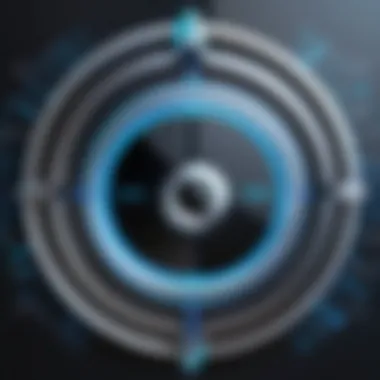

As technology advances, so do the tactics employed by cybercriminals. Increasingly, personalized and targeted attacks—sometimes called social engineering—play a major role in successful breaches, as attackers gain access to personal insights that make scams more convincing. Understanding these threats is critical in creating a proactive approach to digital security.
Impact of Data Breaches
Data breaches have far-reaching consequences, often extending beyond the immediate financial impact. When organizations experience a breach, the loss can be multi-faceted:
- Financial Loss: Direct costs include expenses related to incident response, legal fees, and potential fines. Indirect costs can include customer compensation and loss of revenue due to decreased trust.
- Reputational Damage: Trust is pivotal in business. A breach can severely erode consumer confidence, leading to long-term damage to a company's brand.
- Legal Repercussions: Depending on the jurisdiction, organizations may face lawsuits or regulatory scrutiny following a breach, potentially resulting in costly settlements or penalties.
"A breach isn't just a technical failure; it’s a failure of trust that can take years to rebuild."
Key Features of 1Password
Understanding the key features of 1Password is critical for anyone looking for effective digital management solutions. These features not only enhance user experience but also ensure a level of security that is crucial in today's digital age. The following subsections delve into these features systematically, providing insights into their utility, how they function, and what makes them stand out among competitors.
Password Vault
The Password Vault is the cornerstone of 1Password's functionality. It is a secure repository for storing passwords, sensitive notes, and other confidential information. Users can easily access their data through a master password. This vault employs strong encryption to protect stored information, making unauthorized access nearly impossible.
- Ease of Access: Users can store unlimited passwords and retrieve them with just a few clicks.
- Structured Organization: Passwords and entries can be categorized using folders and tags, ensuring that users can navigate through their vault seamlessly.
In short, the Password Vault serves as a digital safe, reflecting the core essence of password management by securing the most sensitive data.
Password Generator
1Password's Password Generator is a powerful tool that actively promotes better security practices. It creates complex, unique passwords for each of your accounts, reducing the risk of password reuse. The generator can customize options, such as length and character types, allowing for tailored security measures to fit any need.
- Variability: Passwords can be created using numbers, symbols, and upper- or lowercase letters, increasing effectiveness against brute-force attacks.
- Integration: Generated passwords can be saved directly to the vault, making the transition from generation to storage smooth and efficient.
Utilizing the Password Generator helps mitigate one of the primary risk factors in digital security: weak and reused passwords.
Secure Sharing
Secure Sharing in 1Password allows users to safely share passwords and secure documents with trusted contacts or team members. Unlike sending passwords through less secure methods, sharing via 1Password maintains high-level encryption, protecting shared information during its entire transit.
- Team Collaboration: Businesses can benefit from this feature, enabling multiple users to access the same set of credentials without jeopardizing security.
- Permission Customization: Users can control settings on what shared individuals can view or edit, providing additional peace of mind.
The Secure Sharing feature enables practical collaboration while prioritizing security, solidifying its importance in the digital workspace.
Two-Factor Authentication
Two-Factor Authentication (2FA) is a defensive security mechanism that adds a second layer of protection to user accounts. With 1Password, users can easily enable 2FA for all compatible accounts. This feature combines something you know (your password) with something you have (a one-time code generated by an authenticator app).
- Increased Security: Even if a password is compromised, unauthorized access is blocked by requiring a second form of authentication.
- User-Friendly Implementation: Setting up 2FA with 1Password is straightforward, with prompts guiding users through the process.
By incorporating Two-Factor Authentication, users can significantly elevate their security posture, shielding accounts from unauthorized access.
Cross-Platform Compatibility
1Password stands out for its Cross-Platform Compatibility, enabling users to access their vault from various devices and operating systems, whether it be on Windows, macOS, iOS, or Android. This feature caters to modern users who operate in multiple environments.
- Synchronized Experience: Changes made on one device are reflected across all other devices in real time, ensuring consistency.
- Browser Integration: The extension works seamlessly in multiple web browsers, allowing for password autofill while navigating online.
The ability to access 1Password effortlessly across devices empowers users to maintain control of their digital security without being bound to a single platform.
Setting Up 1Password
Setting up 1Password is a fundamental step to adopting an effective strategy for your digital security. The process lays the groundwork for keeping your online information safe. Choosing this password management tool provides an efficient and structured way to handle your passwords and sensitive information. By investing time in understanding the setup phase, you ensure that your experience with 1Password will be smooth and secure.
Installation Process
To begin, the installation of 1Password is straightforward. Depending on your preference, you can download it on various platforms including Windows, macOS, iOS, or Android. Here’s how to do it step by step:
- Visit the 1Password website: Go to 1password.com to find the proper version for your device.
- Download the application: Click on the appropriate download link for your operating system.
- Run the installer: For desktop users, open the downloaded file and follow the prompts to complete the installation.
- Access the mobile app: For mobile users, simply head to the App Store or Google Play Store, search for 1Password, and install it.
This setup phase takes only a few minutes, but it is crucial for ensuring that the application can protect your data once it's operational.
Creating an Account
Once 1Password is installed, creating an account is the next vital step. An account not only stores your passwords, but also allows you to access your information across devices. Here’s how to create your account:
- Open the app: Launch 1Password on your device.
- Select 'Create Account': Follow the prompts to start the process. You will need to choose a strong master password.
- Set up account recovery: The program provides options for account recovery, which is essential if you forget your master password. Consider using your email address or a secret key.
Your master password serves as the key to your entire vault. Therefore, choose it wisely and ensure it is memorable yet strong.
Navigating the User Interface
After setting up your account, understanding the user interface is essential for efficient navigation. The design is user-friendly and allows you to easily access features. Here are the main components:
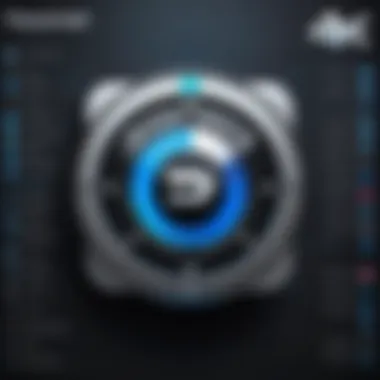
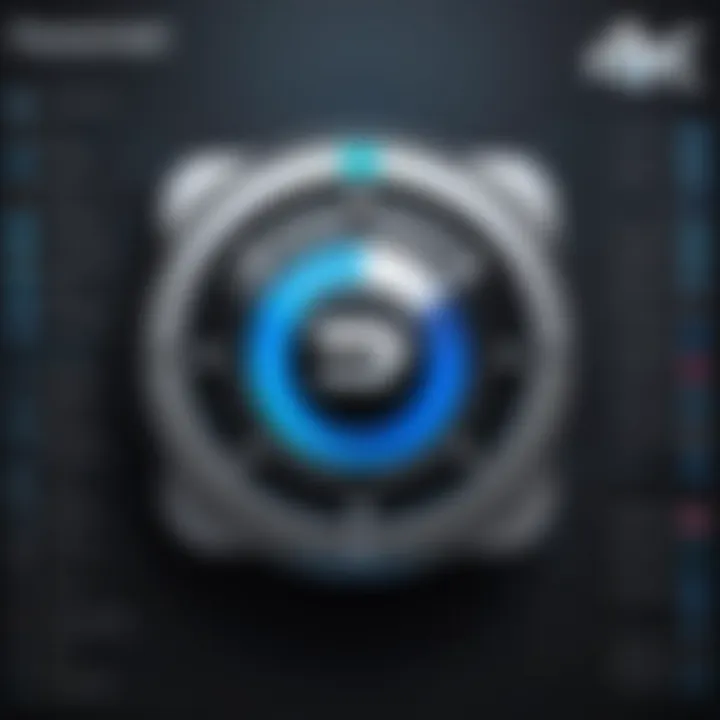
- Vaults: This is where your passwords are stored. You can create different vaults to separate personal and work passwords.
- Categories: 1Password categorizes items into sections like Logins, Credit Cards, and Secure Notes. This makes it easier to find what you need quickly.
- Search Functionality: A powerful search function is available at the top. It allows you to find specific entries without hassle.
The interface may take a moment to familiarize yourself with, but once you do, it will enhance your experience with organizing and accessing your passwords efficiently.
Using 1Password Efficiently
To fully benefit from the features that 1Password provides, understanding how to use the application efficiently is crucial. This section highlights key strategies that can enhance user experience and security while managing passwords. An efficient approach minimizes effort, reduces errors, and helps maintain better security practices, ensuring that your sensitive information is well protected.
Organizing Passwords
One of the core aspects of using 1Password efficiently is organizing passwords effectively. As users accumulate numerous passwords over time, categorizing these entries becomes essential. Users can create vaults for different purposes, such as personal, work, or financial needs. This keeps data systematically stored, reducing the time taken to find specific passwords.
Additionally, it can be helpful to use descriptive names for entries. For example, instead of naming a login "Bank", opt for a more specific name like "Chase Bank Account". This provides clearer context at a glance. 1Password supports the option to add custom fields and notes for each entry, which can further aid in organization. By following these practices, users can locate and manage passwords faster, leading to a more efficient workflow.
Utilizing Tags and Folders
Tags and folders are powerful features within 1Password that allow for even more refined organization. Utilizing tags enables users to group related items together without altering the overall structure. For instance, you might tag all work-related passwords with "Work" and all social media accounts with "Social". This addition makes searching and filtering more straightforward.
Folders can serve a similar purpose. They organize passwords based on broader categories. You may create a folder for different services such as subscriptions, banking, and shopping. This layered approach can greatly simplify access to passwords, especially if users frequently switch between various accounts. Properly employing tags and folders can reduce clutter and enhance overall efficiency in password management.
Regular Updates and Maintenance
Keeping information current and stored data accurate is vital for security. Regular updates and maintenance are often overlooked, but they can have significant implications on password management. 1Password allows users to update passwords easily when necessary. Setting reminders to update passwords regularly can help bolster security, as stale passwords may pose a higher risk.
Additionally, periodically reviewing entries might reveal outdated or unused accounts that can be deleted. Removing these helps streamline the system and makes the vault clearer. Arguably, regularly maintaining the vault not only helps in keeping sensitive information secure but also plays a role in reducing exposure to potential breaches.
"Maintaining an organized and up-to-date password vault is key to protecting your digital identity."
In summary, employing strategies for efficient use of 1Password can significantly enhance your experience while safeguarding your information. Organizing passwords, utilizing tags and folders, and committing to regular updates can save time and strengthen digital security.
Integrating 1Password with Other Tools
Integrating 1Password with other tools enhances its overall functionality and ensures greater efficiency in managing your digital security. As many users depend on multiple applications to perform daily tasks, a seamless integration can simplify workflows. By connecting 1Password to your frequently used tools and platforms, you can save time and reduce frustration. The ease of accessibility and security provided by these integrations significantly impact how effectively individuals can manage their passwords.
Browser Extensions
Browser extensions for 1Password allow users to autofill passwords and access stored information quickly. This feature is especially useful when logging into various websites. With a simple click or keyboard shortcut, users can merge convenience with security. The extension supports popular browsers such as Google Chrome, Firefox, and Safari, providing seamless integration into the user’s browsing experience.
Key Benefits of Browser Extensions:
- Quick Access: Instantly fill login forms without typing.
- Secure Passwords: Automatically use complex passwords for improved security.
- Web Experience: Keep the browsing experience smooth and uninterrupted.
This convenience not only enhances user satisfaction but also promotes safer habits by encouraging users to adopt stronger, unique passwords for each account.
Mobile Application
The 1Password mobile application further extends the functionality of this password management tool. Available on both iOS and Android, it allows users to manage their passwords from any location. This mobility caters to the on-the-go lifestyle of many tech-savvy individuals, ensuring essential security features are always at hand.
Users can access securely stored passwords, generate new ones, and fill in forms directly from their mobile devices. The mobile app also integrates with biometric security features such as fingerprint and facial recognition, adding another layer of protection.
Features of the Mobile Application:
- Ease of Use: Intuitive design makes it simple to navigate.
- Syncing: Automatic synchronization with other devices keeps information up to date.
- Offline Access: Access critical passwords without an internet connection.
Through the mobile application, users can maintain their digital security regardless of their location, which is vital in today’s fast-paced world.
Integration with Productivity Tools
Integrating 1Password with productivity tools can further optimize your workflow. Many professionals rely on applications such as Slack, Trello, or Microsoft Teams to collaborate and organize tasks. 1Password offers capabilities to store important security information within these platforms, providing quick accessibility to users.
Having passwords securely linked with productivity tools means users spend less time logging in and more time focusing on their work. Additionally, 1Password works with tools like Zapier, allowing users to create automated workflows while ensuring their security details remain safe.
Advantages of Integration with Productivity Tools:
- Increased Efficiency: Reduce time spent on password management to enhance productivity.
- Secure Collaboration: Share passwords securely within team environments.
- Automation: Streamline processes through integration with existing applications.
Integrating 1Password with other tools can lead to improved efficiency, better security practices, and a more user-friendly experience across multiple platforms.
Evaluating the Subscription Model
In the realm of password management, understanding the subscription model of 1Password is essential. This segment not only examines the available pricing tiers but also assesses the overall value of the service. A well-thought-out subscription plan can enhance the user experience while ensuring robust security management.
Pricing Tiers
1Password offers multiple pricing tiers to accommodate a variety of users, ranging from individuals to families and teams. Each tier is designed with unique features and benefits. Pricing may change over time, but the general structure includes the following:
- Individual Plan: Aimed at solo users who require basic password management solutions.
- Family Plan: Designed for households, enabling password sharing among family members.
- Team Plan: Tailored for small to medium-sized businesses needing enhanced collaboration features.
- Business Plan: For larger organizations requiring advanced security features and administrative control.
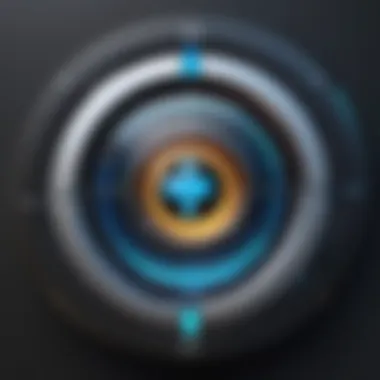

This tiered pricing model allows users to select a plan that aligns with their needs and budget, ensuring flexibility. With each plan, users gain access to 1Password’s core features, along with additional tools according to their chosen tier. Thus, understanding the distinctions between tiers can help potential subscribers make informed decisions.
Value for Money
Evaluating the value for money offered by 1Password requires a comprehensive look at its features relative to the subscription costs. 1Password provides extensive benefits that can justify its cost, including:
- Robust Security Features: Advanced encryption algorithms and security audits guarantee high levels of protection.
- Cross-Platform Availability: This application can be used on multiple devices. Users can access their passwords anywhere, enhancing convenience.
- User-Friendly Interface: The design is intuitive, making it easy for users to navigate and utilize effectively.
- Regular Updates and Support: Subscribers receive ongoing updates and customer support, ensuring that they remain secure against emerging threats.
"The key to assessing value for money lies in comparing 1Password's features to alternative products in the market while considering your specific needs."
By balancing the features, security, and convenience against the price, users can determine whether the subscription is justifiable. 1Password often emerges as a worthy investment, particularly for those who prioritize digital security and seamless password management.
Alternatives to 1Password
In considering digital security, evaluating alternatives to 1Password is a prudent measure. While 1Password offers robust features for password management, it is essential to explore other tools that can meet similar needs. Different tools come with unique strengths and might cater to varying user preferences. Options in the market can offer distinctive features, pricing structures, or user interfaces that could better align with specific requirements.
Comparing Features
When assessing alternatives to 1Password, a side-by-side comparison of features becomes crucial. Each password management solution has its own set of functionalities. For instance, LastPass is popular for its free tier that includes essential password management functionalities, such as autofill and password sharing. Dashlane emphasizes user experience with its intuitive design and dark web monitoring. KeePass, on the other hand, is an open-source option with strong encryption capabilities, albeit potentially less user-friendly.
- LastPass: Offers a robust free version, password sharing, and emergency access features.
- Dashlane: Renowned for its sleek UI, it includes dark web monitoring and secure storage.
- KeePass: Focuses on security and privacy with its open-source platform, allowing customization and extended features through plugins.
Taking the time to compare these features helps in understanding what each option brings to the table and whether it meets individual security needs. Users should weigh the strengths of each service against their personal requirements for both functionality and ease of use.
User Experience
User experience can significantly influence the adoption of a password manager. The design, layout, and overall interaction with the software can make a considerable difference. LastPass, for example, provides a straightforward interface that simplifies navigation between its features. In contrast, Dashlane's aesthetically pleasing format enhances user engagement, appealing to those who value design alongside functionality.
- Intuitiveness: A tool that is easy to navigate encourages users to engage with it regularly.
- Customization: Options for customization allow users to tailor their experience to suit their organization and workflow.
- Support: Responsive customer support can alleviate frustrations during onboarding or usage, enhancing overall satisfaction.
Knowing firsthand how one interacts with these tools is vital. A poorly designed interface can lead to mistakes in security processes, ultimately compromising user data. It is prudent to try out different tools through free trials before committing to a subscription.
"The best password manager is the one you will actually use. Convenience must complement security for effective digital management."
Conclusively, exploring alternatives to 1Password presents an opportunity to find a solution that can potentially outperform, or at least meet, the expectations a user might have from a password manager. Assessing features and user experiences across different platforms can lead to informed decisions that significantly enhance online security.
Epilogue
In discussing 1Password, several critical elements emerge that underscore its significance in the realm of digital security. This conclusion highlights how 1Password serves as a bastion of security, enabling users to manage their passwords effectively amidst the bewildering landscape of online threats.
Summary of Key Points
1Password excels in providing a secure and user-friendly environment for password management. Individuals can appreciate the following key features:
- Password Vault: A safe space where passwords are stored, encrypted, and easily accessible.
- Password Generator: Automatically creates strong passwords, reducing the risk of brute-force attacks.
- Secure Sharing: Facilitates safe sharing of credentials among trusted individuals, enhancing collaboration without compromising security.
- Two-Factor Authentication: Adds an additional layer of protection by requiring a secondary verification step.
- Cross-Platform Compatibility: Ensures seamless usage across various devices and operating systems, catering to a diverse user base.
Moreover, the subscription model offers various pricing tiers that can adapt to different personal and business needs, thus making it a flexible solution.
Final Thoughts on 1Password
Ultimately, 1Password stands out as a critical tool for anyone serious about enhancing their digital safety. By focusing on robust encryption and user-centric features, it addresses most concerns users have regarding online security. As we move forward, it becomes evident that the necessity for reliable password management tools will only increase, with hackers becoming more sophisticated.
Choosing 1Password is not merely about managing passwords; it is about investing in a safer digital environment. It empowers users to take control of their online identities.
In an age of digital uncertainty, having a reliable password manager is paramount to safeguarding personal and sensitive information. 1Password provides solutions that align with this crucial need.
The Future of Password Management
The future of password management is an essential topic due to the increasing need for secure digital identities. As technology evolves, so do the methods employed by cybercriminals. Making informed choices on password management is crucial. Users must understand not only their current options but also upcoming trends and developments in this dynamic domain. Passwords are often the first line of defense against unauthorized access. Therefore, the systems we use to manage these passwords will have profound implications for our cybersecurity strategies.
Emerging Trends
Several trends are shaping the future of password managment. One significant trend is the rise of biometrics. Fingerprint scanning and facial recognition are becoming more commonplace in logging into devices and applications. This technology is difficult to replicate and offers added security. Moreover, biometrics are typically more convenient for users because they eliminate the need to remember complex passwords.
Another trend is the use of passwordless authentication methods. These approaches can range from time-sensitive one-time codes sent to email or SMS, to hardware tokens that generate unique access keys. Such methods enhance security by reducing the reliance on passwords, which can be intercepted or stolen.
"As organizations look to improve security, passwordless solutions are likely to gain momentum."
Additionally, the concept of zero trust security is gaining traction. This model operates on the premise that threats could be present inside or outside the network. Verification is required at every stage of access, enhancing overall security. Organizations are beginning to adopt tools that align with this approach to ensure they are not overly reliant on traditional password systems.
Summary of Key Trends:
- Biometrics for authentication
- Shift towards passwordless login
- Adoption of zero trust security models
Technological Advancements
Advancements in technology will continue to play a pivotal role in shaping password management. One notable development is the integration of artificial intelligence and machine learning. These technologies can analyze user behaviors and detect anomalies. This capability allows for more secure access controls, alerting users to potential threats in real-time.
Furthermore, we can expect enhanced encryption protocols. As data breaches remain a concern, stronger encryption methods will likely emerge to protect sensitive information. Organizations will need to adopt these advanced protocols to safeguard user data effectively. Moreover, decentralized systems leveraging blockchain technology promise to change the landscape of password management. By distributing the storage of passwords, the risk of central failures and breaches can be significantly reduced.
- AI and machine learning for detection
- Stronger encryption measures
- Decentralized password management systems
The future of password management must strive to improve both security and user experience. As technology progresses, users will have to remain vigilant and adapt to new methods of safeguarding their identities in a digital world.







