Affordable CAD Programs: A Comprehensive Overview


Intro
In today's fast-paced design world, computer-aided design (CAD) software forms the backbone of almost every creative and engineering endeavor. Whether it's a fledgling startup or a well-established firm, the need for reliable and cost-effective CAD solutions is universal. The challenge lies in navigating through the multitude of choices available in the market. Here, we will embark on an exploration of various affordable CAD programs, assessing their features, capabilities, and overall value.
CAD software plays a pivotal role in simplifying complex processes, enhancing productivity, and fostering innovation. It's utilized across a multitude of fields, including architecture, engineering, product design, and even in industries such as fashion and jewelry. With the rising costs associated with premium CAD tools, the demand for economically viable options has surged, making it a pertinent topic today.
This guide aims to empower readers—both novices eager to delve into the world of CAD and seasoned professionals looking to trim costs without sacrificing quality. By dissecting the intricacies of budget-friendly CAD solutions, we prepare you to make informed decisions that suit your specific design needs without breaking the bank.
Overview of the Technology
When diving into CAD software, understanding the essential technology behind it is critical. CAD programs leverage complex algorithms and interfaces that allow users to create 2D and 3D representations of physical objects. The key specifications often include:
- Modeling capabilities: The ability to create detailed geometric representations.
- Rendering options: Features that help produce photorealistic images of designs.
- File format compatibility: Support for various types of files like DWG, DXF, and STL, ensuring seamless integration into existing workflows.
Key specifications
Multiple CAD programs stand out for their feature sets. For example, some may allow advanced parametric modeling, a system that defines designs based on relationships and dimensions. In contrast, others might focus on user-friendliness and minimal learning curves. Look for programs that boast the following:
- User interface: Intuitive design that minimizes the learning curve.
- Collaboration tools: Features enabling multiple users to work on the same project effortlessly.
- Cost-efficient licensing: Flexible pricing models that suit various budgets.
Unique selling points
Each CAD software has distinct qualities that make it attractive to users. For instance:
- Fusion 360: Emphasizes a cloud-based approach, making collaboration simpler.
- SketchUp Free: Offers strong community support and extensive online resources, serving beginners well.
Understanding these unique strengths can position you to select a CAD program that aligns with your needs and workflow.
Design and Build Quality
While software is fundamentally intangible, the design and usability aspects play massive roles in enhancing user experience. The ergonomics of a CAD program can drastically affect efficiency and productivity. Consider the following factors:
- User-friendly navigation: Smooth interactions and well-organized menus improve workflow.
- Customizability: The ability to tailor the interface and toolsets according to personal preferences.
Material used
Think of software as the implementation of programming languages and platforms. The quality of these materials, in their code efficiency and performance optimization, can influence how lightweight or resource-heavy a program is.
Ergonomics and usability
Good software design facilitates a streamlined experience. A well-organized interface can lessen the cognitive burden associated with complex tasks. Look for CAD programs that integrate features such as:
- Keyboard shortcuts: To speed up the design process.
- Drag-and-drop functionality: Simplifying object placement within designs.
"Choosing the right CAD software is akin to selecting your favorite tools. The more comfortable you are with them, the more intricate your designs can become."
Investing time in finding a solution that fits your style and needs can pay dividends in the long run.
Intro to CAD Software
When it comes to the world of design and engineering, Computer-Aided Design (CAD) software is not just a tool; it’s the backbone that supports innovation and creativity. This section lays down the fundamental aspects of CAD software, illustrating not only its definition and purpose but also its evolution over the years. Understanding these elements is crucial as they set the stage for exploring budget-friendly options that align with varying needs.
Definition and Purpose of CAD
At its core, CAD refers to the use of computer technology to aid in the creation, modification, analysis, or optimization of a design. This process is essential across multiple industries such as architecture, engineering, and manufacturing, allowing for precision and efficiency that traditional hand-drawing methods cannot achieve. The purpose of CAD software isn't solely about creating visuals but extends to simulating real-world physical behaviors through models.
The advantages are manifold: it improves accuracy, increases productivity, and enhances the overall design process. With CAD software, designers can play around with designs, test functionalities, and troubleshoot problems before any physical production, which saves both time and resources. In a nutshell, CAD streamlines workflows and empowers designers to push the envelope of imagination with concrete data and visual feedback.
The Evolution of CAD Programs
The journey of CAD software from its nascent forms in the 1960s to the sophisticated tools we have today is nothing short of remarkable. Initially, CAD systems were cumbersome and limited to expensive mainframe computers, making them a luxury that only large firms could afford. However, technological advancements and the advent of personal computing in the 1980s democratized access to these powerful design tools.
Fast forward to today, and CAD software has become more user-friendly and accessible than ever. We now witness features like cloud integration, mobile compatibility, and real-time collaboration. The shift towards subscription models and open-source options have also opened the door for emerging designers and small businesses to gain access to premium tools without breaking the bank.
This transformation illustrates a key phenomenon in technology: what was once exclusive is now available to a broad audience. As we delve deeper into the perks of budget-friendly CAD solutions, it is essential to recognize where we started to appreciate the advancements available at our fingertips today.
Importance of Budget-Friendly CAD Solutions
In a world where design and engineering demands are ever-increasing, budget-friendly CAD solutions play a pivotal role in making advanced technologies accessible to a broader audience. The significance of these tools transcends mere affordability; they enable creativity and innovation to flourish without imposing a hefty financial burden. This aspect is particularly crucial for startups, freelancers, and students who may be venturing into the realm of design and engineering without substantial capital.
One major benefit of budget-friendly CAD solutions is their ability to democratize design technology. By lowering the entry point, these programs allow emerging designers and small businesses to compete on a more level playing field with well-established firms. There's a sweet spot where cost meets functionality, allowing users to harness innovative capabilities without breaking the bank.
Cost vs. Features: Striking a Balance
Finding the right balance between cost and necessary features can be like walking a tightrope. On one hand, designers want robust capabilities; on the other, excessive features may lead to inflated prices. Many budget CAD tools do a commendable job of offering essential functions without the bells and whistles that may only serve to complicate rather than enhance the design process.


When evaluating various programs, it’s essential to determine which features are non-negotiable and which can be overlooked. For instance, certain tools excel in 3D modeling, whereas others might be tailored for 2D drafting or simulation. Ask yourself: What will I primarily be using this software for? Such clarity helps in making informed decisions.
Furthermore, smart shoppers should look for programs that offer tiered features based on necessity. As a user advances or pivots their focus, those tiers can be upgraded without requiring a complete software overhaul, minimizing wasted resources.
Accessibility for Emerging Designers
Emerging designers often face the daunting challenge of acquiring skills while managing tight budgets. Here’s where affordable CAD solutions can truly shine. These programs provide not only the tools needed to learn but also foster a sense of community among users. Budget-friendly software often comes alongside extensive tutorials and learning resources, providing a supportive environment for new talent.
Accessible CAD tools empower aspiring designers to engage in real-life projects, steadily honing their skills. For instance, Tinkercad is an excellent entry point for beginners, allowing them to play around with concepts in a user-friendly platform.
Moreover, community forums, like those found on Reddit, serve as invaluable resources for troubleshooting, collaboration, and inspiration. Aspiring creators can exchange ideas, tips, or even critiques, developing their understanding and expertise in the process. This type of engagement often leads to new partnerships or project opportunities, creating a ripple effect in their career trajectory.
"The true beauty of budget-friendly CAD solutions lies in their potential to inspire creativity and innovation among emerging designers. Without the weight of cost-related stress, imagination can truly take flight."
Popular Cheap CAD Programs
Navigating the world of Computer-Aided Design (CAD) can be daunting, especially for those on a tight budget. Affordable CAD options do not simply cater to the wallet; they open up doors for creativity and innovation for hobbyists, students, and professionals alike. With the right software, users can bring their visions to life without breaking the bank. In this section, we'll delve into various popular cheap CAD programs that have made a significant impact in the design community.
Free Options: Open Source CAD Software
LibreCAD
LibreCAD offers a robust solution for users interested in 2D design. Its primary characteristic is its simplicity, which makes it particularly useful for beginners. A standout feature of LibreCAD is its intuitive user interface, allowing for easy navigation and swift learning curves. This accessibility has made it a popular choice among newcomers to CAD.
While LibreCAD is a beneficial tool, it does have its limitations. For instance, it lacks 3D modeling capabilities which might hinder some users looking to create more complex designs.
FreeCAD
FreeCAD is known for its flexibility and is suitable for a wide range of uses, from architectural design to machining. Its parametric modeling feature is one of its key characteristics, enabling users to modify their designs easily. This adaptability is crucial for those who seek to experiment or revise their projects without starting from scratch.
However, its complexity can be a double-edged sword. Beginners might find FreeCAD's learning curve quite steep, which could pose an initial barrier to entry.
OpenSCAD
OpenSCAD approaches CAD differently than most programs by focusing on 3D modeling through scripting. This makes it a favorite among those who enjoy programming or want precise control over their designs. The code-based design feature allows meticulous adjustments, catering specifically to users with a technical background.
Despite its advantages, OpenSCAD's unique approach can alienate users who prefer graphical interfaces. It's not the ideal tool for those who want quick visual feedback or who are less comfortable with coding.
Low-Cost Alternatives: Subscription-Based CAD Tools
SketchUp Free
SketchUp Free shines with its user-friendly design that appeals to both novices and more experienced users. This program allows users to create, edit, and share 2D and 3D designs seamlessly. A major draw of SketchUp Free is its extensive library of models, which users can incorporate into their projects, saving time and enhancing creativity.
However, it's noteworthy that the free version carries limitations in features, particularly when it comes to exporting capabilities and access to high-quality support.
Fusion for Personal Use
Fusion 360 is a comprehensive CAD tool that blends functionalities for both design and engineering. Its cloud-based platform allows for effective collaboration, making it particularly favorable for group projects. One of its key characteristics is the fusion of CAD, CAM, and CAE, which provides versatility and convenience in one package.
Nonetheless, accessing the full range of features is bound by licensing terms, and users who aren't engaged in personal projects can end up facing charges, which is a consideration for budget-conscious individuals.
Tinkercad
Tinkercad is a standout for its simplicity and ease of use. Catering primarily to educators and makers, this program has become a go-to for 3D printing enthusiasts. Its drag-and-drop interface makes it incredibly approachable, even for those who might have never touched CAD software before. Furthermore, the ability to export models for 3D printing is a significant advantage.
On the downside, Tinkercad's functionalities are fairly basic and might not satisfy professional users looking for advanced design features or detailed control over complex shapes.
By exploring these affordable CAD programs, users can find solutions tailored to their needs. The right choice, whether a free option or a low-cost alternative, can significantly enhance one's design experience.
Key Features to Consider in CAD Software
Understanding the key features of CAD software is essential when selecting a program that fits your needs and budget. Each CAD solution brings with it a unique set of tools and functionalities that can greatly influence your design process. When comparing different software options, it is crucial to hone in on specific elements that enhance usability, design capabilities, and collaboration. Let’s break down the core features you should consider:
User Interface and Experience
When diving into CAD programs, the user interface plays a pivotal role. An intuitive interface not only accelerates your learning curve but also enhances productivity.
Many designers prefer a clean layout that minimizes clutter. Programs like SketchUp and Fusion 360 prioritize an easy-to-navigate workspace, allowing users to focus on their designs rather than wrestling with convoluted menus.
Consider the following factors:
- Customizability: Can you rearrange toolbars or create shortcuts? This allows you to tailor the interface to your workflow.
- Visual Feedback: Does the software provide real-time previews of your changes? Seeing your transformations in action can streamline the design process.
Ultimately, a well-designed user interface makes the user experience smoother and encourages creativity.
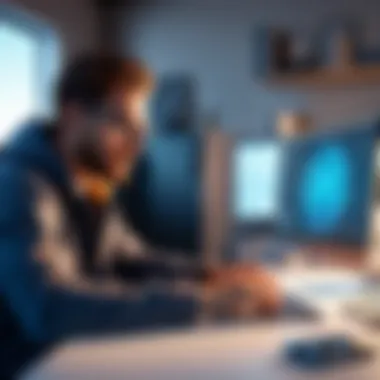

Design Tools and Functionality
At the heart of any CAD software lies its design tools. The functionality of these tools dictates how effectively you can translate your ideas into workable designs.
You should look for tools that cater to your specific design needs—be it 2D drafting, 3D modeling, or parametric design.
- Types of Tools: Does the software offer a variety of drawing options? Tools like FreeCAD allow for both solid modeling and mesh editing, giving designers versatility based on their projects.
- Precision and Accuracy: CAD is all about precision. Make sure the program allows for detailed measurements and the ability to work in various units.
- Simulation Features: If your work involves testing designs for functionality (like in engineering applications), you may want software that has integrated simulation tools.
The functionality of design tools greatly impacts the possibilities for creativity and innovation in your projects.
Collaboration and Sharing Capabilities
In the modern design landscape, collaboration is not just a bonus—it's a necessity. As projects often involve multiple stakeholders, effective sharing and cooperation features should be a top consideration.
Look at how the CAD program facilitates collaboration:
- Cloud-Based Storage: Does the program offer cloud functionality? This enables easy access to designs from anywhere and allows for seamless updates across a team.
- Version Control: How does the software handle multiple iterations of a design? Look for features that track changes and allow you to return to previous versions without hassle.
- File Format Compatibility: It’s important to note what file types the software can export and import. A program that supports various file types (like DWG, STL, or OBJ) will enhance your ability to share designs with clients or teammates using different platforms.
Incorporating collaboration capabilities into your CAD choice ensures that your design efforts benefit from diverse insights and expertise.
"Choosing the right CAD software can significantly streamline your design process and improve the quality of your work. Evaluate these key features to align your tools with your creative vision."
By focusing on these critical areas, users can identify CAD programs that not only meet budgetary constraints but also bolster productivity and collaboration in their projects.
Comparative Analysis of Affordable CAD Programs
When it comes to selecting the right CAD software, a thorough comparative analysis is not just useful; it’s essential. In the vast landscape of affordable CAD options, understanding the nuances between various programs can give users a significant edge. Comparing features, capabilities, and user experiences not only helps in aligning a tool with specific project needs but also optimizes the overall design experience. Users must consider aspects such as interface intuitiveness, tool usability, and collaboration potential. An informed choice can minimize frustrations and maximize productivity, particularly for those just beginning their journey in CAD or trying a budget-friendly alternative.
Feature Comparison Matrix
A feature comparison matrix acts like a road map for users, guiding decision-making by laying out a side-by-side view of different CAD programs. This visual representation highlights key functionalities, allowing one to quickly distinguish what each software offers or lacks. Here’s a hypothetical glimpse into what such a matrix might include:
- User Interface: Is it intuitive or cluttered?
- Design Tools: Does it have the necessary tools for 2D or 3D design?
- File Compatibility: Can it import and export various file types?
- Collaboration Features: Are there built-in tools for team collaboration?
To illustrate, a matrix that compares programs like FreeCAD, SketchUp Free, and Tinkercad can uncover strengths and weaknesses:
| Feature | FreeCAD | SketchUp Free | Tinkercad | | User Interface | Moderate | User-Friendly | Very Simple | | 3D Modeling | Yes | Yes | Limited | | Export Formats | Multiple | Limited | Basic | | Collaboration Tools | Online | Limited | Yes |
Such a straightforward comparison fosters clarity. Users can quickly find a program tailored to their needs, potentially avoiding wasted time and effort trying to learn software that doesn't fit their requirements.
User Feedback and Ratings
User feedback is like the gossip of the tech world—it can guide decisions more than one might think. Ratings and testimonials shed light on the real-world application of CAD programs and provide insights into their strengths and drawbacks. For example, while one software might be praised for its ease of use, it may be criticized for lacking advanced tools necessary for complex projects.
Platforms like Reddit and community forums are treasure troves of candid user opinions. Many find solace in reading about others' experiences, as it can alleviate concerns about usability or customer support before investing.
Some points to consider when looking at user ratings:
- Functionality: Does it perform its tasks reliably?
- Learning Curve: Is it challenging for beginners?
- Support Availability: Is help readily accessible for troubleshooting?
A quick glance on forums may reveal that users of LibreCAD find its robust features appealing but often mention a steep learning curve. On the flip side, users of Tinkercad frequently comment on its simplicity but may feel it lacks depth for serious projects.
User feedback is a crucial element in making an educated choice. It allows one to grasp not only the potential pros but also the cons of each CAD program, blending product capabilities with user sentiments to build a clearer picture.
User Experiences: Case Studies
Exploring the real-world applications and outcomes of budget-friendly CAD software provides invaluable insights for those considering these tools. Understanding how others navigate their design tasks can illuminate the sometimes murky waters of software choice. User experiences, particularly through case studies, offer detailed accounts of both the challenges and victories faced by individuals at various stages of their careers. When users from diverse backgrounds—whether neophytes or seasoned pros—share their encounters, it equips potential users with the knowledge necessary to make informed decisions.
Through these accounts, readers can discern patterns in the software’s usability, reliability, and overall value. Beginners might reveal how intuitive a system is, while experienced users often assess deeper functionalities like integration with other tools and the software's adaptability in professional environments. Ultimately, gathering these real-life experiences transforms abstract concepts into practical knowledge, directly linking user satisfaction with specific software features and capabilities.
Beginners’ Approaches to CAD
For those starting their journey into the world of CAD, diving headfirst without a good roadmap might feel overwhelming. Many budding designers find success with entry-level programs that not only ease them into the software experience but also foster creativity without straining their wallets.
Take Sam, for instance, a graphic designer who recently ventured into 3D modeling. After exploring several budget options, he opted for Tinkercad. The appeal for him was largely about the straightforward drag-and-drop interface. This simplistic approach made it accessible, not intimidating. Through various tutorials and forums, Sam was able to quickly pick up essential skills without getting bogged down in technical jargon.
- Key Benefits:
- Easy learning curve
- Supportive community resources
- Flexibility to experiment with designs
Most beginners like Sam appreciate tools that offer a solid foundation—enough to explore their ideas without being overwhelmed by advanced features they don’t even need yet. This is where FreeCAD shines for many. Although it’s more complex than Tinkercad, its community is rich with tutorials, ideal for those wishing to delve deeper as they gain confidence.
Professional Use of Budget CAD Software
As professionals increasingly seek cost-effective solutions, many have found that budget CAD software does not fall short in delivering the necessary functionalities for daily tasks. Consider Martin, an architect who found himself facing the financial pinch that often comes with running an independent practice. He adopted Fusion 360 for Personal Use, which provided robust tools for both 3D modeling and CAD design, all under the attractive price tag of free for personal use.


Martin's main focus was on functionalities that enhanced his work. Impressions from his experience highlight:
- Seamless Collaboration: The cloud-based nature facilitated easy sharing among team members, making projects run smoother.
- Interoperability: Integration with other software—like AutoCAD—helped him maintain workflow, crucial for client revisions.
Despite initial hesitations, Martin credits the system for improving his efficiency and enabling him to compete with larger firms by streamlining complicated design processes. This illustrates how even professionals can harness the power of budget solutions to maintain their competitive edge while keeping expenses in check.
"The right tools don’t have to come with a hefty price tag. Functionality and support are what really matter, and I found that in Fusion 360."
Training and Support Resources
In the realm of Computer-Aided Design (CAD), having access to comprehensive training and support resources can make all the difference. As these tools can be quite complex, the availability of right support not only nurtures skill development but also fosters an environment for experimentation and creativity. For newcomers and veterans alike, understanding the landscape of training and support is pivotal in maximizing the potential of their chosen software.
CAD tools can be very powerful, but without proper guidance, users might find themselves in a tangled web of features, struggling to make the most of the tools at their disposal. Additionally, with the rapid pace of technology, new updates and features roll out frequently, and keeping up can feel like a daunting task. Here’s where training resources come into play, allowing users to stay ahead of the curve.
- Cost Efficiency: Many online courses and resources are either free or low-cost, making it budget-friendly for users.
- Structured Learning: Online tutorials typically follow a structured pathway, guiding users step-by-step through the functionalities of the software.
- Networking Opportunities: Joining communities means meeting like-minded individuals who share knowledge and tips for utilizing CAD better.
Online Courses and Tutorials
The advent of online learning has revolutionized how users access CAD training. Sites like Coursera, Udemy, or even YouTube offer courses designed for various skill levels, from absolute beginners to advanced users.
For instance, a beginner looking to learn Fusion 360 can find a plethora of resources online ranging from introductory courses that provide a solid groundwork to advanced tutorials that delve into specific features.
Benefits of Online Learning:
- Flexibility: Learn at your own pace, on your own schedule, without the restraints of a traditional classroom.
- Diverse Content: Visuals, presentations, quizzes, and hands-on projects contribute to a richer learning experience.
- Certification: Many platforms provide certificates which can be valuable when building a portfolio.
"Online tutorials are not just about learning; they are about empowering users to take control of their design projects with confidence."
Community Forums and User Groups
The lifeblood of any software’s ecosystem often lies within its community. Engaging with community forums like reddit.com, or specific user groups on Facebook, can provide invaluable insights. These platforms allow users to exchange ideas, solve problems, and share resources. Frequent discussions in these forums often lead to the discovery of unique workflows and lesser-known tips and tricks, enhancing the user’s overall experience.
Advantages of Community Engagement:
- Peer Support: Learning from others’ experiences can fast-track the learning process.
- Real-Time Problem Solving: Questions can be answered quickly, often by someone who has faced the same challenges.
- Networking: Connecting with professionals can open doors to job opportunities and collaborations.
Future Trends in CAD Software
As the digital landscape continually evolves, CAD software is not left behind. These trends signify a departure from traditional practices and usher in innovations that offer greater efficiency and capabilities. Understanding these upcoming changes is crucial for users looking to remain competitive and informed.
Impact of Cloud Computing
The influence of cloud computing on CAD applications is undeniable. It's like turning the key to a new era where accessibility meets robustness. Users can now store, access, and collaborate on designs from virtually anywhere. This is particularly beneficial for teams that are spread across different locations, allowing for simultaneous updates and real-time feedback.
Some advantages include:
- Scalability: Cloud platforms often provide the ability to scale computing power according to project needs, ensuring you only pay for what you use.
- Collaboration: Team members can share and edit designs effortlessly, breaking down barriers that physical infrastructures used to maintain.
- Cost-Efficiency: Subscription-based models on the cloud can lower upfront costs, making it easier for startups and freelancers to enter the market.
Using cloud-based CAD can also save time on software updates since these are managed centrally. Users won't find themselves in a jam because they forgot to install the latest patch. Overall, cloud computing is reshaping how CAD solutions operate, making them more user-friendly and adaptable to various workflows.
"The cloud offers a rare blend of agility and convenience, essential for modern CAD practices."
Integration of AI in Design Tools
Artificial Intelligence is weaving its way into CAD software, and the implications are significant. Machine learning algorithms can analyze vast amounts of design data to recommend alterations or generate fully-featured designs based on simple input. This is like having a personal design assistant that learns and adapts to your preferences over time.
The integration of AI brings several noteworthy aspects:
- Automated Design Suggestions: AI can analyze past designs and suggest optimizations, significantly reducing the design cycle time.
- Predictive Analysis: Machine learning can forecast potential design failures or inefficiencies before they occur, allowing for proactive adjustments.
- Enhanced Modelling: Tools like Autodesk’s Fusion 360 leverage AI to enhance parametric modelling, making it easier to visualize complex geometries.
Moreover, as AI continues to mature, we might see an increase in predictive design technologies that automatically adjust projects based on environmental factors or user-defined parameters. This not only enhances creativity but also reduces the technical burden on designers, enabling them to focus on what truly matters: innovation.
In summary, cloud computing and AI collaboration are not just trends but rather transformations that promise to redefine CAD software usability and performance. Keeping an eye on these emerging technologies will be key for designers and engineers aiming to advance their projects and career.
Culmination: Making Informed CAD Choices
As this article draws to a close, the significance of making informed choices regarding Computer-Aided Design (CAD) programs becomes clear. The landscape of CAD software is vast and somewhat overwhelming, especially when considering numerous options available at varying price points. With a budget-friendly mindset, it's crucial to focus on several specific elements: the features you truly need, the usability of the software, and how well it integrates with your existing workflow.
Selecting a CAD program isn't only about numbers—it's also about aligning the tool with your creative visions and professional needs. You can save a lot of time and frustration by carefully evaluating and comparing your available options. Affordability does not equal compromise; rather, it can signify an opportunity to access powerful tools that fit your specific requirements without overspending.
Summarizing Key Takeaways
- Understand Your Needs: Knowing what you need from a CAD tool is a fundamental starting point. Are you a hobbyist, a student, or a professional designer? Your objectives will shape what features and functionalities are most relevant to you.
- Weigh Features Against Cost: It’s all too easy to get dazzled by the bells and whistles of high-end software. However, consider what functionalities are essential and which are superfluous for your design process.
- Learn From Others: User feedback can be invaluable in highlighting the strengths and weaknesses of specific CAD programs. Take the time to read reviews, and don’t hesitate to reach out to community forums for recommendations.
- Trial Versions: Many CAD programs offer trial periods, allowing you to gauge the interface and capabilities without financial commitment. Take advantage of these trials to discover what works for you before making a purchase decision.
- Stay Updated: The world of CAD is always evolving. Keeping abreast of updates and new features can enhance your experience and expand your skill set.
Encouragement for Exploration and Adoption
Let’s face it—using CAD software for the first time can feel like learning a new language. Yet, it often leads to a rewarding journey of creativity and technical mastery. Embrace the learning curve; every software has its quirks, and what seems challenging today might become second nature tomorrow.
Venturing into budget-friendly options can open doors that perhaps seemed closed before. By adopting tools that fit your budget, you're paving the way to develop your skills without the weight of financial strain. Engage actively in forums, ask questions, and share your experiences with others. A community well-versed in CAD can be an incredible asset in your learning process.
Your next steps can be as simple as downloading a free CAD program like FreeCAD or checking out the subscription options of Fusion 360. Whatever path you choose, remember that the world of design is at your fingertips. So roll up those sleeves and get drawing—you've got this!







