Exploring Airdroid: Features, Insights, and Uses
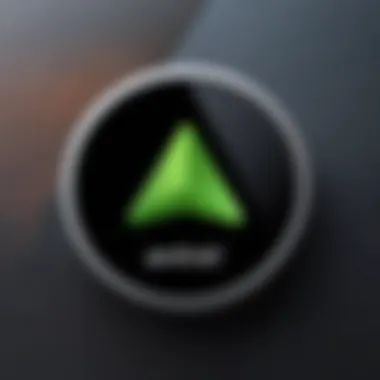

Intro
In today's fast-paced digital landscape, managing multiple devices efficiently is paramount. The Airdroid app emerges as a potent solution for device management, file transfer, and remote access. As a staple in the toolkit of tech-savvy individuals, it offers a suite of functionalities that cater to contemporary needs. This article explores the intricacies of Airdroid, providing vital insights into its features, capabilities, and real-world applications.
By engaging with this article, readers will gain a thorough understanding of how Airdroid fits into the modern tech ecosystem, alongside its strengths and weaknesses when contrasted with alternative tools. We will also take a closer look at its security measures and usability aspects, ensuring that users can make informed decisions regarding their digital tools.
Prelude to Airdroid
Understanding Airdroid is crucial for users who seek seamless connectivity and productivity between their devices. In a world of diverse technology, Airdroid serves as a bridge among smartphones, tablets, and computers, facilitating easy management of files and notifications. This article unveils the applications and core functions of the Airdroid app, catering to tech-savvy individuals who value efficiency and flexibility in their digital interactions.
Overview of Airdroid
Airdroid is a comprehensive tool that enhances the way users manage their devices. It allows for file transfers, remote access, and device management without the need for complicated setups. The app operates over Wi-Fi, enabling users to share files or control devices with minimal latency. This approach to connectivity not only saves time but also provides a more intuitive experience. For those who frequently switch between devices, Airdroid proves to be a valuable asset in maintaining a smooth workflow.
Some of the prominent features of Airdroid include:
- File Transfer Capabilities: Move files easily between devices.
- Remote Device Management: Control multiple devices from a single interface.
- Notification Sync: Stay updated with notifications across all devices.
- Screen Mirroring: View and interact with mobile screens on desktops.
- Application Management: Manage apps remotely without physical access.
History and Development
Since its inception, Airdroid has evolved significantly, adapting to the ever-changing needs of its user base. The app was first launched in 2011 by Sand Studio, aiming to simplify how users interact with their mobile devices. Over the years, updates have introduced features that respond to user feedback and technological advancements.
The initial focus was on file transfer capabilities. As the app gained popularity, the developers incorporated additional features such as screen mirroring and remote device management. These developments positioned Airdroid as a leader in the field of device management and accessibility. With a commitment to continual improvement and innovation, Airdroid aims to provide users with tools that enhance their productivity and connectivity.
"Airdroid is not just an app; it is a solution that aligns with the modern user's need for multitasking and efficiency."
As technology continues to evolve, so does Airdroid, making it essential for users to stay updated on its features and applications. This section sets the stage for a detailed exploration of Airdroid's capabilities and how they can be leveraged in daily tasks and professional environments.
Core Features of Airdroid
Airdroid stands out in the landscape of mobile applications due to its series of indispensable features designed to enhance user experience and connectivity. In this section, we will delve into the core functionalities that make Airdroid a popular choice among users seeking efficient ways to manage their devices, files, and notifications across different platforms. Understanding these features is crucial for tech-savvy individuals as they look for versatile solutions that meet their increasingly complex digital needs.
File Transfer Capabilities
One of the most vital features of Airdroid is its file transfer capability, which allows users to move files between devices swiftly. This functionality supports various file types, including photos, videos, documents, and more. Users can transfer files without the need for cables or other software, allowing for a seamless experience. Airdroid employs Wi-Fi or mobile networks to facilitate these transfers, which can significantly reduce the time taken compared to traditional methods.
Moreover, the application features a user-friendly interface that simplifies file management. Users can easily select multiple files for transfer, view progress, and receive notifications once the process is complete.
Remote Device Management
Remote device management is another pivotal feature of Airdroid that empowers users to maintain control over their devices from a distance. This includes the ability to view device activity, manage settings, and perform functions typically reserved for direct interaction.
For instance, users can remotely access their Android devices from a desktop, providing flexibility for both personal and professional scenarios. This feature is particularly beneficial for professionals who need to access files or applications while on the go, eliminating the need to be physically present with the device.
Screen Mirroring Functionality
Screen mirroring is a standout capability that enables users to project their device's screen onto a computer or television. This feature is particularly useful for presentations, showcasing mobile content, or even gaming. Airdroid’s screen mirroring allows for real-time interactivity, making it easy to navigate through applications or display media.
Users appreciate this feature for its simplicity and effectiveness, which can enhance collaborative efforts or simply serve as a method to enjoy media on larger displays.
Notification Sync
The notification sync feature is designed to keep users informed without needing to constantly check their devices. Airdroid provides real-time synchronization of notifications, allowing users to receive alerts for messages, calls, and app notifications directly on their computer.
This capability not only streamlines communication but also minimizes interruptions. Users can choose which notifications to mirror, ensuring that only relevant alerts are visible on their desktops or other devices.
Application Management
Lastly, Airdroid offers robust application management, enabling users to install, uninstall, and update apps directly from their desktop. This functionality provides a convenient way to manage applications without navigating the device's interface extensively.


Users can monitor app performance, handle permissions, and better organize their mobile experience. By integrating this feature, Airdroid helps maintain an organized and efficient device environment, tailored to users' preferences.
In summary, the core features of Airdroid—file transfer capabilities, remote device management, screen mirroring, notification sync, and application management—contribute depth and versatility. Each feature caters to the demands of modern users who prioritize connectivity and efficiency in their digital lives.
User Experience and Interface Design
User experience (UX) and interface design play a critical role in the overall effectiveness of any application, and Airdroid is no exception. The importance of this topic in the context of Airdroid lies in its direct impact on user engagement and satisfaction. A well-crafted interface not only enhances usability but also ensures that the various functionalities of the app are accessible and intuitive.
In designing Airdroid’s user experience, several specific elements come into play. First, clear and coherent layouts allow users to understand complex functions, such as file management or remote device access, without feeling overwhelmed. Also, a thoughtful color palette and typography can significantly improve readability, which is essential when users interact with files or settings. Companies like Airdroid need to prioritize these design aspects to maintain a strong user base.
Moreover, considering user feedback for ongoing improvement is vital. Airdroid’s potential lies in cultivating a community where users can share their insights, leading to enhancements that respond to real-life use cases. Overall, focusing on user experience creates not just a functional app but one that users enjoy returning to.
User Interface Overview
The user interface (UI) of Airdroid is designed to facilitate ease of interaction while maintaining aesthetic appeal. Upon launching the app, users are greeted with a clean dashboard that showcases essential functions. Critical areas are prominently displayed, making navigation straightforward. The option to transfer files, synchronize notifications, or access device controls is readily apparent, allowing users to engage without unnecessary distraction.
Icons are a significant part of the interface, used strategically for clarity. Each icon is representative of its function, enabling quick recognition. For instance, the file transfer icon uses a traditional arrow design, making it instantly recognizable. This simple yet thoughtful design ensures that users can locate desired functionalities quickly, thus improving the overall experience.
Ease of Navigation
Navigating through Airdroid is a seamless experience, often marked by swift transitions between different functionalities. Users can move from one section to another without feeling lost, thanks to a well-structured layout. The app employs a consistent design language, which reinforces predictability during navigation.
The top navigation bar provides direct access to major features, reducing the need for excessive scrolling or searching. Sub-sections, such as file transfer or settings, are organized logically. This logical arrangement becomes crucial for users managing extensive files or multiple devices, eliminating frustration and allowing efficient task completion.
Airdroid also incorporates search functionality, enabling users to find files or settings quickly. A search bar at the top of various sections enhances accessibility, especially for those who prefer direct retrieval over manual scrolling.
Airdroid on Different Platforms
Understanding Airdroid's performance on various platforms is crucial for users seeking a versatile tool for device management and file sharing. As technology advances, users typically operate a range of devices including Android, iOS, and web-based systems. Each platform presents unique features and functionalities that cater to the user's needs.
Airdroid for Android Devices
Airdroid's compatibility with Android devices is a significant aspect. Android users benefit from seamless integration, which allows for effective file transfer and remote management. Setting up Airdroid on Android is straightforward. Users simply download the app from the Google Play Store, allowing them to instantly start sharing files or managing various functionalities on their devices.
Key features include:
- File Transfer: Effortlessly send files between Android devices and computers.
- Remote Access: Manage your phone remotely, viewing notifications and files without needing to reach for the device.
- Notification Management: View and respond to notifications from applications directly from your computer.
Using Airdroid on Android can enhance productivity. Users can send multiple files at once and adjust device settings from their desktops, which saves time and improves efficiency. However, potential users should consider the security implications of remote management and ensure proper permissions are granted.
Airdroid for iOS Devices
While Airdroid primarily caters to Android users, it also provides functionalities for iOS devices. The experience is not as robust as on Android, primarily because of Apple’s restrictions on app capabilities. However, Airdroid offers some essential features that are useful to iOS users.
Users can still enjoy:
- File Sharing: Quickly transfer files to and from iOS devices using Airdroid.
- Remote Access: Access certain functionalities without needing physical access to the device.
The interface remains user-friendly, making it suitable even for those less tech-savvy. Importantly, users should be aware of the limited management options compared to Android. Apple’s ecosystem prioritizes security and can restrict certain functionalities that users might expect.
Airdroid Web Version
Airdroid’s web version adds another layer of accessibility, allowing users to interact with their devices via a web browser. This is particularly beneficial for users who frequently switch between devices or do not want to install an app on every device.
Features of the web version include:
- Web-Based Interface: Manage files and notifications without additional software installation.
- Accessibility: Access your data from any device that can connect to the Internet.
This web accessibility is a game-changer for professionals who want quick access to their device data, especially in office or collaborative environments. However, users should also consider potential connectivity issues or lag when depending heavily on the web version.


The multi-platform support of Airdroid is designed to cater to the needs of users who require flexibility in managing their devices.
In summary, Airdroid’s performance across different platforms enhances user experience. Each version has its strengths and weaknesses, thus, understanding these can significantly improve a user's efficiency.
Practical Applications of Airdroid
The practical applications of Airdroid are vast and well-aligned with the needs of today’s users. As technology advances, the requirement for seamless data handling, remote access, and efficient device management becomes increasingly crucial. Airdroid offers a range of functionalities that enhance productivity whether for personal or professional use. Notably, the app equips users with tools that streamline their interactions with multiple devices. Understanding these applications is vital for recognizing Airdroid's potential in day-to-day tasks.
Managing Personal Files
One of the standout features of Airdroid is its ability to manage personal files across different devices. This functionality simplifies the process of transferring documents, photos, and videos between a mobile device and a computer. The user-friendly interface allows for drag-and-drop file transfers, eliminating the need for cumbersome cables or complex file-sharing protocols. Users can organize their files efficiently within the app, ensuring that important documents are readily accessible.
The flexibility of file management extends beyond simple transfers. Airdroid allows users to remotely access their device's file system. This means that even when away from their primary device, individuals can retrieve files quickly. The significance of this feature cannot be overstated, particularly for those who often travel or work in various locations.
Remote Access for Professionals
For professionals, Airdroid serves as a valuable tool for remote access. The app enables users to control their devices from afar, providing the ability to troubleshoot problems or access critical information without needing to be physically present. This is particularly useful for IT professionals or those managing remote teams. It facilitates timely responses to issues that might arise, enhancing overall efficiency.
Additionally, Airdroid ensures that professionals can stay connected with their colleagues. Users can manage messages and notifications directly from their computers, allowing for a streamlined communication process. The remote access features essentially create a virtual office environment where professionals can operate from anywhere.
Cross-Platform Adaptability
Airdroid is notable for its adaptability across various platforms. Whether on Android, iOS, or via a web interface, the app maintains functionality that caters to different user needs. This cross-platform capability means that users can connect devices regardless of the operating system.
Furthermore, the ability to access files and perform device management tasks through a browser eliminates dependency on specific hardware or software configurations. Users can enjoy flexibility and convenience as they engage with different devices. This cross-platform approach not only enhances user experience but also promotes efficiency in diverse working environments.
Security Features and Considerations
In today's digital landscape, the security of mobile applications is non-negotiable. Airdroid, as a multifunctional app that facilitates file transfers, remote management, and notifications, requires robust security features. Understanding its security protocols is essential for users looking to protect their data. This section will delve into the critical elements regarding security, focusing on data encryption practices and risk mitigation strategies that Airdroid employs to safeguard user information.
Data Encryption Practices
Data encryption serves as a fundamental security measure for all applications dealing with personal or sensitive information. Airdroid incorporates end-to-end encryption to ensure that data transferred between devices remains private and secure. This means that when you send files or access your device remotely via the app, your data is converted into a coded format that can only be deciphered by the intended recipient.
Airdroid uses AES (Advanced Encryption Standard) for file encryption, which is a widely respected standard in the tech industry. The encryption process protects files not only during transmission but also while stored within the app. This two-pronged approach offers users an added layer of security, ensuring that their data is less susceptible to unauthorized access.
Additionally, Airdroid implements SSL encryption to protect data in transit. SSL (Secure Sockets Layer) ensures a secure connection between the user's device and Airdroid servers, preventing potential interception by malicious actors. Such measures affirm Airdroid's commitment to safeguarding user data, an essential feature for tech-savvy individuals who prioritize security in their digital interactions.
Risk Mitigation Strategies
In addition to robust encryption practices, Airdroid utilizes several risk mitigation strategies to protect its users. The implementation of two-factor authentication (2FA) adds another layer of defense. When users log into the app, they must not only enter their password but also verify their identity through a secondary verification method, such as a generated code sent to their mobile device. This significantly reduces the risk of unauthorized access.
Another critical strategy involves regular software updates. Airdroid consistently releases updates that address potential vulnerabilities as they are discovered. Keeping the application updated ensures users benefit from the latest security improvements and reduces the chances of exploitation from outdated software.
User education is another vital component Airdroid promotes. The app encourages users to be vigilant about their security practices, such as not sharing their passwords and being cautious with permissions granted to third-party applications.
In summary, the combination of data encryption, two-factor authentication, and ongoing updates reflects Airdroid's proactive approach to security. By incorporating these features, Airdroid not only meets user expectations but also enhances trust among its audience, vital in nurturing long-term relationships with tech-savvy users.
A solid security framework is fundamental in ensuring user trust and satisfaction. Without it, even the most feature-rich applications may falter in retaining their user base.
Comparative Analysis with Alternatives
In today’s rapidly evolving tech landscape, users often seek to find the best tools for their needs. A comprehensive comparative analysis plays a vital role in understanding how Airdroid stacks up against other notable applications. This section focuses on identifying specific functionalities, strengths, and shortcomings of Airdroid in relation to alternatives like TeamViewer and Pushbullet. Such an analysis not only guides users in choosing the right application but also highlights the unique propositions that Airdroid offers. Therefore, evaluating these aspects thoroughly is essential for any tech-savvy individual looking to optimize their device management and remote access capabilities.
Airdroid vs. TeamViewer
Airdroid and TeamViewer are both popular applications, but they cater to different audiences and use cases. TeamViewer is primarily designed for remote desktop access, making it a strong choice for professionals needing to provide technical support or access computers remotely. Conversely, Airdroid specializes in file transfers and device management, valuing ease of use for everyday users.
TeamViewer is a robust tool, but Airdroid excels in simplifying mobile-device interactions.
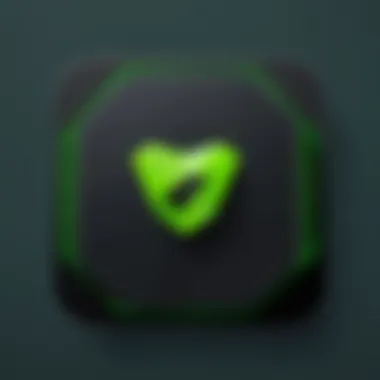

Some key aspects to compare include:
- Functionality: TeamViewer includes remote control of devices, while Airdroid allows file management, screen mirroring, and notification syncing from mobile to computer.
- User Interface: Airdroid has a simpler interface tailored for casual users. TeamViewer can be more complex, as it is designed for detailed technical support.
- Platform Support: TeamViewer supports a broader range of operating systems, including numerous desktop environments, whereas Airdroid is more focused on Android and iOS.
Ultimately, the choice between these two depends on the user's specific needs. TeamViewer may be better suited for IT professionals, while Airdroid is a practical choice for average users who prioritize mobile device management.
Airdroid vs. Pushbullet
When comparing Airdroid with Pushbullet, the distinction in focus becomes apparent. Pushbullet seeks to connect users across multiple devices through notifications and messaging, while Airdroid’s primary strength lies in file management and remote access. Thus, understanding both applications requires a consideration of their core competencies.
- Notification Sync: Pushbullet shines in synchronizing notifications seamlessly across devices, facilitating quick communication. In contrast, Airdroid offers telephone notification management but lacks the extensive messaging capabilities of Pushbullet.
- File Sharing: Airdroid enables large file transfers and management of files directly, something Pushbullet does but in a limited and less versatile manner.
- User Experience: Airdroid's layout is structured for straightforward mobile management, catering to users wanting to access their device content directly from their desktop.
User Reviews and Community Feedback
The significance of user reviews and community feedback in understanding any application cannot be understated. Since many software solutions rely on user experience to thrive, feedback offers a direct insight into the product’s performance, usability, and overall satisfaction. In the case of the Airdroid app, user reviews can highlight its strengths and weaknesses, shaping potential new users’ perceptions and decisions. When assessing Airdroid, it’s beneficial to appreciate this feedback as it reflects real-world uses and issues, rather than hypothetical scenarios.
Analyzing User Ratings
User ratings collected across various platforms like the Google Play Store or Apple App Store serve as a quick gauge of the application’s overall reception. On average, Airdroid maintains a favorable rating. Many users commend its ease of use and efficiency in transferring files across devices. However, it is also common to find a fair proportion of mixed or negative reviews concerning connectivity issues or the performance of remote access features. Such feedback can be invaluable for prospective users. They may see a consistent pattern that informs them about potential concerns or advantages. Moreover, the aggregated ratings showcase how updates and changes to the app have improved or diminished user satisfaction over time. This iterative feedback loop is essential for the developers to understand in which areas they need to focus their efforts.
Common User Issues
Several issues have been noted by users of the Airdroid app. Recognizing these problems can help new users prepare for possible frustrations.
- Connection Problems: Users often report challenges with maintaining a stable connection between devices. This can lead to interrupted files transfers or remote access sessions.
- Speed Inconsistencies: Some reviews mention that the transfer speeds vary significantly, depending on the file size and connection type. Users expect reliability, and fluctuations can create a frustrating experience.
- Limited Free Version: Airdroid offers a free tier, but many users find it restrictive. Certain functionalities are locked behind a paywall, which can be disappointing for those who seek full access without committing to a subscription.
- Customer Support Concerns: Feedback often points to delays in receiving support for technical issues. Users appreciate responsiveness, and when help does not come quickly, it can negatively influence their impression of the app.
Future Developments and Updates
In today's fast-paced technological landscape, apps like Airdroid must continually evolve to meet user demands and compete in the market. This section highlights the significance of keeping future developments and updates in mind. Such advancements are crucial for enhancing user experience, increasing functionality, and ensuring security. Staying informed about these updates helps users leverage the app’s full potential.
Upcoming Features
Airdroid is planning to roll out several new features that aim to improve functionality and adapt to user preferences. Notable upcoming features include:
- Enhanced File Sharing: The future updates promise faster file transfer speeds and improved file management tools, including larger file size limits.
- Advanced Security Tools: New layers of security are planned to ensure data protection, including two-factor authentication and improved encryption methods.
- Cloud Integration: Future versions may include seamless integration with cloud storage services, allowing users to manage their files more efficiently.
- AI-Powered Assistance: Airdroid intends to explore AI capabilities. This may include smart notifications and automated organization of files for better user experience.
These enhancements reflect Airdroid's commitment to staying relevant and meeting the needs of its users. Regular updates are essential in making sure that the user experience aligns with contemporary demands, especially as remote access and management become increasingly vital in both personal and professional settings.
Long-term Vision for Airdroid
The long-term vision for Airdroid involves establishing itself as a leader in device management and remote access solutions. This is particularly important in an era where connectivity and integration across devices are paramount. Several focal points can be anticipated in Airdroid's strategic development:
- User-Centric Design: Future collaborations with users will focus on developing an intuitive interface that simplifies navigation and maximizes comfort.
- Interconnectivity: The app aims to evolve into a more interconnected platform by integrating with various operating systems and devices, enhancing overall usability.
- Sustainable Growth: Airdroid's roadmap includes maintaining agility in updating security features to combat emerging threats, ensuring long-term viability and user trust.
The future of Airdroid focuses not just on features but on creating a comprehensive ecosystem that promotes seamless connectivity and enhanced security.
With these visions in mind, Airdroid seeks not only to provide tools for today but also to prepare for the evolving digital landscape. This proactive approach allows it to maintain relevance and effectiveness over time.
End
The conclusion of this article holds significant importance as it encapsulates the core insights gleaned from the exploration of the Airdroid app. With its diverse functionalities encompassing device management, file transfer, and remote access, Airdroid proves to be a potent tool in the modern tech landscape. Understanding its features not only benefits users but also enhances their overall digital experience in a connected world.
Summary of Findings
In summary, Airdroid stands out for its comprehensive suite of features designed to meet the needs of tech-savvy individuals. It allows seamless file transfers between devices, effective remote management, and useful notification synchronization. Moreover, the application’s adaptability across different platforms makes it a versatile solution. In discussing user experiences, we found a tendency towards satisfaction, particularly regarding ease of use and functionality.
Key findings include:
- File Transfer Capabilities: Airdroid allows effortless file management across devices, making it simple to share large files without cables.
- Remote Device Management: Users can access their devices remotely, enhancing productivity for those who work on the go.
- User Feedback: Community responses have largely been positive, focusing on efficiency and practicality in daily applications.
"Having Airdroid means I no longer worry about my files after switching devices. It truly simplifies my workflow."
Final Thoughts on Airdroid
Final thoughts on Airdroid reflect its position as an essential tool for the modern user. The application successfully combines versatility with a user-friendly interface. As Apple and Google continue to innovate their ecosystems, Airdroid keeps pace, ensuring that cross-platform integration remains robust.
However, potential users should always consider their specific needs against Airdroid's features. While it excels in many areas, understanding its limitations and security considerations is crucial. As updates roll out over time, keeping abreast of the latest features will help users maximize their experience. Moving forward, Airdroid appears poised to adapt and evolve, making it a worthy consideration for those seeking powerful device management solutions.







