Exploring Android 13 on Samsung Devices: Key Insights


Intro
The landscape of mobile operating systems shifts continually, influencing user expectations and industry trends. Android 13 serves as a significant update to the Android ecosystem, with its implementation on Samsung devices offering a unique perspective on its features and enhancements. Understanding Android 13's role in this ecosystem is crucial for tech-savvy individuals and gadget lovers alike. This article investigates the key aspects of Android 13 on Samsung devices, focusing on functionality, user experiences, and broader industry implications.
As we decode this operating system upgrade, we will explore how its modern features intersect with Samsung's hardware capabilities and user interface designs, all while maintaining an eye on performance enhancements and security considerations.
Overview of the Technology
Key Specifications
Samsung devices equipped with Android 13 display a variety of intriguing specifications that set the stage for a responsive and rich user experience. The operating system introduces improved UI customization options, enhanced performance metrics, and polished privacy options. Equipped with One UI 5, Samsung enhances the overall aesthetic while ensuring intuitive navigation.
- Performance: Android 13 optimizes resource management, leading to faster application launches and smoother multitasking.
- User Interface: The new design brings fresh animations and smoother transitions.
- Security Features: Android 13 puts a strong emphasis on user privacy, simplifying permissions and enhancing data control.
Unique Selling Points
The combination of Android 13 and Samsung hardware results in features that stand out in the crowded smartphone market. Often cited are:
- Flexibility in Personalization: Users can choose themes and icons, creating a device that reflects their individuality.
- Intelligent Notifications: The updated notification system helps users manage alerts more effectively, reducing clutter and distraction.
- Seamless Integration with Samsung's Ecosystem: Devices like the Galaxy Watch and Galaxy Buds sync effortlessly, providing an interconnected experience.
Design and Build Quality
Material Used
Samsung's commitment to quality is evident in the material choices that accompany the devices running Android 13. Premium glass backs and aluminum frames create a solid structure, enhancing durability while maintaining a lightweight design. The choice of materials not only improves aesthetic appeal but also ensures longevity and resilience against wear and tear.
Ergonomics and Usability
Usability often dictates the user experience. Samsung designs its devices to fit comfortably in hand, thanks to rounded edges and thoughtful layout of buttons. The responsiveness of the touchscreen coupled with Android 13 offers smooth navigation. Potential users can appreciate haptic feedback, which adds a satisfying tactile response as they interact with their device.
"Android 13 caters to a refined user experience that promotes comfort and ease of use."
By synthesizing user feedback with cutting-edge technological advancements, Samsung has produced devices that not only meet but often exceed user expectations.
As this article proceeds, further investigation into user experiences will highlight how Android 13's enhancements affect daily use, alongside exploring security features and potential future trends.
Prelims to Android and Samsung
The debut of Android 13 represents a significant milestone in the evolution of mobile operating systems, particularly as it interacts with Samsung's extensive device lineup. Android updates typically not only enhance functionality but also reshape the user experience. In this context, Android 13 brings several features that cater to both user preferences and performance considerations. The integration of this version with Samsung's One UI 5.0 offers a unique perspective on how software can complement hardware capabilities.
Understanding the features introduced in Android 13 is pivotal, especially for tech enthusiasts and consumers who rely on Samsung devices. South Korean company Samsung has played a crucial role in the Android ecosystem, serving as a driving force behind feature-rich smartphones and tablets. Its dual commitment to hardware innovation and software optimization ensures that users receive a holistic experience. As such, the interplay between Android 13 and Samsung devices underscores the importance of this discussion.
Overview of Android
Android 13 continues to build on the foundations laid by its predecessors. With a focus on customization and user interface refinements, this version offers a host of new features, designed to improve usability and aesthetics. One standout addition is the enhanced Material You design, allowing more personalized app themes by pulling colors from wallpapers. This results in a more cohesive look and feel across the device, catering to individual preferences.
Moreover, Android 13 introduces advanced privacy controls. New features enable users to restrict access to certain media files for specific apps, enhancing overall security. The extended functionality of notifications and permission settings reflects a growing emphasis on user agency and protection of personal data. Understanding these innovations is essential for users who want to maximize the capabilities of their devices.
Samsung’s Role in the Android Ecosystem
Samsung is not just a collaborator; it has essentially shaped the Android landscape in meaningful ways. Through its continuous development of the One UI interface, Samsung has enhanced Android’s base features. One UI 5.0, built specifically for Android 13, integrates the latest enhancements into a user-friendly interface. It promotes efficiency and ease of use, especially when multitasking.
Furthermore, Samsung's contribution via its Galaxy line complements the native Android experience. The integration of features such as Samsung DeX, which offers a desktop-like experience, underscores how the company expands the functionality of Android beyond traditional smartphone use cases.
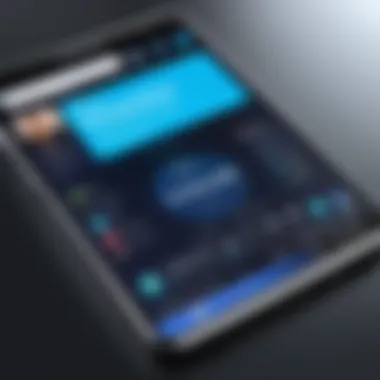

Key Features of Android
Understanding the key features of Android 13 is crucial for those interacting with Samsung devices. This operating system update represents an important evolution, aiming to enhance overall user experience while addressing various functionalities. By delving into these key features, users can appreciate what Android 13 brings to the table in terms of both usability and innovation, particularly in a device ecosystem as extensive as Samsung's.
User Interface Enhancements
User interface enhancements in Android 13 deliver more than just visual updates; they reshape how users engage with their devices. The refined esthetics include optimized layouts and updated color palettes that adapt based on user preference. This personalization aspect allows users to tailor their devices to reflect their individuality more effectively.
Additionally, Samsung's One UI 5.0 integrates smoothly into these enhancements, offering familiar yet upgraded interactions. Animations are more fluid, allowing for a more responsive feel while switching between applications. Widgets have also seen improvements, providing real-time information and allowing for easy access to key functionalities without needing to open each application separately.
The shift towards a more visually cohesive interface not only pleases the eyes but also makes navigating the devices more intuitive. Overall, these refinements in the user interface aim to reduce cognitive load, allowing users to immerse themselves in their tasks.
Performance Improvements
Performance improvements marked in Android 13 are critical, especially as users expect seamless operation from their devices. The update brings significant boosts in speed and efficiency. For apps, this means faster load times, reduced lag, and optimized battery usage. This is particularly important for users who rely on their devices for intensive tasks, such as gaming or multitasking.
Samsung's hardware complements these enhancements well. The synergy between the Exynos and Snapdragon processors in various Samsung models works to maximize these performance improvements. This results in smoother graphics, better frame rates while gaming, and more efficient resource management overall.
Moreover, memory management has seen upgrades, allowing Android 13 to allocate resources more efficiently. Users may notice improved performance for legacy applications that benefit from these enhancements as well.
Privacy and Security Updates
Privacy and security updates introduced in Android 13 are vital to ensuring users feel protected in a digital world fraught with risks. The operating system emphasizes user control and consent, allowing users to manage permissions more effectively. Enhanced tracking protections are also in place, minimizing unwanted data collection from applications.
One notable feature is the option to control which applications can access photo and video content. Users are given the ability to share only specific files rather than entire albums, providing a layer of privacy previously missing. Additionally, security updates are provided seamlessly, eliminating the need for users to manually initiate the process.
Samsung devices benefit greatly from Android 13’s security architecture, which ties in with the Knox platform. This dual-layered security approach ensures that both the hardware and software work together to protect user data. Thus, Android 13 positions itself as a guardian of user information while providing a fluid experience.
"The combination of performance, privacy, and user interface improvements makes Android 13 a robust upgrade for Samsung users, addressing their needs in an ever-evolving tech world."
Samsung-Specific Features in Android
Samsung's role in the Android ecosystem is notable, especially with the introduction of Android 13. The Samsung-specific features enhance the overall user experience, making it crucial to understand these elements. One of the defining aspects of Android 13 on Samsung devices is its seamless integration with the One UI 5.0 framework. This integration is more than just aesthetic improvements; it provides users with a more intuitive interaction model and a more cohesive experience by fine-tuning how users navigate their interfaces.
One UI 5. Integration
The One UI 5.0 integration showcases a refined user interface, promoting a more personalized experience. It steers interactive design to appeal to user preferences. Notably, the design elements feature larger icons and optimized app layouts, which enhance usability.
One significant addition is the enhanced stack of widgets. Users can view multiple widgets on a single home screen, bringing relevant information into view at all times. This improvement frees valuable screen space while keeping important updates front and center. The addition of the dynamic theming feature allows users to adjust color accents based on their wallpaper selection, giving a fresh look consistently and when customizing their device.
Several features within One UI 5.0 also emphasize accessibility. Improved screen reader capabilities and customizable font sizes cater to diverse user needs, ensuring a more inclusive user base. Access to shortcuts lets users tailor their experience further, allowing the set-up of frequently used applications in a more accessible manner.
Customization Options
Customization remains a hallmark of Samsung's software approach, and Android 13 amplifies this aspect significantly. The available options empower users to configure their Samsung devices to fit personal tastes and requirements. From the moment you power on your device, various customization settings ensure every user can enjoy a tailored experience.
The customizable lock screen is particularly notable. Users can create unique displays featuring widgets, images, and notifications according to their preferences. This feature enables individuals to express personality and creativity, a significant draw for many Samsung fans.
Moreover, the diverse app icon styles offer a way to change the look of applications, catering to aesthetic desires. Users can also leverage the option to add themes from the Galaxy Store, which expands their ability to present personalized styles.
Key Points of Customization Options:
- Lock Screen Personalization: Users can modify the lock screen with various widgets and styles.
- Diverse App Icons: Options to change app icons for a unique look.
- Galaxy Store Themes: Access to an extensive library of themes enhances personalized designs.


Through these features, Samsung ensures Android 13 does not just deliver a standardized experience but rather one tailored to individual preferences. Ultimately, these updates reflect Samsung's thoughtful approach to user engagement and satisfaction.
Compatibility Across Samsung Devices
Compatibility across Samsung devices using Android 13 is significant for users seeking seamless experiences. With various hardware models in the Samsung lineup, ensuring that Android 13 functions optimally becomes a critical aspect of both software development and user satisfaction. Compatibility means that users can expect consistent functionality, performance, and interface elements, regardless of the specific device they use.
Benefits of Compatibility:
- Consistent User Experience: Users moving between devices can find familiar settings and options already in place.
- Unified Updates: When updates are rolled out, they generally apply to a broader spectrum of devices, reducing fragmentation within the ecosystem.
- Enhanced Device Longevity: Older models often receive updates longer, ensuring they remain viable longer in the rapidly evolving tech landscape.
In a world where technology progresses quickly, ensuring older models benefit from the latest OS developments creates a sense of trust in Samsung's commitment to users.
"The coherence of the user experience across various devices reduces the learning curve for those upgrading or switching within the brand." - Tech Insights
However, compatibility also raises considerations. Device capabilities such as hardware specifications can limit Android’s features on older devices. This nuance is crucial, as users need to remain informed about what features may be unavailable based on device performance.
Supported Devices
Samsung's support for Android 13 spans a significant number of models. More flagship devices, including the Galaxy S22 series and the Galaxy Z Flip 4, receive enhanced features. Additionally, select mid-range models such as the Galaxy A53 are included.
This broad support reflects Samsung's strategy to appeal to a wider customer base:
- Flagship Models:
- Mid-range Models:
- Galaxy S22
- Galaxy S22+
- Galaxy S22 Ultra
- Galaxy Z Flip 4
- Galaxy Z Fold 4
- Galaxy A53
- Galaxy A33
- Galaxy M series devices
The diverse range of supported models ensures that Samsung users can experience the latest Android functionalities, reinforcing their loyalty to the brand.
Update Rollout Timeline
The update rollout for Android 13 is a critical factor in how consumers perceive the Samsung update cycle. Typically, Samsung aims for a swift rollout, particularly for flagship devices. The process may also involve regional considerations which could delay availability in certain areas.
- Flagship Devices: Often receive the update first, usually within a month of Google’s official release.
- Mid-range Devices: Generally see updates within three to four months following flagship releases.
- Older Models: While Samsung has committed to longer support durations, updates can depend on device capability, often extending beyond a year post-release.
It is important for users to check their device settings or the Samsung website for specific timelines relevant to their devices. This proactive stance allows users to stay informed and prepared for upcoming changes in their OS environment.
User Experience with Android on Samsung Devices
User experience plays a central role in determining the overall satisfaction and effectiveness of any operating system, especially for something as widely used as Android 13 on Samsung devices. In this article, we will explore various elements that influence user experience, focusing on how this operating system enhances daily interactions, productivity, and connectivity through Samsung hardware.
The interface is intuitive and seamless, which allows users to navigate efficiently across applications. Features such as customizable options empower users to tailor their experience, addressing individual preferences. These adjustments make Android 13 feel more personal, thus increasing engagement and satisfaction.
Real-World Performance Analysis
Battery Life
Battery life is a critical aspect of any smartphone's performance. With Android 13 on Samsung devices, significant improvements in battery management have been noted. Users often experience extended usage time, which is vital for daily tasks. The software optimizations help to reduce energy consumption without sacrificing performance, which makes it appealing to those who rely heavily on their devices.
One standout characteristic is the Adaptive Battery feature, which learns an individual’s usage patterns and prioritizes power for frequently used apps. This unique feature significantly enhances convenience for users as they can go longer between charges. However, some users may find the learning curve slow, which can be a minor disadvantage.
App Performance


App performance is another area where Android 13 shows its value. With enhanced memory management, applications load faster and function more smoothly on Samsung devices. This improvement is especially important for multitasking, where users switch between apps frequently.
The key characteristic of this feature is its ability to manage resources efficiently, minimizing lag and stuttering during high usage. The new app hibernation feature also removes dormant apps from the system's memory, resulting in fewer distractions. While this leads to significant performance gains, it may frustrate users who frequently revisit previously unused applications due to the time needed for them to restart.
User Feedback and Reception
Positive Aspects
Positive feedback from users regarding Android 13 on Samsung devices points to the enhanced customization options and user-friendly design. Users appreciate the wide variety of themes and widgets that can be implemented, allowing for a personalized device appearance.
Additionally, the integration of new privacy controls has been acknowledged. Users feel secure knowing they have more control over their data, leading to a more trusting relationship with their devices. However, while these aspects are predominantly praised, there are some trade-offs in usability that could affect new users.
Critiques
Despite many positive aspects, criticisms exist in certain areas. Some users have noted the delay in receiving updates, which impacts their experience with new features. While Samsung devices are generally reliable, the wait for timely updates can hinder the user experience.
Another critique revolves around the sometimes complex nature of the One UI design. While many users appreciate the options available, some find the interface overwhelming and unnecessarily complicated. This complexity can lead to frustration, particularly for less tech-savvy users.
Future of Android on Samsung Devices
The topic of the future of Android on Samsung devices is crucial in understanding how Samsung will navigate the ever-evolving landscape of mobile technology. Samsung is a significant player in the Android ecosystem, and its decisions can shape how Android updates will manifest on various devices. As Android continues to evolve, the integration with Samsung's hardware and software capabilities will play an essential role in determining user experience and satisfaction. Furthermore, this relationship affects device longevity and consumer loyalty, making it a pressing concern for both developers and consumers alike.
Anticipating what upcoming features and updates are in the pipeline adds value for tech enthusiasts. Looking into the strategic direction of Samsung not only helps gauge where the company sees itself regarding innovation and differentiation but also provides insight into broader industry trends.
"Monitoring the trajectory of Android's development and its application on Samsung devices reveals important insights for consumers."
Upcoming Features in Future Versions
Samsung has a reputation for pushing boundaries, particularly with its software enhancements layered onto the core Android experience. Future iterations are likely to continue this trend. Potential upcoming features include but are not limited to:
- Enhanced AI Features: Expect smarter integration of artificial intelligence in managing tasks, personalizing user experience, and optimising battery life.
- Refined User Interface: Samsung may refine its One UI further, making it more intuitive and user-friendly, while maintaining visual appeal.
- Extended Customization Options: Users may be given even broader options to tailor their device experience, reflecting their unique tastes and needs.
- Improved Security Protocols: As privacy concerns mount, Samsung could integrate advanced security measures to reassure users about data protection.
By focusing on these features, Samsung can cater to the needs of its users while aligning closely with the advancements in Android's core framework.
Samsung's Strategic Direction
Samsung's strategic direction is pivotal in shaping the future of Android on its devices. As they constantly innovate, collaboration with Google helps foster the development of key features that enhance the overall experience. Here are some strategic considerations:
- Sustainability Efforts: Samsung is likely to increase its focus on the sustainability of device production, encouraging more eco-friendly practices.
- Emphasis on Software Quality: A commitment to rigorous software testing could lead to more reliable updates, reducing bugs and enhancing user confidence.
- Market Adaptation: Understanding and adapting to regional needs will become crucial, especially with varying user expectations around the globe.
- Investment in Research and Development: Continuous investment in R&D will allow Samsung to remain competitive against other manufacturers and explore emerging technologies.
The intersection of these strategies and Android's ongoing evolution is likely to yield significant outcomes that benefit consumers and enhance the Samsung brand.
Culmination
The conclusion of this article serves as a critical reflection on the extensive analysis of Android 13's deployment across Samsung devices. This section emphasizes the significance of the findings discussed in the previous sections, focusing on how these elements intertwine to enhance the overall user experience.
Summation of Findings
In summary, Android 13 introduces significant improvements and features that greatly influence the operation of Samsung devices. These enhancements include:
- User Interface Upgrades: The introduction of a more refined interface allows for better usability and a more intuitive navigation experience for users.
- Performance Enhancements: Optimizations ensure smoother app performance, resulting in quick response times even when multitasking.
- Enhanced Privacy and Security Measures: With a focus on user data protection, this version elevates the security protocols already established by previous Android releases.
Additionally, the integration of One UI 5.0 adds a Samsung-specific layer of customization options that appeal to users looking to personalize their devices further. Collectively, these aspects mark a significant evolution in the Android operating system tailored by Samsung.
Implications for Consumers and the Tech Industry
For consumers, the evolution of Android 13 on Samsung devices detailed in this article provides essential insights into what they can expect from their gadgets. Increased efficiency, enhanced security, and user-friendly features represent not just incremental advancements but a consolidation of consumer demands for more reliable and personalized technology. The feedback from users indicates a positive reception overall, highlighting improvements that resonate well with everyday usage.
The tech industry also feels the impact of these updates. As Android continues to evolve, manufacturers like Samsung must adapt and innovate rapidly to remain competitive. This ongoing evolution encourages not only updates in software but also hardware improvements, as companies invest in technologies that support the new capabilities offered by Android 13.







