Exploring Android Phone Reminder Apps for Productivity


Intro
The proliferation of mobile technologies has fundamentally altered how we manage our daily tasks. Today, Android phone reminder apps represent a critical tool for millions, enabling users to organize their schedules effectively. These applications are designed to cater to various user needs, whether for personal tasks, professional deadlines, or even health-related reminders. This article will offer an in-depth exploration of these applications, taking into account their functionalities, user experiences, and even potential security concerns.
Understanding these apps is not just about knowing how they work; it is essential to highlight the features that set them apart in a crowded marketplace. As technology evolves, reminder apps continually adapt, offering fresh innovations to enhance productivity. By appreciating the underlying technology and the unique attributes of popular reminder applications, users can make informed choices that best suit their lifestyles.
Overview of the Technology
In this section, we will delve into the key specifications and unique selling points of Android reminder apps. Each application harnesses different technology to meet user demands, from simple reminders to complex task management systems.
Key Specifications
Many Android reminder apps frequently share similar features. However, key specifications can often distinguish them:
- Notification Systems: Different apps feature varying notification styles, from subtle alerts to assertive pop-up reminders.
- Voice Recognition: Several modern applications now include voice-activated reminders, allowing for hands-free operation, which is particularly useful while driving or multitasking.
- Cloud Integration: Many apps sync across devices via cloud services, ensuring users can access reminders on their phones, tablets, or PCs.
- Location-based Reminders: Some applications enable users to set reminders that trigger based on their geographical location, adding a layer of convenience.
Unique Selling Points
When analyzing the competitive landscape of Android reminder apps, certain unique features stand out:
- Task Grouping: Applications like Todoist allow users to organize tasks into projects, providing a clearer view of their workload.
- Recurring Reminders: Users can set daily, weekly, or customity recurrences, which is perfect for long-term tasks like medication.
- Cross-Platform Synchronization: Anyone using Google Keep can view and manage reminders not only on their phone but through any browser, offering unparalleled accessibility.
"The functionality of reminder apps is increasingly becoming essential in today’s fast-paced world where time management skills are crucial."
Design and Build Quality
While technology and features are critical, the design and usability of reminder apps also play a crucial role in user satisfaction.
Material Used
Most Android reminder apps are found in digital stores, focusing on software quality rather than physical materials. However, the interface design is essential. A clean and intuitive design ensures users can navigate through various features without hassle.
Ergonomics and Usability
Good ergonomics in app design significantly enhances user experience. Key aspects include:
- Intuitive Navigation: Users tend to favor apps that require minimal effort to learn. A well-structured layout with logically placed buttons creates an effective user experience.
- Customizable Interfaces: Many apps offer users the ability to modify their views, such as choosing themes or altering the display format of tasks. This customization creates a feel of personal ownership over the app.
- Accessibility Features: The best apps do not exclude users with disabilities. Features like voice commands and screen reader compatibility make them universally usable.
Intro to Reminder Apps
In today's fast-paced digital environment, reminder apps have emerged as indispensable tools for managing time and tasks. They offer a structured way for individuals to keep track of their responsibilities, deadlines, and commitments. As more people rely on smartphones for daily organization, understanding the functionality and diversity of these applications becomes paramount.
These apps cater to a wide range of needs, from simple reminders to integrated task management solutions. The convenience of setting timely alerts ensures that users can focus on their important priorities without the fear of forgetting crucial appointments or tasks. Therefore, exploring the landscape of Android reminder apps not only illuminates their features but also helps users select the right tool tailored to their specific needs.
Definition and Purpose
A reminder app is a digital tool designed to assist users in organizing their tasks and keeping track of important events. Its primary purpose is to send notifications or alerts that prompt users to take action. These can range from reminders to complete a project to alerts for an upcoming meeting. The core function is to enhance personal productivity by simplifying life management.
Users are increasingly turning to these apps due to their efficiency and functionality. Unlike physical planners or notes, digital reminders offer instant access, synchronization across multiple devices, and options for customization. This evolution from traditional to digital solutions reflects a broader trend in how we manage tasks, making these apps essential for the modern user.
The Rise of Digital Reminders
The advent of smartphones has significantly transformed how reminders are integrated into daily life. As mobile technology continues to advance, so too does the sophistication of reminder apps. With the rise of applications like Google Keep and Todoist, users now have tools that do more than just provide alerts. These apps not only remind users of tasks, but they also integrate with calendars, allow for collaboration, and sync across devices.
After the rapid adoption of digital tools in both personal and professional spheres, it is evident that reminders have evolved into complex systems capable of managing multifaceted tasks. People no longer need to rely solely on memory or written notes. The ability to receive reminders that can be customized to timing, frequency, and format addresses individual preferences and drastically enhances productivity.
As a result, digital reminders have transitioned from mere convenience to essential functionality in organizing daily life. Their significance is underscored by their role in reducing cognitive load, allowing users to concentrate on more complex tasks while easily handling reminders in the background.
Types of Reminder Apps
Understanding the various types of reminder apps is crucial for anyone looking to enhance productivity through digital tools. This article categorizes these apps into three main types: simple reminder apps, task management apps, and calendar integration apps. Each of these categories addresses different user needs and preferences while contributing to overall efficiency.
Simple Reminder Apps
Simple reminder apps serve one primary function: to remind users about specific tasks or events. They are generally straightforward and easy to use, focusing on providing quick notifications without cluttering the user interface.
These apps are ideal for individuals who prefer minimalistic solutions. Users can input their reminders and set notifications with just a few taps. Examples include Google Keep and Remind Me. Such platforms typically allow for features like:


- Text reminders that can be typed out in seconds.
- Location-based notifications, reminding users when they arrive at a specific place.
- Voice commands for hands-free scheduling.
The primary benefit of simple reminder apps is their efficiency. They do not require extensive setup or learning to operate. This makes them attractive for users seeking immediate, uncomplicated solutions for their reminders.
Task Management Apps
Different from simple reminder apps, task management apps offer a broader range of functionalities. These applications not only remind users of tasks but also help organize and prioritize them. Popular options in this category include Todoist, Microsoft To Do, and Any.do.
Key features of task management apps often include:
- Due dates that can be assigned to tasks.
- Subtasks, allowing users to break down larger projects into manageable pieces.
- Project organization, enabling group tasks by categories.
This type of app is particularly useful for individuals managing multiple projects or teams. By providing a visual layout of tasks, users can monitor progress and deadlines efficiently. Task management apps encourage users to approach their workload systematically.
Calendar Integration Apps
Calendar integration apps take a different approach by syncing reminders directly with users’ calendars. Such platforms not only show reminders but also the complete layout of upcoming appointments or events. Google Calendar and Microsoft Outlook are classic examples here.
Features typical to calendar integration apps include:
- Visual representation of tasks alongside meetings.
- Recurring event options, which can automate regular reminders.
- Integration with other tools, like emails or messaging apps, providing seamless functionality.
These apps are suited for users who already rely heavily on calendars for planning. By centralizing their schedules, they effectively reduce the chance of missing important deadlines or events. This integration results in a holistic view of a person's commitments, showcasing both personal and professional obligations.
Overall, understanding the types of reminder apps helps users choose the right tool according to their specific needs. Simple reminders may suffice for day-to-day tasks, while advanced task management or calendar integration apps cater to more complex requirements.
Key Features of Effective Reminder Apps
Effective reminder apps stand out in today’s fast-paced digital world. With many options available, knowing what features contribute to an app’s effectiveness can help users choose wisely. The right app not only serves to remind users of tasks but also enhances organization and productivity. Key features encompass user interface, customization options, and notification settings.
User Interface and Experience
The user interface (UI) of a reminder app plays a pivotal role in overall user experience. A clean, intuitive design helps users navigate the app without confusion. Users should be able to add, edit, and delete reminders with ease.
Elements like font size, color contrast, and button placement matter. For many, a cluttered screen can cause avoidance of the app altogether. Thus, an effective app should prioritize simplicity while providing all necessary functionalities. Easy access to important features, such as quick add buttons or calendar views, enhances usability. A seamless user experience can significantly contribute to regular app usage, making the task of remembering simpler.
Customization Options
Customization is another vital feature for reminder apps. People have different preferences and approaches to organizing their tasks. An app that offers adjustable features allows users to tailor the experience to their needs. This can include:
- Theme Settings: Dark mode options or light tones to suit individual visual preferences.
- Reminder Types: The ability to choose between pop-up alerts, vibrations, or sounds.
- Priority Levels: Users should be able to assign urgency to tasks, helping them identify what requires immediate attention.
Customization fosters a sense of ownership and can improve compliance with daily tasks. When users can adapt the tool to fit their personal style, they are more likely to remain engaged with it.
Notification Settings
Notification settings are crucial in ensuring that reminders actually serve their intended purpose. Users should have control over how, when, and where they receive alerts. This includes options to set:
- Time-based Notifications: Reminders that alert users at specific times or intervals.
- Location-based Alerts: Notifications that trigger based on the user’s location, making it contextually relevant, such as reminding to pick up groceries when near a store.
- Repeat Reminders: Flexibility to set daily, weekly, or monthly reminders for recurring tasks.
Having robust notification settings can significantly affect user productivity. If notifications are too frequent or irrelevant, users may ignore them altogether. Effective reminder apps strike a balance, offering users customizable choices while ensuring they get the important alerts they need.
Ultimately, the blend of a user-friendly interface, personalized features, and solid notification settings defines how effectively a reminder app serves its users. The right combination can elevate an app from being just a tool to becoming a daily essential.
In summary, these key features highlight the crucial elements of effective reminder apps. By understanding their importance, users can make informed choices that align with their organizational preferences and lifestyle.
Popular Android Reminder Apps
The significance of popular Android reminder apps cannot be overstated. These applications have become a staple in managing everyday tasks, ultimately improving productivity. With the vast array of choices available, users can find apps that not only meet basic reminder needs but also provide unique features tailored to individual preferences. When evaluating these applications, factors such as ease of use, integration with other tools, and reliable notification systems are crucial. The following sections will explore three widely recognized applications: Google Keep, Todoist, and Microsoft To Do.
Google Keep
Google Keep stands out with its simplicity and seamless integration within the Google ecosystem. Users can easily create notes and reminders, using color coding and labels for organization. Its user-friendly interface allows quick access on both mobile and desktop, making it an ideal choice for those who value accessibility.
One of the notable features of Google Keep is the ability to share notes with other users, facilitating collaboration on tasks or projects. Additionally, reminders can be set based on time or location, which helps users stay organized in various contexts. The integration with Google services, such as Google Calendar, further enhances its functionality. Overall, Google Keep excels in providing a straightforward solution for users who want a minimalist approach to task management.
Todoist
Todoist is a powerful task management tool that appeals to users seeking a more structured approach to reminders. Its robust feature set includes project management capabilities, allowing for extensive organization of tasks. Users can create projects, assign tasks, and set deadlines, offering a comprehensive solution for both personal and professional projects.
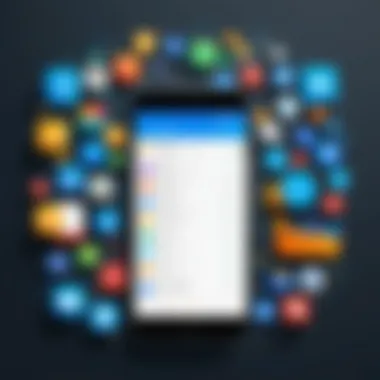

The application also includes features like labels and priorities, helping users focus on what matters most. Another benefit is its cross-platform functionality, allowing synchronization across devices. The task history feature gives users insights into productivity patterns, which can be particularly useful for those who wish to improve their time management skills. Todoist's appealing design combined with its powerful features makes it suitable for individuals who thrive on organization and detailed planning.
Microsoft To Do
Microsoft To Do presents a modern, intuitive way for users to manage tasks and reminders. Its clean interface is visually appealing, making navigation straightforward for all users. The app offers essential features like task lists, reminders, and due dates, yet it also includes integration with Microsoft Office tools, enhancing productivity for users deeply engaged with the Microsoft ecosystem.
The My Day feature allows efficiency by helping users focus on daily priorities, which promotes better time management. Simple collaboration features enable sharing lists with others, making this app a practical choice for team projects or shared responsibilities. All in all, Microsoft To Do provides a seamless experience for users seeking an effective reminder app integrated with office tools.
"In the quest for an effective reminder app, understanding available options is foundational to boosting daily productivity."
Each of these applications offers unique functionalities and benefits that cater to different user needs. By recognizing the specific strengths of Google Keep, Todoist, and Microsoft To Do, users can make informed decisions that enhance their task management and ultimately their overall productivity.
User Preferences and Considerations
Understanding user preferences and considerations is essential when evaluating reminder apps. The selection of a reminder app often hinges on specific needs that vary among users. These needs can include functionality, ease of use, and integration with existing tools. It is crucial to appreciate how different segments of users approach their tasks, which can influence the effectiveness of these digital solutions.
Target Audience Insights
When discussing target audience insights, one must recognize the diversity in user demographics. Different users have varied professional backgrounds, lifestyles and organizational preferences. For example, a busy professional may require robust task management features combined with reminders, while a student might prioritize simplicity and intuitive design.
Users often seek apps that blend well with their existing tools, such as email and calendars. This integration enhances their productivity. Tech-savvy individuals may also look for advanced features like voice commands or AI suggestions. Meanwhile, those less inclined towards technology might prefer straightforward apps without overwhelming options. Understanding these distinctions helps developers tailor features that resonate with these target audiences.
Frequency of Use and Engagement
Frequency of use is another critical factor driving user engagement. Users of reminder apps typically fall into different categories based on how often they need to set reminders.
- Occasional Users: These individuals may only require an app to assist them during specific periods, such as project deadlines or exams. Their focus is on simplicity and ease of use, with minimal features that do not complicate their experience.
- Frequent Users: Users who rely on reminder apps daily for task management might look for apps with rich features that allow for customization. These app features might include recurring reminders, location-based alerts or integration with other productivity tools.
Engaging such users effectively provides significant benefits. Advanced functionalities encourage regular usage, thereby fostering habits that enhance productivity. Moreover, understanding user habits helps developers refine their offerings, ensuring the app not only meets demands but also anticipates future needs.
Overall, user preferences and considerations shape the landscape of reminder apps profoundly. By acknowledging the diversity in needs and usage patterns, developers and marketers can enhance their strategies, effectively matching the right app with the right audience.
Integration with Other Tools
The integration of Android reminder apps with other tools is crucial for creating a seamless user experience. Users often rely on various applications to manage their tasks, schedules, and communications. The ability to connect reminder apps with tools such as calendars, email clients, and project management software enhances their functionality. This integration allows users to synchronize their reminders across platforms and devices, ensuring they receive timely notifications no matter the tool they are using. Additionally, it helps prevent the burden of managing multiple apps independently, which can lead to confusion and missed deadlines.
Cross-Platform Syncing
Cross-platform syncing is a key feature for modern reminder apps. It ensures that users can access their reminders from different devices like smartphones, tablets, or computers. Many users work across environments, switching between Android and other operating systems. For example, Google Keep syncs seamlessly across all devices linked to a user’s Google account. This means a reminder set on a phone will appear on a computer and vice versa.
Benefits of cross-platform syncing include:
- Universal Access: Users get information immediately, no matter the device.
- Real-Time Updates: Changes made in one device reflect instantly everywhere.
- CollaborationEase: Teams can keep everyone updated synchronously.
This feature ultimately boosts productivity and streamlines workflows, catering to tech-savvy users who are accustomed to multitasking across multiple devices.
Collaboration Features
Collaboration features in reminder apps facilitate teamwork and group projects by allowing multiple users to access and manage shared reminders and tasks. Apps like Microsoft To Do enable users to share lists with colleagues or family, helping organize joint plans effectively.
These features include:
- Shared Lists: Users can create lists that others can edit, which promotes teamwork.
- Task Assignment: Certain apps allow users to assign tasks to specific individuals, clarifying responsibilities.
- Commenting and Notifications: Users can leave comments and receive notifications, which enhances communication within the team.
Collaboration in reminder apps not only increases efficiency but also fosters a sense of community among users, ensuring everyone is aligned towards common goals.
Security Considerations
In the rapidly evolving digital landscape, security has become a fundamental concern for users of reminder apps on Android phones. As these applications store sensitive personal information, including tasks, schedules, and sometimes even private notes, the implications of privacy breaches can be severe. A thorough understanding of security considerations is crucial for users who wish to maintain their data integrity while enhancing their productivity through these tools.
Data Privacy Concerns
Data privacy has emerged as a critical issue with the proliferation of reminder apps. Many users underestimate the amount of personal information they share when downloading and using these applications. They often provide access to contacts, locations, and calendar events, making them vulnerable to various threats.
The risks include data mining by third-party companies, unauthorized access due to weak security measures, and potential exposure of personal information in the event of a data breach. To mitigate these risks, it is essential for users to:
- Evaluate privacy policies: Before installing an app, users should read its privacy policy to understand how their data will be collected, used, and stored.
- Use apps with strong encryption: This ensures that data transmitted between the user and the app is secure.
- Limit permissions: Users should only grant the minimum necessary permissions for the app to function.
Being aware of these data privacy concerns leads users to make informed decisions about the apps they choose, ultimately safeguarding their personal information.


App Permissions Overview
Understanding app permissions is vital for maintaining security when using reminder apps. Each app typically requires specific permissions to operate effectively. However, not all permissions are necessary, and some can compromise user security. Here are common permissions associated with reminder apps:
- Location Access: Some apps may request location data to provide location-based reminders. This can raise privacy concerns if users are unaware of how their location data is being utilized.
- Contacts Access: Apps may ask to access contacts to schedule reminders related to specific individuals, but this permission should be considered carefully.
- Storage Access: Apps often request access to the device's storage for saving files or backing up data. Users should ensure that the app does not misuse this access.
It's critical for users to regularly review and manage app permissions. Android provides the ability to revoke permissions, allowing users to enhance their security. Ensuring an app only has the permissions it genuinely needs minimizes exposure to potential vulnerabilities.
Best Practice: Users are encouraged to periodically audit installed apps and their permissions to help safeguard against data misuse.
Assessing User Experience
Assessing user experience is an essential aspect to consider when analyzing Android phone reminder apps. The effectiveness of such apps is often measured by their ability to meet user needs and enhance overall satisfaction. First, it is important to understand what user experience encompasses. This term includes all interactions users have with an app - from installation and setup to regular use and support encounters. By focusing on user experience, developers can create more intuitive and efficient reminder applications that directly address the expectations and preferences of tech-savvy individuals.
In general, effective user experience design promotes usability, accessibility, and engagement. A well-designed reminder app can lead to increased user retention and continued usage. This is particularly vital in a competitive market where users can easily switch to another app if their needs are not being met. Therefore, prioritizing user experience helps retain users and fosters brand loyalty.
User Feedback and Reviews
User feedback and reviews play a significant role in shaping the landscape of reminder apps. Positive feedback can serve as social proof, encouraging potential users to download and engage with the app. Conversely, negative reviews highlight areas needing improvement. Consequently, developers often rely on user reviews to refine their applications and address emerging issues.
Several platforms such as Reddit and websites like Wikipedia offer forums for users to share experiences and discuss the pros and cons of various reminder apps. Developers can utilize this information to better understand user pain points and preferences. Actively monitoring reviews also allows developers to react swiftly to bugs or user concerns, leading to improved app performance and satisfaction overall.
"Understanding how users perceive and interact with apps reveals essential insights that can drive innovation and improvement."
Metrics derived from these reviews can provide insight into which features are most appreciated or frequently used. This information is critical for developers when planning future updates or enhancements.
Impact on Productivity
The impact of reminder apps on productivity is one of the principal features that attract users. Effective reminder applications streamline daily tasks and enhance time management. When users can effortlessly set reminders, create to-do lists, and manage appointments, they often find themselves with a clearer focus on what needs to be accomplished.
A well-designed app can help eliminate several distractions. For instance, integrating with calendars enables users to have a unified view of their commitments, preventing overlaps and missed deadlines. Studies have indicated that users often report higher productivity levels when they consistently use reminder apps. This is because these tools can help reduce anxiety linked to forgetting important tasks, ultimately facilitating a more organized lifestyle.
Future Trends in Reminder Apps
In the evolving landscape of mobile technology, reminder apps have become an essential tool for many users. The future of these applications is shaped by various advancements that are not just focused on basic functionalities but also on enhancing user experience and engagement. Understanding future trends helps to identify how these tools can become more intelligent and user-friendly over time.
Artificial Intelligence Integration
Artificial intelligence is poised to redefine how reminder apps operate. By integrating AI, these apps can learn user behaviors over time. This could lead to personalized reminders that adapt to a user's schedule and routines. For instance, if a user consistently forgets workouts, the app might suggest reminders tailored to their activity patterns. This interaction creates a dynamic and intuitive experience.
Moreover, AI can enable voice recognition features. Users can set reminders through voice commands rather than manual input. This hands-free approach fits well in today’s fast-paced lifestyles. Additionally, AI can help streamline reminders based on contextual information. It could analyze factors such as location and time to suggest timely reminders.
The machine learning algorithms will enable the app to become smarter and more efficient. Apps like Google Assistant already showcase some of these capabilities, but as technology progresses, this integration will expand to other reminder applications as well.
"AI is transforming the landscape of reminder applications, making them much more user-centric and responsive to individual needs."
Enhanced Customization through Machine Learning
Machine learning is another trend that will influence the future of reminder apps. Customization is key for many tech-savvy users. Through machine learning, reminder apps can offer flexible options that cater specifically to individual preferences. For example, one user may prefer visual notifications while another may want tones or vibrations.
Additionally, machine learning can analyze data collected from user interactions with the app. This allows the app to propose changes or enhancements. If a user frequently snoozes certain reminders, the app may adjust the frequency or time for those specific alerts in future instances.
Customization through machine learning does not just stop at aesthetics. It can extend to functionalities as well. Users might be able to dictate how strict or flexible reminders are. For a user who prefers a gentle nudge, the app could send alerts earlier or at varied intervals. Over time, these iterative adjustments would encourage improved engagement and productivity.
The emphasis on personalization reflects a broader trend across technology, highlighting the need for solutions that fit seamlessly into daily routines. Such enhancements can lead to better user retention in a competitive market.
Ultimately, understanding these trending features can help users choose the right reminder app that fits their needs, ensuring they remain organized and productive in an increasingly digital world.
Culmination
In this exploration of Android phone reminder apps, we have navigated various aspects that reveal their significance in modern life. Reminder apps are not just tools for organization; they play a crucial role in enhancing productivity and ensuring tasks are not forgotten. Their versatility in types—from simple reminders to complex task management—caters to different user needs, reflecting a growing reliance on digital assistance in daily activities.
Recap of Key Insights
One of the pivotal insights is the importance of user experience. A well-designed user interface can greatly influence how effectively an individual uses a reminder app. Customization options also matter; users want to tailor their reminders according to personal preferences. This often includes adjusting notification settings to align with unique schedules and habits.
Integration with other tools emerges as another essential element. Users benefit significantly when reminder apps sync seamlessly across platforms, allowing for easier collaboration. Moreover, the increasing focus on data privacy reflects the need to protect personal information.
Final Thoughts on Choosing the Right App
Selecting the right reminder app requires careful consideration of several factors. First, evaluate what functions are most needed. Some individuals may prioritize simplicity while others may need robust features for managing complex tasks. Always review the app's security measures to ensure that data remains protected.
Finally, don’t overlook user reviews. Feedback often provides real-world insights into the usability and effectiveness of apps. Take the time to explore options; with various choices available, there is likely an app that perfectly fits your specific needs.
"With the right reminder app, productivity is not just increased; it is transformed, enabling users to focus on what truly matters."







