Top Free Mobile Video Editing Software Reviewed


Intro
In the digital age, content creation has gained significant momentum, particularly with the rise of mobile devices. Video editing on mobile platforms has democratized creativity, granting individuals access to powerful tools at their fingertips. The landscape of free video editing software tailored for mobile devices is diverse, featuring an array of applications that cater to varying needs and levels of expertise.
This article will dissect several options in the market, focusing on their features, user interfaces, and overall usability. Evaluating the strengths and weaknesses of each tool helps users make informed choices that suit their editing requirements. Furthermore, understanding compatibility with different operating systems is crucial, as it affects accessibility and functionality.
The impact of mobile editing applications on the landscape of video content creation is profound. From amateur creators to seasoned professionals, the demand for quality video content continues to grow. Identifying suitable software not only enhances production quality but also streamlines the creative process. Throughout this article, the insights gathered will empower readers to elevate their video production skills and navigate the myriad tools available effectively.
Overview of the Technology
When discussing mobile video editing software, it is essential to understand the technological aspects that underpin these applications. The successful performance of video editing apps relies on key specifications and unique features that differentiate them in a crowded market.
Key specifications
Mobile video editing software generally supports various video formats, resolutions, and frame rates. Common specifications include:
- Resolution Support: Applications frequently accommodate HD (1080p) and 4K resolutions, offering flexibility for high-quality outputs.
- Editing Features: Key features often include trimming, splitting, merging, and adding effects or filters.
- Audio Editing: Many apps allow users to integrate music tracks or sound effects, enhancing the final product.
Unique selling points
To stand out, many video editing apps incorporate unique selling points that cater to specific user needs and preferences. Some notable selling points are:
- User-Friendly Interface: Intuitive designs make editing simple, especially for beginners.
- Accessibility: Many applications are available on both iOS and Android platforms, broadening their reach.
- Advanced Features: Certain apps incorporate AI-powered tools, enabling features like automatic editing and smart suggestions that enhance user experience.
"The right editing software can significantly transform raw footage into engaging visual stories."
Design and Build Quality
The design and build quality of mobile video editing applications play a pivotal role in user experience. A sleek and functional interface can make the editing process enjoyable, while poor design may hinder creativity.
Material used
While software is inherently intangible, the design ethos extends beyond visuals to usability. Many applications boast clean designs with minimalistic interfaces that enhance user experience. The layout must be organized, allowing users to access tools and features easily. This consideration reflects the programmers' commitment to quality.
Ergonomics and usability
Good ergonomics are fundamental in ensuring that users can edit videos without strain. An easy navigation system, responsive touch controls, and helpful tutorials contribute to an enjoyable editing experience. Also, users appreciate applications that allow for easy sharing to social media platforms, thereby fitting into their fast-paced digital lifestyles.
Preface to Mobile Video Editing
The advent of mobile technology has significantly transformed how we create and consume video content. Mobile video editing has emerged as a vital tool for those who want to produce high-quality videos directly from their smartphones. With powerful cameras now a standard feature on most smartphones, the need for accessible editing tools has grown. This section explores the landscape of mobile video editing and its relevance in today’s content-driven world.
The Rise of Mobile Video Content
The rise of platforms like Instagram, TikTok, and YouTube has fueled an explosion of mobile video content. Consumers prefer engaging visual narratives, prompting creators to adopt mobile devices for video production. This shift can be attributed largely to the convenience and immediacy of smartphones. According to recent studies, mobile videos generate higher engagement rates. Marketers also recognize this trend, allocating more resources to mobile formats to capture audience attention.
Moreover, the democratization of video editing tools allows anyone with a mobile device to create and share content. As these platforms prioritize video, users are continually encouraged to develop their editing skills. This growing trend indicates a necessary adaptation for both casual users and professional creators alike.
Importance of Video Editing on Mobile Platforms
Editing video on mobile devices carries specific advantages. First, it allows for greater flexibility. For instance, users can edit footage immediately after capturing it, which enhances productivity. Several apps provide user-friendly interfaces, making editing accessible even for those who may lack formal training. Additionally, mobile editing solutions often come with features that allow for quick adjustments, such as filters, text overlays, and sound editing.
Furthermore, the integration of social media sharing options within these apps accelerates the process of publishing content. Creators can upload as soon as they finish editing, engaging their audience promptly. This responsiveness is vital in today's fast-paced digital environment, where timing can significantly impact viewer engagement and reach.
Understanding Free Video Editing Software
Free video editing software is increasingly significant in the realm of mobile content creation. As more users turn to their mobile devices for producing and sharing video content, it is essential to comprehend what free software offers, its drawbacks, and its advantages. Understanding free video editing software enables users to harness the capabilities of these tools effectively while navigating their limitations. The aim is to equip tech-savvy individuals with the knowledge to select the most appropriate mobile applications that enhance their editing skills.
Defining Free Software in the Context of Video Editing
Defining free software in video editing is crucial for discerning users. Free software typically refers to applications that do not require payment for access. However, this term can encompass a wide variety of models.
Some free applications may use a freemium model, where basic features are free, but additional functionalities require a payment. Others could restrict certain capabilities or impose watermarks on exported videos. Understanding these nuances helps users avoid unexpected limitations and make informed choices about which software aligns with their editing goals.
Moreover, free doesn’t necessarily indicate inferior quality. Many well-regarded editing apps, like InShot or KineMaster, provide significant features without financial investment. Knowing these options broadens a user’s toolkit, allowing for a versatile approach to video editing.
Limitations and Benefits of Free Applications
When evaluating free video editing applications, both limitations and benefits must be considered.
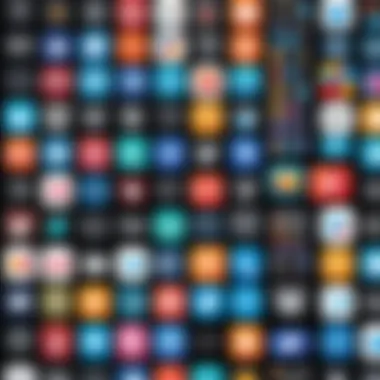

Benefits include:
- Cost: The most apparent advantage is the lack of financial barriers. Users can access high-quality editing tools without spending money.
- Ease of Use: Many free editing apps are designed with user-friendly interfaces, making them accessible to beginners.
- Variety: The market offers numerous choices, each catering to different editing needs and styles.
- Learning Opportunity: With no monetary commitment, users can explore various tools and find what suits their preferences.
However, the limitations often include:
- Feature Restrictions: Many free apps limit access to advanced tools or effects, which might be available only through paid versions.
- Quality Constraints: Some applications impose watermarks on final exports, which can detract from the professionalism of the content.
- Performance Issues: Free applications might face limitations in processing speed or stability, primarily if they are not updated regularly.
- Data Limitations: Certain software may restrict how much can be exported or stored, which impacts project scalability.
Understanding both sides equips users to choose tools aligning with their needs. By recognizing what they offer and their potential shortcomings, individuals can make strategic decisions for their mobile video editing efforts.
Key Features to Consider
When evaluating free video editing software for mobile devices, understanding key features is essential. These features are critical as they directly affect user experience and the quality of the final product. A well-rounded video editing app will enhance creativity and streamline the editing process. Users must focus on specific elements that ensure functionality aligns with their video creation goals.
User Interface and Experience
A user-friendly interface significantly enhances the editing experience. Users should look for apps that offer an intuitive layout, making it easy to access essential tools. Navigating the application should feel seamless. A clean interface reduces the learning curve, allowing creators to focus on editing rather than searching for features. Furthermore, a responsive design on mobile devices can improve efficiency. Whether a novice or an expert, users will appreciate an interface that is straightforward and visually appealing.
Editing Tools and Functionalities
Editing tools form the backbone of any video editing software. This section examines vital functionalities that an editor should include. The ability to perform various editing tasks dictates the software's effectiveness.
Cutting and Trimming
Cutting and trimming are fundamental editing tasks every user must master. These features enable users to remove unwanted portions of the video, ensuring focus on key content. A vital characteristic of cutting tools is precision. The ability to make fine adjustments allows for cleaner edits. This is particularly beneficial for creating concise videos that hold viewer attention. Many applications offer unique zoom features to facilitate minute edits, enhancing the overall editing quality. However, users may encounter limitations based on software capabilities and complexity.
Transitions
Transitions serve as visual connectors between clips, adding a professional touch to videos. This feature can transform a series of clips into a smooth narrative. Key characteristics include a variety of styles, from fades to wipes, catering to different creative preferences. The unique aspect of transitions lies in their ability to enhance storytelling. A well-placed transition can help maintain narrative flow, making it a popular choice among editors. However, relying too much on transitions can lead to a cluttered look if not used sparingly.
Text Overlays
Text overlays provide vital context to videos, allowing creators to include titles, subtitles, or annotations. They play an important role in conveying information quickly. A significant feature is customizability. Users can alter font styles, sizes, and colors to match their video’s theme. Text overlays can enhance viewer engagement by adding a professional flair. However, excessive text can distract viewers if not correctly placed.
Audio Editing
Audio editing is often an underestimated element in video production. Good audio quality significantly affects the viewer's experience and can elevate the overall impact of a video. Key characteristics include the ability to adjust volume levels, add sound effects, and incorporate background music. Unique features in audio editing may include voice enhancement options and noise reduction tools. These functions enhance clarity and can transform a good video into a great one. Nevertheless, users need to be mindful of copyright issues when adding music, which can limit choices.
Output Quality and Formats
Output quality and the range of formats supported are crucial in ensuring videos meet the desired standards for various platforms. Different formats offer flexibility in sharing on social media or uploading to video websites. Users should consider how the software handles resolutions, especially 1080p or 4K, as these details impact viewers’ experiences.
Top Free Video Editing Software for Mobile
In the realm of mobile video editing, a plethora of free software options exist, each vying for attention from users across varying expertise levels. The importance of highlighting the best free video editing software lies in the myriad benefits these applications offer. Many users seek cost-effective solutions that do not sacrifice quality or functionality. This section aims to showcase software that empowers individuals to enhance their video production capabilities without the burden of financial investment.
When analyzing top free video editing software, several specific elements come into play. These elements include usability, feature sets, and user support. Users benefit greatly from software that is intuitive and accessible, as this encourages creative expression and experimentation. Additionally, the rich feature sets offered by these applications can significantly enhance the editing process, allowing for a more polished final product.
Whether a user is an aspiring filmmaker or a casual video creator, selecting the right software can make all the difference in achieving a professional-looking result. Each of the applications discussed here caters to specific editing needs and preferences, making it easier for individuals to find the right fit.
InShot
Overview
InShot presents itself as a user-friendly video editing app tailored for mobile devices. It serves as a popular choice due to its straightforward interface and essential editing features. Notably, InShot stands out for its compatibility with both videos and photos, making it versatile for various editing needs. This multi-functional aspect allows users to create edits that formerly required multiple apps, which enhances the overall user experience.
Features
InShot provides a range of editing tools, such as cutting, trimming, and the ability to manipulate video speed. Another significant characteristic is its ability to add music and sound effects, allowing users to set the desired tone for their videos easily. Unique features like the picture-in-picture option enhance its functionality, although certain premium features require payment. This freemium model could serve as a downside for users wanting full access without financial commitment.
User Reviews
User reviews often highlight InShot's simplicity and efficiency. Many users appreciate its straightforward design that minimizes the learning curve, making it appealing for beginners. However, some users mention that the watermark in free exports can be a drawback, affecting the perceived professionalism of the final product. Nonetheless, InShot remains a well-received choice for mobile video editing.
Quik by GoPro
Overview
Quik by GoPro offers a streamlined approach to video editing, focused primarily on speed and ease of use. It excels for users who need to create quick edits with minimal effort. Its automatic video creation feature is particularly noteworthy, allowing users to select clips and letting the app compile them into a cohesive edit. This high-speed functionality makes it attractive for users on the go.


Features
The key characteristic of Quik includes its automatic editing capabilities. Users can quickly generate videos using pre-set templates, which can be highly beneficial for those not well-versed in editing techniques. Unique features, such as smart transitions and curated music, enhance this speed, but can sometimes limit creativity for advanced users, who might prefer deeper customization options.
User Reviews
User feedback shows a general satisfaction with Quik's ability to produce videos rapidly. Many users commend its user-friendly interface. However, a common concern is the lack of advanced editing features. Some experienced editors prefer more control over their edits, which Quik may not fully offer, limiting its appeal in competitive editing scenarios.
KineMaster
Overview
KineMaster is recognized as a comprehensive video editing platform suitable for both amateurs and professionals. It stands out due to its rich editing features, making it ideal for users who seek more control over their projects. With its layer-based editing system, KineMaster allows for intricate edits that enable users to achieve a highly polished look.
Features
The hallmark feature of KineMaster is its multi-layer editing, which grants users the ability to overlay multiple videos, images, and effects seamlessly. Additionally, its rich audio editing capabilities allow users to fine-tune the audio quality within their edits. However, the complexity of features can create a steeper learning curve for new users, something that may discourage casual editors.
User Reviews
KineMaster's user reviews often highlight its robust capabilities and professional output. Many find it a powerful tool for serious editing compared to other free apps. Nonetheless, critiques frequently mention the unavoidable watermarks and limitations on exports without a subscription, which can deter some users from fully adopting it.
VivaVideo
Overview
VivaVideo is characterized by its engaging user interface and a diverse range of creative options. It aims to provide a comprehensive editing experience while also maintaining accessibility for novice users. Importantly, it serves as an effective platform for both short-form and longer videos.
Features
One of VivaVideo's unique features is its storyboard editing method. This allows users to organize clips easily, which helps in maintaining a clear workflow. Furthermore, various templates and themes enhance the creative aspect of video editing. However, some features are limited in the free version, which may impact those looking for complete functionality.
User Reviews
User reviews of VivaVideo are generally favorable, with users often appreciating its simplicity and the quality of the final product. However, common critiques include the watermark in free exports, as well as occasional crashes reported by users. Such issues can affect the overall experience and discourage continued use under certain circumstances.
YouCut
Overview
YouCut is a straightforward video editor designed with a focus on ease of use. It caters specifically to users who need basic editing tools without unnecessary complications. Its primary aim is to provide essential editing functions while remaining accessible.
Features
The key characteristic of YouCut is its entirely free usage model, which stands out from many competitors that limit features or add watermarks. Key editing tools such as cutting, merging, and audio editing are efficiently presented within the application. However, the simplicity of YouCut may lack advanced features desired by more experienced editors.
User Reviews
User experiences reveal a strong appreciation for the no-cost model and essential tools available. Users frequently mention it as an ideal choice for quick edits without financial commitment. Despite its strengths, advanced users often express a desire for more in-depth functionalities that can elevate their editing experience.
Comparative Analysis
The Comparative Analysis section is crucial for understanding the landscape of free video editing software for mobile devices. It serves to highlight the distinctions among various applications and their capabilities, allowing users to make informed choices based on their specific needs. By analyzing performance, usability, and support mechanisms, this section provides a clear view of what users can expect from different software options.
Performance and Speed
When evaluating free video editing apps, performance and speed are key factors that directly affect the user experience. These characteristics encompass the app's processing capabilities, responsiveness during editing tasks, and the efficiency of rendering final outputs.
Many users require an application that does not lag during crucial stages of editing. A smooth performance ensures that users can focus on creativity without frustration. When considering performance, it is important to understand whether the software optimizes performance based on the device specifications which can vary widely across mobile devices. It is common for free applications to limit speed to encourage users to upgrade to paid versions.
Interface Usability
Interface usability relates to how intuitive an application is while editing videos. A clean and organized layout makes navigation simple, even for beginners. Users are more likely to adopt tools that offer easily accessible features without overwhelming choices. An application that aligns editing tools on the main screen minimizes clicks and saves time.
Moreover, the learning curve is a significant aspect of usability. Apps with a steep learning curve may deter users, particularly those who are less experienced in video editing. This section examines various interfaces and highlights those that manage to strike a balance between functionality and user-friendliness.
User Community and Support
A robust user community and effective support system can enrich the experience of any software application. Users often benefit from forums or community resources where they can share tips, resolve issues, and gain insights from each other. Active communities on platforms like Reddit can facilitate discussions that enhance user knowledge.


Additionally, responsive customer support from developers can make a significant difference in addressing any technical issues. Free software may not always offer premium support, but applications with good community backing can serve as a valuable resource. In this section, we will assess the community engagement surrounding various applications, including user reviews and forums dedicated to specific software.
"The collaboration and communication among users can lead to better usage practices and enhanced editing results."
User Recommendations and Experiences
User recommendations and experiences are vital in assessing free video editing software for mobile devices. These insights come from real users who have engaged with various applications. Their feedback provides a practical perspective that goes beyond mere specifications or marketing promises. By delving into user experiences, we can discern not only the strengths and weaknesses of each software but also how they perform in real-world scenarios.
When considering software options, users often share their journey of exploration. Common factors include ease of use, tools offered, and the learning curve associated with each application. Moreover, recommendations frequently highlight the importance of community support available around each software. Users want to feel confident that if they encounter issues, they can find solutions through forums or user groups.
Additionally, user reviews can illuminate unique features or quirks in the applications that may not be immediately apparent. For instance, some users may appreciate the direct access to export formats, while others may focus on specific editing tools that enhance their creativity. Understanding these nuances is essential for making an informed decision.
The experiences of others contribute significantly to the overall assessment of software reliability and usability. This feedback can steer potential users towards favorable options or caution them against certain pitfalls.
Case Studies
In the context of video editing software, examining case studies can yield profound insights. These studies illustrate how different individuals or groups leverage mobile video editing applications to achieve unique outcomes. For example, a filmmaker may rely on KineMaster to produce short films while balancing its robust features with a user-friendly interface. The following points highlight how case studies contribute to our understanding of software in practice:
- Diverse Use Cases: Different users employ applications for varied purposes, from vlogging to professional projects. Each case offers specific insights into the software's capabilities.
- Impact on Content Creation: Real-world scenarios showcase how editing tools can elevate content, leading to better audience engagement.
- Learning and Adaptation: Users' journeys often involve trial and error. Observing this process can help new users avoid common mistakes.
Overall, study cases uncover practical applications of video editing tools that can significantly enhance user experience and effectiveness.
Common Challenges Faced
Users encounter several challenges when utilizing free video editing software. These obstacles can vary widely based on the specific application, the user's skill level, and personal editing goals. Some of the frequent issues reported include:
- Performance Issues: Users may experience lags or crashes, especially on older devices. This adversely affects workflow and can lead to frustration.
- Limited Features: Many free applications restrict access to premium functionalities. This can hinder creative projects that require advanced editing options.
- Steep Learning Curve: Despite user-friendly interfaces, some applications may have features that are not intuitive. This can result in a longer adaptation period for new users.
- Export Concerns: Some users report difficulties in exporting high-quality videos. Compatibility with various formats can also be problematic.
- User Support: Lack of adequate community or technical support can leave users feeling isolated when facing issues.
Addressing these challenges is essential for achieving a smooth editing experience. Understanding the common obstacles allows users to more effectively choose the software that aligns with their needs.
Future of Mobile Video Editing Software
The future of mobile video editing software holds significant importance when exploring trends and technologies reshaping this domain. With the continuous growth in mobile content creation, it becomes essential to analyze the direction these tools are heading. Users expect more powerful features and a seamless editing experience. Developers are responding to this demand by refining their applications, adding sophistication while keeping user-friendliness in focus.
As creators rely heavily on mobile applications for video production, understanding the future landscape is crucial. Technological advancements such as artificial intelligence and enhanced user interfaces are shaping how editing tasks are performed on smartphones. Both novices and professionals need to be aware of these changes to optimize their editing processes and skills.
Moreover, the mobile video editing software ecosystem is becoming increasingly competitive. Users must stay informed about new trends and features, as they can significantly impact productivity. This section discusses the trends and potential innovations in mobile video editing software.
Trends in Video Editing Technologies
The landscape of video editing is experiencing rapid evolution due to several notable trends. These can be summarized as follows:
- AI Integration: The inclusion of artificial intelligence tools, like automated editing suggestions and advanced algorithms for visual enhancements, is on the rise. Such technologies reduce the time required for editing by helping users sort and select clips efficiently.
- Enhanced Collaborative Tools: As remote collaboration becomes more common, mobile editing apps are integrating features that allow multiple users to work on projects simultaneously. Real-time feedback and sharing options are now essential to meet the demands of group projects.
- Real-time Effects and Filters: Users want to see changes instantly. Trends show more mobile software focusing on real-time video effects and filters, enhancing the creative process without elements of delay.
- Cloud Integration: The ability to store and access projects from the cloud is increasingly pertinent. This trend allows for better accessibility and backup options, ensuring that users can edit videos from various devices without losing progress.
Potential Innovations to Anticipate
Looking ahead, several innovations in mobile video editing software can be anticipated, including:
- Improved User Interface Design: Future applications will likely focus on simplifying interfaces. An intuitive design helps less experienced users navigate features effectively.
- VR and AR Capabilities: Expect to see an expansion of virtual reality (VR) and augmented reality (AR) editing features. These allow users to incorporate unique elements and experiences into their video projects.
- Advanced Machine Learning: Tools that learn from user editing preferences will potentially streamline the process, suggesting edits tailored to individual styles.
- Integration with Social Media: As social media continuously shapes video consumption, editing software will increasingly incorporate features that optimize video formats for various platforms, from Instagram reels to YouTube.
The evolution of mobile video editing software is critical for those looking to enhance their production skills and content quality.
The rapid pace of advancements means that users who stay informed about these trends and potential innovations will likely benefit from enhanced functionality, creativity, and overall production value.
Culmination
The conclusion of this article synthesizes the key elements discussed regarding free video editing software for mobile devices. As mobile technology continues to evolve, understanding the landscape of available tools is essential for users who wish to enhance their video creation abilities. Free video editing software provides crucial access, enabling creators of all levels to produce engaging content without financial barriers. This accessibility democratizes content creation, allowing aspiring filmmakers to express themselves and share their narratives.
In the context of this article, we have explored various applications, delving into their features, user interfaces, and unique advantages. Each editor presents its own set of tools, catering to different requirements and skill levels. Users can use this knowledge to align their choice of software with their personal needs and preferences. Compatibility with different operating systems is also a vital consideration, as it affects the software's usability on various devices. Thus, the importance of thorough evaluation and selection cannot be overstated.
"Selecting the right video editing app is as crucial as the video content creation itself."
The findings of this exploration are intended to assist users in navigating the plethora of options available in today’s mobile video editing software ecosystem. Armed with these insights, tech-savvy individuals can make informed decisions that best reflect their creative ambitions.
Recap of Key Insights
- Accessibility of Tools: Free video editing software makes sophisticated editing capabilities available to everyone, lowering entry barriers for new creators.
- Variety of Features: Applications offer different functionalities, from basic editing to advanced effects, meeting a wide array of user needs.
- User Interface and Experience: The usability of each application greatly influences user engagement and satisfaction, highlighting the importance of a clear interface.
- Output Quality: A consideration of the output formats and quality ensures users can produce professional-looking videos on mobile devices.
Final Recommendations for Users
When selecting a free video editing application, users should consider the following recommendations:
- Evaluate Your Needs: Identify your editing style and required features. Are you looking for something basic or more advanced?
- Test Multiple Applications: Each editor offers unique benefits; don’t hesitate to try out various options to find the best fit.
- Assess User Feedback: User reviews can provide insight into the actual performance and reliability of software.
- Stay Updated: Video editing technologies evolve rapidly. Look for applications that receive regular updates for new features and improvements.
By considering these aspects, users can optimize their video editing process and ultimately enhance their content creation journey.







