Exploring Free VPN Chrome Extensions: Pros and Cons


Intro
In today's digital landscape, where privacy concerns are rampant, free VPN Chrome extensions have emerged as useful tools for many internet users. People often seek these extensions for enhanced security, smarter web browsing, and greater anonymity online. However, not all free VPNs are created equal, and understanding their functionalities, advantages, and limitations is essential for effective use.
This article serves to explore the various free VPN extensions available on Chrome, delving into their unique aspects and guiding tech-savvy individuals in making informed choices. The content here will highlight key specifications, evaluate security implications, and provide best practices for safe utilization, ensuring that readers can navigate the complexities of internet privacy confidently.
By exploring this topic, you will gain valuable insights into the nature of free VPN Chrome extensions, as well as how they can serve your specific needs in the modern web environment.
Foreword to VPNs
In the context of digital privacy and security, understanding VPNs is essential. A Virtual Private Network (VPN) helps secure a user’s internet connection by creating a private network from a public internet connection. This article highlights the importance of VPNs as we explore free VPN Chrome extensions. The need for VPNs has increased significantly due to various online threats like data breaches and surveillance.
Definition of VPN
A Virtual Private Network, or VPN, is a technology that establishes a secure and encrypted connection between your device and the internet. This is done through a remote server operated by a VPN provider. Instead of communicating directly with the internet, your data is routed through this secure server, which masks your IP address and encrypts your online activity.
It is a critical tool for online privacy. When using a VPN, your internet traffic is protected from eavesdroppers, which is particularly important when using public Wi-Fi networks.
How VPNs Work
VPNs operate through a technology called tunneling. When you connect to a VPN, your data is wrapped in a secure tunnel before it reaches its destination. Here are the main steps:
- Connection Initiation: When a user connects to a VPN, the VPN client on their device establishes a connection to the VPN server.
- Data Encryption: The data sent between the device and the server is encrypted, making it unreadable by anyone who tries to intercept it.
- IP Address Masking: Your original IP address is hidden, replaced with the IP address of the VPN server. This helps maintain anonymity.
- Data Transmission: The encrypted data is transmitted to the VPN server, which then forwards the requests to the intended website or service. The response follows the same path back to the user.
Importance of VPNs in Today's Digital Landscape
In today's digital landscape, utilizing a VPN has become increasingly important. Here’s why:
- Privacy Protection: With growing concerns about online surveillance and data collection, users need to safeguard their privacy. VPNs protect personal information from ISPs and third-party advertisers.
- Access to Restricted Content: VPNs allow users to bypass geolocation restrictions. This means that you can access websites and services that may be blocked in your country or region.
- Security on Public Wi-Fi: Public Wi-Fi networks are vulnerable to various security risks. A VPN adds an essential layer of protection when using these networks.
- Avoiding Bandwidth Throttling: Some internet service providers may slow down your connection based on your online activities. A VPN helps avoid this throttling by concealing your internet usage.
Understanding VPNs paves the way to appreciate the numerous benefits, especially when considering free VPN Chrome extensions. These extensions serve as a convenient way to access VPN functionalities directly through your browser.
Understanding Chrome Extensions
In the context of discussing free VPN extensions, understanding what Chrome extensions are is crucial. Chrome extensions serve as small software programs that enhance the functionality of the Google Chrome browser. They enable users to customize their browsing experience, adding features that can be beneficial for various reasons, including productivity, security, and convenience.
What Are Chrome Extensions?
Chrome extensions are tools designed to modify the browser's behavior and appearance. The Chrome Web Store is the primary platform where users can find these extensions, ranging from ad blockers to productivity tools. Each extension operates by utilizing the Chrome Extension API, which allows it to interact with web pages and the browser itself. This direct interaction provides users with features that can improve their online experience.
These extensions can be easily installed and removed, making them a flexible option for users. Some popular examples include LastPass for password management, Grammarly for writing assistance, and, as mentioned, various VPN tools that focus on privacy and security.
Benefits of Using Chrome Extensions
Utilizing Chrome extensions offers several advantages:
- Enhanced Functionality: Extensions can add new features that are not part of the browser by default.
- Customization: Users can tailor their browsing experience by choosing specific tools that match their preferences.
- Improved Security: Certain extensions, like VPNs, can enhance online security and privacy by masking IP addresses or encrypting web traffic.
- Increased Productivity: Tools designed for management or efficient workflows save time and keep users organized.
Despite their benefits, users should remain vigilant about the permissions required by each extension. Understanding risks linked with using extensions is part of maintaining an optimal browsing experience.
Popular Categories of Chrome Extensions
Chrome extensions can be categorized based on their functionality. Common categories include:
- Privacy and Security: Examples are VPNs and ad blockers, which protect user data and block intrusive content.
- Productivity: Tools like Todoist and Trello help manage tasks and projects effectively.
- Social Media: Extensions for platforms like Facebook or Twitter enhance user engagement and interaction.
- Web Development: These extensions assist developers by providing debugging and testing tools.
- Shopping: Price tracking extensions notify users of deals and price drops.
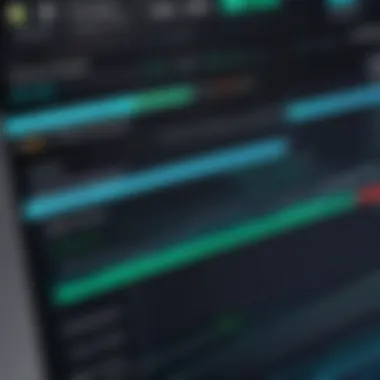

These categories reflect how diverse Chrome extensions can be and highlight the importance of selecting those that align with individual needs. For instance, when considering free VPN extensions, understanding their category and functionality is a starting point for ensuring they meet specific online security requirements.
Overview of Free VPNs
The discussion on free VPNs is central to understanding how users can secure their online presence while navigating the web. Free VPN services have become increasingly popular, with many individuals seeking ways to protect their data without incurring costs. It is crucial to dissect the characteristics, trade-offs, and common misconceptions associated with these services.
Free VPNs offer various features, but not all are created equal. Recognizing which services provide the best security and privacy is essential for users. This overview aims to clarify the landscape of free VPNs, making it easier for tech-savvy individuals to make informed choices.
Characteristics of Free VPN Services
Free VPN services typically come with certain characteristics that distinguish them from paid options. First and foremost, these services usually have limitations on data usage. Most free VPNs impose monthly data caps, which can hinder a seamless browsing experience.
Other common traits include:
- Limited server access: Free versions often provide access to only a few servers, which can result in slower speeds due to congestion.
- Basic features: Many free VPN extensions lack advanced features like split tunneling or multi-device support, limiting versatility.
- Ad-supported models: Some free services may display ads to monetize their user base, which can impact the browsing experience.
While using a free VPN, it is essential to review these characteristics to assess their suitability for personal needs.
The Trade-offs of Using Free VPNs
Using a free VPN is not without its drawbacks. While cost is the primary appeal, users must evaluate the potential downsides. Common trade-offs include:
- Compromised security: Free VPN providers may not offer robust encryption protocols. In some cases, they might log user activity, which conflicts with the core purpose of a VPN.
- Speed limitations: Bandwidth restrictions are frequent with free VPNs. Users often experience slower internet speeds due to high traffic volumes on these networks.
- Reduced customer support: Free services tend not to provide the level of customer support that paid services do. Troubleshooting can become challenging.
Ultimately, the trade-offs must be weighed carefully against the benefits of securing online privacy.
Common Misconceptions About Free VPNs
The realm of free VPNs is rife with misconceptions. Many users may not fully understand the implications of using these services. Here are a few common myths:
- All free VPNs are unsafe: While some free VPNs pose risks, several reputable options provide adequate security measures without charging fees.
- Free VPNs are entirely anonymous: Many users believe that using a free VPN guarantees complete anonymity online. However, this is not always true, as some providers collect data for advertising and other purposes.
- Free services offer the same level of access as paid ones: This misconception can lead to disappointment. The limitations of free VPNs often restrict access to content and services available on paid plans.
Understanding these misconceptions is critical for users who want to use free VPN strategies while maintaining a level of online privacy.
In summary, while free VPNs provide an accessible option for enhancing online security, they come with limitations that require careful consideration. By examining the characteristics, trade-offs, and common misconceptions, users can better navigate their options in the growing landscape of free VPN services.
The Best Free VPN Extensions for Chrome
The increasing emphasis on online privacy and security has prompted many users to explore virtual private networks, particularly in the form of extensions for popular browsers like Chrome. Free VPN extensions offer an accessible solution for those looking to safeguard their internet activities without incurring subscription costs. However, selecting the right VPN extension comes with its own challenges and implications. This section provides a detailed overview of the factors to consider when evaluating the best free VPN extensions available for Chrome.
Criteria for Selection
When pursuing the best free VPN extensions, the following criteria emerge as pivotal in making informed choices:
- Security Measures: It is vital to examine the encryption protocols used by the VPN. Look for extensions that offer at least AES-256 encryption, as this is considered secure by industry standards.
- Speed and Performance: A good VPN should not significantly lower your connection speed. Benchmarks and user reviews can provide insight into how each extension performs under normal usage conditions.
- User Interface: The usability and design of the extension affect how effectively users can navigate and configure their settings. A clean, straightforward interface greatly enhances user experience.
- Access to Content: Some extensions may restrict your access to certain websites or streaming services. If accessing specific content is a priority, choosing a VPN that permits this should be high on your list.
- Data Privacy Policy: Users should review policies regarding data logging. The best options have clear no-logging policies, ensuring that user data remains confidential.
- Customer Support: Availability of user support can make a difference. Check whether the service offers support via chat, email, or extensive documentation to assist users if issues arise.
Top Recommended Free VPN Extensions
Several free VPN extensions for Chrome stand out based on the criteria outlined earlier. Here are a few worth considering:
- Hotspot Shield: Known for its strong encryption and user-friendly interface, Hotspot Shield provides reliable speed and allows access to a range of blocked content. Its free version does come with some limitations in bandwidth.
- Browsec VPN: This extension is popular for its ability to bypass internet restrictions and offers a straightforward interface. It provides multiple servers across various countries, which enhances user flexibility.
- TunnelBear: Combining ease of use with robust security features, TunnelBear provides a limited data allowance for free users, making it suitable for occasional browsing needs. User trust is solidified through transparent privacy practices.
- Windscribe: Offering a commendable free tier with decent data limits and multiple server locations, Windscribe is a powerful tool that caters to the needs of privacy-conscious users.
- PrivadoVPN: With its zero-log policy and high encryption standards, PrivadoVPN serves as a solid option for free users who wish to safeguard their online activities effectively. It also allows streaming, which is beneficial for those interested in viewing restricted content.
Each of these extensions presents unique strengths and limitations. When selecting a VPN, it is crucial to assess your specific requirements and what you aim to achieve with it.
Evaluating Performance and Security
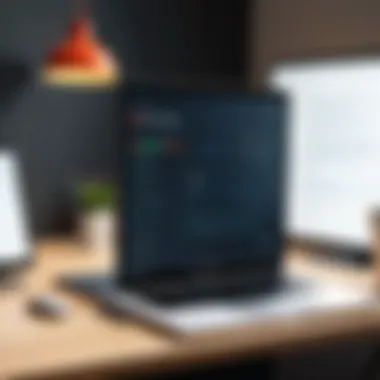

Assessing the performance and security of free VPN extensions for Chrome is a crucial aspect of determining their suitability for various users. Given the increasing concerns about online privacy and data security, understanding how these VPNs operate can enable users to make informed decisions. A well-performing VPN should not only provide strong encryption but also do so without causing significant slowdowns. Security features must also be scrutinized for potential risks to user data, which can undermine the primary purpose of using a VPN. Overall, evaluating performance and security encompasses several key factors, which include speed, reliability, encryption standards, and logging policies.
Speed and Reliability
The speed of a VPN can greatly affect the user experience. When choosing a free VPN extension, one must consider that the performance may vary based on server load and location. Free VPN services often face limitations in bandwidth, causing slower connections when compared to premium options. It's essential to test the VPN under different conditions to assess how it handles various tasks such as streaming or downloading large files.
Reliability goes hand-in-hand with speed. A reliable VPN maintains a steady connection without constant drops or interruptions. This aspect can significantly improve the user experience, minimizing frustration while ensuring steady online access. Prospective users should seek reviews and speed tests performed by independent sources to gain a clearer understanding of a VPN’s reliability.
Encryption Standards
Encryption is a linchpin in the effectiveness of any VPN. It ensures that your online activities remain private and secure from prying eyes. In evaluating free VPN extensions, it is vital to understand the encryption protocols they utilize.
Many free VPNs may use less secure encryption methods, which can put user data at risk. Ideally, users should look for extensions that offer robust encryption standards such as OpenVPN or IKEv2. These protocols provide solid protection against data interception.
Additionally, users must inquire whether the extension uses 256-bit AES encryption, which is widely recognized as a strong security measure. This level of encryption can substantially reduce the risk of unauthorized access to user information while browsing the Internet.
Logging Policies
A crucial factor to consider when assessing VPNs is their logging policies. Some free VPNs may retain data logs of user activities, which can be concerning for those seeking privacy. A transparent logging policy is vital for users who wish to keep their online behavior confidential.
Before committing to a VPN extension, it's wise to read the privacy policy carefully. Ideally, reputable free VPNs should operate on a strict no-logs policy, meaning they do not track, store, or share user activity. This commitment to user privacy is essential for anyone who values anonymity online.
Important: When selecting a free VPN, always consider the implications of its logging policies on your privacy.
In summary, evaluating the performance and security of free VPN extensions is not a mere formality; it is an essential process that can protect your personal information while ensuring a suitable online experience. Users must prioritize speed, reliability, robust encryption standards, and transparent logging policies to safeguard their digital lives.
User Experience and Usability
In the realm of VPN Chrome extensions, user experience and usability are not just functional attributes; they are crucial elements that directly influence a user’s engagement and satisfaction. A well-designed extension can seamlessly enhance online privacy efforts without complicating the browsing experience. Notably, users must consider a few aspects when choosing a VPN extension to ensure it meets their needs effectively.
An intuitive installation is the first sign of good user experience. Users expect to install an extension with minimal steps. Complicated procedures can result in frustration or deter installation altogether. Therefore, reviewing the installation process before committing to a VPN extension is advisable. A straightforward installation process facilitates a faster transition into using the tool for online security, which is especially important for users who may not be highly tech-savvy.
There’s also the matter of interface design. A clean and universally recognizable layout leads to a more enjoyable experience. Users should be able to navigate through settings and options without excessive cognitive load. An efficient interface not only improves overall usability but also allows users to manage functionalities effectively. This can enhance the user’s ability to quickly activate or deactivate their VPN connection, a feature that is essential for maximizing online security during sensitive activities.
"Ease of use can be just as important as security itself when it comes to VPNs. An extension should work with the browser harmoniously without hindering the browsing experience."
To ensure the usability of a VPN extension, consider the following:
- User-Friendly Installation: Simplicity is key. Extensions should ideally require only a couple of clicks to install and activate.
- Intuitive Interface: Look for clean designs that prioritize usability. Clear labels and logical flow can reduce confusion.
- Help and Support: Adequate documentation and support options can be invaluable during the initial user experience.
Overall, prioritizing user experience and usability enhances not only user satisfaction but also the overall effectiveness of a VPN tool. A VPN extension that is simple to install and use encourages regular engagement, ultimately maximizing online privacy.
Installation Process
The installation process of a VPN Chrome extension is fundamental to the user experience. This phase sets the tone for what users can expect from the extension. Generally, the process involves searching for the VPN in the Chrome Web Store, clicking the install button, and then allowing the extension certain permissions. Each of these steps needs to be seamless for users to feel confident in their choice.
After installation, extensions usually prompt users to create an account or log in. This is an essential step, as many free VPN services require registration to track user engagements and offer personalized settings. Users should be mindful of the information they provide during this stage, as privacy policies differ widely among providers. Those who prioritize privacy might prefer extensions with minimal data collection practices.
Interface Design and Navigation
Once the extension is installed, the interface design takes center stage. An effective design should facilitate user navigation with ease. Crucial elements include a dashboard that clearly displays connection status, available servers, and settings for customization. Users often benefit from a minimalist design that highlights essential features without overwhelming them with options.
Accessibility is another noteworthy factor. The design should be responsive to various user behaviors, including quick toggling between modes and instant access to settings. A visually appealing design supports engagement but should not compromise functionality or ease of use. Users should find themselves able to navigate efficiently, reducing the time spent adjusting settings and allowing them to focus on their tasks.
Risks Associated with Free VPN Extensions


Using free VPN extensions can seem appealing at first due to their cost-effectiveness. However, there are several significant risks involved that individuals must consider before using them. These risks can affect not only the performance of the VPN but also personal data security and overall browsing experience. Understanding these risks is critical for anyone looking to enhance their online privacy while navigating the web.
Data Privacy Concerns
One of the primary concerns with free VPN extensions is data privacy. Many free VPN services often generate revenue through questionable methods. For example, they might track user data and sell it to third-party advertisers. This is counterproductive to the very purpose of using a VPN. In a world where personal information is a valuable commodity, knowing who is accessing your data is vital. In some cases, users might unknowingly expose sensitive information, such as passwords or credit card details.
To emphasize this point, a reputable VPN provider should have a strict no-logs policy. This means they do not keep records of users’ online activities. However, many free options do not offer such guarantees. Thus, users should thoroughly research the policies of these services before installation. Ultimately, the level of privacy offered by a free VPN may endanger the privacy it aims to protect.
Malware and Adware Risks
Another risk associated with free VPN extensions is the potential for malware or adware. Some free VPNs have been found to harbor malicious software that can compromise both the device and personal data. These extensions can introduce unwanted ads, redirect users to harmful sites, or collect sensitive information without their consent.
A few studies have suggested that certain popular free VPNs have been linked to security vulnerabilities that can cause severe damage. Users that choose to use free services often underestimate these risks. Therefore, it is wise to download VPN extensions only from trusted sources and check for user reviews to identify any potential security incidents.
Performance Degradation
Last but not least, using free VPN extensions can result in performance degradation. Many free VPN services limit bandwidth or speed to encourage users to upgrade to paid plans. Users may encounter slow connection speeds that can hinder their browsing experience. Streaming content or downloading files may become challenging or impossible.
In addition, some free VPNs may have a limited number of servers available. This can lead to overcrowding, causing further slowdowns. Ultimately, while the choice of a free VPN might save money upfront, it might not deliver the reliable performance required for an optimal online experience.
"Choosing a free VPN can come at the cost of your privacy and performance. Always weigh the pros and cons carefully."
In summary, while free VPN extensions might provide an immediate solution for privacy concerns, the associated risks cannot be overlooked. Data privacy issues, potential malware exposure, and performance degradation present serious challenges. Users must carefully evaluate such extensions and remain aware of the consequences of their choices.
Best Practices for Using a Free VPN Extension
Using a free VPN extension can be a practical solution for enhancing online privacy while browsing. However, it’s essential to recognize that not all free VPNs are created equal. Best practices for using these extensions help ensure that you maximize their benefits while minimizing potential risks. Understanding and implementing these practices is vital for a safe and efficient online experience.
Choosing the Right Extension
Selecting the right VPN extension is the first step in your online privacy journey. Not all free VPNs offer the same level of security and functionality. Here are some key points to consider when making your choice:
- User Reviews and Ratings: Research reviews on sites like Reddit and technology forums. Positive feedback from real users can give insight into performance and reliability.
- Transparency of Logging Policies: It is crucial to understand how the VPN provider handles data. Check if they log user activity and how they protect your information.
- Encryption Standards: Look for extensions that use strong encryption methods such as AES-256. This ensures that your data is secure when transmitted over the internet.
- Ease of Use: The extension should be user-friendly and easy to install. A complicated interface can lead to mistakes, potentially exposing your data.
- Connection Speed: Some free VPNs may throttle speed, impacting your browsing experience. It is advisable to look for extensions known for maintaining speed even when using a free service.
By prioritizing these elements, you can effectively narrow down your options to find a VPN extension that aligns with your needs.
Maintaining Online Security
Once you have selected a VPN extension, it is important to actively maintain your online security. Here are practical steps to follow:
- Regular Updates: Ensure that your VPN extension is updated to the latest version. This often includes security patches that protect against vulnerabilities.
- Use Additional Security Measures: Consider complementing your VPN with other security tools, such as antivirus software. This layered approach enhances your overall defense against cyber threats.
- Avoid Free Public Wi-Fi: Public networks can be risky, even with a VPN. If you must use public Wi-Fi, ensure your VPN is activated to encrypt your data.
- Monitor for Data Leaks: Test for DNS or IP leaks to confirm that your VPN is functioning correctly. Websites such as BrowserLeaks can help you check if your actual IP address is exposed.
- Stay Informed: Regularly read updates or advice on online security. This will help you adapt to new threats and make informed decisions regarding your security tools.
"The true value of a VPN is realized when users actively engage in maintaining their privacy through multiple means and stay informed about their tools."
Implementing these best practices will not only enhance your experience with free VPN extensions but also protect your personal information while browsing. This proactive approach is essential in today's environment where online threats are ever-evolving.
Culmination
When wrapping up a discussion about free VPN Chrome extensions, it becomes essential to reflect on their significance and the knowledge imparted. With the increasing concerns about online privacy, utilizing these tools can serve both as a safeguard and a means to enhance the browsing experience.
Final Thoughts on Free VPN Chrome Extensions
Free VPN Chrome extensions can be a valuable asset for users seeking to maintain some level of anonymity and security while browsing the internet. They may offer basic encryption and obfuscation features that help against common threats, such as data interception by third parties. However, not all free VPNs are equal.
Issues like data logging, intrusive ads, or malware risks may accompany some extensions. Therefore, the trick lies in identifying trustworthy options and understanding their limitations. Users should weigh the benefits against potential drawbacks and choose wisely based on their unique needs.
Emphasizing Informed Choices
In today’s digital landscape, it is crucial for users to approach the selection of free VPN extensions with caution. Researching the background of the extension and its developer can reveal valuable insights.
Opt for those with transparent privacy policies and positive user reviews. Engage with communities on platforms such as Reddit or forums discussing user experiences, as this can provide firsthand accounts of an extension's effectiveness.
Ultimately, empowering oneself with knowledge and critical thinking is necessary to navigate the complexities surrounding free VPNs. Understanding what each extension offers will guide users in making informed decisions that not only protect their data but also improve their online experience.







