Exploring Free Windows 10 Options Legally and Safely
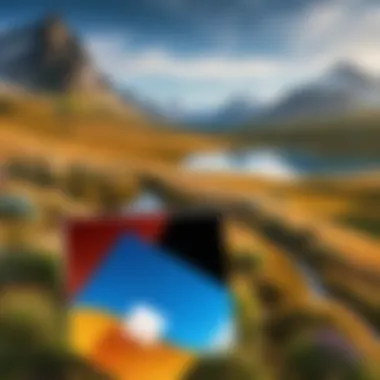

Intro
In today’s tech-driven world, understanding the software landscape is pivotal. The focus on Microsoft 10 is significant, as individuals seek efficient and cost-effective solutions for their operating system needs. This exploration emphasizes how consumers can responsibly access Windows 10 software at no cost. In doing so, it addresses not only legitimacy and ethical considerations, but also practical applications of such options. The ongoing conversation about software accessibility unveils a variety of resources and insights for tech-savvy individuals.
Overview of the Technology
Microsoft 10 represents a pivotal shift in personal computing. With enhancements over previous versions, it has rapidly gained popularity among users worldwide.
Key specifications
- Ease of use: Windows 10 offers a user-friendly interface.
- Security features: Advanced security implementations help safeguard user data.
- Compatibility: The software is compatible with a wide range of hardware devices and software applications.
- Performance: Improved speed and efficiency are evident, making multitasking seamless.
- Regular updates: Continuous updates ensure users have the latest features and security enhancements.
Unique selling points
Windows 10's unique selling propositions include its integration with Microsoft services such as OneDrive and the Accessibility features that cater to a diverse range of users. Additionally, the Cortana voice assistant adds a layer of convenience for retrieving information and managing tasks efficiently.
As technology evolves, staying updated with software options plays a significant role in user experience.
Exploring Free Options
Navigating the landscape of free options for Microsoft 10 demands a careful examination of the resources available. Various avenues exist, from official promotions to community-driven alternatives.
- Microsoft's evaluation copy: An official method to experience Windows 10 features, albeit typically time-limited.
- Educational licenses: Students and educators may have access to free versions through institutions.
- Insider Program: Engaging with the Windows Insider Program offers access to pre-release builds of the operating system.
Choosing the right method hinges on understanding the potential risks and the legitimacy of these avenues. Users must evaluate whether the option they consider aligns with ethical software use and personal needs.
In summary, this article aims to equip readers with the necessary knowledge to make informed choices regarding Microsoft 10 accessibilities. Stay tuned as we cover essential aspects that will aid in maximizing the use of these offerings without financial implications.
Intro to Microsoft Free Concepts
The topic of free options for Microsoft 10 is increasingly relevant as users seek cost-effective ways to access technology. Understanding the nuances of Microsoft Windows 10 free offerings is essential for both individuals and organizations. This section aims to demystify the various elements at play.
Overview of Microsoft Windows
Microsoft Windows 10 is one of the most widely used operating systems globally. This operating system integrates various features focused on enhancing user experience. It includes functionalities like a task view for managing multiple applications, virtual desktops for enhanced productivity, and a unified platform for apps. Understanding the fundamentals of Windows 10 helps users appreciate its capabilities and limitations. While primarily a paid software, Microsoft offers pathways to access Windows 10 for free, depending on various user circumstances.
Understanding Free Software Philosophy
Free software philosophy is about access and freedom in using software. It distinguishes between software that is available at no cost and software that grants users the freedom to run, modify, and share their software. This philosophy is crucial in evaluating Microsoft’s free offerings.
A few key points include:
- Access: Users can obtain versions of Microsoft 10 without paying, but the terms and conditions must be understood to avoid potential pitfalls.
- Ethics: Understanding the ethical implications of using free software is important. Transitioning to a model of free access not only democratizes technology but also fosters innovation.
- Impact on the industry: The existence of free versions can influence software development practices and market dynamics.
As technology enthusiasts explore cost-free avenues, recognizing the philosophical and practical implications of free software becomes indispensable.
Legitimacy of Free Microsoft Versions
Understanding the legitimacy of free Microsoft 10 versions is fundamental in today’s digital landscape. Many users look for cost-effective solutions that still promise the functionalities of a premium product. However, legitimacy encompasses both the source of the software and the implications of using it.
Selecting the right option impacts not only functionality but also user safety and legal standing. Many individuals must weigh these factors against their need for accessibility.
By clarifying what constitutes legitimate free options, this section assists readers in making informed decisions that do not compromise their security or violate any regulations.


Official Free Upgrade Options
One of the primary avenues for acquiring Microsoft 10 at no cost is through official free upgrade options provided by Microsoft itself. Users who own genuine copies of previous Windows versions, such as Windows 7 or 8, may still qualify for a free upgrade to Windows 10. This route ensures that users not only get access to the system’s features and functionalities but also maintain their system's security and stability.
The process is fairly straightforward. Users should:
- Visit Microsoft’s official website to check eligibility.
- Follow the instructions provided for installation.
- Back up existing files before proceeding with the upgrade.
Using official channels guarantees that the software remains free from malware or other harmful programs. Moreover, users can enjoy regular updates and support from Microsoft, enhancing their overall experience.
Third-Party Sites Offering Free Versions
While exploring free versions, some individuals may come across third-party sites that claim to provide free Microsoft 10 downloads. It is crucial to approach these offerings with skepticism. Most of these sites are not authorized by Microsoft, and downloading software from them can lead to significant risks.
Common dangers include:
- Malware Installation: Many unofficial downloads carry hidden viruses.
- Legal Issues: Using unlicensed software can result in legal implications, including fines.
- Technical Support Issues: Users will find themselves without support if issues arise from these installations.
Before downloading from any site, verify its credibility. It is wise to look for user reviews, check if the site has been flagged by security software, and ensure that the download options align with Microsoft's licensing agreements.
Potential Risks Involved with Free Versions
Understanding the potential risks associated with free versions of Microsoft 10 is essential. Users need to be aware of both the security vulnerabilities that can arise and the legal implications of using such software. These risks not only impact user experience but also the safety of personal data and compliance with regulations.
Security Vulnerabilities
One significant concern with free versions of Microsoft 10 is the potential for security vulnerabilities. Unlike paid versions, which undergo thorough testing and updates, free software may not receive the same level of scrutiny. This can leave users exposed to various threats, including malware, ransomware, and other malicious attacks.
- Inadequate Security Patches: Free versions might not have timely updates for security patches, making the system an easy target for attackers.
- Lack of Support: Users of free versions often do not have access to support from Microsoft or other providers. This absence of assistance can exacerbate any security issues that arise, leaving users to fend for themselves.
- Third-party Software Risks: Some free versions may require users to download additional software or plugins, which can be bundled with malware, posing further dangers.
It is crucial for users to research and remain vigilant about the sources from which they download software. High-risk software can compromise personal information and ultimately lead to identity theft or data loss.
Legal Implications
Another critical aspect to consider involves the legal implications surrounding the use of free Microsoft 10 versions. Users might unknowingly engage with software that is not compliant with copyright laws. This can have several consequences, such as:
- Copyright Infringement: Using unauthorized versions of Microsoft 10 can lead to legal action from Microsoft. This could result in hefty fines or penalties that far outweigh the financial savings of not purchasing a legitimate version.
- End User License Agreement (EULA) Violations: Many free software options are provided under specific terms outlined in a EULA. If users bypass these terms, they risk losing access to the software or facing legal repercussions.
- Uncertain Software Origin: When downloading free versions from unverified sources, users may encounter software that has been altered, creating potential liabilities. This modified software might include hidden clauses in the EULA that can infringe on their rights.
In summary, while the allure of accessing Microsoft 10 for free can be tempting, users must weigh these risks carefully. Being informed helps in making responsible decisions regarding software usage, thus preserving both their security and legal standing.
How to Obtain Microsoft for Free
In the current digital age, obtaining software efficiently and cost-effectively is vital for both personal and professional use. The availability of Microsoft Windows 10 in free formats has garnered attention from various users, particularly those looking to optimize their technological engagements without financial strain. This section elaborates on several methods to access Microsoft 10 for free, focusing on benefits, considerations, and practical steps involved in each option.
Utilizing Microsoft’s Official Programs
Microsoft provides distinct programs that allow users to access its software at no cost under specific conditions. For instance, the company oftentimes offers free upgrades to Windows 10 for users currently operating on compatible versions of Windows 7 or Windows 8.1. The importance of this initiative cannot be understated; it both encourages users to stay updated with the latest features while maintaining security compliance.
To take advantage of this option, one must first ensure their current operating system is eligible. Following this, users can visit the official Microsoft website to download the upgrade. Completing the installation is relatively straightforward, but users should ensure they back up important data before proceeding.
Furthermore, Microsoft also engages in various promotional activities, such as offering free trials of Windows 10. These trials can be beneficial for users who wish to test the software before committing to any upgrade options. However, it is crucial to mark the expiration date of these trials.
Participating in Beta Testing Programs
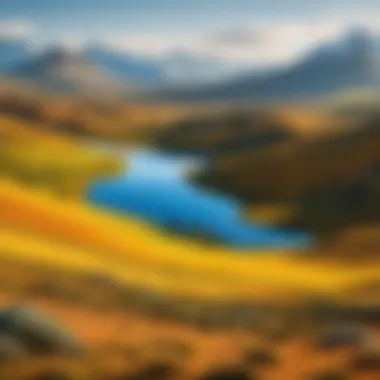

Another avenue for obtaining Microsoft Windows 10 for free is by taking part in its beta testing programs. Microsoft often seeks feedback from users on new updates and features before they are widely released. The Windows Insider Program serves as the primary platform for such participation.
Participants in this program gain access to the latest builds of Windows 10, which can include experimental features not available in the standard version. While testing can be a rewarding experience, it is essential to consider that beta versions may contain bugs or stability issues. Users engaging in this program should be comfortable with potential system irregularities. Moreover, registering is simple. Users can sign up on the official Windows Insider website, after which they can download the test versions.
Educational Discounts and Offers
For students and educators, Microsoft offers several ways to obtain Windows 10 for free or at reduced rates. Many educational institutions partner with Microsoft to provide licenses to their students, often allowing them to access Windows 10 without any cost.
To access these educational offers, students need to verify their status. Typically, this is accomplished through a school email address or an ID. After verification, users can download Windows 10 directly from the Microsoft Education website. The process is usually seamless, and the offers frequently extend to Microsoft Office applications as well.
Many educational programs enhance users' understanding of software through access to legitimate versions without financial burden.
These three methods—using Microsoft’s official programs, engaging in beta testing, and leveraging educational discounts—represent viable paths for those seeking to access Windows 10 for free. Each method not only allows economic access but also promotes a responsible approach to software usage by ensuring one utilizes a genuine version. As such, it is beneficial for users to be aware of these options and how they can enhance their overall computing experience.
Comparative Analysis of Free Microsoft Options
Analyzing the various free options of Microsoft 10 is crucial for understanding how different versions affect users. This analysis helps identify the main benefits of using free versions versus paid ones. It also highlights considerations on what these options include and what they lack. Users make informed decisions when they know the differences, functionalities, and experiences linked to the types of software available.
Free Version vs. Paid Version
Functional Differences
Functional differences between free and paid versions of Microsoft 10 are noteworthy. One main aspect is the features provided. Free versions often lack advanced features that are present in the paid versions. For example, integration with enterprise tools and certain security measures may be missing.
This absence of some features means that while free versions can perform basic tasks, they may not be suitable for professional work environments where advanced tools are preferred. The limitation in functions leads to users sometimes opting for paid versions as their needs escalate. The cost factors into this decision, especially for businesses requiring more robust solutions.
User Experience
User experience varies between free and paid versions of Microsoft 10. A notable characteristic is that paid versions typically offer enhanced customer support and regular updates. This support can be beneficial in minimizing disruptions, especially for businesses and professionals who rely heavily on the software.
Free versions may not always provide this level of customer service. As a result, users might encounter challenges if issues arise. Additionally, the interface and user experience might differ slightly, with some paid versions offering a more polished design and additional functionalities that enhance usability.
Open Source Alternatives
Open source alternatives present a different landscape for users seeking free software. These sometimes rival Microsoft 10 in functionality. With the potential for customization and no licensing fees, these alternatives can be appealing for both individual users and organizations.
Comparison with Linux Options
When comparing Microsoft 10 with Linux options, it becomes evident that Linux distributions often have more flexibility. Users can tailor these systems to their needs, making it advantageous for those who desire control over their software environment.
Many Linux distributions come with a range of pre-installed applications, which can reduce the need for additional downloads. On the downside, migrating to Linux might be a challenge for users accustomed to Microsoft systems. The learning curve can deter some from making the switch.
Popular Open Source Distributions
Among open source distributions, options like Ubuntu and Fedora are prevalent for users seeking alternatives to Microsoft 10. Each of these distributions offers its unique features. For example, Ubuntu is known for its user-friendly interface while Fedora is appreciated for its cutting-edge technologies.
These open source distributions are powerful, but they also bring challenges. Users must consider compatibility with existing software and hardware. As a result, while they are suitable options, users must weigh their needs against the learning requirements and potential software limitations.
"Open source software provides opportunities for customization and community support, but may not always meet the expectations of those familiar with mainstream operating systems."
In summary, the comparative analysis of free Microsoft 10 options reveals the complexity of choices for consumers. Understanding the differences and practical implications assists in navigating these options efficiently.
Practical Applications of Microsoft Free Versions


The practical applications of Microsoft 10 in free formats are vital to understanding the software’s value and usability in various scenarios. This section explores how users can leverage free versions to enhance their work and personal life. Emphasizing the significance of these options can guide decisions on whether to utilize a free format and maximize its benefits.
Microsoft 10 offers numerous functionalities that appeal to both professionals and home users. Given the increasing reliance on technology, this exploration will detail how features can meet diverse needs and how they compare to paid versions. Whether for facilitating workplace collaboration or enriching leisure activities, free Microsoft 10 versions hold substantial value.
Utilizing Microsoft in a Professional Setting
In the realm of professional productivity, Microsoft 10 excels due to its collaboration tools and productivity features. Utilizing these elements can greatly improve workflow and efficiency.
Collaboration Tools
Collaboration Tools in Microsoft 10 facilitate effective communication among team members. Programs like Microsoft Teams and OneDrive allow for real-time collaboration, file sharing, and project management. This capability is crucial in today’s work environment where remote work is prevalent.
A key characteristic of these tools is their ability to integrate seamlessly with other Microsoft applications. This integration allows users to schedule meetings, share documents, and communicate without switching platforms. A significant advantage is the streamlined workflow, reducing time spent on coordination. However, one disadvantage may include a learning curve for users unfamiliar with digital collaboration environments.
Productivity Features
The Productivity Features of Microsoft 10 enhance user efficiency through tools like Microsoft Word, Excel, and PowerPoint. These applications offer users extensive capabilities to create, analyze, and present information effectively. Accessibility of these tools, even in free formats, ensures that essential functions remain available to users without financial burden.
The standout feature is the cloud integration via OneDrive, allowing users to save and access documents from any device. This flexibility provides an unparalleled advantage for multi-tasking professionals. Nevertheless, some advanced functions may be limited compared to the paid version. Users should weigh their needs against available features to determine if the free version suffices.
Home Usage Scenarios
Microsoft 10 also serves essential purposes in residential settings. Users can benefit from various features tailored to home entertainment and educational needs, making free versions particularly popular among families.
Entertainment
The Entertainment aspect of Microsoft 10 includes access to streaming services and gaming capabilities. Many users leverage Windows 10 for its compatibility with platforms like Netflix and Hulu. The inclusion of the Xbox app enhances gaming experiences, providing access to a variety of games and gaming communities.
This aspect is particularly beneficial as it centralizes entertainment options in one system, offering flexibility for users to access movies, shows, and games conveniently. However, users may find that limited hardware can restrict performance and affect overall enjoyment of high-demand applications.
Education
The Education functionalities in Microsoft 10 are substantial, especially for students and educators. Applications like Microsoft Edge facilitate research with integrated tools for note-taking and web annotation. Programs such as OneNote serve as great digital notebooks, helping users organize their thoughts effectively.
This focus on education makes Microsoft 10 a valuable resource for anyone pursuing learning opportunities. The unique combination of accessibility and versatility supports diverse educational styles and needs. A potential downside, however, might be reliance on stable internet connections to access some features effectively.
"The practical applications of Microsoft 10 in free formats significantly enhance user experience in both professional and personal settings."
Culmination and Recommendations
The conclusion section of this article serves as a crucial segment that synthesizes the discussed points around Microsoft 10 free options. Throughout this exploration, the various angles of accessing Windows 10 at no cost have been laid out, emphasizing both the potential benefits and risks. Understanding these aspects motivates more informed decision-making for technology users. This is essential for navigating the intricate relationship between software accessibility and ethical use.
A significant highlight pertains to the summary of the free options. As users assess these avenues, it is vital to differentiate credible sources from dubious ones. Keeping in mind the potential security vulnerabilities and legal implications discussed earlier can aid users in making smart choices.
While free software presents compelling advantages—such as cost savings and increased access—it also warrants careful consideration of quality and risk. Users should take advantage of Microsoft's official channels whenever possible, viewing them not only as trustworthy but also as avenues to ensure that they receive updates and security patches on a regular basis. This ongoing support is essential for maintaining performance and security in a technological landscape that evolves rapidly.
Summarizing Free Options
In summary, there are multiple pathways to access Microsoft 10 at no cost, each with its own characteristics and implications. Here’s a brief recap:
- Official Free Upgrades: Existing users of older Windows versions often have access to free upgrades directly through Microsoft.
- Participation in Beta Tests: Engaging in beta testing allows users to use newer features at no cost while providing feedback to developers.
- Educational Discounts: Students and educators can access exclusive offers, making Microsoft 10 more affordable.
- Third-Party Sources: Care must be taken when navigating third-party websites offering free downloads, as these may pose hidden risks.
By recognizing the strengths and weaknesses of each option, individuals can enhance their experience with Microsoft 10 responsibly and ethically.
Ethical Considerations in Software Use
Ethical considerations play a fundamental role in selecting and using free software options. As users explore methods to access Microsoft 10 for free, they must reflect on the potential ramifications of their choices. Here are a few core ideas to contemplate:
- Legitimacy: As mentioned earlier, users should prioritize official channels. Relying on authorized platforms reduces the risk of legal issues associated with pirated software.
- Security Risks: Choosing less reliable sources can expose users to malware and other security threats. The responsibility lies with the user to safeguard their devices and data.
- Impact on Developers: Consider the broader impact of using free options. Undervaluing software undermines the work of developers who invest time and resources into creating valuable products. Supporting developers through ethical purchasing fosters innovation and quality in software.
By maintaining a responsible stance on software use, individuals can fully enjoy the advantages of Microsoft 10 without contributing to ethical dilemmas in the tech industry.







