Unlocking the iPhone Recorder: Features & Tips
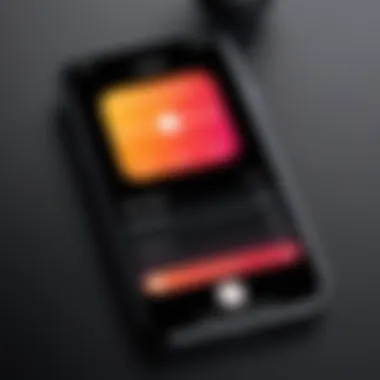

Prologue
The iPhone has long been celebrated for its versatile technology, and one feature that stands out among its many functions is voice recording. The ability to capture audio clearly and effectively has gained importance in an era where communication and documentation are key. This article aims to delve into the voice recording features of the iPhone, highlighting the built-in Voice Memos application, along with additional functionalities and practical advice for users.
As we explore the various recording tools available, we will also touch upon privacy and security considerations, as well as suggest alternative applications that may enhance the recording experience. By the end of this article, readers will possess a comprehensive understanding of how to leverage their iPhone's recording capabilities, ensuring their recordings are efficient and effective.
Overview of the Technology
Voice recording on the iPhone primarily hinges on its built-in Voice Memos app. This application is designed for ease of use while providing a suite of features that allow for flexibility and quality in recording.
Key specifications
- File Format: The iPhone records audio primarily in .m4a format, which balances quality and file size.
- Sample Rate: Voice memos typically record at a sample rate of 44.1 kHz, suitable for voice clarity.
- Storage Options: Recordings can range in size depending on the length and complexity, but users can store a significant amount of audio, given modern iPhone storage capabilities.
Unique selling points
- Accessibility: Voice Memos is easily accessible and user-friendly, with a simple interface suitable for all levels of users.
- Integration: The app seamlessly integrates with iCloud, allowing recordings to sync across devices for convenience.
- Editing features: Basic editing tools are available, including trimming and rearranging clips, which enhance usability without the need for third-party applications.
Design and Build Quality
The physical aspects of the iPhone contribute significantly to its recording capabilities.
Material used
The iPhone typically employs glass and aluminum in its construction, which helps in maintaining audio quality while minimizing distortion. This thoughtful choice of materials reflects Apple's commitment to design and functionality.
Ergonomics and usability
The iPhone is designed to fit comfortably in hand, allowing users to hold the device securely while recording. The placement of the microphone, often located at the bottom edge, helps optimize sound capture by reducing obstructions that may affect audio quality.
Unlike many other recording devices, the iPhone's ability to combine various functions in one device makes it a powerful tool for anyone needing to capture sound on-the-go.
Understanding the iPhone Recorder
The voice recording functionality within the iPhone is an essential feature that many users might overlook. It serves a multitude of purposes, from capturing ideas to preserving important conversations. Understanding the iPhone recorder not only enhances the user experience but also opens avenues for productivity and creativity. Those who leverage this feature can significantly improve how they manage audio information.
Preamble to Voice Recording
Voice recording has evolved to become a critical tool in both personal and professional contexts. The iPhone provides users with a built-in application known as Voice Memos. This feature simplifies the process of capturing audio without requiring additional hardware or software. It can be particularly useful for students who wish to record lectures or for professionals needing to make quick notes during meetings. The ease of access and immediate functionality are hallmarks of the iPhone's design philosophy.
Moreover, as technology advances, so too does the quality of voice recording. While older models had limited capabilities, newer iterations of the iPhone offer enhanced clarity and functionality. This ensures users can record content with fidelity that is often adequate for basic podcasting and content creation.
The Purpose of Recording on iPhones
The purposes of recording audio on an iPhone are wide-ranging. One primary aspect is to create a permanent record that can be reviewed later. Many people use voice recording to document thoughts as they come, helping to counter the inescapable problem of fleeting ideas.
Additionally, recording conversations can serve various applications. For journalists, it allows for accurate capturing of interviews. Educators can provide students with resources or supplementary material outside of traditional methods. In personal scenarios, users may wish to preserve memories shared with friends or family.
"Recording on mobile devices such as the iPhone transforms how individuals capture and interact with sound."
The versatility of voice recording appeals not only to tech enthusiasts but also to casual users who may simply want to enhance their daily routines. Understanding the different purposes and benefits of recording through the iPhone can shed light on how to best utilize this feature for individual needs.
iPhone's Built-in Recording Features
The built-in recording features of iPhones are essential for users who value convenience and versatility in capturing audio. These features allow individuals to document thoughts, conduct interviews, and record lectures with ease. Utilizing iPhone's capabilities enhances productivity, especially in professional or academic settings. The integration of these tools into daily life suggests that audio recording is now a simple task that anyone can manage, not just audio professionals.
Using the Voice Memos App


The Voice Memos app stands as the cornerstone of the iPhone's audio recording functionalities. It is user-friendly and facilitates quick recording at any moment. The app allows users to start and stop recordings with a single button tap. After recording, users can easily play back their audio and trim unnecessary parts if needed.
One significant advantage of the Voice Memos app is its synchronization with iCloud. This ensures that recordings are stored safely and accessible across all Apple devices. Whether on a Mac or iPad, users can retrieve their audio clips without hassle. The app also features a share option, enabling users to send their recordings through email or messaging apps. This feature enhances collaboration and information sharing. The simplicity of use combined with advanced functionalities makes the Voice Memos app a crucial tool for effective recording.
Recording Audio Calls
Recording phone calls on an iPhone is another built-in feature that serves specific needs in both personal and business contexts. However, it's crucial to note that iOS does not allow native call recording due to legal and privacy concerns. Users must rely on third-party applications or methods to accomplish this task.
Despite the limitations, effective solutions exist. For instance, apps such as Rev Call Recorder or TapeACall provide straightforward processes for recording calls. This option is valuable for business professionals who may need to document conversations with clients or record important discussions for reference later. It is advisable to inform other parties about the recording to adhere to legal standards.
Integrating with Other Apps
The iPhone's audio recording capabilities extend beyond the Voice Memos app. Integration with a variety of other applications enhances user experience significantly. Many productivity apps, such as Notability and Evernote, allow users to record audio directly within their notes. This feature enhances tasks like attending lectures or corporate meetings where capturing spoken content is necessary.
Moreover, some music applications enable users to utilize the microphone for recording purposes, creating a seamless transition between sound capture and production. This cross-functionality allows creative individuals to experiment with music and voice recording simultaneously. Access to diverse audio and editing features enhances the overall utility of the iPhone as a recording device.
In summary, the built-in recording features of the iPhone deliver a comprehensive solution for various recording needs. From casual notes to formal documentation, the device enables users to capture audio effectively.
Overall, these technologies aid users in enhancing their productivity and creativity.
Setting Up Voice Memos
Setting up the Voice Memos app is fundamental for anyone looking to utilize the iPhone's recording abilities effectively. This section discusses the steps for accessing the app and how to navigate its features. Understanding these aspects allows users to optimize their recording experience. Considering the benefits can make the difference between a simple recording and a high-quality audio capture that meets user needs and expectations.
Accessing the App
To begin using Voice Memos, one should first locate the application on the iPhone. The app can usually be found on the home screen, but if it is not visible, it can be accessed by searching. Users can swipe down on the home screen and type "Voice Memos" in the search bar. This straightforward approach ensures quick access. It is critical to familiarize oneself with the app's layout. Once opened, the app presents a clean and user-friendly interface, making it easy for both novices and experienced users.
Navigating the Interface
Navigating the Voice Memos interface can greatly enhance the recording experience. The design emphasizes simplicity, ensuring you can focus on recording rather than figuring out how to use the app.
Record Button
The Record Button is central to the Voice Memos app. It is prominent and easy to find. Pressing it initiates the recording process instantly, which is beneficial when you need to capture something quickly. The main characteristic of this button is its large red circle, making it visually distinct. This design choice aids users, especially those who may not be tech-savvy. However, a potential disadvantage is that accidental presses can occur while handling the iPhone. Being mindful of the button's location is essential.
Playback Options
Playback Options are vital for reviewing recorded audio. Users can listen to their recordings right within the app, which enhances usability. The key feature here is the ability to fast forward or rewind, allowing precise navigation through recordings. This functionality is beneficial, especially for longer audio files. However, depending on the iPhone model, sound quality can vary during playback. High-end devices may carry a more superior audio experience compared to older versions.
Editing Features
Editing Features in the Voice Memos app enable users to refine their recordings. The ability to trim unwanted sections or rearrange clips is particularly useful. The highlight of this function is its straightforward interface. Users can easily select sections to delete or adjust. This feature makes Voice Memos a competitive option among recording apps. However, it is limited compared to dedicated audio editing software. For intricate projects requiring advanced editing, users may still wish to explore third-party options.
"The simplicity of the Voice Memos app caters to a wide audience, making it a popular choice among iPhone users for quick and efficient recording needs."
By understanding how to set up Voice Memos and confidently navigating its features, users can significantly improve their overall recording efficiency. The insights provided in this section are crucial for any iPhone user interested in harnessing the full potential of their device's audio capabilities.
Best Practices for Effective Recording
When utilizing the iPhone recorder, understanding and applying best practices is essential for achieving high-quality audio recordings. Effective recording can greatly enhance the clarity and usability of captured content, whether it be for business meetings, personal notes, or creative endeavors. In this section, we will explore critical factors that contribute to successful recordings, focusing on environment selection, optimizing settings, and utilizing external microphones.
Choosing the Right Environment


The environment where recording takes place plays a pivotal role in audio quality. Selecting a quiet space minimizes ambient noises that can disrupt clarity. Ideally, find a location that is insulated from street sounds, loud conversations, or electronic disturbances.
Consider governing factors such as:
- Acoustic Treatment: Rooms with carpets, curtains, and soft furnishings can help absorb sound, reducing echoes.
- Controlled Lighting: While primarily a visual factor, good lighting may also aid in concentration, allowing for a smoother recording process.
- Time of Day: Recording during quieter hours, such as early morning or late evening, can be beneficial.
Employing these strategies will enhance the recording environment significantly.
Optimal Settings for Clarity
Adjusting the iPhone's recording settings can further optimize audio quality. Several methods are available for ensuring clarity:
- Microphone Placement: Keep the microphone at a consistent distance from the subject's mouth. Too far affects volume, while too close can cause distortion.
- Sample Rate Settings: Higher sample rates, if available, capture more detail in audio, although they may use more storage space. Ensure your needs are balanced against this.
- Input Levels: Monitor the input level settings to avoid clipping, where loud sounds distort the recording. Aim for moderate levels.
By addressing these factors, users can ensure their recordings remain clear and professional.
Using External Microphones
External microphones can enhance recording quality significantly. They provide better sound capture and reduce background noise compared to the built-in microphone. For anyone serious about audio, investing in an external mic is worth considering.
There are various options available, such as:
- Lavalier Microphones: Compact and ideal for interviews or speech.
- Shotgun Microphones: Great for capturing sound from a distance, focusing on a specific source.
- USB Microphones: Suitable for recording directly into a computer or compatible devices.
Each type offers unique benefits that can elevate the recording experience.
"Investing time in recording best practices can transform ordinary audio into compelling content."
By adhering to these best practices, iPhone users can tap into the full potential of their voice recording capabilities. The outcome will lead to a more satisfying and effective recording process.
Limitations and Drawbacks of the iPhone Recorder
Understanding the limitations and drawbacks of the iPhone recorder is critical for users who rely on this tool for various purposes. While the iPhone's voice recording capabilities are robust, they are not without issues. Knowing these shortcomings can help users make informed decisions about recording audio effectively and using the right tools.
Quality Concerns
Quality is an important aspect of any audio recording. The iPhone recorder, particularly the Voice Memos app, tends to deliver good sound quality in many user scenarios. However, there are instances where the audio might not meet expectations. Factors such as background noise, environmental acoustics, or even the distance of the recording source can greatly affect the clarity of the playback. In places with significant ambient sound, the recordings may include too much noise, leading to decreased intelligibility of the desired audio. Additionally, the built-in microphone on the iPhone has limitations in range and sensitivity compared to professional recording equipment. For the best results, users are encouraged to assess their surroundings carefully and consider using an external microphone for critical recordings.
Storage Limitations
Storage limitations can also hinder the effectiveness of the iPhone recorder. Users must be aware of the available storage on their devices. The storage management of the iPhone can sometimes be challenging, especially when users are capturing lengthy recordings. Voice Memos do not automatically compress audio, and high-quality recordings can consume a significant amount of space. Moreover, older devices with fewer storage options may run out of space quickly, causing interruptions during recording or loss of valuable audio material. Users are encouraged to regularly review their storage and delete unnecessary files to ensure they have enough space for new recordings. Understanding the balance between audio quality and storage management is essential for maximizing the efficiency of the iPhone recorder.
Alternative Voice Recording Apps
In addition to the built-in features of the iPhone, numerous alternative voice recording applications exist that can enhance the recording experience. These apps can offer unique functionalities that may not be available in the iPhone’s native capabilities. Considering these third-party options is important for users who require advanced features or specific tools tailored to their recording needs. Understanding what these apps bring to the table can lead to more informed choices.
Popular Third-Party Options
Voice Record Pro
Voice Record Pro is a versatile app designed for audio recording with robust capabilities. It supports a variety of audio formats which makes it flexible for different users' needs. One significant characteristic is its ability to add bookmarks during recording, allowing easy navigation later. This feature is beneficial for journalists and students who want to pinpoint critical sections of their recordings. However, some users find the vast array of settings slightly overwhelming at first.
Ferrite Recording Studio


Ferrite Recording Studio stands out for its user-friendly interface and powerful editing tools. This app is particularly favored by podcasters due to its multi-track editing capabilities, making it easy to mix different recordings. A key feature is its automated voice processing, which greatly enhances audio quality without requiring extensive knowledge of sound editing. However, while it may be feature-rich, some advanced options can be locked behind a paywall, which may deter casual users.
Rev Voice Recorder
Rev Voice Recorder is known for its simplicity and ease of use. This app offers seamless integration with transcription services by the same company, allowing users to have their audio transcribed quickly and efficiently. The key characteristic here is the one-tap recording feature, which makes it very accessible for anyone needing a quick recording solution. On the downside, the editing functions are limited compared to other apps, which may not suit users looking for extensive post-production capabilities.
Comparative Features
When assessing the alternative voice recording apps, several comparative features emerge. Users should consider the following:
- Audio Quality: The difference in audio fidelity between various apps can be significant, impacting the clarity of recordings.
- Editing Capabilities: Some apps provide extensive editing features, while others focus solely on recording.
- Usability: The ease of use varies widely, with some apps designed for quick recordings and others for detailed production work.
- Integration: How well the app works with other tools, such as transcription services, is vital for efficiency.
- Pricing Structure: Evaluating whether an app offers good value and if any required features are behind a paywall is crucial for budget-conscious users.
Ultimately, the choice of an alternative recording app will depend on the specific needs and expectations of the user.
Privacy and Security Considerations
The rise of mobile technology has reshaped how we capture and share information. With iPhones, recording audio has become seamless. However, with this convenience comes the crucial issue of privacy and security. Understanding the implications of voice recording helps users make informed decisions about their recordings.
Understanding Recording Laws
Every region has its own laws regarding audio recording. It is vital to be aware of these laws to ensure compliance and protect oneself legally. Generally, the legality of recording without consent depends on jurisdiction. In some places, only one party needs to consent, while others may require all participants to be informed. For instance, in the United States, laws vary by state. Some states permit recording as long as one person consents, whereas others enforce stricter regulations.
Being knowledgeable about local laws helps not only in avoiding legal issues but also in respecting the privacy of others. Violating these laws can lead to severe consequences, including fines and potential criminal charges. When using the iPhone Recorder, users should confirm they are legally allowed to record in their chosen context.
Managing Data Privacy
Data privacy is a pivotal consideration. Each recording made on an iPhone could contain sensitive information that might be misused if accessed by unauthorized individuals. Users must address how and where they store these recordings. It is recommended to regularly review the permissions granted to apps that handle audio recordings. Ensure that recordings are stored securely, whether on the device or within cloud services.
To manage privacy effectively, users can take several steps:
- Enable Password Protection: Setting a password or using biometric security offers an essential layer of protection.
- Regular Backups: Store recordings in secure locations. Regularly back up data to prevent loss and ensure it is recoverable if needed.
- Review Sharing Options: Be cautious when sharing recordings. Always consider who will have access and the purpose behind sharing.
"Data privacy is not just about protecting data. It is about protecting individuals' dignity and trust."
By understanding and implementing these privacy measures, users can confidently navigate the recording features of the iPhone while maintaining control over their personal information. Technology should empower users without compromising their privacy.
Future of Voice Recording on Mobile Devices
The evolution of voice recording on mobile devices is a fascinating subject, particularly as technological advancements continue to shape our functionalities and experiences. Understanding this future allows users to anticipate improvements in user experience, sound quality, and accessibility. The rapid pace at which mobile technology evolves is noteworthy, and anticipating trends can help individuals leverage these tools more effectively.
As consumers increasingly rely on mobile devices for various recording needs, understanding the intersection of emerging technologies and user expectations becomes crucial. Voice recording, once limited to basic functions, now serves diverse purposes including personal notes, interviews, and creative projects. This expansion increases the demand for innovative features that enhance usability and quality.
The benefits of focusing on the future of voice recording include enhanced audio fidelity, better storage solutions, and integration of artificial intelligence. These improvements not only simplify the recording process but also elevate the quality of output, making modern devices essential tools for professionals and hobbyists alike.
Emerging Technologies
Innovative technologies are key to the transformative potential of voice recording. Various advancements stand out:
- Artificial Intelligence: AI-driven features can offer real-time transcription, analyze audio quality, and tailor recording settings based on user patterns. This reduces manual adjustments and enhances user experience.
- Cloud Integration: Storing recordings on the cloud will enable easier access from multiple devices, ensuring that important files are available anytime, anywhere.
- Improved Microphone Technologies: Better hardware will lead to clearer recordings even in noisy environments. Technologies such as beamforming microphones can isolate voice signals while minimizing background noise.
These technologies demonstrate how voice recording is becoming more intuitive, responsive, and efficient, thereby setting new standards for future functionalities.
Predictions for Development
Looking ahead, several predictions can be made about the development of voice recording on mobile devices:
- Increased Personalization: Users will likely encounter applications that adapt to specific recording environments or user preferences, allowing for a more tailored recording experience.
- Enhanced Interactivity: With the rise of smart assistants, users may see functionalities where recordings can be managed through voice commands, making the process hands-free and more efficient.
- Integration with IoT Devices: As the Internet of Things becomes more prevalent, recording devices might sync with various IoT technologies, enabling seamless sharing and management of audio files.
- Focus on Security: Given the rising concerns about privacy, future developments will likely prioritize secure recordings and safer ways to manage sensitive audio data.
In summary, the future of voice recording on mobile devices looks promising, with continual improvements that promise to elevate user experience and functionality. Embracing these advancements will help users make the most out of their recording endeavors.







