Exploring the Calculator App Store: A Comprehensive Analysis


Intro
In today's digital landscape, calculator applications have transitioned from simple tools into complex, multifunctional platforms that cater to a variety of user needs. From basic arithmetic to advanced scientific functions, calculator apps have increasingly become essential for students, professionals, and everyday users alike. This article will delve into the intricacies of the calculator app store, exploring its evolution, distinct features, and the dynamics shaping its market.
As we navigate through this comprehensive analysis, we will unpack the driving factors behind the surge in calculator applications, assess the diverse functionalities available, and evaluate their contributions towards enhancing productivity in both academic and professional environments.
Furthermore, the article will critique popular applications, dissecting user preferences alongside emerging trends in this ever-changing sector. Our aim is to provide readers with the necessary insights to make informed choices that improve their computational tasks.
Overview of the Technology
The evolution of calculator applications reflects broader technological advancements. Today’s apps range from simple calculators to sophisticated programming tools. Their sheer variety invites users to discover functionalities that match their unique needs.
Key specifications
Modern calculator applications typically boast several key specifications:
- Compatibility: Available on multiple platforms including Android, iOS, Windows, and macOS.
- Functionality: Capable of performing basic arithmetic, scientific calculations, graphing, and financial computations.
- User Interface: Often designed for intuitive navigation, offering customizable options for the user.
- Cloud Integration: Seamless data storage and retrieval across devices.
Unique selling points
A few unique selling points separate standout applications from their competition:
- Advanced Features: Some applications offer specialized functions like complex number calculations or unit conversions.
- User-Centric Design: Intuitive interfaces can enhance the user experience significantly.
- Community Support: A strong user community can provide valuable mutual assistance and resource sharing.
"Calculator apps are not just tools; they are platforms for solving diverse problems efficiently."
Understanding these technological elements is crucial for users seeking to maximize their productivity and select applications that meet their requirements effectively.
Design and Build Quality
Design and usability play an essential role in the appeal of calculator applications. Users benefit from features that enhance engagement and ease of use.
Material used
While physical calculators employ different materials, calculator apps are essentially software products. The focus should be on how well the app performs and its visual appeal:
- Visual Design: High-quality graphics and intuitive layout contribute to better user experience.
- Customizability: Options for theme changes or layout adjustments can enhance user comfort.
Ergonomics and usability
Apps that prioritize usability generally follow ergonomic principles, making sure functions are easily accessible:
- Touch Gestures: Swipe, pinch, and tap functionalities can facilitate quick navigation.
- Accessibility Features: Options for voice input or screen readers greatly improve usability for individuals with disabilities.
Intro to the Calculator App Store
The calculator app store serves as a vital hub for individuals seeking computational tools that match their specific needs. With the digital landscape evolving, these apps have progressed beyond the basic functions that characterized early calculators. Today, they encompass a wide variety of functionalities tailored to different professional and academic demands. Understanding this landscape is important for users to navigate the myriad of options available and select the right tool that meets their needs.
Historical Context
The inception of calculator apps can be traced back to the 1980s when basic calculators became widely available. Initially seen as simple digital replicas of traditional calculators, these apps gained popularity with the advent of personal computers. By the early 2000s, mobile devices began to dominate the market. As smartphones gained traction, apps that replicated basic calculator functions became standard features in mobile operating systems. The convenience of having a calculator in one's pocket initiated a significant shift in how computation was approached. Furthermore, this historical progression laid the groundwork for more complex applications that integrated advanced functionalities such as graphing, scientific computations, and financial analyses.
Current Market Overview
Today, the calculator app market has expanded rapidly. Both Android and iOS platforms present a myriad of options for users. From simple arithmetic to advanced financial calculations, users can find applications tailored to their demands. Market analysis indicates that the wide variety caters not only to students and professionals but also to hobbyists who require specific calculations for personal projects.
In recent years, trends have shown an increase in specialized calculators. These include apps tailored for engineers, scientists, and finance professionals. Users are increasingly looking for apps that offer robust functionality without unnecessary complexity.
The growth of cloud technology also plays a significant role. Many applications now provide synchronization across devices, allowing users to access calculations from anywhere. With ever-increasing user expectations, developers must stay ahead of technology and provide sleek interfaces that enhance user experience."
"Calculator apps have evolved from basic tools to highly specialized applications tailored for diverse user needs."


This market overview provides a comprehensive understanding of the landscape, helping users identify not just tools, but solutions that improve efficiency in both job and study contexts.
Types of Calculator Apps
The variety of calculator apps available in the market has expanded significantly over time. Understanding the different types is crucial for users who aim to improve their computational effectiveness, whether for academic pursuits, professional tasks, or daily use. The types of calculator apps cater to various needs and functions, each offering unique features that enhance functionality and user experience. Knowing which type to select can directly affect productivity and accuracy, making this section particularly relevant for those looking to make informed decisions.
Basic Calculators
Basic calculators are the foundation of any calculation app. They perform simple arithmetic operations such as addition, subtraction, multiplication, and division. While they may seem rudimentary, these apps serve a vital purpose. They are perfect for users who need quick calculations without any frills. Many basic calculators include additional functionality like percentage calculations and memory storage features, increasing their usability.
The key benefit of a basic calculator app is its straightforward user interface. Most apps in this category are designed to be intuitive, allowing users of all ages and technical skills to navigate and utilize their features easily. This simplicity makes them highly accessible, ensuring that users can accomplish their tasks without facing a steep learning curve.
Scientific Calculators
Scientific calculators go beyond simple arithmetic, enabling users to handle complex mathematical functions. These apps include features for trigonometry, logarithms, exponentiation, and statistics. They are indispensable tools for students and professionals in fields like engineering, mathematics, and physics.
One of the main advantages of a scientific calculator app is its ability to solve equations that require more than basic arithmetic. Users can input formulas and derive results quickly, thereby enhancing productivity. Additionally, many scientific calculators support graphing functionalities, which can visualize equations, providing users with a deeper insight into their calculations.
Graphing Calculators
Graphing calculators are specialized tools designed to plot equations and visualize mathematical functions in a graphical format. This is particularly useful for students learning calculus, algebra, and other branches of mathematics where visual representation of equations is crucial.
These apps allow for intricate plotting of functions and usually come equipped with features to customize graphs, such as labeling axes and adjusting scales. A notable benefit of graphing calculator apps is their ability to handle multiple equations simultaneously, enabling users to analyze and compare function behaviors effectively.
Financial Calculators
Financial calculators target a specific audience seeking tools for finance-related computations. They are equipped with functions designed to calculate interests, loan payments, and investment returns. This type of calculator app is particularly beneficial for financial analysts, students studying finance, and individuals managing personal finances.
The advantage of using financial calculator apps is their ease of use in handling complex financial formulas. They often include pre-set variables for common calculations, which makes it easier for users to make quick, accurate financial decisions without extensive mathematical background.
Programming Calculators
Programming calculators are specialized tools that cater to software developers and those in the tech industry. These apps typically include features for binary, octal, decimal, and hexadecimal calculations, allowing users to convert between number systems and perform logic operations.
The primary benefit of programming calculator apps is their ability to support various programming needs. They often include built-in functions relevant to coding tasks, such as bitwise operations, making them essential for developers looking to streamline their workflow. By providing necessary tools in one place, these apps help programmers save time and increase efficiency.
Understanding the types of calculator apps is essential for choosing the right tool that meets specific needs. Each app offers unique functionalities, ensuring users can find one that aligns with their requirements and enhances their computational tasks.
Key Features to Look For
In the ever-expanding realm of calculator apps, distinguishing between the various options can be a challenge. When assessing a calculator app, its key features can greatly impact user experience and overall functionality. By understanding these features, users can make informed choices that best meet their calculation needs.
User Interface and Experience
A user-friendly interface is vital for any application, especially for calculator apps where quick access to functions is essential. An intuitive design allows users to navigate with ease, enhancing overall efficiency. Look for clear and well-organized buttons, responsive design, and a layout that minimizes clutter. The experience should not only be functional but also pleasant. Considerable focus should be given to visual elements like font size and color contrast, which can affect usability, particularly in different lighting conditions. A well-designed interface can make a significant difference in how efficiently a user can perform calculations.
Functionality and Customization Options
The core of any calculator app lies in its ability to perform calculations accurately while offering various functionalities. Basic arithmetic operations are the baseline, but advanced users need additional features such as trigonometric functions, logarithms, and statistical calculations. Beyond this, customization options like themes and layout adjustments enhance the user experience and can cater to personal preferences. Users should consider whether the app allows for macros or shortcuts, which can streamline frequent calculations, saving time in the process.
Cloud Integration
In today’s digital landscape, cloud integration holds immense value. Calculator apps that offer cloud functionality enable users to save their work and retrieve data across multiple devices seamlessly. This feature not only enhances convenience but also ensures that users can access their calculations from anywhere. Furthermore, collaborative features can be advantageous for those working in teams or academic settings, allowing real-time sharing of data and calculations. As technology advances, the need for interconnectedness increases, making cloud integration an essential consideration.
Data Security Features
With increasing concerns over data privacy and security, selecting a calculator app with strong data protection features is crucial. Users should seek apps that provide encryption for any stored data. Additionally, look for options that guard against unauthorized access, such as biometric security or password protection. These features not only ensure user data safety but also instill confidence in utilizing the app for sensitive calculations. A secure calculator app can significantly reduce the risk of data breaches, especially for users managing financial or personal information.
By considering these features when selecting a calculator app, users can make a more informed decision, ensuring they choose an application that aligns with their specific needs and improves their overall computational efficiency.
Popular Calculator Apps Reviewed
In the vast landscape of digital tools, calculator apps hold a pivotal role. They not only help users perform basic arithmetic but also manage complex calculations that are essential in various fields like education, finance, and engineering. The review of popular calculator apps is important as it equips users with insights into their capabilities, functionalities, and the unique features that differentiate them from one another. This analysis provides a valuable resource for tech-savvy individuals who want to improve their efficiency in calculations and make informed decisions about which app aligns best with their specific needs.
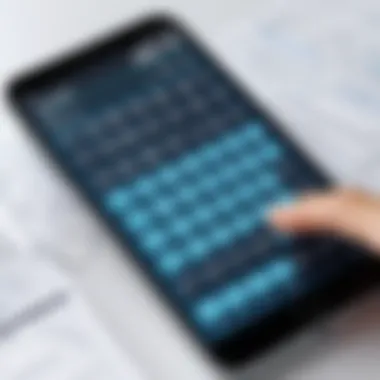

App A: Overview and Features
App A is recognized for its user-friendly interface and robust feature set. This app offers a wide range of functionalities, including basic calculations, scientific operations, and graphing capabilities. One of the key features of App A is its clean and intuitive design, which allows users to navigate effortlessly.
Some notable features include:
- Customizable themes to match user preferences.
- Memory functions for storing previous results.
- Graph plotting tools that help visualize data.
Overall, App A is ideal for students and professionals who require both simplicity and advanced features in a calculator app.
App B: Overview and Features
App B stands out with its focus on financial calculations. It provides specific functionalities that cater directly to users engaged in finance or accounting. The app includes features such as loan calculators, interest calculations, and investment planning tools.
Key features include:
- Loan repayment calculators that help assess different payment structures.
- Investment growth projections to visualize potential returns over time.
- Financial ratio analysis tools useful for making business decisions.
App B is particularly beneficial for users who need a comprehensive tool for financial assessments.
App C: Overview and Features
App C excels in its programming capabilities, making it suitable for developers and engineering students. This app includes specialized functions such as binary calculations and programmable algorithms. Its ability to handle complex equations sets it apart in the calculator app market.
Highlighted features are:
- Programming support for multiple languages, aiding code testing.
- Integration with IDEs for seamless workflow between coding and calculation.
- Advanced mathematical functions that are necessary for technical subjects.
In summary, App C is tailored for users who require an advanced computational tool to support their programming needs.
In the competitive landscape of calculator apps, choosing the right tool can significantly enhance productivity and accuracy in calculations. The evaluations of App A, App B, and App C provide a comprehensive overview of what each app offers, allowing users to make informed choices.
User Preferences and Trends
User preferences and trends are essential to understanding the calculator app market. These elements reflect what consumers actually seek from these tools, including their motivations and needs. By analyzing preferences, developers and marketers can tailor their offerings to better serve users.
Understanding user preferences allows for the creation of intuitive apps that meet specific demands. For example, students may prefer apps with educational features. Business professionals might lean towards those with budgeting tools. Knowing these trends can enhance user satisfaction and drive app downloads.
Considerations regarding user preferences include:
- Functionality: Users often seek apps that provide the necessary calculations without excess features that complicate usage.
- Accessibility: An app must be easy to navigate, responding to various levels of tech-saviness.
- Customization: Users value apps that can be adjusted to fit personal needs and workflows.
These factors can significantly impact how an application performs in a crowded market. Recognizing and adapting to user preferences is key to sustained success.
Demographic Analysis
Analyzing demographics helps identify who is using calculator apps and how different user segments interact with various features. Age, profession, education, and geographical location all play vital roles in shaping preferences.
- Age Groups: Younger users may favor visually appealing apps with advanced features, while older generations may prefer straightforward, user-friendly interfaces.
- Profession: Engineers and scientists are likely to seek powerful scientific calculators, whereas students may lean towards basic functions with educational aids.
- Geographical Location: Cultural and economic factors influence preferences. For instance, users in a tech-savvy metropolitan area might prioritize features like cloud storage, compared to those in rural locations who might prefer offline capabilities.
This understanding directs developers in creating targeted marketing campaigns and informs feature sets that appeal to specific demographics.
Consumer Feedback and Ratings
Consumer feedback is an invaluable resource for assessing the success of a calculator app. Ratings and reviews provide insights into user experiences and app performance. Positive feedback can boost an app's visibility and attractiveness, while negative reviews can deter potential users.
- Importance of Ratings: High ratings generally correlate with increased downloads and user trust. Apps like Microsoft Math Solver often rank highly due to their functionality and user satisfaction.
- Review Analysis: Reading user comments can reveal common pain points. Users may express needs for additional features, improved interfaces, or even request bug fixes.
- Trends in Feedback: Observing trends in consumer feedback can guide future development. For example, a growing demand for integration with educational platforms can spark new features in apps targeted toward students.
In summary, monitoring consumer feedback and ratings offers direct insights into user preferences, guiding the iterative process of app enhancement and market strategy.
Market Dynamics
Market dynamics play a crucial role in shaping the landscape of calculator apps within the app store environment. Understanding these dynamics can provide insights into consumer behavior, emerging trends, and the overall sustainability of specific applications. A robust comprehension of market dynamics helps users make informed choices among the vast array of options available.
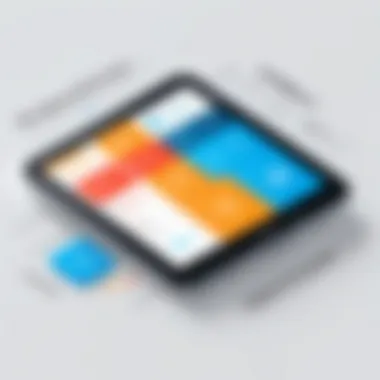

Competition Among App Developers
The competition among app developers in the calculator sector is intense. This ecosystem features various players ranging from established tech firms to independent developers. Each developer aims to differentiate their offerings to attract users and gain market share. The proliferation of customizable features and diverse functionalities has led to a crowded marketplace, making it imperative for developers to focus on unique value propositions.
The introduction of new technologies and innovative features further fuels this competition. For example, integration with cloud services or advanced data visualization capabilities can significantly enhance user experience, prompting competitors to keep pace or innovate further. Moreover, user feedback is becoming an increasingly important aspect of development, as developers who actively respond to consumer needs are likely to gain a competitive edge.
Monetization Strategies
Monetization strategies in the calculator app market vary widely. Many developers adopt a freemium model, where a basic version of the app is offered for free while advanced features require payment. This approach enables broad user acquisition while still generating revenue from premium subscribers. Other common strategies include:
- In-App Purchases: Users can buy additional functionalities or customizable features directly within the app.
- Subscription Models: These allow users to pay a recurring fee for ongoing access to advanced features and regular updates.
- Advertisement Revenue: Some developers choose to monetize through advertisements. However, excessive ads can deter users, so balance is key.
Understanding these monetization models is essential for both developers and users. Developers must carefully select the model that aligns with their target audience's preferences while providing sufficient value to justify any costs. Users, on the other hand, should evaluate these strategies when selecting an app to ensure it meets their needs without excessive financial commitment.
Implications for Users
Understanding the implications of calculator apps is crucial for users who seek to enhance their computational capabilities. The right app can streamline tasks, improve accuracy, and save time across various environments, whether academic or professional. Given the vast number of options available, recognizing how to effectively select and utilize these tools will not only influence user efficiency but also impact overall productivity. As individuals navigate this extensive landscape, they need to consider specific elements that align with their goals and requirements.
Selecting the Right Calculator App
Choosing a calculator app involves analyzing personal needs in relation to the features offered by different applications. Users should start by determining the primary function they need—be it basic arithmetic, scientific computations, or financial analysis. Each category of calculator app provides distinct capabilities.
- Functionality: Look for apps that specifically address your computational needs. For example, financial calculators come equipped with features for interest calculations and investment analysis, while scientific models support complex formulas and graphing.
- User Interface: An intuitive user interface can significantly affect the overall experience. Apps that allow easy navigation and quick access to functions are preferable.
- Customization: The ability to personalize settings can enhance usability. Check if the app allows modifications according to user preferences, such as themes or layout changes.
- Reviews and Ratings: Before making a decision, reviewing user feedback can provide insights into the app's reliability and performance. Consider apps with consistent positive reviews from credible sources.
All these factors contribute to making an informed choice that aligns with individual needs and enhances mathematical dealings.
Maximizing Productivity with Calculator Apps
Once the right calculator app is selected, users can take steps to maximize its potential. Understanding and utilizing the features effectively can lead to improved productivity and diminished error rates in calculations.
- Leverage Advanced Features: Many calculator apps come with advanced functionalities such as graphing capabilities, equation solvers, and unit converters. Familiarize yourself with these tools to fully exploit what the app offers.
- Use Shortcuts: Learn keyboard or touch shortcuts for frequent operations, saving time during data entry or calculations. This skill is especially beneficial in scenarios that demand quick calculations or adjustments.
- Integrate with Other Tools: Explore options for syncing the calculator app with other productivity tools. This integration can facilitate a smoother workflow, allowing for seamless transitions between tasks.
- Regular Updates: Some apps receive frequent updates that enhance performance and add features. Keeping your app updated ensures you have access to the latest tools and fixes, helping maintain efficiency over time.
Using calculator apps strategically can transform how users approach calculations, turning what may have been tedious tasks into effortless actions, thus enhancing productivity and accuracy.
Future Trends in Calculator Apps
The future trends in calculator apps are paramount to understand, particularly in an age where technology evolves at a rapid pace. The proliferation of smartphones has led to an increasing reliance on specialized applications for everyday tasks, and calculators are no exception. Users today seek more than mere computation; they desire tools that foster efficiency, offer customization, and integrate seamlessly with other technologies. This section provides insight into emerging technologies and the impact of artificial intelligence in shaping the landscape of calculator applications.
Emerging Technologies
The landscape of calculator apps is constantly adapting to new technological advancements. Several emerging technologies are influencing how these apps operate, allowing them to provide features that enhance user experience and functionality.
- Cloud Computing: Many calculator apps are beginning to utilize cloud services to store data and carry calculations across devices. Users can access their information from multiple devices, promoting convenience and competitiveness.
- Augmented Reality (AR): This technology offers potential for innovative functionalities. Imagine a calculator app that can project mathematical models in a user’s physical environment, facilitating learning and complex problem-solving.
- Blockchain: As a decentralized technology, blockchain could bring enhanced security features to calculator apps, fostering trust among users that their computation data is safe from intrusion.
These technologies point toward a future where calculators do more than mere arithmetic. They will serve as comprehensive management and analysis tools that can leverage real-time data and provide users with context-aware solutions.
Impact of Artificial Intelligence
Artificial Intelligence (AI) is one of the most transformative forces impacting various fields. In calculator apps, AI integrates complex algorithms to allow for predictive calculations and more intuitive user interfaces.
- Smart Analytics: AI can analyze user patterns and suggest tools or functionalities based on previous interactions. For example, if a user frequently performs statistical calculations, the app could prioritize relevant features or tutorials.
- Natural Language Processing (NLP): The use of NLP will enable users to communicate their queries in a conversational manner. Instead of navigating complex menus, users could simply ask, "What is the derivative of x squared?" and receive an immediate response.
- Automation: Through AI, calculator apps will increasingly automate complex calculations. Users may find themselves saved from extensive manual input, thus streamlining their workflow.
End
In the final analysis of the calculator app store, it is imperative to consider how various aspects influence the user experience. As technology continues to evolve, the calculator app sector adapts accordingly. Users need to recognize the significance of this evolution to maximize their efficiency and productivity. The assortment of functionalities available today makes selecting the right app more crucial than ever.
Opting for an app that aligns with individual needs can vastly improve computational tasks. Considerations such as user interface design, cloud capabilities, and data security are essential factors that can impact usability. Furthermore, understanding the market dynamics and emerging trends allows users to make informed decisions among numerous options. A critical evaluation helps in navigating this landscape effectively.
In essence, the conclusion of this exploration illustrates that calculator apps are not merely tools but rather valuable assets that enhance productivity in both personal and professional settings.
Summary of Key Points
- Importance of Functionality: Not all calculator apps offer the same capabilities. Basic calculations differ significantly from those needed for advanced scientific or financial tasks.
- User Preferences: Demographic insights reveal varying preferences, indicating a need for tailored options in the app store.
- Market Dynamics: Developers aim to innovate continuously, presenting new features and monetization strategies that shape user choices.
- Future Trends: Emerging technologies and artificial intelligence are set to redefine how calculator apps function and what users should expect.
Call to Action for Readers
As you conclude this exploration, take time to reflect on your current calculator app usage. Are you fully utilizing the capabilities of existing apps? If your needs extend beyond basic functions, consider exploring higher-grade applications that suit your requirements better. Moreover, stay informed about updates and trends in the calculator app landscape. Engage in community discussions through platforms like Reddit to share experiences and advice related to app choices. By making educated choices, you can truly enhance your productivity and efficiency.
It is time to take control of your calculator app experience. Explore new functions, discover useful features, and adapt to the fast-changing digital landscape. The right choice can lead to enormous advantages in daily tasks.







