Secure Your Data: External Hard Drive Password Protection


Intro
In today’s digital age, safeguarding sensitive information is paramount. External hard drives are often the storage solution of choice for data backup and transportation. However, with the convenience of portable storage comes the risk of unauthorized access. Password protection software for external hard drives is a robust method to enhance data security and ensure privacy. This guide provides an in-depth exploration of this essential software, focusing on its technology, features, and best practices for effective use.
Overview of the Technology
In the realm of data protection, password protection software employs various encryption methods to secure files. Understanding the technology behind this encryption is crucial for users who wish to protect their data effectively.
Key Specifications
- Encryption Standards: Most reliable software utilizes AES (Advanced Encryption Standard) or RSA (Rivest–Shamir–Adleman) for securing data. AES typically offers a faster and simpler algorithm for encrypting files, while RSA is a public-key encryption technique enabling secure data transfer.
- Compatibility: Users must consider compatibility with various operating systems, such as Windows and macOS. Prioritizing software with cross-platform support enhances accessibility.
- Performance Impact: It is essential that the software operates effectively without significantly slowing down the device. High-quality software should not noticeably interfere with the performance during file transfers.
Unique Selling Points
The best password protection software provides certain advantages that distinguish it from competitors:
- User-Friendly Interface: A clear interface helps users navigate easily through various options, making it accessible even to those with limited tech experience.
- Multi-Factor Authentication: Adding an extra layer of security through multi-factor authentication makes unauthorized access highly unlikely.
- Customizable Options: Flexible software that allows users to tailor settings according to their specific needs can enhance user experience.
"Data security is a crucial aspect of personal and professional life, making password protection software not just a choice, but a necessity."
Design and Build Quality
While the focus is often on software functionality, considering the hardware aspect is equally important. Understanding the design and build quality of external hard drives helps in choosing a reliable storage solution.
Material Used
The materials used in manufacturing these drives can affect durability and performance. High-quality drives typically utilize robust plastics or metal housing that can withstand physical damage and environmental factors. Choosing drives with such materials can enhance security further.
Ergonomics and Usability
The usability of external hard drives extends beyond just software. Portable drives should be ergonomically designed to facilitate easy handling and transport. Features like compact size, lightweight design, and intuitive port placement enhance overall usability. Furthermore, users should consider how easy it is to access and manage the device physically in addition to the software functionalities.
Taking the time to evaluate both the technology behind password protection software and the physical characteristics of external hard drives ensures a comprehensive approach to data security. This narrative will continue to explore more software options and best practices for protecting sensitive information.
Preamble to External Hard Drive Security
In the digital age, safeguarding your data is of utmost importance. External hard drives serve as essential tools for storing vast amounts of information, but they also present a unique set of vulnerabilities. Protecting this data from unauthorized access or loss is crucial. The importance of data security cannot be overstated, as it affects both personal privacy and organizational integrity.
Importance of Data Security
Data security is integral to maintaining the confidentiality, integrity, and availability of information. Individuals and businesses trust devices to store sensitive data, including personal files, financial records, and intellectual property. Without proper protection measures, a breach could lead to severe consequences, including identity theft or financial loss. Furthermore, regulations like GDPR emphasize the need for robust data protection practices. By investing in password protection for external hard drives, users can create a critical layer of defense against potential threats.
Overview of External Hard Drives
External hard drives are portable storage devices that allow users to easily back up their data or enhance storage capacity. These devices connect to computers via USB or other interfaces and come in various sizes and storage capabilities. They are particularly useful for tech-savvy individuals who require additional space for large files, such as videos and high-resolution images. Despite their advantages, these drives can be lost or stolen, increasing the risk to sensitive data. Understanding their functionality and potential risks is essential for anyone looking to protect their data effectively.
Understanding Password Protection
In today's digital landscape, data security has become increasingly critical. External hard drives, while providing additional storage, can be vulnerable to data breaches if not adequately protected. Password protection serves as a primary defense mechanism, enabling users to shield their sensitive data from unauthorized access. By understanding how password protection works, users can make informed decisions about the software they choose and the best practices for its application.
What is Password Protection?
Password protection is a security measure that restricts access to digital information. It requires the user to enter a specific password before they can view or modify the data stored on their external hard drives. This measure helps to establish a barrier against unauthorized users. With the increasing amount of sensitive information being transferred and stored digitally, password protection has become an essential aspect of maintaining data privacy.
There are various forms of password protection. Some systems employ a simple password-based access, while others might integrate multi-factor authentication for enhanced security. In essence, password protection acts as the first line of defense, ensuring that only individuals with the correct credentials can access the data stored on an external hard drive.
How Password Protection Works
Password protection works by applying encryption techniques to the data stored on external hard drives. Essentially, when a password is set, the software encrypts the contents of the drive. This means that the data is transformed into a format that is unreadable without the corresponding password.
Here are some key elements of how this process unfolds:
- Encryption Algorithms: Most password protection software utilizes encryption algorithms to secure data. Common algorithms include AES (Advanced Encryption Standard) and RSA (Rivest–Shamir–Adleman). Each has its strengths, and understanding them can help users select the appropriate software.
- Hash Functions: When a password is created, the software may use a hash function to generate a unique hash value based on the password. This helps to verify the password without directly storing it, adding an extra layer of security.
- Access Control: Once the user enters the correct password, the decryption process is initiated, allowing access to the data. If the password entered is incorrect, access is denied.
Being aware of how password protection operates allows users to understand its limitations. While it significantly enhances security, users should also consider combining it with additional security measures, such as regular backups and awareness of social engineering threats.
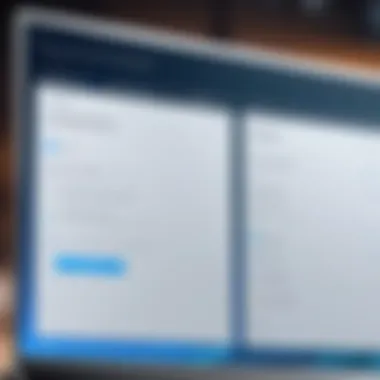
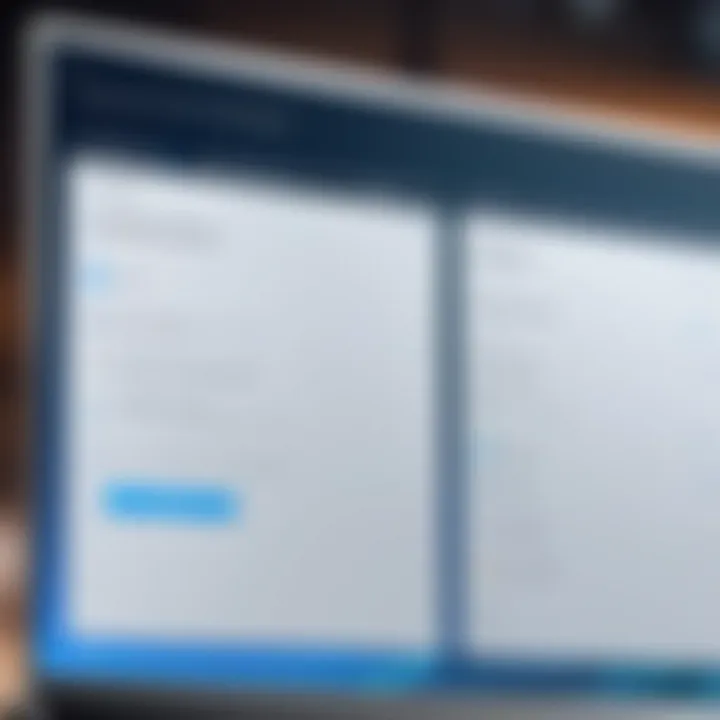
"Password protection is not just about locking data away; it is a vital part of a comprehensive security strategy."
Key Features of Password Protection Software
In the realm of safeguarding sensitive data, password protection software serves as a critical line of defense. Choosing the right software means understanding its features, functionalities, and the overall impact it has on securing external hard drives. This section delves into essential characteristics that are found within these software solutions, emphasizing specific aspects, benefits, and considerations relevant to the topic.
Encryption Types
Symmetric Encryption
Symmetric encryption is a method where the same key is used for both encryption and decryption of data. Its significance in password protection software is notable. The key characteristic of symmetric encryption is its speed. It performs well with large data sets, making it suitable for encrypting external hard drives that may contain extensive amounts of data.
The unique feature of symmetric encryption lies in its simplicity; a single key ensures ease of implementation. However, while this can be an advantage, it can also be seen as a disadvantage. If the key is compromised, the data becomes vulnerable. Moreover, securely distributing the encryption key can present its own challenges, especially in shared environments or among multiple users.
"The key to powerful encryption lies not only in its strength but in its effective management and application."
Asymmetric Encryption
Asymmetric encryption differs fundamentally from symmetric encryption. It employs a pair of keys - a public key for encryption and a private key for decryption. This structure offers robust security benefits, making it a popular choice for password protection software. One key characteristic is how it facilitates secure communications, particularly in environments where users may not trust each other.
A notable feature of asymmetric encryption is its ability to provide digital signatures. This helps to verify the source of information, adding an extra layer of security for files on external hard drives. Its major advantage lies in its reduced risk of key compromise, as the private key never has to be shared. However, it is slower compared to symmetric encryption, which can limit its practicality for larger data sets needing quick access.
User Interface Considerations
User interface is an essential aspect of password protection software. An intuitive and user-friendly interface ensures that users can easily navigate and employ the software successfully. A clear layout can significantly enhance usability and encourage better security practices. Features like guided setups and straightforward access to encryption settings are critical for users who may not be tech-savvy. Overall, a good user interface bridges the gap between complex security protocols and user application, encouraging wider adoption of sound security practices.
Compatibility
Operating System Support
Operating system support is a vital consideration when selecting password protection software. Different operating systems can present varying levels of compatibility. Software that supports multiple operating systems such as Windows, macOS, and Linux is often favored by users. This flexibility allows for versatile usage across different devices.
Moreover, having software that works seamlessly with various operating systems reduces the risk of data loss or corruption during transfers. It caters to a broader audience and ensures that users can protect their data regardless of their operating environment.
File System Compatibility
File system compatibility refers to how the software interacts with different formats like NTFS, FAT32, or exFAT. This is crucial, particularly for those who frequently transfer data between devices. If the software supports a range of file systems, it enhances accessibility and usability across various platforms. Conversely, limited compatibility could restrict usability and necessitate additional steps to safeguard files effectively.
Popular Password Protection Software Solutions
In the realm of securing sensitive information, selecting the right password protection software for external hard drives is crucial. With the increasing amount of data generated daily, ensuring that this data is protected from unauthorized access is no longer optional. Various software solutions cater to this necessity, and they provide different features aimed at enhancing data security. Understanding these options helps users make informed choices that best meet their specific needs.
Comprehensive Security Software
Comprehensive security software usually includes multiple layers of protection for your devices. Solutions like Norton 360 and McAfee Total Protection not only offer password protection for external hard drives but also incorporate anti-virus and anti-malware capabilities. These software suites can help shield against a variety of threats that can compromise your data security. Often, they come with features such as:
- Real-time threat detection: Monitoring for any suspicious activity.
- Firewall protection: Blocking unauthorized network access.
- Safe browsing tools: Ensuring that your online activities remain secure.
- Backup solutions: Allowing users to recover lost data easily if needed.
The all-in-one nature of comprehensive security software appeals to users who prefer a single solution for various security needs. However, it is essential to consider whether these additional features are genuinely necessary for individual use cases.
Dedicated Password Protection Tools
Dedicated password protection tools, such as VeraCrypt and AxCrypt, concentrate solely on encrypting files and securing access to data on external hard drives. These tools utilize advanced encryption techniques to ensure that only authorized users can access the data. Key advantages of dedicated tools include:
- User-friendly interfaces: Often designed with simplicity in mind, making them accessible for all skill levels.
- Focused functionality: Providing a streamlined experience for users who need only password protection.
- Flexibility in encryption options: Most allow users to choose the level of encryption based on their needs, offering a range from basic to very high levels of security.
For users who require straightforward password protection without the added benefits of expansive security software, dedicated tools may represent an optimal solution. However, it is vital to ensure that these tools meet the chosen encryption standards to provide adequate protection.
Cross-Platform Options
As technology evolves, more users expect accessibility across multiple operating systems. Cross-platform options like BitLocker (for Windows users) and FileVault (for macOS users) provide convenient solutions for managing password protection across different environments. These options are crucial for individuals who use various devices or switch between operating systems. Key points for these solutions include:
- Seamless integration: Simplifying the process of encrypting and accessing data across different platforms.
- Consistent security protocols: Ensuring that regardless of the operating system, the same level of data protection is maintained.
- User familiarity: Most users are already accustomed to their operating system's security settings, offering a more comfortable user experience when employed.
Evaluating Software Options


In the realm of data protection, evaluating software options is a critical step. Understanding what to look for can help users make informed decisions about their external hard drive password protection. Selecting the right software goes beyond superficial features. It requires an assessment of performance metrics, ease of use, and customer feedback.
Performance Metrics
Encryption Speed
Encryption speed is a fundamental aspect when considering software for password protection. High encryption speeds ensure that files can be secured quickly, minimizing disruptions in workflow. A good encryption speed typically averages between a few hundred megabytes to several gigabytes per second, depending on the algorithm and settings used.
A key benefit of fast encryption is time efficiency. If a user frequently transfers large files, slow encryption can become a hindrance. Many high-performance options, such as VeraCrypt, utilize advanced algorithms like AES, which balance speed with robust security.
However, it is essential to note that sometimes speed can compromise security. A feature might be quick, but if it uses a weaker encryption method, the trade-off is not worth it. Users must strike a balance between speed and security during evaluation.
Usability Assessment
Usability assessment is another crucial element. It determines how easily a user can interact with the software. Good usability means that even someone with limited technical skills can effectively manage password protection.
Common characteristics of user-friendly software include intuitive user interfaces and straightforward installation processes. Programs like BitLocker offer a seamless experience because they integrate directly with the operating system. This can reduce the learning curve significantly for users.
Additionally, a unique feature in usability assessment is the availability of help resources, such as tutorials or customer support. This can be advantageous in handling issues that may arise during use. On the flip side, overly complex software can deter users from adopting necessary protective measures, leading to vulnerable data.
Customer Reviews
User experiences play an essential role in evaluating software options. Customer reviews provide real-world insights that can guide potential users. Positive reviews often highlight effectiveness and reliability, while negative feedback may point to issues like bugs or poor customer service.
To capture a comprehensive view, it is necessary to explore reviews across various platforms. Websites such as Reddit or specialized forums often host discussions about user experiences with specific software. This can offer deeper insights beyond what official testimonials provide.
Best Practices for Password Management
In the landscape of data security, effective password management plays a crucial role. This section delves into the essential practices that ensure sensitive information is safeguarded through robust password strategies. Adopting best practices helps in mitigating risks associated with unauthorized access and potential data compromise. This guide aims to provide a framework that tech-savvy individuals can apply to enhance their security measures.
Creating Strong Passwords
Crafting strong passwords is the first line of defense in password protection. A strong password combines several elements to ensure it cannot be easily guessed or cracked. Key components of an effective password include:
- Length: Aim for at least 12 characters. Longer passwords are exponentially more secure.
- Complexity: Use a mix of uppercase and lowercase letters, numbers, and special characters. Avoid common words or easily accessible personal information, such as birthdates or names.
- Unpredictability: Run away from patterns. Randomized passwords are preferable as predictable ones can be guessed faster.
For example, 'P@55w0rd!' might seem strong, but modifications can make it better: consider a phrase like "I love tech 2023!" transformed into '!2023hcetelvoI'. Doing this enhances complexity while remaining memorable. Always refrain from reusing passwords across different platforms, as this increases vulnerability.
Regular Updates and Changes
Consistent updates and changes to your passwords fortify security. Users should not wait for a security breach to take action. Implementing a routine for password changes reduces the risk of long-term exposure. Here are essential considerations for creating an effective update strategy:
- Frequency: Change passwords every three to six months. This practice keeps passwords fresh and minimizes risks from previous breaches.
- Alert Mechanisms: Monitor your accounts for unauthorized activity. Set alerts if possible.
- Use of Password Managers: Consider employing password management tools to safely store and generate strong passwords. These tools assist in maintaining complexity without overwhelming you. They can alert you when insecure sites are used or prompt regular changes.
"The best password is the one you can't remember but isn't used anywhere else."
Potential Drawbacks of Password Protection Software
While password protection software serves a critical role in securing external hard drives, it is not without its drawbacks. Understanding these limitations is essential for users looking to balance security with usability. Ignoring the potential downsides may lead to frustration or compromised data security. A sound evaluation helps in selecting the right software that aligns with one's needs and usage scenarios.
Usability Concerns
Usability is often a primary concern for individuals using password protection software. Users may find themselves wrestling with complex interfaces or navigating intricate settings, which can be time-consuming and frustrating. For tech-savvy individuals, this may result in abandoning the software altogether if it does not meet expectations.
Moreover, some software can require frequent updates, which might disrupt workflow. These updates might also introduce new features or alter familiar processes, causing confusion for users who prefer stability.
Password management can also become cumbersome due to policies that require frequent password changes or complex passwords that are hard to remember. This complexity can lead to unsafe practices, like writing passwords down or reusing them across different platforms, ultimately undermining the software's purpose. It's crucial for developers to prioritize user experience, offering straightforward operation without losing essential security features.
Impact on Performance
Another significant consideration is the potential impact on system performance. Password protection software usually employs encryption, which can be resource-intensive. Users often report slower data transfer rates when files are encrypted. This delay can hinder productivity, especially in a professional environment where efficiency is key.
Additionally, some users experience lagging or freezing issues, especially on older systems not equipped to handle resource-heavy applications. This can lead to unnecessary interruptions and might push some users to disable security features, effectively neutralizing the software's protective capabilities.
"Performance impacts due to encryption should be assessed carefully to avoid compromising user experience."


Ultimately, it is essential for users to weigh these factors against the benefits of using password protection software. Solutions exist that mitigate usability and performance issues, but users must be diligent in their research and testing to find a balance suitable for their specific needs. A comprehensive understanding of these drawbacks allows for better preparation and management of challenges that may arise.
Alternatives to Software-Based Protection
In discussions surrounding data protection, software solutions often take center stage. However, it is equally crucial to explore alternatives to software-based protection. This encompasses methods that offer strong security without relying primarily on software. Understanding these alternatives is vital for a comprehensive approach to safeguarding data on external hard drives.
Hardware encryption and physical security measures are two significant alternatives. These methods can enhance security and provide peace of mind, especially in scenarios where software solutions may fall short. For instance, if software is compromised or if malware is present, hardware solutions can act as a last line of defense to protect sensitive information.
Hardware Encryption
Hardware encryption involves the use of dedicated hardware to encrypt data. This method employs built-in encryption chips that automatically encrypt files as they are written to the drive. Unlike software encryption, which can be vulnerable to attacks, hardware encryption offers a layer of security that is often considered more robust.
One key characteristic of hardware encryption is its speed. This method typically allows for faster data access and retrieval compared to software encryption, which might slow down performance due to its processing overhead. A notable benefit is that hardware-encrypted drives do not require software installation, which simplifies the user experience for those less tech-savvy.
However, there are some disadvantages to hardware encryption. First, it may come at a higher cost than non-encrypted drives. Second, if the hardware fails or the drive is damaged, recovery of data may become significantly more complicated. Therefore, while hardware encryption is an effective choice for many users, careful consideration is necessary.
Physical Security Measures
Physical security is another essential method for protecting data stored on external hard drives. This approach involves implementing various strategies to prevent unauthorized access to the hardware itself.
Safeguarding Devices
The primary focus of safeguarding devices is to ensure that the physical external hard drive is not susceptible to theft or damage. This can involve using secure storage locations, such as locked drawers or safes, to keep the drive safe from unauthorized access.
A key characteristic of this method is the ability to physically restrict access. This can be a particularly beneficial strategy, as it adds a physical barrier to data theft. The unique feature of safeguarding devices is that it simplifies the protection process; users do not need to rely on technology to secure their data. However, this strategy can be limiting—especially in environments where mobility is essential. If a drive needs to be transported frequently, this might not be the best option.
Access Control
Access control involves managing who is permitted to use the external hard drive and under what circumstances. This can be accomplished through security measures such as biometric locks, keycard systems, or traditional locks. The main advantage of using access control methods is the reduced risk of accidental data breaches, as access is limited to selected individuals.
A unique feature of access control is its adaptability; it can be customized to suit individual needs and organizational policies. However, it also brings some challenges. Implementing access control systems can incur additional costs and complexity, which might deter some users from this alternative.
Future Trends in Data Protection Technologies
In the ever-evolving landscape of digital data security, staying ahead is paramount for anyone reliant on external storage solutions. As cyber threats become increasingly sophisticated, future trends in data protection technologies will play a crucial role in fortifying the defenses of external hard drives. This section will explore key advancements on the horizon, particularly in encryption techniques and cloud integration, each offering significant benefits alongside essential considerations for users.
Advancements in Encryption Techniques
Encryption is the backbone of data security. It transforms information into an unreadable format that can only be reverted to its original state with the correct key. As technology advances, new encryption methods are emerging, significantly improving security levels.
Many organizations are focusing on quantum encryption, which promises a dramatic increase in security. This technique utilizes the principles of quantum mechanics, creating data systems that are nearly impossible to breach. Although still in its early stages, quantum bits (qubits) could revolutionize encryption protocols in the coming years.
Another promising advancement is the development of post-quantum cryptography. This evolution aims to protect against potential future breaches from quantum computers. These computer systems could render existing encryption methods obsolete. Transitioning to post-quantum algorithms will be essential to safeguard sensitive information that is currently protected by conventional cryptography.
Furthermore, machine learning is contributing to encryption developments. By drawing insights from vast datasets, algorithms are becoming more refined and capable of detecting unusual patterns indicative of potential security threats. This real-time analysis will enhance the responsiveness of data protection measures.
Integration with Cloud Services
As cloud storage continues to gain popularity for data storage, the integration of external hard drives with cloud services offers both opportunities and challenges. Users can have a backup strategy that provides enhanced accessibility while ensuring data security.
One of the primary benefits of this integration is redundancy. By linking external drives with cloud services like Google Drive or Dropbox, data is safely duplicated. Thus, even in the event of hard drive failure, your information remains intact in a separate location.
Moreover, many cloud services now offer built-in encryption for data at rest and in transit. Thus, users can have an additional layer of security that operates alongside their external hard drive protections. This dual-layer approach will significantly reduce risk in case of physical theft or data loss.
However, there are considerations to keep in mind. Relying on cloud services requires understanding terms of service and data handling policies. Users must also be aware of the importance of strong password management, especially when utilizing shared or public networks.
"Data security is like a chain; it is only as strong as its weakest link. Embracing innovative technologies will fortify the entire structure of data protection."
By maintaining an awareness of these advancements, tech-savvy individuals can ensure their sensitive information remains secure against the threats of tomorrow.
Culmination and Recommendations
In wrapping up this comprehensive guide, it is crucial to emphasize the significance of selecting the right password protection software for external hard drives. Data security has never been more vital, given the increasing risks of data breaches and unauthorized access. Password protection serves as a first line of defense, ensuring that sensitive files remain confidential and secure from prying eyes. Without it, all your critical information is at risk.
When summarizing the key points, it becomes clear that understanding password protection is essential. It involves knowing what password protection actually entails and grasping how the technology operates in the background. Key features such as encryption methods, user interface, and compatibility significantly influence the usability and effectiveness of these software tools. Moreover, best practices in password management can further bolster security efforts.
"Strong password protection software can provide a significant layer of security."
When it comes to selecting the right software, one must consider multiple factors. The necessity of choosing between comprehensive security suites and dedicated password protection tools can not be understated. Users should assess their specific needs, such as the types of files they handle and their operating environment. Furthermore, evaluating the performance metrics of the software—in terms of encryption speed and user-friendliness—can help make an informed decision.
To put recommendations into practice, a thorough assessment of available options is advisable. Seek out software solutions that not only meet basic security criteria but also offer intuitive interfaces and good customer reviews. Ensure that the software is compatible with your operating system and file system to avoid unnecessary complications. By conducting this groundwork, users empower themselves to choose a solution that aligns with both their demands and their security needs.







