Mastering Face Cropping Techniques for Stunning Photos
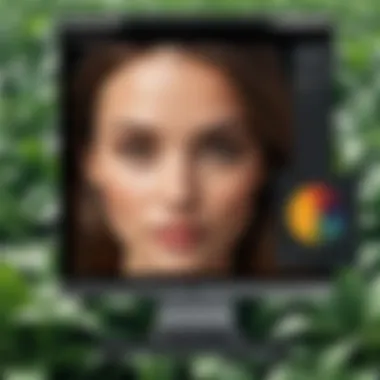

Intro
In the digital age, photography plays a significant role in our personal and professional lives. Cropping faces in photos can enhance the overall composition and focus of an image. This guide aims to demystify the process of cropping faces efficiently using various tools and techniques across platforms. From mobile applications to desktop editing software, understanding different methods will allow you to refine your editing skills. It’s important to not only grasp the technical aspects but also the ethical considerations that come with image manipulation.
Overview of the Technology
Cropping faces involves using specialized tools that vary based on the platform and software. These tools generally fall into three categories: mobile apps, desktop applications, and online platforms. Each category presents its own set of features and functionalities, catering to different user needs.
- Mobile Applications: Apps like Adobe Lightroom and Snapseed offer intuitive interfaces designed for quick adjustments. They are ideal for users on the go, allowing easy cropping using touch gestures.
- Desktop Software: Programs such as Adobe Photoshop and GIMP provide advanced editing capabilities. These tools cater to professionals looking for precision and customization in their edits.
- Online Tools: Websites like Fotor and Canva allow users to crop faces without needing to install software. They often feature user-friendly interfaces that guide users through the process.
Cropping tools generally emphasize the aspect ratios and guidelines that help in achieving a more organized presentation. Maintaining clarity and focus on the subject can elevate the photograph's impact.
Key Specifications
When choosing cropping tools, it is essential to consider the following specifications:
- Aspect Ratio Support: Ensure the tool supports various aspect ratios suitable for different formats, such as square, portrait, or landscape.
- Guideline Options: Look for features that provide grid lines or rule of thirds to assist in effective composition.
- Ease of Use: Select software that is user-friendly, especially if you are new to photo editing.
Unique Selling Points
Different tools have unique selling points that make them attractive:
- Mobile Applications: Portability allows for on-the-go editing and social media sharing.
- Desktop Software: High-resolution editing with advanced options like layers and filters.
- Online Tools: No need for installation; easily accessible from any device with an Internet connection.
The Importance of Composition
Cropping is not just about removing unwanted areas of the image. It plays a crucial role in the composition of the photograph. Proper face cropping can draw the viewer's eye to the subject, thereby enhancing the narrative the photograph conveys. Poorly executed cropping can lead to a detached or awkward-looking image, reducing its overall impact.
In summary, mastering the art of cropping faces in photos requires understanding both the technical aspects of the tools available and their implications on composition. This knowledge allows individuals to present images that are not simply aesthetically pleasing but also resonate with their intended message.
Understanding the Basics of Cropping
Cropping is more than a mere adjustment in photography; it shapes the narrative within an image. Understanding this basic yet crucial concept can substantially enhance the way one presents photographs, especially when focusing on faces. Photography is an art form where composition plays a pivotal role. When you crop an image, you are actively selecting what should remain in focus and what should be discarded. This is particularly significant in portrait photography where the subject's expression and features need to be highlighted.
When you grasp the fundamentals of cropping, you begin to recognize the value it offers. Proper cropping can draw attention to the subject, eliminate distractions, and create a more aesthetically pleasing composition. It allows for better framing, guiding the viewer's eye directly to what is important. Furthermore, understanding cropping techniques can enable photographers to adapt images for various platforms, ensuring optimal presentation whether on a large screen or mobile device.
Benefits of learning about cropping include:
- Enhancing clarity by removing unnecessary elements.
- Retaining focus on the subject to convey emotions effectively.
- Improving composition which can transform an average photo into an outstanding one.
As we move forward, we will delve deeper into the definitions and significance of cropping in photography. It’s essential to understand that cropping, in its essence, is a tool that, if used wisely, can elevate the storytelling aspect of any image.
Defining Cropping in Photography
Cropping refers to the selective removal of outer parts of an image to improve framing, highlight an important subject, or change its aspect ratio. In practical terms, cropping is employed to create image compositions that better align with the photographer's intent. For instance, when focusing on faces, cropping can effectively eliminate unnecessary background, drawing the viewer’s attention directly to the person's expression and features.
In digital photography, cropping is an easily accessible tool found in virtually all editing software and applications. It involves cutting away portions of the image while maintaining the quality of the remaining elements. The value of cropping lies in its ability to address compositional issues post-capture, offering an opportunity for significant improvements.
Why Cropping is Essential
Cropping is not just a technical adjustment; it is an essential element in achieving desired visual storytelling. It holds suffcient importance for several reasons:
- Focus: By cropping effectively, one can direct attention toward the main subject. This can enhance emotional connections and make the photograph more engaging.
- Balance and composition: Photographers can achieve visual balance through careful cropping. It allows for the adherence to compositional rules such as the Rule of Thirds by repositioning the subject within the frame.
- Flexibility: Sometimes, a photograph may not turn out as intended in the original frame. Cropping thus provides opportunities to redesign and refine images after they have been captured.
Tools for Cropping Faces in Photos
Cropping faces in photos is a crucial skill in photography and digital imaging. The right tools can significantly enhance the clarity and impact of images. This section delves into various tools available for cropping faces, analyzing their features and benefits. Choosing the right tool can affect workflow efficiency and the quality of the final result. It is essential for users to consider compatibility, ease of use, and the functionalities offered by each tool.
Mobile Applications
Mobile applications are increasingly popular for photo editing, including cropping images. The convenience of having powerful editing tools at your fingertips makes smartphones a viable choice for on-the-go modifications. Applications like Snapseed and Adobe Lightroom Mobile offer robust cropping features along with various adjustments for enhancing images.
When using mobile applications for cropping,:


- Ease of Use: Most applications are designed with a user-friendly interface, making cropping simple.
- Accessibility: Since users carry their devices everywhere, it allows for quick edits without needing a computer.
- Features: Many apps also offer additional photo editing options, such as filters and color adjustments, providing a well-rounded editing experience.
Desktop Software
Desktop software remains a staple for serious photographers and graphic designers. Programs like Adobe Photoshop and GIMP offer advanced cropping tools that cater to professionals. These applications provide extensive control over aspects such as aspect ratio, composition grid, and image resolution.
Key advantages of using desktop software include:
- Precision: Desktop applications allow for finer adjustments, crucial for maintaining image quality after cropping.
- Advanced Features: Other tools like layers, masks, and selection tools can assist in creating more complex editing tasks beyond just cropping.
- Batch Processing: Some software supports batch cropping, which can save time for users editing multiple images at once.
Online Tools
Online tools are ideal for casual users or those who prefer not to install software on their devices. Websites like Pixlr and Fotor provide accessible photo editing solutions that include cropping features.
The main benefits of online cropping tools are:
- No Installation Required: Users can access these tools from any device with internet connectivity, making them highly portable.
- Collaboration Potential: Many online tools allow sharing and collaboration for editing images with others, beneficial in team environments.
- Cost Effective: Many online tools are free or have affordable subscription plans, appealing to users on a budget.
Step-by-Step Guide to Cropping Faces on Different Platforms
Cropping faces in photos is a critical skill for anyone who seeks to enhance their visual storytelling. This step-by-step guide will provide a comprehensive approach to cropping across various platforms. It is important not only to know the tools but also to understand the techniques that will maintain image quality and effectively focus on the subject's features. Different devices might offer varied functionalities, hence mastering each is beneficial. The clarity and emotion in a face can easily be lost or improved through a well-executed crop, making this section indispensable for your photography skills.
Cropping on Mobile Devices
Mobile devices have become key tools for mobile photography. Many users rely on their smartphones for both capturing and editing images. Cropping tools are typically integrated within the photo gallery or specific editing apps. The simplest way to crop a face on mobile is to open the photo in the gallery and find the crop option, which is usually represented by a square or rectangle icon.
- Select Your Photo: Open your preferred photo editing application.
- Access the Crop Tool: Tap on the crop icon.
- Adjust the Crop Area: You can drag the corners or sides to frame the face properly, ensuring the eyes are in focus.
- Maintain Aspect Ratio: If required, lock the aspect ratio to avoid stretching the image.
- Save Changes: Once satisfied, save the edited image.
Many mobile applications also offer features such as filters and enhancement tools which can further refine the image after cropping.
Using Desktop Software for Cropping
Desktop software provides a more robust environment for cropping images, often equipped with advanced editing capabilities. Popular software includes Adobe Photoshop and GIMP. These platforms allow for more precision and control in the cropping process. Desktop software typically presents tools in a straightforward manner that can seem complex but are quite intuitive once learned.
- Open Your Image: Launch the software and upload the targeted image.
- Select the Crop Tool: This is usually found on the left toolbar.
- Draw the Crop Box: Click and drag around the face, double-checking that essential features are maintained within the frame.
- Fine-Tune the Crop: Adjust the box edges and observe the grid that assists with composition.
- Apply and Save Changes: Confirm the crop and save the image in your desired file format.
Using layers in desktop software can also allow you to experiment without losing the original image, facilitating revisions.
Utilizing Online Cropping Tools
Online cropping tools are an alternative for users who may not have specific software installed. Many websites offer free image editing functionalities, making it easy to crop faces on the go. Popular sites include Pixlr and Fotor. The process is generally efficient and user-friendly, designed for convenience.
- Navigate to the Online Editor: Open a credible online image editor.
- Upload Your Image: Click the upload button and choose the file you wish to edit.
- Select and Use the Crop Tool: Again, you will find an easily identifiable crop option.
- Adjust the Frame: Use your mouse to resize and position the crop area around the face.
- Download the Final Image: Save the cropped version to your device after confirming your crop settings.
Utilizing these online tools means instantly accessible cropping solutions, ideal for quick edits.
"Cropping is more than just removing unwanted elements—it's about enhancing focus on the subject."
Best Practices for Cropping Faces
Cropping is much more than just cutting off unwanted parts of an image. Best practices in cropping faces enhance the overall appeal and effectiveness of photographs. This section will explore three key components of cropping that are essential for anyone looking to improve their image presentation: maintaining aspect ratio, focusing on composition, and enhancing details and clarity.
Maintaining Aspect Ratio
When cropping, maintaining the aspect ratio is vital. It prevents distortion of the image, keeping proportions consistent. An incorrect aspect ratio can lead to unflattering results that detract from the viewer's experience. For instance, a portrait image requires a different aspect ratio compared to a landscape one.
Here are a few key benefits of maintaining aspect ratio:
- Consistent Appearance: Keeping the ratio aligned results in a uniform look across various images.
- Improved Presentation: It fits the intended format for social media or print, ensuring images are displayed correctly.
- Professional Quality: Maintaining aspect ratio elevates images, allowing for better integration within marketing materials or portfolios.
To keep the aspect ratio intact, most cropping tools offer a lock feature for the aspect ratio. Utilize this feature while selecting the area to crop, making the process seamless.
Focusing on Composition
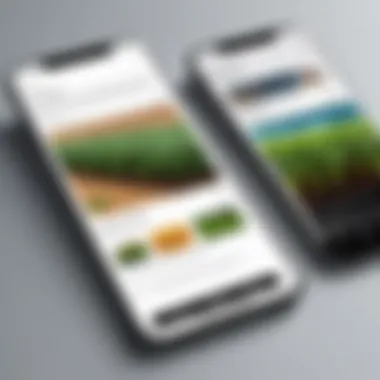

Composition is the backbone of any great photograph. When cropping faces, composition influences the emotional and visual impact. Proper balance and positioning enhance the focal point, drawing attention to the main subject. Consider the rule of thirds, for example, where placing the subject off-center can create a more engaging image.
Key considerations for composition include:
- Subject Placement: Positioning the face within the frame draws focus. Cropping too closely could cut off critical facial features.
- Negative Space: Leaving some negative space around the face can provide context and balance the image.
- Leading Lines: Utilize existing lines in the image to guide the viewer’s eye toward the face.
A well-composed cropped image stands out more and conveys a stronger message or emotion.
Enhancing Details and Clarity
Finalizing a cropped image requires attention to detail and clarity. The face is often the most expressive part of a photograph, so it must convey emotion and clarity fully. Zooming in during cropping can help, but be cautious not to exaggerate features.
To maintain clarity, pay attention to the following aspects:
- Resolution: Ensure the cropped area is high resolution. This is critical if the image will be shared online or printed.
- Sharpness: Adjust sharpness as needed. Slight adjustments can dramatically change how the details appear.
- Lighting and Tone: Good lighting creates clarity. If too dark or bright, the facial features may get lost or look unnatural.
"High-quality cropping is not just about cutting; it is about refining and presenting the subject effectively."
Understanding Image Resolution and Quality
Image resolution and quality are crucial aspects when it comes to cropping faces in photographs. This section delves into why it matters and how it influences the final output of your edited images. A good understanding of these elements affects how viewers perceive the image, as well as its suitability for various platforms.
When discussing image resolution, it refers to the detail an image holds. It typically consists of two parameters: the number of pixels in each dimension and the pixel density. Higher resolution images tend to have more detail, which is especially relevant when cropping since you may be removing certain elements while trying to retain face clarity. If the original image resolution is low, cropping can lead to pixelation or blurriness. Therefore, starting with a high-resolution image ensures better results after cropping.
Impact of Cropping on Resolution
Cropping alters an image's resolution. When you crop a section of a photograph, you decrease the total number of pixels that represent the image. As a result, the resolution must be carefully considered during the cropping process.
If an image is cropped significantly, the resulting area might lack sufficient pixels to maintain quality. This can degrade the photo, making details appear fuzzier than intended. A well-executed crop should balance the desire to isolate the face without sacrificing the integrity of the image. If you are cropping from a larger image, it is wise to avoid going below a certain size. Aim for a resolution that prepares your image for its intended final use, whether for print or digital display.
Adjustment of Quality Post-Cropping
Once the cropping phase is completed, adjustments to the quality of the cropped images may be necessary. This process involves refining the newly created image to ensure it meets the desired standards for clarity and detail.
- Sharpening: Many editing tools have sharpen settings to enhance edge definition. Use this cautiously, as over-sharpening can create artifacts.
- Noise Reduction: After cropping, noise may become more prominent. Applying noise reduction methods can smooth out undesired distortions created by cropping.
- Re-sizing: If you are lowering the resolution to optimize for web use, ensure you maintain the aspect ratio. Resizing images while keeping proportions can prevent distortion.
Utilizing these adjustments can significantly improve the final presentation of your cropped images. Aim to work smartly with the tools available, and always check the quality after any change, ensuring it aligns with your original vision.
"Resolution is not just about pixels; it's about preserving the essence of your subject in every crop you make."
Avoiding Common Mistakes in Cropping
Cropping photographs can significantly elevate the presentation of an image, particularly when focusing on faces. However, there are common pitfalls that many encounter during this process. Avoiding these mistakes is essential for achieving professional outcomes. This section will delve into two critical mistakes: over-cropping and ignoring background elements.
Over-Cropping Issues
Over-cropping refers to the practice of cutting too much information from the image. This mistake often leads to the loss of context, resulting in a face that seems detached or isolated from its surroundings. The original intention of cropping is to enhance the subject and focus attention on the face without eliminating relevant details that contribute to the image's narrative.
- Identify the Focus: Before cropping, clarify which aspects of the face should be emphasized. For example, close-ups that entirely remove the background may not always be effective. Maintaining some background helps to place the subject within a context.
- Resolution Maintenance: When an image is over-cropped, it might compromise the quality of the remaining photo. An increased amount of cropping can lead to pixelation, especially in lower-resolution images. Always check the resolution before and after cropping to ensure clarity.
Ignoring Background Elements
Often, photographers focus solely on the face, inadvertently disregarding the background. The background can play a crucial role in a photograph, influencing the photo's mood and the subject's portrayal. Properly incorporating background elements can enhance the overall composition of the image.
- Balancing Elements: When cropping, consider the balance between the subject and the environment. A well-structured image incorporates both the face and elements of the backdrop. Simple backgrounds may add minimal distraction, while complex backgrounds can provide context and storytelling.
- Layering and Depth: Pay attention to how the background interacts with the subject. Cropping can affect depth perception. For instance, cropping too closely may flatten the image, while maintaining some background can create layers, giving the photo a sense of depth and richness.
"Successful cropping balances the subject and background. Each holds importance within the frame, contributing to the total visual experience."
By avoiding these common mistakes, one can significantly improve the effectiveness of their cropping technique. Careful consideration of how to crop images can lead to enhanced visual storytelling and better engagement with viewers.
Ethical Considerations in Image Cropping
Cropping images is a powerful tool in photography. However, it raises important ethical questions that every photographer must consider. The way faces are cropped can affect representation, invoke stereotypes, or disregard personal boundaries. Therefore, understanding the ethical implications is crucial for responsible image editing. This section will discuss two key aspects: privacy and cultural sensitivity.
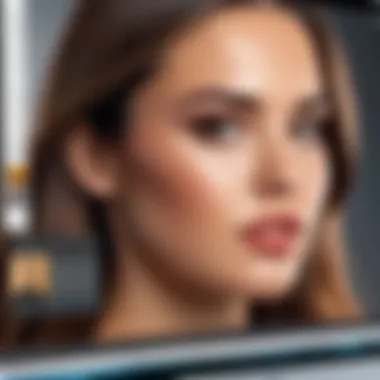

Respecting Privacy
When cropping images that contain faces, privacy should always come first. Individuals have the right to control how their image is used. If someone is captured in a photo without their consent, altering that image can pose ethical concerns. The cropped image can misrepresent reality and encourage misuse.
Before sharing or publishing a photo, think carefully about the context and content. Here are some points to remember:
- Consent is Key: Always seek permission from individuals before cropping and sharing their images.
- Consider the Context: Different settings and scenarios may require different ethical approaches. A candid shot at a public event is different from a private moment.
- Think About the Impact: Understand how cropping might change the perceived message of the photo.
Respect for privacy not only protects individuals but also builds trust with the community. Ignoring these factors can lead to backlash and reputational damage.
Cultural Sensitivity
Cultural sensitivity is another vital aspect to consider when cropping images. The way faces are framed can reflect cultural norms and biases. Misrepresenting cultural elements can reinforce stereotypes or fail to honor traditions.
For example, certain cultures have specific views on how faces should be presented. Understanding these nuances will help avoid causing offense. Points to reflect on include:
- Know Your Audience: Different audiences may interpret images in various ways. Be conscious of who will view the cropped image.
- Avoid Stereotypes: Strive to represent subjects authentically, rather than relying on clichés that may exacerbate biases.
- Educate Yourself: Awareness of diverse cultural perspectives enhances your ability to make informed editing decisions.
Ethical image cropping goes beyond personal choice. It embodies respect for individuals and cultures. This approach enhances the quality of your work and establishes you as a thoughtful photographer.
"Ethics in photography not only shape the photographer's perspective but contribute to society's larger narrative about representation and respect."
Finalizing and Saving Cropped Images
Finalizing and saving cropped images is a crucial part of the photo editing process. After spending time perfecting the crop for portraits or any image, it is important to ensure that the output meets the intended purpose and delivers quality. Failing to save images properly can lead to loss of work or degradation of quality. There are several aspects to consider when finalizing and saving cropped images, such as file format and optimization for the web.
Choosing the Right File Format
Selecting the appropriate file format is essential for finalizing an image. Different formats offer various attributes that affect quality, usability, and size. Common formats include JPEG, PNG, and TIFF.
- JPEG: This is widely used due to its balance between quality and file size. It is great for photographs but may lose some details with compression.
- PNG: This format supports lossless compression, meaning no quality is lost. It is best for images with transparency or when details matter.
- TIFF: Often used in professional settings, TIFF offers high quality and is suitable for editing, but it produces larger file sizes.
Choosing the right format depends on the end-use of the image. For online sharing, JPEG is common. However, if maintaining quality is crucial, especially for prints, TIFF or PNG is better.
Optimizing for Web Use
After selecting the file format, optimization becomes vital. Web optimization ensures fast loading times without sacrificing image quality. This includes resizing, compressing, and adjusting settings based on where the image will be displayed.
- Resizing: Adjust the dimensions of the image to fit the target platform. For instance, social media platforms typically have recommended dimensions for optimal display.
- Compression: Use tools that reduce file size while preserving quality. This can enhance loading times significantly, improving user experience.
- alt tags: Adding descriptive alt tags to images can enhance search engine optimization (SEO). It helps search engines index the content and improves accessibility for users with disabilities.
Remember, a well-optimized image can greatly improve viewer engagement on websites and social media.
By paying attention to file format and web optimization, you ensure that your cropped faces look good where they are meant to be seen. This flatter your skills as a photo editor, while also keeping practical needs in focus. As technologies evolve, being proficient in these aspects will remain a valuable skill for any tech-savvy individual.
Future Trends in Image Editing
The landscape of image editing is evolving rapidly, pushing the boundaries of how we perceive and manipulate photographs. As technology advances, the tools and techniques for cropping images are becoming smarter and more intuitive. This section examines the pivotal trends shaping the future of image editing, especially in the realm of cropping faces in photos. Understanding these trends is essential for anyone looking to enhance their photo editing skills. Not only do they confer efficiency, but they also unlock new creative possibilities.
- AI-Powered Tools: The integration of artificial intelligence into image editing software is revolutionizing cropping methods. AI algorithms can automatically detect faces and their key features, streamlining the cropping process with remarkable precision. This means less time fiddling with manual adjustments and more focus on the creative aspects of photography. The smart algorithms analyze the image context, enabling seamless cropping that maintains aesthetic balance.
- User-Centric Design: The trend toward user-friendly design cannot be overlooked. Many new cropping tools prioritize simplicity, allowing users of all skill levels to achieve professional-looking results. This trend reflects a broader movement toward democratizing photography and image editing.
- Real-Time Editing: Future cropping tools will incorporate real-time editing capabilities. This feature will allow users to see adjustments as they make them, providing immediate visual feedback. Such advancements foster a more interactive and engaging user experience.
"The future is about integrating intelligent tools that empower creativity rather than complicating processes."
- Cross-Platform Compatibility: The need for seamless interaction across devices is becoming more pronounced. Users want to edit photos on their mobile phones and have those changes reflected on their desktop apps instantly. Future trends will focus on creating integrated ecosystems where cropping tools work consistently across platforms.
Artificial Intelligence in Cropping
Artificial intelligence is at the forefront of innovation in image editing. With the capability to learn from an extensive database of images, AI can assist in cropping by analyzing a photo’s most significant features. This technology is not merely enhancing cropping precision; it is redefining how we approach image composition. AI-driven applications can:
- Automatically suggest cropping dimensions based on the recognized subject.
- Adjust the perspective to optimize face visibility within the frame.
- Even provide recommendations for background adjustments, allowing for a cleaner finish to the cropped image.
As these tools become more pervasive, it will invite users to explore complex edits with ease, regardless of their technical expertise.
Augmented Reality Applications
Augmented reality (AR) is emerging as another interesting frontier in image cropping and editing. Using AR technology, users can visualize how different cropping options will affect the overall composition before finalizing their edits. This can include:
- Interactive Cropping Tools: Users can manipulate their images in real-time, seeing the results of various crop dimensions and aspect ratios instantly. This feature allows for greater creative freedom and exploration.
- Layering Enhancements: AR can facilitate layered edits where users can test different backgrounds or effects alongside their cropping choices, without permanently altering the original image.
- Integration with Social Media: As social media platforms increasingly adopt AR tools, being able to crop images effectively for posting will become crucial. Users will demand that cropping tools be part of their photo-editing arsenal, enhancing their online presence effortlessly.
In summary, staying abreast of these future trends will empower technology enthusiasts and photo editors alike to sharpen their skills and effectively harness the power of new tools. The fusion of AI, user-centric design, and AR will catalyze a new era of creative possibilities in image editing.







