Mastering Face Filters on iPhone Camera
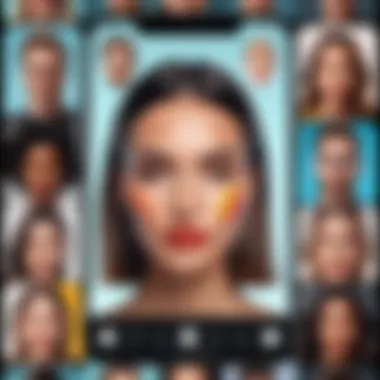
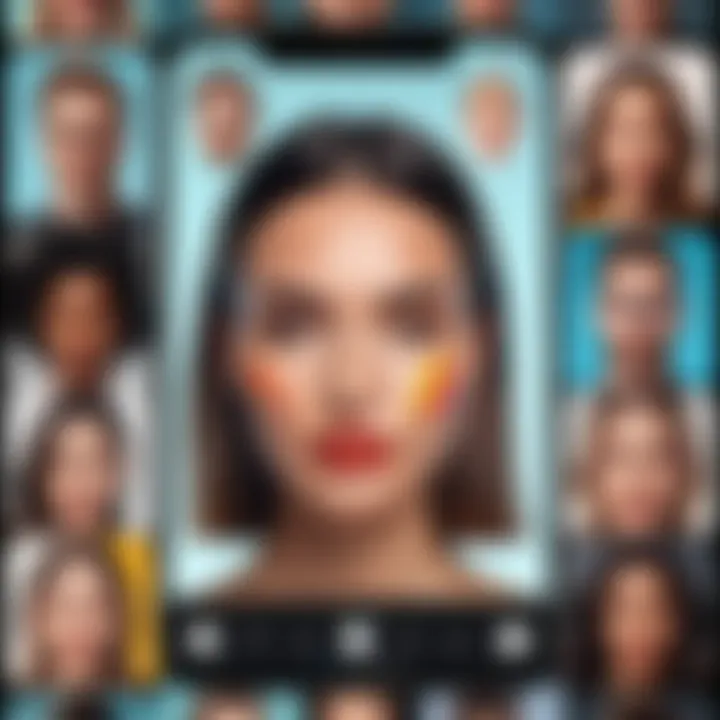
Intro
In recent years, the use of face filters on mobile devices, particularly iPhones, has surged. This trend is driven by both social media and the desire to enhance personal photography. With the capability to apply engaging, fun effects directly within the camera app, users can elevate their images with little effort. This article will guide you through accessing these filters, detailing how to enable them on your iPhone camera.
We will also explore various filter options available natively and through third-party applications. Additionally, tips for optimizing picture quality while using filters will be discussed, along with common troubleshooting issues. Whether you are a seasoned photographer or a casual user wanting to take better selfies, understanding how to utilize face filters effectively can significantly improve your photography experience.
Preface to Face Filters
Face filters have become a dynamic part of modern communication and photography. As technology evolves, these digital augmentations transform how individuals express themselves in photographs, videos, and even during video calls. This article aims to provide an extensive overview of how to access and effectively utilize face filters on an iPhone camera.
Understanding Face Filters
Face filters are overlays applied to images or video streams through camera software. They alter or enhance the subject's appearance. These filters may smooth skin, change skin tones, add accessories, or even change the user's facial features dramatically. The implementation of such features involves advanced algorithms and artificial intelligence to ensure seamless integration into real-time imagery. Essentially, face filters tap into the capabilities of modern smartphones, utilizing their high-performance cameras and processing power to deliver engaging visual effects.
With the growing popularity of social media platforms like Instagram and Snapchat, the demand for these digital enhancements has surged. Users often look for ways to create visually appealing content, and face filters serve this purpose well.
Importance of Face Filters in Modern Photography
In today's digital age, face filters play a crucial role in personal branding and self-expression. They allow individuals to experiment with their appearance without permanent changes. This flexibility appeals to a wide audience, from casual users to professional influencers.
Here are a few key points regarding their importance:
- Creative Expression: Filters empower users to redefine their personal aesthetic while experimenting with various looks and styles.
- Engagement: The use of face filters often leads to higher engagement on social media platforms, as unique visuals attract attention and encourage shares.
- Confidence Boost: Filters can enhance features, which may lead to increased self-esteem for some users, allowing them to feel more comfortable sharing their images online.
- Fun Factor: The playful nature of filters adds a layer of enjoyment to photography, making it more interactive and less formal.
In summary, face filters hold significant value in contemporary photography. They enhance images, foster creativity, and integrate seamlessly into everyday communication. Understanding their functionality and benefits is essential for anyone looking to elevate their photography game.
Finding Face Filters on iPhone
Understanding how to find face filters on your iPhone is critical for maximizing your photography experience. With these filters, you can enhance your images, add fun effects, and express creativity in unique ways. This section will cover various methods to access face filters integrated within Apple's ecosystem. Being aware of these features allows you to seamlessly incorporate them into your everyday photography, elevating ordinary moments.
Using the Native Camera App
The Native Camera App on iPhone serves as a valuable tool to access a variety of face filters. This is often the first point of entry for most users looking to engage with face filters. To discover these filters, you need to open the Camera app and switch to the "Portrait" mode or select the "Photo" option. In the upper corner of the screen, you will see an icon that resembles a smiley face or a filter. Tapping it will reveal the built-in face filters available.
Apple includes several standard filters, such as different lighting options and effects that can transform your selfies or group photos. They provide versatility, adjusting illumination or adding artistic touches without the need for third-party apps. It is crucial to experiment with these filters to understand how they interact with different lighting conditions and skin tones. This trial-and-error approach could lead to captures that reflect your creative vision.
Exploring the FaceTime Feature
The FaceTime feature also provides intriguing opportunities to use face filters. While primarily designed for video calls, FaceTime allows you to incorporate fun filters during live sessions. To access these filters, initiate a FaceTime call and tap the effects icon. This icon resembles a star and is located just below your video preview. You will see options for various face filters, including cartoon effects or augmented reality elements.
Using filters during FaceTime calls is not just for amusing conversations. It can occasionally induce a level of engagement that encourages more expressive communication. For users who enjoy making video calls, integrating these filters can significantly transform the experience.
Finding face filters on iPhone is essential to unlocking a realm of creativity and personalization.
Additionally, the filters available within FaceTime can be saved for later use in other applications. This flexibility allows you to be spontaneous in your photography while retaining the option for enhancement via the Camera app or other platforms integrated with Apple's software ecosystem. This interconnectedness solidifies the iPhone as a powerful tool for photography and communication.
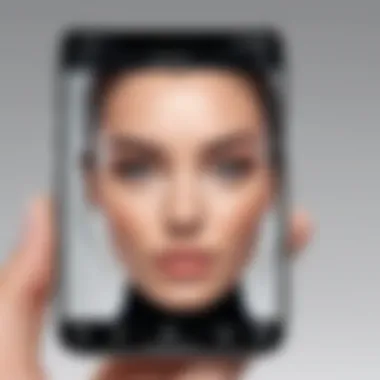

Enabling Face Filters
Enabling Face Filters on your iPhone is an essential step to enrich your photographic experience. These filters have increased in popularity due to their ability to enhance images and facilitate creative expression. In addition, they allow users to create visually engaging content, which can be easily shared on social media. Understanding how to enable these filters provides not only practical benefits but cultivates a deeper appreciation for photography as an artform.
In this section, we will discuss the necessary steps required for enabling face filters, which serves as a gateway to a host of creative possibilities. Using filters allows you to transform ordinary shots into something unique and personalized. This engagement with the technology sharpens your skills in visual aesthetics, making your photos compelling and enjoyable.
Accessing Settings
To enable face filters on your iPhone, the starting point is the Settings app, which is typically represented by a gear icon on your home screen. Here, you can manage various aspects of your iPhone, including camera settings and permissions.
- Open the Settings app.
- Scroll down and tap on Camera.
- Look for the Filters option.
- Toggle the Filters setting to On.
Once filters are enabled, they can be accessed directly through the Camera app, allowing immediate use during photo or video sessions. This process ensures that the options for modifying your images are readily available, fostering quick creativity.
Permissions Required for Using Filters
Using face filters often requires specific permissions that might not be automatically granted. This can vary between the built-in camera app and third-party applications. To ensure a seamless experience, follow these steps to check and manage permissions:
- Go to Settings and select Privacy.
- Tap on Camera.
- Confirm that the apps you wish to use have permission enabled.
Granting appropriate permissions is crucial. Without them, the filters may not function correctly, or you may encounter problems when trying to access them. Understanding these permissions ensures that your creative endeavors are conducted without interruptions, enhancing the overall experience with your iPhone's capabilities.
Important: Always review your privacy settings regularly to maintain control over the data you share with applications.
In summary, enabling face filters combines a clear understanding of settings with awareness of permissions. This two-step approach allows you to maximize the use of face filters while creating remarkable photographic content.
Types of Face Filters Available
Understanding the types of face filters available on the iPhone is essential for users who wish to enhance their photography and communication experiences. Filters can transform standard images into unique expressions of creativity. They cater to various preferences, whether for casual social media posts or more formal meetings.
The availability of both standard filters from Apple and third-party applications provides a broad spectrum of options. Users can find something that aligns with their personal style or the message they want to convey. Filters can be separated into two main categories, which will be discussed below.
Standard Filters Offered by Apple
Apple provides a selection of standard filters integrated into its iPhone camera app. These filters are designed for ease of use, ensuring that anyone can apply them with a simple tap.
- Portrait: Aimed at creating depth and focus, the Portrait filter adds a professional touch to self-portraits and group photos, highlighting subjects while gently blurring the background.
- Mono: This black and white filter gives an artistic twist, helping to convey emotion and mood through shades and contrasts.
- Dramatic Mono: Similar to Mono, but with enhanced contrasts, this filter is suitable for those looking to create a bold, striking image.
- Silvertone: This filter offers a vintage look, reminiscent of classic photography styles.
- Vivid: It enhances colors to make images look more vibrant and lively, perfect for outdoor shots with rich landscapes and skies.
Each filter serves different purposes and helps users express their creativity in various ways. The filter options in the native camera app are user-friendly, requiring no extra installations, which makes them highly accessible for all users.
Third-Party Filter Applications
Third-party applications expand the realm of face filters beyond what Apple provides. Many developers have created robust options that can be downloaded directly from the App Store.
Some popular third-party applications include:
- Snapchat: Highly recognized for its face filters, Snapchat offers a multitude of options that transform user faces into various characters or effects. This app includes augmented reality (AR) features that users eagerly explore.
- Instagram: Known for its social networking function, Instagram also provides a variety of filters that can enhance both photos and videos. It allows creative expressions through Stories and Reels.
- FaceApp: This application employs advanced AI to edit faces, providing options like aging effects or gender swaps. It offers a different type of creativity for users who want to experiment.
- FaceRig: Aimed at animating user avatars in real-time, FaceRig allows users to become different characters during video calls or games. This adds a layer of fun and engagement to communications.
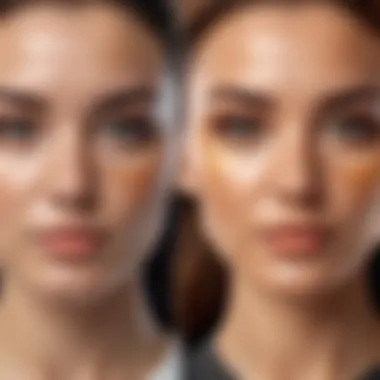

Using these applications often requires additional permissions and can alter sensitivity based on device capabilities. Consideration of storage and memory usage is also important when installing multiple apps. Users should choose applications that best suit their needs while keeping device performance in mind.
In summary, knowing the types of filters, both standard and from third parties, can significantly enhance the user's experience with the iPhone camera. Each option offers unique advantages that cater to various scenarios, whether for personal use or professional purposes.
Whether you prefer the simplicity of Apple's built-in filters or the extensive options from third-party apps, the right choice can elevate your photography and communication.
The integration of face filters into daily photography and digital interaction cannot be understated. Today’s users gravitate toward creative expression that reflects their individuality, making these tools indispensable in the modern digital landscape.
Using Filters Effectively
In the realm of digital photography, the utilization of filters has a profound impact on the overall output of images. This section delves into the effective use of face filters on the iPhone camera. Knowing how to use these filters effectively can enhance not just the aesthetic appeal but also the emotional resonance of your photographs. Wong carefully chosen filters, you can create images that stand out among the vast array of visuals shared in today’s online environment.
The importance of using filters effectively cannot be overstated. Filters can transform an ordinary snapshot into something extraordinary. They have the power to convey mood and tone, helping viewers connect with the subject matter. Additionally, filters can be used to correct lighting deficiencies or to provide playful aesthetics that enrich the viewer's experience.
To maximize the benefits of face filters, one must understand their application. While some filters might accentuate facial features, others might distort or overwhelm the original image. Knowing when to use each type of filter and how to adjust them for optimum effect is vital.
"Filters are not just embellishments; they are vital to how one expresses emotions and narratives through photography."
Tips for Best Results
When using face filters, consider the following tips to achieve the best results:
- Maintain Natural Lighting: Natural light often produces the most flattering results. Try taking photographs in well-lit areas, as this enhances the quality of images without the need for over-reliance on artificial filters.
- Avoid Overuse of Filters: While filters can enhance an image, applying too many can lead to artificiality. Select one or two that complement the photo rather than overwhelming it.
- Experiment with Customization: Many filters allow for customization. Don’t hesitate to tweak settings to reflect your personal style or the mood you aim to achieve.
- Zoom Wisely: Sometimes cropping can alter how a filter behaves. Zooming in on your subject can yield different outcomes compared to wider shots.
By following these tips, you can ensure that your photos retain a sense of authenticity while also highlighting your most desired features.
Choosing the Right Filter for Your Needs
Selecting the appropriate filter significantly affects the quality of your images. Each filter caters to different expressions and settings. Recognizing what you want to convey in your image is crucial before making your selection. Here are some considerations:
- Purpose of the Photograph: Determine the intent behind your image. Are you capturing a playful moment with friends, or is it a more serious portrait? This will guide your choice.
- Know Your Subject: Different faces react uniquely to filters. Consider how each one accentuates or tones down features. Test each filter on your subject before making a decision.
- Filter Compatibility: Ensure that any third-party filters you may want to use are compatible with your iPhone model. Research user reviews and experiences regarding performance and effects.
- Personal Preference: Ultimately, the choice of filter comes down to your artistic vision. Choose filters that resonate with your style and comfort.
Troubleshooting Common Issues
When using face filters on your iPhone, you may encounter some problems that can hinder your experience. Dealing with these issues effectively is essential for ensuring that you make the most out of your photography time. Troubleshooting common issues helps you identify what might be going wrong and guides you toward the solutions necessary for a seamless experience. Whether it's a filter that isn't appearing or performance hiccups, understanding these points can enhance your overall usability and enjoyment of the feature. Evaluating and resolving these problems saves time and prevents frustration, allowing you to focus on capturing great images.
Filter Not Showing Up
If your filters do not appear when using the camera, several steps may resolve this issue. First, check if the filters are correctly enabled within your device settings. Navigate to Settings > Camera > Preserve Settings and make sure Live Photo is toggled on, as this feature sometimes affects filter availability. Next, ensure that your iPhone has updated software. Apple frequently rolls out updates, which may fix bugs that affect filters. To check for updates, go to Settings > General > Software Update.
If filters still do not appear, consider restarting your iPhone. A simple reboot can often address minor software glitches. Additionally, verify that you are using the correct app for face filters. Native applications like the Camera app or FaceTime are more reliable in providing you with a variety of face filters.
"For many iPhone users, having the latest software can prevent problems with filters not appearing."
Performance Problems with Filters
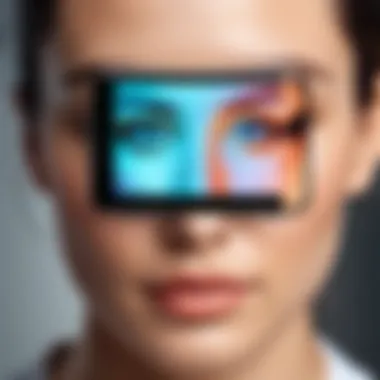
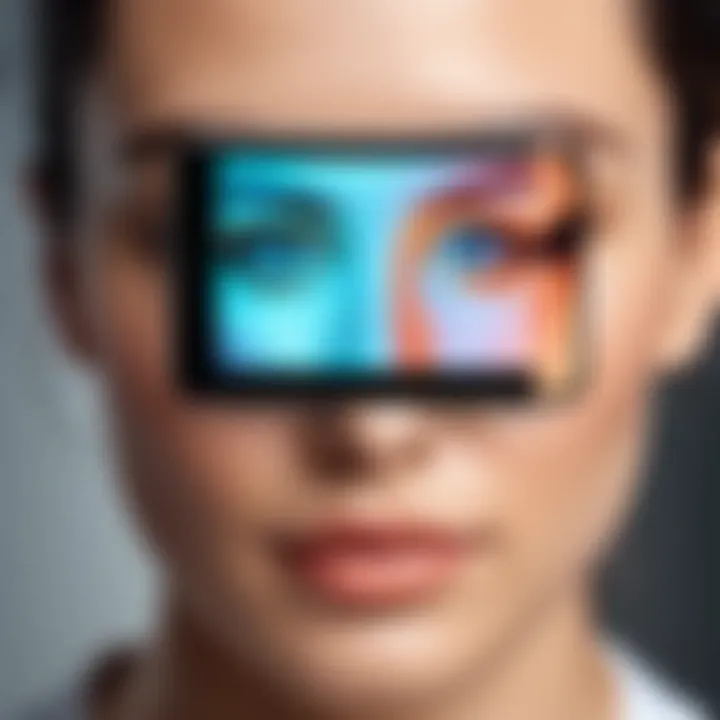
Sometimes, users experience performance issues when using filters, particularly if the device operates slowly or shows lag. Several factors can contribute to these performance problems. First, check your storage space. If your phone is almost full, this will affect its ability to run processes efficiently, including those involving filters. Freeing up some space can enhance overall performance.
Another potential issue is background apps consuming resources. Closing unnecessary applications running in the background can provide your camera app with more processing power to handle filters. Furthermore, ensure that you are in a well-lit environment. Poor lighting can impact both the effectiveness of the filters and the performance of the camera.
If problems persist, consider restoring your iPhone to its factory settings as a last resort. However, be sure to back up your data beforehand. Keeping your device in top condition ensures that the innovative features of face filters enhance your photography rather than detract from it.
Enhancing Photography with Face Filters
Face filters have transformed the way we approach photography, especially on mobile devices like the iPhone. Through the integration of advanced technology and user-friendly applications, these filters not only enhance the aesthetic appeal of our photos but also foster creativity. They allow users to express their personality and style in a contemporary fashion, which is crucial in today’s social media-driven environment.
Utilizing face filters can assist in achieving a polished look in portraits and selfies. Beyond simple beautification, they also enable innovative self-expression. The right filter can dramatically change the mood of an image or a video. In this sense, they serve as a vital tool for both casual users and aspiring photographers alike.
In addition to personal expression, using face filters can improve the workflow of digital content creation. They can streamline the editing process, offering quick enhancements that would otherwise take longer to achieve through traditional editing software. Factors like lighting adjustments, skin smoothing, and background alterations can all be executed instantly.
However, incorporating filters requires awareness about their appropriate use. Too much filtering can create unrealistic representations. Thus, it is essential to balance enhancement with authenticity. Understanding how face filters can complement the natural beauty of a subject can make a significant difference in photography quality.
By emphasizing creativity and distinctive styles, face filters contribute positively to the photography experience, allowing users to explore new facets of their artistic expression. In short, face filters are not just a novelty; they are a critical component in the modern photographic landscape.
"Filters provide a way to elevate ordinary moments into extraordinary visual experiences."
Understanding and mastering these elements of face filters can lead to remarkable results in both personal snapshots and professional content creation.
Creating Unique Self-Portraits
Self-portraits have long been a medium for artistic expression. With the advent of face filters, this form of photography becomes even more engaging. The availability of a variety of filters encourages experimentation. Each filter can change the ambiance of a self-portrait, offering a range of visual narratives.
For instance, a vibrant, colorful filter can amplify a joyful expression, while a more subdued filter might convey deep emotions or introspection. As users experiment with different filters, they learn how adjustments affect their imagery and discover their unique aesthetic.
Moreover, customizing filters allows users to fine-tune their appearance within the frame. Skin tone adjustments, eye enhancements, and whimsical themes promote individuality. This process can enhance the confidence of the subject, making self-portraits more personal and revealing.
Adding Creativity to Video Calls
In the current era where video calls have become ubiquitous, face filters play a crucial role in enhancing virtual interactions. They add a layer of fun and personality to otherwise mundane meetings. Implementing face filters during video calls can lighten the atmosphere and create a more engaging environment.
Users can choose filters that fit their occasion—whether in a professional context or a casual catch-up with friends. Filters can range from subtle enhancements, ensuring a polished appearance, to playful themes that uplift morale. The versatility of face filters during calls signifies their importance in fostering connection.
Combining technology with artistic expression through face filters not only informs the aesthetic of photography but also enriches interpersonal communication, demonstrating their multifaceted value in both personal and professional realms.
The End
The inclusion of face filters in modern photography brings about significant advancements in how users interact with their iPhone cameras. In this article, the journey through face filters has highlighted their importance and utility, enhancing both casual and serious photography experiences.
Recap of the Face Filter Experience on iPhone
Using face filters on an iPhone transforms how selfies and videos are captured. From standard filters provided natively by Apple to unique options offered by third-party applications, the range of filters available allows users to express individuality and creativity.
Face filters can adjust appearances, add fun elements, and even change backgrounds. The ability to easily access and enable these features through the camera app or FaceTime is a significant benefit for users. Furthermore, learning the best practices around choosing the right filter for specific needs further optimizes the photographic experience.
Final Thoughts on the Utility of Filters
Face filters are not just for entertainment. They also carry potential for professional applications, such as creating dynamic content for social media or enhancing video calls. The overall utility stems from the balance of creativity, functionality, and ease of use.
In summary, understanding how to effectively use face filters on the iPhone enables users to elevate their photography and videography. The knowledge gained from this discussion, including troubleshooting common issues and making optimal filter choices, equips users to enhance their digital storytelling efforts.







