Connecting Across Platforms: FaceTime to Android
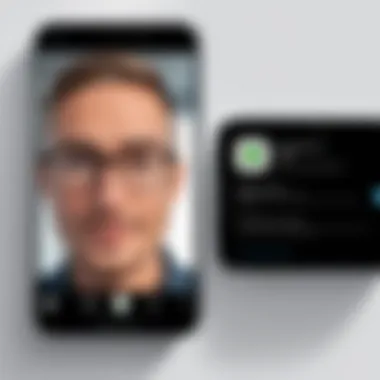

Intro
In an increasingly interconnected world, communication between different operating systems has become essential. Users of Apple devices often desire to connect with friends and family who use Android phones. Video calling, notably via FaceTime, has gained prominence as a preferred method for personal and professional interactions. However, the challenge lies in the fact that FaceTime is exclusive to Apple devices, creating a barrier for Android users.
This article addresses the issue of how to initiate video calls from an Apple device to an Android phone. We will explore various methods and applications that facilitate such connections, considering the technological underpinnings and best practices for seamless communication.
As we navigate the intricacies of cross-platform video calling, we aim to provide a thorough understanding, identifying both common hurdles and innovative solutions for effective interaction.
Overview of the Technology
To grasp how to connect Apple devices with Android phones for video calls, it is pivotal to understand the underlying technology.
Key Specifications
Video calling technology operates on various protocols. These include WebRTC (Web Real-Time Communication) and SIP (Session Initiation Protocol). Both these specifications enable real-time communication through video and audio. Applications such as Zoom, Google Meet, and WhatsApp rely on these frameworks to function seamlessly across platforms.
Unique Selling Points
Apps that allow video calls between Apple and Android devices boast several advantages:
- Cross-Platform Compatibility: Users can connect regardless of their operating system.
- User-Friendly Interfaces: These apps often present intuitive designs that appeal to a broad audience.
- Variety of Features: Many provide added functionalities like screen sharing, recording, and group calls, enhancing user experience.
Selecting the Right Application
When it comes to choosing the best application for video calls between Apple and Android, several options stand out. Consider these popular choices:
- Zoom: Known for its reliability in both personal and business environments.
- Google Meet: Integrated within the Google ecosystem, it offers easy access.
- WhatsApp: Provides a simple and effective way for personal conversations.
- Skype: A long-standing option that continues to offer quality video calls.
Common Challenges
While the technology exists to facilitate communication, users may encounter some issues:
- Connection Quality: Signal strength can affect video call clarity.
- Compatibility Problems: Some features may not work equally well on different platforms.
- User Experience Fluctuations: Responses may vary based on individual device performance.
"Using third-party applications can greatly enhance your experience when video calling across platforms."
Epilogue
Navigating the nuances of video calls between Apple and Android devices opens up a realm of possibilities for effective communication. By understanding the technology and selecting the right application, users can bridge the gap created by different operating systems. Emphasizing best practices will ensure smoother interactions, making video calls a seamless part of daily communication.
Prelims to Video Calling
Video calling has become a pivotal aspect of modern communication. It allows users to connect visually with loved ones, friends, and colleagues across great distances. The technology behind video communication integrates audio and visual data, making conversations more personal than traditional voice calls. As smartphones and internet access have increasingly become ubiquitous, the demand for efficient and user-friendly video-calling solutions is rising.
Advancements in video calling not only enhance personal relationships but also offer significant benefits in professional settings. Virtual meetings, online tutorials, and telehealth services are just a few instances where video communication proves essential. These applications depend on the reliability and quality of connections and the tools used to facilitate them.
Simultaneously, as people have access to different operating systems, the need for cross-platform compatibility emerges. The ability to communicate seamlessly between Apple and Android without limitations becomes a game changer. Exploring this relationship—particularly how to FaceTime an Android phone—highlights the essential nature of adaptability in communication technology.
Understanding Video Communication
Video communication involves the transmission of visual and auditory information over networks. This technology relies heavily on compression techniques and protocols to ensure clarity and reduce latency. Understanding video communication lays the foundation for grasping how diverse applications function, keeping in mind that factors such as bandwidth affect the experience.
Key technologies include:
- Video Compression: Techniques like H.264 allow for efficient transmission without sacrificing quality.
- Data Streaming Protocols: RTSP (Real-Time Streaming Protocol) enhances the delivery of multimedia content.
Benefits of Video Communication
- Personal Connection: Visual cues enhance conversations.
- Flexibility: Users can connect anytime and anywhere.
- Accessibility: Ideal for remote work and long-distance relationships.
Overall, understanding these technologies helps users choose and navigate their preferred video calling platforms effectively.
Importance of Cross-Platform Communication
Cross-platform communication holds paramount importance in our interconnected world. Users often possess multiple devices with different operating systems, such as Apple's iOS and Google's Android. These differences, while enriching, can complicate direct communication.
Cross-platform video calling facilitates inclusivity. Imagine whether you use an iPhone or an Android device—everyone should be able to connect without restrictions. This need becomes particularly vital in a diverse tech landscape.
Compelling reasons for emphasizing cross-platform compatibility include:
- Broader User Base: More connections encourage relationship building.
- Work Efficiency: Teams on different systems can collaborate effectively.
- User Preference: People prefer using the application of their choice without being confined to a single ecosystem.
The evolution of communication technology serves as a reminder that adaptability is crucial for progress.
By recognizing the intrinsic value of cross-platform capabilities, we create opportunities for richer interactions across all types of relationships.


FaceTime Overview
In the realm of video calling, FaceTime holds a significant place. This Apple-exclusive application prioritizes ease of use and integration with Apple's ecosystem. It allows seamless interaction among iOS and macOS users, making it a popular choice for many.
The importance of understanding FaceTime lies in its unique features and usability. It introduces a framework for engaging in real-time video communication. This is particularly valuable in a world where remote communication has surged in relevance. Furthermore, knowing its strengths and weaknesses is crucial when bridging the gap between Apple and Android devices.
Features of FaceTime
FaceTime offers several notable features that enhance the user experience:
- High-definition video: Users can engage in high-quality video calls. The clarity often exceeds competing applications.
- Simplicity: The interface is easy to navigate, making it suitable for users of all ages.
- Integration with Apple devices: Users can initiate calls directly from various apps such as Contacts, Messages, and Safari.
- Group calls: FaceTime allows group calls, making it easy to connect with multiple individuals. This is beneficial for family gatherings or work meetings.
- Audio-only option: In addition to video, FaceTime enables audio calls for when video is not necessary or suitable, preserving data.
These features constitute a robust platform for those within the Apple ecosystem, fostering enhanced connections.
Limitations of FaceTime
Despite its advantages, FaceTime bears several limitations:
- Apple exclusivity: One of the primary restrictions is that FaceTime is not available on non-Apple devices. This raises issues when attempting to connect with Android users.
- Dependence on Wi-Fi or cellular data: While most modern devices support this, poor connectivity can interrupt calls.
- Limited functionality with older devices: Older iOS models do not support some newer FaceTime features, leading to a fragmented experience.
- No cross-platform compatibility: As mentioned, users cannot utilize FaceTime to connect with Android or Windows users, which hinders its utility in a diverse ecosystem.
Understanding Android Communication Options
In the realm of video communication, understanding the options available on Android devices brings significant value. The ability to connect with iPhones through video calls, specifically through FaceTime, has its limitations. Hence, it is essential to explore the alternative platforms that enable cross-communication between Android and Apple devices. This understanding not only enhances user experience but also opens avenues for more efficient interaction.
With various apps and services available, users can take advantage of distinct features offered by each. Popular applications hinge on different aspects such as user interface, compatibility, and additional functionalities. Knowledge about these tools empowers users to pick the best fit for their needs. Moreover, addressing considerations such as security, data usage, and connectivity can lead to better communication outcomes.
By exploring the Android communication landscape, users become informed about the alternatives that can bridge the gap left by the inability to use FaceTime directly. Such insights are crucial in a world that increasingly values seamless interaction.
Popular Video Calling Apps on Android
Several video calling applications on Android are capable of bridging communication gaps. Some notable examples include:
- Zoom: Widely recognized for its robust features and ease of use, Zoom offers video calling with high clarity. Its interoperability with various devices makes it a strong choice.
- Google Meet: This platform is integrated with Google's ecosystem, allowing ease of access for users. It supports group calls and provides security features.
- Skype: A longstanding player in video calling, Skype allows users to connect through various devices and is known for its reliability.
- WhatsApp: This messaging app includes video calling, and because of its large user base, it is a popular choice for simple video interactions.
- Microsoft Teams: Though primarily a collaboration tool, Teams offers effective video calling capabilities, suitable for both personal and business interactions.
These applications vary in terms of features, usability, and compatibility. It is essential for users to understand which app fits their particular communication needs.
Comparison of Android Video Calling Applications
When comparing video calling applications available on Android, several factors come into play. Here is a breakdown of key considerations:
- User Interface: The ease of navigation significantly influences user experience. Applications like Zoom and Google Meet provide intuitive interfaces, making it easy to set up calls.
- Quality of Service: Video and audio quality matters greatly. Users generally find that apps such as Zoom and WhatsApp offer superior quality due to their advanced technology and optimizations.
- Compatibility: Cross-device compatibility is a must. Applications like Skype and Google Meet are compatible with multiple operating systems, while others may be more restrictive.
- Feature Set: Beyond just video calling, some applications offer additional collaboration tools like screen sharing and chat functionalities. Skype and Microsoft Teams excel in this regard.
- Security: As privacy concerns rise, data encryption and user privacy settings are significant aspects. Applications like Signal, although not primarily video calling apps, are valued for their focus on security.
By analyzing these factors, users can determine which application suits their needs and aligns with their priorities. Each application offers a unique approach to video calling, but understanding the differences can lead to more informed choices.
Methods to Connect iPhone to Android
Connecting an iPhone to an Android device for video calls is an essential topic in today’s digital communication landscape. As the world becomes increasingly interconnected, the need for seamless cross-platform interaction has grown. Each operating system has its strengths and preferred applications, and navigating between them requires specific knowledge and tools. In this section, we explore effective methods to bridge the gap between Apple and Android, ensuring users can communicate without barriers.
Using Third-Party Applications
Third-party applications play a crucial role in enabling video calls between iPhone and Android devices. These platforms often offer features that make them more accessible than native applications like FaceTime, which is exclusive to Apple users. Popular third-party applications include Zoom, Skype, WhatsApp, and Microsoft Teams. Each of these has unique functionalities, yet they share a common goal: to facilitate cross-platform communication.
- Zoom:
- Skype:
- WhatsApp:
- Microsoft Teams:
- Offers high-quality video and audio calls.
- It is widely used for both personal and professional meetings.
- Provides a long-standing solution for video calls and messaging, available across various devices.
- Allows for recording calls, which can be useful for keeping memories or for business purposes.
- Primarily a messaging app, it also allows video calls over internet connections.
- It’s known for its user-friendly interface and end-to-end encryption.
- Perfect for work-related communications and collaborations.
- Integrates with many productivity tools, making it ideal for business users.
When choosing a third-party application, consider factors such as user interface, functionality, and your network speed. Most importantly, ensuring both users have the same application installed is key for successful connection.
Utilizing Web-Based Video Calling Services
Web-based video calling services present another viable option for connecting between iPhone and Android devices. Unlike traditional apps that require installation, these services operate directly through web browsers, making them highly versatile.
- Google Meet:
- Jitsi Meet:
- Whereby:
- Accessible via browsers, Google Meet allows users on different platforms to connect easily.
- Offers high-definition video and supports multiple participants.
- An open-source platform that is easy to use without creating an account.
- Allows for instant meetings and provides a range of features like screen sharing.
- User-friendly and focused on simplicity, it requires no downloads for participants.
- It allows the creation of dedicated rooms for consistent communication.
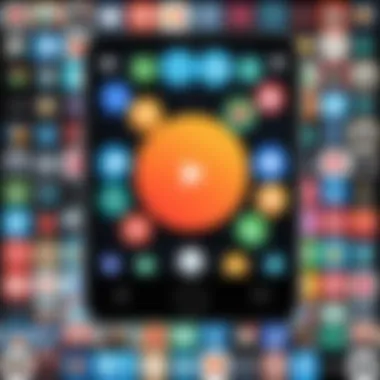

Using web-based services eliminates the need for downloading apps and accommodates users with varying preferences. It also makes it easier to connect with someone who may be hesitant to install additional software.
In summary, both third-party applications and web-based services offer practical methods for connecting iPhone and Android devices. By understanding these tools and their potential, users can enhance their video calling experiences, making the most of their communications.
Step-by-Step Guide to Initiate a Video Call
In the realm of video communication, the ability to connect across different platforms is crucial. This section serves as a practical guide to ensure that Apple users can communicate with Android users seamlessly. By breaking down the process into manageable steps, individuals can easily understand the technical requirements and practices that make this possible. Video calling has become a staple in personal and professional communication, emphasizing the necessity of interoperability between devices. The following subsections will detail the steps needed to set up applications and invite users, ensuring a smooth experience for everyone involved.
Setting Up Applications on Both Devices
Before initiating a call, ensuring that the necessary applications are installed and properly set up on both the iPhone and the Android device is essential. Here are some of the main applications that facilitate video calling between these two platforms:
- Zoom: Widely used for both personal and business meetings. It works on both iOS and Android, allowing smooth communication.
- Google Meet: Another option that is accessible across devices. This app is integrated with Google services, making it easy for users familiar with Google products.
- WhatsApp: Popular for quick chats, this messaging service also supports video calls and is available on both systems.
To set up these applications:
- Download the Chosen App: Ensure both devices have the latest version of the application. This can usually be done from the App Store for iPhone and Google Play Store for Android.
- Create an Account: Some apps may require users to create an account. Follow the on-screen instructions to set this up.
- Log In: After creating the account, log in to the app. This step is important for functionality.
- Adjust Settings: Check and configure the privacy and notification settings according to personal preferences. This ensures smoother interaction during calls.
Performing these steps will lay a solid foundation for effective communication.
Inviting an Android User to a Call
Once the applications are set, the next critical aspect is inviting an Android user to join a video call. Various apps offer different methods for inviting contacts. Here’s how to proceed using one of the mentioned applications as an example:
Using Zoom:
- Open the App: Launch the Zoom application on your device.
- Schedule or Start a Meeting: You can either schedule a future meeting or start an instant meeting.
- Invite Participants:
- Tap on 'Invite' within the meeting controls.
- You can send an invitation via email, message, or using a link that can be copied and shared.
- If the Android user has the Zoom app, they can join directly through the invitation link, making the experience seamless.
This method applies similarly across different applications. Always ensure that your selected method is compatible with the preferred app of the person you intend to invite.
Through careful application setup and clear steps to invite participants, video communication across platforms can be simplified. This enhances connectivity, allowing both Apple and Android users to share experiences and discussions without significant barriers.
Common Issues and Troubleshooting
The act of connecting across devices is commendable but fraught with potential challenges. Understanding these common issues and troubleshooting methods can improve the video calling experience significantly. This section highlights important aspects that users must consider when attempting to make video calls between FaceTime on an iPhone and an Android phone. It addresses connectivity challenges and application-specific problems, both of which require attention for effective communication.
Connectivity Challenges
Connectivity can often be a stumbling block when initiating video calls. It is essential to ensure that both parties have stable and fast internet connections. Using Wi-Fi is preferred over mobile data, yet even Wi-Fi networks can present issues like bandwidth limitations and signal interference. If one user has a poor connection, it affects the call quality.
To diagnose connectivity problems, users can follow these steps:
- Check Internet Speed: Use a speed test app to determine the upload and download speeds.
- Reset Wi-Fi Connection: Sometimes, disconnecting and reconnecting to the Wi-Fi network can resolve temporary glitches.
- Move Closer to the Router: Physical distance from the router can weaken the connection.
- Switch to Ethernet: If applicable, using a wired connection can enhance reliability.
Ensuring that both devices are up to date with the latest software can also prevent unforeseen issues related to connectivity.
Application-Specific Problems
Certain applications may malfunction or behave unexpectedly. Users may experience problems related to the specific video calling application being utilized. Each application has unique features and requirements. Therefore, familiarity with the app can prove advantageous.
Common application-specific issues include:
- Incompatibility with Operating Systems: Some apps may not be optimized for all operating systems. Users should verify the app's compatibility.
- Login Issues: Ensure that login credentials are correct. A forgotten password can halt communication.
- Permissions Not Granted: Some apps require permission to access the camera and microphone. Verify these settings in the device's privacy menu.
- Server Problems: Occasionally, the application servers may be down, rendering the app unusable for all users.
Troubleshooting these issues may require checking the app’s official website or community forums.
Connectivity and application issues are often the main barriers to effective cross-platform video calling.
Navigating these challenges can make a significant difference in user experience. Equipped with the right knowledge and strategies, users can enhance their ability to communicate effortlessly across platforms.
Privacy and Security Considerations
The integration of video calling across platforms brings significant convenience but also raises important privacy and security considerations. In a world where digital communication is prevalent, safeguarding personal information during video calls is critical. Both Apple and Android systems offer features aimed at enhancing security, but users must be aware of these tools and protocols. Discussing privacy does not only encompass encryption technology but also involves proactive measures users can take.
Understanding these factors is especially relevant in the context of cross-platform interactions. When an iPhone user attempts to connect with an Android device, various security aspects come into play. Users should recognize that not all video calling applications offer the same level of protection. Hence, it is essential for individuals to consider the implications of their chosen apps and maintain vigilant practices to ensure their communication remains confidential and secure.
Data Encryption in Video Calls
Data encryption is a pivotal feature that protects information transmitted during video calls. This process encodes the data so that it cannot be read by unauthorized parties. Both Apple’s FaceTime and many third-party applications for Android utilize encryption protocols to safeguard communications.
The end-to-end encryption ensures that only the participants in a call can access the video and audio streams. Here are some key points about data encryption:
- End-to-End Encryption: Data is encrypted on the sender's device and only decrypted on the receiver's device.
- Implications for Security: Even service providers cannot access content during transmission, mitigating risks of interception.
- Regulatory Compliance: Many apps follow strict regulations to ensure user data remains confidential.
- User Awareness: Users should verify if the apps they choose incorporate robust encryption protocols.
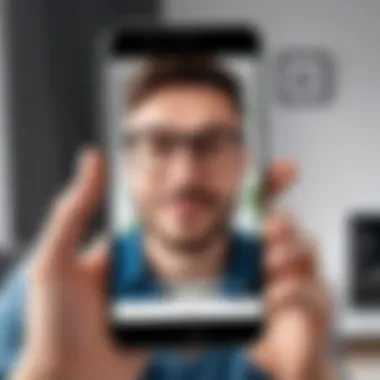

Knowing these elements can significantly enhance user confidence in using video call services, especially when interacting across different platforms.
User Privacy Settings
User privacy settings can directly impact the level of security during video calls. A critical part of using applications effectively is understanding the privacy controls available. Here are some aspects to consider:
- Access Permissions: Users should regularly review which permissions applications have on their devices. Limiting camera and microphone access to only necessary contacts is advisable.
- Profile Configuration: Most video calling apps allow users to modify privacy settings, such as who can contact or video call them. Customizing these settings can minimize unsolicited interactions.
- Visibility Options: Understanding how to adjust settings related to presence indicators or statuses can help users control who sees their availability.
- Account Security Measures: Using strong passwords and enabling two-factor authentication enhances account security significantly.
- Regular Updates: Keeping the app updated ensures users benefit from the latest privacy features and security patches provided by developers.
By actively managing user privacy settings, individuals can add an additional layer of protection to their communications. Overall, privacy and security are non-negotiable elements of modern video calling. Users must remain informed and proactive in ensuring their digital interactions are as secure as possible.
Comparing FaceTime with Other Video Calling Services
Comparing FaceTime with other video calling services is essential for understanding how to effectively connect Apple and Android devices. FaceTime is widely recognized for its seamless integration within Apple's ecosystem. However, various alternative platforms, such as Zoom and Google Meet, also offer unique features that cater to diverse user needs. Each service presents its own set of benefits and limitations, making a comparative analysis crucial for those who want a clearer choice based on their specific circumstances.
FaceTime vs. Zoom
FaceTime and Zoom are both popular options for video calling, but they serve different purposes and user bases. FaceTime is designed primarily for personal use, providing a straightforward user experience for making one-on-one or group video calls among Apple users. The interface is intuitive, allowing users to initiate calls quickly and enjoy stable connections.
In contrast, Zoom is a platform that has gained popularity in professional settings. It accommodates larger groups and offers a suite of features, such as screen sharing, virtual backgrounds, and webinar capabilities. These additional features make Zoom a preferred choice for business meetings, online classes, and webinars.
Some key differences include:
- Integration: FaceTime integrates with iMessages and other Apple services, making it convenient for users within the Apple ecosystem. Zoom, while available on multiple platforms, requires a separate app installation.
- User Capacity: FaceTime allows up to 32 participants, while Zoom can support hundreds, depending on the subscription level.
- Functionality: Zoom’s features cater to varied needs, such as polls, breakout rooms, and recording capabilities, which FaceTime lacks.
- Security Features: Both services offer security features, but FaceTime employs end-to-end encryption, while Zoom has made strides in enhancing its security protocols but faced concerns earlier.
In summary, while FaceTime is suitable for casual calls among Apple users, Zoom's robust features make it better for larger meetings and professional settings.
FaceTime vs. Google Meet
When examining FaceTime in relation to Google Meet, several differences become apparent. Google Meet aims to serve both personal and professional environments, promoting accessibility across different devices and operating systems. Users can join meetings via a web browser, making it easier for those on Android or other non-Apple devices to connect.
Key distinctions between the two include:
- Accessibility: FaceTime is exclusive to Apple devices, while Google Meet works on both Android and Apple devices, as well as desktops, offering broader cross-platform capability.
- Features: Google Meet includes features such as real-time captions, which enhance accessibility for users. It can also host up to 100 participants for free, significantly more than FaceTime.
- Integration: Google Meet integrates seamlessly with other Google services like Google Calendar, allowing users to set up meetings quickly. FaceTime, meanwhile, relies on Apple’s ecosystem.
- Use Cases: Google Meet is widely used in professional settings, similar to Zoom. FaceTime may lack many of the functionalities needed for a corporate environment.
Ultimately, the choice between FaceTime and Google Meet depends on the user’s needs. FaceTime offers simplicity for those in the Apple community, while Google Meet provides versatility for users who wish to connect across devices.
In today’s interconnected world, understanding the strengths and weaknesses of various video calling platforms is crucial for effective communication.
Choosing the right service depends on user preferences, compatibility, and the nature of the interaction.
Future of Cross-Platform Video Calling
Cross-platform video calling is becoming increasingly vital in our interconnected world. As more individuals and businesses rely on digital communication, the ability to reach out seamlessly across various platforms is essential. Facetime, primarily designed for Apple users, cannot inherently bridge the gap to Android devices. This limitation highlights a crucial need for robust solutions that cater to diverse operating systems.
Adapting to this reality means recognizing the significance of inclusive communication technologies. As more people adopt varying devices, a unified experience becomes a priority. Organizations and developers must consider user's needs to enhance accessibility and user experience across platforms. Potential benefits include broader user reach, improved customer satisfaction, and increased collaboration opportunities.
Understanding this landscape involves grasping the current limitations while considering future developments that may change the way we perceive video communication.
Emerging Technologies in Communication
Recent advancements in technology are paving the way for a more interconnected digital space. The rise of 5G networks enhances data transmission speeds, resulting in clearer video calls and reduced latency. This technological leap opens avenues for improved user experiences and interactive features, such as augmented reality in video calls.
Additionally, AI is starting to play a significant role in video calling applications. Features like virtual backgrounds, facial recognition, and automatic captioning are emerging trends that improve interaction quality. With machine learning algorithms, apps will understand user behaviors better, creating tailored experiences.
"Embracing new technologies is essential for enhancing cross-platform connectivity."
Predictions for Video Calling Trends
Looking ahead, certain trends are likely to shape the future of cross-platform video calling. First, there will be a surge in demand for interoperability between different video calling services. Users expect to connect without being tied to a specific platform. Developers might create bridges that allow applications like FaceTime to communicate with popular Android apps simultaneously.
Second, increased emphasis on security and privacy promises to be a significant trend. Users want assurance that their conversations remain confidential. Thus, better encryption technologies and more transparent privacy practices will gain importance.
Finally, the integration of immersive technologies, such as virtual reality, could redefine remote interactions. Virtual environments may allow users to feel more connected, as if they are in the same room, despite being miles apart.
Epilogue
In the realm of modern communication, the ability to connect across different platforms has become an essential capability. This article has highlighted the methods and considerations when attempting to FaceTime an Android phone. The discussion includes various factors influencing compatibility and overall user experience. A key aspect of achieving seamless communication lies in understanding the technologies available and selecting the correct applications.
Moreover, embracing cross-platform video calling enhances personal and professional connections, providing a diverse approach to communication. Utilizing the right applications bridges the gap between iPhone users and Android users, allowing for inclusive dialogues. Assessing the available tools critically can lead to superior communication experiences. It is not merely about reaching out; it is about ensuring that the connection is clear, stable, and secure.
Overall, grasping the nuances of cross-platform interactions begins with the recognition of user preferences, the respective functionalities of diverse applications, and the unique challenges posed by different systems.
Recap of Key Points
- Understanding FaceTime: FaceTime is a platform designed primarily for Apple's ecosystem, which can limit direct usability with Android.
- Third-Party Solutions: Applications like Zoom, Google Meet, or Skype offer viable alternatives for cross-platform video calls.
- Common Troubleshooting: Connectivity issues and compatibility problems often arise and should be addressed to enhance the experience.
- Privacy Matters: Keeping user data secure during video calls remains a crucial consideration across all platforms.
Final Thoughts on Video Calling Compatibility
The evolution of communication technology continues to shift the paradigm of interaction. Video calling is no longer restricted by device type but is instead shaped by user adaptability. As attention turns increasingly towards video communication, it is vital to remain informed about emerging platforms and methods that enhance compatibility.
With new applications regularly entering the market, users have more choices than ever before. Combating the limitations of proprietary platforms demands not only knowledge but also a willingness to explore alternatives. In doing so, the act of connecting becomes more inclusive, embracing the potential to communicate with anyone, regardless of their device.
Ultimately, realizing the full potential of video calling across platforms leads to richer experiences, fostering a sense of community in an otherwise fragmented digital landscape.







