Utilizing FaceTime on Chrome: A Comprehensive Guide
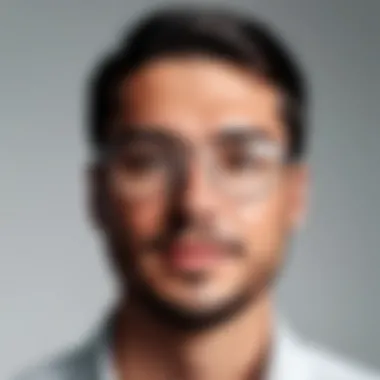

Intro
The digital landscape is evolving, and with it, user preferences for communication tools. Video conferencing has become an essential component of modern interaction, particularly in a time when remote communication is more prevalent than ever. Among these tools, FaceTime stands out due to its seamless integration with Apple products. However, as users seek greater flexibility, the question arises: can FaceTime be effectively utilized on the Chrome browser? This article addresses this need, exploring how this popular video calling tool can operate within a browser context.
By investigating specific access methods, advantages, challenges, and comparing FaceTime with other video conferencing tools, this guide aims to empower users. Both casual and tech-savvy individuals can optimize their experience, gaining insights into the technical implications of this integration. This exploration will bring forward nuanced distinctions that may inform user choice regarding video communication options.
Overview of the Technology
Understanding the technological framework that underpins FaceTime is essential. FaceTime operates primarily via Apple’s ecosystem, leveraging the company’s dedication to privacy and security. This is a significant aspect that users should consider when transitioning to Chrome.
Key specifications
- Platform Availability: Traditionally, FaceTime is exclusive to Apple devices like the iPhone, iPad, and Mac. With its recent advancements, an experimental feature allows compatibility with the Chrome browser on non-Apple operating systems.
- Resolution and Quality: FaceTime boasts high-definition video calls, maintaining clarity even under varying network conditions. Users can expect a quality experience whether on a personal or professional call.
- End-to-End Encryption: Privacy is paramount with FaceTime. Every call is protected, ensuring that conversations remain private, an attractive benefit noted by many users.
Unique selling points
- User-Friendly Interface: FaceTime offers a straightforward interface that prioritizes ease of use, a critical element for users across age groups and tech proficiency levels.
- Seamless Integration: Coupled with other Apple services, FaceTime provides a holistic user experience, particularly for existing Apple owners.
- Group Conversation Capability: Regular updates have enhanced its functionality to allow multiple participants, making it a versatile tool for personal and group discussions.
"FaceTime stands as a beacon of technological achievement, prioritizing user privacy and seamless experience." - Tech Analyst
Accessing FaceTime on Chrome
While the traditional FaceTime experience occurs on Apple devices, accessing it through Chrome offers new possibilities for users with diverse setups. Here are clear methods to get started:
- Visit the FaceTime Web App: Users simply need to navigate to the FaceTime web app when using Chrome.
- Apple ID Requirement: To access video calls via Chrome, users must log in with their Apple ID, which facilitates connectivity with other FaceTime users.
- Browser Compatibility: Ensure that you are using an updated version of Chrome to avoid compatibility issues that may hinder the experience.
Advantages and Challenges
As with any technology, utilizing FaceTime on Chrome comes with its share of pros and cons.
Advantages
- Increased Accessibility: Non-Apple users can now join FaceTime calls, broadening communication possibilities.
- Versatile Device Use: Chrome can be accessed from various devices, including PCs, enhancing flexibility.
Challenges
- Dependent on Internet Speed: Since video quality relies on bandwidth, users may encounter issues with slower connections.
- Limited Functionality: Some features that are available on native Apple apps may not be accessible through the browser, potentially limiting user experience.
Ending
The integration of FaceTime on the Chrome browser signifies a shift in how users can interact. By understanding the technology, access methods, advantages, and challenges, users are better equipped to make informed choices. Whether communicating with family or collaborating on work projects, FaceTime offers valuable insights into the evolving landscape of video conferencing.
As technology continues to progress, staying informed helps users navigate their options effectively, meeting their individual communication needs.
Prelims to FaceTime and Its Significance
FaceTime is not just a software application; it is a pivotal player in the realm of digital communication. With the rise of remote work and the need for real-time interaction, FaceTime has emerged as a vital tool that allows users to connect seamlessly across various devices. Its integration onto the Chrome browser marks a significant evolution in how video communication is conducted, pushing forward the boundaries of accessibility and user experience.
In this article, we will explore the salient features of FaceTime and why its availability on Chrome enhances its practicality. The emphasis on web-based applications and the increasing reliance on browsers for everyday tasks point to a clear trend. People want convenience and consistent performance, which FaceTime on Chrome aims to provide.
Historical Overview of FaceTime
FaceTime first appeared in 2010, serving as a revolutionary idea in video calling. It was initially exclusive to Apple’s ecosystem, capturing the attention of many with its initial offerings. FaceTime allowed users to connect over Wi-Fi using Apple's devices like the iPhone and iPad. It created a new standard for video calling, emphasizing clarity and ease of use.
Over the years, updates have enhanced its features, enabling group calls and adding effects such as filters. However, it was the introduction of FaceTime on Chrome that hinted at a change in approach. By allowing non-Apple users to access the service, FaceTime is evolving from being restricted to a single platform. Such a change reflects broader trends in technology, where inclusivity and interoperability dictate user preferences.
The Evolution of Video Communication
Video communication has undergone significant transformations over the decades. From rudimentary video calls that were often plagued by lag and poor quality to the high-definition calls we experience today, it has come a long way. The technology behind video calling has improved, with better codecs and faster internet speeds facilitating smoother interactions.
Video platforms like Skype and Zoom gained popularity due to their broad platforms, allowing communication between different networks. The rise of mobile devices further fueled this trend, as people turned to video calling for personal and professional conversations.
FaceTime's move to be accessible on Chrome represents a natural progression within this landscape. It underscores a growing demand for platform-agnostic communication tools, where users expect rich features and reliability regardless of their device.
"In a world where connectivity is key, the ability to communicate effectively is paramount. FaceTime's integration with Chrome is a response to this universal need."
As we delve deeper into the functionalities of FaceTime on Chrome, the next sections will explore its technological foundations, accessibility requirements, and what it means for users across all platforms.
The Rise of Web-Based Applications
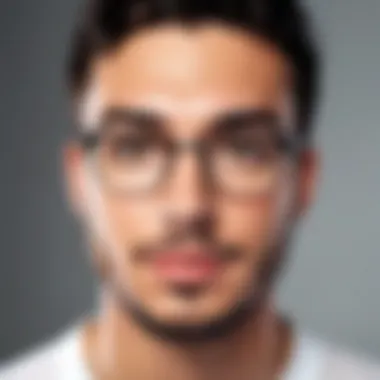

The emergence of web-based applications has dramatically transformed how users access software and communicate online. This evolution is especially significant in the context of video conferencing tools like FaceTime being made available through web browsers such as Google Chrome. The ability to leverage web technologies allows users to engage with applications without needing to install software, thereby enhancing accessibility.
Web-based applications provide several key benefits. First, they enable easier access across various devices and platforms, given that the only requirement is internet connectivity and a compatible browser. This universality means that you can connect with others using FaceTime from virtually anywhere, without being tied down to specific hardware or operating systems.
Moreover, web applications benefit from continuous updates. Unlike traditional software that may require manual installations for new features or security patches, updates to web-based applications happen seamlessly in the background. This ensures users have the latest functionalities without hassle.
A core element driving this rise in web applications is the advancement of technologies such as WebRTC. This technology underpins real-time communication, allowing video, voice, and data sharing through the browser without additional plugins. Understanding this technology is crucial to appreciate how FaceTime operates effectively on Chrome.
"WebRTC has become the backbone of real-time web communications, enriching the user experience significantly."
Overall, the ascendance of web-based applications signifies a shift towards a more flexible, accessible, and responsive computing environment. This context highlights the importance of integrating tools like FaceTime into platforms such as Chrome, making digital communication more efficient and user-centered.
Understanding WebRTC Technology
The WebRTC (Web Real-Time Communication) technology framework is a pivotal innovation that supports high-quality audio, video, and data sharing directly between web browsers. It enables developers to create real-time communication features for web applications without needing external plugins or additional software.
WebRTC’s architecture consists of three main components:
- getUserMedia: Facilitates access to local media devices, such as cameras and microphones.
- RTCPeerConnection: Manages video/audio streams and networks them between users.
- DataChannel: Allows direct communication of data between browsers.
The importance of WebRTC in the context of FaceTime on Chrome cannot be overstated. This technology ensures that users can experience reliable, high-quality video calls without the inconvenience of installing additional applications. WebRTC also emphasizes security and privacy, as it incorporates encrypted connections to safeguard user data during transmission. By employing such advanced technology, FaceTime enhances its usability within a browser-centric environment.
Why Chrome? Analyzing the Popularity
Google Chrome is one of the most popular web browsers globally and serves as a prime platform for accessing web applications like FaceTime. Several factors contribute to its dominance in the browser market.
One notable aspect is Chrome’s speed and performance. The browser is optimized for running complex applications smoothly, making it an ideal choice for video communication tools that require stable connections and fast data processing. Furthermore, Chrome’s support for modern web standards means that it can leverage technologies like WebRTC effectively.
Additionally, the integration of Chrome’s ecosystem with various Google services simplifies tasks for users. Features like sign-in using Google accounts enable seamless transitions between applications and improve the overall user experience.
Lastly, regular updates ensure that Chrome remains secure and functional, addressing any vulnerabilities quickly. This safety aspect significantly appeals to users, especially when participating in online communications.
In summary, the popularity of Chrome lies in its performance, compatibility, and security features, making it a logical choice for utilizing FaceTime and similar applications.
Accessing FaceTime through Chrome
Understanding how to access FaceTime through the Chrome browser holds significant relevance in today’s rapidly evolving technology landscape. With the increasingly mobile nature of communication, users are seeking versatile platforms to connect seamlessly from various devices. The integration of FaceTime into Chrome presents unique advantages, including accessibility across multiple operating systems, enhanced usability, and the potential for a more integrated communication experience. This section will outline essential aspects of accessing FaceTime through Chrome, focusing on system requirements and a comprehensive step-by-step guide for users.
System Requirements for Chrome Users
Before diving into the setup, users must ensure they meet specific system requirements to use FaceTime effectively on Chrome. Compatibility with Chrome ensures that users can enjoy smooth video calls without interruptions or technical discrepancies. Here are the primary system requirements:
- Operating System: Users should have a recent version of Windows 10 or macOS High Sierra (10.13) or later to maximize compatibility in Chrome.
- Browser Version: Ensure that the Google Chrome browser is updated to the latest version. Outdated browsers could hinder performance or functionality.
- Hardware: A compatible webcam and microphone are essential for video and audio communication. Webcam resolution should be at least 720p to maintain minimal quality.
- Network Connection: A stable internet connection with a minimum speed of 1 Mbps upload and download is recommended to facilitate smooth video calls.
Checking these requirements ensures that users have a reliable platform for using FaceTime on Chrome efficiently.
Step-by-Step Guide to Setting Up FaceTime on Chrome
Setting up FaceTime on Chrome involves a few straightforward steps. Here’s a concise walkthrough:
- Open Chrome Browser: Launch the Chrome browser on your device.
- Login to Your Apple ID: Go to the official Apple website or directly to FaceTime by entering the URL in the address bar. You will be prompted to log in with your Apple ID, which activates FaceTime capabilities.
- Access FaceTime: Once logged in, navigate to the FaceTime interface. You will see the video call options available. If it is your first time, you may need to confirm permissions for the browser to use your camera and microphone.
- Create a Call: Enter the email address or phone number of the person you want to contact. You can also access recent calls if applicable.
- Adjust Settings: Before making your first call, adjust audio and video settings as needed. Ensure the correct microphone and camera are selected from the device settings in Chrome.
- Initiate the Call: Press the 'Video' or 'Audio' call button to start your FaceTime conversation.
Following these steps helps establish a connection, allowing users to utilize FaceTime directly from Chrome, bringing a new level of flexibility to their communication methods.
Features of FaceTime on Chrome
Understanding the features of FaceTime when used through the Chrome browser is essential for users seeking a versatile video communication solution. This section will delve into the interface, functionality, and overall user experience provided by FaceTime in this environment. Key elements such as accessibility, convenience, and performance will be discussed to highlight its relevance.
User Interface Overview
The user interface of FaceTime on Chrome is notably designed with simplicity in mind. Upon launching the application, users are greeted with a clean and intuitive layout. The main screen prominently displays dial options, allowing users to quickly initiate calls. This eliminates unnecessary distractions and facilitates ease of use, especially for those less familiar with technology.
Among its key features is the clear visibility of contact names and their status during the call, enabling seamless interaction. Users can navigate through contacts easily to locate individuals, which enhances the overall experience. The UI's design integrates well with Chrome, making the shift from traditional desktop applications seamless.
Additionally, the option to toggle video and audio settings directly from the interface empowers users with control. The ability to mute oneself or turn off video feeds is crucial, particularly in professional settings. These functionalities contribute to a fluid user experience, allowing for adjustments without disrupting the flow of communication. Robust support for high-resolution video ensures that the interface remains visually appealing and functional, reinforcing FaceTime's reputation as a leading video conferencing tool.
Video and Audio Quality Considerations
Video and audio quality are paramount when discussing any video communication platform, and FaceTime on Chrome is no exception. Designed with advanced compression algorithms, FaceTime transmits high-definition video while maintaining clarity. Users can expect sharp visuals, which is particularly beneficial when discussing intricate details or presentations during calls.


In terms of audio quality, FaceTime utilizes high-fidelity codecs that minimize latency and enhance sound clarity. This is ideal for conversations in both personal and professional contexts, where misunderstandings can occur with poor audio quality. The platform also adjusts dynamically to varying network conditions, ensuring a consistent experience.
However, it is important for users to be aware of external factors that can impact performance. Network settings play a critical role; thus, a stable internet connection is recommended. Users may also want to consider optimizing their local network environment—ensuring that routers are up to date and that there is minimal interference from other devices.
"Quality matters in video communication. High-definition audio and video enhance the overall experience, making discussions more effective."
Advantages of Using FaceTime on Chrome
Utilizing FaceTime on the Chrome browser brings several noteworthy advantages for users. This section evaluates the significance of seamless video communication across various platforms. The integration of FaceTime onto this popular browser can enhance user experience remarkably.
Cross-Platform Accessibility
One of the most significant benefits of using FaceTime on Chrome is its cross-platform accessibility. Traditionally, FaceTime functions primarily within the Apple ecosystem, limiting its users to Apple devices. However, utilizing it on Chrome allows a wider range of users to connect, regardless of their operating system. This opens a new realm for communication, breaking down the barriers often posed by device compatibility.
With Chrome being a global standard for web browsing, users of Windows, Linux, and other operating systems can easily join FaceTime calls. This is particularly major for businesses that often rely on diverse devices and platforms. Having a unified communication tool enhances productivity and facilitates smoother collaboration across teams.
"The ability to communicate effortlessly and without barriers is crucial in today's connected world, and FaceTime on Chrome delivers just that."
Seamless Integration with Other Tools
FaceTime’s incorporation into Chrome promotes seamless integration with various digital tools and applications. This integration is paramount in enhancing the user experience and streamlining workflows.
Users can employ FaceTime alongside project management tools, document sharing services, and even scheduling applications without disrupting their process. For instance, when working on a Google Docs document, a user can initiate a FaceTime call directly from within the document. This functionality simplifies collaboration for teams, allowing them to discuss points in real time while viewing their work together.
Some specific integrations include:
- Google Calendar: Planning meetings becomes more efficient when you can connect via FaceTime directly from an event.
- Google Drive: Users can share files and instantly discuss edits during a FaceTime call.
- Slack: Quick video communication is readily accessible while collaborating on projects through chat messages.
This versatility ensures that FaceTime maintains relevancy in a crowded marketplace of collaboration tools. Users who take advantage of these integrations may see increased efficiency and enhanced engagement during discussions.
Challenges and Limitations
Understanding the challenges and limitations of utilizing FaceTime on Chrome is essential for both casual users and tech enthusiasts. While the integration offers various advantages, being aware of potential issues helps users make informed decisions. This section will detail compatibility issues with other browsers and certain security concerns.
Compatibility Issues with Other Browsers
FaceTime was initially designed for Apple devices. It is optimized for Apple's ecosystem, which includes iOS and macOS. However, the accessibility of FaceTime on Chrome introduces potential compatibility issues with other browsers. Users may experience inconsistent performance or functionality when using FaceTime through different web browsers like Firefox or Safari. Here are some key aspects to consider:
- Performance Variability: Different browsers handle web applications in unique ways. Chrome's capabilities may not be fully replicated on other platforms, leading to discrepancies in video and audio quality.
- Feature Limitations: Some features available on native apps or other browsers might not be accessible on Chrome. Users may find that certain functions, like screen sharing or group calls, do not work as well, or at all, compared to using FaceTime on an Apple device.
- Browser Updates: The performance of FaceTime on a browser can change with updates. If a browser receives a significant update, it could impact how FaceTime operates, possibly leading to connectivity issues or bugs.
Overall, while Chrome provides a viable pathway to use FaceTime, users must consider whether their experience will be hindered in comparison to using dedicated applications.
Potential Security Concerns
Using FaceTime on Chrome raises security issues that users should be aware of. Video communication platforms, in general, can be targets for cyber threats. FaceTime is known for strong encryption, but the browser environment adds layers of complexity that can expose users to risks. Here are some vital considerations:
- Data Privacy: Using FaceTime through a browser might make data transmission susceptible to third-party interference. While Apple emphasizes privacy, using a browser can introduce vulnerabilities that a native app typically avoids. This concern can deter users who prioritize secure communications.
- Malware Risks: Browsers are more susceptible to malware, which can compromise web applications. Insecure browser extensions or plugins may expose FaceTime to potential attacks. Maintaining a clean browsing environment is crucial for safeguarding sensitive communications.
- Phishing Attacks: Users could be targeted by phishing attempts that may mimic FaceTime interfaces. This risk increases with users not being cautious while clicking on links or sharing information.
Staying informed about security best practices is essential. Use updated browsers and avoid installing unverified extensions to mitigate risks.
Comparative Analysis with Other Video Conferencing Tools
Understanding how FaceTime compares to other video conferencing options is essential for users who seek the best platform for their needs. This section aims to illuminate the unique strengths and weaknesses of FaceTime in relation to other prominent tools. Each tool offers specific features that can be critical depending on the context of usage.
The growing demand for video conferencing has led to various applications, each vying for attention in a crowded market. Zoom and Google Meet are two popular tools many users might consider alongside FaceTime. Analyzing these comparisons can guide users in making informed choices based on their personal priorities.
FaceTime vs. Zoom
FaceTime and Zoom serve similar purposes, but their design philosophies differ greatly. FaceTime is embedded within Apple's ecosystem, making it a go-to choice for those within that environment. Zoom, on the other hand, is often favored for its versatility and extensive feature set.
Strengths of each platform:
- FaceTime:
- Zoom:
- Seamless integration with iOS devices
- High-quality video and audio
- User-friendly interface
- Supports large group meetings
- Offers advanced features like breakout rooms
- Platform-agnostic, works on various operating systems
The choice between FaceTime and Zoom often hinges on the user's specific needs. If you prioritize ease of use and high-quality connections within Apple's ecosystem, FaceTime is ideal. In contrast, if your communication needs are more varied, Zoom's capabilities in hosting larger meetings may be more advantageous.


FaceTime vs. Google Meet
Google Meet targets a different user base than FaceTime. It is better integrated with Google's suite of applications, making it an attractive option for users who rely on Google services for their professional activities.
Comparing key features:
- FaceTime:
- Google Meet:
- Simple to initiate calls with Apple contacts
- Encrypted calls for privacy
- Limited compatibility outside of Apple products
- Works well with Google Calendar and Gmail
- Offers real-time captioning for accessibility
- Cross-platform accessibility
For teams working extensively with Google's tools, Google Meet provides clear advantages in terms of scheduling and integration. FaceTime, however, excels in connections that require speed and clarity within its dedicated ecosystem.
"Understanding the strengths of each platform is crucial in choosing the right video conferencing tool for your circumstances."
Optimizing Your FaceTime Experience on Chrome
Optimizing your experience with FaceTime on the Chrome browser is essential for effective video communication. Users today demand high-quality video calls with minimal disturbances. Factors such as network speed, browser settings, and even additional tools can significantly influence your experience. For tech-savvy individuals, understanding these elements is crucial to make the most of the FaceTime platform on Chrome.
Network Settings for Improved Performance
Network settings play a pivotal role in the quality of your FaceTime calls. A stable and fast internet connection can prevent issues like lagging and stuttering, which can be frustrating during important conversations.
- Connection Type: Using a wired connection instead of Wi-Fi can provide a more stable experience. If Wi-Fi is your only option, position yourself closer to the router to minimize signal interference.
- Bandwidth Allocation: Ensure sufficient bandwidth for video calls. Close unnecessary applications that use up bandwidth, especially those that download large files or stream video content.
- Quality of Service (QoS): If your router supports QoS settings, prioritize video calling traffic. This can help maintain the required speed for clear audio and video.
- Firewall Settings: Configure your firewall to allow FaceTime connections. Sometimes, security settings can cause connectivity problems. Review the settings so that FaceTime can operate without interruption.
- Run Speed Tests: Regularly check your internet speed using tools like Speedtest.net. Aim for at least 3-5 Mbps for reliable video streaming.
"A reliable network can make or break your video calling experience. Inefficiencies in connection can lead to frustrating calls."
Additional Tools and Extensions for Enhanced Functionality
While FaceTime already offers robust features, there are tools and extensions that can further improve your usage experience on Chrome. These can enhance video quality, add functionality, or boost security, making your online communication smoother.
- Keeping Chrome Updated: Regular updates ensure that you use the latest performance optimizations and security features which can be essential for a seamless FaceTime experience.
- Noise Cancellation Software: In noisy environments, applications like Krisp can filter out background noise, allowing for clearer conversations.
- Screen Sharing Extensions: Tools such as Loom can complement FaceTime by allowing you to share your screen easily during calls.
- Dedicated Video Call Extensions: Consider using video-enhancing extensions like Webcam Settings to streamline how your camera operates.
These tools and strategies are designed to provide a more effective and enjoyable FaceTime experience on Chrome, addressing both quality and functionality.
User Feedback and Community Insights
User feedback and community insights play a crucial role in understanding the effectiveness and overall acceptance of FaceTime on Chrome. As this integration evolves, so do the experiences of users who engage with this platform. Communicating what users think, feel, and experience not only helps developers improve the service, but it also informs prospective users about the tool's strengths and weaknesses.
User Experiences and Testimonials
Many individuals have begun to share their experiences with FaceTime on Chrome across various online forums and platforms. These testimonials provide a glimpse into how people are utilizing the service in their daily communications. Some users appreciate the fluidity of the video calls, noting the good quality of both video and audio transmissions. They often highlight that using FaceTime on Chrome seems to be free from many of the technical issues sometimes associated with other web-based communication tools.
However, there are also mixed feelings. Some users express frustrations, particularly regarding compatibility issues between FaceTime on Chrome and certain operating systems. A few have reported unexpected disconnections or difficulties in starting calls. The range of experiences shows a wide spectrum of satisfaction, and addresses vital aspects that need attention as the platform continues to develop.
Regularly monitoring and analyzing these user experiences can inform future upgrades and adjustments. Engaging with users through surveys or community forums can enable developers to gather comprehensive insights. Ultimately, addressing user feedback may streamline performance and enhance user satisfaction.
Future Outlook and Development Trends
As technology evolves, the landscape of video communication is also changing. Anticipating future trends for FaceTime on Chrome will inform users and developers alike. Many industry experts suggest that advanced features will emerge, driven by ongoing developments in artificial intelligence and cloud computing.
For instance, enhanced background filtering could make video calls more engaging. Moreover, integrations with productivity tools may allow users to seamlessly transition from video calls to collaborative applications. This will support a more holistic communication experience, aligning with the growing trend of remote work and virtual collaboration.
Additionally, there is a strong push for improving security and privacy features. Given the rise in online communication, users will increasingly prioritize their security preferences. This will likely lead to implementations of better encryption methods.
In summary, compiling user feedback and examining community insights serve as pillars for the growth of FaceTime on Chrome. A conscientious approach to integrating user experiences and anticipating future developments will undeniably set the groundwork for a successful user experience.
Closure
The topic of FaceTime's integration with Chrome is critical in today's rapidly evolving digital environment. It highlights how users can access streamlined video communication through widely used web browsers. This is important for individuals and businesses alike who seek flexible communication solutions without the constraints of dedicated applications. The growing demand for adaptability encourages developers to optimize existing tools to improve user experience across platforms.
Summary of Key Points
In this article, we examined various aspects of using FaceTime on Chrome. Key points include:
- Access Methods: We discussed the easy steps to access FaceTime on Chrome, facilitating broader use.
- Advantages and Challenges: Cross-platform accessibility allows more people to connect while challenges such as compatibility and security remain relevant.
- Comparison with Other Tools: The comparisons made with Zoom and Google Meet clarified distinctive features that FaceTime offers.
- User Insights: The feedback and community insights presented emphasize user experiences, indicating trends in future developments.
Final Thoughts on FaceTime's Integration with Chrome
FaceTime's integration with Chrome signals a significant shift in web-based communication. It supports the growing need for versatile tools. As technology advances, maintaining high-quality video and audio for seamless interactions is paramount.
Embracing the future: Users should explore available features and configuration options to enhance their experiences. Developers should focus on resolving current challenges, particularly in security and compatibility across platforms. The collaborative tools integrating with browsers may shape how virtual connections are made in the future.
"The ability to connect with others through video has never been more crucial in our interconnected world."
Overall, understanding how to utilize FaceTime on Chrome opens avenues for effective communication, and staying informed is vital for any tech-savvy individual.







