Analyzing Fast Download Managers and Their Benefits


Intro
In our fast-paced, data-heavy world, downloading files efficiently is crucial. Be it for work, study, or leisure, having a reliable downloading tool can make life easier. Surprisingly, many users still rely on the basic capabilities of their web browsers to handle downloads. This article seeks to illuminate the vast universe of fast download managers—tools designed specifically to streamline and enhance the downloading experience.
Whether it's music, videos, documents, or software, download managers provide an array of functions not found in standard browsers. They can significantly improve download speed, organize files better, and even resume interrupted downloads with ease. This analysis prepares you not just to choose the right tool, but to fully leverage its features to optimize your digital downloading experience.
At the end of the day, knowing the ins and outs of these tools can transform a tedious process into a seamless one. Through the course of this discussion, we will dissect the features, functionality, and various aspects relevant to download managers, ensuring that you're equipped with the know-how to pick and use the best technology available.
Preface to Fast Download Managers
In today’s tech-savvy world, fast download managers have become essential tools for anyone looking to optimize their online experience. The importance of these tools can’t be overstated, especially in an age where content is king and speed often reigns supreme. Whether you’re streaming a video, downloading large files, or managing a fleet of updates, the need for efficiency and reliability in downloading cannot be ignored.
Defining Download Managers
To put it simply, a download manager is a software application designed to handle and accelerate the process of downloading files from the internet. Unlike standard browsers that manage downloads in a straightforward, often basic way, download managers offer a suite of features that enhance every step of the downloading journey. These features range from basic functionalities, like pausing and resuming downloads, to more advanced capabilities, which include segmented downloading and error recovery. By splitting a file into smaller parts and downloading them simultaneously, a download manager can significantly speed up the process.
Importance of Download Speed
Download speed is crucial for several reasons. First off, nobody likes to twiddle their thumbs while waiting for a large file to trickle down slowly. Fast download speeds mean quicker access to important files, updates, and media content. In professional settings, where time is often money, this translates into increased productivity. Furthermore, with the advent of high-definition content and large software packages, the ability to download quickly has shifted from a convenience to a necessity. When you have a download manager in your corner, you’re equipped to handle the heftiest of files without fretting about your internet connection grinding to a halt.
"In a world where every second counts, a fast download manager can be your best ally in the race against time."
By leveraging this technology, users not only enhance their downloading capabilities but also enjoy a smoother and more efficient online experience, ultimately making it a worthwhile investment.
With this grounding in mind, it becomes clear why exploring fast download managers is vital. The subsequent sections will delve deeper into how they work, the different varieties available, key features to consider, and much more.
How Download Managers Work
Understanding how download managers function is crucial for anyone looking to optimize their downloading experience. These tools are designed to enhance the speed, organization, and overall efficiency of file downloads. By breaking down the process, we gain insight into the underlying technologies that empower users to take control of their digital assets.
Basic Functionality
At its core, a download manager acts as an intermediary between your device and the file server. When a user initiates a download, the manager captures the link and begins the transfer process. The software creates a queue for downloading multiple files simultaneously, avoiding the hassle of opening several browser windows. Additionally, many download managers can automatically grab the download when a link is copied to the clipboard, delivering seamless integration into your workflow.
Features that stand out include customizable download paths, scheduled downloads, and bandwidth control. With bandwidth management, you can allocate a specific portion of your connection speed to the download, allowing you to surf or stream without it causing a drag on your overall network performance. This flexibility makes it particularly valuable for users who often juggle multiple online tasks.
Segmented Downloads Explained
One of the key advantages of many download managers is their ability to perform segmented downloads. Instead of downloading a file in one long stream, these tools divide the file into smaller chunks. Each segment is downloaded independently from different sources, which can significantly increase the download speed.
For instance, if you're downloading a large file from a single server, the download manager will split this file into several segments, each one downloaded simultaneously. This technique utilizes your available bandwidth more effectively, reducing the time you wait for that big file to arrive. Many times, users experience a noticeable difference; it's almost like that old saying, "More hands make light work."
Error Recovery and Resume Capabilities
In the realm of downloading, interruptions can happen for various reasons, from slow connections to power outages. A robust download manager provides built-in error recovery and resume functionalities that can be a lifesaver. Should a download fail partway through, the manager will attempt to reconnect and resume the transfer from where it left off, rather than starting from scratch.
This functionality is particularly important in today’s context where files are getting larger, and connections can be erratic. Additionally, it saves time and bandwidth, making the whole experience smoother. Users often appreciate these features when dealing with larger multimedia files or software downloads that can take quite a while.
"Resuming downloads is not just a feature, it's a necessity in our fast-paced digital world."
Types of Fast Download Managers
Understanding the various types of fast download managers is crucial for anyone looking to improve their downloading experience. Each type comes with its own unique set of features, benefits, and considerations that can significantly impact usability and performance. As a tech-savvy individual, being knowledgeable about these types will empower you to make informed decisions based on your specific needs.
Free vs. Paid Options
When browsing for download managers, you’ll often encounter both free and paid options. Free download managers, such as JDownloader or Free Download Manager, can be enticing due to zero upfront costs. They often provide ample functionality for casual users who are simply looking to boost their downloading efficiency without breaking the bank. However, while these free options may suffice for general tasks, they sometimes lack advanced features or comprehensive support that paid versions offer.
On the flipside, paid download managers like Internet Download Manager or GetRight usually come with enhanced capabilities. These might include faster download speeds, better error recovery, and priority customer support. Users who frequently deal with large files, multiple simultaneous downloads, or need specialized features may find that investing in a paid option is ultimately more cost-effective.
Choosing between free and paid versions usually boils down to your specific requirements and how much you value features versus cost. Think about your usage patterns, the types of files you often download, and whether or not you need the added reliability that paid software might provide. In the long run, this decision can either save you time or lead to unnecessary frustration.


Browser Extensions
Browser extensions for download management have gained popularity for their convenience and ease of use. Tools like Video DownloadHelper or Chrome Download Manager offer a simple way to integrate downloading capabilities directly into your web browsing experience. This means there’s no need to switch applications, making the process far more seamless. Additionally, these extensions often allow for quick downloads of media directly from streaming sites – a feature many users find invaluable.
Yet, it’s important to note that reliance on browser extensions does come with its own set of limitations. For instance, they might not handle larger files as effectively compared to standalone applications. They may also lack some advanced functionalities available in dedicated download managers, such as segmented downloads or extensive format conversion options. So, if your download needs are basic and you appreciate a minimalist approach, browser extensions might just be the ticket.
Standalone Applications
Standalone applications represent the gold standard in download management. Applications like Internet Download Accelerator and Ninja Download Manager provide comprehensive control over your downloads, frequently offering advanced features such as drag-and-drop functionalities, multi-connection support, and scheduling options for downloads during specific times to optimize bandwidth.
With standalone applications, you usually gain a more robust level of management and flexibility. These tools often enable users to pause and resume downloads at will, an essential feature when you're dealing with large files and intermittent internet connections.
However, this complexity comes at a cost. Standalone applications may require more resources, and their interfaces can be overwhelming for new users. Nevertheless, for those who regularly deal with substantial file transfers or seek high performance, standalone applications are often worth the investment, providing a degree of control that the other types simply can’t match.
In summary, whether you opt for a free or paid manager, a browser extension or a standalone application, the right choice will hinge on how you intend to use it. Assess your needs carefully to ensure you select a tool that not only enhances your downloading process but also aligns well with your daily internet habits.
Key Features to Look For
When evaluating fast download managers, certain key features can make a world of difference in user experience. Understanding these elements can help you select a tool that not only meets your needs but also enhances the downloading process itself. With a variety of choices available, it’s essential to recognize what truly matters in a download manager. From user-friendly interfaces to robust performance metrics, let’s delve into the aspects that deserve attention.
User-Friendly Interface
A user-friendly interface can make or break your experience with any software. For download managers, the interface should be intuitive, allowing users to navigate with ease. Ideally, you want a layout that is clean and uncluttered. Features like drag-and-drop support for file addition, simple navigation buttons, and easily accessible settings help both novices and seasoned techies alike. If you have to consult a manual before figuring things out, the program is likely losing its charm.
Consider the importance of customization. A feature-rich download manager might offer various themes or layout options, tailored to fit different preferences. A versatile approach not only caters to aesthetic preferences but also improves accessibility. Moreover, clear notifications about download statuses can keep users engaged with the process, instead of constantly checking back on a web page.
Speed and Performance Metrics
Speed is paramount when it comes to downloading files. The ability of a download manager to optimize file transfers can be gauged by looking into its performance metrics. Fast download managers tackle simultaneous downloads with ease, splitting files into segments for quicker retrieval. This heavy-lifting allows users to bypass some common bottlenecks that come with standard browser downloads.
Performance metrics also include the download speed itself. An effective download manager should provide detailed statistics about active downloads: speed estimates, time remaining, and completion percentage. This transparency is crucial as it gives you an insight into how well the manager is performing and allows for adjustments if necessary. It’s all about getting the most out of every megabyte.
Integration with Browsers and Apps
Integration capabilities determine how smoothly a download manager can operate within your existing digital ecosystem. A tool that integrates seamlessly with popular web browsers like Chrome, Firefox, or Safari is a boon. Think of it as a bridge that enhances your online activities without introducing hassles. This feature typically allows for automatic capture of downloadable content from various websites, reducing the need for manual input.
Some download managers also provide extensions or plug-ins for browsers, which can facilitate this process further. Users don't want to spend time toggling between applications; they prefer a streamlined experience that keeps everything in one place. This seamless integration is especially beneficial for those who download frequently, offering convenience and effectiveness.
Support for Multiple Protocols
A top-notch download manager should not be limited by just one or two protocols. Compatibility with different protocols can significantly broaden your downloading capabilities. A good download manager should support HTTP, HTTPS, FTP, and BitTorrent among others. This flexibility not only enhances usage but also caters to a diverse range of downloading needs.
The reason behind this variety is simple: users access content through different platforms and protocols. Today’s web is layered, with content hosted across a myriad of sites and services. A download manager that can adapt is one that ensures users aren't left high and dry when attempting to grab files from various frameworks.
“A powerful download manager works quietly in the background, allowing users to focus on their tasks while it fetches their data like a well-oiled machine.”
Advantages of Using Download Managers
In today's fast-paced digital age, the efficiency of our download process is paramount. A fast download manager isn't just an optional tool; it has become a necessity for anyone dealing with large files or frequent downloads. This section will delve into the specific advantages that download managers bring to the table, highlighting how they can revolutionize your downloading experience.
Improved Download Speeds
One of the most notable benefits of using a download manager is the remarkable improvement in download speeds. Unlike traditional methods, where downloads take the pace dictated by the server and your internet connection, managed downloads get a turbo boost. This enhancement occurs primarily due to two factors: segmented downloads and multi-threading.
When a download manager segments a file, it divides it into smaller chunks and downloads them simultaneously. Think of it like a team of workers tackling a massive project; each one handles a different section, leading to completion in record time. Studies and user anecdotes frequently reveal that download managers can increase speeds significantly, often doubling or tripling them.
Managing Large Files Effectively
Handling large files can often lead to frustration, especially when interruptions occur. This is where download managers shine. They empower users to not just download but to manage large files effectively. If a connection drops or you run into an error, a download manager has built-in features that can automatically resume downloads from where they left off. This is particularly crucial when dealing with hefty video files or software updates that can take ages to download from scratch.
Consider this scenario: You're downloading a software suite, and halfway through, the internet hiccups. Without a download manager, you'd be starting from square one. However, with one, you'd simply pick up right where you left off, saving time and bandwidth, and importantly, your dwindling patience.


Convenience in Scheduling Downloads
Many download managers offer a scheduling feature, which is a game-changer for users with variable internet speeds or limited bandwidth times. With the ability to set specific download times, users can plan their downloads during off-peak hours, potentially leading to faster speeds and minimal disruption. This means you can go about your day without the annoyance of slow internet or heavy downloads interfering with your workflow.
To highlight the convenience:
- You can schedule downloads for late nights or early mornings when your internet traffic is lighter.
- Users can manage their download queue during times they know they'll be focused on other tasks, like attending meetings or doing important work.
"Investing time in setting up a download manager can lead to a smoother, more efficient downloading experience."
Challenges and Limitations
Navigating the landscape of fast download managers unveils a series of challenges and limitations that users need to consider. These aren't just minor hiccups along the way; understanding these factors can significantly shape user experience and affect the overall utility of these tools. Therefore, delving into the challenges presents a clearer picture of what users might encounter.
Compatibility Issues
Compatibility stands out as a primary concern for many users when choosing a download manager. Not all download software harmonizes seamlessly with every operating system or browser. Occasionally, a seemingly perfect piece of software might clash with a specific version of an operating system or browser plugin. For instance, a download manager may perform brilliantly on Windows 10 but face hiccups on newer, more complex systems like Windows 11.
Users often feel frustrated when they experience situations where their favored download manager fails to integrate with certain browsers, such as Chrome, Firefox, or Edge. Being unable to use their preferred downloading tool can lead to abandoning it altogether. Even popular managers can have compatibility issues with other extensions, which is quite annoying.
To mitigate these compatibility concerns, it's worth trying out a few different options before settling on one. Many download managers offer free trials or light versions that let users explore features while assessing compatibility.
Potential Security Risks
While download managers can enhance downloading speeds and streamline the process, they can inadvertently open doors to security vulnerabilities. Some download managers may not have robust security measures in place, leading to exposure to malware or phishing attacks. Users may naively download files that seem harmless but can carry hidden threats. This danger isn't merely conjecture; it's an all-too-real risk that many users might overlook when trying to manage their downloads efficiently.
"A good download manager is only as secure as the links it's managing. Be vigilant!"
Furthermore, some well-known download managers have faced breaches, which raises important questions about data privacy and user trust. It's crucial to choose a well-reviewed, reputed manager and take the time to understand its security practices. Always check whether the tool has features like virus scanning, encryption, and user data protection, as these can significantly reduce risks.
Learning Curve for New Users
For those who are less tech-savvy, the learning curve associated with fast download managers can induce a sense of confusion and frustration. New users often find themselves overwhelmed by diverse settings and features that experienced users take for granted. From adjusting download speed settings to managing simultaneous downloads, the myriad of options can be daunting.
To lessen this burden, it's beneficial for developers to include intuitive user interfaces and comprehensive help guides. Indeed, many download managers do provide an array of tutorial videos and forums where users can seek assistance or tips from experienced community members.
Another valuable approach is to focus on user feedback. Reading user reviews on platforms like Reddit can provide rich insights into whether a specific manager is user-friendly, or if it requires a steeper learning curve.
By taking the time to familiarize oneself with the functionalities and interfaces of these managers, users can overcome the initial hurdles and leverage the tools to their maximum potential.
Popular Fast Download Managers
When it comes to downloading content from the internet, leveraging the power of fast download managers can significantly enhance the experience. This section dives into popular fast download managers, highlighting what makes them stand out, and examining their features, performance, and user satisfaction. The need for swift and efficient downloading tools has never been more pressing, especially as digital content continues to proliferate.
Comparison of Leading Software
In the crowded market of download managers, various software options vie for attention. Some of the most prominent names include Internet Download Manager, JDownloader, and Free Download Manager. Let’s take a closer look at what each brings to the table:
- Internet Download Manager (IDM): Known for its robust capabilities, IDM offers seamless integration with almost any major web browser. Its ability to boost download speeds by up to 5 times through segmented downloading is highly praised. Moreover, its resume and error recovery features ensure users don’t lose progress during interruptions.
- JDownloader: A favorite among power users, JDownloader is open-source and supports a plethora of hosting sites. Its unique feature is that it can automatically detect and download links from webpage content, saving users a significant amount of time.
- Free Download Manager (FDM): As the name suggests, this software is free and delivers reliable performance. FDM’s versatility in handling various file types, along with its ability to convert videos from streaming sites, makes it a solid choice for many.
Each of these tools serves different user needs, yet they all share a core objective: to expedite and simplify the downloading process.
User Reviews and Perspectives
The effectiveness of download managers can often be assessed through user reviews and feedback. Positive experiences commonly revolve around the significant improvements in download speed and the ability to organize downloads efficiently. For instance, users frequently commend IDM for its intuitive interface and the ease with which downloads can be scheduled. They appreciate being able to prioritize downloads, ensuring that the files they want the most are completed in a timely manner.
On the other hand, some users have expressed frustration with JDownloader regarding its initial setup and configuration, which can be daunting for less tech-savvy individuals. Yet, it’s interesting to note that once set up, many find its capabilities unmatched, particularly for bulk downloads.
Feedback related to Free Download Manager tends to highlight its value for money. Given that it’s free, users are often pleasantly surprised by its full array of features, similarity to paid models, and lack of intrusive ads.
"A good download manager should not only make downloads faster but also save you from the hassle of managing multiple files. Each manager has its pros and cons, and personal preference often dictates the best fit."
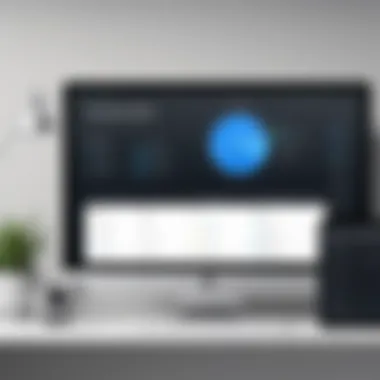

Optimizing Download Manager Performance
In today’s fast-paced digital world, having a download manager that performs efficiently is critical. The optimization of download manager performance can mean the difference between a seamless experience and a frustrating slog through slow downloads. Understanding how to tweak these settings can greatly enhance overall efficiency, boost download speeds, and provide significant convenience.
One of the first steps in optimizing performance is adjusting settings for maximum efficiency. This includes fine-tuning parameters that affect how the manager processes downloads. For instance, many users overlook the importance of the number of connections a manager can open simultaneously. A download manager typically breaks a file into segments, each downloaded via its own connection. By increasing this number in the settings, a user can maximize throughput, especially with high-speed internet connections.
Moreover, adjusting timeouts and retry intervals can help eradicate potential stoppages. If a download halts due to a temporary internet hiccup, a well-set timeout can resume it quickly, rather than letting it languish without resolution.
Another vital element involves managing network resources. This means understanding how downloads interact with your overall bandwidth, especially if multiple devices are connected to the same network. Prioritizing the download manager’s bandwidth allocation can prevent it from hogging too much resource when others are trying to do their part online. With varying degrees of internet load, applying QoS (Quality of Service) settings on your router can allow smoother operations of your download manager even while other tasks are being performed.
"Optimizing download manager performance doesn’t just improve download speeds; it ensures a more enjoyable and stress-free online experience."
In addition to bandwidth considerations, it’s good practice to regularly monitor the health of your network. Sometimes, the issue isn’t with the download tool itself but rather with external factors that fluctuate how resources are being distributed amongst devices. You might find that specific times of day provide better download speeds, which could lead to scheduling heavier downloads for off-peak hours.
To sum up, optimizing download manager performance is more than a mere tweak here and there; it encapsulates a comprehensive understanding of both the software capabilities and the hardware environment. It’s a balancing act that requires both vigilance and proactive management, leading to a significantly improved user experience.
Future Trends in Download Management
As we look ahead, the landscape of download management isn’t merely evolving—it’s transforming. In this segment, we'll delve into why it's crucial for tech-savvy individuals and early adopters to pay attention to these trends. Emerging technologies and user expectations are intersecting in ways that promise to redefine how download managers operate and enhance user experience.
Emerging Technologies
The role of technology in shaping download management is monumental. A few key innovations stand out:
- Artificial Intelligence: You might have heard about machine learning algorithms being tossed around in various fields, but here, they can intelligently predict which files you might want to download based on your historical data. Imagine a download manager that suggests files before you even think about them—pretty neat, huh?
- Cloud Integration: Gone are the days when downloads felt like a burden on your local machine. Cloud-based solutions are becoming more prevalent, allowing users to download files directly into cloud storage without clogging up their devices. Services like Dropbox and Google Drive are now being integrated within download managers, streamlining the process further.
- Blockchain Technology: This might sound a bit out there, but blockchain can enhance security during downloads, mitigating risks of tampering or breaches. As data integrity takes center stage, download managers that support this kind of functionality will likely gain traction.
In sum, adopting these state-of-the-art technologies can help download managers not only cater to existing user needs but anticipate future demands in a rapidly changing digital era.
Predictions for User Experience Enhancements
User experience in download management is on the cusp of significant advancements. What can we expect?
- More Intuitive Interfaces: Too many options can lead to confusion. User interfaces are likely to become more streamlined, prioritizing essential functionalities while making it easier for users to find and manage their downloads. Think minimalist design, which simplifies navigation without sacrificing performance.
- Enhanced Customization Options: No two users are identical, and the next wave of download managers will allow for tailored user experiences. Imagine being able to customize notification settings, download locations, or how files are organized—this personalization adds a touch of ease to the experience.
- Seamless Cross-Platform Functionality: Users expect to initiate a download on one device and continue it on another seamlessly. The trend towards cross-platform features means that download managers will likely embrace synchronization across multiple devices without skipping a beat.
In light of these predictions, it’s essential for users to stay informed and adaptable. Understanding these trends could empower you in your decision-making when selecting a download manager that fits your evolving needs.
The future of download management is not just about speed; it's about creating a user-centric experience that simplifies the digital world.
By keeping an eye on these emerging technologies and user experience enhancements, you can better navigate the choices in download managers and leverage the most advanced tools for your digital downloading needs.
Culmination
As we wrap up this exploration of fast download managers, it’s essential to reflect on their importance in an increasingly digital world. These tools are more than mere software; they are critical assets for anyone who frequently deals with large files. A conclusion about their usefulness stems from an understanding of a few key elements they offer.
One of the most notable benefits is the enhanced downloading experience. A robust download manager can markedly reduce the time it takes to acquire files, especially in environments where internet bandwidth fluctuates. For example, consider a scenario where a user attempts to download a software update during peak hours. A download manager can segment that update into smaller parts, grabbing each piece from the server efficiently. This is significantly advantageous compared to relying on a browser, which may falter when under strain.
Moreover, a conclusion about the effectiveness of these managers involves error recovery features. If a download fails midway due to a sudden disconnection, the convenience of resuming without starting over speaks volumes about the capabilities of these applications. Rather than experiencing frustration when they get interrupted, users can pick up right where they left off, preserving their time and energy.
When selecting a download manager, consider the integrated features across different platforms. Would a browser extension suit you, or does a standalone application feel more appropriate for your needs? Navigating these options requires awareness of user interface preferences, the types of files regularly downloaded, and the overall efficiency desired.
Finally, let's not overlook the importance of user experience. Fast download managers, equipped with intuitive designs and functionalities, make for a seamless interaction that enhances productivity. Having a user-friendly interface can simplify the process for both tech novices and seasoned users alike.
Recap of Key Insights
Throughout this article, we have touched upon crucial insights concerning fast download managers. Their primary role revolves around streamlining the downloading process through features such as segmented downloads, robust error recovery, and user-friendly interfaces. We have observed that the right download manager can significantly improve download speeds, manage large files effectively, and provide convenience through scheduled downloads.
- Segmented Downloads: Dividing files into segments for faster retrieval.
- Error Recovery: Ability to resume downloads after interruptions, saving time.
- User Experience: Importance of a simple interface in enhancing user satisfaction.
- Choice of Tools: Various options exist, from free browser extensions to comprehensive standalone software.
Final Thoughts on Choosing the Right Tool
In the end, the choice of an appropriate download manager hinges on individual requirements and preferences. Factors such as operating system compatibility, file types, and necessary features should guide your decision. It’s not just about picking a free tool or opting for a more paid solution; instead, consider how each potential tool aligns with your specific needs.
In a world full of digital demands, having the right download manager can streamline processes and enhance productivity. Doing thorough research and considering aspects like integrated features and user reviews can equip you to make an informed choice. After all, the right tool doesn’t just save time; it may come to define how effectively you manage your digital life.
"In the digital age, time saved is productivity gained."
Thus, gear yourself up with the right download manager, and elevate your downloading experience.







