File Duplicate Cleaner: A Comprehensive Guide


Intro
In an age dominated by digital files and online storage, managing data can swiftly become overwhelming. The presence of duplicate files can occupy precious disk space, hinder performance, and complicate file management. Therefore, understanding how to cleanse your system of these redundancies is not only beneficial but essential for maintaining efficient digital organization.
In this guide, we will dissect the aspects of file duplicate cleaning, focusing on its significance in today’s tech landscape. We will explore different methods for identifying and removing duplicates and highlight noteworthy software solutions tailored to various user needs. Armed with this knowledge, readers will be adept at optimizing their storage environment and ensuring streamlined data management.
Understanding Duplicate Files
Duplicate files are a prevalent issue many face in the digital age. Understanding what they are and how they arise is essential for users aiming to maintain an organized storage system. Embracing a clear understanding of duplicate files not only assists in identifying them but also helps mitigate the potential troubles they can cause. This section will delve deeply into the nuances of duplicate files, their definitions, common formations, distinct types, and the issues that may arise if left unattended.
Definition of Duplicate Files
Duplicate files refer to identical copies of a file existing in the same or different storage locations. This definition encompasses all forms of files, including documents, images, videos, and audio files. When two or more files are regarded as duplicates, it is often due to their identical content. However, variations in naming conventions or metadata can lead to confusion. In some cases, duplicates may even stem from legitimate backups created for security purposes, further complicating their management.
Common Causes of Duplicate Files
Several factors contribute to the rise of duplicate files, impacting both personal and organizational storage. Among the most common causes are:
- Accidental Copies: Users may unknowingly create multiple copies when saving changes to files incorrectly.
- Download Errors: Incomplete downloads can lead to users redownloading the same file without realizing it.
- Multiple Backups: Different backup methods or systems can result in multiple instances of the same file being saved.
- Email Attachments: Files sent as attachments may be saved multiple times across various email accounts or folders.
Recognizing these causes can help users take proactive measures to prevent future duplication.
Types of Duplicate Files
Duplicate files can be categorized based on their origin and characteristics. Here are the primary types:
- Exact Duplicates: These files are completely identical, with the same size, content, and metadata.
- Similar Files: While not identical, these files may have slight variations, such as slight edits or different formats of the same content.
- Shadow Copies: Created by certain backup tools, these copies may not be visible in normal file navigation but still occupy space.
Understanding these types aids in developing effective strategies for identifying and managing duplicate files.
Potential Issues Caused by Duplicate Files
The presence of duplicate files can lead to several operational inefficiencies and potential issues, including:
- Storage Inefficiency: Duplicate files consume valuable storage space, leading to the need for more storage solutions, ultimately costing more.
- Reduced System Performance: Excess data can slow down system operations, affecting load times and overall responsiveness.
- Confusion and Mistaken Actions: Users may face difficulties locating the right file version, leading to potential errors in data usage or loss of important data.
By acknowledging these problems, users can better assess the importance of duplicate file management and implement effective cleaning solutions.
Importance of Cleaning Duplicate Files
Cleaning duplicate files is essential not only for managing digital clutter but also for maintaining effective data management practices. As individuals and organizations accumulate numerous files over time, duplicates can lead to confusion, wasted resources, and inefficiencies. Therefore, understanding the importance of this process helps highlight the benefits it brings.
Enhancing Storage Efficiency
When duplicate files clutter storage systems, they consume valuable space that could be utilized for more critical data. By removing these duplicates, users can reclaim this space, leading to enhanced storage efficiency. This is especially significant for users with limited storage capacity, such as those utilizing smaller solid-state drives or cloud storage plans. A systematic approach to cleaning duplicate files can dramatically increase available storage, potentially extending the life of devices and reducing the need for frequent upgrades.
Improving File Organization
Maintaining order within digital files is as necessary as physical organization. Duplicate files create chaos, making it challenging to locate necessary documents and media. By cleaning duplicates, users can streamline their file structures, allowing for more straightforward navigation. Organized files not only boost productivity but also reduce frustration in searching for specific documents. A clear system facilitates easier access and enhances the overall user experience within their digital environment.
Preventing Data Corruption
Duplicate files can lead to version control issues where users inadvertently work with incorrect or outdated information. This can result in data corruption and the loss of valuable insights. By eliminating duplicates, users ensure that only the most relevant and accurate files remain. This practice fosters a more reliable data environment, minimizing the risk of errors that could affect decision-making processes.
Optimizing System Performance
The presence of duplicate files can place unnecessary strain on system resources. Excess files can slow down system performance, leading to longer load times and increased frustration. Cleaning these duplicates, therefore, not only improves response times but enhances the overall efficiency of the system. With optimized performance, users can enjoy smoother operations, ultimately leading to a more satisfying digital experience.
Cleaning duplicate files is not just about reclaiming space. It's about improving overall efficiency and ensuring reliable data management.


In summary, the importance of cleaning duplicate files transcends beyond mere tidiness. It has practical implications for storage efficiency, file organization, data integrity, and system performance. As technology continues to evolve, adopting efficient file management practices becomes imperative. Thus, addressing duplicates is a significant step towards a more organized and efficient digital workspace.
Methods for Identifying Duplicate Files
Identifying duplicate files is the first crucial step in cleaning up your digital space. As storage continues to evolve, the risk of accumulating redundant files increases. These duplicates can lead to wasted storage, slower system performance, and confusion in file management. Understanding different methods for identifying these duplicates empowers users to take control over their digital environments. By applying effective techniques, one can streamline file organization and enhance overall computer efficiency.
Manual Search Techniques
Conducting a manual search for duplicate files requires time and attention to detail. This method involves systematically inspecting directories to spot files that are identical. While it may appear tedious, it offers an advantage of complete control. You may develop an intimate understanding of your files, knowing which ones are essential and which are not.
To start, one can begin with the following tips:
- Organize Files by Date: Sorting files by their modified date can quickly help identify duplicates created at similar times.
- Utilize File Names: Often, duplicate files carry similar or identical names. Search for matching names across directories.
- Check File Sizes: Files that appear similar might vary slightly in size. Keep a close eye on this, as it can indicate different versions or duplicates.
However, it is critical to understand the limitations of manual searches, especially for users with extensive libraries. It’s labor-intensive and prone to human error.
Utilizing Operating System Tools
Most operating systems come equipped with built-in tools designed for file management, including the ability to identify duplicate files. These tools can streamline the process compared to manual searches. While they may not be as thorough, they are often faster and user-friendly.
For example:
- Windows File Explorer: By using the search function, you can look for files with the same name or extension. This initial search can help surface potential duplicates.
- macOS Finder: You can use Finder’s advanced search parameters to locate files that have the same size or kind. Utilizing these filters can save both time and effort.
In addition, consider using the command line options for more advanced searches, if comfortable.
Third-Party Software Solutions
For those seeking a more efficient approach, third-party software programs specialize in duplicate file detection. These tools not only identify duplicates but can also offer functionalities for automated removal, making them a practical option.
Popular software like CCleaner, Duplicate Cleaner, and Easy Duplicate Finder can scan drives swiftly. These applications leverage algorithms to match files based on content, size, and more. The benefits include:
- Increased Accuracy: Unlike manual methods, these programs are less prone to oversight.
- Batch Processing: Users can remove multiple duplicates at once, saving valuable time.
- User-Friendly Interfaces: Many tools provide easy navigation, making them accessible even to less tech-savvy individuals.
However, it is essential to choose a reputable software solution. Research user reviews and make sure it has clear instructions to minimize the potential risk of accidental deletions.
Best Practices for Duplicate File Removal
Effective duplicate file removal is critical for maintaining a well-organized digital environment. As users, we often underestimate the impact that unnecessary duplicate files can have on our system's performance and storage capacity. To prevent the negative consequences of losing vital data or encountering operational slowdowns, certain best practices should be adhered to when removing duplicates.
Creating Backups Before Deletion
One of the most fundamental practices before undertaking any file deletion is ensuring that backups are made. Data loss can occur for various reasons, including accidental deletion or software malfunction. Having a backup safeguards against these risks. Backups can be done using cloud storage solutions like Google Drive or OneDrive, or through external hard drives. Convenience and accessibility rank high when choosing backup methods.
- Cloud Storage: Offers offsite redundancy and allows for easy access from different devices.
- External Drives: Provide a physical copy that can be useful if internet access is limited.
By creating backups, users can approach the deletion process with confidence. If a file is mistakenly removed, it can be restored easily.
Verifying File Integrity
After creating necessary backups, the next step involves verifying file integrity. This process involves checking that the remaining files are complete and function as intended. Users can use tools or software to help confirm that no essential files were mistakenly flagged as duplicates.
Some simple techniques include:
- File Size Check: Ensure that file sizes correspond to expected values; abnormalities can indicate issues.
- Checksum or Hash Verification: Advanced users may utilize hashing algorithms like SHA-256 to verify file copies against originals.
Checking file integrity helps prevent the accidental deletion of unique files disguised by similar names or types. When users confirm that their necessary files are intact, they can safely proceed with removing duplicates.
Using Review Processes
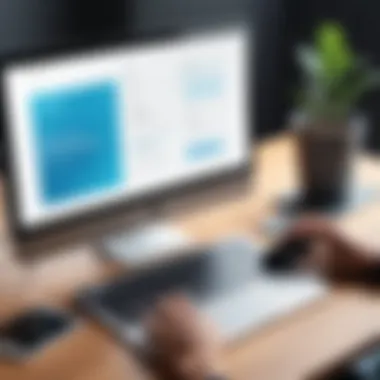

Implementing a review process before final deletions can greatly minimize errors. This entails a systematic examination of detected duplicates. When a software tool finds duplicates, users should take time to analyze the list before taking action. A careful review enables them to make informed choices rather than impulsively deleting files based on algorithms alone.
Considerations for a robust review process:
- Sort Duplicates by File Type: This can help reviewers focus on specific categories like documents or media files.
- Preview Functionality: Utilize tools that offer file previews so users can assess whether they see the same content.
- Contextual Awareness: Being aware of the file’s unique purpose in one’s workflow is essential; sometimes duplicates are necessary for effective organization.
A thorough review process engages the user, ensuring that their data management aligns with their personal or professional needs. By adhering to best practices in duplicate file removal, users will not only clean their digital spaces efficiently but also enhance their overall productivity.
Top File Duplicate Cleaner Software
In the landscape of digital organization, the role of effective file duplicate cleaner software cannot be overstated. As users accumulate digital files across various devices, managing duplicates becomes crucial. With a properly chosen software solution, individuals can reclaim valuable storage space, ensure better file management, and enhance overall system performance. This section delves into significant tools available in the market and highlights their features, pricing, and user experiences.
Overview of Popular Tools
Several software tools have emerged as front runners in the realm of duplicate file cleaning. They vary in capabilities and approaches, catering to different user needs. Tools such as CCleaner, Duplicate Cleaner Pro, and Auslogics Duplicate File Finder have gained popularity due to their efficiency and user-friendly interfaces.
- CCleaner: Known for its comprehensive cleaning capabilities, it cleans not just duplicates but also temporary files. It offers basic duplicate file detection in its free version.
- Duplicate Cleaner Pro: This tool emphasizes advanced scanning options, allowing users to find duplicates with precise filters. It targets images, music, and documents effectively.
- Auslogics Duplicate File Finder: It combines ease of use with powerful scanning algorithms, identifying duplicate files quickly while giving users control over what to delete.
Each of these tools offers unique features that appeal to different levels of expertise and specific needs, making them worth considering for any user looking to manage their files.
Comparison of Features and Pricing
When choosing duplicate cleaner software, it is essential to compare their features and pricing clearly. Here are some notable points regarding popular tools:
| Software | Features | Pricing | | CCleaner | Basic duplicate detection, system cleaning | Free; Premium version available at $24.95/year | | Duplicate Cleaner Pro | Advanced filtering, multiple format support, folder comparison | $39.95 (one-time payment) | | Auslogics Duplicate Finder | Fast scanning, file preview option, safe deletion | Free; Pro version costs $29.95
This table helps users quickly identify which software may provide the best functionalities for their specific needs and their budget constraints.
User Reviews and Feedback
The true testament of any software often lies in user feedback. Reviews on platforms like Reddit and other tech forums provide insight into real-world applications and user satisfaction levels. Many users appreciate the effectiveness of Duplicate Cleaner Pro, often praising its continuous updates and robustness in finding duplicates. However, some have pointed out a learning curve associated with the more advanced features of the software.
CCleaner, despite its straightforward interface, has faced mixed reviews regarding its recent updates, with users expressing concerns about installation bundling unwanted software. So, it is crucial to be mindful during installation to avoid extra clutter.
Auslogics Duplicate File Finder often receives accolades for being free and effective, making it an excellent option for casual users. Many mention how it balances ease of use with comprehensive feature sets, making it popular among users who want straightforward solutions.
"Choosing the right duplicate file cleaner depends heavily on your personal or organizational needs. Evaluate each option carefully before making a decision."
In merging these reviews with technical specifications, users can gain a deeper understanding of which software might suit their file management requirements best.
Technological Trends in Duplicate File Management
In an era marked by rapid technological advancements, managing digital clutter has become increasingly critical. Duplicate file management solutions are evolving as a response to the complexities of file organization and storage optimization. The current trends in this space reflect significant developments, such as the integration of AI and cloud solutions, which promise to enhance efficiency and reliability in handling duplicate files.
AI-Powered Solutions
AI technology is now integral to many file duplicate cleaner applications. These programs utilize machine learning algorithms to identify duplicates with high accuracy. Unlike traditional methods, which often rely on mere file names or sizes, AI solutions analyze file content, detecting identical files even when they have different names or formats. This feature is particularly beneficial for users with extensive archives, where manual searching becomes impractical.
Using AI, applications can also improve their functionality continuously. These tools learn from user interactions and adapt their detection techniques over time, which means they become more precise. For those looking to optimize storage while preserving essential data, AI-powered solutions represent a significant step forward in duplicate file management.
Cloud-Based Options
As data increasingly migrates to the cloud, managing duplicates in online storage has become a necessity. Cloud-based duplicate file cleaners offer flexibility and accessibility. These tools can scan your cloud storage solutions, like Google Drive or Dropbox, identifying duplicates across a myriad of devices without needing to download files locally first. This is an advantage, especially for professionals who rely on multiple devices.
Moreover, cloud solutions often come with collaborative features. Teams can manage files more efficiently, ensuring that duplicate files are reduced, leading to a cleaner and more organized workspace. This seamless integration helps maintain a productive environment where content duplication across shared drives can be significantly minimized.
Future of File Organization Tools
The evolution of technology indicates that the future of file organization tools will likely focus on automation and deeper integrations with existing systems. Users can expect increasingly user-friendly interfaces, as developers prioritize ease of use alongside robust functionalities.


Future innovations may include advanced tagging systems and smarter categorization options that utilize AI. These tools could automatically suggest file categories based on usage patterns and preferences, potentially revolutionizing how individuals and enterprises structure their digital files.
"The next generation of file organization tools will not merely focus on deletion but on smarter retention strategies as well, ensuring users only keep what they truly require."
Overall, technological trends in duplicate file management are shaping a new landscape that prioritizes efficiency, accuracy, and user-friendliness. With the ongoing integration of AI and cloud functionalities, users will be better equipped to tackle the challenges posed by duplicate files, thus advancing digital organization methods.
Case Studies: Effective Duplicate File Management
The management of duplicate files is a complex issue that varies across different contexts. Understanding how various users—whether in corporate settings, personal environments, or specialized professional fields—approach this challenge is crucial. Case studies illustrate the practical application of theories and strategies discussed in this guide. Each section that follows delves into diverse settings where effective duplicate file management can significantly enhance productivity, organization, and data integrity.
Corporate Environments
In corporate settings, duplicate files can lead to significant inefficiencies. A notable case study from a major law firm highlighted the impact of duplicate document management. With thousands of legal documents, employees often struggled to locate the most current versions due to multiple copies stored in separate directories. The firm decided to implement specialized software designed for duplicate file detection.
After using this software, the company reported a 40% reduction in the time spent on file retrieval. This improvement translated into increased billable hours for attorneys and streamlined workflows across departments. Additionally, it emphasized the importance of training staff to ensure proper use of the software, preventing the reintegration of duplicate files into their systems.
Personal User Experiences
For individual users, the accumulation of duplicate files often begins innocently—with photo libraries, for example. A common scenario involves users who back up their devices multiple times without clearing out identical files each time. A case study involving an avid photographer showcased the power of file duplicate cleaners in personal context.
After organizing her collection using a specific cleaning tool, she recovered over 30 GB of space in just one hour. Besides storage, the organization of her photographs improved, allowing for easier access and categorization. Her experience underscores that effective duplicate file management is not just about reclaiming space but also about enhancing personal digital organization.
Freelancer and Creative Professional Use Cases
Freelancers and creative professionals often work with various files, including presentations, design assets, and client documents. The presence of duplicates can hinder efficiency and creativity. In one notable case, a freelance graphic designer struggled with multiple versions of the same projects strewn across folders. This disorganization not only consumed valuable disk space but also complicated collaboration with clients.
Upon utilizing a file duplicate cleaning application, the designer managed to eliminate a substantial number of redundant files, simplifying the workflow. The result was a 50% improvement in time management, allowing more time for creative pursuits.
This case illustrates that for freelancers, maintaining a clutter-free workspace is essential not just for efficiency but also for inspiration and innovation.
Challenges in Duplicate File Cleaning
Cleaning duplicate files may seem straightforward, but it comes with several challenges that can complicate the process. Understanding these difficulties is imperative for anyone looking to manage their digital files effectively. Various factors, including software effectiveness and user experience, play a significant role in shaping the overall success of duplicate file cleaning. Tackling these challenges can lead to improved storage management and more efficient workflows.
Learning Curve of Software Tools
Many software solutions available today offer an array of features for identifying and removing duplicate files. However, the complexity of these tools often introduces a steep learning curve, especially for less tech-savvy users. New users can feel overwhelmed by the multitude of options, settings, and features that many products provide. For instance, tools like CCleaner or Duplicate Cleaner have advanced functionalities that require some degree of familiarity.
To mitigate this issue, users should seek out resources such as tutorials, forums, or user guides. Engaging with these materials can significantly shorten the time needed to understand and utilize the software effectively. Additionally, many reputable software solutions offer free trials, allowing users to explore functionalities without commitment.
Risk of Data Loss
When dealing with duplicate files, the potential for data loss is a prominent concern. Users may inadvertently delete essential files while attempting to clear duplicates. This is particularly a risk when the software misidentifies files or when the user does not fully comprehend the differences between duplicate versions.
To minimize the risk of losing crucial data, creating backups is paramount. Before initiating any cleaning process, users should ensure they have reliable backups of their data stored on external drives or cloud services. By taking this precaution, the loss of important information can be prevented, making the subsequent file management processes much safer.
Conflict with Existing Workflow
Implementing new software for duplicate file removal can disrupt an established workflow. Many organizations rely on specific processes for managing files, and integrating a new tool may introduce inefficiencies. Users might find that their typical routines are interrupted as they adapt to the software's operational nuances.
To address these conflicts, it is crucial to assess the compatibility of the chosen software with existing workflows before committing. Conducting a trial run without modifying current practices can provide insights into how the tool will behave in a practical context. Users should also consider the software’s impact on collaboration among team members, as successful file cleaning should enhance overall productivity rather than hinder it.
Understanding these challenges is essential for effectively managing duplicate files. With the right preparation and precautions, users can navigate the difficulties associated with duplicate file cleaning, leading to better data organization and optimized file storage.
Finale
The conclusion of this article emphasizes the significance of understanding and managing duplicate files in today’s digital landscape. Duplicate file management is not merely about reclamation of storage space; it directly impacts system performance, data integrity, and overall user experience. In a time where efficient data management is paramount, being proactive in eliminating duplicates serves not just a functional purpose, but also a strategic one for better system organization.
Summary of Key Insights
- Understanding Duplicate Files: This section highlights the definition, common causes, and types of duplicate files, mitigating misunderstandings about their nature and origin. Recognizing these fundamental aspects lays a strong foundation for effective management.
- Importance of Cleaning: Cleaning duplicate files enhances storage efficiency and fosters better file organization. This ultimately leads to improved system performance and prevents potential data corruption.
- Methods for Identification: Various methods for identifying duplicate files have been examined, from manual search techniques to advanced third-party software solutions. Such diversity allows users to select a method best suited to their preferences and needs.
- Best Practices for Removal: Safety measures, such as backing up data before deletion and verifying file integrity, have been discussed as essential best practices to avoid loss during the cleaning process.
- Challenges: The learning curve associated with using duplicate file software, risks of data loss, and potential conflicts with existing workflows are critical considerations when engaging in file cleaning.
Future Perspectives on File Management
As technology evolves, the landscape of file management continues to change. Increasingly, organizations and individual users will rely on intelligent systems to optimize and automate the process of identifying and managing duplicates. The integration of AI-powered solutions will likely play a significant role in how duplicate file management is approached in the future.
Moreover, advancements in cloud-based options will enhance accessibility and collaborative efforts for file management across devices. Users can expect a push towards more integrated file management tools that provide seamless functionality and advanced features without complexity.







