A Deep Dive into Filmora Screen Recorder Features


Intro
In the world of screen recording software, many options claim to be the best, but only a few truly stand out. Filmora Screen Recorder is one such application that has gained momentum among tech enthusiasts and content creators. This tool offers a blend of user-friendly design and robust functionality, making it an appealing choice for various recording needs. Whether it's for online tutorials, gaming captures, or professional presentations, becoming well-acquainted with Filmora's features can significantly enhance your recording experience.
This article aims to dive deep into Filmora Screen Recorder, examining its technology, design, usability, and performance. We will dissect its features, analyze its strengths and potential weaknesses, and explore how it stacks up against competitors. By the end, you’ll have a thorough understanding of how this software can meet diverse recording requirements, empowering you to create high-quality content with ease.
Overview of the Technology
Key specifications
Filmora Screen Recorder is built with a number of specifications that cater to a variety of user needs. Its notable features include:
- Resolution Support: Supports up to 4K recording, ensuring that your captured videos are crystal clear.
- Frame Rate Options: Offers flexibility with frame rates ranging from 15 to 120 fps, essential for smooth playback.
- Audio Input: Records system sound and microphone audio simultaneously or separately, providing versatility for voiceovers and commentary.
- Output Formats: Exports recordings in a variety of formats, including MP4, MOV, and AVI, making it easy to share and upload your creations.
These specifications work in harmony to provide a strong foundation for screen recording, catering to various genres of content creation, from educational to entertainment.
Unique selling points
What sets Filmora Screen Recorder apart from other screen recording tools? Here's a quick look at some unique selling points:
- Intuitive Interface: Even if technology isn't your forte, the layout of Filmora makes it easy to navigate and use.
- Editing Features: Beyond basic recording functions, it includes editing capabilities, allowing for quick post-processing before sharing.
- User Customization: Users can easily tailor the recording experience to their preferences, adjusting hotkeys and settings for a seamless workflow.
- No Watermark in Paid Version: Unlike many other free tools, the paid version allows you to create and share without watermarks, enhancing professionalism.
With its impressive specifications and unique strengths, Filmora Screen Recorder positions itself as a valuable asset for anyone looking to amplify their recording game.
Design and Build Quality
Material used
The physical design of software may not be as tactile as hardware, but the feel and look of the interface play a significant role in user experience. Filmora Screen Recorder employs a clean, modern aesthetic that prioritizes functionality without clutter. The color palette is easy on the eyes, featuring soft contrasts that make navigation a breeze.
Ergonomics and usability
Usability stands out as one of Filmora's strengths. The software is designed with the end-user in mind, aiming to minimize the learning curve.
- Setup Wizard: Guiding users through initial configurations ensures a smooth start.
- Tooltips and Guides: Built-in indicators help users understand features on-the-fly, rather than having to sift through manuals or support articles.
- Multi-screen Support: This feature allows users to capture content from multiple displays easily, a boon for those working with various setups.
Overall, the balance of aesthetic appeal and practical functionality positions Filmora Screen Recorder as a highly usable application designed for both novice and experienced users.
"The right recording software shouldn't just be efficient; it should make the process enjoyable and as intuitive as possible."
In synthesizing the available information, it becomes evident that Filmora Screen Recorder stands out as a noteworthy choice in a saturated market. Its unique blend of technical specifications, user-focused design, and robust performance makes it a viable option for anyone looking to make a mark in the world of screen recording.
Preface to Filmora Screen Recorder
In today's fast-paced digital landscape, screen recording software has become a vital tool for a wide array of users. From educators creating instructional videos to gamers sharing their gameplay, the ability to capture what’s happening on a screen can elevate content creation to new heights. Among the myriad of options available, Filmora Screen Recorder stands out for its blend of user-friendly design and robust features, making it a favorite for both novices and seasoned professionals alike.
Understanding Filmora Screen Recorder is more than just knowing its basic functions; it's about appreciating how it can simplify and enhance the recording process. With an intuitive interface, various recording modes, and editing capabilities, users can create polished content suitable for any platform. The exploration of this software also reveals important considerations, such as system requirements and performance metrics, which can significantly impact a user’s experience.
The relevance of Filmora Screen Recorder extends beyond mere functionality. It touches on trends in digital content creation and the increasing need for quality tools that can accommodate a variety of recording scenarios. Whether your focus is on crafting tutorials, conducting webinars, or simply recording personal moments, Filmora presents an adaptable framework to meet these demands.
Contextualizing Screen Recording
Screen recording technology has evolved dramatically over the years. Initially confined to certain specialized professions, it has now permeated numerous fields, reshaping how we communicate and share knowledge. Today, professionals from education, marketing, and even gaming frequently rely on screen recording software to convey their messages effectively.
Filmora Screen Recorder represents a response to this growing demand for easy-to-use yet powerful tools. Its clear benefits lie in how it manages to combine sophisticated recording features with an interface that anyone can navigate. Users can swiftly capture high-quality video and audio, allowing them to create dynamic and engaging content without a steep learning curve.
Moreover, as the world becomes increasingly visual, the demand for well-crafted video content is only expected to rise. Professionals know that clear and comprehensive screen recordings can enhance understanding and encourage engagement from viewers. With Filmora, this becomes not a challenge but an opportunity.
In summary, Filmora Screen Recorder is more than just a software. It's a gateway for users to express their ideas, share knowledge, and engage with their audiences. By understanding its importance, users can harness its full potential and create captivating screen recordings that resonate with their intended audience.
Key Features of Filmora Screen Recorder
When diving into the world of screen recording, understanding the key features of Filmora Screen Recorder becomes essential. This software isn’t just another entry in the crowded marketplace; it aims to strike a balance between functionality and accessibility. The distinct elements it offers can truly redefine how users engage with their screen recording tasks. Those who are tech-savvy or passionate about capturing their digital interactions will find much to appreciate here.
User Interface and Accessibility
A first-look at the user interface of Filmora Screen Recorder is often where the magic begins. Right from the installation, one can see that simplicity is at the heart of its design. The layout is straightforward, making it easy for newcomers to navigate without feeling overwhelmed by technical jargon or clutter. Menus are well-organized; all major functions—such as recording, editing, and settings—are just a click away.
Accessibility is also a big deal here. The software is structured not just for a desktop experience but feels like it’s genuinely trying to fit into various workflows. You can easily use shortcuts to enhance your efficiency, such as invoking the capture mode with a simple keystroke.
Recording Modes
Filmora provides several recording modes to cater to different user needs. Here’s a breakdown of its key options:
- Full Screen Recording: Perfect for those who need to capture every pixel of their display.
- Region Capture: Let’s users select a specific area of the screen. This is helpful when you only want to focus on a part of your task without showing the whole screen.
- Webcam Recording: Ideal for vloggers or educators who want to overlay their video feed onto tutorials. This adds a personal touch to instructional content.
Each mode is crafted to provide flexibility, ensuring you can tailor your recordings to meet specific project requirements. The ability to quickly switch between these modes can streamline your workflow, enhancing your overall productivity.
Audio Capture Capabilities
Audio is often the unsung hero of screen recordings, and Filmora doesn’t overlook its importance. Users can expect high-quality audio capture from both the system sounds and their microphone. Imagine capturing a gaming session with sound effects as crisp as a freshly opened bag of chips; that’s what Filmora aims to deliver.
Furthermore, adjusting audio settings within Filmora is seamless, providing tools to control volume levels and even separate audio tracks for individual editing. This feature not only adds layers to recordings but also offers flexibility when syncing audio with visuals in post-production.
Editing Features
This software takes things a step further by allowing users to edit their recordings with a suite of tools that are both powerful and user-friendly. After recording, you won’t need to jump into a separate editing program, as Filmora integrates editing options directly into its interface. Here are a few standout features:
- Trim and Cut: Easily remove any unnecessary segments, ensuring your final product is polished and concise.
- Annotations and Callouts: Add text or graphics on the fly, making it easy to highlight key points in a presentation or tutorial.
- Transitions: Smooth transitions can be added between different segments of your recording, enhancing the viewing experience.
All of these functionalities are integral when it comes to producing high-quality content. It's not just about capturing what's on screen—it's about crafting a narrative that resonates with your audience.
"In a world where content is king, the ability to capture and refine that content effectively is invaluable."
Installation Process
Getting Filmora Screen Recorder up and running is an important step for anyone looking to dive into screen recording adventures. The installation process can often set the tone for a user’s experience with software. A smooth installation paves the way for using the tool without any hiccups later on. It’s essential not just to know what to expect but also to ensure that your system meets the necessary demands before downloading the software. This section aims to demystify the installation process, outlining both the system requirements and the step-by-step approach to installing Filmora Screen Recorder on your device.
System Requirements


Before clicking that download button, it’s wise to take a moment and check system requirements. Understanding these needs can save you a headache down the line. Filmora Screen Recorder is pretty flexible, but there are minimum and recommended specifications you should be aware of:
- Operating System: The software is compatible with both Windows and macOS. Ideally, you’d want to be using Windows 7 or later, or macOS 10.12 and above.
- Processor: A multi-core processor is strongly recommended. An Intel i5 or later generally works like a charm.
- RAM: While the bare minimum is around 4GB, going with at least 8GB ensures a smoother experience, especially if you have multiple applications running.
- Storage Space: At least 1GB of free disk space is required for installation, but more is always better, especially if you plan to store recordings.
- Graphics Support: Dedicated graphics support can enhance performance and rendering times, though integrated graphics can usually get the job done.
A quick double-check of your specifications against these requirements will prevent any nasty surprises. If they don’t align, it might be time to consider an upgrade.
Step-by-Step Installation
Now that the system requirements are sorted, let’s move on to the actual installation process. It’s generally straightforward, but it’s helpful to have a clear guide laid out so that every step is clear.
- Download the Filmora Screen Recorder:
- Run the Installer:
- Follow the On-Screen Instructions:
- Complete the Installation:
- Launch Filmora Screen Recorder:
- Activation (If Necessary):
- Head to the official Filmora website. Make sure you’re downloading the right version, as they might have multiple options available. Click on the download link to get the installer.
- Once the download is complete, locate the setup file, usually in your "Downloads" folder. Double-click the file to launch the installer. Depending on your operating system, you may see a security warning asking if you want to proceed. Click "Yes" or "Open" to continue.
- The installation wizard will guide you through the process. Read the license agreement carefully—nobody wants a nasty surprise later on. After agreeing, you can choose the installation location if you wish, or just go with the default setting.
- After you finish configuring your preferences, hit the "Install" button. The installation process kicks off, and it may take a few moments. Just let it do its thing.
- Once the installation is complete, you’ll often have the option to launch the program immediately. Go ahead and do that! If not, you can find Filmora Screen Recorder in your applications or programs list.
- If you’ve opted for a paid version, you’ll need to activate it using the license key provided at the time of purchase. If you’re using the free version, you may have limitations, but it’s perfectly functional to explore its features.
Installing Filmora Screen Recorder is typically a breezy affair, ensuring that you set up efficiently can lead to a more enjoyable user experience.
Following these straightforward steps ensures that you’ll be ready to explore Filmora’s functionalities without undue delays. Make sure to keep your software updated for optimal performance post-installation!
Navigating the Filmora Interface
When using Filmora Screen Recorder, grasping the interface is like having a roadmap in your pocket. A well-structured interface makes a world of difference, especially when it comes to achieving fluidity in your projects. The ease of navigation allows users to focus more on creativity and less on confusion, significantly enhancing productivity.
Workspace Overview
The workspace of Filmora Screen Recorder is intuitively designed to facilitate smooth operation. Upon launching the application, you’ll immediately notice the clean layout, which can be a breath of fresh air compared to other complex screen recording tools. The main window is divided into several segments, each purposefully organized to streamline the recording process.
At the top, you find the menu bar which houses essential options such as file management, preferences, and help resources. These functions are pivotal for those looking to customize their experience in Filmora.
Next, the heart of the workspace consists of a preview panel alongside the recording controls. Here, users can meticulously adjust their settings, check their audio levels, and see real-time video feeds. A supportive feature under this umbrella is the visual timeline, which aids in keeping track of various recording sessions, making it a breeze to manage your clips efficiently.
Key Features of the Workspace
- Clear Presentation: Easy access to recording options reduces fumbling.
- Intuitive Layout: Users can immediately feel at home without extensive tutorials.
- Multifunctionality: The ability to edit and record simultaneously is a game changer.
Customization Options
Customization is another standout piece of the Filmora interface. Tailoring your workspace can significantly enhance personal comfort and efficiency. Users can rearrange panels or adjust settings to suit their workflow, making the experience deeply personalized.
One notable option is the ability to change the theme color and layout. For instance, switching to a darker theme can reduce eye strain during long hours, providing an accommodating atmosphere for dedicated users.
Moreover, the interface allows for shortcut key assignments, which is invaluable for those keen on streamlining their recording practices. By setting up shortcuts for frequently used actions, you can cut down on time spent navigating menus, a huge advantage in a fast-paced content creation environment.
"A user-friendly interface can elevate your recording goals by eliminating unnecessary clicks."
Recording Settings
In the realm of screen recording, the settings you choose can drastically impact the final product. Think of Recording Settings as the blueprint of your project; it’s where you decide on the visual quality, frame rates, and file formats that will define your output. Getting these settings right is crucial, particularly when you consider the diverse applications of screen recordings from tutorials to professional presentations.
When you take time to configure your recording settings appropriately, it translates to better clarity and engagement for your audience. An effectively set up recording can highlight the essentials without muddling the screen with unnecessary details. Here’s where we explore two of the pivotal elements — Resolution and Frame Rate, as well as Output Formats.
Resolution and Frame Rate
Resolution refers to the pixel count in each dimension that a screen recording displays. Higher resolution directly correlates to more visual detail, making it indispensable for instructional videos or gaming streams where clarity is paramount. For example, when recording a graph-heavy walkthrough or a visually-rich gameplay, selecting a 1080p resolution ensures that viewers can see the intricacies without straining their eyes.
Similarly, frame rate is about the fluidity of motion captured in the recording. Common standards are 30fps (frames per second) and 60fps; the choice often depends on the type of content being recorded.
- 30fps is suitable for typical instructional videos or webinars where motion isn’t rapid.
- 60fps, on the other hand, is preferred for fast-paced content like gameplay, where a higher frame rate keeps everything smooth and visually appealing.
Timing these two elements right can mean the difference between a professional-looking video and one that causes frustration due to choppiness or blurriness. Ensuring these settings fit your audience's needs is vital.
Output Formats
The output format you select is equally considerable as it determines the compatibility and accessibility of your recordings across various devices and platforms. Filmora Screen Recorder provides a plethora of options to cater to different requirements. Here’s a quick overview:
- MP4: Universally compatible, making it great for online sharing; a go-to for most content creators.
- AVI: An older format that offers high quality but tends to result in larger file sizes, often seen in professional settings.
- MOV: Useful for Apple users, especially if you’re focusing on video editing in Final Cut Pro.
Depending on your end goal, each format has its pros and cons. If you’re looking to upload a video to social media, MP4 is usually the most pragmatic choice since it balances quality with file size. However, if storage is not an issue, formats like AVI might provide you with richer quality for archiving purposes.
Ultimately, understanding how to navigate these recording settings keeps you ahead of the curve. By prioritizing resolution and frame rate, alongside selecting the appropriate output format, you ensure your recordings captivate and inform your audience effectively.
Performance Analysis
When delving into the nuances of screen recording software, the analysis of its performance is paramount. This aspect not only determines how well the software operates but also influences the user’s overall experience. Effective performance in screen recording encompasses various elements, from speed to output quality, which are essential for anyone aiming to produce high-caliber content, whether for educational purposes, professional presentations, or creative ventures.
Performance analysis of Filmora Screen Recorder provides insights into two core areas: speed and efficiency, and quality of output. Understanding these factors can aid users in making informed decisions and optimizing their recording processes to meet specific needs.
Speed and Efficiency
When discussing the speed of Filmora Screen Recorder, the focus is on how quickly tasks can be executed without compromising functionality. The program’s ability to initiate recording promptly, capture screen activity in real-time, as well as the efficiency of the rendering process after recording are critical factors.
Users often desire an experience that feels seamless and uninterrupted. Any delays can be frustrating, especially during critical recording sessions. Filmora’s performance in these situations has generally received commendable feedback. The software is designed so it does not overly tax system resources, allowing for smooth operation across various configurations. This could be particularly beneficial for users operating on less powerful machines.
Efficient speed means less time spent waiting and more time spent creating. It’s advantageous in scenarios such as live-streaming or quick turnarounds in educational settings. Ultimately, a fast, reliable experience can enhance productivity, which is a major factor for tech-savvy individuals who often juggle multiple tasks.
Quality of Output
The quality of the final output produced by Filmora Screen Recorder is another significant aspect to consider. High-quality recordings reflect professionalism and attention to detail, which can directly impact viewer engagement. It’s not just about capturing what’s happening on the screen but also ensuring clarity and fidelity in the final product.
Filmora supports various resolutions, including Full HD (1080p) and 4K, catering to different needs and preferences. Users can expect crisp visuals and clear audio, making it suitable for presentations laden with complex visuals or for educational videos that require detailed explanation.
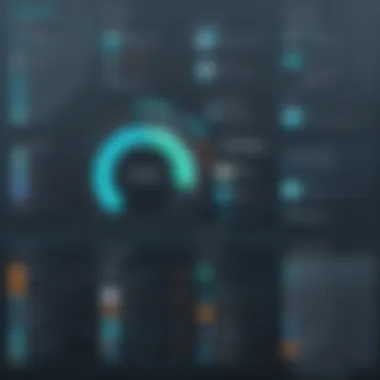

Moreover, the ability to fine-tune settings such as frame rate and bit rate allows users to strike a balance between file size and quality, which can be particularly useful for those uploading to platforms with specific requirements.
"In the digital age, the quality of your output can set you apart from the crowd. High clarity and professionalism in your recordings can enhance your reputation significantly."
Comparative Insights
In any discussion about screen recording software, it’s important to weigh the options available. The comparative insights about Filmora Screen Recorder highlight its strengths and weaknesses against other tools in the marketplace. Delving into this comparison sheds light on what makes Filmora distinct, and how it caters to different user needs. For tech-savvy users, understanding the varying capabilities and defining features can guide their purchase decision effectively.
When assessing these tools, a few key elements come to the forefront:
- Functionality: How comprehensive is the feature set? Can it handle both simple and advanced tasks? This is critical for users who might have specific requirements.
- User Experience: The interface plays a huge role. An intuitive design saves time and reduces frustration.
- Performance: Speed and quality of the recordings can either make or break your projects. This is particularly crucial for content creators who rely on flawless output.
- Value for Money: Differentiating between free and premium options gives a clearer view of what each software truly offers.
By analyzing these elements, users can better understand Filmora’s place in the market, as well as when it might be superior or inferior to competitors.
Filmora vs. Other Screen Recorders
Filmora Screen Recorder stands out among various options, chiefly due to its user-friendly design and robust functionality. One finds that while some alternatives focus extensively on professional features, they often fall short of accessibility for everyday users. For example, tools like OBS Studio are powerful but have a steep learning curve that may not suit everyone. Here’s how Filmora stacks up:
- Ease of Use: Many share that Filmora’s simplicity in setup and operation makes it ideal for beginners.
- Editing Features: While several recorders offer basic recording functionalities, Filmora includes a built-in editor, giving users the flexibility to polish their videos without switching applications.
- Pricing: When compared with premium offerings, Filmora tends to provide a more affordable solution without compromising quality.
However, for high-end users looking for extensive customization or advanced features, others like Camtasia may fulfill those specific needs better.
Efficiency in Diverse Scenarios
Another striking aspect of Filmora Screen Recorder is its performance across different scenarios. Be it for educational webinars, professional meetings, or creating YouTube content, this software adapts effortlessly. Here’s a closer look at its efficiency:
- Educational Applications: Teachers can record lectures or tutorial videos with ease. The simplicity allows them to focus on content delivery rather than technical issues.
- Professional Use: For business presentations, Filmora records meetings with high fidelity. This ensures important discussions and demos are captured clearly.
- Creative Content: Many content creators have found Filmora’s dual function as a recording tool and editor saves heaps of time. It facilitates rapid video production without needing extensive post-production.
Ultimately, its versatility makes Filmora a compelling choice for varied users looking to capture and produce videos efficiently. As different brands try to carve out niches, Filmora maintains a balance, appealing broadly across diverse user needs.
Use Cases for Filmora Screen Recorder
Understanding the potential applications for Filmora Screen Recorder is crucial for anyone considering this software. With a versatile range of capabilities, it serves several distinct needs. From classrooms to corporate boardrooms, and streaming platforms to personal vlogs, Filmora's screen recording function can elevate the quality and effectiveness of various presentations or projects. This section delves into these specific use cases, highlighting key elements, benefits, and considerations for each application type.
Educational Applications
In the realm of education, Filmora Screen Recorder has carved out a significant niche. The ability to record lectures or tutorials allows educators to create a more engaging and interactive learning environment. Teachers can record themselves explaining complex topics, which students can revisit at their own pace. By incorporating screen captures, such as slides or software demonstrations, instructors provide a visual aid that can enhance comprehension.
Using Filmora in classrooms encourages collaborative projects, too. Students can record presentations or group discussions, fostering a sense of teamwork. For distance learning, recording lessons or instructional videos offers a pathway to reach students who might not be present in a physical classroom. With its user-friendly interface, even less tech-savvy educators can step up their teaching game without much hassle.
Professional Purposes
For professionals, especially those in a digital workspace, Filmora Screen Recorder proves invaluable in optimizing work processes. It can be utilized for giving virtual presentations, creating training videos, or documenting workflows. Screen recordings allow for demonstrations of software processes, making it easier for colleagues or clients to grasp intricate topics without the back-and-forth of emails or lengthy meetings.
In corporate environments, sharing feedback on projects becomes simpler. Managers can offer critiques on design drafts or presentations by recording their screens, providing a visual reference that enhances clarity. Forks like Filmora can help with client interactions as well, showcasing products or features in real-time. It ultimately serves as a bridge between complex ideas and clear communication, which is essential in today’s fast-paced professional climate.
Content Creation and Streaming
As a tool for creators, Filmora Screen Recorder shines in the sphere of content production. Streamers, gamers, and YouTubers can benefit immensely from its capabilities, which allow them to capture high-quality footage of their gameplay or tutorials. The editing features—like the ability to add commentary or combine recordings with other visuals—enable creators to produce polished content that resonates with their audiences.
Moreover, live streaming becomes more engaging and dynamic. Filmora's features permit users to include overlays or screen annotations, which can be crucial during gameplay or instructional sessions. This versatility simplifies the complex process of content creation by allowing a blend of creativity and technology without requiring deep technical knowledge. Curious creators can finally bring their unique visions to life, targeting niche audiences across various platforms like Twitch and YouTube.
"In a digital world where engagement is key, easy-to-use software can transform content creation from a task into an enjoyable process."
As we can see, Filmora Screen Recorder offers diverse applications tailored for different sectors. Whether it's in education, professional development, or the evolving landscape of content creation and streaming, its features ensure users can meet their recording needs effectively.
Cost and Licensing
When venturing into the world of screen recording, understanding the cost and licensing structure of the software is not just an afterthought; it's a key element that can influence your decision-making. From budget constraints to feature availability, the price tag attached to Filmora Screen Recorder impacts various users differently. This section offers insights into the financial landscape of Filmora, breaking down the nuances of both the free and premium options while assessing their respective values.
Free vs. Paid Version
Choosing between a free and a paid version of Filmora Screen Recorder can feel a bit like standing at a crossroads—each path promises different rewards.
- Free Version:
The free tier offers users the opportunity to test out the core functionalities of the software. It provides basic screen recording features, including the ability to capture video and audio with moderation options. However, customers should be aware of certain limitations:
- Watermark on recorded videos
- Limited output formats
- Lack of advanced editing capabilities
This means that while you can get your feet wet, the output may not meet professional standards or personal satisfaction, which can be a significant drawback especially for content creators.
- Paid Version:
Opting for a paid version opens the floodgates to a variety of powerful features. Not only do you say goodbye to watermarks, but you also gain access to a wide array of recording options, enhanced editing tools, and superior customer support. Price-wise, Filmora offers several tiers, making it easier to select one that aligns with your needs—whether you are a student or a professional. Options generally come with:
- Unlimited recording time
- Special effects and additional editing features
- Multiple export formats without limitations
Considering the importance of these features can give you a clearer understanding of whether the investment in a paid version is justified for your specific use case.
Value for Money Assessment
When assessing the value for money, one must look beneath the surface of initial costs. The saying "you get what you pay for" rings especially true in the world of software. While initial payouts may seem steep, long-term benefits should factor into your evaluation.
To help contextualize this assessment, consider the following aspects:
- Feature Set: The plethora of tools available in the paid version often outweighs the upfront costs. Are you willing to forgo features like advanced editing and high-quality output for a free option?
- Support and Updates: Paid users often receive better support and regular updates, ensuring that they keep up with technological advancements and resolve issues quickly.
- Professional Use: If you plan to use the recordings for professional purposes—like creating online courses or marketing materials—the value you gain could far exceed the cost.
As echoed by many Filmora users who’ve opted for the upgrade, the return on investment can be significant, particularly when the recordings produced are of high quality and meet your goals.
"Investing in the paid version was the best decision for my content creation. The advanced features saved me hours of editing time." — A satisfied user
User Feedback and Reviews
In today’s fast-paced digital world, user feedback serves as the backbone for developing software that meets real-world needs. When it comes to Filmora Screen Recorder, understanding user experiences is essential for prospective buyers and current users alike. This section delves into the significance of user feedback and reviews, dissecting their benefits and considerations.
User feedback highlights both strengths and weaknesses, providing invaluable insights that can guide future updates. For instance, when users report frustrations about system crashes or usability issues, developers can prioritize enhancements to improve overall user experience. On the flip side, positive reviews often reinforce which features resonate well, serving as a testament to the software’s capabilities.
In short, reviews are a treasure trove of information. They not only illustrate the practical applications of Filmora's features but also shed light on the learning curve associated with the software. Understanding these experiences can make a world of difference in helping users maximize the potential of the tool while avoiding pitfalls.
Community and Forum Insights
The community surrounding Filmora Screen Recorder is vibrant and active. Forums and social media groups provide platforms where users can exchange tips, tricks, and personal experiences. These interactions can reveal emerging trends, troubleshooting solutions, or even hidden features that a casual user might overlook.
For instance, tips posted on platforms like reddit.com often address common user queries that may not be covered in official documentation. This real-world input can bolster users' confidence, knowing they're not alone in navigating learning curves or technical challenges. It also serves a more practical purpose: users can often receive quick fixes for problems, enhancing their experience without needing formal customer support.
- Real-World Usage: Users frequently share case studies on how they utilize Filmora for various projects, showcasing its adaptability across different contexts.
- Support Network: The sense of community provides a support system for users who may feel lost in the software's extensive features.
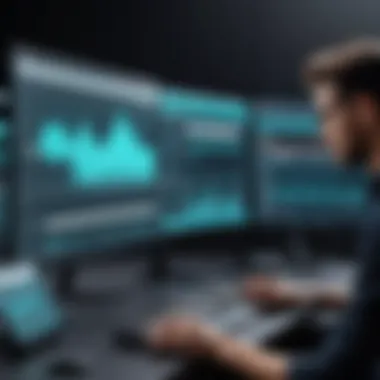

Expert Reviews
On the higher end of the evaluation spectrum, expert reviews offer a structured, professional perspective on Filmora Screen Recorder. Tech reviewers and industry specialists often assess the software with a keen eye for details that everyday users might miss. Their insights usually focus on technical performance, usability, and competitive positioning within the market.
Many expert reviews dissect features like the audio capture capabilities and editing tools with precision. Readers gain a deeper understanding of how these functionalities compare against industry benchmarks. Moreover, industry experts may also provide a forecast on future developments, thus giving users something to anticipate.
"The most compelling aspect of Filmora is not merely its usability, but how its additional features evolve in tandem with user needs."
This combination of quantitative analysis and qualitative insights creates a multifaceted understanding. When tech enthusiasts are weighing their options, reviews aggregating expertise can often bridge the gap between fearful hesitation and informed adoption.
Ultimately, user feedback and expert reviews collectively offer a well-rounded view of what Filmora Screen Recorder can achieve. By weaving community insights with professional assessments, users are not only educated but also empowered to make decisions that align closely with their requirements.
Common Issues and Troubleshooting
When engaging with any software, particularly one as versatile as Filmora Screen Recorder, encountering some roadblocks is par for the course. This section shines a spotlight on common issues users might face and the troubleshooting methods available to navigate these hurdles. Understanding these potential pitfalls can save users time and frustration, ensuring a smoother experience when recording or editing.
Performance Hiccups
Performance hiccups during recording can lead to a less-than-ideal outcome, impacting both the quality of the recording and the workflow. Users may find their screen recordings stuttering or lagging. Here are several factors that might contribute to such issues:
- System Resource Drain: If other applications are hogging computer resources, Filmora may struggle. It's best practice to close any unnecessary programs while recording.
- High-Resolution Settings: Recording at excessively high resolutions can overburden the CPU and GPU. Sometimes dialing back the quality can yield smoother results without sacrificing too much in clarity.
- Outdated Software: Failing to keep Filmora updated might result in not leveraging performance enhancements that newer versions provide. Regularly checking for updates keeps the software running efficiently.
To troubleshoot these issues, users can undertake the following measures:
- Monitor system performance with Task Manager (Windows) or Activity Monitor (macOS) to identify resource-heavy applications.
- Adjust the recording settings, particularly resolution and frame rate, for a more manageable output.
- Update Filmora regularly to access optimizations and improvements.
"Monitoring your system’s performance during recording can unveil multiple hidden factors affecting your output quality."
Technical Support Resources
In the realm of screen recording, having access to technical support can be a lifesaver. Filmora offers a variety of resources to assist users encountering issues. These resources include:
- Official Help Center: A comprehensive repository of articles, guides, and troubleshooting tips designed to address common inquiries. Users can often find solutions to their problems here before having to contact support.
- User Forums: Platforms such as Reddit allow Filmora users to share experiences, solutions, and creative tips. Engaging with the community can lead to unexpected insights and quicker fixes.
- Video Tutorials: Occasionally, a visual guide can make all the difference. Filmora’s own YouTube channel is rife with tutorials that illustrate problem-solving techniques in a step-by-step manner.
- Customer Support Service: When all else fails, reaching out directly to Filmora’s customer support can provide tailored assistance. Users can fill out support tickets or use chat features for real-time help.
Accessing these resources empowers users to tackle problems head-on and enhances the overall experience with Filmora Screen Recorder.
Innovative Uses and Creative Applications
In the rapidly evolving digital landscape, screen recording has become an essential tool for various fields, spanning from education to marketing. Filmora Screen Recorder significantly empowers users to creatively harness the power of screen recording. By diving into both innovative uses and creative applications, we uncover how Filmora can be utilized beyond its standard functionalities, thereby maximizing its potential.
Enhancing Learning Experiences
The educational sector can particularly benefit from the innovative uses of Filmora Screen Recorder. Teachers and educators are embracing this technology to create instructional videos that drive student engagement.
Imagine a history teacher recording a lecture while navigating through engaging visual aids like digital maps or interactive presentations. Students can revisit the recorded content at their own pace, providing a blended learning experience that caters to different learning styles. It’s like having a personal tutor right there with you, minus the hefty tuition fees.
Moreover, Filmora allows for annotations and on-screen effects. For instance, a science experiment can be recorded live, accompanied by a voice-over explaining the process in real-time. This method not only captures attention but enhances understanding through practical demonstration.
Here's why enhancing learning experiences through Filmora's screen recording can be effective:
- Flexibility in Learning: Students can access material anytime, breaking the constraints of the traditional classroom.
- Visual Learning: The use of visuals alongside explanations reinforces learning concepts more effectively than text alone.
- Encouragement of Creativity: Students can create their own recorded presentations or projects, which cultivates creativity and boosts confidence.
Marketing and Promotion Strategies
Filmora Screen Recorder also finds its place in the realm of marketing and promotions. In a world inundated with advertisements, standing out can feel like pulling teeth. However, this tool opens doors to create compelling marketing materials that resonate with audiences.
For example, businesses can record product demos or tutorials that showcase the functionalities of their offerings. These videos can be shared across social media platforms, providing potential customers with a clearer understanding of what they’re buying into. Think about how many times someone has opted for a product after watching a well-crafted demo online; it’s incredibly effective.
Additionally, Filmora's ability to create promotional videos for webinars or events cannot be overlooked. Just like a movie trailer builds anticipation, a sneak peek into an upcoming event can intrigue potential attendees. A well-edited video that emphasizes the value they stand to gain can dramatically increase registration numbers.
Key considerations when employing Filmora for marketing strategies include:
- Target Audience: Crafting content that speaks directly to the audience's needs is crucial.
- Quality Production: The first impression often boils down to production quality. Ensure to leverage Filmora's editing features for polished outputs.
- Call to Action: Always finish your recordings with a solid call to action to direct viewers on their next steps.
"The goal of marketing is to know and understand the customer so well the product or service fits him and sells itself."
Future Developments and Updates
The landscape of screen recording software is constantly evolving. As technology advances, so do user expectations and needs. Discussing the future developments and updates of Filmora Screen Recorder is pivotal, as it gives us foresight into how the software will adapt to an ever-changing environment. Users are always on the lookout for improvements that can enhance their recording experiences, and understanding upcoming features can help them plan their projects and budget.
Upcoming Features
In the world of Filmora Screen Recorder, many exciting enhancements are on the horizon. As users of this tool crave more functionality to meet their varied requirements, developers continually innovate. Here are some anticipated features that are likely to debut in the near future:
- Multi-Platform Integration: Imagine being able to seamlessly record across multiple devices, all synced together. This would make it easier for teams to work collaboratively without worrying about compatibility issues.
- Cloud Storage Solutions: With cloud services becoming the norm, integrating Filmora with platforms like Google Drive or Dropbox can facilitate easy access to recordings from anywhere. This would eliminate worries about local storage limits.
- Enhanced Editing Features: While Filmora already has robust editing capabilities, future updates may introduce AI-driven editing, making it more intuitive and efficient for users.
- Real-time Collaboration Tools: The ability to collaborate in real-time would provide users a unique opportunity to work together on projects, sharing screens for live editing sessions.
These advancements not only aim to improve user experience but also to empower users in ways previously thought impossible.
Trends in Screen Recording Technology
The field of screen recording technology is tilting towards notable trends that shape the future of software like Filmora. Keeping an eye on these trends can help tech-savvy individuals predict how their favorite tools might evolve. Here are some key trends to consider:
- AI and Automation: The integration of AI for tasks such as voice recognition and automated editing is on the rise. Users can expect to see more functions that simplify the recording and editing process, thus saving time and effort.
- Higher Resolution and Frame Rates: As the demand for high-quality content increases, so does the need for enhanced resolution and frame rate options in recording software. Features enabling 4K recording are becoming more common, catering to professional-grade content creators.
- Mobile Recording Solutions: With many users opting for mobile devices, the future will see an increased focus on mobile applications that can handle robust recording capabilities, making it easy for users to record on the go.
- Emphasis on User Experience: Companies are investing more resources into ensuring user-friendly interfaces. This trend aims to provide a smooth, intuitive experience as opposed to overwhelming users with complicated features.
The future of screen recording technology holds immense potential, aligning user needs with innovative advancements. By staying updated on these trends, users can better select tools that will not only meet their needs today but also adapt to the demands of tomorrow.
Understanding these upcoming features and trends is critical for users who want to maximize their efficiency and stay ahead in content creation. As Filmora continues to develop and innovate, it is clear that they are committed to providing a top-tier screen recording experience.
Closure
Wrapping up our exploration of Filmora Screen Recorder, we arrive at the wider implications and significance of this tool within the screen recording landscape. It's clear that Filmora isn't just another name in the sea of software options; rather, it stands out due to its thoughtful design and user-centric features. With smooth functionality, the application caters to both novices and experienced users, ensuring that anyone can navigate through and use its range of capabilities effectively.
In examining the features such as recording modes, audio capture, and editing tools, one understands that Filmora isn't merely about recording what's on the screen. It's about enriching the user experience by allowing for a variety of needs—be it capturing online classes, streaming video games, or creating professional presentations. Filmora offers a toolkit that blends accessibility with functionality, empowering users to convey their messages effectively.
However, it's also crucial to consider some elements before making a decision on Filmora. For instance, while the free version is tempting, users may find limitations that could hinder extensive use or professional demands. Therefore, weighing the value of the paid version against specific requirements is essential.
Quote: "A good tool helps, a great tool empowers."
Thus, as we sum up our analysis, it's vital to evaluate not just the features of Filmora Screen Recorder but how they align with personal or professional goals. Whether you're an educator looking to enhance learning experiences or a content creator seeking new horizons, Filmora might just be the tool that bridges your vision with reality.
Final Thoughts on Filmora
Moreover, the diverse recording capabilities provided by Filmora cater to different audiences. The ability to record high-definition videos, coupled with powerful editing tools, sets it apart—and offers an environment where creativity can flourish. Whether you're aiming for a polished presentation or a casual how-to video, Filmora has tools that cater to various objectives.
But the verdict, if you will, lies not only on its features but also on how it integrates with your workflow. Users should consider their specific needs, their technical comfort levels, and ultimately whether Filmora aligns with their goals. As advancements in technology continue, keeping an eye on how Filmora evolves will also be essential for those who wish to remain at the forefront of content creation.
With that said, it’s apparent that Filmora Screen Recorder isn't merely a software; it’s a platform that invites innovation and creativity from its users. Thus, stepping forth with informed choices will lead to utilizing this powerful tool to its fullest potential.







