Understanding How Firestick Enhances Your TV Experience


Intro
The demand for innovative streaming solutions has never been greater. One device that stands out in this crowded market is Amazon's Firestick. This small, portable gadget transforms any TV into a smart television. Its remarkable capabilities enable individuals to access various streaming services, such as Netflix, Hulu, and Amazon Prime Video, with ease. This article will take a closer look at how a Firestick integrates with your TV, focusing on its technical aspects, design, and user experience.
Overview of the Technology
The technology behind the Firestick is relatively straightforward yet highly effective. It connects to your TV via an HDMI port, requiring only a power source. The Firestick operates on a modified version of Android, known as Fire OS. This platform allows for a seamless streaming experience, providing access to thousands of apps and channels.
Key specifications
- Processor: The Firestick is powered by a quad-core processor, which enhances performance and reduces load times.
- Storage: It comes with limited internal storage but utilizes cloud services for additional space.
- Resolution: The device supports up to 4K Ultra HD, offering viewers high-quality content.
- Connectivity: Wi-Fi connectivity is essential for streaming, and most modern Firesticks support dual-band frequencies for better performance.
Unique selling points
The Firestick's appeal lies in its unique features:
- Voice Control: With Alexa integration, users can execute voice commands to control playback.
- Content Aggregation: It combines numerous streaming services into a single interface, simplifying content discovery.
- Portability: Its compact size makes it an excellent option for travel or temporary setups.
Design and Build Quality
The Firestick’s design is functional and user-friendly. Its sleek, black design seamlessly fits in with other electronic devices.
Material used
Constructed from durable plastic, the Firestick is lightweight yet sturdy. The quality of materials used does not compromise its aesthetic appeal.
Ergonomics and usability
The remote control that comes with the Firestick is equally important. Its ergonomics allow for effortless navigation. The layout is intuitive, ensuring that even non-tech-savvy users can manage it with relative ease.
"The combination of functional design and user-friendly interface positions the Firestick as a top contender in the streaming market."
End
Overview of Firestick Technology
The world of digital entertainment has undergone a significant transformation, largely due to the arrival of streaming devices like the Firestick. Understanding how such technology functions is crucial for anyone looking to enhance their viewing experience. The Firestick, designed to plug directly into the television's HDMI port, offers users the ability to access a wide array of content from numerous streaming services. This integration of technology not only makes entertainment more accessible but also elevates the user experience by combining convenience with high-quality viewing options.
Preface to Streaming Devices
Streaming devices serve as a bridge between traditional televisions and the vast array of online media. These devices allow consumers to access content over the internet, significantly expanding the possibilities of what one can watch. Platforms like Netflix, Hulu, and Amazon Prime have become household names, largely due to the functionality provided by streaming devices. They eliminate the need for physical media, providing instant access to shows, movies, and live programming on demand.
In essence, streaming devices like the Firestick represent a shift in how consumers interact with media. As televisions evolved to accommodate this technology, audience expectations transformed. Users now seek flexibility, a rich variety of content, and the ability to customize their entertainment experience. Understanding the role of streaming devices is therefore pivotal in appreciating modern media consumption.
What is a Firestick?
A Firestick is an innovative streaming media player created by Amazon. It is a small device that plugs into the HDMI port of a television, enabling users to stream movies, shows, music, and games. The device operates on a proprietary operating system called Fire OS, which is based on Android, and it provides access to an extensive range of applications.
In addition to its compact design, the Firestick supports various resolutions, including HD and 4K Ultra HD, depending on the specific model. This ensures that users can enjoy high-quality video, making it suitable for a range of viewing preferences. Furthermore, the integration of voice control through Alexa adds a layer of convenience, allowing users to search for content and control playback hands-free.
Overall, the Firestick is designed to transform any television into a smart one, effectively broadening the scope of entertainment options while also simplifying the process of accessing that content.
Physical Specifications of Firestick
Understanding the physical specifications of the Firestick is crucial for users who want to optimize their streaming experience. The Firestick's dimensions and design, along with its connectivity features, directly affect how well it integrates into a user's entertainment system. Knowing these specifications helps determine compatibility with different TVs and whether the setup process will be seamless.
Size and Design
The Firestick is designed to be compact and unobtrusive. Its slim profile allows it to fit securely into an HDMI port without obstructing neighboring connections. Most Firesticks have a slender form factor, typically about four inches in length. This design not only promotes ease of setup but also offers portability. Users can easily move the device between different TVs without any hassle.
Another notable aspect of the Firestick's design is its lightweight nature, which ensures that it does not place stress on the HDMI port. Additionally, a simple and sleek aesthetic complements various home entertainment setups. The design of the remote control is also ergonomic, facilitating comfortable usage during binge-watching sessions.
Ports and Connectivity Features
The Firestick's ports are pivotal to its functionality. Connectivity is an essential aspect that determines users' streaming experience. Let's examine the major ports available on the Firestick.
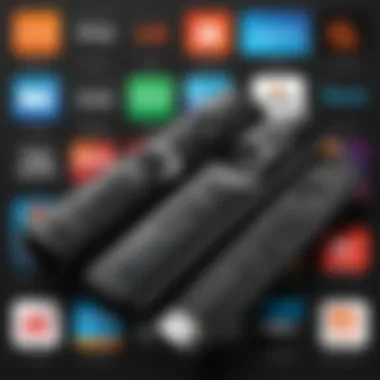
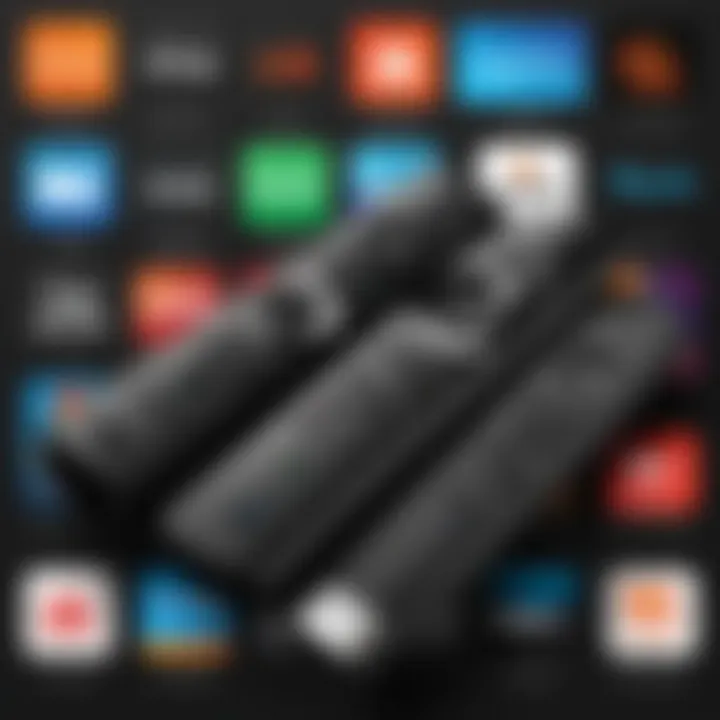
HDMI Port
The HDMI port is crucial for connecting the Firestick to a TV. This port allows for high-definition video and audio signals to facilitate a superior viewing experience. Firesticks utilize the HDMI 2.0 standard, which supports 4K resolution and HDR content. The high bandwidth of this port ensures smooth playback without interruptions or lag.
One key characteristic of the HDMI port is its widespread compatibility. Unlike other connection types, such as component cables, HDMI is standard across most modern TVs. This makes it a convenient choice for users. The unique feature of the HDMI port is its ability to transmit both video and audio through a single cable, simplifying the setup.
However, users need to ensure that their TV has an available HDMI port. Older televisions may not support HDMI, which could limit connectivity and requires alternate solutions. Still, the advantages of using HDMI largely outweigh the disadvantages, making it a popular choice for streaming devices like the Firestick.
Micro USB Power Port
In addition to the HDMI port, the Firestick features a Micro USB power port. This port serves a fundamental role in powering the device. Typically, users connect a power adapter to this port, which enables the Firestick to operate effectively.
A significant characteristic of the Micro USB power port is its ability to provide power to the device without relying on the TV for power. This is particularly beneficial for TV models that may not supply sufficient power through HDMI. A unique advantage of this port is the option to set up the Firestick independently of the TV's power, allowing for flexibility in installation.
However, users should keep in mind the necessity of an appropriate power adapter. If not plugged directly into a wall outlet, inadequate power supply can lead to performance issues, such as buffering or device reset. Overall, the Micro USB power port is a vital feature, aiding reliable operation of the Firestick.
Setting Up Your Firestick
Setting up your Firestick is a crucial step in optimizing your television viewing experience. This process transforms a standard TV into a smart entertainment hub, allowing for a plethora of streaming options. Understanding how to properly set up the Firestick ensures seamless connectivity and enhances functionality. A correct setup might also prevent potential issues down the line, enabling a smooth streaming experience.
Connecting to Your TV
Connecting your Firestick to your TV is straightforward, but attention to detail matters. First, identify an available HDMI port on your television. Once located, connect the Firestick directly into that port. Depending on the model of your Firestick, this may require using an HDMI extender to fit if space is tight behind the TV.
Next, plug in the Firestick’s power adapter into a wall outlet, ensuring it receives adequate power. Check that your television is set to the input channel corresponding to the HDMI port used for the Firestick. This step is essential to view the Firestick interface on your screen.
Wi-Fi Connection Requirements
A reliable Wi-Fi connection is vital for the Firestick to perform optimally. Before starting the setup process, ensure that you have an active and stable internet connection. A minimum speed of 3Mbps is recommended for SD streaming and at least 25Mbps for 4K streaming.
During the initial setup, the Firestick will prompt you to select your Wi-Fi network and enter the password. Remember to keep the password handy to prevent any interruptions during this process. Additionally, placing your router close to your TV can improve connectivity, reducing lag and buffering.
Initial Setup Process
Once connected to your TV and Wi-Fi, the initial setup process begins. Upon powering on the Firestick, on-screen instructions will guide you through the next steps. You will need to log into your Amazon account or create one if you do not have an account.
After that, you may be prompted to update the device software. Keeping your software up to date is crucial for security and performance enhancements. After the update, you can customize your Firestick settings according to your viewing preferences. This customization includes setting parental controls, adjusting display settings, and prioritizing your favorite applications.
"Setting up your Firestick correctly is essential to maximizing its potential. It lays the groundwork for an enhanced viewing experience."
The setup process concludes with an introduction to the Firestick's interface, allowing you to explore its features. Completing these steps will ensure you are ready to dive into streaming and enjoy your favorite shows and movies.
User Interface and Navigation
The user interface of the Firestick is one of its most critical components. An effective user interface ensures users can navigate effortlessly through different applications, settings, and streaming options. A well-designed layout can greatly enhance the overall experience by enabling quick access to content without unnecessary complexity.
When discussing navigation, it is key to recognize how the Firestick's user interface combines simplicity with functionality. Users are welcomed by a main menu that displays various streaming services, recommended shows, and recently watched items. This arrangement maximizes user engagement by allowing easy exploration of content.
Main Menu Overview
The main menu serves as the central hub for all activities on the Firestick. Here, users encounter the primary categories such as Home, Live TV, Movies, TV Shows, and Apps. Each section is laid out in a grid format, promoting quick recognition and selection of desired options.
Within the Home page, users can see personalized recommendations based on their viewing history and preferences. Moreover, options for live programming may be available, offering a direct path to streaming content from various networks. Input friction is minimized by arranging popular and trending titles prominently, allowing users to discover new content effortlessly.
Overall, the design is sleek and intuitive, making it accessible even for those who might not be tech-savvy. The simple navigation structure encourages users to explore various features and content without feeling overwhelmed.
Installing Applications
Installing applications on your Firestick is an essential aspect of personalizing your streaming experience. Typically, users start by accessing the Apps section from the main menu. Here, one will find a variety of applications tailored to different content preferences, including Amazon Prime Video, Netflix, Hulu, and many others.
The process of installing an application is straightforward. Users can navigate through categories or use the search function to find specific apps. Once located, selecting the application will lead to an option to either Get or Download. After a brief wait for the application to install, it will become accessible from the Apps section of the main menu.
- Ease of Use: The installation process is designed for speed and simplicity, ensuring that even novie users can follow along without complications.
- Regular Updates: Many applications on Firestick come with automatic updates, allowing users access to the latest features and content without manual intervention.
In summary, the user interface and navigation of the Firestick significantly enhance the user experience, paving the way for seamless content consumption.


Accessing Streaming Services
Accessing streaming services is a crucial aspect of using a Firestick as it directly affects the entertainment experience it provides. In today's digital age, streaming has become the predominant means for consuming media, ranging from movies to live sports, and from documentaries to music. Each streaming service offers unique content and features, making it essential for users to understand their options when configuring their Firestick. The integration of these services with the Firestick allows for a seamless viewing experience, enabling users to switch between their favorite applications with ease.
These streaming services can often be sorted into two categories: subscription-based services and free platforms. This classification impacts not only the type of content available but also user experience and accessibility. Determining what services best suit one's needs is fundamental in maximizing the potential of a Firestick, ensuring that users can enjoy high-quality media without interruptions.
Popular Streaming Apps Available
The Firestick supports a wide array of streaming applications, which cater to diverse tastes and interests. Some of the popular apps that users frequently rely on include:
- Netflix: Known for its extensive library of films and television series, it offers both original content and third-party titles.
- Amazon Prime Video: Provides a mix of movies, series, and original programming exclusive to Amazon users.
- Hulu: Focuses on current TV shows, allowing users to catch up on episodes soon after they air.
- Disney+: A top choice for families, featuring content from Disney, Pixar, Marvel, and Star Wars franchises.
- YouTube: While not exclusively a streaming service, it offers an incredible variety of user-generated content.
Access to these apps can vary based on subscription requirements and is often impacted by regional licensing agreements. Engaging with both mainstream services and specialized platforms enriches the user experience and provides multiple sources of entertainment.
Subscription vs. Free Streaming Services
The debate between subscription-based and free streaming services involves important considerations such as content availability, viewing experience, and budget constraints. Subscription services like Netflix or Hulu typically provide a comprehensive catalog that is regularly updated. Users find that these services come with fewer ads, leading to a more enjoyable viewing experience.
On the other hand, free streaming services can offer good content but are often supported by ads. Examples include platforms like Pluto TV and Tubi, which allow users to watch movies and shows without a subscription. While these free options can save money, they may require users to endure interruptions during their viewing. Moreover, the quality and consistency of content may not match that of paid platforms.
In summary, selecting between subscription and free streaming services boils down to individual preferences and viewing habits. Deciding which combination best suits personal needs can greatly enhance the overall effectiveness and enjoyment of a Firestick.
Voice Control Features
Voice control options provide a significant enhancement to the Firestick experience. With the advent of smart technology, user preference has shifted toward hands-free operation. Voice control allows users to interact seamlessly with their devices, making navigation and content access much simpler and faster. Therefore, integrating voice control should not be overlooked when evaluating Firestick capabilities.
Using Alexa with Firestick
Alexa is Amazon's voice assistant, and it functions as the core component of the Firestick's voice control features. Users can engage with their Firestick through voice commands by simply pressing the voice button on the remote control and asking Alexa. This integration brings both convenience and efficiency.
Through Alexa, it is possible to:
- Launch apps by stating the name. For example, saying "Open Netflix" immediately redirects to the app.
- Search for specific titles without typing. Users can ask for shows or genres, such as "Find comedies".
- Control playback by commands like "Pause" or "Rewind 10 seconds".
- Check the weather or news without interrupting your viewing experience.
Voice Commands and Functionality
The functionality of voice commands on the Firestick enhances usability, especially in a fast-paced environment where manual navigation can be tedious. This hands-free approach not only saves time but also allows users to multitask. Here are some notable functionalities:
- Search Functionality: Users can search for movies, TV shows, actors, or genres easily.
- Recommendations: Alexa can provide suggestions based on viewing preferences and trends.
- Home Control: If you have smart home devices linked, you can manage your lights, thermostat, and more right from your Firestick.
Voice control is more than just convenience; it is a step toward modernizing how you interact with your television.
Ultimately, the voice control features of the Firestick bring a level of sophistication that aligns with current technological trends. For tech-savvy individuals or those deeply involved with gadgetry, the integration is a great advantage, streamlining entertainment while giving users a depth of control previously unavailable with traditional remotes.
Managing Streaming Quality
The significance of managing streaming quality cannot be overstated, especially as media consumption trends continue to evolve. An optimized streaming experience can significantly enhance viewership, reduce frustration, and improve overall satisfaction. For Firestick users, understanding how to manage streaming quality can lead to seamless access to content without interruptions or degradation in picture and sound quality.
Adjusting Settings for Optimal Performance
Optimizing settings on your Firestick plays a crucial role in maintaining a high-quality streaming experience. The default settings might not always reflect the optimal configuration for your home environment.
To begin with, it is advisable to check your display settings. Navigate to Settings, then select Display & Sounds. Here, you can adjust the resolution based on your TV capability. Higher resolutions provide more detail but may require greater bandwidth. If your internet connection is unstable, a lower resolution might be necessary to avoid buffering.
In addition, ensure that your Firestick runs the latest software version. Updates often include performance enhancements and bug fixes that can address streaming issues. To update, navigate to Settings, then go to My Fire TV, and select About. Here you will find the option to check for updates.
Furthermore, consider enabling or disabling the streaming optimization setting in the preferences menu. This setting adjusts streaming quality based on your current internet speed, aiming to balance quality and speed effectively.
Resolving Buffering Issues
Buffering can be one of the most frustrating experiences while streaming. It can disrupt your viewing and make content practically unwatchable. Understanding how to diagnose and resolve buffering issues is essential for a satisfactory streaming experience on Firestick.
Firstly, check your internet speed. Streaming services often recommend a minimum speed for optimal performance. For HD content, a speed of at least 5 Mbps is generally required, while 25 Mbps is optimal for 4K streaming.
If speed is adequate, try to diagnose if other devices are consuming bandwidth. Multiple devices sharing the same network can lead to slow speeds. Disconnect unnecessary devices during streaming sessions.


Also, consider changing your Wi-Fi channel to reduce interference. Some routers allow users to select different channels to avoid congestion with neighboring networks. If your Firestick is connected via Wi-Fi, a stable connection is critical. For a more consistent experience, using an Ethernet adapter to connect directly to your router can often yield better results.
"A stable connection can significantly reduce buffering, thus enhancing the overall streaming experience."
Finally, if you still encounter buffering issues, a reset of your Firestick may help. Restarting the device can clear temporary glitches that cause performance problems. To reboot your Firestick, unplug it from power, wait for several seconds, and plug it back in. This simple action often resolves unexpected issues.
Privacy and Security Considerations
As streaming devices become more ubiquitous, understanding privacy and security related to their use is critical. The Firestick, while offering various entertainment options, also requires users to be aware of potential risks associated with its operation. This section delves into data collection practices and securing the device to ensure a safe viewing experience.
Data Collection Practices
The Firestick utilizes data collection to enhance user experience and provide personalized content. However, this also raises concerns regarding user privacy. Amazon, the parent company of Firestick, collects data such as viewing habits, search history, and account information. This data is used to develop user profiles and recommend content effectively. It is essential for users to comprehend how this data is used and the impact it may have.
Amazon’s policy allows users the ability to opt-out of certain data sharing features. To manage these settings, navigate to the Settings menu on the Firestick, then select Preferences and look for Privacy Settings. Here, users can manage what data is shared. Users should consider this step important for maintaining a level of privacy when streaming content.
"Being aware of how your information is collected and used is a vital part of modern digital consumption."
Securing Your Firestick
Securing your Firestick is paramount, especially given the amount of personal data that can be stored on the device. First, always ensure your Firestick's firmware is up-to-date. Updates not only enhance performance but also patch security vulnerabilities. Users can easily check for updates in the Settings menu, under My Fire TV.
Additionally, consider using strong, unique passwords for your Amazon account. This adds a layer of security against unauthorized access. It might also be beneficial to set up a network firewall or VPN to further safeguard your internet connection while streaming.
Finally, be cautious of the applications you install. While many apps are safe, some may pose security risks. To mitigate this, only download applications from trusted sources like the Amazon Appstore. Regularly review the apps installed on your Firestick and remove any that are no longer in use. This proactive approach to security can help reduce the risk of data breaches.
Expanding Firestick Capabilities
The Firestick serves as a foundational device for streaming content, but exploring its capabilities further can immensely enhance the user experience. Understanding how to expand these capabilities allows users to integrate Firestick into a more versatile home entertainment system. This section focuses on the ways to enhance the functionality of Firestick, such as through external devices like game consoles and sound systems, as well as the use of screen mirroring and casting features.
Using Firestick with External Devices
Game Consoles
Integrating game consoles with Firestick broadens the entertainment options available to users. Many gamers already own popular consoles like PlayStation or Xbox. Combining a Firestick with these devices creates an extensive array of gaming and streaming choices. The main characteristic of having a game console is its powerful processing capabilities, which allow for high-quality graphics and gameplay. This is a beneficial choice for tech-savvy households who wish to maximize their entertainment potential.
A unique feature of many current game consoles is the ability to stream directly from services like Netflix or Hulu. However, while the gaming experience is generally superior on consoles, using Firestick can streamline content access from a single remote. The main advantage of this setup is convenience. On the flip side, some might find the interface between the consoles and Firestick to be not as seamless as using dedicated streaming devices.
Sound Systems
Using Firestick with advanced sound systems brings an additional layer of audio quality to the streaming experience. High-fidelity sound systems can amplify the audio component of movies and music, making the viewing experience more immersive. The key characteristic of sound systems is their ability to produce richer soundscapes, enhancing enjoyment during media consumption. Integrating Firestick with these systems is a popular choice among audiophiles and home theater enthusiasts.
One unique feature is the support for surround sound formats available on some sound systems, which takes advantage of various audio channels for a more engaging audio-visual experience. The advantage lies in the higher quality audio output, while the disadvantage could be the need for complex setups and possibly additional costs.
Screen Mirroring and Casting Options
Screen mirroring and casting add significant flexibility to what is possible with your Firestick. These options allow you to display content directly from mobile devices or computers to the television. This function is important for users who prefer to share pictures, videos, or presentations on a larger screen, making it especially attractive for both personal and professional settings. Screen mirroring typically involves a simple process.
To use this feature, you must ensure that both the Firestick and the device you want to cast from are on the same Wi-Fi network. This creates a seamless way to stream your content without the need for additional wires or cumbersome setups. Screen casting can create an easier way to consume and share content, catering to both casual viewers and serious users who prioritize ease of access to their media.
Combining Firestick with various external devices and using screen mirroring significantly enhances the flexibility and capability of your streaming experience while offering new avenues for entertainment and interaction.
Finale
The conclusion of this article emphasizes the significance of the Firestick in modern streaming technology. With its compact design and easy setup, the Firestick serves as a bridge between users and a vast array of content. As the landscape of streaming services evolves, the capabilities of Firestick appear to be more relevant than ever.
The Future of Streaming Technology
As we look ahead, streaming technology continues to advance rapidly. Innovations such as 4K content streaming and faster internet connections enhance user experience significantly. The Firestick may adapt to these changes, offering users access to sharper images and smoother playback.
Moreover, the integration of AI and machine learning can personalize content recommendations more effectively. Users might expect Firestick to not only stream content but also understand preferences based on viewing habits. This creates a tailored entertainment experience, making searching for content faster and more intuitive.
In addition, the rise of smart home devices further positions Firestick as a central hub for digital entertainment. By connecting with devices like smart speakers and televisions, the Firestick can provide a cohesive experience. This synergy will not only improve user convenience but could lead to innovative features that are currently hard to imagine.
Final Thoughts on Firestick Usage
In closing, Firestick's ease of use and extensive application support make it a valuable tool for any television setup. For tech-savvy individuals and early adopters, this device represents more than just a streaming accessory; it becomes an essential component of modern home entertainment.
Users can explore a wide range of channels and applications while enjoying features such as voice control. This not only simplifies navigation but also enhances overall satisfaction.
Ultimately, understanding how to leverage the Firestick paves the way for an enriched online viewing experience. The investment in a Firestick equips users with flexibility and access to diverse content, which is relevant in today’s fast-paced digital world.
"In the age of information, the Firestick stands out as a tool to access the wealth of digital entertainment seamlessly."





