Free Alternatives to Adobe Acrobat: Top Picks


Intro
In today’s digital world, managing PDF documents has become a necessity. While Adobe Acrobat is often regarded as the industry standard for PDF editing and management, its pricing model does not suit everyone. Many users seek free alternatives that can offer similar functionality without the financial burden. This article examines various free tools available in the market. It aims to provide clarity on their features, usability, and any potential shortcomings associated with these options.
As we explore these alternatives, we will highlight not only the technology behind them but also their ease of use, making it easier for users to select the right tool for their needs. Whether you require simple editing, signature capabilities, or more complex features, there are options available that cater to diverse requirements.
This exploration will include a detailed look at functionalities, performance, and user-interface design to guide you toward informed decisions.
Adobe Acrobat's extensive capabilities set high expectations for its competitors, yet many free tools have emerged that effectively cater to the PDF management needs of everyday users. The quest for the best free alternative is not just about finding a replacement but rather discovering a tool that aligns with your workflow and tasks.
Overview of the Technology
To assess free alternatives to Adobe Acrobat, it is important to first understand what functionality users typically seek. Below are key considerations:
- PDF Editing: The ability to modify text, images, and layout remains essential.
- Annotation and Commenting: Users often need to add comments or highlights for collaboration.
- File Conversion: Converting PDFs to and from various formats is significantly valuable.
- Signing and Security Features: For documents requiring approval, digital signatures and security features are crucial.
Key Specifications
When evaluating these alternatives, look for the following specifications:
- Support for various file formats (PDF, Word, Excel, etc.)
- Compatibility across different operating systems (Windows, macOS, Linux)
- Cloud storage integration for seamless access
Unique Selling Points
Some of these free tools offer unique functionalities that stand out:
- User-Friendly Interface: Several alternatives prioritize ease of use.
- No Installation Required: Web-based tools allow for PDF management without installation.
- Open Source Options: Certain tools provide transparency and community support.
"In the quest for free tools, finding one that matches essential functionalities is key to success in document management."
With this overview, we can now delve deeper into specific free alternatives to Adobe Acrobat, assessing their features and effectiveness in real-world scenarios.
Preface to Adobe Acrobat
Adobe Acrobat has established itself as a leading application in the realm of PDF management and editing. This software plays a crucial role in how individuals and organizations handle digital documents, offering a range of functionalities that cater to diverse user needs. Understanding the importance of Adobe Acrobat is essential in exploring the alternatives available in the market today.
One of the major benefits of Adobe Acrobat is its comprehensive toolset. Users can create, edit, and annotate PDF documents with ease. The application also allows for features like electronic signatures and secure document sharing, which are vital for both personal and professional contexts. With the increase in remote work and digital documentation, having a reliable PDF management solution has become more relevant than ever.
Yet, while Adobe Acrobat boasts many advantages, potential users often have to consider the price. The subscription model may not be feasible for everyone, particularly for those who require PDF functionality only occasionally. In this light, the search for free alternatives is a pressing topic.
It is necessary to assess specific elements that come with Adobe Acrobat: the user interface, the variety of editing options, and the extent to which it improves productivity. As we delve deeper into the realm of PDF alternatives, it is important to carry forward this understanding of Adobe Acrobat's features and relevance.
Overall, a deep comprehension of Adobe Acrobat will provide a solid foundation for evaluating the many free alternatives that exist. From core features to the context of usage, knowing what Adobe Acrobat offers will illuminate the gaps that free tools might fill, allowing users to navigate their options more effectively.
Understanding the Functionality of Adobe Acrobat
Understanding the functionality of Adobe Acrobat is crucial in evaluating any free alternatives for PDF editing and management. Adobe Acrobat is perhaps the most recognized name in the realm of PDF software. It offers a range of features that cater to both individual users and businesses. The core functionalities revolve around creating, editing, and managing PDF documents effectively. For users who regularly handle PDF files, comprehending these features lays a foundation for identifying weaknesses in free tools.
Among the significant elements of Adobe Acrobat are its comprehensive editing capabilities. Users can edit text, images, and even the structure of PDF files easily. Additionally, Acrobat ensures strong security features, allowing users to password-protect documents and restrict access as needed. This also includes e-signatures and collaboration options, essential for modern workflows in diverse sectors ranging from education to corporate environments.
Whithout a clear understanding of Adobe’s functionalities, users may find it challenging to select suitable free alternatives. Not all free tools can replicate the same user experience or feature set. As such, this section will explore the key features that make Adobe Acrobat a sought-after software, allowing the reader to weigh these adequately against available free options.
Core Features of Adobe Acrobat
Adobe Acrobat possesses several core features that enhance its usability for managing PDF documents. Notably, it provides users with:
- Comprehensive Editing Tools: Edit text and images within PDF files. Users can rewrite texts, insert new images, or even rearrange pages.
- PDF Creation: Users can generate PDFs from various file formats, including Word, Excel, and PowerPoint. This flexibility makes it a vital part of any document workflow.
- Form Creation: Ability to create PDF forms with fields that can be filled out electronically, simplifying data collection and reporting.
- Annotations and Comments: Collaboration is facilitated through comment tools, allowing multiple users to leave note or highlight sections of the document.
- Document Security: Users can protect PDFs with passwords, applying encryption for sensitive information.
- E-Signatures: The inclusion of e-signatures for signing documents electronically is a key feature, especially for businesses requiring quick approvals.
These features enhance productivity and streamline document management processes, making them essential for various users.
Types of Files Supported
Adobe Acrobat supports a wide range of file types, which plays a pivotal role in its functionality. The types of files commonly supported include:
- Microsoft Office Files: Word documents, Excel spreadsheets, and PowerPoint presentations can be converted to PDF formats seamlessly.
- Image Files: Bitmap, JPEG, GIF, and PNG images can also be imported to create PDF documents easily.
- Web Pages: Users have the ability to convert entire web pages into PDFs, capturing all content including graphics and layout.
- Email Files: Some email formats are supported, allowing for the conversion of emails into a PDF format for filing and sharing.
- Text Files: Plain text documents can also be transformed into PDFs quickly.


The Price of Adobe Acrobat
Understanding the price structure of Adobe Acrobat is crucial for users contemplating whether to rely on this software or seek free alternatives. Adobe Acrobat operates on a subscription basis, which represents a significant financial consideration for individuals and organizations alike. The pricing model can influence decision-making, especially for those needing only basic functionalities. Comprehending the various subscription tiers is essential, as it helps users identify the appropriate plan tailored to their operational needs without overspending on features they may never utilize.
Subscription Models Explained
Adobe Acrobat offers several subscription models designed to cater to diverse user requirements. The plans generally fall into the following categories:
- Individual Plans: These subscriptions target single users and generally include access to essential features for document creation and editing.
- Business Plans: Tailored for teams and organizations, these subscriptions enable collaboration and advanced features like enhanced security.
- Student and Teacher Discounts: Adobe occasionally provides discounted rates for students and educators, making the software more accessible to those in educational settings.
Each of these plans comes with different pricing and feature sets, which may confuse potential users. For instance, the individual plan may limit access to tools like PDF comparison or advanced editing functions, while the business plan offers these capabilities plus team collaboration options. Understanding these distinctions helps buyers avoid overpaying for unnecessary tools.
Cost vs. Value Analysis
When evaluating the price of Adobe Acrobat, it is imperative to consider the value proposition it presents to the user. While the software boasts high-quality features and robust functionalities, they come at a price that may not align with everyone's budget. Here are a few considerations:
- Feature Richness: Adobe Acrobat stands out due to its comprehensive feature set, including cloud storage integration, OCR capabilities, and advanced editing options. These features can justify the investment for businesses that rely heavily on PDF document management.
- User Experience: Many users appreciate the smooth interface and the consistent performance across platforms. This can translate to enhanced productivity, thereby increasing overall business efficiency.
- Potential Hidden Costs: Users must be mindful of additional charges for addons or upgrades, which can further inflate costs beyond the initial subscription fee.
Ultimately, the decision between Adobe Acrobat and free alternatives will hinge on individual needs and the perceived value of the software. An astute analysis of not just cost but also functionality and user demand is crucial in making an informed choice.
Evaluating the Demand for Free Tools
The need for free tools in any niche drives the development and popularity of software options among users. In the case of PDF management, many individuals may not want or feel they need to invest in Adobe Acrobat. Understanding the market for free alternatives helps clarify their significance.
Free PDF tools often cater to professionals, students, or casual users alike. They serve to democratize technology, allowing anyone to access necessary features without financial burdens. Such options often vary in complexity and functionality, making them suitable for different user requirements.
Who Needs a Free Alternative?
A diverse range of users look for free alternatives to Adobe Acrobat. This demand arises from several specific groups:
- Students: Many students work extensively with PDF documents for research, submissions, or collaborative projects. Cost restraints often prevent them from opting for paid solutions.
- Freelancers: Those who offer services but operate on tight budgets may prioritize cost-effective tools. While some advanced features are beneficial, basic functionality often suffices for their needs.
- Small Businesses: Startups may have limited finances in the early stages, making free tools essential for their operational flexibility.
- Casual Users: Individuals who only occasionally need to view or edit PDFs may find the paid versions unnecessary. They seek quick solutions without the commitment of a subscription.
Ultimately, the need for free tools stems from a combination of necessity and budgetary constraints.
Situations That Require PDF Editing
PDF documents are prevalent in numerous scenarios. Various situations arise that necessitate the use of PDF editing tools:
- Academic and Professional Work: Editing research papers, reports, or resumes demands adjustments to PDF files. Users may need to annotate, highlight, or modify content for clarity or presentation.
- Collaboration Projects: In group work, team members often need to combine different inputs into a single PDF or provide feedback. Editing tools enhance collaboration by allowing multiple users to comment or mark up documents.
- Form Completion: Users may frequently encounter PDF forms that need filling. Annotations may be required to submit applications or registrations.
- Document Conversion: Transforming files from one format to another often leads to compatibility issues. Free tools can help in adjusting these documents to ensure usability across platforms.
- Limitations of Trial Versions: Sometimes, users may want to explore features alluded to in their trials without investing in full versions. Free alternatives help bridge this gap.
In all these contexts, the flexibility and range of functions offered by free PDF tools can significantly enhance productivity and accessibility.
Is There a Free Version of Adobe Acrobat?
Understanding whether there is a free version of Adobe Acrobat is essential for those seeking viable PDF management solutions. Users often find themselves debating the necessity of a subscription versus the benefits of free tools. This inquiry opens avenues for exploring how users can leverage Adobe’s software ecosystem while balancing their budget and functionality needs.
Official Offerings and Limitations
Adobe provides some official tools that cater to basic PDF functions, however, these are far from a full-featured version of Adobe Acrobat. The Adobe Acrobat Reader serves as a free option primarily for opening and viewing PDF files. Users can annotate documents to a certain extent but cannot edit content directly. Although basic features are accessible, they are restrictive compared to the paid versions.
Notably, functionalities like converting PDFs into Word documents, combining files, and advanced editing options require an Acrobat subscription. Users looking for comprehensive PDF capabilities may find Acrobat Reader limited, leading to frustration when their expectations do not align with its offerings.
Trial Versions and Temporary Access
For those who are uncertain about whether to invest in Adobe Acrobat, trial versions present a unique opportunity. Adobe often allows new users to access a fully functional version of Acrobat through a free trial that lasts for seven days. During this period, individuals can explore all the premium features, including OCR, advanced editing, and form creation.
However, it’s important to note that interests in trial usage should be accompanied by a close examination of time constraints and potential renewal charges. Users should cancel before the trial ends if they wish to avoid transition into a subscription, as Adobe usually prompts users to extend their trial into a paid plan.
In summary, knowing whether there is a free version of Adobe Acrobat guides users toward appropriate solutions tailored to their needs. With options like Adobe Acrobat Reader and trial periods for Acrobat, individuals can better understand the limitations. It’s crucial for discerning users to weigh these factors against their unique requirements in PDF management.
Exploring Free Alternatives
In the modern digital landscape, managing PDF files efficiently is crucial. Adobe Acrobat has long been the industry standard for PDF editing and management. However, its pricing model can be prohibitive for certain users. Exploring free alternatives not only broadens access to PDF tools but also fosters competition in the marketplace, potentially enhancing features in the long term. These free tools come with their own sets of functionality, preserving essential editing capabilities without financial burden.
PDF XChange Editor


PDF XChange Editor stands out as a commendable free alternative. It provides a user-friendly interface that makes navigation intuitive. Users can edit text, add comments, and even annotate documents with a variety of tools. The program supports OCR (Optical Character Recognition), allowing users to convert scanned documents into editable text. This feature is particularly useful for those who need to manage older documents.
Moreover, PDF XChange Editor offers decent file format compatibility, enabling users to work with PDFs and image formats easily. Its free version does include some branding on output files, which is a consideration for those seeking a more polished final product. Still, the core features offered in this tool make it worthwhile for daily PDF tasks.
Sejda PDF Editor
Sejda PDF Editor is another robust free tool focused on online PDF management. It excels in its simplicity and speed. Sejda allows users to edit text, merge files, and fill in forms without the need to download any software. This can be a huge advantage for those who prefer working online or need quick solutions on different devices.
While it has a user-friendly interface, Sejda does impose some limitations on the number of documents that can be processed per hour. Additionally, some advanced features require a premium subscription, but for basic editing tasks, it remains a very competitive option.
PDFescape
PDFescape completes this trio of free alternatives with its own unique offerings. Available as both a web-based application and a downloadable version, it provides flexibility in how users interact with their PDFs. The web-based option is useful for quick edits without installation, while the desktop version caters to those who prefer a more traditional software environment.
The free version of PDFescape allows users to create new PDF forms, edit existing ones, and annotate documents. Although it has a size limit for files, which can be a drawback, its functionality for web-based direct editing cannot be overlooked. Users appreciate the straightforward approach to PDF editing it offers.
"Free alternatives like PDF XChange Editor, Sejda PDF Editor, and PDFescape provide useful features without the costs associated with Adobe Acrobat. They contribute to a diverse toolbox for managing PDF documents effectively."
In summary, these alternatives serve different needs and preferences. Each tool combines various editing capabilities, making it easier for users to pick one that fits their personal workflow. In discussing these options, readers can recognize that effective PDF management does not have to be synonymous with hefty subscriptions.
Comparing Features of Free Tools
In the quest for efficient PDF management, the comparison of available free tools becomes a crucial focal point. Users must navigate a variety of features to determine which alternatives best align with their specific needs. Each free tool possesses its unique set of functionalities, usability standards, and even limitations. Thus, a comprehensive feature comparison allows users to make informed decisions rather than rely blindly on user reviews or assumptions.
Usability and User Interface
Usability is a central factor when evaluating free alternatives to Adobe Acrobat. User interface design plays a significant role in ensuring that tools are accessible to a broad audience. A clean, intuitive layout allows users to navigate features without extensive learning curves.
- Simplicity: Tools that offer straightforward interfaces tend to attract users, especially those who are not tech-savvy. Minimalist designs can help users focus on the task at hand without distractions.
- Accessibility: Functionality must be easily reachable. Look for options that allow you to upload, edit, and save documents with minimal clicks.
- Consistent Experience: Consistency across different functions fosters familiarity. If buttons and features behave the same way throughout the application, users are less likely to feel overwhelmed.
In this tech-savvy environment, where users often juggle multiple tasks, the ease of use remains a priority. Consider reading user feedback on platforms like Reddit to gain insights into the experiences of other users.
Editing Capabilities
Editing capabilities are a key comparison point among free tools. Understanding how each tool addresses the need to manipulate PDF documents can guide users toward a more suitable choice.
- Text Editing: Some tools allow direct editing of text within the PDF, while others may only offer annotation capabilities. Determine which features are necessary based on your specific needs.
- Image Manipulation: The ability to add or edit images is crucial. Some free tools include this, while others fall short.
- Format Support: It is essential to know how different tools handle various PDF formats. Effective tools maintain file integrity when editing.
Tools like PDF XChange Editor may offer different editing capabilities than PDFescape or Sejda PDF Editor. This difference can significantly impact usability based on the complexity of the documents users typically manage.
File Sharing and Collaboration
In today's digital landscape, file sharing and collaboration are essential. Evaluating how free tools facilitate these processes can reveal their suitability for users who often work in teams.
- Integration with Cloud Services: Look for free tools that connect seamlessly with cloud storage services like Google Drive or Dropbox. This integration can streamline workflow and make sharing documents easier.
- Collaboration Features: Determine if a tool allows multiple users to edit or comment on the same document. This is especially helpful for teams working on shared projects.
- Export Options: Check the export options available in each tool. Users may require various formats when sharing documents, so tools with multiple export capabilities will be beneficial.
"The effectiveness of a PDF management tool is often directly related to its collaboration features, as teamwork becomes increasingly digital."
Limitations of Free Alternatives
When considering free alternatives to Adobe Acrobat, it is essential to understand the limitations that these tools often present. While they offer accessible and no-cost solutions for PDF management, they often fall short in critical areas such as features, user support, and overall reliability. Recognizing these constraints is vital for users aiming to choose the best tool for their needs. Failure to do so can lead to dissatisfaction and inefficiency in handling important documents.
Feature Restrictions
One prominent limitation observed in free PDF editing tools is the lack of complete functionality compared to their paid counterparts. For instance, while software like PDF XChange Editor and Sejda PDF Editor allow basic editing, they might not support advanced features such as OCR (optical character recognition) or the ability to manipulate forms. Users may find that tasks requiring precision or complex changes become cumbersome or outright impossible.
Moreover, some features may be limited in terms of quantity. A tool might only allow a certain number of edits per day or restrict the number of documents that can be processed at one time. This restriction can hinder productivity, especially for users managing numerous documents or requiring frequent changes.
Watermarks and Branding
Another common issue with free PDF editors is the introduction of watermarks or branding on the exported documents. This is particularly discouraging for professionals who need polished and professional-looking PDFs. For example, some tools will leave a watermark on files generated through their application, indicating that it was created with their free service. This can be detrimental to business presentations, client reports, and other professional documents where the appearance is key.
"The presence of watermarks can compromise the integrity of a document, making it look less credible to the audience or the client."
It is also worth noting that certain free services adopt a freemium model. Users might start with a free version but are then encouraged or required to upgrade to a paid version to access full functionalities or remove watermarks. This sudden transition can leave users feeling cornered if they had been relying on these free tools without fully understanding the implications of the limitations.
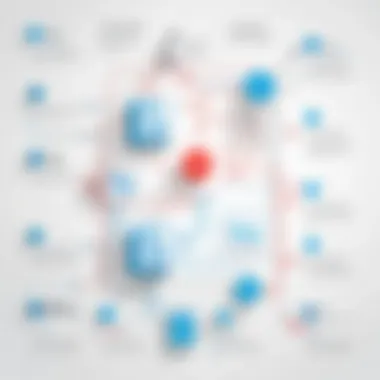

User Experiences with Free Tools
Understanding user experiences with free PDF tools is crucial. This section analyzes how different users perceive these alternatives in terms of functionality, ease of use, and the overall satisfaction derived from their features. Positive experiences often highlight the effectiveness of these tools, while negative feedback can guide potential users in making informed decisions.
Positive Feedback
Many users report positive experiences when using free PDF editing tools. Tools like PDF XChange Editor and Sejda PDF Editor have garnered acclaim for their intuitive interfaces and straightforward functionalities. Users appreciate the ability to perform essential tasks such as editing text, merging files, and annotating documents without facing a steep learning curve.
Moreover, the accessibility of these tools appeals to a wide audience. Freelancers, students, and even small business owners benefit from the cost-effective nature of free PDF tools. For instance, a graphic designer might highlight how PDFescape allows easy adjustments without investing in expensive software, making their workflow more efficient.
"The best part is the functionality provided without spending much. It does what I need and more!" - Happy User Review
Specific elements frequently mentioned in positive feedback include:
- User-friendly Interface: A simple layout contributes to easy navigation.
- Versatile Features: Users cite a good range of options like form-filling, text editing, and basic conversion capabilities.
- Quick Access: Many alternatives can be used directly through web browsers, eliminating any download issues.
Common Complaints
Despite the favorable feedback, users have also raised concerns regarding free PDF tools. A prevalent issue is the limited feature set compared to Adobe Acrobat. Some users find that essential functionalities are locked behind paywalls, making it frustrating when a specific feature is needed.
Common complaints include:
- Feature Restrictions: Essential capabilities like advanced editing and secure file sharing may be unavailable in free versions.
- Performance Issues: Some users note that free tools can feel slower or less responsive, impacting their efficiency.
- Watermarks and Branding: Occasional output watermarks can detract from the professional appearance of documents. Users express disappointment when an important document contains unnecessary markings that could reflect poorly on them or their work.
Making the Right Choice for PDF Management
Choosing the right tool for PDF management can greatly affect your productivity. Users need to evaluate what they really want from a PDF editing software. Recognizing specific requirements is essential. This affects how one interacts with documents on a day-to-day basis, whether for personal use or in a professional environment.
Another critical aspect is understanding the capabilities of free alternatives compared to premium services like Adobe Acrobat. Users must be aware of what is available for free and assess whether those tools meet their needs without compromising quality. Free tools are increasingly proficient, yet they might not offer the same comprehensive functionalities as their paid counterparts. As such, understanding this distinction is vital for effective PDF management.
Evaluating your own requirements will help identify the best tools that suit your workflow. PDF management goes beyond just basic editing; it includes the ability to share documents, collaborate with others, and ensure security. Each choice carries different benefits and considerations that should align with personal usage patterns.
"Choosing the right PDF management tool can streamline workflows and enhance efficiency in document handling."
Assessing Personal Needs
When considering a PDF management solution, the first step is to assess personal needs. Users should reflect on how they interact with PDFs. Some users may require simple tools for annotations, while others need robust features for comprehensive editing or form creation. Understanding these needs allows users to filter options effectively.
Questions to consider include:
- What types of documents will I be working with?
- Will I need to convert files to different formats?
- Do I require collaborative features for sharing and commenting?
- Will I need to secure sensitive information within PDFs?
By answering these questions, users can make informed decisions about which features are essential and which are secondary. This assessment can prevent potential frustrations down the line.
Determining Budget Constraints
Budget constraints play a significant role in choosing the right PDF management tools. Free alternatives can serve various needs without requiring financial commitment. However, it's essential to determine if these free options meet quality expectations.
Consider:
- What is the maximum budget for PDF tools, if any?
- Does my work environment necessitate a paid tool for specific features?
- Are there hidden costs in free tools, such as limitations that necessitate occasional upgrades?
Understanding one’s financial situation helps align expectations with the available tools. A thorough evaluation may reveal that some free options are indeed sufficient, while others might require investment. Ultimately, balancing the need for features with the budget is essential for making the right choice.
Closure and Recommendations
In the discourse around free alternatives to Adobe Acrobat, reaching a sound conclusion is essential. The evaluation of various free tools reveals that, while they provide substantial functionality, they often lack the complete set of features that Adobe Acrobat offers. Free tools can be sufficient for casual users or those with minimal requirements, but they lack sophistication compared to premium software. Therefore, establishing clear recommendations based on personal and professional needs is vital.
When to Opt for Paid Options
Choosing between free and paid PDF management tools necessitates a nuanced understanding of one’s workflow requirements. Paid software like Adobe Acrobat is generally ideal for professionals who regularly engage in tasks requiring extensive PDF functionalities, such as editing, merging, or securing sensitive documents. Notably, users who need to integrate seamlessly with enterprise solutions may find that paid options offer support, updates, and security features that free tools lack. Here are specific scenarios when opting for a paid option is advisable:
- Regular High-Volume Tasks: If you frequently work with a large number of PDFs, paid options will provide efficiency.
- Advanced Features Needed: Tools like form creation, OCR capabilities, and detailed customization are often found only in paid solutions.
- Collaboration Needs: For team projects requiring robust collaboration features, investing in a paid tool can prevent interruptions and enhance productivity.
Final Thoughts on Free Tools
Free PDF editing and management tools serve a specific niche in the market. They are particularly attractive for users who need basic functionalities without the financial commitment. However, limitations in features such as file size, editing capabilities, and document security are common. For individuals only requiring simple annotations or conversions, these tools can be very beneficial. However, it is crucial to approach them with realistic expectations and an awareness of their constraints. Some key considerations include:
- Feature Limitations: Assess what features are essential for your work.
- User Experience: Some free tools may have a steeper learning curve or less intuitive interfaces.
- Future Needs: Consider whether your needs may change, warranting a reconsideration of free versus paid solutions.
In summation, while free alternatives present valuable options for PDF management, discerning when to transition to paid solutions is paramount for long-term efficiency and effectiveness in document handling.







