Free Video Merging: How to Combine Videos Easily
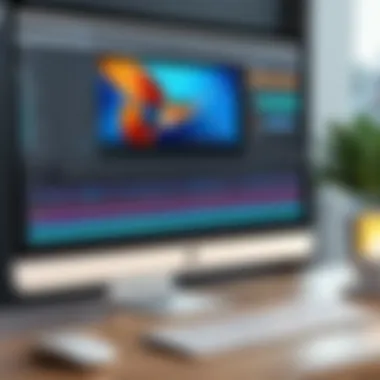

Intro
Merging videos is a fundamental process for many who engage in content creation, whether for personal projects or professional endeavors. With the advent of user-friendly tools and software, anyone can combine video clips without incurring any cost. This guide will explore various methods for merging two videos, detailing the tools available and the practical steps to achieve desired results. Understanding the nuances of video formats, quality settings, and potential pitfalls is crucial. This article aims to equip tech-savvy individuals with the knowledge needed to navigate the domain of video editing seamlessly.
Overview of the Technology
Merging videos involves the integration of two or more separate video files into a single cohesive file. The technology behind this can be broken down into several key components.
Key specifications
Free software and online tools for video merging often support multiple formats including MP4, AVI, and MOV. The specifications vary between platforms but generally include:
- User-friendly interfaces
- Drag-and-drop functionality
- Support for various video resolutions
These features enhance user experience and facilitate the merging process.
Unique selling points
One of the most appealing aspects of free video merging tools is access without financial commitment. Unlike premium software, these options allow users to experiment with video editing without upfront costs. Additionally, many online tools do not require installation, offering convenience for on-the-go editing.
Selecting the Right Tool
Choosing the right tool is fundamental to ensure a smooth merging process. Considerations include:
- Compatibility: Ensure the tool supports your video formats.
- User Reviews: Feedback from other users can provide insight into the effectiveness of the tool.
- Features: Look for tools that offer necessary functionalities such as trimming, splitting, and adding transitions.
Some popular free options include Windows Movie Maker, iMovie, and online services like Clideo or Kapwing.
Steps to Merge Videos
To merge videos effectively, follow these steps:
- Choose Your Tool: Select one of the recommended tools based on your needs.
- Upload Your Videos: Most tools allow you to simply drag and drop video files into the interface.
- Align Clips: Arrange the video clips in your desired order.
- Adjust Settings: Review video settings like resolution and output format to ensure quality.
- Export the Video: Complete the process by saving or exporting your new video file.
Merging videos can seem daunting, but breaking the process down into these manageable steps makes it more accessible.
Important Considerations
While merging video files can be straightforward, some considerations are necessary:
- Video Format: Ensure that the formats of your videos are compatible with the tool you are using.
- Quality Settings: Higher resolution may lead to larger file sizes. Balance quality with size based on your needs.
- Common Pitfalls: Be aware of issues such as incomplete exports or files with missing audio.
Culmination
In summary, merging videos need not be an expensive or complicated task. With a variety of free tools available and a straightforward approach, anyone can create polished video content. Understanding the technology behind video merging and the appropriate steps ensures a more effective editing experience.
Prolusion to Video Merging
Video merging is a vital skill in the realm of digital media. As we increasingly consume content across various platforms, the demand for seamlessly edited videos has grown. Understanding how to combine videos effectively can enhance storytelling, boost viewer engagement, and create a polished final product. This section delves into the primary significance of video merging in modern multimedia creation.
Importance of Video Editing
Video editing is essential not only for aesthetic appeal but also for clarity of communication. It allows creators to piece together multiple shots, ensuring the narrative flows coherently. Edited videos are more engaging to the audience, which can lead to increased viewership and appreciation. By merging videos, one can highlight key moments, remove unnecessary footage, and provide a more cohesive experience. Furthermore, video editing can enhance the overall presentation by adding visual effects or subtitles, making content accessible to a broader audience.
In addition, in today's digital landscape, where content is created and consumed at unprecedented rates, effective video editing can set creators apart in a crowded market. Having the ability to combine videos, change audio tracks, and include graphics can significantly affect the professional perception and impact of the content.
Applications of Combined Videos
Combining videos serves numerous purposes across different platforms and industries. From social media influencers showcasing routines to educators creating informative tutorials, the applications are vast.
Some common uses include:
- Marketing and Advertising: Brands often merge product clips into a single video to create a compelling advertisement that captures attention quickly.
- Tutorials and Educational Content: Educators frequently utilize video merging to compile various instructional videos into one comprehensive tutorial.
- Event Recaps: Vloggers and filmmakers edit and merge clips from events to produce highlight reels that encapsulate the entire experience.
In essence, understanding the art and science of video merging opens new avenues for creativity and expression. This guide aims to equip individuals with the necessary tools and knowledge to merge videos effectively and affordably.
Understanding Video Formats
Understanding video formats is crucial in the process of merging videos. The format determines how video data is encoded and stored. If the formats of the videos you intend to merge are incompatible, various issues may arise, including loss of quality or inability to edit the files at all. Additionally, selecting the right format can influence the overall performance of your merged video, such as file size and playback compatibility on different devices.
Different video formats provide a range of features and capabilities. Some formats are optimized for higher quality, while others prioritize smaller file sizes. Understanding these differences helps in making informed decisions that meet your specific needs.
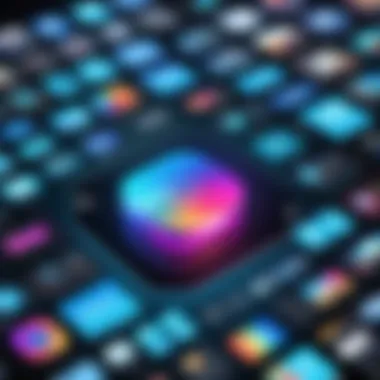

Popular Video Formats Explained
- MP4: This is one of the most widely used formats today. It provides a good balance between quality and file size. MP4 is compatible with most devices, making it an excellent choice for sharing and streaming online.
- AVI: The Audio Video Interleave format offers high quality but tends to produce larger files. It is less common for online use due to its size but is still favored for editing purposes in professional settings.
- MKV: The Matroska format supports multiple audio tracks and subtitles. It's frequently used for high-definition online content and offers extensive features, but not all devices support playback natively.
- MOV: This format is primarily associated with Apple devices. It offers high-quality video and is suitable for video editing but is limited in its compatibility with non-Apple platforms.
- WMV: The Windows Media Video format is optimized for streaming on Windows systems. Files can be compressed significantly, but this can lead to a noticeable loss in quality.
Choosing the Right Format for Merging
Selecting the appropriate format for merging videos is essential for achieving the desired outcome. Here are some key considerations when making your selection:
- Quality Requirements: If preserving video quality is important for your project, formats like MP4 or MOV may be the best choices. If file size is less of an issue, AVI offers high-quality output.
- Compatibility: Ensure the format you choose is compatible with the software or online tools you will use for merging. Some formats may require additional codecs for editing or playback.
- Purpose of the Merged Video: If your merged video is intended for online sharing, MP4 is often a safe bet due to its compatibility and balance of size and quality. However, if the video is for personal use or specific software, consider formats like AVI or MKV.
- Future Edits: If you plan on editing the video further after merging, choose a format that is conducive to editing, like AVI or MOV, to ensure maximum flexibility.
"Choosing the right video format not only ensures compatibility but also enhances the viewing experience across different platforms."
Consider these elements carefully. Doing so will help ensure a smoother merging process and a final product that meets your needs.
Free Software Solutions for Video Merging
Video merging can seem daunting at first, but utilizing free software solutions can significantly simplify the process. These tools not only save costs but also offer a range of features that cater to various video editing needs. In this section, we'll explore some of the most effective free software options available for merging videos, as well as outline their benefits and considerations. By understanding these elements, tech-savvy individuals can make informed choices for their video projects.
Overview of Open-Source Video Editors
Open-source video editors are invaluable resources in the realm of video merging. They provide users with the freedom to modify the software, allowing for customization to fit individual needs. Programs like Shotcut and OpenShot are prime examples of effective open-source solutions. Both solutions support a variety of formats, making it easier to work with different video types.
Using open-source software means having access to powerful features that may not be available in many paid offerings. Users can enjoy a community-driven experience with forums, tutorials, and regular updates. However, it’s essential to note that the learning curve can be steeper compared to more commercialized software. This is mostly due to the sheer volume of features presented and the less intuitive interfaces. Nonetheless, the investment of time can yield rewarding results.
Features of Popular Free Video Editing Software
When discussing free video editing software, several key features stand out. Programs such as DaVinci Resolve and HitFilm Express boast professional-grade capabilities while being free to use.
- User Interface: Many free video editors offer intuitive interfaces, aiding users in navigating through functions easily. The clearer the interface, the smoother the merging process becomes.
- Format Compatibility: Support for multiple formats is crucial. Most free software can handle file formats like MP4, AVI, and MOV, allowing for seamless merging of diverse media types.
- Editing Tools: Essential tools such as trim, cut, and crop are often included in free editors. Additionally, advanced features like color correction and audio control can enhance the overall quality of the merged video.
- Export Options: Users should consider the export options available. Many free software solutions offer customizable settings, so optimal quality can be maintained.
"Choosing the right software can impact the quality of your final merged video and the ease of the process."
For those exploring free software for video merging, it’s important to balance between richness of features and ease of use. The best solution will depend on your specific needs, proficiency level, and the nature of the videos you are working with.
Online Tools for Merging Videos
Merging videos has become an essential skill for content creators and casual users alike. In this digital age, many people prefer online tools for their convenience and accessibility. Online video merging tools allow users to combine videos without the need for extensive downloads or installations. This immediacy is particularly beneficial for those who may work on different devices or who favor quick solutions.
Using online tools simplifies the merging process. These platforms typically provide a user-friendly interface that minimizes the learning curve, making it easier for individuals with different levels of expertise to produce quality videos. Moreover, most of these tools are free to use, eliminating the barriers posed by cost. It’s important to consider not only the ease-of-use but also the variety of features each tool offers, such as the ability to edit clips, add effects, or adjust audio.
"Online video editors significantly expand who can create content, democratizing video production.
Benefits of Using Online Video Editors
- No Installation Required: Users can access online video merging tools straight from their browser. This avoids the hassle of downloads and installations, making it a flexible option for those on the go.
- Cross-Device Compatibility: Most online tools function well on various devices, including smartphones, tablets, and computers. This makes it convenient for users to merge videos anywhere, anytime.
- Intuitive Interfaces: Many online video editors have simple, drag-and-drop interfaces. This means that even a novice can navigate the platform without much trouble.
- Storage-Friendly: Given that processing is done on the cloud, users do not need to worry about consuming local storage space. This is especially relevant for those with limited storage capacity on their devices.
- Quick Processing Times: Most online merges are designed for speed, allowing users to combine videos efficiently without long waiting times.
Top Free Online Video Merging Tools
When selecting an online video merging tool, it is vital to identify options that meet your specific needs. Below are some highly regarded free online options:
- Kapwing: Kapwing offers an easy-to-use video editor that supports merging videos as well as several editing features like adding subtitles and trimming clips.
- Clideo: Clideo excels in enabling users to combine videos and multimedia formats seamlessly. Its straightforward interface helps even the least experienced users blend their content with ease.
- Adobe Spark Video: While Adobe is well known for its more advanced editing software, Spark Video provides a free option for quick merges, along with creative templates to enhance projects.
- VEED.IO: This platform provides various editing tools along with a merge feature. It allows for collaborative editing, which is beneficial for teams.
These online tools have become indispensable in video editing. They help maximize efficiency without compromising quality.
Step-by-Step Guide to Merging Videos Using Software
Merging videos significantly enhances your storytelling ability. This section outlines a systematic methodology for combining videos using software. By understanding this process, you can ensure that your final product meets your expectations in quality and coherence. Engaging with software tools efficiently can lead to professional-looking results without the necessity of advanced skills or extensive resources. This guide aims to facilitate this process, making it accessible for everyone, including tech-savvy individuals.
Preparing Your Videos for Merging
Before you dive into merging your videos, preparation is crucial. Start by gathering all the video files you plan to combine. Review these clips for consistency in quality and content. Check for the following:
- Compatibility: Ensure that the formats of the video files are compatible with the software you intend to use. Common formats include MP4, AVI, and MOV.
- Content Relevance: Verify that the videos align in terms of theme and message. Merging unrelated content can confuse viewers and dilute your narrative.
- Quality: High resolution is essential. If one clip is significantly lower in quality than others, it may affect the cohesive look of the finished video.
After these checks, it’s advisable to create a folder specifically for your project. This organization will assist you later, streamlining the merging process. Having all necessary files in one location will save time while using the software.
Using Software: A Detailed Walkthrough
Once your videos are prepared, here’s how to proceed with the merging process using software. This walkthrough identifies key steps:
- Selecting Software: Choose an appropriate video editing application. Programs like Shotcut, OpenShot, or DaVinci Resolve are excellent options for free software solutions.
- Launching the Application: Open your chosen software and create a new project. Give it a relevant name that reflects the content of your videos.
- Importing Video Files: Load your prepared video clips into the software. This is often done through a simple drag-and-drop feature or by selecting them via the import option.
- Arranging Clips: Once all clips are imported, drag them onto the timeline in the order you wish them to appear. This order should follow your planned sequence to maintain a logical flow.
- Editing Transitions: If you are merging more than two videos, consider adding transitions between clips. Most editing software provides options for different transition styles to enhance visual appeal.
- Previewing the Video: Utilize the preview feature to watch how the clips flow together. Look for any awkward cuts or abrupt changes that may require adjustments.
- Final Adjustments: Make any necessary tweaks. This may include adjusting audio levels, adding background music, or incorporating titles and overlays if applicable.
- Saving Your Work: Don’t forget to regularly save your progress to prevent data loss. Once you are satisfied with the final cut, export the video. Choose the correct resolution and format based on your intended use.


Combining these steps will lead you through a smooth merging process, ensuring your final video is polished and ready for sharing.
"Preparation and organization are the cornerstones of effective video editing."
Adopting these practices will not only expedite your workflow but will also enhance the quality of the resulting video.
Step-by-Step Guide to Merging Videos Online
Merging videos online is a practical skill, especially in an era where video content dominates social media and professional platforms. Understanding how to combine videos efficiently can enhance your digital storytelling. This section lays out a clear progression to help you navigate the online merging process effectively.
Accessing an Online Merging Tool
First, you need to identify a suitable online merging tool. Several platforms allow you to merge videos without any cost. They typically require no downloads, making them accessible from any device with internet connectivity. Popular tools include Clideo, Kapwing, and Online Video Cutter. The process generally starts with visiting the website of your chosen tool.
While accessing, ensure that your internet connection is stable. A weak connection may lead to interruptions, which can hinder the uploading or rendering process.
After reaching an online merging tool, look for an option like "Upload Video". Most platforms support various formats, so it's likely you won't need to convert your videos beforehand. Select the files you wish to merge. Consider the order of the videos you select, as their arrangement can affect the final product.
Finalizing and Exporting Your Video
Once your videos are uploaded and arranged, the next task is to finalize the merge. Look for merging options offered by the tool, which often includes setting parameters like transitions or audio synchronization, if applicable. Some tools allow you to preview the video before finalizing, which is beneficial to detect any sync issues or errors.
After satisfactory alignment and preview, you can proceed to export the video. Most online tools will provide various export settings. Choosing the right resolution is essential for maintaining video quality, especially when sharing on platforms like Facebook or Reddit. Some platforms might suggest optimal settings according to the intended use of the video.
To export,
- Click on the export button,
- Wait for the merging process to complete,
- Download the final video file once it’s ready.
Remember, sharing accessibility varies; some export options might lead you to share directly on social platforms, whereas others might just save the file to your device. Always check the format to ensure compatibility with your target platform.
Optimizing Video Quality During Merging
Optimizing video quality during the merging process is critical for achieving a polished final product. This stage often determines how the video will be perceived by its audience. If the quality is lacking, it can distract from the content and message being conveyed. Given that viewers are accustomed to high-quality visuals and sound, paying attention to these elements can make a significant difference in viewer engagement and satisfaction.
Adjusting Resolution and Frame Rate
To start optimizing video quality, resolution and frame rate are two key elements that must be addressed.
Resolution refers to the amount of detail an image holds. Higher resolutions, such as 1080p or 4K, provide a clearer and sharper image. If the source videos being merged have different resolutions, it is advisable to upscale or downscale to a common resolution to maintain consistency. However, keep in mind that upscaling can introduce blurriness or loss of detail.
Frame rate describes the speed at which individual frames are shown in a video. Common frame rates are 24, 30, or 60 frames per second. When merging videos, it's important to ensure that the frame rates match. Discrepancy in frame rates can lead to choppy playback, resulting in an unsatisfactory viewing experience. Adjusting frame rates during the merging process may require converting one or more videos beforehand, so plan ahead when working with varied sources.
Maintaining Audio Quality
Audio is often an overlooked aspect of video quality, yet it plays a crucial role in the overall impact of the video. Poor audio can ruin an otherwise excellent visual presentation. When merging videos, maintaining audio quality must be a priority, along with matching audio levels across clips.
One common issue is the volume mismatch between merged videos. This problem can usually be fixed by adjusting the gain or volume settings within your editing software. Moreover, be mindful of the audio format as well. If the source videos have different audio formats or sample rates, this can lead to issues during playback. Keeping a consistent audio format ensures that the final product maintains clarity and quality.
In your video editing journey, prioritize these elements. By taking the necessary steps to optimize video quality during merging, you enhance the overall effectiveness and appeal of your content to the target audience.
Common Challenges in Video Merging
Merging videos can seem straightforward, but various challenges can arise during the process. These challenges can significantly impact the final outcome of your project. Addressing potential issues proactively is crucial for anyone looking to create cohesive and professional-looking videos.
Understanding the common obstacles faced while merging videos can facilitate better planning and execution. Throughout this section, we will explore two major challenges: incompatible formats and sync issues between audio and video. Recognizing and addressing these challenges not only enhances the quality of the merged video but also saves time in re-editing and troubleshooting.
Dealing with Incompatible Formats
One of the most frequent complications in video merging is encountering incompatible file formats. With so many video formats available, each with its strengths and weaknesses, ensuring compatibility is essential.
Different software tools may accept only specific formats, so knowing which formats are optimal for your merging application can be beneficial. For instance, common formats like MP4 and AVI are widely supported, while less common types might lead to difficulties.
Tips for Addressing Incompatible Formats:
- Before starting the merging process, check the accepted formats of the software or online tool you are using.
- Use video conversion software (like HandBrake or FFmpeg) to convert incompatible files to a supported format.
- Maintain a backup of original video files before conversion.
Using the right format not only ensures a smoother merging process but also preserves the desired quality of the final video.
Another aspect to consider is the resolution and bit rate of the videos you are merging. If two videos have significantly varied resolutions, it may impact how they combine visually. Resizing one video to match the other can be necessary but should be done with caution to avoid quality loss.
Handling Sync Issues Between Audio and Video


Sync issues occur when the audio and video tracks of a merged file don't align correctly, causing distractions for viewers. This problem can arise from various factors, including differing frame rates or audio tracks that are not synced properly during the merging process.
To mitigate these issues:
- Always ensure that both video files are recorded at the same frame rate. Inconsistent frame rates can result in one stream lagging behind the other, leading to sync problems.
- After merging, review the playback to check for any discrepancies between audio and video. If desynchronization is detected, tools like Adobe Premiere Pro or DaVinci Resolve allow for the manual adjustment of audio tracks.
In summary, while merging videos can present challenges, being aware of common issues such as incompatible formats and sync problems can significantly improve the outcome. By taking the time to prepare and utilize the right tools effectively, you can ensure a smoother merging experience and produce high-quality videos.
Enhancing Your Merged Video
Enhancing your merged video is a crucial step that can elevate it from a simple compilation of clips into a polished production. This section delves into the specific elements that contribute to a better viewing experience, focusing on text overlays and transitions. These enhancements not only improve aesthetics but also augment the narrative of your video, making it engaging for the audience. Here are some considerations and benefits of enhancing merged videos:
- Improved Engagement: Visual enhancements keep the audience interested and can convey information more effectively.
- Professional Appearance: Thoughtful design choices like titles and transitions lend an air of professionalism, even in amateur projects.
- Consistency: Enhancements can aid in maintaining a consistent visual theme or brand identity throughout the video.
Overall, investing time in these enhancements can lead to a more satisfactory end product.
Adding Text Overlays and Titles
Text overlays and titles serve as important tools for storytelling in videos. They provide context, emphasize key points, or simply guide the viewer through the content. Here are various aspects to consider when adding text overlays and titles:
- Clarity: Ensure that the text is legible. Choose a font style and size that are easy to read against the video background.
- Timing: The duration for which text appears should be long enough for viewers to read it comfortably. Avoid making it too fast-paced.
- Purpose: Use titles to introduce segments or to give a clear indication of the video's topic. Text overlays can highlight noteworthy moments or quotes that underscore the video’s message.
Utilizing these techniques helps present information efficiently, making it stick with the audience.
Incorporating Transitions Between Clips
Transitions are another key component that contributes to the flow of a video. They link different clips together and can influence how the audience perceives pacing and continuity. Here are a few considerations when adding transitions:
- Appropriate Use: Choose transitions that fit the tone of the video. A playful video might benefit from dynamic transitions, while a serious topic may call for smoother, simpler ones.
- Variety: Using different types of transitions can prevent the video from feeling monotonous. Just be careful not to overdo it; too many effects can distract the viewer.
- Timing: Synchronizing transitions with the rhythm of the background music or the pacing of the content can enhance viewer immersion.
Incorporating effective transitions maintains the viewer's engagement, allowing for a seamless viewing experience.
Exporting and Sharing Your Merged Video
Exporting and sharing your merged video is a critical part of the video editing process. After investing time in combining different clips, the output format and the sharing method are significant to ensuring the video reaches its intended audience effectively. Proper exporting retains the quality of your video, while efficient sharing determines how broad your audience could be. This section will focus on key elements regarding export settings and distribution across various platforms.
Best Practices for Export Settings
Before you finalize your video, carefully consider the export settings. These settings include resolution, format, and bitrate, which are essential to achieving the desired quality.
- Resolution: The resolution you choose should match your intended use for the video. For instance, 1920x1080 pixels (1080p) is standard for high-quality uploads on most platforms, while 720p may suffice for quicker loads on devices with lower performance.
- Format: Common formats include MP4, MOV, and AVI. MP4 is often recommended due to its broad compatibility across devices and platforms. Some platforms might have specific requirements, so be aware of those when exporting your video.
- Bitrate: This term refers to the amount of data processed in a given amount of time within your video. A higher bitrate generally improves quality, but can also increase file size. Adjusting bitrate according to the video’s purpose—such as online sharing or private presentations—is key.
Remember, the final output should balance quality and file size to avoid long upload times and keep a positive viewing experience.
Distributing Your Video Across Platforms
Once you complete exporting your video, the next step is sharing it with your audience. Different platforms have distinct characteristics that can influence your choice of which to use for distribution.
- YouTube: As one of the largest video-sharing platforms, YouTube provides an extensive audience reach. It supports various formats and resolutions, making it a prime choice for hosting videos.
- Facebook: Videos hosted on Facebook can gain rapid engagement through shares and comments, making it an excellent platform for community interaction and rapid audience growth.
- Vimeo: This platform is preferred by professionals due to its higher quality playback and cleaner interface. It is suitable for portfolios and artistic content.
- Instagram: Short, attention-grabbing clips are essential here. Use this platform to give viewers snippets that can lead them to longer versions elsewhere.
To maximize your video's impact:
- Understand each platform’s audience: Tailor your approach depending on who you are aiming to reach.
- Utilize SEO techniques: Optimize your title, description, and tags for better visibility.
- Monitor Analytics: After sharing, track viewer engagement and performance metrics to refine future video projects.
Finale and Future Considerations
The conclusion of this guide not only wraps up the essential methods for merging videos but also prepares you for future endeavors in video editing. Understanding how to effectively combine videos is a skill that extends beyond the mere act of merging clips. It opens avenues to enhance storytelling, improve presentation quality, and maintain viewer engagement. With the tools and principles outlined in this article, you can approach video merging with confidence.
Recap of Key Steps for Merging Videos
To ensure clarity, let’s summarize the main steps involved in merging videos:
- Choose the Right Tools: Understand whether you prefer software or online solutions. Both have their benefits depending on your specific needs.
- Prepare Your Videos: Ensure that your videos are ready for merging. This includes checking formats and ensuring any discrepancies in resolution or frame rate are addressed.
- Import Your Clips: Load the selected videos into your chosen software or online tool carefully.
- Merge the Videos: Follow the specific merging procedure in your tool. This often involves dragging and arranging clips according to your timeline.
- Adjust Settings: Optimize video quality by adjusting resolution, frame rates, and audio levels.
- Export Your Final Video: Choose the right export settings for your intended use, ensuring compatibility across different platforms.
By following these steps, you can manipulate and merge your videos efficiently, avoiding common pitfalls such as audio-video sync issues and incompatible formats.
Exploring Advanced Video Editing Techniques
Once you are familiar with the basics of merging videos, consider delving into advanced editing techniques to further enhance your projects. Here are some methods to consider:
- Layering Clips: Experiment with multiple video layers to create effects that can capture a viewer’s attention more effectively. This often involves transparent overlays or picture-in-picture techniques.
- Using Color Grading: Adjust colors to make your merged video visually appealing and consistent. This involves correcting color discrepancies between clips and applying creative color effects.
- Incorporating Motion Graphics: Add dynamic graphic elements that support the narrative or emphasize key points. Tools like Adobe After Effects can contribute to creating professional-quality animations.
- Applying Advanced Transitions: Move beyond simple cuts and fades by using more elaborate transitions that can elevate the overall viewing experience.
- Enhancing Sound Design: Improve audio quality through sound effects, background music, or voiceovers. This can significantly impact the mood and engagement levels of your video.
By embracing these advanced techniques, you not only broaden your skillset but also enhance the storytelling potential of your merged videos. The world of video editing is constantly evolving, and staying updated with new trends and technologies will ensure that your skills remain relevant in a competitive landscape.
"Video merging is just the beginning; every edit is an opportunity to tell a better story."
As you move forward, consider the applications of these advanced methods across different contexts, whether for personal projects or professional endeavors. Investing time in mastering these skills will yield benefits beyond aesthetic satisfaction, leading to more effective communication through your videos.







