Comprehensive Guide to Free Video Splicing Apps


Intro
Video editing can be both an art and a science. For many, the ability to splice videos together is fundamental to creating engaging content. In an age where visual storytelling dominates many platforms, understanding how to effectively use free apps for video splicing becomes essential for both budding creators and seasoned editors.
This guide aims to provide insights into various applications designed specifically for video splicing. Whether you’re looking to merge clips for a personal project or create compelling content for professional purposes, there are numerous tools available that do not require monetary investment. The landscape is layered with applications catering to different levels of expertise and specific user needs.
As we delve deeper, we will cover key considerations when choosing a program, evaluate noteworthy apps, and offer step-by-step instructions to guide you through common tasks. By the end of this guide, you will have a clearer understanding of how to leverage these tools to refine your video editing skills, allowing you to tell your story more effectively without financial burden.
Intro to Video Splicing
Video splicing is an essential skill in the realm of digital content creation. With the surge in video consumption, understanding how to splice videos effectively holds significant value. This section presents the fundamental concepts and relevance of splicing, setting the stage for a deeper exploration into free applications designed for this purpose.
Defining Video Splicing
Video splicing refers to the process of joining two or more video clips to create a cohesive narrative. It involves selecting the desired segments of footage and merging them seamlessly. This technique allows editors to remove unnecessary content, enhance story flow, or even create unique visual content by combining different sources. As a pivotal component of video editing, it opens a world of creative possibilities.
Importance of Splicing in Video Editing
Splicing holds substantial significance in video editing. It provides several advantages:
- Enhanced Storytelling: Effective splicing allows editors to craft compelling narratives by selecting the best clips that align with the intended message.
- Time Efficiency: By removing unnecessary segments, splicing contributes to a sharper, more engaging final product.
- Creative Expression: Editors can experiment with different combinations of footage, enabling diverse artistic expressions.
"A well-spliced video speaks volumes more than a disjointed one."
Understanding these factors is crucial for anyone looking to improve their video editing skills. This foundational knowledge will guide the choice of applications to facilitate successful splicing.
Criteria for Selecting Video Splicing Apps
Selecting the right video splicing app can significantly influence your editing experience and the final output of your projects. Different apps have their unique strengths and weaknesses, making it crucial to understand how to evaluate them. A well-chosen app helps in achieving the desired results while enhancing your workflow, thus saving time and effort.
User Interface and Experience
The user interface (UI) of a video splicing app acts as the primary gateway for users to interact with the software. A clean and intuitive UI can improve efficiency and reduce frustration. Look for apps that have easily accessible controls and organized menus. This is particularly important for those new to video editing, as steep learning curves can deter users from utilizing the app effectively.
An optimal experience encompasses not just appearance but also functionality. For instance, drag-and-drop features can streamline the process of importing clips. Furthermore, look for apps that offer preview options, enabling quick assessments of edits made before finalizing them. Overall, a good balance between aesthetics and usability is essential for any successful video splicing app.
Feature Set Comparison
When comparing video splicing apps, the range of features they offer is a vital consideration. Essential features include the ability to combine multiple video tracks, adjust timings, and implement transitions seamlessly. Some apps provide advanced options such as video filters, overlay functionalities, or text overlays, which can enhance your final product significantly.
It is important to assess which features align with your specific editing goals. Users involved in basic splicing might find a simpler tool effective, while more advanced users may seek complex editing functionalities. A clear ranking of these features can help you understand which app can cater to your editing needs most adequately.
- Basic features: Clip importing, basic cutting, and splicing.
- Intermediate features: Transition effects, audio adjustments, and filter applications.
- Advanced features: Layering, keyframing, and detailed audio mixer options.
By identifying your necessities, you can determine which app might suit your needs.
Platform Compatibility
In today's diverse technological landscape, platform compatibility plays a significant role. Ensure that the app you choose is compatible with your operating system, whether it is Android, iOS, Windows, or macOS. Many apps are designed solely for specific platforms, which can limit accessibility.
Moreover, consider if the app syncs across devices. Some applications provide cloud support, which allows users to start a project on one device and continue on another without hassle. This flexibility is crucial for those who might alternate between a desktop and a mobile device throughout their editing process. Thus, understanding platform compatibility is not just about functionality; it's also about maintaining a smooth workflow across different environments.
"A seamless editing experience hinges on the right app selection, enhancing productivity and creative output."


Choosing an app based on these outlined criteria can help ensure that the tools you work with do not hinder your creative process but rather facilitate it. By focusing on user experience, feature sets, and compatibility, editors can significantly enhance their video editing endeavors.
Overview of Popular Free Video Splicing Apps
Understanding the array of free video splicing apps available is crucial for anyone looking to create and edit videos. These applications modernize the video editing experience, providing users with tools that can transform raw footage into polished products without financial investment. An effective video splicing app not only facilitates the merging of video clips but also offers features that enhance creativity and usability. This section aims to highlight some notable free apps, focusing on their unique characteristics and advantages.
App A: Key Features and Benefits
App A is recognized for its intuitive user interface, making it suitable for beginners and seasoned editors alike. One of the key features is its ease of importing files from various sources, including social media platforms and cloud storage. This allows users to quickly gather all necessary clips for their projects.
Another benefit is the variety of transitions and effects it offers. Users can apply these features seamlessly to create smooth transitions between clips. Moreover, App A supports high-resolution exports which is essential for high-quality video production.
In terms of usability, it offers helpful tutorials and an active support community, which can be invaluable for troubleshooting.
App B: Key Features and Benefits
App B stands out for its advanced editing features that can cater to more experienced users. One distinct aspect of this app is its multi-track editing capability. Users can layer several video clips on top of each other, allowing for complex splicing techniques. This functionality is essential for projects that require diverse visual elements.
Additionally, App B integrates audio settings allowing users to edit background music and synchronizing it with video seamlessly. The app also includes various filters, enabling users to enhance the aesthetic of their videos considerably.
Users appreciate its performance on multiple platforms. This cross-compatibility ensures that the app runs smoothly on both desktop and mobile devices, making it versatile for any editing environment.
App C: Key Features and Benefits
App C is designed around simplicity and efficiency. Its interface is straightforward, concentrating on core functionalities which speed up the editing process. One significant feature is its drag-and-drop functionality, allowing users to organize their clips effortlessly. This usability factor is often highlighted by users who value time efficiency.
Moreover, App C includes a library of royalty-free music and sound effects that can be incorporated into videos. This feature is advantageous for enhancing video appeal without worrying about copyright issues.
Furthermore, App C enables users to share their edited videos directly to various social media platforms with a single click, helping to foster quick viewer engagement.
In summary, each of these apps brings different strengths to the table, catering to diverse needs within the realm of video splicing. The choice of app will largely depend on individual editing requirements, familiarity with editing software, and specific project goals. Users can explore these tools to find the most suitable option for their video editing endeavors.
Step-by-Step Guide to Splicing Videos
The process of splicing videos is not only an essential skill but it also enhances the overall quality of video content. This section provides a step-by-step guide that underscores the significance of both understanding and mastering each phase of video splicing. By familiarizing oneself with these steps, users will gain confidence and relevance in their video editing endeavors. Moreover, the ability to splice effectively can profoundly influence the viewer's engagement and understanding of the content.
Importing Video Clips
The first step in splicing videos is the importation of video clips into the chosen application. This process typically involves opening the app and selecting the desired clips from the file explorer. The format of the video clips can vary; most apps support popular formats such as MP4, AVI, and MOV. Users should ensure that the clips are of high quality to maintain the integrity of the final product. Any lag or processing delay in this stage can hinder the workflow and may frustrate users, especially if multiple clips are being loaded.
- Open the application.
- Navigate to the import section.
- Select the desired video files from your device.
- Confirm the import.
It may be helpful to organize the files in folders prior to this step, making it easier to locate necessary clips during editing.
Selecting and Arranging Clips
After successfully importing, the next logical step is selecting and arranging the clips on the timeline. This requires thoughtful consideration regarding the order and flow of the video. Arrange clips in a way that tells a coherent story or effectively presents information. Users should utilize features such as drag-and-drop for simplicity.
- Viewing Options: Preview your clips to ensure they align with your editing vision.
- Trimming Tools: Use trimming options to eliminate unnecessary parts and create smooth transitions in the narrative.
- Snap to Position: Take advantage of snapping tools to align clips neatly.
Effective arrangement can make a significant difference in how viewers perceive transitions and overall video pacing.
Applying Transitions and Effects
Once clips are arranged, applying transitions and effects can elevate the production quality. Simple cuts might suffice in some scenarios, but transitions like fades, dissolves, or wipes add polish to the video. Each transition should ideally enhance the flow between clips without drawing attention away from the content.


When considering effects, remember:
- Consistency is Key: Maintain a uniform style in transitions to ensure a seamless viewing experience.
- Purposeful Usage: Use effects to support the narrative rather than to distract from it.
- Preview Before Finalizing: Always preview how the transition works in context. Adjust timing if necessary to maintain viewer engagement.
Exporting the Final Product
The last step in the splicing process is exporting the completed video. This step solidifies all the edits and arrangements made throughout the project. Users must select the right export settings, such as resolution and format, based on the intended platform for sharing.
- Select Output Format: Choose formats that are widely accepted like MP4 for maximum compatibility.
- Quality Settings: Opt for high-quality settings to preserve visual integrity.
Once the export settings are confirmed, initiate the export process. Depending on the length and complexity of the video, this may take time. After completion, users should preview the final product to ensure that all edits are as intended.
"A well-crafted video can leave a lasting impression on its audience, making each step of the splicing process crucial."
This step-by-step guide provides a structured approach to splicing videos, ensuring users are equipped with the necessary skills to create engaging and polished video content.
Challenges in Video Splicing
Video splicing is an essential aspect of digital editing, yet it comes with its own set of challenges. Understanding these challenges is crucial for optimizing your video editing experience, especially when utilizing free applications. These tools are often designed for ease of use, but they can also present limitations that may affect the quality of your work and the efficiency of your editing process.
Technical Limitations of Free Apps
Free video splicing apps often come with certain technical limitations that can hinder a video editor's creative process. One primary issue is the lack of advanced features found in premium software. For instance, apps like Quik tend to prioritize simplicity, which may be suitable for basic editing tasks but might limit more complex projects that require granular control over editing.
Common technical limitations include:
- Reduced video resolution for exported files
- Limited compatibility with various video formats
- Restricted options for audio synchronization
- Absence of advanced effects and transitions
These limitations may compel users to adapt their editing style or workflow. While some apps offer a viable solution for quick edits, they may not suffice for high-quality production needs.
Common User Issues
Another significant aspect of free video splicing apps is the user experience, which can vary widely. Common user issues arise primarily from the interface design or how intuitive the app is to navigate.
Many users spend valuable time figuring out how to utilize an app effectively. Misunderstandings regarding the app’s functionalities can lead to frustration. Additionally, frequent crashes or sluggish performance are issues often reported by users of free apps.
Frequent user complaints involve:
- Complicated navigation leading to time loss
- Inconsistent performance on different devices
- Limited instructional support or tutorials available
Overall, recognizing these challenges can empower users to make informed decisions about which app may meet their specific video editing needs. By understanding these obstacles, video editors can strategically choose applications that align with their capabilities and project requirements.
Advanced Techniques in Video Splicing
The landscape of video editing continually evolves. As filmmakers and content creators grow more skilled, they seek to employ advanced techniques for video splicing to distinguish their projects. This section highlights the importance of these techniques. Utilizing advanced methods can elevate a basic video project into a more engaging and polished final product. Popular video splicing apps often feature these capabilities; hence understanding them can enhance user experience and outcome.
Layering Multiple Video Tracks
Layering multiple video tracks is a significant advance in video splicing. This technique allows editors to combine several clips to create depth and richness in their storytelling. For instance, one might layer background footage with primary visual content to create a dynamic scene.
Benefits of Layering:
- Enhanced Visual Appeal: Layering adds complexity and can make the final video more visually captivating.
- Creative Storytelling: Edited scenes can convey emotion or narrative more effectively when multiple angles or footage are utilized.
- Flexibility in Editing: Users can adjust each layer independently, providing greater control over the final composition.
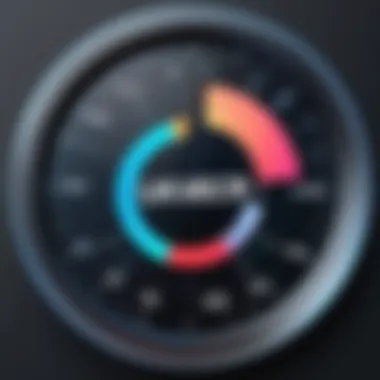

When employing layering techniques, consider the following:
- Ensure that each track aligns to create a cohesive visual narrative.
- Utilize transparency effects to blend layers smoothly.
- Pay attention to synchronization, especially when audio tracks are involved.
Utilizing Audio Integration
Audio integration plays a crucial role in video splicing. Beyond visuals, sound complements the viewing experience. Effective audio integration enhances storytelling, sets mood, and engages the audience on a deeper level. A well-combined sound and visual environment significantly improves viewer retention and emotional connection.
Key Aspects of Audio Integration:
- Background Music: Appropriate background music can evoke emotion. Select tracks that match the video's tone and pace.
- Sound Effects: Adding sound effects can help emphasize actions or transitions, enhancing viewer immersion.
- Voiceovers: Incorporating voiceovers can clarify the video's message and provide additional context, bringing narratives to life.
When integrating audio, consider these factors:
- Balance levels so that dialogue and effects do not overshadow essential elements.
- Sync audio cues precisely with visual actions to maintain professionalism.
- Experiment with different audio formats, as some apps may have limitations with certain file types.
Incorporating advanced techniques such as layering and audio integration can profoundly affect video editing quality. These methods not only boost creativity but also enhance professionalism in the final product.
Future Trends in Video Editing Apps
The landscape of video editing continues to evolve, driven by technological advancements. Understanding future trends in this area is essential for users who want to maximize their editing capabilities while staying relevant. Here, we focus on two significant trends shaping the future: AI integration and cloud-based solutions. These developments offer specific benefits that enhance the user experience and broaden the functionalities of video editing applications.
AI Integration
Artificial Intelligence is making its mark in video editing apps. The incorporation of AI tools can automate routine tasks, such as __________. This artistically intelligent assistance helps users focus on creative decisions instead of spending time on mundane processes. For example, AI algorithms can suggest optimal cuts, identify the most engaging scenes, and even enhance visual and audio qualities. As such, the editing process becomes more efficient, allowing users to produce higher-quality content in less time.
Moreover, AI can enable features like automated captioning, scene detection, and color grading adjustments based on content. This allows novice editors to achieve a polished finish without extensive knowledge or training.
The integration of AI in video editing represents not just a trend but a significant shift, making complex editing tasks accessible to everyone.
Cloud-Based Solutions
Another key trend is the shift toward cloud-based video editing solutions. These applications allow users to edit and store projects online, reducing reliance on local hardware. This transition brings several advantages, including a more collaborative approach to video editing. Multiple users can work on the same project in real time, significantly enhancing productivity and creativity.
Additionally, cloud processing reduces the hardware requirements on personal devices. Users can access powerful features without needing high-end machines, making professional-grade editing accessible to a broader audience.
In the era of increasing mobile usage, cloud-based apps can be especially beneficial. They allow editing on-the-go, giving creators flexibility and the ability to work whenever inspiration strikes. The global availability of cloud services also ensures online access to resources and tools, empowering remote work and collaboration.
In summary, both AI integration and cloud-based solutions are vital trends in video editing apps. They not only transform the editing process itself but also influence how users interact with their projects, enhancing creativity and efficiency.
Ending
The conclusion serves as a critical component in synthesizing the entire article on free apps for splicing videos together. By encapsulating the main points discussed, it allows readers to grasp the essential elements that make these tools vital for both novice and experienced video editors. The focus here is to reiterate the importance of selecting the right app. A good splicing app should strike a balance between user experience and a comprehensive feature set. Not all applications are created equal, and understanding your own editing needs can lead to better decision-making.
Summarizing Key Takeaways
In reviewing the key takeaways from this comprehensive guide, the following points stand out:
- User Experience: A user-friendly interface enhances the editing process, making splicing more intuitive for users at all levels.
- Feature Set: Diverse features facilitate creative control, allowing for advanced editing options that can elevate a project.
- App Compatibility: selecting an app that aligns with your device’s specifications ensures a smoother editing experience.
Moreover, learning the splicing process through the provided step-by-step guide empowers users to take ownership of their video projects. By leveraging accessible tools without a financial burden, anyone can enhance their video editing skills.
Encouragement for Experimentation
Encouragement to experiment is vital when it comes to video splicing. The digital landscape is ever-evolving. Free apps provide an excellent platform for users to explore new techniques and creative ideas without financial risk. Trying different apps opens avenues to find the ones that resonate with personal editing styles and preferences.
Additionally, innovation often surfaces from experimentation. Users are encouraged to play with different transitional effects, music overlays, and various splicing techniques. As they become more comfortable with the software, they can combine different features to create unique videos that stand out. Engaging with communities on platforms such as Reddit can further foster growth, where resource sharing and collaborative learning occur.
"Experimentation is the root of creativity, particularly in the realm of video editing."
Harness these free resources to refine your skills and develop a unique narrative style in your video projects.







