In-Depth Analysis of the Galaxy Watch 4 Display


Intro
The Galaxy Watch 4 stands out in the competitive smartwatch market, largely due to its impressive display technology. The screen is a critical element that influences how users interact with the device. It affects usability, aesthetics, and even battery performance. This article aims to dissect all these features in minute detail, shedding light on what makes the Galaxy Watch 4's display a significant improvement over its predecessors and competitors.
Overview of the Technology
Key specifications
The Galaxy Watch 4 boasts a vibrant 1.4-inch Super AMOLED display, which is known for its vivid colors and sharp resolution. The display supports a resolution of 450 x 450 pixels, offering clarity that enhances the user experience. Additionally, it features Gorilla Glass Victus, which provides durability and scratch resistance, making it suitable for daily wear and tear.
Unique selling points
One of the unique aspects of the Galaxy Watch 4's display is its high refresh rate, which provides smoother animations and transitions. The always-on display functionality allows users to glance at the time and notifications without activating the watch, further enhancing usability. This combination of features makes the Galaxy Watch 4's display not only visually appealing but also highly functional.
Design and Build Quality
Material used
The construction of the Galaxy Watch 4 is just as impressive as the display it houses. It consists of an aluminum frame, which is lightweight yet sturdy. Coupled with a mineral glass covering, the display is designed to withstand occasional bumps and scratches, maintaining its aesthetic appeal over time.
Ergonomics and usability
From an ergonomic standpoint, the watch is designed for comfort. Its contours fit snugly on the wrist, which is ideal for both casual wear and fitness activities. The user interface is intuitive, utilizing the display's full potential, allowing easy navigation through apps and settings.
The display's interaction becomes seamless when considering its compatibility with diverse applications and watch faces, enhancing personalization for each user.
The Galaxy Watch 4 not only delivers on performance but also presents an engaging experience with its customizable display options. This is critical for users who value both functionality and aesthetics in their wearable technology. In the following sections, we will delve deeper into performance analysis, battery impact, and how it compares to previous models and competitors.
Prolusion to Galaxy Watch Display
The Galaxy Watch 4 is a significant advancement in the smartwatch market, particularly due to its display technology. Understanding the display's role is essential, as it directly affects how users interact with the device. A smartwatch display is not merely a screen; it determines usability, aesthetic appeal, and overall user satisfaction. The clarity, brightness, responsiveness, and layout contribute to the device's performance in varied environments.
Being able to effectively utilize the features of the Galaxy Watch 4 relies heavily on its display capabilities. Components like resolution and touch responsiveness create a seamless user experience. Therefore, exploring the display encompasses a range of topics, including specifications, user interface design, and performance evaluations under different lighting conditions.
Overview of Smartwatch Displays
Smartwatch displays have evolved rapidly to meet the demands of tech-savvy consumers. Initially, these devices had basic LCD screens with limited performance. However, new technologies such as AMOLED and OLED have transformed how displays operate, providing vibrant colors, deeper blacks, and sharper images. The Galaxy Watch 4 utilizes AMOLED technology, ensuring that content is both clear and visually stunning.
This display type allows for energy efficiency as well, since black pixels consume less power. Consequently, smartwatch displays today are not just about aesthetics; they also offer practical advancements that help extend battery life. In many ways, the evolution of smartwatch displays mirrors the technological advancements present in smartphone screens, reflecting a trend towards greater interactivity and enhanced visual experience.
Significance of Display in Wearable Technology
The display in wearable technology acts as the primary interaction point for users. Its importance goes beyond looks; it impacts functionality. If the display fails to be responsive, or if visibility is compromised in direct sunlight, the entire user experience suffers. For users of the Galaxy Watch 4, having a display that is easy to read in various conditions is vital to monitor health metrics, notifications, and applications effectively.
Moreover, the display must account for user preferences. Customization options for watch faces and layouts enable individuals to personalize their experience, making the device align more closely with their lifestyle. In summary, the significance of the display cannot be overstated; it not only enhances usability but also plays a crucial role in overall user satisfaction with wearable technology.
"The display is the gateway for users to unlock the full potential of their smartwatches. Without it, functionalities remain dormant."
In the following sections, we will dive deeper into technical specifications, performance analysis, user interface considerations, and more. Understanding these factors will provide a holistic view of what the Galaxy Watch 4 has to offer.
Technical Specifications
The technical specifications of the Galaxy Watch 4 display serve as a critical foundation for understanding its performance and capabilities. These specifications include the type of display, resolution and pixel density, and brightness levels. Each aspect affects how the user interacts with the smartwatch and contributes to overall satisfaction and usability. When evaluating a smartwatch display, the technical specifications must be considered, as they determine not just visual aesthetics, but also functionality in different conditions.
Display Type
The Galaxy Watch 4 features an AMOLED display, known for its vibrant colors and deep blacks. This type of display employs organic compounds that emit light when an electric current is applied. Among its key attributes is the ability to provide higher contrast than traditional LCD screens. Using this technology results in sharp visuals with excellent viewing angles. Moreover, AMOLED displays are often more energy-efficient, especially when displaying darker themes or content, since black pixels are effectively turned off.
Resolution and Pixel Density
The resolution of the Galaxy Watch 4 display is 450 x 450 pixels, offering clear visuals and crisp text. This level of detail results in a pixel density of ### ~330 PPI (pixels per inch). A higher pixel density means that the display can show finer details without visible pixelation, which is essential for reading notifications or looking at detailed graphics. This resolution is particularly advantageous given the small size of the watch, maximizing the usability of the screen while ensuring everything appears sharp and legible.
Brightness Levels
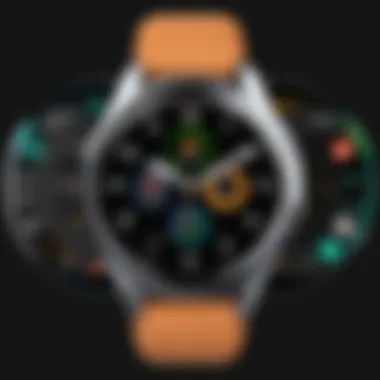

Brightness is another pivotal specification for smartwatch displays, influencing visibility in varied lighting conditions. The Galaxy Watch 4 provides a maximum brightness of up to 1000 nits. This remarkable brightness level effectively means the screen can be easily readable under direct sunlight or well-lit environments. Furthermore, the watch modulates brightness levels based on ambient light, making it easier for users to see their watch in any setting. Optimal brightness levels can reduce eye strain and provide a more comfortable interaction experience, which is vital for wearable technology.
A display that not only looks good but performs well under various conditions is crucial for user satisfaction.
In summary, understanding the importance of display type, resolution, and brightness levels in the Galaxy Watch 4 helps to appreciate its advanced technology. These specifications play a significant role in user experience, impacting everything from interaction with applications to general readability.
Display Performance
In the context of smartwatch technology, Display Performance is a critical aspect that profoundly impacts user satisfaction and functional usability. The Galaxy Watch 4 sets a high benchmark with its display capabilities. It not only enhances visual appeal but also plays a pivotal role in user interaction. Understanding how the display performs under varied scenarios can help users optimize their experience with the watch.
Performance in Different Lighting Conditions
The performance of the Galaxy Watch 4 display varies considerably based on the lighting environment. In bright daylight, the AMOLED display retains impressive clarity, largely due to its high brightness levels and excellent contrast. The deep blacks characteristic of the AMOLED technology ensure that even in direct sunlight, notifications and information remain legible.
Conversely, in low-light settings, the display adjusts subtly to prevent eye strain while maintaining visibility. This adaptability is essential as users often check their smartwatches in dark environments. Notably, the auto-brightness feature helps the device intelligently adjust based on ambient light, ensuring comfort and ease of use in varying conditions.
Touch Sensitivity and Responsiveness
Touch sensitivity is another hallmark of the Galaxy Watch 4 display. Users expect immediate feedback when interacting with touch screens, and this device excels in that area. The capacitive touch technology responds quickly to taps and swipes, allowing for smooth navigation through menus and applications.
Responsiveness is further enhanced by the watch's software, which is designed to recognize gestures effectively. This is crucial, especially when users are engaged in physical activities. For instance, during a workout, users can easily swipe through their stats or change tracks without disruption. Overall, the sensitive display of the Galaxy Watch 4 supports an intuitive user experience, significantly enhancing usability.
Color Accuracy and Vibrancy
Color accuracy and vibrancy are essential for a visually appealing display. The Galaxy Watch 4 makes significant strides in this regard. The watch showcases vivid colors that are both true to life and striking. Whether checking notifications, viewing health metrics, or accessing applications, colors appear rich and accurately rendered.
The AMOLED technology utilized here also contributes to its ability to display deeper blacks and brighter whites. This broad color gamut enhances everything from user interface elements to images displayed on the screen. When comparing to competitors, the color performance of the Galaxy Watch 4 often stands out, allowing it to provide a dynamic and engaging visual experience.
"A well-performing display is vital for user satisfaction, particularly in environments where visual clarity and responsiveness are essential for everyday tasks and activities."
The combination of these factors—performance in varying lighting conditions, touch sensitivity, and color accuracy—ensures that the Galaxy Watch 4 display remains a key component of its overall user experience.
User Interface and Experience
The user interface and experience are critical in modern smartwatches, particularly for the Galaxy Watch 4. Users interact with the watch primarily through its display. Therefore, the design, layout, and overall ease of use dictate how effectively one can navigate the multitude of features a smartwatch presents. A well-designed interface enhances user satisfaction and can improve functionality. If the interface is clunky or confusing, the entire experience may feel frustrating.
Layout and Design of the Interface
The Galaxy Watch 4 features a layout that prioritizes accessibility and clarity. With a circular design, it mimics the familiar feel of traditional watches while integrating modern technology. The arrangement of icons is intended to be intuitive. For example, essential applications are easy to find and use. This design effort caters to both new and experienced smartwatch users, allowing for a smooth transition into the digital realm. Visually, the interface utilizes pleasing color contrasts. The text and icons are distinct, promoting easy reading. This attribute is essential as it makes a significant difference in real-time usage, especially when users are on the go.
Ease of Navigation
Navigating through the Galaxy Watch 4 is largely seamless. The interface utilizes a combination of touch gestures and physical buttons, which contributes to a more natural user experience. Swipe gestures enable quick access to notifications and apps. This efficiency reduces the time needed to perform common tasks.
Moreover, the rotating bezel provides a tactile way to scroll through options, enhancing that feeling of connection with the device. It is also beneficial for those who may not prefer touch inputs due to external factors like water or dirt on their fingers.
Users report high satisfaction with navigation. Feedback indicates that the learning curve is relatively shallow, even for newcomers to smartwatches. Having a solid navigation system is crucial in reducing frustration and improving engagement with the device.
Customization Options for Users
The Galaxy Watch 4 offers extensive customization options, allowing users to tailor their experience. From watch faces to widgets, personalization fosters a deeper connection between the user and their device. This is especially important for creating an identity that resonates with individual taste.
Users can choose from a variety of watch faces that range from analog styles to digital displays showing real-time data. Additionally, widgets can be arranged on the home screen according to individual preferences, putting the most important functions at immediate reach.
This flexibility extends to notifications as well. Users can select which alerts appear on the watch, minimizing distractions and streamlining focus. The ability to customize enhances user satisfaction and promotes a sense of ownership.
"Customization fosters engagement and allows users to make the device truly their own."


Battery Life Implications
In the realm of wearable technology, battery life is often a prime concern for users, particularly those who rely on devices like the Galaxy Watch 4. The display serves as one of the most significant components affecting overall power consumption. Understanding how display features influence battery longevity can help users make informed decisions on usage habits and settings.
Power Consumption during Display Usage
The Galaxy Watch 4 employs an AMOLED display, known for its rich colors and vibrant visuals. However, it also exhibits variable power consumption depending on usage. When displaying darker hues, the power required is lower, as individual pixels are turned off. In contrast, when bright images are presented, power usage escalates due to the need to illuminate each pixel fully.
Factors such as screen brightness and animation effects play a role in power draw.
- High Brightness Levels: Using maximum brightness can enhance visibility but also depletes battery faster.
- Animated Interfaces: Frequent transitions and scrolling can trigger increased power use.
Understanding the dynamics of power consumption is critical for optimizing the battery life of the Galaxy Watch 4. Users may need to calibrate their settings according to individual usage patterns.
Adjustments to Enhance Battery Life
To enhance battery life while enjoying the benefits of the Galaxy Watch 4 display, several strategies can be adopted. These adjustments not only prolong usage time but also optimize device performance for essential tasks.
- Lower Screen Brightness: Reducing the brightness level can significantly extend battery life. This adjustment is particularly beneficial in low-light environments.
- Enable Ambient Mode: Utilizing ambient display features can minimize screen activation. The watch only lights up when needed, preserving battery power.
- Limit Notifications and Updates: By managing the frequency of notifications, the display can remain off for longer periods.
- Utilize Battery Saver Modes: Galaxy Watch 4 has built-in battery saver options that lower display refresh rates and reduce background activity to extend battery life.
- Check App Usage: Some applications may run in the background and keep the display active. Monitoring and limiting their use can lead to significant power savings.
By making these adjustments, users can experience enhanced battery longevity while still benefitting from the display's capabilities.
"Balancing display features and battery life necessitates user awareness and adaptation, especially with advanced technology like the Galaxy Watch 4."
Comparative Analysis with Previous Models
The comparative analysis of the Galaxy Watch 4 display against previous models is significant. This section highlights the advancements in technology and user experience that define the evolution of Samsung's smartwatch lineup. The display is often the primary interface for users, and understanding how it has changed over time can help users make informed decisions on upgrades or purchases.
By analyzing the display of the Galaxy Watch 3 and identifying key differences, we can appreciate the improvements in functionality, usability, and overall aesthetic appeal found in the Galaxy Watch 4.
Galaxy Watch Display Features
The Galaxy Watch 3 features a 1.4-inch Super AMOLED display with a resolution of 360 x 360 pixels. The brightness can reach up to 1,000 nits, which ensures visibility even in bright sunlight. Touch sensitivity is responsive and supports gestures well. The interface is user-friendly, featuring a rotating bezel that aids navigation.
This model offered customizable watch faces, allowing for personal expression. Users appreciated the high color accuracy too, which made the display vibrant and appealing. However, the power consumption of the Galaxy Watch 3 display was significant, impacting battery life during heavy usage.
Technological Advances in the Galaxy Watch
The Galaxy Watch 4 represents a notable leap in display technology. It uses a refined Super AMOLED technology with enhancements in color brightness and fidelity. The display size increases slightly to 1.5 inches with the same resolution of 450 x 450 pixels, resulting in higher pixel density. This means sharper images and clearer text, which plays a crucial role in daily interactions.
Improvements also consist of better outdoor visibility and responsiveness. The Galaxy Watch 4 introduces Always-On Display technology that maintains visibility without excessive power drain. It optimizes brightness based on ambient light conditions, improving day-to-day usability. Users can enjoy an array of customization options tied closely with the advanced display features, including new styles of watch faces tailored for improved engagement.
Market Competitors
In the tech landscape, understanding market competitors is essential for contextualizing the Galaxy Watch 4's display. An analysis of similar brands highlights both the strengths and weaknesses of its display capabilities. This understanding influences consumer choices and affects how manufacturers develop new technology. As more consumers prioritize smartwatches, the competition intensifies, pushing brands to innovate constantly.
Comparisons with Other Leading Brands
When assessing the Galaxy Watch 4 display, it is crucial to compare it with offerings from brands like Apple and Fitbit. Apple Watch Series 7 stands out with its always-on Retina display, which provides vibrant colors and sharp resolution. Fitbit, though more focused on fitness, has made strides in its Versa lineup with AMOLED screens that are engaging yet sometimes lack the brightness of Galaxy Watch 4.
- Apple Watch Series 7: Features in-built health tracking, crisp display and responsiveness.
- Fitbit Versa 3: Emphasizes fitness features but compromises on display brightness especially outdoors.
Each brand’s approach to display technology reflects its target audience. Those seeking cutting-edge features often gravitate towards Apple, while fitness enthusiasts look to Fitbit for more tailored solutions.
Unique Selling Points of Galaxy Watch Display
The Galaxy Watch 4 offers distinctive characteristics that set it apart from competitors. Its Super AMOLED technology not only enhances brightness but also improves battery conservation. Furthermore, the high pixel density ensures text and images remain clear and sharp despite the watch's compact size.


Additional distinctions include:
- Customization: Users can adjust display settings based on personal preferences and lighting conditions.
- Integration with Wear OS: Users enjoy seamless navigation and interaction, enhancing usability for apps and notifications.
- Durability: The display comes with Gorilla Glass DX, providing resistance to scratches and ensuring longevity.
"The Galaxy Watch 4 display is a testament to Samsung's commitment to merging functionality with high-end design."
Understanding these unique aspects gives potential buyers clarity about how the Galaxy Watch 4 stands in a competitive market. Brands continuously evolve, and as innovations in display technology develop, observing these dynamics is essential for both consumers and industry players.
User Feedback and Reviews
Understanding user feedback and reviews is vital when evaluating the Galaxy Watch 4 display. These insights not only reflect the real-world experiences of various users but also offer valuable perspectives that can enhance the overall understanding of the product's capabilities. Feedback from customers can help potential buyers make informed decisions, while expert critiques provide in-depth analyses, often highlighting overlooked aspects or potential issues.
Both types of feedback address different elements like display quality, usability under various conditions, and satisfaction levels with features like brightness and color accuracy. Thus, assessing user feedback is crucial for an all-encompassing assessment of the Galaxy Watch 4 display.
Customer Experiences with the Display
Customer experiences with the Galaxy Watch 4 display reveal a range of sentiments and insights. Many users commend the display's vibrant colors and sharp resolution, especially in outdoor conditions. The brightness levels are often highlighted as a major advantage, making it legible even under direct sunlight.
However, not all feedback is positive. Some users report minor issues related to touch sensitivity, particularly when gloves are worn or in wet conditions. This variability is vital for potential users to consider, especially if they plan to use the watch in different environments. Overall, the display receives a favorable reception concerning its performance, but certain limitations are also mentioned, which fosters a nuanced understanding.
Expert Reviews and Critiques
Expert reviews of the Galaxy Watch 4 display provide a more technical analysis, often going beyond what average users experience. These critiques assess factors like color accuracy, resolution, and how the display compares with other competitors in the market. Many experts appreciate how Samsung has managed to integrate AMOLED technology, providing richer colors and better contrast than previous models.
One recurrent point in expert reviews is the durability of the display. While the glass is noted to withstand scratches, some analysts express concern about long-term wear, emphasizing the need for screen protectors. This kind of critique is essential as it not only evaluates the performance of the display but also its longevity and reliability.
Moreover, expert discussions often include detailed comparisons with other smartwatches, showcasing how the Galaxy Watch 4 stands out or falls short in terms of display innovation and functionality.
"The Galaxy Watch 4's display is an evolution rather than a revolution, providing enhancements that solidify its position in the competitive smartwatch market."
Future Trends in Smartwatch Displays
The landscape of smartwatch displays is evolving rapidly. With the Galaxy Watch 4, users experience advanced technology, but looking ahead reveals even more significant changes on the horizon. Future trends in smartwatch displays are not just about aesthetics. They encompass performance, functionality, and user experience. Understanding these trends is pivotal for anticipating how future models, including subsequent Galaxy Watch iterations, will shape user interactions.
Predicted Technological Innovations
- MicroLED Technology: This is a growing focus in display innovation. MicroLED displays promise better color accuracy and brightness. Unlike OLED, they do not suffer from burn-in issues. This could enhance the longevity of devices.
- Flexible Screens: Manufacturers are exploring bendable screens. This can lead to more ergonomic designs. A flexible display could integrate seamlessly with various form factors.
- Higher Refresh Rates: Innovations may lead to increased refresh rates. This results in smoother animations. Higher refresh rates can enhance gaming and user interface interactions.
- Under-Display Sensors: Future models might feature sensors hidden beneath the display. This can improve aesthetics and reduce bezels, yielding a more immersive viewing experience.
These innovations aim not only for enhancement of visual quality but also for durability and user satisfaction.
Implications for Future Galaxy Models
The advancements in display technology will have several implications for future Galaxy models.
- Improved User Interaction: As displays become more responsive and visually rich, user experience will likely enhance significantly. With better touch sensitivity and resolution, users can enjoy smoother navigation and clearer, more vibrant visuals.
- Sustainability in Design: With improvements like MicroLED technology, the lifespan of the smartwatch can increase. This can reduce electronic waste. Companies increasingly commit to environmentally-friendly practices in product design.
- Competitive Edge: Samsung could maintain its position as a leader in the smart wearable market. By adopting cutting-edge technologies, they can differentiate Galaxy devices from the competition.
- Customization and Personalization: Future displays may integrate AI to adapt visuals based on user preferences or environmental factors. This could create a highly personalized experience unique to each user.
In summary, the trends in smartwatch displays reflect an ongoing commitment to improving both the functionality and aesthetic appeal of devices. These advancements will significantly influence the development of future Galaxy models, enhancing user experience and positioning Samsung as a leader in the dynamic landscape of wearable technology.
Ending
The conclusion is a crucial part of this article. It brings together all the insights presented about the Galaxy Watch 4 Display. This section serves to make clear the importance of the display in wearable technology today. With the advancements discussed throughout, the Galaxy Watch 4 stands out as a leader in the market. It integrates features and functionality that enhance user experience.
Summation of Key Points
The key points summarized in this article emphasize the following:
- Advanced Display Technology: The Galaxy Watch 4 features a high-resolution AMOLED display, which offers vibrant colors and sharp image quality.
- User Experience: The usability of the interface is significant. Navigation is designed to be intuitive, enhancing interaction.
- Comparative Advantages: The displsy provides benefits that are superior to its predecessors and many competitors, showcasing technological advancements.
- Battery Efficiency: Efforts to optimize battery life in correlation with display usage were paramount. Users can enjoy rich visual content without draining the battery rapidly.
Final Thoughts on Galaxy Watch Display
The Galaxy Watch 4 Display is more than just a visual component; it is integral to how users interact with the smartwatch. The advancements in display technology not only enhance aesthetic appeal but also the overall functionality of the watch. As the wearables market evolves, the role of display quality is becoming ever more important. Future innovations in this area will likely focus on even more energy-efficient technologies and enhanced color accuracy. Users should expect a blend of performance and utility in upcoming smartwatch models.
Modern smartwatch displays are now essential in determining how users engage with their devices. From those with an active lifestyle to the casual user, a superior display contributes to a more seamless experience. As the industry progresses, the Galaxy Watch 4 remains a benchmark in display excellence, setting a standard for future developments in wearable technology.







