Mastering Ringtones: How to Get Ringtones on Android


Intro
Ringtones are a pivotal aspect of personalizing Android devices. The right ringtone not only reflects a user's personality but also aids in identifying calls promptly. Navigating the world of ringtones on Android can be an enjoyable process, whether one prefers pre-installed sounds or wishes to design unique tones from favorite music tracks. This article delves deep into the process of how to get ringtones on Android, covering various methods that cater to all levels of user familiarity.
In this guide, readers can expect to learn about built-in settings for tone customization, where to find downloadable ringtones through apps and websites, and how to create custom ringtones using personal music files. The resources included will address both new users and those more experienced with technology, ensuring a smooth experience while enhancing device personalization.
Overview of the Technology
The technology behind ringtones involves audio management, selection, and playback features integrated within Android devices. Each phone typically includes a range of preloaded ringtones, allowing users to choose their favorites.
Key Specifications
- Audio Format Compatibility: Most Android phones support formats like MP3, WAV, and OGG, allowing flexibility in ringtone creation and selection.
- Storage Options: The capability to store ringtones varies based on device storage capacity. Users can easily add new tones without worrying about space on mid-range to high-end devices.
Unique Selling Points
- Customization: Android's open-source nature enables users to modify system features extensively. This allows for unique ringtone options that can be set as alerts, notifications, and more.
- Integration with Apps: Various applications available on the Google Play Store offer the capability of downloading or creating ringtones seamlessly. This fosters a rich ecosystem for personalization.
How to Acquire Ringtones
Acquiring ringtones on an Android device can be done through several methods. Below are the primary approaches:
Built-in Settings
- Default Options: Navigate to the device settings, select 'Sound,' and explore the available ringtones.
- Personalized Settings: Users can also opt for notifications and alarm settings, which allow a broader selection.
Ringtone Apps
Utilizing apps like Zedge or Ringtone Maker can simplify the ringtone acquisition process. Here’s how:
- Download the App: Find and install from the Google Play Store.
- Explore and Search: Many apps allow users to browse and search for ringtones based on genres or moods.
- Save and Set: Once a favorite is located, it's easy to download and set as a default.
Download from Websites
Several websites offer free and paid ringtone downloads. Steps to follow include:
- Access a Trusted Site: Websites like Zedge or Mobile9.
- Choose Desired Ringtone: Select your desired tone that fits your style.
- Download: Follow instructions, and the tone will typically save to your downloads folder.
Creating Custom Ringtones
Creating a custom ringtone is an excellent way to personalize an Android device. Here’s how it’s typically done:
- Select Music: Choose a song or audio file from your collection.
- Edit File: Use apps like Ringtone Maker to trim the audio and ensure it meets preferred duration requirements.
- Save and Use: Once edited, save the file to the appropriate ringtone folder on the device.
"The ability to customize ringtones from existing music gives Android users unmatched flexibility in personal expression."
End
Acquiring ringtones on Android devices is not merely a practical task but a way to express individuality. From built-in settings to apps, the options are numerous. This guide aims to educate users on choosing the best methods suited for their tech-savvy lifestyles and preferences. Each step of the process encourages exploration and enhances the way users interact with their devices. Understanding these options allows for a richer Android experience.
Understanding Ringtones on Android
Ringtones are a significant element of mobile communication. They are not just sound alerts but an expression of individuality. On Android devices, understanding how ringtones work is essential for personalizing your experience. This section will delve into their definition, purpose, and how they enhance the way we interact with our devices.
Definition and Purpose
Ringtones are audio signals or melodies that play when receiving calls or notifications. They serve a practical purpose: alerting users to incoming communications. However, their role extends beyond functionality into the realm of personal expression. The choice of ringtone can evoke emotions and create a sense of identity.
With Android, ringtones can be customized easily. Users can choose from built-in options or get creative with their selections. This flexibility allows every user to set the tone for their communications, literally and figuratively. Moreover, industry developments tend to enhance the audio options. Music streaming services may influence what users select as ringtones.
The Importance of Personalization
Personalization in technology has become vital as users seek to differentiate themselves. Ringtones offer a simple yet effective means to achieve this goal. A unique ringtone can reflect personality or mood, creating a more connected experience with the device.
Unlike generic sounds, personal choices resonate more with an individual. This can lead to increased satisfaction with the device and the overall user experience. Android's adaptability ensures that users can always find or create a sound that is distinctly theirs, making each interaction feel unique.
"Ringtones are not just sounds; they are a reflection of who you are in a world of communication."
Built-in Ringtones on Android
Built-in ringtones offer a simple and convenient way for Android users to personalize their devices. These ringtones come pre-installed on most Android devices, providing a selection that caters to various preferences. Understanding how to access these built-in options is essential for anyone looking to quickly customize their ringtone without diving into third-party applications or websites.
One of the significant advantages is that built-in ringtones are often optimized to work seamlessly with the device's operating system. This means users can expect good sound quality and compatibility with notifications, calls, and alarms.
Accessing Pre-installed Ringtones
To access the pre-installed ringtones on your Android device, navigate to the settings menu. Typically, the path is:
- Open the Settings app.
- Scroll down and select "Sound" or "Sound & vibration."
- Tap on "Ringtone" or "Phone ringtone."
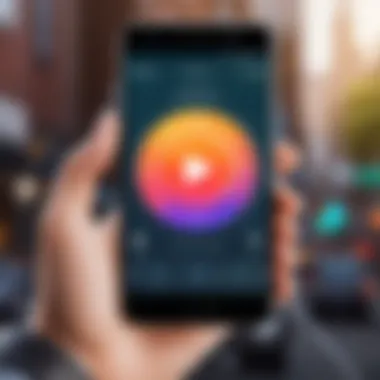
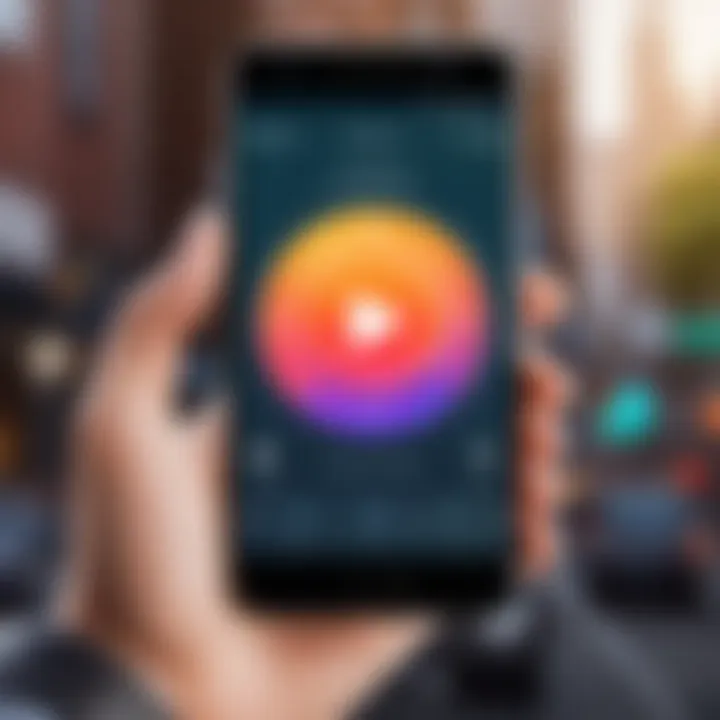
This should bring up a list of available ringtones. The selection often varies based on the manufacturer of the device. For instance, Samsung offers unique ringtones that are different from those found on Google Pixel devices. One should also keep in mind that many manufacturers customize their Android software, which may affect ringtone options.
Pre-installed ringtones can be previewed by tapping on them. This allows users to listen and select a tone that fits their style. Users should also take advantage of any category listings or search features that may make finding a suitable ringtone more manageable.
Setting a Default Ringtone
Once you have decided on a ringtone, setting it as the default is straightforward. After selecting the desired ringtone from the list, simply look for a "Done" or "Save" button, which typically appears on-screen after previewing the sound.
To ensure the change takes effect, navigate back to the main sound settings. Here, you can confirm that your default ringtone has been updated. If there are specific circumstances, like setting different tones for contacts or notification sounds, those might also be configured in this menu.
Always remember that changing the default ringtone allows for easier identification of calls, enhancing the user experience without requiring extensive adjustments. Users may also explore additional settings for alarm tones or notification sounds within the same menu.
The importance of utilizing built-in ringtones lies in their ease of use and immediate accessibility. They serve as a hassle-free way to update your phone without requiring downloads or extra steps.
Third-Party Apps for Ringtones
The use of third-party apps for ringtones enhances the personalization options available on Android devices. Users can access a vast library of sound choices, ranging from popular songs and sound bites to unique sounds created by independent artists. These apps not only provide variety but also introduce features that may not be available through built-in options.
For those who are tech-savvy and enjoy having control over their device's appearance and functionality, these applications present a compelling alternative. They can make the process of acquiring new ringtones straightforward. Plus, many of these applications allow users to customize sounds directly, turning any favorite audio clip into a personalized ringtone.
Popular Ringtone Apps
Several notable apps dominate the ringtone landscape, each offering unique features. Apps like Zedge and Ringtone Maker are frequently mentioned for their extensive collections. Zedge provides an easy-to-navigate interface with a large selection of free ringtones and wallpapers. Users can quickly search for specific genres or themes based on preference.
Ringtone Maker, on the other hand, stands out with its customization capabilities. It allows users to trim songs and set any portion of a track as a ringtone. This is particularly useful when a user wants only a specific segment of a song, ensuring the final ringtone suits their taste perfectly.
Other noteworthy mentions include Ringtone Designer, which focuses on creating unique ringtones from existing music on the device. Users simply select a track, edit the length, and voila – a new custom ringtone is ready for use. This versatility is attractive, especially for people who have distinctive musical preferences.
Installing and Using Ringtone Apps
Installing a ringtone app on an Android device is a straightforward process. Users need to visit the Google Play Store, search for their desired app, and hit the install button. After installation, locating the app might require browsing through the app drawer.
Once opened, most applications will prompt users to grant necessary permissions, such as access to storage and audio files. This step is crucial because it allows the app to fetch existing audio files for editing or to save newly created ringtones.
After setting permissions, users can navigate the app's interface to find ringtones or create new ones. Actions such as browsing, searching, or editing ringtones are typically intuitive. Users can often preview sounds before setting them. Once a favorite is chosen, the app may provide a straightforward option to set it immediately as the default ringtone or assign it to specific contacts, enhancing the personalization aspect.
In summary, third-party apps significantly augment the ringtone landscape for Android users. Choosing the right app can lead to a more tailored experience, reflecting one's individual style.
Downloading Ringtones from Websites
Downloading ringtones from websites is a method many Android users find useful. It provides access to a vast array of sounds, from popular songs to unique sound effects. This is beneficial for those seeking something specific that may not be available through built-in options or third-party apps. However, it is crucial to understand the risks and best practices when sourcing ringtones online. This section will focus on identifying safe websites and the process of downloading and transferring ringtones successfully.
Identifying Safe Websites
Finding reliable sources for ringtones is essential. The internet has many platforms offering downloadable ringtones, but not all are trustworthy. When looking for safe websites, consider the following factors:
- Reputation: Websites with positive reviews and a long history are generally more trustworthy. Platforms that have been around for years tend to have better protections against malware.
- User Reviews: Always check for user feedback. Websites that display customer reviews help gauge their reliability.
- Secure Connection: Look for HTTPS in the URL, indicating a secured connection. This can protect personal information during downloads.
- Clear Licensing Information: A respected site will clarify how their ringtones can be used, ensuring you understand any copyright implications.
By focusing on these points, you can avoid many potential pitfalls in ringtone downloads.
Downloading and Transferring Ringtones
Once you have identified a safe website, the next step involves downloading the chosen ringtones and transferring them to your Android device. Here’s a simple guide on how to accomplish this:
- Navigate to the Ringtone Section: Find the category or section dedicated to ringtones on your chosen site.
- Select Your Ringtone: Browse or search for the ringtone that you want to download. Make sure it meets your expectations in terms of quality and length.
- Download the File: Click on the relevant link to initiate the download. Depending on your settings, the file may be saved directly to your device or your computer.
- Transfer to Your Android Device: If you downloaded to your computer, use a USB cable to connect your Android device. Transfer the ringtone file to the device's music or ringtone folder. If you downloaded directly to the mobile device, it should already be in the right location.
Important Note: Always scan downloaded files with an antivirus program to mitigate potential risks from malware.
Following these steps will help ensure that you effectively acquire your desired ringtones while keeping your device secure.
Creating Custom Ringtones
Creating custom ringtones allows Android users to express their personality through sound. This section covers the importance and advantages of crafting unique ringtones, alongside easy approaches to accomplish this task.
Using Audio Editing Apps
Audio editing apps are essential tools for anyone looking to generate custom ringtones. Several apps are available on the Google Play Store that cater to different levels of expertise. For example, apps like Audacity and Ringdroid can be used for more complex editing. They facilitate the manipulation of audio waves, enabling users to perform precise edits. Indeed, simpler apps such as Zedge also allow for some customization, focusing on user-friendly experiences.
Key Benefits of Using Audio Editing Apps:
- Flexibility: Users can mix, trim, and enhance their audio files.
- Accessibility: Many apps are free or low-cost, making them available to most users.
- Instant Feedback: Users can listen to their edits in real-time, refining their choices until satisfied.
By employing audio editing applications, users can personalize ringtones. This results in sounds that are not only distinctive but also in harmony with individual preferences.
Trimming Music Files for Ringtones
Trimming music files is a crucial step in creating an ideal ringtone. Users generally prefer short clips that capture the essence of a song or sound. The ideal length for ringtones typically ranges from 15 to 30 seconds.
To trim a music file effectively, follow these steps:


- Choose Your File: Start by selecting the music file you want to use.
- Load into the App: Open your audio editing app and load the chosen track.
- Select Desired Portion: Play through the song to identify the segment you like. Most apps provide a visual representation of the sound wave, allowing easier selection of the desired portion.
- Trim the Clip: Use the app's editing tools to cut the file down to your selected part.
- Save the Edited File: After trimming, save your new ringtone file in a format compatible with your device, usually MP3 or WAV.
By trimming audio files, you ensure that the ringtone is both relevant and engaging. This adds a personal touch that reflects the user’s tastes.
Organizing and saving these custom ringtones is an important consideration. After creating them, maintaining a good filing system on the device prevents clutter and enhances the user experience.
Utilizing audio editing apps in combination with proper trimming techniques offers a seamless pathway for personalized ringtone creation on Android devices. This aspect of customization not only elevates user engagement but also strengthens a sense of ownership.
Transferring Ringtones to Your Android Device
Transferring ringtones to your Android device is an essential part of personalizing your phone experience. By moving ringtones that you have created or downloaded, you can truly make your phone your own. This process serves several purposes. It allows you to select unique sounds for your calls and notifications, thereby enhancing your ability to differentiate between alerts based on their sound. Additionally, customizing your ringtones can reflect your personal style and preferences.
Moreover, moving ringtones from a computer or a storage device ensures that you have complete control over your audio files. It eliminates reliance on default sounds and gives you access to a wider variety of audio options. Understanding how to effectively transfer ringtones also helps you manage your device’s storage better and to keep your ringtone library organized.
Using USB Cable for Transfers
One of the most common methods for transferring ringtones is using a USB cable. This technique is straightforward, even for less tech-savvy users. You will need a USB cable that is compatible with your Android device.
- First, connect your Android phone to your computer using the USB cable.
- Swipe down the notification panel on your phone.
- Look for the USB options and select "File Transfer" or "MTP" mode. This setting allows your computer to access your phone’s storage.
- On your computer, navigate to the folder where the ringtones are stored. If they are new ringtones, ensure they are in the correct format such as MP3 or WAV.
- Drag and drop your ringtone files into the Ringtones folder on your Android device.
Once the transfer is complete, safely eject your device from the computer. This method is efficient, allowing multiple files to be moved at once, and it ensures that the transferred ringtones are readily available in the device's library.
Applying File Manager Apps
If you prefer a wireless method, using file manager apps can be a good solution. Numerous file managers are available on the Play Store, and they can facilitate the process of transferring ringtones from cloud services like Google Drive or Dropbox directly to your Android device.
- Install a file manager app; some popular choices include Solid Explorer or ES File Explorer.
- Open the app and navigate to the location where your ringtones are stored, whether it is on your phone or in the cloud.
- Select the files you want to transfer. Most apps allow you to select multiple files at once.
- Use the "Move" or "Copy" option and then navigate to the Ringtones folder on your device.
- Paste the files into the Ringtones folder.
Using a file manager app can be beneficial when you have a large number of ringtones or if they are stored in various cloud services. It helps to simplify the process and allows you to keep all your files organized.
Remember, after transferring your ringtones, check the settings to set them up as your default or assign them to specific contacts.
Setting Custom Ringtones
Setting custom ringtones is a critical aspect of personalizing your Android experience. It allows for a deeper connection to your device, adapting to your unique preferences and enhancing your daily interactions. When a phone rings or alerts, the sound represents a part of your identity and can reflect your mood or style. There are different options available to make your phone truly yours.
The ability to select a specific audio file as a ringtone empowers users in ways beyond mere convenience. It can signal your tastes in music, and a personalized sound can be more pleasant than standard options. Custom ringtones can also help in differentiating calls from family members, friends, or colleagues. This means you can prioritize whom to respond to without even looking at your phone.
In setting custom ringtones, there are some considerations to keep in mind. The audio file should ideally be less than 30 seconds for optimal performance. You need to ensure the sound is appropriate for all settings, especially in a professional environment. It's also wise to maintain organized files to avoid clutter when selecting your ringtone.
Navigating Settings to Set Ringtones
Setting a custom ringtone on an Android device is straightforward. To begin, you will need to access your phone's settings. Here’s how to do it:
- Open the Settings app on your device.
- Scroll down, and find Sound or Sound & vibration. Tap it.
- Look for the option labeled Ringtone or Phone ringtone. This is where you can view what is available.
- Tap on the current ringtone option to open the list.
- From here, you’ll see pre-installed ringtones. If you want to select a custom one, look for an option like Add or My Files.
- You can then browse to the location where your downloaded ringtones are saved, and select your preferred file.
- Confirm your choice by tapping OK or Save.
The above steps may vary slightly based on the Android version or device manufacturer, but the general process remains consistent.
Assigning Ringtones to Contacts
Customizing ringtones for individual contacts allows you to have a clear understanding of who is calling you without needing to check your phone. Here’s how you can assign specific ringtones to different contacts:
- Open your Contacts app.
- Select the contact you want to assign a custom ringtone to.
- Tap on Edit or the pencil icon to modify the contact’s details.
- Scroll to find the Ringtone option. It might also be labeled as Default ringtone.
- Select it to bring up the list of available ringtones.
- Choose the ringtone you prefer, or navigate to Add to use a custom file.
- Save the changes by clicking OK or Save once you’re done.
This setup will simplify how you handle incoming calls. Knowing who is calling through sound makes communication seamless and efficient.
Troubleshooting Common Ringtone Issues
When customizing your Android device with ringtones, it is common to encounter issues that can disrupt the experience. This section aims to address these common problems and provide solutions, helping you optimize your phone's personalization. Understanding how to troubleshoot these issues can enhance your enjoyment and ensure smooth functionality.
Ringtones Not Appearing
One prevalent issue Android users face is ringtones not appearing in the settings or when trying to set them for calls or notifications. Several factors could be contributing to this problem:
- File Format: Ensure your ringtone files are in a compatible format like MP3, M4A, or OGG. Files in unsupported formats may not show up at all.
- Location of Files: Ringtones should typically be stored in the correct folder on your device. The recommended path is in your internal storage or SD card. Files outside this directory may not be recognized by the phone.
- Corrupted Files: Sometimes ringtones may appear but lead to errors when you try to play them. Ensure the files are not corrupted. You can try playing them using a media player to verify.
- Storage Permissions: Some apps require permission to access storage for ringtones to appear. Check if your ringtone app has the proper permissions enabled.
If you have taken these steps but still encounter issues, try restarting your device. Often, this can help the system to refresh and recognize any changes made.
Sound Quality Problems
Sound quality problems can significantly detract from the enjoyment of a newly set ringtone. There are several areas to evaluate when encountering this issue:
- Low Bitrate Files: Check the quality of the ringtone file itself. Files with a low bitrate may sound muffled or distorted. Aim for a bitrate of at least 128 kbps for decent quality.
- Volume Settings: Ensure that the volume level on your device is appropriately set. Sometimes the ringtone is of good quality, but the volume settings are too low.
- Audio Enhancements: Some Android devices have audio enhancement settings that could affect sound quality. Check your device’s sound settings to see if any enhancements are overly aggressive or not to your liking.
- Headphone or External Device Interference: If you are using Bluetooth or wired headphones, check if the quality is affected through those connections. Sometimes issues arise from the device instead of the ringtone itself.
Important Note: If persistent issues arise, try using a different audio file as your ringtone. This change may quickly indicate if the problem lies with the original file or the device settings.
By addressing these common ringtone issues, you ensure your Android device operates smoothly, enhancing your overall experience and satisfaction.
Maintaining Ringtone Organization


Maintaining ringtone organization is essential for anyone using an Android device. As the number of ringtones accumulates, it becomes increasingly challenging to manage them effectively. Without a structured approach, users may waste time searching for specific tones. An organized ringtone library not only saves time but also enhances the overall user experience by allowing quick access to preferred sounds. Furthermore, this organization reinforces device personalization, as users can categorize their ringtones based on occasions or preferences.
Organizing Ringtones in Folders
One effective way to organize ringtones is by sorting them into folders. This method allows users to create categories tailored to their needs. For instance, they can have separate folders for:
- Alert Tones: Short sounds used for notifications.
- Music Ringtones: Songs or tunes chosen for incoming calls.
- Custom Creations: Original ringtones made by the user.
By creating these categories, users can quickly navigate through their collection. To create folders on Android:
- Open a File Manager App: Choose a reliable file manager available on your device.
- Navigate to the Ringtone Folder: This is usually found in the Internal Storage.
- Create New Folders: Select 'New Folder', and name it according to the category.
- Move Ringtones to Appropriate Folders: Simply drag and drop or cut and paste.
Maintaining the right naming conventions for folders can further streamline finding specific ringtones.
Deleting Unused Ringtones
Another important aspect of ringtone organization is deleting unused or unnecessary tones. Over time, many users accumulate ringtones that no longer serve a purpose. Regaining storage space is beneficial, especially for those with limited device memory. To manage this:
- Review Current Ringtone Collection: Go through the list of ringtones and identify which ones you no longer use.
- Select Unwanted Ringtones: In your file manager app, select the ringtones that are outdated or unnecessary.
- Delete Selected Ringtones: Use the delete option to remove them permanently.
This process not only keeps the library tidy but also makes it easier to find and manage the ringtones you value. To help prevent clutter in the future, consider establishing a routine for checking and organizing ringtones periodically.
"An organized digital collection mirrors an organized mind. Streamlining your ringtone library can have a surprisingly positive effect on your device experience."
Understanding Copyright Issues
Copyright issues are a significant aspect when it comes to downloading and using ringtones. Understanding these issues ensures that users are not infringing on any copyrights, which can lead to legal consequences. Copyright law protects the rights of creators, meaning that any music or sound clip that is copyrighted cannot be used freely without permission from the copyright holder. Therefore, users must be aware of the legal landscape concerning ringtones and the implications of using copyrighted materials.
Engaging with copyright issues is beneficial for several reasons:
- Avoiding Legal Risks: Many users may not realize that downloading copyrighted ringtones illegally can lead to fines or legal action. Being informed helps users steer clear of potential lawsuits.
- Supporting Artists: When users choose to buy ringtones or use copyright-free music, they support the artists and creators behind the content.
- Enhanced Choice: Understanding copyright opportunities provides users with more options for sources of music that they can safely use for ringtones without worry.
To ensure a knowledgeable approach to ringtone usage, let’s explore some specific elements related to copyright issues.
Legal Considerations When Downloading Ringtones
When downloading ringtones, it is crucial to consider copyright laws. Users should always check whether the content is copyrighted or in the public domain. Many popular songs, for example, are under strict copyright law, meaning users cannot use them unless they have purchased the right or obtained permission.
Several key points to consider include:
- Sources Matter: Downloading ringtones from unauthorized sites can lead to the use of copyrighted material. Always verify if the website has the proper licenses.
- Licenses and Fees: Some sites may offer ringtones for purchase legally. Always ensure that you are paying the right fees associated with the usage rights.
- Fair Use Exceptions: There are exceptions under the fair use doctrine, but they are often hard to apply in ringtone creation or distribution for personal use, making it a limited option.
Ultimately, staying informed and vigilant about where ringtones originate is key to avoiding legal problems.
Using Copyright-Free Music for Ringtones
Copyright-free music provides a solid alternative for those looking to personalize their devices without the legal hassle. This music is either in the public domain or released under licenses that allow for free usage. Here are some important sources and tips:
- Public Domain Resources: Websites like Wikimedia Commons or Internet Archive feature music that is in the public domain.
- Creative Commons: Many artists release their music under Creative Commons licenses. It is important to read the specific license, as some may require attribution or restrict commercial use.
- Online Libraries: Platforms such as Free Music Archive or Incompetech offer a selection of music available for legal free download.
By opting for copyright-free music, users can freely create ringtones without the fear of infringing on copyrights. This provides a pathway to personalization that respects the rights of content creators.
"Using copyright-free music not only protects you legally but also allows for creativity without limitations."
Future Trends in Ringtone Usage
The ringtone landscape is continually evolving, influenced largely by technological advancements and changing consumer preferences. Understanding these future trends is essential, as it shapes how users will interact with their devices and employ sound as a form of personalization. As we move forward, two predominant themes emerge: the increasing role of digital assistants in managing ringtones and the shifts in consumer preferences that reflect broader lifestyle changes.
The Role of Digital Assistants
Digital assistants like Google Assistant and Siri have fundamentally altered how users engage with their devices. By enabling voice commands, these assistants allow for hands-free control over various device functions, including setting and changing ringtones. This shift towards vocal interaction not only enhances convenience but also integrates ringtones more seamlessly into daily routines. For instance, users can simply instruct their assistant to play a specific ringtone, providing a more intuitive experience compared to manual settings.
Moreover, as artificial intelligence continues to progress, digital assistants can personalize ringtone options based on user behavior and preferences. They could recommend suitable ringtones based on current location, task at hand, or even mood, thereby refining the personalization experience. This capability underscores the potential of digital assistants beyond mere utility, allowing them to create a more user-centered approach to audio customization.
Shifts in Consumer Preferences
The modern user experience increasingly reflects a desire for both uniqueness and functionality. Consumers are gravitating towards ringtones that are less generic and lean more into personal expression. Customization has become paramount, with many users opting to create personalized ringtones from favorite songs or sounds that resonate with them personally.
Another trend is the move towards shorter, more recognizable ringtone snippets. The age of lengthy ringtones appears to be fading. Consumers prefer concise audio clips that signal an incoming call or message without being intrusive or lengthy. This shift not only reflects a quicker-paced digital life but also a preference for clarity in communication.
Additionally, there is a growing concern for sound quality. Users are increasingly sensitive to the audio fidelity of their ringtones, resulting in a preference for higher-quality formats. As digital audio technologies improve, so does the demand for superior sound in ringtone selections.
Epilogue
Recap of Key Points
The essential elements covered include:
- Understanding Ringtones: The purpose and value of ringtones.
- Built-in Options: Navigating pre-installed ringtones and setting defaults.
- Apps and Websites: Utilizing third-party apps and safe websites for downloads.
- Customization: Creating custom ringtones through audio editing.
- Transfer Techniques: The process of moving your selections onto devices.
- Setting Up: Assigning ringtones effectively to various contacts.
- Troubleshooting: Resolving common issues users face with ringtones.
- Copyright Issues: Being aware of legal aspects while downloading ringtones.
- Future Trends: The evolving landscape of ringtone use in the digital era.
Final Thoughts on Personalization
Personalization goes beyond mere aesthetics; it affects user satisfaction and interaction. In this age of digital technology, having the ability to modify ringtones fosters a deeper connection with one’s device. Specific ringtones can trigger memories or signify important contacts, enhancing the overall user experience.
As technology progresses, ringtone options are likely to diversify even further. Staying updated and being able to adapt to changes can significantly enhance ones enjoyment of their Android devices.







