Comparative Analysis of Google Drive Alternatives


Intro
As the demand for cloud storage solutions rises, users seek out options beyond traditional giants like Google Drive. This trend draws attention to various applications that offer unique functionalities and features, catering to diverse user needs and preferences. Understanding what each app provides is critical for making informed decisions in a crowded marketplace. In this article, we will systematically analyze several alternatives to Google Drive, considering their specifications, advantages, and limitations.
We will break down the characteristics of these apps, providing insights into their user experiences and integration capabilities. This overview allows readers to evaluate options aligning with their cloud storage requirements, whether for personal use, collaborative projects, or business needs.
Overview of the Technology
In the realm of cloud storage apps, several factors define their appeal—key specifications and unique selling points stand at the forefront. Each application offers a distinct set of features that may make it more suitable for one type of user over another. Understanding these elements becomes paramount when comparing each service.
Key specifications
- Storage capacity: Many alternatives range from 5 GB of free storage, like Dropbox, to generous paid plans offering upwards of 1 TB.
- Security measures: Essential aspects include end-to-end encryption, two-factor authentication, and compliance with international regulations such as GDPR.
- File-sharing protocols: Being able to share files seamlessly is a crucial factor; some apps even enable sharing without requiring the recipient to sign up.
- Cross-platform compatibility: Potential users should consider if the application functions on various devices and operating systems.
Unique selling points
Each cloud storage app possesses unique attributes that set it apart. For example, Microsoft OneDrive integrates seamlessly with Office 365, enhancing productivity for users already within the Microsoft ecosystem. Meanwhile, Apple’s iCloud offers exceptional performance for those entrenched in Apple's ecosystem, providing optimal file syncing and backup solutions.
"The right cloud storage platform can make a significant difference in workflow efficiency and data accessibility."
Design and Build Quality
The user interface and overall build quality of an application can significantly impact user experience. A well-designed app enhances usability, making it easy for users to navigate and access their files.
Material used
While not specific to software, the frameworks or codebases upon which applications are built impact performance and reliability. For instance, Firebase powers many apps with real-time database capabilities, allowing for faster data sync across multiple devices. This is a critical element, especially for collaborative tasks.
Ergonomics and usability
A user-friendly interface streamlines the experience of managing files in the cloud. This aspect is essential for both novice and advanced users. Whether through intuitive drag-and-drop features or straightforward navigation menus, good ergonomics in design ensures that users spend less time managing their storage and more time using their files.
Intro to Cloud Storage Solutions
In our increasingly digital world, cloud storage solutions have become a backbone for both personal and professional storage needs. The ability to store files remotely and access them from various devices has transformed how we think about data management. This section addresses the importance of cloud storage and its relevance to this article.
Cloud storage offers several benefits. Firstly, it provides scalability. Users can select plans that suit their storage requirements, with options to increase capacity if needed. Secondly, it enhances collaboration; multiple users can access and edit files concurrently, something essential for teamwork across different locations. Security also plays a significant role, as many cloud services provide robust encryption and backup features, safeguarding user data against accidents or unauthorized access. Furthermore, the convenience of accessing files from anywhere at any time cannot be overstated.
As we dive into the various cloud storage solutions available, understanding how they compare to Google Drive is crucial. This article will evaluate not only their features but also their user experiences and integration capabilities. This analysis will help users make informed decisions about which service best meets their needs.
The Rise of Cloud Storage
Over the past decade, the rise of cloud storage has reshaped the landscape of data management. Initially, users relied on physical media like USB drives and external hard drives, which came with limitations such as potential loss or damage. Cloud storage alleviates this risk by offering a safe, remote location for data.
The development of internet infrastructure has significantly contributed to this rise. Faster internet speeds and widespread availability have made it easier for users to upload and download large files quickly. Additionally, the growing trend of remote work has propelled the need for effective collaboration tools, further increasing the demand for cloud storage services.
The advent of smartphones and other mobile devices has also played a role. With most individuals having a device that connects to the internet, accessing files stored in the cloud has become second nature, contributing to the overall popularity of these solutions. In summary, cloud storage has gained prominence due to its convenience, safety, and adaptability.
Why Google Drive Dominates the Market
Despite the plethora of options available, Google Drive stands out as a leader in the cloud storage market. Its dominance can be attributed to several factors that align closely with user needs.
First, integration with other Google services like Google Docs, Sheets, and Gmail provides a seamless workflow for users. This ecosystem encourages users to stay within the Google environment, ultimately driving up its usage.
Second, Google Drive offers generous free storage, giving users ample space to begin with without immediate costs. This factor is particularly appealing to new users and those on tight budgets.
Lastly, Google Drive's user-friendly interface ensures that even those with minimal technical expertise can navigate it with ease. Regular updates and improvements also contribute to its enduring appeal.
From integration to user-friendly features, Google Drive has developed a suite of offerings that resonates well with diverse user needs, reinforcing its position in the market.
Recognizing these factors is essential as we explore alternatives that might measure up or offer different advantages.
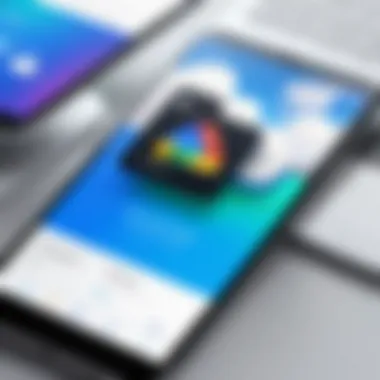

Understanding User Needs in Cloud Solutions
Understanding user needs in cloud solutions is crucial for identifying the most suitable applications for individual or organizational requirements. In an age where digital data is paramount, selecting the right cloud storage option can significantly affect collaboration, security, and overall workflow efficiency. Cloud storage is no longer just about storing files; it reflects on how teams or individuals manage and access their work. Thus, a comprehensive grasp of user needs helps in navigating through various cloud solutions available, ensuring that choices align with their unique requirements.
Identifying Specific Use Cases
Various users have distinct needs based on their use cases. Some may seek an easy way to share documents, while others might prioritize secure backups. For instance, freelancers may benefit** from applications that allow file sharing and collaborative editing features. In contrast, businesses often need robust security protocols and compliance with data regulations. Understanding these specific use cases enables providers to tailor their offerings. By categorizing potential use cases, some examples include:
- Personal storage: Ideal for individuals wanting to store pictures and personal files securely.
- Team collaboration: For teams requiring real-time edits and communication in documents.
- Business solutions: Where sensitive data storage and regulatory compliance are critical.
Evaluating Functionality vs. Accessibility
When selecting a cloud storage app, balancing functionality and accessibility is vital. Users want solutions that not only offer a rich set of features but also ensure easy access to files.
- Functionality: This includes features such as file sharing, advanced search options, and integration with other tools. A powerful app should allow users to perform multiple tasks seamlessly, such as editing documents directly within the platform.
- Accessibility: An effective app must be accessible across a range of devices and operating systems. Users need to access their files whether they are on a laptop, tablet, or mobile phone. Solutions that prioritize cross-platform compatibility are often favored by tech-savvy individuals.
In summary, grasping user needs in cloud solutions can significantly improve the decision-making process. Evaluating use cases, as well as how well an application’s functionality aligns with accessibility, paves the way for better choice in cloud storage options.
Key Features to Consider in Alternatives
In the landscape of cloud storage, selecting the right application demands a careful evaluation of various features. Not all services are equal, and understanding the core functionalities that each option provides is crucial for user satisfaction. Users have specific needs, whether it is for personal use, business applications, or large-scale data management. Therefore, when reviewing alternatives to Google Drive, three key factors emerge prominently: storage capacity and pricing models, collaboration tools and user interfaces, and file synchronization and sharing options.
Storage Capacity and Pricing Models
When assessing storage options, capacity and pricing are fundamental. Most providers offer a variety of plans, ranging from free to premium tiers. Dropbox, for instance, provides 2GB with its free version, while paid tiers increase the storage limit significantly.
The value of a service lies not just in the amount of storage provided but also in the pricing structure. Consumers should look closely at what they get for their money. Hidden fees can unexpectedly inflate costs, making it essential to read the fine print. Evaluating the relevance of cloud storage against the expected usage is necessary. For light users, a free tier like that of OneDrive may suffice, but for businesses, comprehensive plans from Box might offer better long-term value.
Collaboration Tools and User Interfaces
The way users interact with cloud storage apps can significantly affect productivity. Tools for collaboration are particularly important in shared workspaces. Microsoft OneDrive shines here due to its seamless integration with the Office suite, allowing real-time editing in Google Docs-style. In contrast, pCloud delivers a straightforward user interface that some find more intuitive.
It is also worth considering how each app facilitates communication among users. Features like comments, version history, and task assignments enhance collaboration. A user-centric design that is navigable and efficient can save time and reduce frustration, making high-quality collaboration tools a necessity in today's fast-paced environment.
File Synchronization and Sharing Options
The ability to synchronize files across devices effortlessly is another critical feature. Users expect their files to be easily accessible and synced in real-time across smartphones, tablets, and computers. Google Drive excels in this area, but alternatives like iDrive and Dropbox also offer robust synchronization capabilities.
File sharing should be straightforward and secure. Options like link sharing, password protection, and expiration dates for shared links add layers of convenience and security. Choosing a platform that allows easy file sharing within and outside the organization can enhance workflow.
In summary, understanding the key features of cloud storage alternatives helps users make informed choices. Storage capacity, collaboration tools, and synchronization options are all vital considerations. Each factor intricately connects to how effectively users can manage their data in a digital environment. By analyzing these aspects in context, individuals and businesses can select the most suitable solution tailored to their specific needs.
Notable Alternatives to Google Drive
Cloud storage solutions have become essential in today's digital landscape. While Google Drive is widely known, numerous alternatives can meet varied user needs. Understanding these alternatives helps users make informed decisions tailored to their specific requirements. Each application offers unique features and may cater better to certain tasks compared to Google Drive. Thus, it's crucial to analyze these options thoroughly.
Dropbox: A Pioneer in Cloud Storage
Dropbox has made a significant mark in the cloud storage domain. Launched in 2007, it became one of the first apps to simplify file sharing and storage. It is known for its user-friendly interface, making it easy for individuals and teams alike to manage files. The strong synchronization capabilities ensure that changes are reflected across all devices, which is vital for collaboration.
Moreover, Dropbox supports a wide range of file formats, granting users the flexibility they often need. The sharing options are robust; users can set permissions for folders, ensuring sensitive information is shared with the right people only. Dropbox also offers various pricing plans, appealing to both casual users and businesses.
Microsoft OneDrive: Integration with Office Suite
Microsoft OneDrive stands out due to its seamless integration with Microsoft Office applications. This tight integration means that users can create and edit Word, Excel, or PowerPoint files directly within OneDrive without having to switch platforms. This feature makes OneDrive particularly beneficial for users already vested in the Microsoft ecosystem.
OneDrive also includes several collaboration tools, allowing team members to edit documents simultaneously. Additionally, users can easily share files and control privacy settings, giving them confidence in their data security. OneDrive's pricing is competitive, especially for users at academic institutions or businesses already using Microsoft services.
Box: Security and Business Features
Box presents itself as a cloud storage option tailored for enterprises. It emphasizes strong security features, such as data encryption and compliance with industry standards. This makes Box an attractive choice for businesses handling sensitive information.


In addition to security, Box offers tools for collaboration and workflow management. With capabilities like task assignments and comments on files, it facilitates communication among team members. The platform supports integrations with various applications, enhancing its functionality further.
iDrive: Comprehensive Backup Solutions
iDrive is another notable alternative, primarily focused on backup solutions. It provides continuous backup services, ensuring data integrity and security. Unlike traditional cloud storage providers, iDrive allows users to back up various devices, including mobile phones, which is increasingly important in a multi-device world.
Moreover, iDrive's unique feature is the capability to manage multiple backups from a single account. Users can restore data quickly in case of emergencies, ensuring minimal downtime. Its pricing is favorable and offers generous storage plans, making it appealing to individuals and small businesses.
pCloud: Privacy-Focused Storage
pCloud caters to users who prioritize privacy and security. One of its standout features is client-side encryption, which ensures that users have complete control over their data. This approach stands out from competitors who often handle encryption on their servers.
Additionally, pCloud offers a unique pricing model, giving users the option to pay a one-time fee for lifelong storage. This can be more economical, especially for long-term users. The app includes file sharing and collaborating functionalities, aligning well with modern work requirements without compromising user privacy.
Integrations and Compatibility with Apps
Integrations and compatibility with applications are crucial factors for any cloud storage solution. Users increasingly seek seamless workflows that connect various tools and platforms. When selecting alternatives to Google Drive, it is essential to understand how well these services integrate with existing software ecosystems. Many individuals and businesses utilize a wide array of tools daily, from productivity to project management. The effectiveness of these tools can significantly impact overall productivity.
The benefits of solid integrations are numerous. They enhance user experience, reduce the need for switching between apps, and streamline processes. A solution that plays well with other applications can save time and decrease frustration, allowing users to focus on their core tasks without disruptions. Furthermore, this compatibility can lead to more efficient collaboration among teams, as everyone can access shared files directly through their familiar platforms.
Cross-Platform Accessibility
Cross-platform accessibility refers to how user-friendly a cloud storage solution is across different devices and operating systems. Users value the ability to access their files from varied environments, such as desktop computers, laptops, tablets, and smartphones. Services that provide consistent experiences regardless of device enhance both engagement and satisfaction.
Many services now prioritize mobile responsiveness and intuitive interfaces. For instance, Dropbox allows users to access and manage files through both desktop and mobile apps seamlessly. This flexibility caters to modern work habits, including remote work and on-the-go access. If a service lacks cross-platform support, it risks alienating users who operate within diverse tech ecosystems.
API Support and Developer Communities
API support indicates the degree to which a cloud storage service allows third-party applications to interact with its system. A robust API can open opportunities for integrations that significantly expand functionalities. Developers can create customized solutions that cater to unique user needs, enhancing the overall value of the service.
Many alternatives like Microsoft OneDrive offer extensive API documentation, empowering developers to build applications that can facilitate additional features. This encourages a vibrant developer community that can contribute to innovation. A healthy ecosystem of developer resources can result in custom tools, automations, and integrations, further extending the capabilities of the storage service.
"Cloud storage is only as good as the integrations it supports; seamless connectivity fosters productivity."
A thriving developer community signifies a service that is adaptable and can evolve based on user feedback and technological advancements. This adaptability reflects a commitment to continuous improvement and user-centric design. Companies that actively nurture these relationships stand to gain both in reputation and user satisfaction.
User Experience and Interface Design
User experience (UX) and interface design play a critical role when evaluating cloud storage applications like Google Drive. An effective user interface can elevate the overall user experience, impacting how easily someone can navigate, share, and collaborate on files. A streamlined design enables users to focus on their tasks without unnecessary barriers.
When examining alternatives, it is essential to consider elements such as the simplicity of navigation, visual appeal, and intuitiveness of the features offered. Users are often drawn to platforms that allow them to quickly understand functions and capabilities without extensive support documentation. Furthermore, a well-designed interface contributes to increased productivity. Users should feel empowered to accomplish their goals promptly, and this is possible with effective UX design that facilitates movement through tasks.
In the competitive landscape of cloud storage, a positive user experience can differentiate a product from its peers. Features like drag-and-drop functionality, clear labeling, and responsive elements significantly enhance how users interact with the application. Platforms that prioritize user experience not only attract users but also foster loyalty.
Importance of User-Centric Design
User-centric design centers around the needs and preferences of users. It prioritizes usability while developing features that address real-life user scenarios. By focusing on the end-user, applications can provide specific features that cater to various roles, such as individuals, teams, or businesses.
Additionally, using user-centric principles helps to reduce the learning curve. A straightforward interface with logical progression can enable users to become adept at using the application faster. When users find a platform easy to understand and utilize, they are more likely to remain engaged and satisfied with their choice. This aspect is especially crucial for enterprise-level solutions where user adoption can significantly affect productivity.
User Feedback and Reviews
User feedback serves as an invaluable resource for understanding the performance of cloud storage apps. Reviews can provide insights that data and metrics may not fully capture. Users often share their experiences regarding specific features, answering questions about reliability, speed, and overall satisfaction.
When evaluating storage options, potential customers should carefully review feedback on platforms like Reddit or tech community forums. Insights shared by fellow experienced users can often highlight critical functionality aspects that may not be immediately apparent during initial evaluations.
Considerations of both positive and negative feedback can inform user choices significantly. A consistent stream of complaints about a particular issue could indicate a concern that users should heed. Conversely, accolades about strong support systems or intuitive design can lead to a more informed decision-making process.
"User feedback is essential; it shapes the future of applications and drives improvements based on commerce realities."
Assessing Security and Privacy Features


In the context of cloud storage, security and privacy are paramount. Users store sensitive files, including personal data, financial records, and intellectual property, making it essential to assess how these services protect against unauthorized access and data breaches. Ensuring data security helps maintain trust between users and service providers, which in turn fosters a reliable online environment. The increasing prevalence of cyber threats, such as data mining and ransomware attacks, underscores the need for robust security measures. In this section, we will explore key elements of security frameworks, their benefits, and considerations regarding assessing security and privacy features offered by cloud storage alternatives.
Encryption Standards and Practices
Encryption is a primary tool for ensuring data confidentiality in cloud storage. It transforms readable data into an unreadable format, requiring a decryption key for access. Various encryption standards exist, and understanding them can aid in evaluating cloud services.
- AES (Advanced Encryption Standard): It is widely regarded as one of the most secure encryption methods. Most reputable cloud services implement AES with a key length of 256 bits.
- TLS (Transport Layer Security): This ensures secure data transmission between users and the cloud. Implementing TLS mitigates the risk of data interception during upload and download processes.
- End-to-End Encryption: Some services provide this method, meaning users maintain control over encryption keys, preventing the service provider from accessing the data.
Encryption comes with its complexities. Users must ensure they understand the methods employed by their chosen service and whether they provide sufficient protection against potential threats. Lack of transparency from providers about their encryption practices can be a red flag.
"Not all encryption is created equal. It's vital to investigate the methods utilized by your cloud service before entrusting your data."
Compliances and Certifications
In addition to encryption, it is crucial to review the compliance certifications held by a cloud service. These certifications serve as a testament to the provider's commitment to security and privacy. Recognized standards can guide users in selecting well-regarded services. Key compliances to examine include:
- GDPR (General Data Protection Regulation): Applicable for services targeting European users, it mandates strict data handling protocols and requires user consent for data processing.
- HIPAA (Health Insurance Portability and Accountability Act): For services dealing with health-related information in the U.S., compliance ensures secure handling of sensitive medical data.
- ISO 27001: This certification pertains to information security management systems, indicating that the provider employs effective measures to protect user data.
Choosing a cloud service with relevant certifications indicates a commitment to security best practices. Users should always check if their cloud provider regularly undergoes audits and updates its practices in line with current regulations. By understanding the security frameworks and compliance standards, users can make informed choices regarding their cloud storage needs.
Cost Analysis of Alternatives
In evaluating cloud storage solutions, a thorough cost analysis is critical. Cloud storage services can vary significantly in pricing, which can impact a user's decision. Understanding the cost structure is vital not only for budgeting but also for choosing the right service that aligns with individual or organizational needs.
When assessing alternatives to Google Drive, users should consider several factors, including the types of plans available, potential hidden costs, and the long-term value provided by the service. This section will delve into these important elements, examining how each can play a role in the overall decision-making process.
Free vs. Paid Plans
Many cloud storage providers offer both free tiers and paid subscriptions. Free plans usually come with limited storage space and functionalities. For instance, Dropbox provides a free plan with a maximum of 2 GB. While this might be sufficient for casual users, those needing more storage must eventually transition to a paid plan.
On the other hand, paid plans often offer extended storage capacities, additional features like advanced sharing options and collaboration tools, and priority customer support. Microsoft OneDrive, for example, links its paid plans to their Office 365 subscription, which provides a comprehensive suite of tools along with increased storage limits. Users should weigh whether the benefits of upgrading justify the associated costs and consider their specific storage needs.
Hidden Costs and Fees
It is crucial to account for hidden costs that may arise when choosing a cloud storage solution. Some providers may not clearly disclose fees related to additional storage, exceeding bandwidth limits, or conversion costs. For example, while a service may advertise a low monthly fee, users could incur extra charges if they exceed their storage limit.
Moreover, transaction fees might apply when sharing files outside your organization or when accessing support services. Some platforms, like Box, provide additional security features that may come with extra costs, which need to be accounted for.
"A clear understanding of fee structures can save users from unwelcome surprises in their invoices, ensuring more efficient budget management."
The key is to research each provider's pricing thoroughly and read the terms of service. Also, consider reaching out to customer support for clarifications on possible hidden fees. By understanding these elements, users can make informed decisions and select the most suitable cloud storage option for their specific needs.
Future Trends in Cloud Storage
The landscape of cloud storage is constantly evolving due to technological advancements and changing user demands. Understanding the future trends in cloud storage is crucial for users who want to make informed decisions about their storage needs. This section examines emerging trends that may shape cloud storage solutions in the coming years, highlighting the importance of adaptability for both consumers and providers.
Emerging Technologies Impacting Storage Solutions
Recent advancements are set to redefine what we expect from cloud storage. One major technology is blockchain. It can enhance security and transparency in storing data. By using a decentralized system, users may gain better control over their information, reducing dependency on centralized services. Furthermore, this technology can help in verifying transactions and maintaining data integrity.
Another promising innovation is quantum computing. While still in its infancy, quantum computing has the potential to revolutionize storage capacities and processing power. As this technology matures, cloud storage services may become extraordinarily faster and more efficient.
Additionally, edge computing is gaining traction. This involves processing data at the edge of the network, closer to the source of data generation. By minimizing latency and improving response times, edge computing can enhance user experiences with cloud storage. Organizations can expect more effective data management as this technology matures.
- **Key points: **
- Blockchain can improve security and control over data.
- Quantum computing has the potential to increase efficiency dramatically.
- Edge computing minimizes latency and improves response times.
The Growing Importance of Artificial Intelligence
Artificial Intelligence (AI) is becoming a integral part of cloud storage solutions. Companies are leveraging AI to streamline data management, improving the overall user experience. AI can analyze usage patterns and predict storage needs, allowing providers to offer tailored solutions that adapt to specific user requirements.
Moreover, AI-powered systems enhance search functionality within cloud storage. By utilizing natural language processing, users can effortlessly find files and data without needing to remember exact names or locations. This feature simplifies workflow, saving time and increasing productivity.
Another aspect is automated data organization. AI can intelligently categorize and tag files based on content, making it easier for users to access information they need. This is particularly beneficial for organizations dealing with large volumes of data, where manual organization becomes cumbersome.
"Staying abreast of trends in cloud storage is not just about knowing what's new—it's about anticipating what's next and making strategic choices accordingly."
This focus on future trends not only informs about the technological advancements but also underscores the necessity for companies to remain agile in responding to market dynamics.







