In-Depth Analysis of Google Translate for Android


Intro
The Google Translate application for Android has established itself as a fundamental tool in the realm of language translation. It serves an essential purpose for numerous users, ranging from travelers to professionals. Understanding its features and capabilities can significantly enhance users' experiences, whether they are looking to communicate across language barriers or simply dive into learning new languages.
In this article, we will dissect the application, looking closely at the technology behind it, its design attributes, and how it compares to other translation applications on the market. The details provided here aim to equip tech-savvy individuals and early adopters with necessary insights into utilizing Google Translate effectively in their daily lives.
Overview of the Technology
Google Translate employs advanced machine learning algorithms and neural network architectures to bridge the gap between languages. Its core function involves decoding text input and providing instant translations, which is made possible through extensive databases of linguistic patterns. The application supports a myriad of languages, allowing real-time communication in diverse environments.
Key Specifications
- Supported Languages: Google Translate supports over 100 languages, catering to a broad user base.
- Offline Access: Users can download specific language packs for offline translation, ensuring usability without an internet connection.
- Voice Input: The app can translate spoken words, which enhances interaction in spontaneous conversations.
- Camera Translation: This feature enables users to translate text from images or signs using their device's camera.
Unique Selling Points
- Integration with Other Google Services: It smoothly integrates with other Google applications, which provides a seamless user experience when switching between services.
- Continuous Updates and Learning: Thanks to its cloud-based functions, the application continuously learns from user interactions, improving accuracy and expanding vocabulary over time.
- User-friendly Interface: The simple and intuitive design makes navigation easy, even for those less familiar with technology.
Design and Build Quality
The design of Google Translate for Android emphasizes both functionality and ease of use, crucial for a tool that aims to support a wide range of users.
Material Used
The app is primarily digital, meaning its "material" can be understood as the software design rather than physical materials. The interface reflects Google's Material Design principles, ensuring an aesthetically pleasing and organized layout that is easy on the eyes.
Ergonomics and Usability
The usability of Google Translate is one of its strongest features. The design allows for efficient navigation and quick access to all major functionalities. Buttons are adequately spaced to minimize user error. Users can swiftly transition between different methods of input, whether typing, speaking, or using the camera for translation.
In summation, the Google Translate application for Android stands out for its robust technology and user-centered design. By blending machine learning capabilities with practical features, it has created a valuable tool for individuals across the globe.
"Google Translate is not just a translation tool; it is a bridge for communication across cultures."
Moving forward, the following sections will delve deeper into the app's functionalities and its performance compared to competitors, highlighting what makes it a leader in the translation space.
Overview of Google Translate
Google Translate is a widely used application in the domain of language translation, and its significance cannot be understated in today’s global landscape. With the advancement of mobile technology, the application has become more accessible, allowing users to overcome language barriers with ease. Understanding the features and functionalities of Google Translate is essential for various groups, including travelers, business professionals, and students.
Historical Context
Google Translate was launched in April 2006 and has since evolved remarkably. Initially, it utilized statistical machine translation, relying on large databases of text to identify patterns and make translations. Over the years, Google has embraced advancements in technology, transitioning to neural machine translation in 2016. This shift has greatly improved the fluency and accuracy of translations. The app has continuously expanded its language offerings and now supports over 100 languages, making it one of the most comprehensive translation tools available.
Current Version and Updates
As of now, Google Translate for Android is regularly updated to enhance its performance and user experience. The application incorporates a user-friendly interface that simplifies navigation, allowing users to translate text, speech, and images seamlessly. Recent updates have focused on improving offline functionality and expanding language support. The ability for users to download specific languages for offline use has proven particularly beneficial for travelers in areas with limited internet access. Furthermore, Google regularly updates its translation models using artificial intelligence and machine learning to improve accuracy and include more contextual understanding.
"The continuous evolution of Google Translate reflects its commitment to breaking down language barriers in an increasingly interconnected world."
User Experience on Android
User experience plays a critical role in how effective and enjoyable a mobile application can be. For Google Translate, enhancing user satisfaction means creating intuitive interactions that cater both to casual users and professionals. The success of the Google Translate app on Android hinges on several factors, including its visual design, accessibility, and overall usability. A seamless user experience can significantly boost productivity and foster greater reliance on the application, especially when navigating unfamiliar languages.
Interface Design
The interface design of the Google Translate app is essential for engaging users. A clean and uncluttered layout allows users to focus on translating texts without distractions. The main screen typically features a large text input area, easily accessible buttons, and a clear display of selected languages. Users can quickly switch from text to image or voice input, which adds to the versatility of the app.
Moreover, the use of color balances aesthetics and functionality. The color scheme is generally easy on the eyes, allowing prolonged usage without strain. Key actions are represented with universally recognizable icons, enhancing comprehension for users across different backgrounds.
Responsiveness is another vital aspect. The app generally performs well, translating text in real-time as the user types, which keeps the workflow smooth. Also, loading times are minimal due to efficient programming, which enhances the experience further.
Accessibility Features
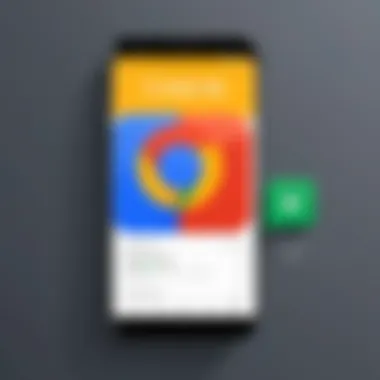
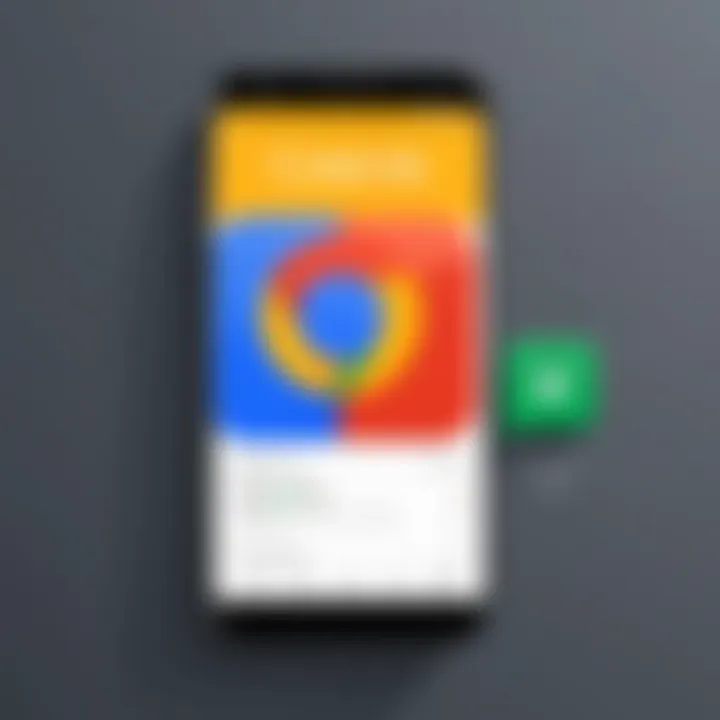
Accessibility features in the Google Translate app reflect its commitment to inclusivity. These features allow users with disabilities to have an equitable experience while using the application. Some of the important accessibility qualities include voice commands, which facilitate interactions for visually impaired users. The text-to-speech option reads translations aloud, adding another layer of functionality.
Additionally, Google Translate incorporates customizable font sizes and colors to enhance readability for users with visual impairments. This flexibility is crucial for ensuring that the app meets diverse user needs.
There's also the option for high-contrast themes, which further aids individuals with color blindness or other visual limitations. Providing these options is not just a feature but a reflection of the app's adaptive design philosophy.
The integration of these elements exhibits how a tailored user experience can lead to wider adoption and satisfaction among users.
"A well-designed application should not only address the needs of the typically abled but also resonate with those requiring additional support."
In summary, by prioritizing user experience, Google Translate effectively aids in breaking language barriers. The app achieves this through a thoughtful interface design and robust accessibility features that empower all users, regardless of their individual circumstances.
Core Features of the Application
The Google Translate application for Android showcases a range of core features that are essential for effective communication in a multilingual world. These features facilitate convenience, accessibility, and user engagement, which allow individuals and businesses to cross language barriers seamlessly. In this section, we delve into the specific elements that make the app an invaluable tool for its users.
Text Translation
Text translation is a fundamental feature of the Google Translate app. This ability allows users to convert written text from one language to another quickly. The process is straightforward. Users either type or paste the text into the application, select the source and target languages, and then receive an instant translation.
This feature supports a wide variety of languages, making it versatile for users who may encounter different languages in various contexts. Importantly, Google's vast database allows it to provide translations that are generally accurate. While it may not always capture nuances perfectly, it often presents suggestions to improve the text if needed. One critical advantage of this feature is that it enables users to understand foreign text in emails, documents, and even social media, broadening their access to global information.
Speech Recognition
Google Translate's speech recognition capability significantly enhances user interaction. This feature allows users to speak their input instead of typing, promoting a more natural and fluid communication flow. When the microphone icon is activated, users can articulate phrases in one language, and the app will promptly translate them into the chosen target language.
This functionality is particularly beneficial in conversational settings. Users can engage with native speakers, making the translation process more dynamic. However, users should be mindful that background noise and pronunciation may affect recognition accuracy. Overall, this feature serves as a bridge between speakers of different languages in real-time conversations, improving the overall user experience.
Image Translation
Image translation is another noteworthy feature of the application. By utilizing optical character recognition (OCR), Google Translate allows users to translate text from images. This can include signs, menus, documents, and more. Users simply take a photo or select an existing image, and the app identifies and translates the text present in the image.
This feature is particularly valuable in travel contexts where reading signs in foreign languages is crucial. It reduces dependency on local guides or dictionaries. Users can also scan printed materials, which is helpful for business or academic purposes. However, lighting conditions and image clarity may impact the effectiveness of translation.
Offline Mode
The offline mode feature addresses a common obstacle faced by many travelers: lack of internet connectivity. Google Translate allows users to download language packs to access translation services without an internet connection. This is particularly useful in foreign countries where data roaming can be costly or when Wi-Fi is unavailable.
To utilize this feature, users must download the desired language packs in advance. Once downloaded, they can use the text translation, speech recognition, and even the image translation without needing a data connection. This function significantly enhances the app's function, as it ensures users can rely on it in diverse environments. However, the comprehensiveness of offline translations may vary depending on the downloaded language pack.
"The core features of Google Translate empower users by breaking down language barriers and fostering communication in a globalized world."
Machine Learning and AI in Translation
The integration of machine learning and artificial intelligence in translation has significantly transformed the landscape of language services. This section illustrates how Google Translate utilizes these advanced technologies, enhancing reliability and speed. As technology progresses, the expectations of users also shift. Now, users not only seek accuracy but also context-sensitive translations that consider nuances and cultural relevance.
Neural Machine Translation
Neural Machine Translation (NMT) has become a cornerstone of modern translation applications, including Google Translate. NMT employs deep learning algorithms to improve translation quality. Unlike previous methods that translated sentences piece by piece, NMT analyzes entire sentences to provide a more coherent output. This shift has enabled Google Translate to generate translations that sound more natural and maintain linguistic structures.
Recent research indicates that NMT can learn and adapt to various language patterns, which results in translations that reflect the intended meaning more closely. Furthermore, it reduces errors often found in phrase-based translations, making it more suitable for complex sentences. NMT continually refines itself through user interactions, creating a feedback loop that enhances future translations.
"Neural Machine Translation marks a substantial leap toward human-like understanding of language, establishing trust in AI-driven translation services."
Continuous Learning Capabilities
Google Translate's continuous learning capabilities allow the application to adapt over time. The system collects data from user inputs, learning from corrections made by users and enhancing its algorithms. This learning process is vital as it addresses issues related to specific dialects or frequently used phrases in particular contexts. While machine learning algorithms are initially trained on large datasets, ongoing learning is crucial for maintaining relevance in a constantly evolving linguistic environment.
This adaptive nature empowers Google Translate to improve its proficiency in lesser-known languages or newly coined terms, broadening its applicability. As languages change, new words emerge, and existing expressions evolve. The application's ability to update and refine its database ensures that users receive timely and accurate translations. Users can contribute to this learning process by providing feedback through corrections in the app, creating a collaborative environment that benefits all users.
In addition, continuous learning allows Google to remain competitive against other translation applications, ensuring that Google Translate does not just keep pace with advancements but often leads the way in linguistic technology.
Comparison with Competitor Applications
When discussing the Google Translate application for Android, it is valuable to compare it with competitor applications. This allows users to assess the strengths and weaknesses of each option, providing context for their choice of translation tools. Understanding the competitive landscape helps in evaluating elements like translation quality, feature sets, user interfaces, and overall efficiency. Such comparisons inform users about which application suits their specific needs best.
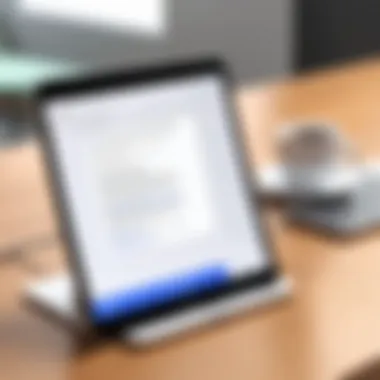

Microsoft Translator
Microsoft Translator is a formidable competitor in the realm of translation applications. It offers text, speech, and image translation much like Google Translate. One notable feature is its integration with other Microsoft products, such as Office and Skype. This seamless integration can be an advantage for professionals who frequently use these applications. Microsoft Translator also supports real-time translation in conversations, enabling smooth communication between speakers of different languages. Furthermore, it provides a robust web interface that complements its mobile application.
However, some users find Google Translate more intuitive, especially regarding interface design. The accuracy and consistency of Microsoft Translator can vary, particularly in less common languages. Overall, its integration within the Microsoft ecosystem adds a layer of convenience for certain users.
iTranslate
iTranslate distinguishes itself with features focusing on user relationships and travel functionality. It offers a user-friendly interface that appeals to casual users and travelers. The conversation mode allows users to speak naturally while the app translates their speech instantly, making it suitable for real-time interactions.
One important aspect is its offline support, which is not always as extensive as Google Translate. This limits its usability in various situations where internet access is a challenge. Additionally, while iTranslate offers dictionaries and conjugation tools, some may argue that its translation quality does not consistently meet the standards set by Google Translate. In this regard, while iTranslate brings unique capabilities, users must balance its strengths against potential pitfalls.
DeepL
DeepL has emerged as a strong contender, particularly in translation accuracy. Its neural network technology often produces results that are more fluent and natural compared to other applications. Many users report that DeepL outperforms Google Translate in translating complex texts. However, its main limitation lies in the range of supported languages, which is fewer than that of Google Translate. This makes it less versatile for users who require translations for less common languages.
Another standout feature is DeepL's emphasis on privacy, ensuring that user data is not stored beyond the immediate session. This is an appealing factor for many privacy-conscious users. Despite DeepL's advantages in some areas, it currently lacks offline functionality, which could be a significant drawback for users needing translations on the go.
In summary, by examining these three applications—Microsoft Translator, iTranslate, and DeepL—users can make informed decisions based on their specific needs and contexts.
Practical Applications
The practical applications of the Google Translate app for Android are vast and diverse. This section delves into how the application serves real-world needs, enhancing communication across various scenarios. Understanding its practical uses is crucial for users who seek to optimize their interactions in different environments. The app’s capabilities extend beyond simple translations; they facilitate smoother engagement in travel, business, and educational settings among diverse linguistic backgrounds.
Travel and Navigation
Travelers face numerous challenges when visiting foreign countries. Language barriers can complicate navigation, communication with locals, and accessing services. With the Google Translate app, tourists can translate menus, signs, and directions with ease. The image translation feature allows users to take pictures of text, translating it instantly. This capability can help travelers to navigate unfamiliar places without the need for continuous internet access.
The app also offers features like voice translation that can be particularly beneficial when asking for directions or interacting with local merchants. Users can also save frequently used phrases for quick access.
Overall, the Google Translate app acts as a reliable companion for those exploring new regions, fostering connection and understanding. Its impact on travel experience cannot be understated.
Business Interactions
In the global market, effective communication is key. Professionals often work with clients and colleagues from different linguistic backgrounds. The Google Translate app provides essential support in these situations. Instant text and voice translation minimizes misunderstandings during communication.
Additionally, the app can assist in translating documents and emails, which is significant for maintaining professionalism. When negotiating deals or navigating complex contracts, a clear understanding of language can make or break interactions. The translation accuracy has improved over the years, supporting business effectiveness across borders.
Thus, Google Translate remains a vital tool for business professionals who frequently interact in multilingual environments.
Educational Purposes
In educational contexts, the Google Translate app opens up diverse opportunities. Students learning new languages can use the app to better understand vocabulary and grammar. The app can help clarify language nuances and meanings, facilitating comprehension and learning.
Teachers can also utilize Google Translate to prepare materials for non-native students. Assignments and resources can be translated into students’ first languages, enhancing accessibility. Furthermore, for those studying abroad, the app enables smoother communication with locals, making cultural immersion more attainable.
Overall, whether for formal education or independent study, the Google Translate app contributes significantly to enhancing the learning experience in various learning environments.
"Google Translate is not just a tool for translation, it is a bridge for understanding cultures and ideas."
Each of these practical applications underlines the multifunctionality of Google Translate. By streamlining communication in different scenarios, the app becomes an indispensable part of the modern user’s toolkit.
Limitations and Challenges
Understanding the limitations and challenges of the Google Translate application is crucial for users who rely on it for accurate communication. Despite the app's impressive capabilities, there are inherent constraints that can affect user experience and translation outcomes. By identifying these limitations, users can adjust their expectations and seek alternative solutions when necessary. This section examines specific shortcomings, particularly focusing on language support and accuracy in translations.
Language Support Gaps
One of the most notable limitations of Google Translate is its language support gaps. While the application provides translation for many major languages, it does not cover every language and dialect used globally. Some lesser-known languages or regional dialects may be absent from the app altogether. As a result, users seeking translations in these languages might find themselves at a standstill. Access to accurate translations is critical in multicultural settings, and when one language is not supported, it can hinder communication significantly.
Additionally, within the supported languages, there are cases of incomplete or inconsistent translations. Some languages may not have the same depth of resources or data for the algorithms to draw from. It can lead to fragmented phrases or errors that do not accurately convey the intended message. For instance, while Spanish and French receive robust support, minor languages may not provide the same level of accuracy.
Translation Accuracy Concerns
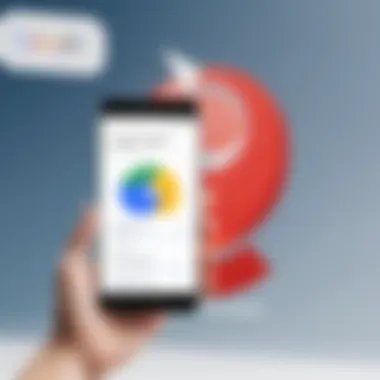
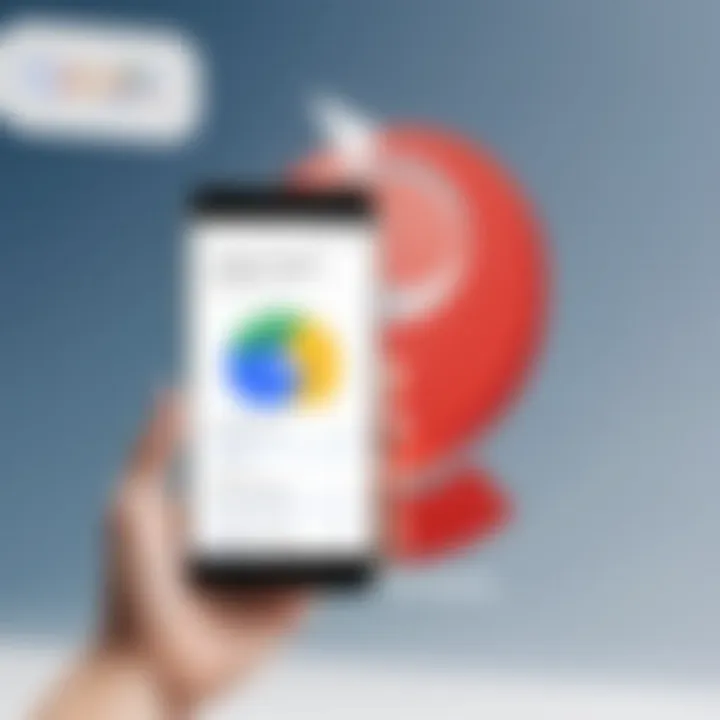
Another critical challenge involves translation accuracy. While Google Translate employs advanced algorithms and machine learning, it is not infallible. Many factors contribute to how accurately the app translates content, including context, colloquial expressions, and grammar variations. Often, direct translations do not capture the nuance of the original language, which is especially relevant in idiomatic phrases or culturally specific references. This can result in confusion or misinterpretation of the intended meaning.
Furthermore, users should be aware that the app's accuracy can vary depending on input format. For instance, translating short phrases might yield better results than longer texts, which can confuse the context. Thus, users are recommended to check translations critically and, when necessary, consult a native speaker for clarification.
"In situations where precision is paramount, relying solely on automated translations can lead to misunderstandings and miscommunications."
Even within well-supported languages, certain terms may have multiple meanings. It is vital for users to verify translations in context, particularly in business or legal communications where precise language is essential. In essence, while Google Translate is a powerful tool for bridging language barriers, users must remain vigilant of its limitations to navigate effectively.
By understanding these limitations and challenges, users can manage their expectations and leverage Google Translate more effectively in their communication needs.
Tips for Optimizing Use
In the context of the Google Translate application for Android, optimizing usage is integral for achieving the most accurate and effective translation results. Many users may not realize that certain habits or settings can significantly enhance their experience. Understanding how to fully utilize Google Translate can bridge language gaps more effectively, whether for travel, business, or day-to-day communication.
Understanding Context
Context plays a crucial role in translation accuracy. Many languages have nuanced meanings that depend on situational context, which can lead to misunderstandings if missed. To optimize the use of Google Translate, one should be aware of the specific context in which a phrase is used.
- Example Selection: When entering text for translation, provide complete sentences rather than isolated words. This approach helps the algorithm understand the intent and context better.
- Cultural Considerations: Being mindful of cultural references can also improve translations. When possible, adjust phrases to be more culturally relevant for the target audience.
- Utilizing Alternative Translations: Google Translate often offers multiple translations for a single phrase. Users should explore these variations to find the most suitable one for their context.
Taking these steps can refine the output provided, making it more relevant and in line with what the user actually intends to convey.
Customizing Settings
Google Translate offers various settings that users can customize to enhance their experience further. Tailoring these preferences can make interactions more seamless and effective. Here are some noteworthy options:
- Text Size and Display: Adjusting text size can aid readability, especially for languages that require more characters or complex scripts.
- Offline Translation: For users who travel often, enabling offline translation can be critical. Download language packs in advance, making translations accessible without internet connectivity.
- Auto-Detect Language: Activating this feature allows Google Translate to identify the source language automatically. This can save time and streamline the translation process, especially when interacting with multilingual texts.
Keeping the app updated ensures that users receive the latest features and improvements, which may enhance translation capabilities even further.
"A well-optimized use of Google Translate can transform not just text but also bridge cultural differences and enhance communication."
By incorporating these strategies, users can unlock the potential of Google Translate, making it a more powerful tool in their linguistic endeavors. Each consideration elevates the interaction with the app, turning a simple translation tool into an essential asset for navigating a multilingual world.
Future of Translation Technology
The landscape of translation technology is rapidly evolving. The advancements in artificial intelligence and machine learning are transforming how we approach communication across languages. This section will discuss the potential developments in the field and the implications for global communication. Understanding this aspect is vital not only for developers and tech enthusiasts but also for everyday users who rely on applications like Google Translate for effective communication.
Potential Developments
As technology progresses, we can expect several innovations in translation applications. Some key areas of potential growth include:
- Contextual Understanding: Future algorithms may improve in grasping the nuances of context, allowing for more accurate translations.
- Cultural and Regional Adaptations: Increasingly sophisticated systems might incorporate idiomatic expressions and regional dialects, leading to translations that feel natural in specific locales.
- Integration with Other Technologies: There could be more seamless integration with augmented reality and virtual reality, making real-time translations possible in physical environments.
- Enhanced User Customization: Users may have the ability to customize their translation experience further, selecting preferred tones or styles for the text.
These developments promise to refine the translation experience and may even expand the range of supported languages substantially. The result will be more fluid communication and better cross-cultural exchanges.
Implications for Global Communication
The advancements in translation technology also bring significant implications for global communication. As barriers diminish, the world becomes more interconnected. Some important points to consider include:
- Increased Accessibility: People from different backgrounds can communicate more easily, breaking down language barriers in social interactions and business environments.
- Cultural Exchange: Enhanced translation tools can facilitate sharing of ideas, traditions, and beliefs, contributing to a more inclusive global society.
- Economic Opportunities: Businesses may find new markets accessible due to improved translation capabilities, as negotiations and transactions become clearer between parties who speak different languages.
- Education and Learning: Learners could benefit from real-time translations and comprehensive language resources that adapt to their specific needs and preferences.
"The capacity to communicate effectively across cultures is increasingly crucial in today’s globalized world."
Closure
The importance of this topic cannot be overstated. The conclusion synthesizes the findings from the article, emphasizing the Google Translate application for Android as an essential tool in today's globalized society. With the overwhelming amount of information exchanged across different languages, a reliable translation tool alleviates barriers. It allows seamless communication between individuals from diverse backgrounds.
Summary of Insights
Throughout this analysis, we examined various components of the Google Translate application. The historical development provides context for how translation technology evolved. Features such as text translation, speech recognition, and image translation demonstrate the application's robust capabilities. Further, the discussion on machine learning highlights how the application continues to improve its accuracy over time.
Moreover, the comparisons with Microsoft Translator, iTranslate, and DeepL showcased Google Translate's unique position in the competitive landscape. Real-world applications in travel, business, and education indicate its practical relevance. However, limitations such as language support gaps and concerns regarding translation accuracy are also critical to recognize.
Final Thoughts
In summary, the Google Translate application is not just a utility; it is a bridge in communication. Understanding its features and functions empowers users to utilize it effectively. The ongoing advancements in technology will likely enhance these capabilities further, offering even greater accuracy and efficiency. It is vital to stay informed about updates and practices to maximize the benefits this translation tool provides. Engaging with such technology will be crucial as globalization continues to shape our world.
"The world is more connected than ever, and language should not be a barrier."
By leveraging the insights presented, users can make informed decisions in navigating language translation, ensuring they remain adept in an ever-evolving communication landscape.







