Creating a Chrome App: A Comprehensive Guide
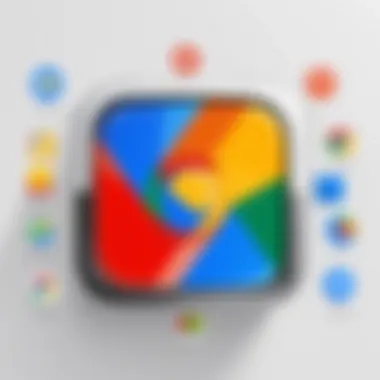

Intro
Developing a Chrome app can be a rewarding venture for those with an eye for technology and a knack for programming. This guide intricately explores the essential elements involved in the creation of such applications. It aims to demystify the development process, breaking it down into approachable components. Armed with a comprehensive understanding of key concepts, you will be better equipped to navigate the complexities inherent in app design and deployment.
From the prerequisites necessary to get started to the actual construction of your app, this document serves as a detailed manual for both novices seeking guidance and experienced developers looking to refine their skills. The diverse subjects we will cover include the architecture of Chrome apps, the required tools, and a step-by-step guide designed to lead you through the creation of a fully functional app. We also highlight important nuances such as the significance of manifest files, the necessary permissions, and the publishing process.
The topic of Chrome apps stands out as particularly relevant in today's digital landscape. With the Chrome browser holding a significant market share globally, understanding how to create an app that runs seamlessly within this ecosystem can provide a distinct advantage. This guide aims to fill the knowledge gap, enabling developers to harness the full potential of Chrome's extensive features.
By the end of this article, you will have gathered not just the technical skills you need, but also the strategic insights to ensure your creations resonate with users. Let’s begin this enlightening journey into the world of Chrome app development.
Preface to Chrome Apps
Chrome Apps represent a significant development in the landscape of web applications. With their unique capability to function offline and access device hardware, they blur the line between traditional web apps and native applications. This section will cover what constitutes a Chrome App and its role within the broader technology ecosystem.
Definition and Purpose
A Chrome App is a web application that is designed to run within the Google Chrome browser but offers functionalities that extend beyond standard web capabilities. The core purpose of these apps is to provide users with a rich, immersive experience that is both fast and responsive. Unlike regular browser extensions, Chrome Apps can utilize more advanced APIs, granting them access to functionality similar to native apps. This includes file access, notifications, and even camera usage.
The design of Chrome Apps serves multiple audiences. For developers, they permit the creation of cross-platform applications that can function across various operating systems using a single codebase. For users, they deliver a seamless experience that integrates directly with the Chrome ecosystem, enabling quick access to features that enhance productivity or entertainment.
Significance in the Technology Landscape
The emergence of Chrome Apps has played a crucial role in reshaping user expectations and interactions with web applications. With the advent of HTML5 and JavaScript enhancements, developers can harness the power of the browser, creating applications that load quickly and can function without a constant internet connection. This has led to broader adoption of web-based tools in various sectors, including education, business, and entertainment.
Moreover, Chrome Apps have highlighted the potential of web applications as viable alternatives to desktop applications. They emphasize how web technologies can create complex, feature-rich applications without the drawbacks often associated with traditional software installation processes. This shift reflects a growing trend towards web apps as versatile, accessible solutions, encouraging both innovation and competition in the app development sphere.
"Chrome Apps bring a level of depth and usability that challenges traditional web applications."
As a result, understanding Chrome Apps is essential for both developers looking to capitalize on this technology and users seeking innovative solutions that can effectively meet their needs.
Prerequisites for Developing a Chrome App
Before embarking on the journey to create a Chrome app, it is essential to grasp the prerequisites that set the foundation for successful development. This section covers the necessary skills and knowledge that will empower developers to navigate the complexities of Chrome app creation effectively. Comprehension of these prerequisites is not merely beneficial; it is crucial for avoiding common pitfalls and ensuring a smooth building process.
Understanding Basic Programming Concepts
A comprehensive understanding of fundamental programming concepts is paramount for anyone looking to develop a Chrome app. Basic programming knowledge lays the groundwork for how software works. Key topics within this scope include:
- Variables and Data Types: Grasping how to manage data is critical. Variables store user inputs and data outputs, and understanding types ensures efficient data handling.
- Control Structures: These include loops and conditionals, which direct the flow of the program. Mastery of these concepts allows developers to implement logic in their apps effectively.
- Functions and Scope: Functions help organize code into reusable blocks. Understanding function scope is also vital to ensure variables and functions operate within their intended context.
By familiarizing yourself with these concepts, you can streamline the app-development process. You will not only write better code but also troubleshoot issues more effectively.
Familiarity with Web Technologies
In addition to programming basics, a strong grasp of web technologies is necessary for Chrome app development. Chrome apps primarily employ web standards, so familiarity with languages and frameworks is beneficial. Key technologies include:
- JavaScript: This is the primary scripting language for Chrome apps and is fundamental for app interactivity. Knowledge of it allows developers to manipulate the Document Object Model (DOM) and handle events seamlessly.
- HTML/CSS: These technologies are crucial for structuring content and presenting it elegantly. HTML provides the basic structure, while CSS enhances the visual appearance.
- APIs: Understanding how to work with various APIs, such as the Chrome APIs, expands the capabilities of the app. Knowledge about application programming interfaces enables integration with other services and enhances functionality.
Prior knowledge of these web technologies broadens a developer's toolset, allowing for innovative solutions and richer app experiences.
"Investing time in mastering these prerequisites will save you substantial effort in the long run, as they form the backbone of efficient app development."
Chrome App Architecture
Understanding the architecture of a Chrome app is crucial for developers aiming to build efficient and functional applications. The architecture outlines how different components interact and function together. It provides a framework for organizing code, managing data, and ensuring that the application runs smoothly in the Chrome environment. A well-defined architecture also aids in maintaining security and performance considerations, which are vital in today’s technology landscape.
Components of a Chrome App
Chrome apps are composed of several key elements, each serving a distinct purpose. Understanding these components allows developers to harness their full potential while creating apps that are both user-friendly and robust.
Background Pages
Background pages operate in the background of a Chrome app, listening for events and performing tasks without requiring user interaction. They are persistent, meaning they remain loaded in memory even when the user switches away from the app. This design is beneficial for tasks that need ongoing monitoring or updates, such as notifications or syncing data.


A key characteristic of background pages is their ability to interact with web APIs. They can manage state and store information efficiently, which is vital for creating responsive applications. However, one disadvantage is that they can consume more system resources as they are always active.
Content Scripts
Content scripts enable interaction with web pages directly. These scripts can modify the content of a webpage by altering its elements, styles, and layout. This functionality can significantly enhance the user experience and provide interactive features directly on the user’s browser.
The primary advantage of content scripts is their ability to access the Document Object Model (DOM) of web pages. This allows developers to create rich, responsive interfaces. However, they do have certain limitations, such as being unable to perform long-running processes. They must rely on message passing to communicate effectively with background pages.
User Interface Elements
User interface elements are the building blocks of an app's visual components. This includes buttons, menus, and other interactive features that enable user engagement. The design and functionality of UI elements are critical, as they can significantly impact user decisions and app usability.
One of the primary benefits of well-designed UI elements is that they improve the overall user experience. They can make complex functionalities appear simple, thus encouraging users to engage with the app. The challenge, however, lies in ensuring that these elements are optimized for different screen sizes and resolutions, maintaining functionality across diverse devices.
The Role of the Manifest File
The manifest file is a central component of any Chrome app architecture. It serves as a configuration file, informing Chrome about what resources the app needs and how itshould behave. This includes app name, version, permissions, and any other important information related to the app's structure and function.
A pivotal role of the manifest file is security. By explicitly stating permissions, it prevents unauthorized access to sensitive data, reducing the risk of potential vulnerabilities. A well-structured manifest can also streamline the app's integration with various APIs, easing the development process and improving overall performance.
In summary, the Chrome app architecture encompasses several integral components. Each plays a crucial role in determining the app’s functionality, security, and user experience. By understanding these elements, developers can create efficient, effective Chrome apps that meet user needs and adapt to the evolving digital landscape.
Tools for Chrome App Development
The journey of creating a Chrome app demands the right tools. A nuanced understanding of these tools can significantly enhance the development process. Choosing efficient resources leads to increased productivity and smoother workflows. As we delve into the crucial tools for Chrome app development, two major categories stand out: Integrated Development Environments (IDEs) and Chrome Developer Tools. Each serves a unique purpose but, together, they form the backbone of the development process.
Integrated Development Environments (IDEs)
IDEs play a vital role in streamlining the app development process. They provide developers with a focus environment where they can write, test, and debug code seamlessly. Popular examples include Visual Studio Code, Atom, and JetBrains WebStorm.
The advantages of using IDEs include:
- Syntax Highlighting: Helps in identifying coding errors without extensive checking.
- Code Completion: Suggests code snippets as you type, reducing the chance of error and speeding up the writing process.
- Debugging Tools: Built-in debugging options allow for real-time testing and troubleshooting.
When selecting an IDE, consider factors like community support, available plugins, and ease of use. Visual Studio Code, for instance, has a vast library of extensions that can boost functionality, making it a favorite among developers.
Chrome Developer Tools
Chrome Developer Tools is an essential suite integrated into the Chrome browser. These tools enable developers to analyze web pages and troubleshoot issues efficiently.
Key features include:
- Elements Panel: Inspect HTML and CSS elements. It allows for real-time modifications and provides immediate feedback on changes.
- Console: Monitor messages, errors, and execute JavaScript code snippets directly.
- Network Tab: Track network requests, helping to optimize performance by identifying slow API calls or large assets.
"Utilizing Chrome Developer Tools can drastically reduce the time spent debugging and enhance understanding of web performance."
Incorporating IDEs and Chrome Developer Tools offers a comprehensive toolkit for developers. Making the right choice can significantly impact the quality and efficiency of your development process. Knowing how to leverage these tools is central to creating effective Chrome apps.
Step-by-Step Guide to Creating a Chrome App
Creating a Chrome app involves a systematic approach to ensure the final product is functional and user-friendly. This section highlights the key steps involved in the development process, from setting up your environment to designing the user interface. Each step is crucial as it lays the foundation for the app's success. Adhering to these steps helps developers to avoid common pitfalls and makes the process more manageable.
Setting Up Your Development Environment
Before you can start building anything, it’s vital to create a suitable development environment. This step is fundamental because a well-configured environment will enhance productivity and reduce errors.
- Install the Latest Version of Google Chrome: Ensure you are using an up-to-date browser version. This is important as certain features of Chrome apps depend on the latest updates.
- Choose a Reliable Code Editor: A good code editor improves coding efficiency. Editors like Visual Studio Code or Sublime Text are popular choices.
- Set Up Version Control: Using Git or another version control system is highly recommended. This allows you to track changes and manage different versions of your app.
- Access Chrome Developer Tools: Familiarize yourself with the Chrome Developer Tools. They provide various debugging and development features that are essential while developing your app.
Creating the Manifest File
The manifest file is the core component of your Chrome app, containing critical metadata. It defines the app's characteristics and permissions, mapping out what the app can do.
- Structure: The manifest file is typically a JSON file named . Here is a simple example:


- Key Fields: Ensure to include key fields such as , , , and . Each field serves a specific purpose, such as indicating the app version or listing the permissions required for the app to work properly.
Developing the App Functionality
Once the development environment is ready and the manifest file is in place, you can begin coding the app’s functionality. This step translates the app's concept into a working application through scripting.
- Use JavaScript: Chrome apps primarily rely on JavaScript for their logic. Understand the APIs available for Chrome apps to effectively utilize the full potential.
- Modularize Your Code: Break your app into modules. This not only makes the code easier to read but also enhances maintainability. Consider using separate files for different functionalities of your app.
Designing the User Interface
The user interface (UI) plays a crucial role in determining how users interact with your app. A well-designed UI enhances user experience and ensures the app is intuitive to navigate.
- Utilize HTML and CSS: Structure your UI with HTML and style it with CSS. Ensure the design is responsive for different screen sizes.
- Focus on User Experience: Avoid clutter. Make sure key features are easy to access. Simple designs often lead to better user satisfaction.
- Testing UI Elements: Regularly test your UI. Use Chrome’s developer tools to ensure everything appears as intended. Getting feedback from users can also help fine-tune the interface.
Important Note: Building a Chrome app is an iterative process. Be prepared to revisit earlier steps for enhancements as your skills and understanding grow. Each phase is interconnected, making it essential to pay attention to detail throughout the development journey.
Managing Permissions and Security
Managing permissions and security in Chrome apps is crucial for both developers and users. Proper handling of permissions ensures that the app functions as intended without compromising user data or privacy. For developers, understanding how to manage these elements effectively not only enhances app functionality but also builds trust with users. In this section, we will delve into the importance of permissions, the implications of security measures, and best practices for maintaining a robust and secure app environment.
Understanding Permissions in Chrome Apps
Permissions in Chrome apps govern what an app can access on a device. Each app potentially interacts with sensitive user data, such as location or browsing history. Therefore, recognizing these permissions is vital.
- Requesting Permissions: When developing an app, it is essential to explicitly declare needed permissions in the app's manifest file. For instance, if the app requires access to the user’s location, this must be specified. The Chrome Web Store reviews these permissions, so clarity and necessity in requests are important.
- User Awareness: Over-permissioning can lead to user distrust. Users are more likely to install an app that requests only the minimal necessary permissions, which emphasizes the value of transparency in the permission request process.
- Dynamic Permission Requests: Chrome allows apps to request permissions dynamically. For example, if a feature requiring specific permissions is accessed only under particular conditions, it is beneficial to request permission at that moment rather than upfront.
- Revoking Permissions: Users have the authority to revoke permissions after granting them. Hence, developing user-friendly methods to handle permission changes is important for maintaining functionality without user frustration.
Understanding the permissions landscape is key to ensuring a seamless user experience while safeguarding user data.
Implementing Security Best Practices
Security in Chrome apps encapsulates a range of best practices that help protect user data and enhance app integrity. The following key strategies should be considered:
- Content Security Policy (CSP): Implementing a robust CSP is essential. This helps mitigate risks of cross-site scripting (XSS) attacks by controlling resources the app can load.
- Secure Communication: Always use HTTPS for network requests. This encrypts the data transmitted between the app and the server, thus protecting user information from potential interception.
- Regular Security Audits: Conduct periodic audits of app code to identify and fix vulnerabilities. Using tools like the Chrome Developer Tools can help trace issues earlier in the development process.
- User Education: Inform users about potential security risks. Providing guidance on safely using the app can enhance user engagement and trust.
- Error Handling: Implement proper error handling to prevent information leakage. Avoid exposing stack traces or sensitive error information that could facilitate attacks.
By prioritizing security, developers not only protect user data but also reinforce user confidence in their applications.
Testing Your Chrome App
Testing is a crucial phase in the development of a Chrome app. It ensures that the application functions as intended, provides a good user experience, and does not violate any security protocols. The goal is to identify bugs and issues before the launch of the app. Thorough testing can help avoid negative user experiences and maintain the reputability of the application.
In the context of Chrome applications, testing is not just about confirming basic functionality. It involves a series of detailed steps and considerations that can impact user retention and satisfaction. Specific elements such as performance, compatibility across various devices, and adherence to Chrome’s guidelines should never be overlooked.
Debugging Techniques
Debugging is an art and a science. It requires a systematic approach to identify and rectify errors in the code. Chrome provides integrated tools that can be instrumental during this phase. Here are some techniques to leverage during debugging:
- Using Chrome DevTools: The built-in developer tools in Chrome allow developers to inspect elements, monitor network activity, and analyze performance. Learn to use breakpoints effectively. Pausing execution at critical points helps to assess variables and application flow.
- Console Logging: Adding statements at strategic locations within the code can reveal how data is being processed. This technique can be invaluable in tracking down logic errors.
- Performance Audits: Utilizing the Lighthouse tool helps you analyze the performance of your app. It provides insights into loading speeds and potential issues affecting the user experience.
This kind of logging can help verify app behavior.
User Feedback and Iteration
Once your app is functional, the next step is gathering user feedback. Launching a beta version allows real users to interact with your app. This input is invaluable for making enhancements. Consider adopting these practices:
- Surveys and Questionnaires: Send out surveys to users asking about their experience. Focus on areas like ease of use, functionality, and design.
- Utilize Feedback Channels: Create easy ways for users to report bugs and submit suggestions. This should be built directly into the app.
- A/B Testing: This can help to determine which features resonate more with users. Make slight variations of the app and track user engagement with each.
An iterative process promotes continual improvement. As you collect data, use it to refine your application. This approach not only enhances the app but shows users that you value their input.
"In the world of Chrome apps, user feedback is not just an option. It is a vital part of the development lifecycle that leads to more informed decisions."
Ultimately, rigorous testing coupled with user feedback ensures that your Chrome app does not merely function well, but also delights users.
Publishing Your Chrome App


Publishing a Chrome app is a crucial step in the development process. It represents the transition from development to deployment, allowing users to install and use your app. A well-executed publication can significantly enhance your app's visibility, user base, and overall impact within the Chrome ecosystem. Before diving into the specifics of the publication process, one must appreciate the differences between creating an app and making it available for others.
Correctly navigating this stage protects your investment in time and resources. Understanding how to present your app effectively and adhering to the standards set forth by the Chrome Web Store can greatly influence its success.
Preparing for Publication
Preparation before launching your app cannot be overstated. Several steps must be executed to ensure readiness. You need to focus on the following key areas:
- Final Testing: Before publication, conduct comprehensive testing. This includes functionality tests, performance tests, and ensuring the app meets all guidelines. Bugs should be fixed before users encounter them.
- Compliance with Guidelines: Familiarize yourself with the Chrome Web Store’s policies. This includes user privacy practices, security measures, and design guidelines. Non-compliance can lead to rejection of your app.
- Creating Compelling Descriptions: An engaging description can capture users’ attention. Clearly outline the app features, benefits, and unique aspects. Utilize clear and concise language with relevant keywords to enhance searchability.
- Designing Screenshots and Icons: Visual elements are critical. Use high-quality screenshots that effectively showcase your app’s interface and capabilities. A well-designed icon is important for branding and recognition.
- Setting Up a Marketing Plan: Think about how you will promote your app post-publication. This may involve social media campaigns, reaching out to tech blogs, or using paid advertisements.
After these tasks, ensure your app has a smooth installation process, and users can quickly access help or support resources.
Navigating the Chrome Web Store
The Chrome Web Store offers a centralized platform for distributing your app. Understanding how to navigate this marketplace is fundamental. Here are the main steps:
- Create a Developer Account: To publish your app, you need a Google account. After registration, you can access the Developer Dashboard which is your control center for app management.
- Upload Your App Package: Package your app in the required format, typically a .zip file. Make sure to include the manifest file, which outlines crucial app details such as name, version, and permissions.
- Provide Required Information: Fill in all necessary fields. This includes app name, category, detailed description, and necessary tags. Ensure every section is detailed accurately to improve discoverability.
- Set Pricing: If you plan to monetize your app, establish pricing strategies here. Free apps can also offer in-app purchases; this flexibility allows room for creativity in revenue generation.
- Submit for Review: After completing all fields and uploading the app, you will submit it for review. The Chrome Web Store team will vet your app for compliance with their policies. This process can take time, so it's best to submit early.
- Monitor Feedback: Once published, monitor user reviews and feedback regularly. This offers vital insights into user experience and areas for improvement.
Publishing your app effectively facilitates a direct line of engagement with potential users. It enhances credibility and offers opportunities for growth within the Chrome ecosystem. Understanding this process builds a foundation for long-term success.
Post-Publication Considerations
After successfully launching your Chrome app, the post-publication phase plays a crucial role in maintaining its relevance and effectiveness in the market. This stage encompasses various aspects such as monitoring user engagement, being receptive to feedback, and implementing necessary updates. Understanding these elements can significantly enhance the app's performance and user satisfaction.
Analyzing User Metrics
Evaluating user metrics is imperative once your app is live. Metrics provide insight into how users interact with your app, which can guide future improvements. Monitor key performance indicators such as daily active users, engagement rates, and retention figures. These measures can inform you about the strengths and weaknesses of your app.
Key metrics to analyze include:
- User Feedback: Utilize tools like surveys and feedback forms to gather qualitative data.
- Usage Patterns: Examine how often users engage with specific features.
- Crash Reports: Analyze any issues reported by users, as frequent crashes can lead to poor ratings.
Using platforms like Google Analytics can assist in tracking these metrics. Additionally, consider tracking installation counts from the Chrome Web Store to measure growth. Keeping a close eye on these metrics allows you to make informed decisions about future updates and enhancements.
"Understanding your users is fundamental to app improvement. Analyze metrics regularly to stay ahead."
Updating Your Chrome App
Regularly updating your Chrome app is essential for retaining user interest and addressing any issues. Updates not only fix bugs but also introduce new features and improvements based on user feedback. A well-timed update can rejuvenate interest in the app and encourage previous users to return.
Considerations for updating your app include:
- User Requests: Pay attention to suggestions made by users. This helps develop features they genuinely want.
- Performance Improvements: Optimize code and design for better speed and efficiency.
- Security Patches: Ensure your app addresses any security vulnerabilities to protect user data.
Always inform users about updates through release notes. This transparency can enhance user trust and engagement. Utilize the Chrome Web Store's update tools to streamline the update process.
By focusing on post-publication metrics and updates, developers can ensure their Chrome apps remain relevant and user-friendly. This approach not only fosters user loyalty but also contributes to the app's long-term success.
Future of Chrome Apps
The future of Chrome apps is a critical subject in this guide. As we advance in technology, understanding the evolution of Chrome apps becomes essential for developers and users alike. Chrome app development will continue to face challenges but offers opportunities that can redefine user experiences on browsers. With the decline of traditional Chrome apps, the perspective on progressive web apps surfaces as a significant conversation in anticipating what lies ahead.
One important element is the continued emphasis on user experience. Users desire seamless integration and functionality, which Chrome apps historically provided. Developers need to keep this focus on usability while innovating within the evolving digital landscape. It's crucial to recognize how platforms like Chromium are adapting to these expectations and how those adaptations can influence the future of app development.
Evolving Trends in App Development
Several trends are marking the evolution of app development, especially in the context of Chrome apps. Notably, progressive web apps (PWAs) are gaining traction. PWAs unite the best aspects of web and mobile apps. Developers find that they create a single product that can function across multiple devices and operating systems without significant adjustments. The growing popularity of responsive design also encourages developers to prioritize mobile-first strategies.
Additionally, cloud-based solutions are making their mark. Many applications now leverage cloud services to enhance performance, scalability, and user data management. The ability to store data in the cloud simplifies synchronization across devices. This factor is pivotal for Chrome apps, as they must integrate well with users' increasingly mobile lifestyles.
- Key trends include:
- Enhanced attention to user privacy.
- Integration of AI and machine learning algorithms.
- Utilization of APIs and frameworks like React and Angular.
Potential Impact of Emerging Technologies
Emerging technologies such as artificial intelligence and blockchain are shaping the future landscape of app development. AI can enhance functionality through automation and predictive capabilities. For instance, incorporating machine learning into a Chrome app can tailor user experiences based on behavior and preferences. This advancement can lead to more personalized interactions, keeping users engaged over longer periods.
Blockchain offers new avenues for transparency and security, especially in terms of user data handling and transactions. Developers must consider how to implement these technologies effectively, as they can set apart outstanding apps from average ones. As the importance of user data privacy grows, blockchain can ensure secure transactions without compromising personal information.
"The right alignment of emerging technologies could usher in a new era of engagement and user trust within Chrome apps."







