Discover the Top Hidden Screen Recorders for PC


Intro
In the age of digital content creation, the importance of screen recording software on PCs cannot be overstated. Whether for educational tutorials, in-game footage, or professional presentations, hidden screen recorders offer an unobtrusive way to capture moments without drawing attention. This article aims to explore various hidden screen recorders available for PC, delving into their technological features, usability factors, and security implications.
Many users seek effective methods to document their activities or share knowledge through visual guides. The efficient choice of screen recording software can greatly influence the quality and convenience of these tasks. This guide will highlight options that cater to a range of needs, ensuring readers can choose a suitable tool that aligns with their specific purposes.
Overview of the Technology
Key specifications
Hidden screen recorders vary in their technical specifications. Many of them support high-definition recording, allowing users to capture content in crisp quality. Options like OBS Studio and Camtasia offer support for various codecs, ensuring that recordings maintain a balance between quality and file size. Features such as adjustable frame rates and resolution settings further enhance recording experiences.
Unique selling points
The unique selling points of these tools often lie in their versatility. For instance, Snagit is well-known for not only recording but also integrating simple editing tools that allow users to annotate and organize their captures efficiently. Meanwhile, Bandicam prides itself on its ability to record in-game footage with low CPU usage, making it an excellent choice for gamers. Other tools, like ShareX, stand out for their extensive customization options, appealing to power users who desire control over every aspect of their recording process.
Design and Build Quality
Material used
While the term "design" may traditionally refer to physical products, in the realm of software, it encompasses user interface elements that improve the recording experience. Hidden screen recorders must provide an intuitive layout for the user to navigate effortlessly. The coding languages and frameworks used can significantly influence the overall performance and responsiveness of the software.
Ergonomics and usability
Good ergonomics in software design can enhance usability immensely. For example, tools like Icecream Screen Recorder focus on user-friendly interfaces, enabling quick actions like recording selected areas with minimal clicks. Reliable hotkey functions allow users to start and stop recordings swiftly, facilitating a more seamless workflow.
A hidden screen recorder should not only be efficient but also unobtrusive, allowing users to capture their screen activity without unnecessary distractions.
The balance of features and usability determines the overall efficacy of hidden screen recorders. As individuals look for the most suitable software, understanding the technological backdrop and design intricacies is crucial.
Understanding Screen Recording Technology
Screen recording technology plays a crucial role in various fields, including education, gaming, and professional training. This section addresses the significant importance of understanding how screen recording works and the implications it has on the user experience.
In the digital age, the ability to capture and share visual information is essential. Screen recording allows users to create tutorials, record gameplay, or document software for review. This technology enables users to generate content that is demonstrative and easily accessible.
A comprehensive grasp of screen recording encompasses not just the mechanics of the software but also the various features that enhance usability and quality.
Defining Screen Recording
Screen recording refers to the process of capturing what is displayed on a computer screen and saving it as a video file. This process can involve audio as well, allowing users to narrate their actions or provide commentary. Screen recorders can be utilized for several purposes, including:
- Creating instructional videos
- Demonstrating software features
- Recording online meetings
- Capturing gameplay highlights
The rising demand for screen recording solutions is evident in both personal and professional settings. As tasks become more visually oriented, the need for clear demonstration increases.
The Functionality of Screen Recorders
The functionality of screen recorders varies widely among different software. Basic features typically include:
- Recording Area: Users can choose to capture the full screen, a specific window, or a custom region.
- Audio Capture: Options often include system audio, microphone input, or both.
- Editing Tools: Some software provides tools for editing the recorded video.
- Output Formats: Common formats include MP4, AVI, and MOV, depending on user needs.
The user interface also plays an important role. An intuitive and user-friendly interface makes it easier for individuals to navigate functionalities without extensive technical knowledge.
"The right screen recorder can simplify complex tasks and improve productivity significantly."
With the continuous evolution of technology, performance factors like video quality, frame rate, and compression efficiency are also critical to assess. As users increasingly rely on high-quality visuals, understanding these functionalities will help them choose the most suitable screen recording software to meet their specific needs.
Importance of Hidden Screen Recorders

Hidden screen recorders serve a unique role in the realm of digital documentation and surveillance. Understanding their significance goes beyond mere functionality; it encompasses diverse user needs, ethical considerations, and the evolving landscape of technology. These tools are invaluable in providing a discreet way to capture desktop activities. As such, they cater to a variety of demands, ranging from professional assessments to personal usage.
Use Cases for Hidden Screen Recording
Hidden screen recorders find application in numerous scenarios, each demonstrating their versatility. Here are some notable use cases:
- Corporate Training: Organizations utilize screen recorders to document training sessions. This ensures that employees have access to quality educational material that can be revisited. The recordings can be utilized for performance evaluations as well.
- Quality Assurance: In the software industry, recording user interactions helps developers identify usability issues. These videos can then inform future design improvements.
- Remote Support: Technical support teams can covertly observe user problems on their devices, leading to more accurate troubleshooting processes.
- Content Creation: Streamers and gamers often record their gameplay. For less publicized instances, such as tutorials or demonstrations, stealthy recording captures nuanced workflows without disrupting the flow of content.
- Surveillance: In certain professional settings, these recorders are used to monitor activity for security purposes, aiding in the protection of both assets and sensitive information.
Benefits of Discreet Recording
The advantages of using hidden screen recorders extend beyond discretion. They pave the way for numerous benefits:
- Privacy: Users can record sensitive information without broadcasting it. This is particularly relevant in corporate environments where confidentiality is paramount.
- Focused Learning: Discreet recordings help learners absorb information more effectively. They can review the footage at their preferred pace, focusing on areas they find challenging.
- Legal Compliance: Certain industries require documentation for compliance purposes. Covert recording provides verifiable evidence in disputes or decision-making.
- Efficient Feedback: Gathering feedback through recorded sessions allows for constructive critique without the pressure of real-time evaluation. This can help individuals prepare better responses for subsequent evaluations.
"Hidden screen recording technology not only enhances productivity but also respects privacy and compliance."
In summary, hidden screen recorders hold a pivotal position in today’s digital landscape. Their relevance spans across various fields, demonstrating significant benefits and practical uses that justify their popularity. The integration of such tools into daily operations has made processes more efficient while maintaining user discretion.
Criteria for Choosing a Hidden Screen Recorder
Selecting the right hidden screen recorder is a crucial decision for many users. This choice not only influences efficiency but also affects privacy and security when capturing sensitive information. This section explores the essential elements that should guide your selection process, helping you to find a software solution that truly meets your specific needs.
Essential Features to Consider
When evaluating hidden screen recorders, it’s important to assess certain features that enhance usability and functionality. Here are some key elements to consider:
- Recording Quality: Look for a tool that provides high-definition recordings. The clarity of video captured is essential, especially for professional use.
- File Format Options: Different applications may prioritize various file formats. Choose a recorder that supports popular formats like MP4 or AVI to ensure compatibility with common media players.
- Customization Options: Having the ability to adjust settings like resolution, frame rate, and audio sources is important. This allows users to tailor the recording experience to their specific needs.
- Control Over Recording Area: A good screen recorder should provide options to capture full screen, a specific window, or a selected area. This increases flexibility during use.
- Editing Features: Some software includes basic editing tools to trim or annotate recordings, which can be beneficial if modifications are often needed post-recording.
Evaluating Ease of Use
Usability can make or break the experience with a hidden screen recorder. An intuitive interface is paramount for both novice and expert users. Here are a few factors to assess:
- User Interface: An organized and straightforward layout facilitates quick navigation. Look for features that can be accessed with minimal clicks.
- Setup Process: A seamless installation process minimizes the frustration of getting started. Prefer applications that offer guided setups or wizards.
- Learning Curve: Opt for tools that come with tutorials or resources. This is especially important for users new to screen recording software.
- Customer Support: Assess the availability of customer support options. Access to resources, forums, or help desks can significantly ease troubleshooting issues.
Assessing Compatibility and Performance
Finally, it’s vital to ensure that the chosen screen recorder is compatible with your operating system and meets performance requirements. Consider these points:
- System Requirements: Check the minimum and recommended specifications. A recorder that demands high resources may affect overall system performance, particularly on older hardware.
- OS Compatibility: Ensure the software supports your operating system, be it Windows, macOS, or others. Some applications work across platforms, which is a plus for users who work on multiple devices.
- Impact on System Performance: Be aware of how the recorder affects the system while in use. Tools that are resource-hungry can slow down other applications, which is a significant drawback during critical tasks.
Choosing a hidden screen recorder based on these criteria ensures that you not only obtain a functional tool but also one that aligns with your workflow and preferences. By focusing on features, usability, and compatibility, you enhance your chances of selecting a software solution that fulfills your requirements.
Top Hidden Screen Recorders Overview
Understanding the current landscape of hidden screen recorders is essential for anyone interested in utilizing these tools efficiently. This section zeroes in on specific tools that have earned recognition for their functionality and user satisfaction. The focus is on not just listing the recorders, but providing a well-rounded view of what makes each one stand out. It seeks to answer questions about usability, feature sets, and overall performance. Readers can expect a detailed breakdown that enables informed decision-making based on individual needs.
Software A: Key Features and Benefits
When reviewing Software A, it becomes clear that it offers several standout features catering to diverse user needs. Among its most notable attributes is the ability to record in high-definition. This allows for clear, crisp visuals which are crucial during presentations or tutorials.
- Intuitive User Interface: The design is streamlined, ensuring that even those less familiar with technology can navigate it easily.
- Flexible Output Formats: Users can export recordings in multiple formats, making it easier to upload content on various platforms.
- Audio Integration: The software includes the capability to capture system audio as well as voiceover, improving the overall quality of the recordings.
Overall, Software A focuses on providing an accessible yet powerful tool for both casual users and professionals.
Software B: Performance Metrics
Software B prides itself on performance metrics that set it apart in a crowded market. Users can expect virtually no lag during recording sessions. This aspect is critical, as any delay can disturb the flow of a presentation or tutorial. Additionally, the software is lightweight, meaning it doesn't consume excessive system resources.
An analysis of performance reveals key metrics:
- CPU Usage: The software operates efficiently with low CPU usage, allowing for smoother multitasking.
- File Size Management: Recordings are optimally compressed without sacrificing quality, making storage less of a burden.
- Stability: It has a strong track record of stability, with very few instances of crashes reported by users.


These metrics contribute significantly towards user satisfaction and make Software B a reliable choice for recording needs.
Software C: Unique Selling Points
Software C distinguishes itself through unique selling points that appeal directly to tech-savvy individuals. One major highlight is its integration of cloud storage support. This allows users to save and access recordings from any device, enhancing mobility and convenience.
Other selling points include:
- Advanced Editing Features: Users can edit recordings within the software, which reduces the need for external editing tools.
- Real-Time Collaboration: The ability to share recordings in real-time fosters team collaboration, especially beneficial for remote work scenarios.
- Regular Updates: The developers actively provide updates based on user feedback, ensuring the software remains relevant and functional.
Software C targets those who seek both functionality and innovative features, making it a compelling option in the realm of hidden screen recording.
Comparative Analysis of Hidden Screen Recorders
In today’s digital landscape, the demand for hidden screen recorders is growing. These tools are becoming essential for various activities, including online training, software testing, and content creation. A comparative analysis of hidden screen recorders allows potential users to evaluate options based on key metrics. This section is crucial as it provides clarity on what differentiates one software from another, helping buyers make informed decisions. It involves examining features, user experiences, and overall performance, ensuring the chosen product aligns with specific needs.
Feature Comparison Chart
The feature comparison chart serves as a critical tool for understanding variations between different screen recorder options. It summarizes vital characteristics and capabilities that users prioritize. Here’s a simplified representation of features that might be included in a comparison chart:
| Feature | Software A | Software B | Software C | | Recording Quality | 1080p | 4K | 720p | | File Formats | MP4, AVI | MKV | MP4, AVI | | Editing Tools | Basic | Advanced | None | | Platform Support | Windows, Mac | Windows | Windows, Linux | | Price | Free | $29.99 | Free | | Customer Support | Email Only | 24/7 Chat | Forum |
This chart quickly shows how products stack against each other in critical areas, aiding the audience in pinpointing the one that best fits their requirements. Consideration of the unique selling points and drawbacks of each option from the chart can guide users towards the most suitable screen recorder.
User Experience: A Review
User experience reviews provide insights into how real users perceive different hidden screen recorders over time. This qualitative data is invaluable in understanding the usability and reliability of the software. Many reviews touch on the setup process, recording stability, and the intuitiveness of the interface.
Key Points on User Experience:
- Installation Process: Many users appreciate software that offers a smooth installation without complicated steps.
- Interface Design: A clean and easy-to-navigate interface helps users to access features without steep learning curves.
- Performance: Users frequently discuss how well each software handles long-duration recordings and multi-tasking while recording.
- Technical Support: Responsive technical support can make a significant difference in user satisfaction, especially for those facing issues.
Overall, user reviews often reflect preferences for certain products based on these experiences, shaping the decision-making process for prospective buyers.
User testimonials highlight that a user-friendly interface and efficient customer service can heavily influence the satisfaction level with a screen recorder.
In sum, a thorough comparative analysis not only outlines features but also captures the essence of user experience. Both aspects combined yield a nuanced portrait of hidden screen recorders, assisting users on their journey to find the optimal solution for their recording needs.
Security and Privacy Considerations
The use of hidden screen recorders presents unique challenges with regard to security and privacy. As these tools can capture sensitive information, understanding the potential risks is crucial for any user. This section will explore these risks and outline best practices for secure use of screen recording software.
Understanding Security Risks
Security risks associated with hidden screen recorders can arise from multiple sources. First, the software itself may be a target for malicious attacks. If a hidden recorder is not from a reputable source, it could be compromised, allowing unauthorized access to the recordings or system resources.
Additionally, screen recordings can inadvertently capture private information. This could include passwords, personal conversations, or other sensitive data. If these recordings are stored improperly or shared without consent, the repercussions can be severe, including identity theft and privacy violations. Users must also consider the possibility of unintended broadcasting. Even when trying to record discreetly, an error can lead to unintentional exposure.
Key Risks:
- Unauthorized access to recordings
- Capture of sensitive information
- Mismanagement of recorded data
- Potential broadcasting of private content
Best Practices for Secure Use
To mitigate security risks, users should adopt best practices for using hidden screen recorders. Here are several important strategies:
- Choose Reputable Software: Always use software from trusted developers. Check for reviews and user feedback before installation.
- Regularly Update Software: Keeping software up to date ensures security patches are applied. This practice helps defend against vulnerabilities.
- Use Encryption: Encrypt recordings to protect sensitive data. This makes it harder for unauthorized individuals to access the information.
- Follow Company Policies: If using screen recording for professional purposes, make sure to adhere to your organization’s privacy policies. This can prevent legal issues.
- Obtain Consent: If recording others, always seek permission. This respects privacy and helps avoid ethical problems.
- Secure Storage: Store recordings in secure locations, such as encrypted drives. Avoid using public or unprotected cloud storage.
- Delete Unnecessary Recordings: Review recordings regularly and delete those that are no longer needed to minimize risk exposure.
"Utilizing hidden screen recorders is useful, but security should always be a priority. Protect your data to mitigate potential risks."
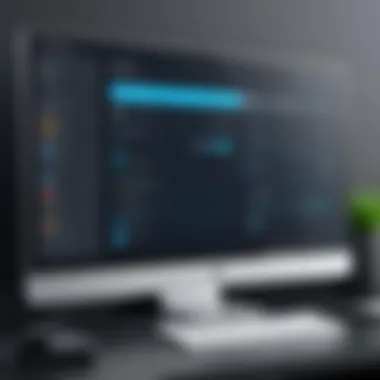

By following these best practices, users can enhance their security posture when utilizing hidden screen recorders and ensure their privacy is respected.
User Testimonials and Case Studies
User testimonials and case studies offer real-world insights that enhance understanding of hidden screen recorders. This section emphasizes the importance of firsthand experiences in evaluating these tools. Testimonials provide personal accounts of software usability, feature effectiveness, and overall satisfaction. They bridge the gap between theoretical knowledge and practical application, making the choice of a hidden screen recorder more informed and grounded.
Real-World Applications of Hidden Screen Recorders
Hidden screen recorders serve various purposes across different fields. For educators, these tools can capture lectures, fostering better learning outcomes for students. Likewise, businesses find value in recording meetings or presentations for later reference. In the realm of content creation, YouTubers and streamers utilize hidden screen recorders to document gameplay or tutorials discreetly, maintaining an engaging viewer experience without interruptions.
Several case studies illustrate these applications:
- Education: A high school teacher used a hidden screen recorder to create video lessons. This approach allowed for remote learning, helping students grasp complex topics more easily.
- Corporate Training: A company implemented screen recording software to train employees across various departments. The recorded sessions provided consistency and clarity in training, enhancing employee readiness.
- Content Creation: A game streamer employed a hidden screen recorder to capture gameplay footage without noticeable overlays. This technique yielded smoother videos that appealed to a larger audience.
The adaptability of hidden screen recorders is crucial, as each user can tailor their usage according to specific needs.
Community Feedback: What Users Say
Community feedback solidifies the credibility of hidden screen recorders. Users share their experiences through platforms like Reddit and Facebook, highlighting both strengths and weaknesses. This feedback can reveal hidden advantages or potential pitfalls that may go unnoticed in traditional reviews.
Common themes in feedback include:
- Ease of Use: Many users appreciate interfaces that are intuitive. A simple installation process is frequently mentioned as a significant benefit.
- Reliability: Users routinely emphasize the importance of stable performance during recording sessions.
- Support and Updates: Frequent updates and responsive customer support can significantly enhance user experience. Users often discuss how prompt assistance resolves issues efficiently.
"I initially struggled with screen recorders until I found one recommended by a fellow streamer. Now, capturing my gameplay is seamless!"
- Community User
Future Trends in Screen Recording Technology
The realm of screen recording technology is dynamic, continually evolving to meet the changing demands of users. As such, understanding future trends is crucial for those looking to adopt cutting-edge solutions. Advances in software are not only enhancing existing capabilities but also introducing revolutionary features that promise to significantly affect how screen recording is utilized.
Innovations on the Horizon
Recent advancements point to several key innovations likely to reshape screen recording experiences.
- Cloud-Based Solutions: Cloud technology is already making waves, allowing users to record and store videos remotely. This ensures easy access and collaboration without heavy installations.
- Improved Compression Technologies: As recording resolution improves, so does the need for efficient storage solutions. Upcoming compression algorithms can preserve quality while significantly reducing file sizes.
- Increased Real-Time Editing: Future screen recorders may integrate live editing features, enabling users to edit recordings while capturing them. This could make content creation more agile and efficient for gamers, educators, and professionals.
- Enhanced User Interfaces: Innovations in user interface design, focusing on accessibility and simplicity, will likely make these tools more intuitive.
The importance of these innovations cannot be overstated, especially as more users across various sectors rely on screen recording for tutorials, presentations, and gaming content.
The Role of AI and Machine Learning
Artificial Intelligence (AI) and machine learning are becoming pivotal in the development of screen recording technologies. Their applications bring enhancements that redefine user experience.
- Smart Annotation Features: AI can analyze recorded content and suggest annotation points, making it easier for users to highlight key information.
- Automated Editing: Machine learning algorithms can automatically edit recordings based on predefined criteria. This capability reduces editing time, allowing for more efficient production workflows.
- Voice Recognition: With improvements in voice recognition technologies, screen recorders can now transcribe spoken content in real-time, increasing accessibility and usability for diverse audiences.
- Personalization: AI can learn from user behavior and preferences, offering tailored features that enhance the overall experience for each individual.
In a fast-paced digital landscape, the integration of AI and machine learning in screen recording will be vital for staying competitive and relevant.
Considering these trends is not just important for end-users. Developers and businesses must adapt to these changes to meet the demands of modern content creation.
End and Recommendations
The final section of this article is crucial in tying together the various threads discussed throughout. It emphasizes the importance of making informed decisions when selecting a hidden screen recorder. The choices available in the market vary significantly in terms of features, usability, and security aspects. Therefore, understanding these parameters can significantly impact a user’s experience and satisfaction level. In this conclusion, we highlight the critical elements to consider when choosing a hidden screen recorder and recommend actionable steps to help readers find the right match for their needs.
Summarizing Key Points
In summary, several key points emerged from the exploration of hidden screen recorders. First, the technology behind screen recording is versatile and can fulfill various user demands. Second, the benefits of discreet recording are manifold, ranging from enhanced productivity to maintaining confidentiality. Furthermore, essential features like audio capture, video quality, and ease of use should guide users in their selection. Performance comparisons underscore the need for compatibility with different systems, ensuring optimal functioning.
A recap of what to look for in a hidden screen recorder includes:
- Video Quality: High-resolution recordings are crucial for clarity.
- User Interface: A straightforward interface promotes ease of navigation and productivity.
- Support and Updates: Reliable customer support and regular software updates enhance user experience.
Final Thoughts on Choosing a Hidden Screen Recorder
When making a final decision on a hidden screen recorder, consider your specific requirements and use cases. Are you looking to record tutorials, monitor activities, or capture gaming sessions? Knowing the primary purpose will help filter the options. Also, consider the budget and the long-term value a software can provide.
It is prudent to look for trial versions or free alternatives to test functionality before committing financially. Reviews from community feedback can provide insights into real user experiences, helping to make an educated choice.







