Mastering Phone Recording: Techniques and Legal Guide
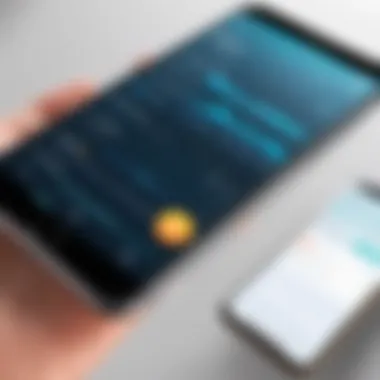

Intro
Phone recording has become an essential tool for many people in today's fast-paced, technology-driven world. Whether it's for personal use, professional purposes, or just keeping a record of important conversations, knowing how to effectively capture audio from phone calls can be invaluable. This guide will explore various methods for phone recording, including both technical and legal dimensions that users should be aware of.
With the advancement of technology, recording calls is now possible on nearly all major operating systems, including iOS and Android. However, each platform has unique features, regulations, and tools that affect the recording process. Understanding these differences is crucial for anyone considering recording phone calls.
This comprehensive guide will also shed light on various devices and applications available for phone recording. In addition to practical techniques, it will discuss legal implications, ensuring that users can navigate this landscape responsibly.
Through this guide, both tech enthusiasts and casual users alike will find valuable insights that enhance their ability to capture phone calls effectively while maintaining good audio quality.
Understanding Phone Recording
Phone recording is an essential aspect of modern communication that transcends mere convenience. It enables individuals to capture conversations for personal reference, business needs, or legal purposes. This section delves into the intricacies of phone recording, emphasizing its significance in today’s fast-paced digital environment.
Definition and Purpose
Phone recording refers to the process of capturing audio from a phone call, allowing for later playback. This function serves various purposes. Firstly, it enhances memory retention by enabling the user to revisit discussions, ensuring that important details are not forgotten. Secondly, in professional contexts, recorded calls are often used as documentation to confirm agreements or clarify instructions.
Furthermore, phone recording can serve as a resource for training and quality assurance in customer service. By analyzing recorded calls, organizations can assess employee performance and extract valuable insights into customer interactions. Hence, understanding the definition and purpose is crucial for anyone considering utilizing this technology.
Common Use Cases
The utilization of phone recording spans across different sectors and personal scenarios. Here are some common use cases:
- Business Transactions: Many professionals record calls to ensure clarity in negotiations, preserving an accurate account of decisions made during conversations.
- Legal Evidence: Recording calls can be invaluable in legal contexts, where documented evidence of conversations may play a crucial role in court proceedings or dispute resolutions.
- Personal Record Keeping: Individuals often record personal calls, like interviews, for personal projects or keeping track of important family discussions.
- Customer Support: Companies frequently record customer service interactions to provide training feedback and improve service quality.
In summary, understanding the various applications of phone recording highlights its relevance. Each case demonstrates how recording can enhance communication effectiveness while serving specific goals.
Legal Considerations of Phone Recording
In an era where digital communication is ubiquitous, understanding the legal landscape surrounding phone recording is essential. This section delves into the legal considerations that users must navigate when engaging in phone recording. These topics are crucial not only for ensuring compliance with the law but also for safeguarding oneself against potential legal ramifications.
Laws and Regulations
Laws governing phone recording vary significantly across different jurisdictions. In the United States, for instance, the legality of recording a conversation primarily depends on whether the parties involved have given their consent. Federal law allows recording only if one party consents; however, many states have stricter laws requiring all parties to consent to the recording. In states like California and New York, this
Types of Phone Recording
Understanding the types of phone recording is essential for users who seek effective ways to document conversations. The choice between different recording methods can greatly influence the quality, convenience, and legality of the recording process. This section delves into Internal Storage Recording and External Recording Devices, providing an overview of their mechanics, benefits, and potential drawbacks.
Internal Storage Recording
Internal storage recording involves the use of built-in functionalities within smartphones to capture audio. Many modern devices, especially smartphones, now come equipped with the capability to record calls directly. This integration simplifies the process as users can initiate recordings without additional hardware or software.
The main advantages of this method include ease of use and immediate access. With a few taps, a user can start recording and save it directly within the device’s storage. Moreover, users do not have to invest in extra equipment, making it a cost-effective approach.
However, there are limitations to consider. Not all devices support internal call recording due to legal and privacy regulations in different jurisdictions. Therefore, it is crucial for users to check the device specifications and local laws before relying on this method. Additionally, the audio quality might not match that of dedicated recording devices, potentially compromising clarity in important conversations.
External Recording Devices
External recording devices provide a more versatile and often higher-quality alternative compared to internal storage options. These devices can vary from handheld digital recorders to professional audio interfaces that connect to smartphones.
One key benefit of using external devices is that they typically offer superior audio clarity. High-fidelity options help capture nuances in conversation that could be lost in standard recordings. Moreover, many external devices come with features that allow for editing and advanced management of audio files, catering well to professional needs.
On the downside, these devices can be more expensive and require additional setup time. Users need to ensure compatibility with their phones and may face a learning curve to operate complex recording equipment effectively. Additionally, logistical concerns, such as carrying extra gear, can be a hassle.


Consider the local regulations and device capabilities when deciding on the method of phone recording.
In summary, knowing the different types of phone recordings, along with their benefits and constraints, can help users optimize their recording strategies.
How to Record Calls on iPhones
Recording calls on iPhones is a topic of increasing interest for many users. With the rise of remote work and digital communication, the need to keep records of conversations has never been more relevant. Whether for personal reasons, such as preserving important discussions, or professional needs like documenting meetings, knowing how to effectively record calls on an iPhone can offer various advantages. This section will explore built-in features, third-party applications, and even clever ways to utilize existing tools within the iOS ecosystem.
Built-in Options
Apple does not provide a native call recording feature in iOS due to privacy concerns. However, this does not mean that users cannot record calls. Some regions offer built-in options, but they may not be available worldwide. Users should check if their carrier offers any call recording options. If this service exists, the implementation usually occurs by merging a call with a recording line. The process involves tapping "add call" and selecting the recording line which then creates a conference call—but remember, proper consent is essential.
Third-party Applications
For those without a built-in option, several third-party applications can facilitate call recording. Apps like Rev Call Recorder, TapeACall, and NoNotes are notable options. These applications generally follow a similar approach: they call a recording number and merge the calls. Users can access their recordings later, typically through the app interface. It is crucial to consider factors like storage limits, quality of recordings, and user reviews before choosing an application. Often, the best practices include reading terms of services to ensure compliance and awareness of any potential fees.
Recording via Voicemail
Another method to capture calls on an iPhone is through voicemail. This approach may not yield the highest quality but can be effective in specific situations. To use this method, users can start by placing a call and then transferring it to their own voicemail. This action can be accomplished by hitting the "add call" button, entering their voicemail number, and then switching back to the call. Afterward, the recording will be available in the voicemail section. This method has its limitations, including potential clarity issues, but it provides a solution when other options are not feasible.
Using call recording carefully is important. Always be aware of state laws and ensure that consent is obtained from all parties involved before recording any conversation.
By understanding these options, iPhone users can navigate call recording effectively while being mindful of ethical and legal implications.
How to Record Calls on Android Devices
Recording phone calls on Android devices has become a necessary skill for many users. Whether for business purposes or to capture important conversations, understanding the nuances of Android call recording can significantly improve your recording capabilities. This section addresses critical factors regarding how to record calls effectively, ensuring quality and compliance with relevant laws.
Native Features
Many Android devices come equipped with native features that support call recording. These features vary by manufacturer and model. For instance, Samsung, Xiaomi, and OnePlus have integrated call recording options directly into their dialer apps. Using these built-in functionalities is often the most straightforward way to record a call. Here’s how you can typically access this feature on supported devices:
- Open the Phone App: Launch the default dialer on your device.
- Make or Receive a Call: Begin the call as you usually would.
- Locate Record Option: During the call, look for the record button, often represented by a red dot or a record icon.
- Start Recording: Tap the button to initiate the recording, and it can usually be stopped with the same button.
Having native features can be a major benefit. It simplifies the process, as users do not have to seek out the external applications. However, you should note that not all carriers or regions allow call recording, making it crucial to check whether this function is supported in your area. Additionally, ensure the recorded conversations meet local regulations concerning consent and privacy.
App-Based Solutions
In cases where native features are unavailable or insufficient, app-based solutions present valuable alternative methods for call recording. Several applications are tailored to Android devices, each offering unique features. Notable examples include ACR Call Recorder and Cube Call Recorder. These apps typically provide greater flexibility, allowing users to access advanced settings and manage recordings seamlessly. Here are steps to implement app-based recording:
- Research and Download: Explore options and install a suitable call recording app from the Google Play Store.
- Configure Settings: Adjust any required permissions within the app, including access to your contacts and microphone.
- Test the App: Conduct a test call to ensure the app functions correctly and captures audio clearly.
- Regularly Check for Updates: Keep the app updated for the latest features and compatibility improvements.
Utilizing specialized applications often provides additional benefits such as cloud storage for recordings, sharing options, and user-friendly interfaces. However, take caution and thoroughly review the app’s privacy policy, as handling call recordings involves sensitive data. Always prioritize your security and ensure that the app complies with your local laws.
Always remember that while technology facilitates these recordings, being aware of legal implications and user consent is paramount.
Technical Setup for Recording
The technical setup for recording phone calls is a critical aspect that can significantly affect the quality of your recordings. Whether you're using a smartphone or an external device, understanding the components involved is essential. By optimizing your setup, you can ensure clearer audio, reduce background noise, and enhance the overall listening experience. This section will outline specific elements of technical setup, with a focus on microphone quality and audio formats, both of which play a major role in the success of your recording endeavors.
Microphone Quality
The quality of the microphone you choose can have a profound impact on the clarity and fidelity of your recordings. Not all microphones are created equal, and their ability to capture sound varies significantly. Here are some key factors to consider when selecting a microphone for phone recording:
- Type of Microphone: There are two main types: dynamic and condenser. Dynamic microphones are generally more durable and handle high sound levels well. On the other hand, condenser microphones tend to be more sensitive and can pick up finer details in sound but may also capture unwanted background noise.
- Directional Patterns: Microphones come in different directional patterns, such as omnidirectional and unidirectional. Omnidirectional microphones capture sound evenly from all directions, while unidirectional microphones focus on sound from a specific direction. The choice here depends on your recording environment. For phone calls, a unidirectional microphone may help minimize background noise effectively.
- Connectivity: The type of connection also matters. Some microphones connect through USB, while others use a standard audio jack. Ensure compatibility with your recording device. A USB microphone may provide better quality for digital recordings compared to a standard audio jack.
Upgrading to a high-quality microphone can often lead to noticeable improvements in recording clarity, making it a worthy investment for anyone serious about phone recording.
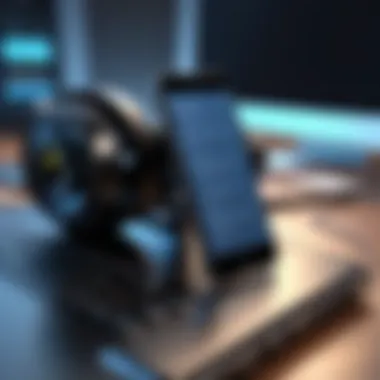

Audio Formats
The audio format you choose for your recordings is another vital consideration. Different formats offer various advantages and disadvantages concerning quality, file size, and compatibility. Here’s a quick breakdown of common audio formats:
- MP3: This is the most widely used format due to its balance between quality and file size. MP3 files compress audio, which can result in some quality loss, but this often isn't noticeable for phone recordings.
- WAV: A lossless format, WAV files maintain original audio quality, making them ideal for situations where fidelity is a priority. However, they require more storage space, which can be a drawback for extended recordings.
- AAC: This format provides better sound quality than MP3 at similar bit rates and is widely supported across devices. It's a good option for high-quality phone recordings while keeping file sizes manageable.
Choosing the right audio format is about striking a balance between quality and practicality. Always consider your specific needs, such as how you plan to use the recordings or how much storage you have available.
By carefully selecting your microphone quality and audio format, you can significantly enhance your phone recording experience. The clearer the sound, the more valuable your recordings become.
Improving Recording Quality
Improving recording quality is essential to achieving clear and intelligible audio. The clarity of a recording can significantly affect its usability, whether for professional purposes or personal documentation. Poor audio can lead to miscommunication and confusion, whereas high quality can enhance understanding and retention. For anyone serious about phone recording, grasping the elements that contribute to improved audio quality is crucial. Two primary factors to consider in this regard are environmental elements and device positioning.
Environmental Factors
The environment in which recording occurs plays a direct role in the overall audio quality. External noises can interfere with the clarity of the speaker's voice, making it harder to understand. Consider these points:
- Soundproofing: Use rooms with carpets, curtains, and upholstered furniture. These materials absorb sound, reducing echoes and noise.
- Minimize Background Noise: Choose a quiet room and avoid areas near traffic, construction, or loud appliances. Close windows and doors to limit outside disturbances.
- Ambient Conditions: The presence of humming or buzzing from electronics can also affect recordings. Disconnect unnecessary devices that produce noise.
By taking control of the recording environment, users can substantially improve the final audio product.
Device Positioning
Device positioning is another crucial aspect of recording quality. How and where a recording device is set can make a notable difference. Here are some tips to optimize it:
- Microphone Distance: Maintain an appropriate distance from the microphone. Too far can result in a faint sound, while being too close may cause distortion. A distance of about six to twelve inches often provides balanced sound.
- Directionality: Position the microphone towards the speaker's mouth. This ensures that the voice is captured clearly, while minimizing picking up of background noises.
- Stable Setup: Ensure the recording device is stable to avoid handling noise. Using a tripod or resting the device on a solid surface can alleviate this issue.
By understanding and implementing proper device positioning, users can elevate their recording quality significantly, ensuring that crucial information is captured precisely.
"The difference between good and great recordings often lies in optimizing the recording environment and device placement."
Post-Recording Considerations
Once the phone call has been recorded, several factors come into play. This phase focuses on the management of recorded files and appropriate sharing practices. Understanding these aspects is critical for maintaining the integrity and utility of recordings, especially in professional environments. It goes beyond simply having the audio files; it involves knowing how to store, manage, and utilize them effectively to maximize their benefits.
File Management and Storage
Managing recordings begins with proper file organization. After recording, you must ensure the files are easily retrievable. Naming conventions play an essential role here. Using descriptive filenames can help identify the subject or purpose of each recording easily. For example, instead of generic titles like "call1.mp3", opt for something more specific, such as "ClientMeeting_2023_10_15.mp3".
When it comes to storage, make sure you have adequate backup solutions in place. This could involve cloud storage options like Google Drive or Dropbox. These services provide not only extra space but also the ability to access files from various devices. If a cloud option is not feasible, an external hard drive can serve as a robust alternative. Regular updates to your backup services are crucial to prevent data loss.
Moreover, keep in mind the file formats. Common audio formats such as MP3 or WAV might serve different purposes. Consider using WAV for higher quality recordings, while MP3 provides smaller file sizes, making it easier to share. Remember to regularly review and clean up your storage. This ensures that outdated or irrelevant recordings do not clutter your workspace, aiding efficiency.
Sharing Recordings
Sharing audio recordings can be sensitive, particularly in contexts where confidentiality is a concern. It is critical to ensure that any shared file does not breach privacy or legal standards. Utilize secured platforms when sending recordings. Email can be convenient, but using file-sharing services like Google Drive can also mitigate risks associated with direct email attachments.
Always communicate clearly with the recipient about the content of the file. Provide context about the recording to avoid misunderstandings. It is good practice to notify participants that the call will be recorded. If needed, you may also want to edit out sensitive information before sharing.
In professional environments, consider the implications that sharing a recording might have. It may affect trust and future communications. Exercise discretion in deciding which recordings to share, and with whom. Protecting data privacy should always be a top priority.
"Once the call has ended, the way you manage and share the recording can significantly impact its usefulness in the future."
Best Practices for Recording Phone Calls
When it comes to recording phone calls, various best practices ensure that the process is smooth and effective. Adhering to best practices can significantly enhance the quality of recordings, which is crucial not only for technical clarity but also for legal and ethical considerations. Proper approaches to recording calls will allow users to focus on content rather than be distracted by distractions or technical errors.


Maintaining Professionalism
Professionalism is essential in any recorded interaction. When recording a call, it is necessary to create an environment of trust and respect. Communicate clearly to the other party that the call is being recorded. This transparency can foster open dialogue and ensure consent from both sides.
Being professional also involves preparing beforehand. Taking notes on what you wish to discuss can provide structure to the call. Moreover, it is beneficial to test equipment prior to the recording. This ensures that the audio quality is clear, and prevents interruptions that could derail professional rapport.
During the call, use polite language and maintain a calm tone. This demeanor will help retain the listener’s engagement and reflect positively on you. Always be aware of your tone, as recorded interactions can be replayed without context. A professional approach will aid in establishing strong communication and may be critical in scenarios where recordings serve as evidence or for official documentation.
Ensuring Data Privacy
Data privacy is a critical aspect of recording phone calls. Modern technologies allow for convenient recording, but they also raise significant concerns about security and compliance with regulations. To protect personal and sensitive information, consider implementing strong policies around data management.
Before recording, ensure that you adhere to relevant consent laws. This may involve notifying participants and, in certain jurisdictions, obtaining verbal or written consent.
After the recording, exercise caution in how recordings are stored and shared. Use secure storage solutions and limit access to authorized personnel. It is important to erase older recordings that are no longer needed, minimizing the risk of data breaches.
Remember that being proactive about privacy not only reduces legal risks but also builds trust among clients and colleagues.
"Taking the time to prioritize best practices in recording can enhance both the quality of the content and the integrity of the recording process."
By integrating professionalism and data privacy into your recording practices, you uphold a standard that values both the conversation's integrity and the participants' rights. This careful approach is imperative in any recording endeavor.
Troubleshooting Common Issues
In any technological process, issues can arise which hinder effective use. This is especially true for phone recording. Addressing problems promptly is key to maintaining audio quality and ensuring successful recordings. Understanding how to troubleshoot these common issues can enhance your overall recording experience.
Audio Distortion Problems
Audio distortion often occurs during phone recordings. The reasons can vary, from microphone quality to software compatibility. To identify and resolve these issues, consider the following:
- Check Microphone Quality: Use high-quality microphones designed for your device. Cheap or damaged microphones often lead to muffled or unclear audio.
- Adjust Gain Levels: Ensure the gain settings on your recording app are appropriate. If gain is too high, it can cause clipping and distortion in the audio.
- Test Environmental Noise: Background sounds can interfere with recording quality. Conduct recordings in a quiet environment to minimize this issue.
Regularly monitoring and testing your equipment can help you catch these problems early. If distortion occurs, adjust settings and re-test before crucial calls.
Recording Application Errors
Issues with recording applications can disrupt your ability to capture important calls. Common problems include crashes, audio not saving, or incompatibility with specific devices. Here are steps to troubleshoot these errors:
- Update Applications: Regularly check for updates for your recording apps. Developers often release patches that fix bugs or improve performance.
- Check Permissions: Ensure the app has the necessary permissions to access your microphone and storage. This can prevent functionality issues.
- Restart Device: Sometimes, a simple restart can resolve app errors. This clears any temporary glitches.
If an app consistently fails, consider exploring alternative applications that might suit your needs better.
Future Trends in Phone Recording Technology
The rapid evolution of technology has significantly changed how we approach phone recording. Staying updated with the latest trends is crucial for users wanting to optimize their recording experience. As advancements continue, we find ourselves at the intersection of communication, convenience, and compliance.
In this section, we will examine two pivotal trends reshaping the landscape of phone recording: enhancements through artificial intelligence and machine learning, as well as the integration with other technologies. These trends promise to not only increase the efficiency with which recordings are made but also enhance overall user experience.
AI and Machine Learning Enhancements
AI and machine learning are emerging as powerful tools in phone recording technology. The key benefit of these technologies lies in their ability to analyze voice and context. For example, software can now automatically filter out background noise, ensuring that the spoken content is heard clearly.
Moreover, AI can transcribe recordings in real-time, turning voice into text with impressive accuracy. This feature makes it easier for users to review conversations later without sifting through audio files. Additionally, advanced machine learning algorithms can identify important parts of the conversation, allowing users to focus on critical information without having to listen to the entire call.
Considerations of data privacy remain paramount, as these systems require access to personal information to function optimally. Users must remain vigilant about the security of their data and select applications that prioritize user privacy while utilizing AI.
Integration with Other Technologies
The integration of phone recording technology with other digital tools has become increasingly popular. This trend typically involves cloud-based storage solutions, which allow recordings to be saved and accessed from anywhere. Once recorded, users can easily share files via email or messaging apps without worrying about storage limitations on their devices.
Furthermore, collaboration tools such as Slack or Microsoft Teams are beginning to support call recording seamlessly. This integration fosters better communication among team members, ensuring critical discussions are preserved for future reference.
One potential drawback of integrating multiple technologies is the complexity it may introduce. Users should ensure they understand how these systems work together. Comprehensive user guides and responsive customer support are essential for making the most of these features.







