A Comprehensive Guide on How to Play Roblox


Intro
Roblox has become a significant force in the gaming industry, attracting millions of players around the globe. It is not just a game; it is a platform that allows users to create, share, and experience a myriad of games, all crafted by other players. Many people seek to understand how to engage with this dynamic medium effectively. This guide will take you through the essential aspects of playing Roblox, providing clarity on account creation, user interfaces, and community dynamics.
In this guide, we will cover several vital points, including:
- The process of setting up a Roblox account
- Navigating the user interface for a smoother experience
- Exploring the diverse genres of games available
- Understanding gameplay mechanics and how to interact with others
- Frequently asked questions that new players often have
Since Roblox is a blend of social interaction and gaming experience, understanding its full scope requires careful exploration. Let us begin by dissecting the technological framework that fuels this expansive platform.
Prologue to Roblox
Roblox has emerged as a significant player in the online gaming landscape, attracting millions of users globally. Understanding this platform is essential for anyone interested in gaming today. The Introduction to Roblox section lays the foundation for the rest of this guide. Here, readers will grasp what Roblox entails, its core functionalities, and what makes it distinct from traditional gaming systems.
Understanding the Roblox Platform
Roblox is not merely a game; it serves as a platform fostering creativity and social interaction. It enables users to create and share their games, using Roblox Studio, a powerful tool that offers various features for game development.
- User-Generated Content: At its core, Roblox hinges on user-generated content. Players can design their own worlds and game mechanics, which adds to the vast quantity of experiences available. This unique aspect encourages creativity and a sense of ownership over the content.
- Cross-Platform Compatibility: The platform supports various devices, including PC, mobile, and consoles. This accessibility broadens the community, allowing friends to connect regardless of their preferred gaming device.
- Social Features: Communication is facilitated through various means like chat, friend requests, and group memberships. Engaging with others enhances the overall experience, making it more communal.
In essence, understanding the platform equips users with the knowledge to explore its potential fully.
The Appeal of Roblox
Roblox holds a powerful allure for players of all ages. Its combination of creativity, social interaction, and diverse gaming experiences makes it a standout option in the crowded gaming market.
- Diverse Game Genres: From action-packed adventures to immersive simulations, the variety of genres available means that everyone can find something to enjoy.
- Engagement Through Customization: Avatars can be customized extensively, allowing users to express their individuality. Players can choose clothing, accessories, and even animations for their avatars, making the gaming experience more personal.
- Community Driven: The sense of belonging within the Roblox community is significant. Players can join groups or create their own, facilitating connections with like-minded individuals.
"Roblox is a canvas for creativity that enables players to express themselves and connect with others, making it a centerpiece for modern gaming culture."
In summary, the appeal of Roblox lies in its flexibility and the community spirit it fosters. Understanding these aspects is vital as players navigate the robust features and opportunities available on the platform.
Creating Your Roblox Account
Creating a Roblox account is one of the most critical steps for anyone wishing to dive into the vibrant world of gaming offered by the platform. An account grants you access to a wide array of games, unique experiences, and social interaction with other players. Without an account, the ability to save your progress, customize your avatar, or access community features is greatly limited. This process ensures that you can fully engage with the platform's offerings, which are designed to foster creativity and collaboration among users. Here are the essential elements and benefits involved in creating your Roblox account.
- Access to Games: Registering for an account opens the gateway to a plethora of games created by other users. Roblox showcases a diverse range of genres, from action to simulation, all waiting to be explored.
- Avatar Customization: Each player can design and personalize their avatar. This feature allows for self-expression and can make your gaming experience even more enjoyable.
- Social Features: By creating an account, you can connect with friends, join groups, and participate in community activities. This aspect enriches the gameplay and provides a sense of belonging.
- Saving Progress: An account allows you to save your game progress and achievements. This means you can return to your favorite games at any time without losing any of your hard-earned advancements.
In summary, creating your Roblox account is a vital foundation for engaging fully with the platform's offerings.
Sign-Up Process
The sign-up process for Roblox is straightforward yet essential for ensuring that the gaming experience is tailored to each individual user. To begin, navigate to the Roblox homepage and look for the sign-up form, which is prominently displayed. This form typically requires a few key pieces of information:
- Username: Choose a unique username that will represent you within the Roblox community. This name is your identity within games, so choose wisely.
- Password: Create a secure password that is not easily guessed. Always combine letters, numbers, and special characters for enhanced security.
- Date of Birth: Providing your date of birth helps Roblox tailor its features according to age restrictions and safety measures.
- Gender: Although optional, specifying your gender can help enhance the customization of your avatar.
Once you have filled in the necessary details, you will need to agree to the terms of service and privacy policy of Roblox. After submission, you will likely receive a confirmation email to verify your identity. This email contains a link that must be clicked to finalize the account creation.
Important Considerations
- Make sure your username does not contain inappropriate language, as this can lead to an account suspension.
- Always remember your password. If it is forgotten, account recovery options exist, but the initial creation process ensures you set it up thoughtfully.
Account Verification
Account verification is an important step that safeguards your Roblox experience. Once you have completed the sign-up process, it is advisable to verify your email address. This step is not just about confirming your identity; it enhances the security of your account. Verification protects against unauthorized access and ensures you can recover your account if you forget your password.
To verify your account:
- Check Your Email: After signing up, check the email address you provided for a verification message from Roblox.
- Click the Verification Link: Open the email and click on the verification link. This action confirms that you have access to the email account linked to your Roblox profile.
- Log In: Once verified, you can log into your account and start exploring all that Roblox has to offer.
Installing Roblox
Installing Roblox is a fundamental step for anyone looking to embark on their journey within this vibrant gaming platform. Proper installation ensures that users can access the wide variety of games and features Roblox has to offer. Understanding how to install Roblox correctly minimizes the chances of running into technical hiccups, which may hinder your experience.
Successful installation sets the stage for engagement, allowing for smooth gameplay and interaction with other players. The following sections cover crucial elements in detail to aid in proper installation.
System Requirements
Before proceeding to the installation, it is imperative to understand the system requirements for Roblox. Knowing these requirements helps users to prepare their devices, ensuring optimal performance. The necessary specifications to run Roblox effectively include:
- Operating System: Windows 7, Windows 8/8.1, or Windows 10. For macOS, version 10.10 or later is recommended.
- Processor: At least a dual-core processor with a speed of 1.6 GHz or higher.
- RAM: A minimum of 1 GB RAM is required although 4 GB is recommended for better performance.
- Graphics: An internet connection and a graphics card that supports DirectX 10.
- Storage: Ensure that you have sufficient storage space, as the Roblox application can require around 20–30 MB initially, but will increase as you play more games.
It is a good practice to check any additional requirements stated in specific games you wish to play, as different games on the platform may have unique needs.


Download and Installation Steps
Once you’ve confirmed that your device meets the necessary system requirements, you can initiate the installation process. The steps below guide you through downloading and installing Roblox:
- Visit the Roblox Website: Go to the official Roblox website at roblox.com.
- Create an Account: If you have not yet created an account, you will need to do so. This is part of the sign-up process.
- Select a Game: After logging in, browse the extensive library of games available on the platform. Click on any game of your choice.
- Start the Installation: Upon selecting a game, you will see a prompt to download the Roblox Player. Click on this prompt. It may read something like "Play" or "Install Roblox."
- Download the Launcher: The installer file will download to your computer. Locate this file, usually found in your download folder.
- Run the Installer: Open the downloaded file to launch the installation. Follow the on-screen prompts to complete the installation process.
- Launch Roblox: Once the installation is complete, you can start Roblox and enjoy the games.
Above all, remember to maintain an up-to-date version of Roblox to benefit from the latest features and security updates.
It’s crucial to do periodic checks for updates, ensuring your system operates smoothly and securely.
By following these steps, users can ensure a seamless installation of Roblox, preparing themselves for an engaging gaming experience.
Navigating the Roblox Interface
Navigating the Roblox interface is a crucial element that enhances users’ overall gaming experience. A well-designed interface allows players to seamlessly access different features, games, and community interactions a lot more efficiently. As Roblox caters to a dynamic gaming community, understanding how to maneuver through its offerings is essential for both newcomers and seasoned users. Familiarity with the interface not only enhances gameplay but also improves social interactions and makes the experience more enjoyable.
Home Page Overview
The home page of Roblox serves as a launchpad for players. Upon logging in, users are greeted with a vibrant and interactive layout. At the top of the page, there are tabs that lead to various sections, including games, avatars, friends, and notifications.
Intuitively, the main section displays featured games, recommended titles based on user preferences, and popular trending games in real-time. Each game image also provides relevant statistics, including player count and user ratings, allowing players to make informed choices prior to engagement.
Here are some important components of the home page:
- Search Bar: Allows users to find specific games or content quickly.
- Notifications: Alerts players regarding messages, updates, and friend activities.
- Game Recommendation: Personalized suggestions based on a player's activity.
- Avatar Customization Access: Direct entry point to tweak avatars and equipment.
Overall, the home page is designed for ease of use, encouraging players to explore the vast array of games available on Roblox.
Friend Management Features
Friend management features in Roblox are instrumental in building a personal network within the gaming environment. Users can easily connect, manage, and interact with friends. This fosters a sense of community and makes multiplayer experiences more engaging.
Players can create lists of friends and view their activities, such as games they are playing, achievements, or any updates. This visibility presents opportunities to join friends in-game, fostering collaboration and competition.
Key aspects of the friend management features:
- Adding Friends: Sending friend requests can be done by searching for a username directly.
- Friend Notifications: Get alerts when friends are online or when they send messages.
- Group Interaction: Join groups that align with interests, creating avenues for engaging with like-minded players.
- Block or Unfriend Options: Users maintain control over their friend lists, ensuring a comfortable gaming environment.
The interaction with friends enhances the experience on Roblox, promoting friendly competition and camaraderie.
Exploring Game Genres
Understanding different game genres within Roblox is critical for both new and experienced players. Each genre offers unique gameplay mechanics, themes, and player interactions. Exploring these genres not only enhances user experience but also allows players to find their preferences and immerse themselves in environments that align with their interests. Such exploration contributes to the overall enjoyment and longevity of the gameplay experience, making it essential for anyone looking to engage with Roblox.
Action Games
Action games on Roblox are designed to provide fast-paced gameplay that requires quick reflexes and strategic thinking. These games often involve combat, obstacle courses, or challenges that test a player’s skills. For instance, games like "Arsenal" and "Tower Defense Simulator" fall significantly into this category.
Players often find action games appealing due to their competitive nature. They can engage with friends, participate in battles, and experience a sense of accomplishment through victory in various challenges. Moreover, many action games include leaderboards, allowing players to compare their skills with others.
Key Features of Action Games:
- Fast-paced gameplay
- Skill-based challenges
- Competitive elements
- Multiplayer options
Simulation Games
Simulation games replicate real-life activities or scenarios, offering players a chance to experience various roles within a controlled environment. Popular simulation games on Roblox, such as "Brookhaven" and "Bloxburg", allow users to build homes, interact with characters, or manage businesses. This genre emphasizes creativity and exploration.
Players interested in simulation games often appreciate the freedom to create and customize their worlds. They can experiment with different social and economic models, which can provide educational insights as well. Additionally, such games advocate social interaction, as users frequently collaborate on projects or share their creations with others.
Benefits of Simulation Games:
- Freedom of creativity
- Real-world role-playing experiences
- Strong social interaction features
- Potential educational value
Role-Playing Games
Role-playing games (RPGs) focus on character development, storytelling, and immersion. In Roblox, RPGs like "Adopt Me!" and "Royale High" provide expansive worlds for players to explore and interact within. This genre encourages players to develop their characters, engage in quests, and build relationships with other players.
The appeal of RPGs lies in their storytelling elements and the ownership players feel towards their characters. These games often include intricate narratives and decision-making processes, which can significantly affect gameplay. Role-playing games not only deliver entertainment but also foster creative thinking and social collaboration among participants.
Characteristics of Role-Playing Games:
- In-depth character customization
- Engaging narratives
- Collaborative gameplay mechanics
- Extensive world-building options
Engaging with different game genres within Roblox enables players to broaden their gaming experience, develop new skills, and forge social connections.


Interacting with Other Players
Interacting with other players is a fundamental aspect of the Roblox experience. It enhances gameplay by fostering connections between users, enriching the overall environment of cooperation and competition. Understanding how to effectively engage with others can significantly elevate one's enjoyment and opportunities within the game.
Understanding Roblox's Social Features
Roblox offers various social features designed to facilitate interaction among players. These tools support communication, networking, and collaborative gaming experiences. Players can chat with one another in real-time, either through text or voice, depending on their preferences and settings.
The social aspect of Roblox is critical for forming friendships and alliances. Users can add friends and track their activities, making it easier to join each other in games or collaborate on projects. Moreover, the option to send messages or invite others to join games heightens the sense of community. Messaging capabilities also allow for discussing game mechanics, sharing tips, or just casual chit-chat.
Key social features include:
- Friend Lists: Manage your friends and see what games they are currently playing.
- Chat System: Communicate with others instantly, either privately or in group settings.
- In-Game Notifications: Stay informed about friend activities and game updates.
Overall, these features create a more engaging atmosphere that can enhance gameplay enjoyment.
Joining Groups
Joining groups on Roblox is another way to interact with players. Groups are established on various themes, from game creation to social clubs or hobby interest communities. By joining a group, players can connect with others who share similar interests and engage in group-specific activities.
Groups offer several advantages:
- Collaboration Opportunities: Many groups focus on game creation and development, allowing members to work together on projects and share knowledge.
- Exclusive Content: Some groups may provide access to unique games, items, or events that are not available to the general public, enhancing the gaming experience.
- Community Engagement: Groups facilitate discussions and events, providing members with a platform to meet like-minded individuals.
To join a group, players simply search for it through the Roblox website or app and send a request to join. Once accepted, they can participate in discussions, contribute to games, and take advantage of various resources available within the group.
Joining groups can significantly enrich your Roblox experience and lead to lasting friendships.
In essence, interacting with other players through social features and groups not only enhances the gameplay experience but also strengthens the Roblox community. Engaging with others lays the foundation for collaboration and exploration, which can lead to new discoveries and friendships in the diverse world of Roblox.
Gameplay Mechanics
In any gaming platform, gameplay mechanics are central to the overall experience. Roblox is no exception. Gameplay mechanics determine how players interact with the game world, affecting enjoyment and engagement. For a new player, understanding these mechanics is crucial for success. Whether one is building a game or merely playing, grasping these elements facilitates smoother navigation and enhances creativity.
Movement and Controls
Movement in Roblox is fundamental. Players need to learn basic controls to move their avatar effectively. The default environment allows players to navigate using WASD keys for forward, backward, and side movements. The spacebar is typically used for jumping. Mastering these basic controls is essential. Different games may offer unique movement mechanics.
For example, some games introduce sprinting or gliding functionalities. Familiarity with the controls enhances immersion, and players are more likely to enjoy their experience. Adjusting camera angles using the mouse adds an extra layer of interactivity. Being aware of these options allows players to explore the game fully.
"Understanding basic movement mechanics can greatly enhance your gameplay experience."
In-Game Currency and Purchases
In Roblox, in-game currency plays a significant role. The primary currency is Robux. Players can earn Robux by engaging in various activities or purchasing them with real money. Having a good grasp of how to acquire and spend Robux can enhance gameplay. Players often use this currency for customization options, purchasing in-game advantages, or accessing premium features.
Purchasing items is usually straightforward. Players simply navigate to the catalog, select the desired items, and complete the transaction. Many games also offer exclusive items only available for one-time purchases. Players must be cautious and deliberate, as spending Robux without proper consideration can lead to regrets. It’s wise to research the items thoroughly or seek community opinions on purchases. By understanding these financial mechanics, players can make informed decisions that improve their gaming journey.
Customization and Personalization
Customization and personalization play a significant role in the Roblox experience. These features allow players to express their individuality and creativity while engaging with the platform. Personalization options can enhance enjoyment and provide a sense of ownership, making the gaming experience more immersive and rewarding.
One of the main benefits of customizing your Roblox experience is the ability to create a unique identity in the game world. Players can design their avatars, choose outfits, and select different styles that reflect their personality. This not only sets them apart from other players but also fosters a deeper connection to the gaming environment. Furthermore, personalized avatars can enhance social interactions, allowing players to connect based on shared interests or aesthetics.
Additionally, personalization can extend beyond avatars. Players can build and create their own games, affording them the freedom of shaping their gaming experiences. This aspect of customization empowers players to contribute to the Roblox community by designing unique game worlds that others can enjoy. Understanding these elements ensures players can fully utilize the creative potential offered by Roblox.
Avatar Customization Options
The avatar customization options in Roblox are rich and varied, offering both free and premium items to cater to different preferences. When players first sign up, they start with a basic avatar. However, they can modify their appearance through various elements.
- Physical Attributes: Players can alter their avatar's body type, skin tone, and size. Options range from standard models to more unique configurations, promoting individual expression.
- Clothing: The clothing choices are extensive. Players can wear shirts, pants, and accessories that they can acquire through in-game currency or the Roblox catalog. They can also create their own clothing designs and sell them if they choose.
- Accessories and Gear: From hats to backpacks, the accessories allow for even more variety. Some may want to showcase their favorite sports team or a beloved character, while others may prefer more whimsical items.
- Animations and Emotes: Animations add another layer of customization. Players can choose different walk cycles, dances, and emotes to convey feelings or showcase their personal style in-game.
Ultimately, these customization options provide players with the tools necessary to create avatars that genuinely reflect their identities and preferences.
Creating Your Own Games
Creating your own games on Roblox is a distinguishing feature that draws many users to the platform. The ability to design and develop unique gaming experiences offers players a chance to engage with the community not just as players but as creators.
Roblox Studio is the primary tool for game development. It offers an intuitive interface where users can leverage various components, including:
- Game Templates: New users can start with existing templates, allowing them to build upon pre-made structures, which can ease the learning curve.
- Programming and Scripting: Roblox uses a language called Lua. Basic understanding of Lua allows more advanced customization and introduces complex gameplay mechanics.
- Asset Creation: Users can incorporate both their custom-made assets and those from the Roblox library, providing flexibility and choice while designing environments, characters, and objects.
Getting Started with Game Creation
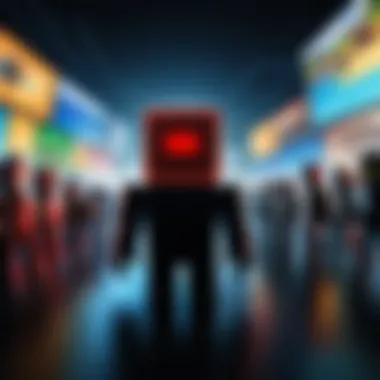

- Access Roblox Studio: Open Roblox Studio using the account you created.
- Choose a Template: Start with a template or a new base plate to begin your creation.
- Build Your Game Environment: Add objects, structures, and scripts to define how your game works.
- Testing: Use the playtest feature to experience your game in real-time and make adjustments as needed.
- Publish: Once satisfied, publish your game for others to play and provide feedback.
Creating games fosters creativity and encourages collaboration among players. Sharing games with the Roblox community opens dialogue and can lead to rich interactions.
"Customization and personalization are key elements that elevate the Roblox experience for every player."
With these aspects, Roblox truly transforms from just a gaming platform into a personal canvas where players can leave their mark.
Understanding Gameplay Risks
Roblox is a vast platform that offers a plethora of gaming experiences. However, with this expansive nature come certain risks that users, especially younger ones, must regard. Understanding gameplay risks is vital to ensure a safe and enjoyable experience within the Roblox environment. This section will explore the safety features implemented by Roblox, as well as the ways to report inappropriate behavior. Knowing these aspects can enhance user experience and provide a more secure gaming environment.
Safety Features
Roblox takes user safety seriously. A range of safety features is designed to protect players while they enjoy the platform. Here are some significant components of the safety framework:
- Account Privacy Settings: Users can manage who can interact with them, ensuring they have control over their exposure to other players. Options include limiting messages, who can follow them, and who can join their games.
- Chat Filtering: Roblox employs a sophisticated chat filtering system that screens inappropriate language and potential threats. This is particularly useful, as many players are minors. The filter helps to create a safer chat environment.
- Parental Controls: For parents, there are parental control options that allow guardians to restrict certain features and set age-appropriate content filters.
- Age Verification: Roblox has implemented a system that prompts users to verify their age. This measure assists in regulating interactions accordingly, enhancing user engagement while minimizing risks for younger players.
By utilizing these safety features, users can foster a more secure environment, mitigating potential risks associated with online interactions.
Reporting Inappropriate Behavior
Despite the safety measures, incidents may still arise, necessitating a way for users to report inappropriate behavior. Recognizing this need, Roblox provides a streamlined process. Here’s how it works:
- In-Game Reporting: Players can report others directly from the game. This includes issues like harassment, cheating, or any other unacceptable behaviors. Just click on the offending player’s name and select the report option.
- Detailed Reporting System: When a report is submitted, there are options to specify the type of offense. This helps Roblox's moderation teams to address specific issues accurately and efficiently.
- Follow-Up on Reports: Users can check the status of their reports through the Roblox website. This feature offers transparency, assuring users that their concerns are taken seriously.
- Community Guidelines: It is essential for users to familiarize themselves with Roblox's community standards. Engaging in awareness about acceptable behavior can foster a positive community culture.
"Ensuring a safe environment for gameplay should always be a priority for all users on the platform."
By understanding and utilizing the reporting features of Roblox, players can contribute to a safer gaming community and swiftly address any cases of abuse or discomfort.
Frequently Asked Questions
Importance of Frequently Asked Questions
In any comprehensive guide, a section dedicated to frequently asked questions (FAQ) plays a significant role. It functions as a resource that addresses common concerns and clarifies doubts. This is especially vital for platforms like Roblox, where users may encounter various technical issues, gameplay uncertainties, or account-related queries. By consolidating these inquiries, the FAQ section provides clarity and reassurance, enhancing the overall user experience.
FAQs can also contribute to reducing the number of repetitive queries directed to support teams. Users can find solutions independently, promoting a sense of confidence in navigating the platform. Furthermore, as the gaming community evolves continuously with updates and new features, the FAQ section can be regularly updated to reflect the most pressing concerns of users. It can also serve as a link to broader discussions found in forums and platforms like Reddit, ensuring users have access to a wealth of knowledge.
Common Issues and Solutions
While engaging with Roblox, users may face various issues. Here are some common problems and their solutions:
- Connection Issues:
- Game Lagging or Crashing:
- Account Login Problems:
- In-Game Purchase Failures:
- Solution: Check your internet connection and try restarting your router if necessary. If issues persist, consider switching networks or contacting your internet service provider.
- Solution: Ensure your device meets the system requirements and close any unnecessary applications or tabs running in the background. Lowering the graphical settings in-game can also help.
- Solution: Verify that you are entering the correct email address and password. Use the reset password feature if you've forgotten your credentials.
- Solution: Ensure that your payment method is valid and contains sufficient funds. Contact the support team if the issue continues.
Highlighting these common challenges can prepare new users for potential bumps in their gaming journey, allowing them to navigate obstacles with ease.
Account Recovery Procedures
Losing access to an account can be distressing. Fortunately, Roblox has established clear recovery procedures to assist users. Here’s how to regain access if you find yourself locked out:
- Visit the Roblox Login Page: Click on the "Forgot Password or Username?" link below the login fields.
- Provide Required Information: Enter the email address associated with your account. Ensure it is accurately typed to avoid sending recovery emails to the wrong address.
- Check Your Email: You will receive an email containing instructions and a link to reset your password.
- Set a New Password: Follow the link in the email and create a new password. Make sure this password is strong and unique.
- Follow Up if Necessary: If you are unable to access your email or encounter any issues during the recovery process, contact Roblox customer support for assistance.
By understanding and utilizing these recovery procedures, users can manage their accounts with confidence and ease. Security and accessibility are paramount, and knowing the steps to regain access can alleviate stress.
Finale
The conclusion serves as a pivotal section in this guide, encapsulating the vast range of information provided throughout. Understanding how to effectively engage with Roblox is crucial for both new and experienced players. This platform is not only a source of entertainment but also a gateway to creativity, social interaction, and even educational opportunities. By summarizing key points, we reiterate the importance of knowing how to navigate the interface, comprehend game genres, and utilize social features.
Moreover, this section ensures that readers recognize the benefits of following safety measures, managing accounts responsibly, and understanding the dynamics of community interaction. Each point discussed is significant in enhancing the overall gaming experience, making it enjoyable and safer for all users.
Summary of Key Points
- Account Creation: Starting with a secure and appropriately designed account is essential. This lays the groundwork for future engagement.
- Installing the Platform: Knowing the necessary system requirements ensures a smooth setup to maximize playability.
- Game Navigation: Familiarity with the interface allows players to efficiently explore diverse games and connect with friends.
- Gameplay Mechanics: Understanding in-game controls and currency management enhances overall engagement.
- Social Features: Utilizing joining groups and interaction options leads to building connections within the community.
- Safety Standards: Awareness of safety features provides a safer environment, crucial in maintaining user trust.
Final Thoughts on Engaging with Roblox
Engaging with Roblox offers vast opportunities for creativity and connection. The platform encourages users to not only play developed games but also create their own. This promotes a unique form of digital creativity that can translate into real-world skills, including programming, game design, and collaboration.
As an experienced or new player, embracing the vastness of Roblox requires dedication to understanding its myriad features. Interacting respectfully with the community is equally vital, ensuring a positive experience for all. With the right tools and knowledge, anyone can explore, create, and thrive within the lively ecosystem that Roblox embodies.
Roblox is more than just a game; it's a platform that empowers you to unleash your creativity and make meaningful connections.
Emphasizing continuous engagement and responsible play will yield a rewarding experience. By following the guidelines and advice outlined in this article, players can navigate the multifaceted world of Roblox with confidence and enthusiasm.







