Identifying and Resolving Common iPhone Issues
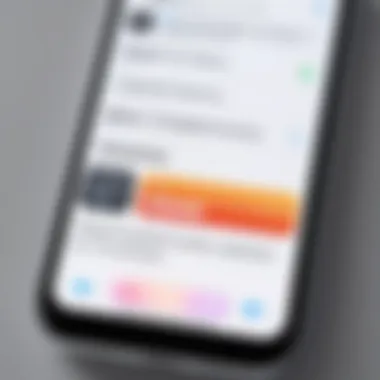

Intro
The smartphone landscape has evolved rapidly over the past decade, with the iPhone frequently standing at the forefront of this transformation. Its sophisticated technology enables users to perform myriad functions, making it indispensable for daily life. Despite its popularity, many users encounter a range of issues. Understanding how to identify and resolve these problems is crucial, not just for maintaining device functionality but also for optimizing user experience. This article aims to explore these common issues, providing detailed insights into their nature and offering practical solutions.
Overview of the Technology
The iPhone is a product of advanced engineering, embodying a unique blend of hardware and software.
Key specifications
Each model of the iPhone boasts several defining specifications. For instance, the iPhone 14 features a powerful A15 Bionic chip, a Super Retina XDR display, and enhanced camera capabilities. This series integrates 5G technology for faster connectivity, making it a robust option for tech-savvy users.
Moreover, with features like Face ID and a LiDAR scanner, the iPhone ensures both security and augmented reality experiences, setting industry standards high.
Unique selling points
One significant selling point is the interplay between Apple's hardware and software. This relationship allows for seamless integration, reducing lag and improving overall performance. Additionally, Apple's ecosystem offers a tight-knit experience for users with other devices, such as MacBooks and iPads. This cohesion facilitates a level of efficiency not often found in other brands, appealing greatly to enthusiasts of technology.
Design and Build Quality
The industrial design of the iPhone deserves attention, as it plays a pivotal role in user experience.
Material used
Apple consistently utilizes high-quality materials, such as aerospace-grade aluminum and Ceramic Shield glass, in its construction. These choices enhance durability and aesthetic appeal, making the device not only functional but also luxurious in feel.
Ergonomics and usability
The ergonomics of each iPhone model are impressive, as care is taken to ensure they fit comfortably in the hand. The intuitive placement of buttons and the design of the interface provide ease of use, even for less tech-savvy individuals. The effort to blend form and function is evident, cementing the iPhone as a consumer favorite.
"Understanding the technology behind the device allows users to troubleshoot issues effectively and enhances their overall satisfaction."
Through this exploration, we begin to unpack the problems users face and how to resolve them when they arise. By aiming for clarity in both technology and user experience, we are better prepared to navigate the challenges that come with high-powered devices like the iPhone.
Preface to iPhone Problems
The iPhone, with its advanced functionality and user-friendly interface, is a powerful device that many rely on for communication, work, and entertainment. This article aims to provide an overview of common problems that iPhone users encounter. Understanding these issues is crucial, as it equips users with the knowledge needed to troubleshoot effectively and maintain the device in optimal condition.
When issues arise, they can disrupt daily activities. Problems like battery drain, screen freezing, or connectivity loss are not just minor inconveniences. They can impede productivity and cause frustration. By identifying and resolving these common issues, users can enhance their overall experience with the device.
Though the iPhone is designed for ease of use, it is not immune to problems. Various factors contribute to these issues, including software updates, app compatibility, and hardware wear over time. Navigating through these challenges also involves understanding the intricacies of the device and its operating system.
Benefits of Understanding iPhone Problems:
- Efficiency: By recognizing common symptoms, users can act quickly without unnecessary delays.
- Cost-Effectiveness: Knowledge of troubleshooting allows for preventative care, potentially saving money on repairs.
- Empowerment: Understanding one’s device empowers users to take charge of their tech experience, leading to greater satisfaction.
In the following sections, we will delve deeper into specific symptoms, their causes, and practical solutions. This guide aims to be a valuable resource for tech-savvy individuals who seek to optimize their iPhone experience.
"Knowledge is power, especially when it comes to understanding technology."
Being proactive rather than reactive can lead to a smoother, more enjoyable interaction with your iPhone.


Understanding Common Symptoms
Understanding common symptoms is crucial for iPhone users facing issues. Identifying the right symptom helps in diagnosing the root cause efficiently. This section outlines specific symptoms that often arise with iPhones, which in turn aids users in resolving their problems effectively. By recognizing these symptoms, users can avoid unnecessary frustrations and save time in seeking solutions.
Device Won't Power On
When an iPhone won’t turn on, it can be alarming. First, ensure that the device has enough battery power. Sometimes, the battery may be completely drained, and connecting it to a power source can resolve the issue. If this does not work, a forced restart may help. Press and hold the appropriate buttons depending on your iPhone model until you see the Apple logo. This often clears up minor glitches that might have caused the failure to power on. If the problem persists, consider seeking professional help if the device is under warranty.
Screen Freezing
Screen freezing is another common issue. Users may find themselves unable to interact with their device as the screen becomes unresponsive. This can happen due to software bugs or outdated apps. A soft restart is typically a first step. If the issue continues, check for updates on the operating system, ensuring that the device runs the latest version. Outdated software can lead to incompatibility with certain applications. Regularly updating apps is also beneficial in this regard. If freezing occurs frequently, it may indicate deeper software issues.
Battery Drain Issues
Battery drain can be frustrating for iPhone users. A decrease in battery life can be attributed to various factors. Many times, background app refresh or unnecessary notifications can lead to excessive battery consumption. Review the settings to manage these features effectively. Additionally, older battery health can also impact performance. In some cases, a battery replacement may be necessary. Users should check their battery health by navigating to Settings > Battery > Battery Health to monitor its condition and decide on further action accordingly.
Connectivity Problems
Connectivity problems can manifest in different forms, affecting Wi-Fi, Bluetooth, and cellular data. Each aspect should be explored to ensure optimal device functionality.
Wi-Fi
Wi-Fi connectivity issues can hinder internet access, impacting the overall user experience. Users often encounter problems like connecting to the network or experiencing slow speeds. It is essential to check the router for potential issues first. Restarting the router can sometimes resolve connectivity problems. If the iPhone struggles to connect, going to Settings > Wi-Fi and toggling the Wi-Fi switch may help. Users can also forget the network and reconnect with the correct password, alleviating persistent issues. A stable Wi-Fi connection is crucial for seamless app functionality and browsing.
Bluetooth
Bluetooth connectivity plays a vital role in connecting devices. Users often face issues like difficulty pairing or maintaining a connection with accessories such as headphones or smartwatches. Ensure Bluetooth is turned on and check for available devices in Settings. If problems persist, removing the paired device from the list and pairing again can be effective. Ensure that the accessory is charged and within range. The convenience of Bluetooth makes it essential for many users might experience interruptions if the connection is unstable.
Cellular Data
Cellular data issues can limit access to the internet when Wi-Fi is not available. Many users rely on cellular data for communication and browsing. Checking network settings is crucial. Navigate to Settings > Cellular, ensuring that cellular data is enabled. If there are issues with signal strength, try toggling Airplane Mode and then turning it off. This can reset the connection to the cellular network. If problems continue, reaching out to the carrier may be necessary, as the problem could reside with the service provider. Reliable cellular data is important for a consistent user experience on the go.
Software Related Issues
Software-related issues are a common source of frustration for iPhone users. Understanding these problems is crucial. Such issues can disrupt day-to-day usage. They can lead to decreased productivity or even loss of data. Addressing software problems can often be done with relative ease, making it important to pinpoint the cause quickly. Knowing how to troubleshoot helps maintain your device's performance.
Operating System Glitches
Operating system glitches are prevalent and can manifest in various ways. Users may experience unresponsive apps, sudden crashes, or even slow performance. The iOS ecosystem, while generally stable, is not immune to errors. These glitches can occur after an update or a new app installation.
When addressing these glitches, a simple restart can sometimes resolve the issue. If the problem persists, checking for system updates might be necessary. Updates often contain bug fixes that can restore functionality. Resetting settings can also be a method to resolve persistent issues without erasing data. Users must be vigilant; if problems continue after updates, further action might be required.
It's important to remember that staying up-to-date with software not only improves security but also enhances performance.
App Functionality Problems
App functionality problems can be particularly exasperating. A malfunctioning app can lead to interruptions in tasks. Many users rely on specific applications for work or communication. When an app crashes or fails to load, it can severely hinder productivity.
Often, these issues result from compatibility problems between apps and the current iOS version. Clearing app cache or reinstalling the app can correct functionality issues. Additionally, ensuring that apps are updated to their latest versions is essential.
Handling these problems promptly reduces the chance of further complications. Users should regularly check app settings and permissions, which can also lead to issues if misconfigured. By being proactive, users can ensure a better experience with their iPhones.
Hardware Related Issues
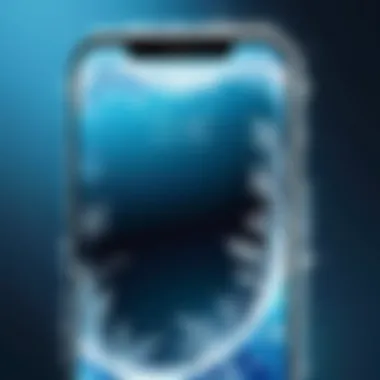

Understanding hardware related issues is crucial when diagnosing iPhone problems. These issues can significantly affect device performance and usability. Unlike software problems, which can sometimes be resolved through updates or resets, hardware issues often necessitate physical repairs or replacements.
When an iPhone develops a hardware issue, it typically manifests in ways that can hinder daily use. Common hardware problems include screen damage, battery failures, and speaker or microphone malfunctions. Recognizing the symptoms and understanding the implications of these problems is vital for timely resolution and to avoid further complications.
Screen Damage
Screen damage is one of the most frequent issues that users encounter. Cracks or scratches may occur from accidental drops or impacts. A damaged screen can hinder touch sensitivity, making navigation difficult and frustrating.
When assessing screen damage, it is important to consider:
- Visibility: Cracks can interfere with viewing content and notifications.
- Touch Sensitivity: Damage can lead to unresponsive areas on the screen.
- Safety: A cracked screen poses a risk of cuts.
For those who notice screen damage, immediate action is recommended. Options may include screen repair at authorized service centers or using third-party repair services. However, using certified technicians is often advisable to maintain warranty coverage and ensure quality repair.
Battery Failures
Battery failures represent another prominent concern. An iPhone's battery lifespan can diminish over time due to factors such as excessive charging cycles or exposure to extreme temperatures. Signs of battery issues include:
- Rapid Drain: Charges depleting faster than usual.
- Overheating: The device getting unusually hot during use.
- Random Shutdowns: The phone turning off unexpectedly.
Regular battery checks can prolong its life. Users should monitor battery health indicators through the settings. If the battery is failing, replacement is usually the best course of action. Apple provides services for battery replacement that can restore the phone to optimal performance.
Speaker and Microphone Issues
Speaker and microphone problems can impact the basic functionalities of an iPhone. Difficulties with calls, notifications, or media playback may arise from hardware malfunctions. Common indicators include:
- Muted Sounds: When playing media or during calls.
- Distorted Audio: Sound quality being poor or unclear.
- Voice Recognition Failures: Issues with Siri or voice commands.
To troubleshoot these issues, users can start by performing simple checks such as ensuring that volume levels are set appropriately or removing any obstructions from the speaker and microphone. If problems persist, an assessment by a technician may be necessary. Replacement parts might be required to restore full functionality.
Addressing hardware related issues promptly not only improves the device's performance but also extends its operational life, safeguarding the investment you made in your iPhone.
Troubleshooting Steps
Troubleshooting steps are crucial for every iPhone user. This section serves as a systematic approach to identify and resolve issues that can disrupt your device's performance. The importance lies in addressing problems effectively and efficiently, thereby minimizing downtime. Knowing which steps to take can prevent more significant issues down the line. The steps are simple to execute and provide immediate results. They allow users to regain control over their devices without needing to engage in lengthy repair processes.
Basic Restart and Reset
A basic restart is often the simplest solution to various iPhone problems. It is surprising how many issues can be resolved with just a quick restart. This can help clear temporary glitches in the system and improve performance. To perform a restart, press and hold the side button along with the volume down button until the slide to power off appears. Slide it, and the device will turn off. After waiting a few seconds, turn the device back on by pressing the side button again. If the problem persists, you may need to consider a more standard reset procedure. Remember to save any unsaved work before restarting, as this might impact ongoing tasks.
Updating Software
Keeping your iPhone’s software updated is essential for optimal functioning. Updates often include bug fixes and performance enhancements. To check for updates, go to Settings, tap on General, and select Software Update. If an update is available, follow the prompts to download and install it. Regular updates not only improve your device’s security but also introduce new features that enhance usability. Moreover, compatibility with apps can degrade if the system is not updated, leading to further issues. Ensure you are connected to Wi-Fi and have enough battery before initiating the update.
Restoring to Factory Settings
When issues become persistent and updates or restarts fail to resolve them, restoring your iPhone to factory settings may be necessary. This action erases all data and settings, returning the device to its original state when first purchased. Before proceeding, it’s essential to back up your data to avoid loss. To start the restoration, go to Settings, tap on General, select Transfer or Reset iPhone, and then choose Erase All Content and Settings. It is a drastic measure but can solve deep-seated software problems. Be aware that all third-party apps and personal data will be lost in this process, so consider it as a last resort. A properly conducted reset often resolves ongoing issues and enhances overall device performance.
When to Seek Professional Help
Identifying when to seek professional help for iPhone issues is crucial. While many problems can be solved through basic troubleshooting steps, certain situations require expertise from trained technicians. Users often face a dilemma: should they attempt a fix themselves or consult a professional?


Understanding the signs that indicate professional intervention can prevent further damage and save time. Complex issues, particularly those involving hardware, can be challenging to diagnose without experience. Furthermore, improper handling of repairs might void warranties or lead to more extensive problems.
Warranty Considerations
When contemplating repair options, it is essential to consider your iPhone's warranty status. Most new iPhones come with a one-year limited warranty, covering manufacturer defects. If your device is under warranty, seeking help from Apple or an authorized service provider is advisable. This ensures that repairs are done correctly and at no charge.
In some cases, extending AppleCare+ can offer additional coverage, including accidental damage. Knowing the specifics of your warranty can help you avoid unnecessary expenses. It is essential to keep receipts and documentation of any previous repairs, as this might influence the warranty status.
Repair Options Available
If your iPhone is no longer under warranty or if the damage exceeds warranty coverage, several repair options are available. These range from official Apple services to third-party repair shops.
- Apple Store: Taking your device to an official Apple Store guarantees that specialized technicians handle your iPhone. They use original parts and follow standardized procedures, ensuring high-quality repairs.
- Apple Authorized Service Provider: Similar to Apple Stores, these providers follow Apple protocols and use genuine parts. They can often be found in local areas, providing convenience.
- Third-Party Repair Shops: Although these may offer lower prices, selecting a reputable shop is critical. Research reviews and ask about their warranty on repairs.
"Understanding the strengths and weaknesses of each repair option is essential for making informed decisions about your device."
- DIY Repairs: For tech-savvy individuals, some minor issues like battery replacement or screen repair can be attempted at home. However, caution is advised, as improper repairs can be costly and irreversible.
By carefully assessing each of these options based on the severity of the problem and your technical skills, you can decide the best course of action for your iPhone troubles.
How to Maintain Your iPhone
Maintaining your iPhone is essential for its longevity and optimal performance. While many people focus primarily on troubleshooting when problems arise, proactive maintenance can prevent many issues from occurring in the first place. This section covers critical aspects of iPhone upkeep, emphasizing their importance and practical implications. Proper care and routine updates can keep your device functioning smoothly, minimizing frustration in daily usage.
Regular Software Updates
Keeping your software up-to-date is vital for multiple reasons. Regular software updates not only provide enhancements in performance, but they also patch security vulnerabilities that increase as new threats emerge. Ignoring these updates could expose your device to malware and security breaches.
Moreover, updates often introduce new features and improved compatibility with applications. Missing out on such updates can lead to an outdated experience that fails to utilize the full capabilities of your device. To check for updates:
- Open Settings.
- Scroll down and select General.
- Tap on Software Update.
It may also be beneficial to enable Automatic Updates. This function ensures you receive the latest features and security fixes without needing manual checks.
Physical Care and Protection
Physical care plays a significant role in maintaining your iPhone’s condition. While iPhones are built to be durable, external factors can impact their functionality and appearance. Here are some fundamental tips:
- Use a Quality Case: Investing in a protective case can reduce damage from accidental drops.
- Screen Protectors: Applying a tempered glass protector can guard against scratches and cracks.
- Avoid Extreme Temperatures: Prolonged exposure to high or low temperatures can adversely affect battery life and overall performance.
- Keep It Clean: Regular cleaning of ports and surfaces can prevent debris buildup, which might interfere with connectivity and operation.
Maintaining the physical aspects of your iPhone is not just about aesthetics; it's about ensuring its functionality remains intact over time. Both software updates and physical protection work hand-in-hand to enhance your overall iPhone experience.
"An ounce of prevention is worth a pound of cure."
Optimizing maintenance practices can help avoid unnecessary repairs and extend the lifespan of your device, allowing you to enjoy its features fully.
Finale
In understanding and addressing issues that may arise with your iPhone, you are well-equipped to enhance not only the device’s performance but also its longevity. This article has traversed the common problems users face, from minor glitches to major hardware failures, and has offered the necessary solutions to rectify these issues.
The importance of concluding this exploration cannot be overstated. It encapsulates the need for vigilance in monitoring your iPhone’s health and following preventative maintenance practices. Regular software updates, proper physical care, and timely troubleshooting are vital components that significantly determine your device's operational efficiency.
Consider this: after investing in a sophisticated piece of technology, understanding its intricacies is essential. A proactive approach towards recognizing symptoms and implementing rectifying measures enhances user experience.
Key Benefits:
- Enhanced Performance: Regular care and prompt troubleshooting result in a smoother user experience, minimizing delays and frustrations.
- Extended Lifespan: Appropriate maintenance can prolong the viability of your device, ensuring it remains functional longer.
- Informed Maintenance Strategies: Gaining knowledge about both software and hardware considerations prepares you to handle bugs or issues efficiently.
Ultimately, this conclusion serves as a call to action for iPhone users: stay informed, stay proactive. By actively engaging with the strategies discussed throughout this guide, you optimize your device’s functionality and safeguard against future complications. This process is not just about fixing problems, but about enriching your overall experience with your iPhone and ensuring that it continues to meet your needs for years to come.







