Implementing App Lock: A Comprehensive Guide


Intro
In an era where personal information is exchanged at lightning speed, mobile app security has taken center stage. Implementing app locks is one of the vital methods to safeguard sensitive data against unauthorized access. With increasing concerns over data breaches and identity theft, consumers are more determined than ever to employ protective measures on their mobile devices.
Understanding the intricacies of app locks is essential for any tech-savvy individual. App locks serve as a crucial barrier, not just for privacy, but also for enhancing overall device security. This guide aims to elucidate how to effectively implement app locks across different platforms, catering to both novices and advanced users.
Overview of the Technology
Security measures on mobile devices have evolved significantly. App locks are one component in this long-standing quest for data protection. They can be software-based or hardware-based, each with its unique features and applications.
- Key specifications: Most app lock solutions provide fingerprint or pattern-based authentication, while some allow facial recognition. Performance factors like speed and user-friendliness are also critical.
- Unique selling points: A key advantage of app locks is their versatility. They allow users to selectively protect certain applications while keeping others accessible. This means users can customize their security based on their personal usage patterns.
“A robust app lock not only secures applications but also enables peace of mind, ensuring that only authorized individuals have access to what matters most.”
Implementing an effective app lock hinges on a thorough understanding of both the available technology and the targeted audience. By knowing which features matter most, users can make informed choices that align best with their security needs.
Understanding App Locks
Understanding app locks is a critical component of modern digital security, especially as mobile devices become ubiquitous in daily life. The rapid evolution of technology has made personal data more accessible yet has simultaneously increased the risk of unauthorized access. App locks serve as a barrier, preventing unwanted intrusions into sensitive applications. This section focuses on the fundamental aspects of app locks, outlining their importance, functionality, and potential benefits.
The Necessity of Securing Apps
As mobile applications store an array of personal information, including messages, photos, and financial details, securing them is paramount. The necessity of securing apps stems from increasing privacy breaches, identity theft, and unauthorized access. Without adequate protection, individuals are vulnerable to data theft and misuse. Implementing an app lock not only safeguards personal data but also instills confidence in users about the security of their devices. By reinforcing security, users can mitigate risks associated with sensitive information being compromised.
Types of App Locks
Various types of app locks cater to different user preferences and security requirements. Each type presents unique features and level of protection. Below are some prominent types of app locks:
Pattern Locks
Pattern locks represent a popular method of securing access to apps. Users draw a specific pattern on a grid, which serves as the authentication method. The benefit of pattern locks lies in their ease of use, allowing users to quickly access their apps. However, a drawback is that patterns can be visually identifiable, especially on shared devices. Care must be taken to select a unique configuration that is not easily replicable.
PIN Codes
PIN codes involve entering a numerical sequence to unlock applications. They are considered straightforward and widely used. A significant advantage of PIN codes is their simplicity, making them accessible to a broad user base. However, they can also be vulnerable if someone observes the user inputting the code. Users should choose complex combinations to enhance security.
Biometric Authentication
Biometric authentication utilizes unique physical characteristics, such as fingerprints or facial recognition, to grant access. This technology has gained traction due to its ability to combine convenience with high security. The key characteristic of biometric methods is their complexity, as they rely on biological features that are difficult to replicate. Nevertheless, certain limitations exist, such as the potential for failure in recognizing fingerprints in lower-quality sensors or adverse conditions. Overall, biometric authentication provides a modern and effective solution for app lock security.
Common Use Cases
The application of app locks is driven by varying user needs and scenarios. Knowing the common use cases offers insight into when and why individuals prioritize app locks.
Privacy Concerns
With growing awareness of digital privacy, many users seek to protect personal information from prying eyes. Privacy concerns drive the adoption of app locks, ensuring that intimate details remain confidential. The significant aspect of this use case is the avoidance of unauthorized access, especially in households with shared devices. Implementing an app lock can significantly alleviate anxiety related to data exposure.
Financial Security
In an increasingly cashless society, protecting financial applications is crucial. App locks act as an essential safeguard against unwanted access to banking and transaction applications. The vital characteristic of financial security involves preventing unauthorized transactions or malicious activities. Users feel an added sense of security knowing their finances are protected, which encourages responsible usage of financial management tools.
Personal Information Protection
Storing sensitive personal information on devices necessitates robust protection mechanisms. App locks contribute significantly to personal information protection by restricting access to applications containing such data. This feature fosters a safer environment for users to manage their information without the fear of exposure. As data breaches become more prevalent, personal information protection remains a primary goal for tech-savvy users, emphasizing the value of utilizing app locks.
Choosing the Right App Lock
Selecting the appropriate app lock solution is crucial for ensuring robust security on mobile devices. Various app locks come with their own sets of features, strengths, and potential drawbacks. It is vital to consider your needs when making this choice, as different methods can affect user experience and device performance. This section highlights the differences between native options and third-party applications, evaluates security features, and discusses user experience considerations.
Native Options vs Third-Party Applications
When debating between using native options or downloading third-party applications, several factors come into play. Native app locking features often come built into the device's operating system. For example, both Android and iOS have settings that allow users to lock specific apps. These built-in features are generally easy to access and configure. Moreover, they tend to offer solid integration with the device, ensuring a seamless user experience.
Third-party applications, like Norton App Lock or AppLock, provide additional functionalities, such as customizing the lock method or applying more layers of security. However, compatibility can vary across devices, and quality may not always be guaranteed.
Evaluating Security Features
End-to-End Encryption
End-to-end encryption encrypts the data on one device and only allows it to be decrypted by the intended recipient's device. This feature protects sensitive information from being accessed during transmission. In the context of app locks, end-to-end encryption adds a significant layer of security by ensuring that even if unauthorized access occurs, the data remains protected.
- Pros: High level of security.
- Cons: Can be complex to implement in some cases.
User Data Handling Policies
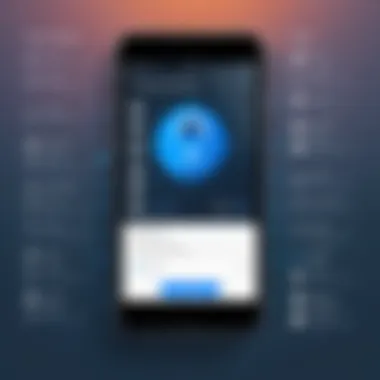

Understanding user data handling policies is essential. These policies outline how a developer manages data collected from users. A transparent data policy builds trust and indicates that a developer prioritizes user privacy. This is important for app locking; knowing how your data is handled directly impacts your comfort level with an application.
- Pros: Clear understanding of data management.
- Cons: Not all developers are transparent.
Reputation of the Developer
The reputation of the developer matters significantly in choosing an app lock. Established developers, like McAfee and Kaspersky, are known for their reliability and security expertise. A well-regarded developer is likely to implement stronger security measures and maintain the application more effectively than lesser-known entities.
- Pros: Trustworthy performance.
- Cons: Popular brands may charge more for their services.
User Experience Considerations
The user experience should not be overlooked when selecting an app lock. Features such as interface design, ease of use, and impact on app performance must be examined to ensure the lock is practical and effective for daily use.
Interface Design
Interface design directly influences how easily users can navigate the app lock settings. A clean and intuitive design enhances user satisfaction while minimizing confusion. If an app lock's design is cluttered, it may deter users from configuring or using it effectively.
- Pros: Enhanced usability.
- Cons: Poor design can lead to frustration.
Ease of Use
The ease of use encompasses how quickly users can set up and manage the app lock. Options that require extensive setup or complex navigation can frustrate users. App locks that allow quick setup and straightforward management are often more welcoming to average users.
- Pros: User-friendly experience.
- Cons: Can oversimplify advanced features.
Impact on App Performance
An app lock should ideally not significantly impact overall app performance. Users expect smooth operation without lag or crashes. Some app locks, particularly less optimized third-party applications, can slow down the device or interfere with app functions.
- Pros: Efficient performance.
- Cons: Some locks may decrease speed.
How to Enable App Locks on Android
Implementing app locks on Android devices is an essential step for any user concerned about privacy and security. App locks serve as a barrier to unauthorized access, shielding sensitive information from prying eyes. Enabling these locks contributes not only to personal safety but also ensures that personal data, such as finances and communications, are protected. In this section, we will delve into the various methods available for enabling app locks on Android, focusing on both built-in features and third-party applications.
Using Built-In Features
The built-in features of Android offer an effective way to secure applications. This section will describe how to access these features, set up app locks, and customize permissions to enhance security.
Accessing Device Settings
Accessing device settings is the first step to enabling app locks using the native options within Android. This approach is favorable because it utilizes the operating system's existing security frameworks, making it less cumbersome for users. From the settings menu, users can locate options related to security and privacy, specifically tailored to app locks.
A key characteristic is the seamless integration with the operating system. This means users do not need to download additional software. However, the specific path may vary slightly across different Android versions and manufacturer interfaces, which may lead to a slight concealment of options, causing confusion. Nonetheless, this method is generally viewed as secure and reliable, reinforcing the integrity of sensitive data stored on the device.
Setting Up the Lock
Setting up the lock is a critical process that determines how effectively apps will be secured. Users can choose from various security methods, such as PINs, patterns, or biometric authentication, depending on their personal preference. This flexibility is beneficial, as it allows users to customize their security without feeling restricted.
The unique feature here is the immediate deployment of security once the lock is set, protecting specific applications instantly. This immediate response is advantageous in scenarios where swift protection against intrusions is necessary. One downside, however, may include forgetting the set security method, leading to potential access issues.
Customizing Permissions
Customizing permissions is vital to ensure that users have full control over which applications are accessible and to whom. This feature allows users to specify lock settings for individual apps, providing an added layer of security tailored to one's needs.
The main benefit of customizing permissions is optimal security management. Users can decide which apps warrant more stringent protection, ensuring that their most sensitive information remains locked. However, this could lead to potential access conflicts, especially if a user frequently toggles these settings.
Installing Third-Party Lock Apps
While Android's built-in features provide basic security, many users opt for third-party lock apps to enhance protection. This section discusses the top options available, how to easily install them, and the subsequent configuration steps.
Top App Lock Options
The availability of third-party lock apps offers additional features not found in native settings. Applications such as AppLock, Norton App Lock, and Hexlock are commonly recommended due to their extensive functionalities and user-friendly interfaces. Their popularity stems from advanced options like custom locking styles, fake covers, and enhanced privacy notifications.
These apps often provide unique features that enhance user experience. For example, some come equipped with photo vaults or app usage statistics, which appeal to a more security-conscious audience. However, users should consider that relying on third-party solutions may introduce compatibility issues with device updates or persistent ads.
Installation Process
The installation process for third-party lock apps is generally straightforward. Users can download them from the Google Play Store, where they will find user reviews and ratings to assist in making informed choices. Once downloaded, the apps prompt users through an installation wizard that initializes necessary permissions. This simplicity in downloading and initial setup is why third-party options are favored by those without extensive technical knowledge.
Despite this ease, users must be cautious about permissions granted to these apps, as some may seek access to more information than needed. This can pose risks regarding user data privacy, underscoring the need for thorough vetting of app permissions during installation.
Configuration Steps
After installation, configuring settings in third-party apps is crucial. This phase involves choosing the locking mechanisms for specific applications and customizing the look and feel of the security interface. This customizable aspect is one significant appeal of third-party applications, allowing users to select levels of security that align with their usages.


However, the downside is the potential complexity involved, as the array of options may overwhelm some users. Providing clear guidance or tutorials is essential for effective configuration. With guidance, users can confidently navigate settings to achieve optimal protection on their devices.
How to Enable App Locks on iOS
Enabling app locks on iOS devices is essential for ensuring the security and privacy of the information contained within your applications. This section explains how Apple users can implement these safeguarding measures. The focus will be on specific methods available on iOS, which predominantly includes the inherent Screen Time functionality and the option to choose third-party app locks. Both approaches offer unique features and benefits tailored to the diverse needs of users.
Utilizing Screen Time Features
Screen Time is a robust feature provided by iOS, granting users unparalleled control over their device's usage. Using these features for app locking serves as both a protective and monitoring mechanism.
Enabling Screen Time
Enabling Screen Time is the first step in utilizing this feature effectively. It provides an overview of how apps are used and who has accessed them. Once activated, users can impose restrictions on specific apps to enhance security. This straightforward approach ensures sensitive apps are less accessible to unauthorized personnel. A key characteristic of enabling Screen Time is its ability to provide insights into app usage, which can inform future security decisions.
Unique Feature: One unique aspect is its flexibility in allowing users to customize restrictions based on personal or family needs. It can also prevent both children and unauthorized users from accessing specific content. Therefore, while it does enhance security, a potential disadvantage is that it may require ongoing adjustments as app usage patterns change.
Setting App Limits
Setting App Limits under Screen Time takes security a step further. This feature allows users to limit the time spent on specific applications, fostering healthy app usage while keeping privacy intact. This is particularly beneficial for sensitive applications like banking or personal messaging apps.
The key characteristic here is the ability to set daily limits that, when reached, lock access to the app until the limit resets. This offers controlled access, making it a popular choice among users looking for scheduled restrictions. A downside to this may include the risk of users disabling these limits, intentionally or unintentionally, thus losing the intended safeguard.
Applying Passcodes
Applying Passcodes via Screen Time reinforces the security measures on iOS devices. By establishing a Screen Time passcode, users can prevent modification or disabling of restrictions on app access. This feature ensures that even if a user is tempted to alter their app limit settings, without the passcode, they cannot do so.
The main advantage of using a passcode is its strength in keeping unauthorized hands away from sensitive apps. It acts as a critical barrier against infringements. However, a disadvantage arises when a passcode is forgotten, leading to potential access issues. Consequently, managing passcodes becomes essential in this security process.
Choosing Third-Party App Locks
For users seeking enhanced capabilities beyond what Screen Time offers, third-party app locks may provide necessary solutions. These apps can offer more customizable features tailored to specific security needs.
App Recommendations
When choosing third-party app locks, various applications such as AppLocker and Norton App Lock come highly recommended for their effectiveness. They allow users to secure specific applications with various lock methods, such as PIN codes or pattern locks. A key characteristic of these apps is that they often come with additional features like customizable themes and intrusion detection.
These recommendations not only enhance security but also offer a visually appealing interface, which can improve user experience. One disadvantage could be that not all third-party applications guarantee data privacy, making it crucial to research developer reputation before installation.
Installation Overview
Installing a third-party app locker is a straightforward process. Users typically download the app from the Apple App Store, follow the setup instructions, and customize their desired lock preferences. This streamlined process helps in quickly enhancing the overall app security.
The key characteristic of this simplified installation is user-friendliness, allowing non-technical users to secure their apps easily. However, some may find that installing too many apps could lead to clutter, making management more challenging.
Setting Up for Accessibility
Ensuring that the third-party app lock is set up for accessibility is crucial, especially for users with disabilities. Features like voice control or easy touch accessibility enhance usability. This makes app locks accessible to a broader range of users.
Unique Feature: A primary benefit of many third-party app locks is their adaptability to various accessibility needs, which sets them apart from native options. On the downside, it’s essential to check that the app consistently supports these features, which can vary between applications.
By understanding how to utilize iOS built-in features and third-party applications, users can make informed decisions about securing their devices effectively.
Managing App Lock Settings
Managing app lock settings is a crucial component of enhancing mobile security. This section focuses on how proper management of app locks can protect sensitive information while providing users with flexibility. Each user has their preferences, and the ability to modify app lock settings increases user satisfaction and ensures security measures align with personal habits.
Modifying Lock Patterns and PINs
Changing lock patterns and PINs is essential for maintaining security. Regularly updating these forms of app locks reduces the likelihood of unauthorized access. Users might notice that patterns and PINs can become predictable over time. Thus, adjustments should be made periodically for optimal safety. A good practice is to use complex patterns or longer PINs that are harder to guess.
Handling Forgotten Passwords
Lost access to an app lock can be frustrating. However, knowing how to handle forgotten passwords is vital. Users should be aware that most applications provide various options to recover access to locked apps.
Recovery Options
Recovery options often include email verification, security questions, or backup codes. This flexibility makes it easier for users to regain access without losing any personal data. Many people find email verification to be a popular choice because it is simple and effective. The unique feature of using an email is that it provides an extra layer of verification, making unauthorized access more difficult. Nevertheless, users must ensure they have access to the email used for recovery.
Important: Always update your recovery email address to prevent getting locked out completely.
Reset Procedures
Reset procedures are another critical aspect of regaining access. The ability to reset app locks can be beneficial, especially in cases where users cannot remember their PIN or pattern. This often involves uninstalling the app or using the settings of the device to delete user data of the app. A unique feature of reset procedures is that they can involve factory resetting a device in extreme cases. Although this is effective, it comes with disadvantages, such as loss of all data. Therefore, it is advisable to use it as a last resort.
Updating App Lock Features
App locks, like any other software, require regular updates. Developers frequently release updates to address vulnerabilities, enhance functionality, or improve user experience. Keeping app locks updated is crucial to ensure their designs are aligned with the latest security protocols. Users should periodically check for updates and make these installations a routine practice to safeguard their sensitive information effectively.


Potential Challenges with App Locks
Implementing app locks can greatly enhance the security of applications on mobile devices. However, several challenges accompany their deployment that must be understood to ensure effectiveness. These challenges can hinder user experience and may negate some benefits of using app locks. Addressing these issues helps in utilizing app locks effectively while maintaining high user satisfaction.
Compatibility Issues
Device Variability
Device variability refers to the differences in hardware and software configurations across various devices. Each brand and model can handle app locks differently. This variability can influence how app locks function, leading to inconsistent experiences.
One key characteristic is that some devices have built-in app locking features while others do not. For example, Samsung devices may offer Integrated Lock features directly within their OS. This is a beneficial choice as it leverages native security capabilities. However, other devices may require third-party apps, which come with their own installation and compatibility issues. Some users may find that third-party apps do not work optimally on their specific device, limiting the advantages of locking sensitive apps.
OS Updates
Operating system updates play a pivotal role in the effectiveness of app locks. These updates can affect how app locks are implemented. A key aspect of OS updates is that they often bring new security features and enhancements. However, they can also create incompatibility issues with existing app lock software.
This presents a unique feature of OS updates: they may render some app locks completely useless after a major system update. This can lead users to face access issues, especially if they depend on legacy app lock solutions that haven’t kept pace with the changes. Thus, it’s essential to stay informed about OS updates and to choose app locks that actively support these changes.
User Experience Challenges
Lock Overlap
Lock overlap occurs when multiple app locks are applied to the same application or set of applications. This redundancy can confuse users and complicate access to apps. A key aspect is that users may find themselves uncertain which lock to use, leading to frustration.
This condition is often a direct result of overlapping features from different security applications. Since some users install multiple security tools, they can inadvertently create bottlenecks in accessing apps. The drawback is a decline in user satisfaction, as users desire seamless access to their applications without numerous barriers.
Access Conflicts
Access conflicts happen when app locks interfere with other security mechanisms, such as device unlocks or form authentication. This can lead to a cumbersome experience where users are unable to access apps promptly. The crux of this issue lies in the interaction of various security systems.
A key characteristic of access conflicts is that they may greatly hinder the fluidity of user experience. For instance, if a user has to enter a PIN to unlock their device and then again provide a password for an app lock, it can feel excessive. Such redundancy can prompt users to disable locks altogether, thereby lowering the overall security of their devices.
"Understanding these potential challenges allows users to better navigate the complexities of mobile app security."
To address these challenges, users must remain vigilant about compatibility and user experience, opting for solutions that minimize hassle while maximizing security. Through critical evaluation and selection of appropriate app locks, the risks associated can be managed effectively.
Finding balance in security and usability will lead to a more secure mobile experience.
Future Trends in App Lock Technology
The dynamics of mobile security are ever-evolving, paralleling the rapid advancements in technology. App locks form a crucial line of defense in safeguarding sensitive information on smartphones and tablets. As we examine future trends in app lock technology, it becomes clear that innovations such as biometric improvements and artificial intelligence integration are set to redefine user security. Understanding these elements is vital for individuals keen on enhancing device protection.
Evolution of Biometric Security
Biometric security has quickly progressed from novelty to necessity in the realm of app locking. Fingerprint scanners, facial recognition, and iris detection have established themselves as reliable methods for granting access. The appeal lies not only in their convenience but also in their robustness against unauthorized access.
Future advancements aim to enhance accuracy and speed. For instance, multi-factor biometric systems could emerge, combining several forms of verification. This could include using both voice recognition and facial recognition, increasing security layers and reducing the chance of spoofing attacks. Moreover, ongoing research into behavioral biometrics is paving the way for systems that recognize users based on their unique behavior patterns, further mitigating risks associated with device theft.
Experts suggest that as biometric technologies evolve, the challenges of accessibility arise. Older devices may lack the hardware to support new methods, creating a divide in user experience. Thus, manufacturers need to strike a balance between cutting-edge security and user inclusivity.
Integration with AI and Machine Learning
The integration of artificial intelligence and machine learning into app lock technology represents a paradigm shift in threat detection and security management. AI can analyze vast amounts of data to identify patterns and anomalies in user behavior. By learning what constitutes normal use, intelligent systems can flag unusual activity for further scrutiny, improving response times to potential breaches.
Furthermore, AI can enhance the customization of app locks. For example, an intelligent app might adjust security settings based on the user’s location, shifting from stringent requirements at home to more relaxed ones in trusted environments. This adaptability not only heightens security but also significantly enhances user convenience.
The continuous learning capacity of AI means that app locks will evolve alongside emerging threats. As hackers develop more sophisticated methods for breaching security, AI-driven systems will adapt accordingly. However, this evolution must be approached with caution; ethical concerns around data privacy and the implications of AI decision-making need careful consideration.
"Future advancements in app lock technology will hinge on innovations in biometric security and AI integration, presenting a dual focus on robust protection and enhanced user experience."
The End
The future of app lock technology appears promising, primarily driven by advancements in biometric security and artificial intelligence. These trends not only reflect a response to increasing security concerns but also demonstrate a commitment to evolving user needs. As technology advances, so too will the strategies and tools we employ to safeguard our personal information.
Best Practices for Effective App Locking
Understanding the best practices for effective app locking is vital for ensuring that users can navigate app security with confidence. Proper implementation of app locks not only protects sensitive information but also enhances user experience by minimizing obstacles that could discourage their use. Here are some key elements and considerations to bear in mind.
Regular Updates and Maintenance
Regular updates and maintenance of app locks are crucial for keeping mobile devices secure. Developers frequently release updates that patch vulnerabilities and improve performance. By keeping an app lock updated, users can benefit from the latest security enhancements, which can counteract emerging threats.
- Ensure that you regularly check for updates from the app store, whether you are using an Android or iOS system.
- Configure apps to automatically update whenever possible, ensuring the device always has the latest version installed.
- Monitor for any announcements from the app developer about upcoming changes or security advisories.
Additionally, maintaining the security of the device's operating system is just as important. Operating systems frequently release updates that can bolster overall device security. These updates might address compatibility issues or fix exploits that could allow unauthorized access to apps.
Educating Users about Security
Educating users about app locking security is another key aspect that enhances effectiveness. Users should be well-informed about the features and importance of app locks to fully utilize their benefits. Creating awareness helps to establish a security-conscious mindset when handling personal data.
- Provide guidance on how app locks work and emphasize the importance of strong PINs or passwords. Simple yet difficult to guess codes increase security.
- Utilize online resources and community forums to share knowledge about best practices. Websites like Wikipedia and Reddit can provide valuable information and peer support.
- Encourage users to conduct regular security audits on their devices. This should include checking which apps have been locked, reviewing permissions, and ensuring that no security features are disabled inadvertently.
"Awareness is key when it comes to protecting sensitive information on mobile devices. Understanding your security tools empowers you to leverage them effectively."







