Transform Your Instagram: Business Account Guidelines
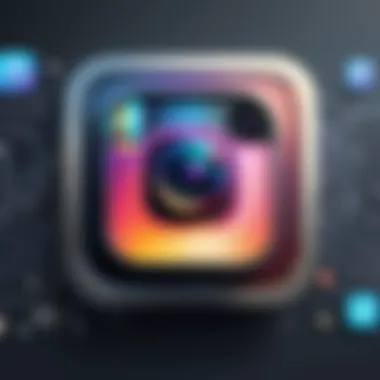

Intro
In the digital landscape, Instagram has emerged as a powerful tool for businesses seeking to enhance their online presence. Transitioning from a personal profile to a business account can significantly boost visibility and engagement. This article aims to guide you through the process of converting your Instagram profile, outlining the benefits and essential features of a business account.
Being aware of what a business account offers can make a substantial difference. You not only gain access to advanced features but also the ability to analyze your interactions and audience more effectively. Understanding these aspects is crucial for leveraging Instagram as an essential marketing platform. In the following sections, we will explore the necessary steps to convert your account, discuss the unique advantages, and provide practical tips on optimizing your profile for greater impact. Let's delve into the specifics of this transformation.
Understanding Instagram Business Accounts
Transitioning from a personal Instagram account to a business account is a significant decision that can influence how users interact with your brand. Business accounts offer various benefits beyond what personal accounts provide. Understanding these elements is crucial to maximize your Instagram presence. Here are some key points to consider:
- Enhanced Visibility: Business accounts become part of Instagram’s professional ecosystem, allowing better exposure to potential customers.
- Access to Analytics: They provide insights into audience engagement and post performance, helping you tailor your content strategy.
- Advertising Features: Business accounts can utilize Instagram’s advertising options, ranging from targeted ads to shopping features.
Overall, understanding how these aspects work lays a solid foundation for effectively using Instagram as a marketing tool.
What Defines a Business Account
A business account on Instagram is specifically designed for brands, companies, and organizations. Unlike personal accounts, they provide specialized features tailored for business needs. A key characteristic is the ability to display important information such as business category and contact details directly on the profile.
Moreover, business accounts enable the creation of Instagram Shop, which allows users to browse products without leaving the app. This streamlines the shopping experience and can lead to increased sales. Thus, defining a business account is about recognizing these distinct features and understanding their implications for brand visibility and customer engagement.
Key Differences Between Personal and Business Accounts
The differences between personal and business accounts may seem subtle at first glance, yet they are quite significant. Here’s how they compare:
- Analytics: Personal accounts lack detailed analytics. Business accounts offer insights into audience demographics, impressions, and interaction rates, which are invaluable for strategizing content.
- Contact Options: Business accounts include features like "Call," "Email," and "Get Directions." Personal accounts do not have these direct communication options.
- Promotions: Only business accounts can run paid promotions and ads. This distinction is vital for brands looking to expand their reach.
In sum, understanding these differences will help in making an informed decision about transitioning to a business account.
Why Transitioning Matters
Transitioning to a business account is not merely about access to additional features; it represents a shift in how you approach your online presence. Businesses today must leverage social media effectively for brand recognition and customer engagement.
By transitioning, you open doors to:
- Strategic Marketing: Utilize insights to refine your marketing campaigns based on real data.
- Broader Audience Reach: Business accounts are favored in algorithm usage, helping increase the visibility of your posts.
- Credibility: A business account conveys professionalism, potentially improving customer trust and engagement.
Initial Steps to Conversion
Transitioning your Instagram account from personal to business is not merely a change in settings; it is a strategic move that can enhance your brand's visibility. This section outlines key initial steps for ensuring a successful conversion.
Assessing Your Current Account Status
Before making any alterations to your Instagram, it is crucial to evaluate your existing account. Understanding your followers, engagement metrics, and the overall tone of your account helps clarify your brand identity. Ask yourself these questions:
- Who are my current followers? Knowing your audience helps tailor your content.
- What types of posts generate the most engagement? Analyze past posts to identify trends.
- Is my bio reflective of what I wish to convey? Your bio should be clear about the purpose of your account.
An honest assessment of your current status will help in figuring out what needs to change post-conversion. The insights you gain here can guide your strategy as a business account.
Strategies for a Smooth Transition
Plan is key to a smooth transition. Here are some strategies that may help:
- Communicate with Your Followers: Before making the switch, inform your current followers about the upcoming changes. It's important that they know your account is evolving.
- Update Your Content Strategy: Consider what types of content will resonate with your business goals. This shift may mean incorporating promotional posts or different themes that showcase your products or services.
- Gather Resources: Update any necessary business details, like your email or website. Make sure your contact information is accurate. It’s also helpful to familiarize yourself with Instagram’s business tools in advance.
Transitioning successfully involves not just the mechanics of changing account status but also preparedness for the shift in content and audience engagement. Taking these steps will set a strong foundation for your business account.
How to Change to a Business Account
Transitioning from a personal to a business account on Instagram is vital for anyone aiming to leverage the platform for commercial purposes. This change unlocks a range of benefits, including access to valuable insights, enhanced engagement opportunities, and advertising capabilities. Understanding the process and its implications can set the groundwork for effective brand promotion and user engagement.
Step-by-Step Process
Changing your account to a business account is straightforward if you follow these steps carefully:
- Open the Instagram App: Start by launching the Instagram app on your device.
- Go to Your Profile: Tap on your profile icon located at the bottom right of the screen.
- Access Settings: Click the three horizontal lines in the top right corner, then select "Settings."
- Choose Account: In the settings menu, find and tap on "Account."
- Select Switch to Professional Account: Scroll down and select this option.
- Choose Business: You will be prompted to select between a "Creator" or "Business" account; choose "Business."
- Connect to a Facebook Page (if applicable): If you have a Facebook page for your business, link it here. This step can enhance your visibility.
- Fill in Your Business Information: Provide details such as your business category and contact information. This allows potential customers to understand your offering right from your profile.
- Complete the Setup: Review your choices and complete the process by tapping "Done."
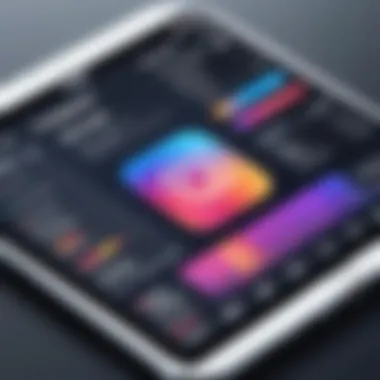

After completing these steps, your account will officially be recognized as a business account, allowing you to access new features.
Verifying Your Account
Verifying your business account adds a layer of legitimacy and can improve your brand's credibility. Although Instagram does not offer immediate verification to all business accounts, a few key steps can help in this process:
- Complete Your Profile: Ensure that your profile is fully set up with a business name, contact information, and a professional profile picture.
- Establish Your Online Presence: Maintain consistent branding and an active presence across different online platforms. This includes your website and social media channels.
- Gain Followers: Focus on growing your follower base. Engagement levels can influence Instagram's perception of your account's authenticity.
- Request Verification: Once your account meets certain criteria, you can request verification by going to your account settings, selecting "Account," and then tapping on "Request Verification." Provide the required information, such as your account name, account category, and a copy of your business documentation.
Verification indicates that your account is unique and authentic, which can enhance user trust and credibility.
With these steps, you can effectively convert your personal Instagram into a business account, ensuring you can utilize all available tools to enhance your brand presence.
Completing Your Business Profile
Completing your business profile on Instagram is crucial for establishing a strong foundation for your brand's online presence. A well-crafted profile not only communicates your business identity to potential customers but also enhances discoverability on the platform. An informative profile can attract viewers, making it easier to convert them into followers or customers.
Adding Essential Information
Business Name
Your business name is often the first interaction potential customers will have with your brand on Instagram. It should be recognizable and resonate with your target audience. Choosing a clear and concise name is beneficial as it contributes to brand recall and SEO. This allows users to search for your business directly, leading to greater visibility. A unique feature of a well-thought-out business name is its ability to reflect what your brand stands for, creating an immediate connection with your audience. However, if the name is too generic, it may get lost among similar businesses.
Website
The website link in your Instagram profile serves as a digital gateway for interested users to learn more about your offerings. This aspect is vital because it links your social media efforts to your broader online presence. Your website should ideally provide more in-depth information about your products or services. A well-structured website can enhance user experience and engagement, leading to higher conversion rates. However, not providing a website can limit the depth of user interaction with your brand.
Contact Information
Including contact information is an essential part of your Instagram business profile. This feature allows potential customers to easily reach out with questions or inquiries, thus enhancing engagement. One key characteristic is the ability to provide various contact methods like email, phone number, or a direct message option. This accessibility can significantly increase customer trust and provide a direct channel for communication. A disadvantage may arise if users find outdated or incorrect information, leading to frustration and lost customer interest.
Choosing Your Profile and Cover Images
The visual aspects of your Instagram business profile play a pivotal role in forming a first impression. Your profile image should typically represent your brand, commonly using a logo, which helps in recognition across various platforms. Cover images, where applicable, should communicate your brand’s ethos or current promotional offers. Both elements need to align with your brand identity for coherence. Consistency here fosters recognition, ensuring your brand is easily identifiable amidst competition.
"Your Instagram profile speaks volumes, make it count."
Investing time in completing your business profile can significantly elevate your brand's presence on Instagram. Establishing a clear and engaging profile sets the stage for effective marketing and fosters a deeper connection with your audience.
Features Available to Business Accounts
In the competitive realm of social media, having a business account on Instagram unlocks a range of powerful features that are vital for any brand aiming to enhance visibility and reach. Converting to a business account provides significant advantages that can drive both growth and engagement on the platform. Understanding these features is essential for maximizing the impact of your Instagram presence.
Access to Insights and Analytics
One of the most valuable aspects of a business account is the access to Instagram Insights, a built-in analytics tool. This feature allows you to track the performance of your posts, stories, and audience engagement. With insights, you can gauge how well your content resonates with your audience by examining metrics such as likes, comments, shares, and saves. Furthermore, this data helps you understand who your followers are and when they are most active.
"Informed decisions are the key to adapting and improving your strategy over time."
Specifically, insights offer:
- Demographic Information: Know the age, gender, and location of your followers.
- Content Interaction: Observe which posts gained the most interaction and the reach of each post.
- Performance Over Time: Compare metrics over days or weeks to spot trends.
Using these metrics strategically can guide content creation, ensuring every post aligns with audience interests.
Instagram Shopping Capabilities
Instagram Shopping is another vital feature that transforms how brands interact with customers. This feature allows businesses to tag products directly in their posts and stories, creating a seamless shopping experience. Users can click on these tags to view product details and make purchases without leaving the app. This integration of shopping with social media significantly enhances customer conversions.
Benefits of Instagram Shopping include:
- Increased Visibility: Products are prominently placed in front of users within their feeds.
- Streamlined Shopping Experience: Users can explore products and shop in a familiar environment.
- Enhanced Brand Narrative: Highlighting products in compelling ways—themed posts, lifestyle imagery—can elevate brand storytelling.
Advertising Options
Transitioning to a business account also opens doors to advanced advertising options. Instagram's advertising platform allows businesses to run targeted ads across the app to reach specific demographics, interests, and behaviors. Effective ad campaigns can significantly enhance visibility and drive user action, making optimized advertising a cornerstone for successful branding strategies.


Advertising options on Instagram include:
- Photo Ads: Simple and effective, showcasing products or services.
- Video Ads: Engaging mediums that can tell a story in a short time frame.
- Carousel Ads: Allows users to swipe through multiple images or videos within a single ad.
By carefully analyzing the performance metrics gathered from these ads, brands can refine their strategies, ensuring that their marketing dollars deliver the best possible return on investment.
In summary, the features available to business accounts on Instagram are not mere additions but essential tools for any brand keen on leveraging social media effectively. The right use of insights, shopping capabilities, and advertising options can lead to profound impacts on engagement, sales, and overall brand growth.
Crafting a Business Strategy on Instagram
Creating a solid business strategy on Instagram is crucial for utilizing the platform effectively. This phase involves an understanding of your objectives and identifying the best approaches to achieve them. Without a defined strategy, efforts may be scattered and yield minimal results. Establishing a clear direction directs your content, engagement, and growth methods.
In this section, we will discuss defining your audience, which shapes your content and communication. It's important to integrate insights about audience behavior and preferences into your strategy for enhanced relevance. Moreover, we will delve into content types that resonate with your audience, providing a clear path to make your brand visible and engaging.
Defining Your Audience
Identifying and defining your audience is a foundational element of your Instagram strategy. This involves understanding who your potential customers are, what they want, and how they interact with brands. Knowing your audience's demographics, interests, and behaviors is essential to tailor your content and messaging.
Utilize Instagram's analytics tools to gather data about your followers, such as age, location, and engagement patterns. Craft audience personas to visualize your target segments. By clearly defining your audience, you can create content that speaks directly to their needs and desires, creating a more engaging experience.
Content Types That Resonate
Images
Images are one of the most effective content types on Instagram. They attract immediate attention and allow businesses to showcase their products or services visually. A key characteristic of images is their ability to convey messages quickly. This makes images a popular choice for brands looking to create an impact. Furthermore, high-quality visuals can enhance brand perception and increase trust.
However, it is essential to remember that images need to be relevant to your audience's interests. An engaging image can capture attention, but poorly thought-out visuals may miss the mark.
Videos
Videos present a dynamic way to connect with your audience. They offer storytelling potential that images often lack. The key characteristic of videos is their ability to combine visuals, sound, and motion, making them captivating for viewers. This becomes a beneficial choice, especially for showcasing products in action or telling a brand story.
The unique feature of videos lies in their engagement potential. Videos may allow longer interaction times and can lead to deeper connections. However, producing quality video content requires more resources and planning compared to static images.
Stories
Instagram Stories allow businesses to share content in a more casual and temporary format. This is a crucial aspect of engaging with followers on a daily basis. The key characteristic of Stories is their ephemeral nature; they disappear after 24 hours, creating a sense of urgency. Consequently, Stories are a beneficial choice when sharing promotions, behind-the-scenes content, or day-to-day updates.
The unique feature of Stories is their direct engagement potential, as users can react or respond to them easily. However, brands should not solely rely on Stories; they should complement other content strategies to maintain visibility.
"Your Instagram strategy needs clarity on your audience and content forms to succeed in a crowded environment."
Crafting a coherent business strategy on Instagram means knowing your audience well and selecting content types that resonate effectively. Ultimately, these approaches lead to higher engagement and a stronger brand presence.
Engagement Techniques for Business Accounts
Engagement is a critical component of any successful Instagram strategy for businesses. It is not merely about amassing a large follower count. Rather, it involves fostering meaningful connections with your audience. These connections can lead to increased loyalty, customer retention, and ultimately, higher conversion rates. Businesses that implement effective engagement techniques are more likely to see positive results in their marketing efforts.
Building a Community
Creating a community around your brand on Instagram involves more than just posting content. It requires active participation and genuine interaction with your followers. Responding to comments in a timely manner can encourage further dialogue, making followers feel valued. Engaging with user-generated content also strengthens this sense of community. For instance, if a customer shares a photo using your product, reposting it on your own account demonstrates appreciation and encourages others to share their experiences.
To build a strong community:
- Host Q&A Sessions: These can provide insights into what your audience is interested in and foster deeper connections.
- Create Exclusive Content: Offer your followers unique content, such as sneak peeks or behind-the-scenes footage, to make them feel part of your journey.
- Encourage Feedback: Asking for opinions on products or services can lead to a better understanding of your audience's needs.
Utilizing Hashtags Effectively
Hashtags serve as a bridge between your content and potential customers. By using relevant hashtags, you can expand your reach and promote discoverability. However, it is essential to strike a balance. Overusing or using irrelevant hashtags can dilute your message and mislead followers. The goal should be to utilize hashtags that resonate with your brand and target clientele.
Here are some techniques for effective hashtag use:
- Research Popular Hashtags: Tools like Instagram’s own search function can help identify trending hashtags within your industry.
- Create a Branded Hashtag: This can encourage your community to share content related to your brand, which in turn provides social proof.
- Limit Hashtag Use: Focus on a targeted selection of 5 to 15 hashtags that are most relevant. This prevents your post from appearing spammy and maintains a clean presentation.
"Effective engagement on Instagram requires consistency, strategy, and authenticity. Ignoring this aspect is like leaving money on the table."
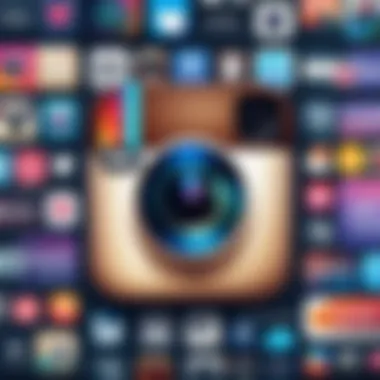

Incorporating these engagement techniques will significantly enhance your Instagram presence as a business. By fostering a sense of community and utilizing hashtags effectively, you can ensure not only visibility but also a deeper connection with your audience.
Monitoring Performance Post-Conversion
Monitoring performance after converting your Instagram account to a business profile is crucial for understanding the effectiveness of your strategy. This process provides insights into how well your content is engaging your target audience, allowing you to adapt your tactics as needed. Business accounts have access to analytics features, which can help track a variety of metrics.
Regularly analyzing these insights is important for several reasons. First, data-driven decisions tend to yield better results than those based purely on intuition. By paying attention to which posts perform well, you can refine your content strategy to focus on what resonates with your audience. Additionally, monitoring helps identify broader trends that can shape your future initiatives, enabling you to stay relevant in a rapidly changing digital landscape.
Analyzing Insights Regularly
To optimize your Instagram business account, begin by utilizing the built-in analytics tool called Instagram Insights. This tool shows various metrics, such as
- Impressions
- Reach
- Profile visits
- Follower demographics
- Post engagement (likes, shares, comments)
Examine these metrics periodically to gauge the impact of your content strategy. For instance, understanding when your audience is most active can guide your posting schedule. If you notice a spike in engagement on certain days or times, align your posting habits to match these patterns.
"Regularly reviewing and analyzing your insights is the key to understanding which elements of your strategy are working and which are not."
Changes in follower growth may also signal the effectiveness of promotional efforts or content strategies. In case of stagnant or declining follower numbers, it’s vital to assess and modify strategies.
Adjusting Your Strategy Based on Data
Once you have gathered sufficient data, it’s time to act on it. Adjustments should be made based on both quantitative and qualitative data. For example, if specific content types yield more engagement, explore similar themes or formats. If a particular campaign was successful, consider what aspects contributed to its success.
Moreover, engagement metrics can lead to reexamining your target audience. If you're attracting an audience that does not align with your brand goals, consider refining your content focus or marketing approach. Adjusting your strategy is not a one-time action; it deserves periodic refinement as your audience evolves.
In summary, consistently monitoring performance post-conversion enables you to leverage Instagram as a powerful marketing tool. By analyzing and adjusting based on insights, your business can maintain relevance and foster growth.
Common Issues and Troubleshooting
Transitioning from a personal Instagram profile to a business account can introduce various challenges. Understanding these common issues is crucial for maintaining a smooth experience during the conversion and afterward. Addressing potential problems promptly will help you leverage all the benefits that a business account offers without unnecessary delays or frustrations.
Here, we will explore common technical challenges that may arise during this process, along with support resources available to assist you.
Potential Technical Challenges
When converting your Instagram account, you might face several technical challenges. These issues can impede smooth integration into business functionality. Here are a few common ones:
- Login Issues: Sometimes, users cannot access their accounts due to incorrect login information or security settings that block access. Ensure your credentials are accurate and check your email for any alerts from Instagram.
- Linking to Facebook: If you have a Facebook page for your business, linking it to your Instagram can be tricky. Ensure your Facebook page is published and properly set up, as any restrictions can prevent proper linking.
- Profile Changes Not Reflecting: Changes made to your profile may not appear immediately. It may take some time for Instagram to update these changes across their platform.
- Analytics Not Working: Some users report issues seeing analytics data after conversion. Make sure your account is fully set as a business account since insights are only available for these profiles.
Dealing with these challenges requires understanding Instagram’s policies and updates. Keeping your app up to date is essential as well.
Support Resources Available
When technical issues arise, knowing where to find help can be invaluable. Here are several resources:
- Instagram Help Center: This is a primary source for troubleshooting guidance. You can find answers to many common issues here.
- Facebook Business Support: If you encounter issues linking your Facebook to Instagram, visit the Facebook Business Help Center. It's a robust resource for understanding business integrations.
- Community Forums: Platforms like Reddit have active discussions about Instagram experiences. You might find users facing similar issues who can offer insight.
- Email Support: If problems persist, consider reaching out to Instagram’s support via email. Although it might take time for a response, it can provide direct assistance.
"Troubleshooting can often be a frustrating experience, but knowing where to turn for help can expedite the process."
Understanding common issues and knowing where to seek help will enhance your experience when converting to a business account. With the right information at hand, you can focus on building your brand effectively on Instagram.
Finale and Next Steps
Transitioning to a business account on Instagram is not simply a matter of changing settings; it represents a strategic move towards enhancing your brand's visibility and engagement. This concluding section will guide you through the essential reevaluation of your goals and how to continue evolving your strategy post-conversion.
Evaluating Your Business Goals
Understanding your business goals is vital for maximizing Instagram’s potential as a marketing tool. First, reflect on what you aim to achieve with your Instagram presence. Are you focused on increasing brand awareness, driving sales, or perhaps expanding your community? Be specific in your objectives. Here are some questions to guide your evaluation:
- What are the primary products or services you want to promote?
- How do you want your audience to perceive your brand?
- What metrics will signal success?
The answers to these questions should inform your content strategies and advertising approaches. It's advisable to revisit these goals regularly to ensure they remain relevant and align with your overall business strategy. In this rapidly evolving digital landscape, agility can make a significant difference.
Continuing to Evolve Your Instagram Strategy
Once you have assessed your goals, the next step involves continuously refining your Instagram strategy. This means staying informed about platform updates and shifting user behaviors. For instance, Instagram's algorithms evolve, and so do trends in consumer behavior. You must be proactive, considering the following actions:
- Conduct regular performance reviews. Use Instagram Insights to track what types of content perform best.
- Adapt your content to reflect seasonal trends or emerging topics that resonate with your audience.
- Experiment with various content formats—such as Reels and IGTV—to see what increases engagement.
"The marketplace is ever-changing; your adaptability will directly affect your brand's success."
By following these steps and keeping your strategy dynamic, you ensure that your Instagram account not only meets current standards but also positions your business for future success.







