How to Install Bots on Discord: A Comprehensive Guide
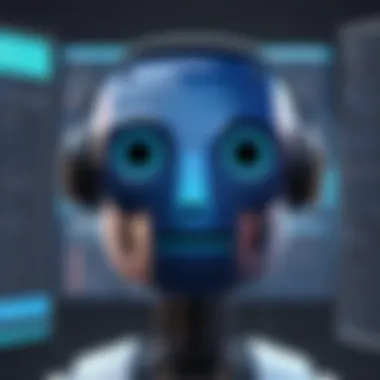

Intro
Discord, once a niche platform for gamers, has evolved into a robust communication tool used by communities of all types. A significant part of its appeal comes from bots—automated tools that enhance the user experience by providing functions like moderation, entertainment, and access to external services. Installing these bots might seem intimidating for new users, but it shouldn't be. This guide aims to take you through the essential steps necessary to successfully install bots on Discord, while also highlighting their roles and benefits.
Understanding how to deploy bots within your server can create a more engaging environment for members. Whether you want to automate tasks, create games within channels, or even connect your server to other services, bots can dramatically improve functionality. This article will outline every facet of the installation process while providing valuable considerations, such as permissions and troubleshooting common issues. Ultimately, you will be well-equipped to leverage bots for enhancing your Discord experience.
Understanding Discord Bots
Understanding Discord bots is crucial for maximizing server functionality and enhancing user experience. Bots refer to automated programs that perform specific tasks on Discord, facilitating better management and interaction within online communities. With an array of capabilities, these digital assistants significantly reduce mundane tasks, allowing admins and users to focus on engagement and collaboration.
Bots can execute commands, manage conversations, and even provide entertainment, making them a versatile tool for server management. Their ability to automate tasks not only improves efficiency but also enriches the user experience by offering varied interactions and functions directly within the Discord application.
The audience for this article can especially benefit from grasping what bots can do. Understanding the basic functions and types of bots paves the way for more informed decisions when choosing and installing them. This knowledge also assists in effective troubleshooting and customization, ensuring the bot serves its intended purpose with minimal issues.
Definition of Bots
Bots on Discord are automated programs that run within a Discord server to assist with various tasks. They engage through commands and can respond to events, enriching the overall experience. Some are designed to execute precise functions, while others can be more interactive, creating a vibrant server atmosphere.
Common Uses of Bots
Discord bots serve multiple purposes, tailored to meet the needs of diverse communities. Common uses include:
- Moderation: Automated moderation often entails monitoring conversations and enforcing rules, ensuring a safe online environment.
- Fun Activities: Bots can host games, quizzes, and command-based fun, enhancing community interaction.
- Utility Tasks: These bots can manage tasks such as welcoming new members or implementing logging features to track server activity.
By leveraging these functions, users can cultivate a more engaging and organized community.
Types of Bots
Discord bots can be categorized into several types, each catering to different needs. Here are the prominent types:
Moderation Bots
Moderation bots are key for maintaining order within a server. They help with automated rules enforcement, which is essential for managing large communities. These bots have features like kick, ban, or mute commands, which admins can employ effectively. The major benefit of moderation bots is their ability to react swiftly to policy violations, ensuring a safe environment. However, they require careful configuration to avoid mistakes that might offend active members.
Utility Bots
Utility bots enhance the functionality of Discord servers. Their primary role is to assist with administrative tasks, such as scheduling events or providing welcome messages to newcomers. A notable characteristic is their ability to integrate with third-party applications, streamlining operations. Though valuable, the downside can sometimes be complexity in setup for users who may not have technical experience.
Games and Fun Bots
Games and fun bots serve to foster engagement within a community. Their primary characteristic is to entertain users by offering games that can be played directly on Discord. This can lead to increased interaction and bonding among members, thus making the community more lively. However, these bots may require a gaming environment or specific user participation, which could be a limitation for some.
Music Bots
Music bots provide users the ability to enjoy music together on Discord servers. A key attribute is the capability to stream music from various sources, creating a shared listening environment. This enhances gatherings by adding a musical facet to chats. The downside can include dependency on the server's capacity to manage such tasks, which could lead to performance lags in crowded environments.
Prerequisites for Installing Bots
Before delving into the installation of bots on Discord, understanding the necessary prerequisites is essential. This section outlines the fundamental elements needed to successfully add and utilize bots on your server. Failing to meet these requirements may lead to challenges in bot functionality, ineffective management, or even disappointing user experiences. Ensuring that these prerequisites are in place not only streamlines the installation process but also enhances the overall utility of the bots in your environment.
A Discord Account
The first step in installing any bot on Discord is to have a Discord account. This account acts as your gateway to the platform. Creating an account is straightforward. Visit the Discord website or download the app, and follow the prompts to sign up.
Once you have registered, it is important to establish a strong understanding of how Discord operates. Familiarity with the user interface and features within your account, such as messages, channels, and roles, is beneficial. A well-managed account allows for seamless interactions with bots once they are integrated into your server.
Creating or Accessing a Server
After setting up your Discord account, the next requirement is either creating or accessing a server. A server on Discord serves as a community space where users can communicate and share content. If you do not yet have a server, you can easily create one by clicking the '+' icon on the app's sidebar. Choose the option to create a new server, and follow the on-screen instructions to set it up according to your preferences.
If you are joining an existing server, ensure that you have the necessary permissions to invite and install bots. The server’s owner or administrators may have specific guidelines in place regarding bot integration that you must adhere to.
Understanding Roles and Permissions
Understanding roles and permissions is crucial for effective bot management. Discord provides a robust permission system that lets server administrators control the capabilities of users and bots within their spaces. Each role can have different permissions, such as the ability to manage channels, kick members, or send messages.
When installing a bot, it is vital to assign it the proper role to ensure it functions as intended. For example, if a moderation bot needs to delete messages, it must have the permission to manage messages. Configure roles carefully, as overly permissive settings can lead to security risks, while restrictive roles may hamper the bot's functionality.
In summary, having a Discord account, creating or accessing a server, and understanding the roles and permissions are the foundational prerequisites for installing bots. Meeting these requirements will help ensure a smoother installation process and allow you to effectively utilize the bots to enhance your server experience.
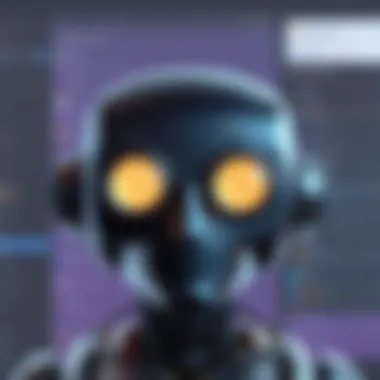

"Understanding your environment is as important as knowing your tools. Bot success hinges on readiness before installation."
Look for the next sections where we discuss how to find suitable bots and the process for inviting them to your server.
Finding the Right Bot
Finding the right bot for your Discord server is a critical step in enhancing its functionality and user experience. The vast array of bots available means that users must carefully navigate their options to identify which bot best meets their needs. Factors such as the bot’s purpose, integration capabilities, and user feedback are essential in making an informed choice. Each bot serves specific functions, and selecting the correct one can simplify server management and engage members effectively.
A well-chosen bot can automate tasks, moderate conversations, play music, or even provide games and entertainment. Therefore, understanding what each bot offers and how it aligns with your server's goals should dictate your selection process. This section will explore methods to streamline your search and maximize the benefits of bot utilization.
Using Bot Lists
Bot lists serve as comprehensive directories where users can discover various Discord bots categorized by function, popularity, or ratings. Platforms like Top.gg and Discord Bots provide an interface for users to compare bots and their features. These lists are hugely beneficial for anyone wanting to quickly browse potential bots without getting overwhelmed.
When using bot lists, take note of the categories that best fit your server's needs. The selection ranges from moderation bots to music bots and game bots. Filtering options can help narrow choices effectively.
Benefits of Using Bot Lists:
- Easy Comparison: Users can quickly view multiple bots and understand their functionalities.
- Categorization: Bots are organized by type, allowing for more focused searches.
- Popular Choices: Lists often highlight trending bots, which can be worthwhile if looking for established options.
Evaluating Bot Functionality
Evaluating a bot's functionality is crucial before inviting it to your server. Each bot has different capabilities and parameters of operation. Consider what tasks you want the bot to handle and whether it can deliver. For instance, if you need a music bot, look for features like playlist management, streaming quality, and compatibility with platforms like Spotify.
In evaluating functionality, also review configuration options. Many bots allow customization to fit within the specific dynamics of your server. This flexibility can greatly enhance user interaction.
Key Factors in Functionality Evaluation:
- Core Features: Determine if the core features align with your needs.
- Ease of Use: Ensure the bot is user-friendly and doesn't require extensive technical knowledge.
- Integration: Consider how well the bot integrates with other tools you may be using.
Reading User Reviews and Ratings
User reviews and ratings provide invaluable insight into a bot's performance and reliability. Looking through comments will help you gauge the experiences of other users, revealing any common issues or outstanding features.
When reviewing comments, focus on those that discuss long-term usage. Often, initial impressions can be misleading. Also, check for responses from the bot developers, as this indicates their engagement and commitment to maintaining the bot.
What to Look for in Reviews:
- Consistency: Feedback about consistent performance or common failures can guide your decision.
- Developer Support: Bots with active support channels tend to have longer lifespans.
- User Satisfaction: A higher rating usually correlates with owner satisfaction and overall quality.
"Choosing the right bot is not just about functionality, but also about community feedback and developer engagement."
Understanding these aspects when finding a bot will help ensure you pick one that not only meets but exceeds your expectations. This consideration will support a more efficient, enjoyable community experience.
Inviting a Bot to Your Server
Inviting a bot to your Discord server is a crucial step to enhance its functionality. Bots can automate tasks, manage server settings, and provide entertainment or information. Without a bot, servers may turn stagnant, lacking the engagement features that a bot offers. The process involves several key actions that require careful attention to detail before you can fully utilize the bot’s capabilities.
Obtaining the Bot’s Invite Link
Each bot has a unique invite link that is essential for adding it to your server. To obtain this link, visit the bot's official website or its listing on platforms like Top.gg or Discord Bot List. Often, the bot developers provide a button stating something like 'Invite'. When clicked, this will redirect you to the Discord authentication page. Ensure that you are aware of the permissions the bot will need, as some may request extensive controls within your server. The bot’s invite link is central to initiating its integration with your communities.
Authentication and Authorizing Access
Once you have the link, the next step is to authenticate and authorize the bot's access. This process typically requires you to sign into your Discord account, if not already logged in. When you click on the bot’s invite link, you will be taken to a screen displaying your servers. Select the server where you want the bot to be added. Here, you will see a list of permissions the bot requests. It's imperative to review these and ensure you are comfortable allowing the bot these privileges. Once satisfied, click 'Authorize'. This action will finalize the invitation process and the bot will appear in your server.
Assigning Roles and Permissions
After inviting the bot, the next phase is assigning it appropriate roles and permissions within your server. Go to your server settings and navigate to the role management section. Here, you can create a new role specifically for the bot or utilize an existing one. Assign specific permissions based on what functionality you want the bot to have. Generally, bots should have permissions like sending messages, managing messages, or connecting to voice channels, but the extent depends on their purpose. For example, moderation bots might need higher access levels to effectively manage users. It is vital to find a balance between functionality and security.
By paying close attention to how you invite a bot, you set the foundation for a well-functioning and engaging server environment. This step not only welcomes new capabilities but also ensures that community members can interact with the bot efficiently.
Customizing Your Bot
Customizing your bot is a vital step in maximizing the functionality and effectiveness of your Discord server. Proper customization adapts the bot’s features to fit the specific needs of your community. It enhances user interaction, automates tasks, and can provide a tailored experience for each member. It is not just about aesthetics; the technical aspects of customization determine how well the bot will perform its tasks. Each bot often comes with a range of customizable options, making it crucial to understand how to make the most of these settings.
Using Command Settings
Command settings are essential for controlling how your bot interacts with users. These settings dictate what commands the bot recognizes and how it responds to them. Setting up commands correctly can make a significant difference in user experience. Users appreciate when commands are intuitive and easy to remember.
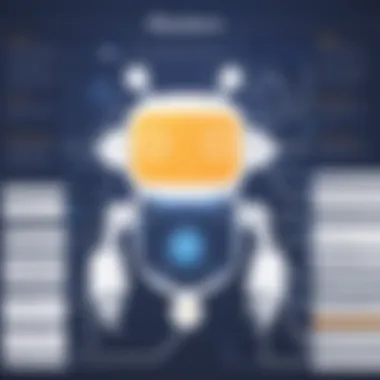

- Default Commands: Many bots come with pre-set commands. Familiarize yourself with these. Adjust them according to the needs of your server.
- Custom Commands: You can create custom commands that cater specifically to your server. For example, if your server is about gaming, you could create commands for game stats.
- Permissions: Ensure only certain roles can use specific commands. This feature helps maintain the server’s order and reduces misuses of commands.
Setting Up Auto-Responses
Auto-responses are crucial for engaging your community without constant manual input. They provide quick replies to frequently asked questions. Efficiently setting these responses can foster a lively community atmosphere.
- Common Queries: Identify common questions that members ask. Create responses for these to save time.
- Personalization: Tailor responses based on the server’s theme or purpose. This makes interactions feel more personal and relevant.
- Timers and Triggers: Set up responses that trigger at specific times or when certain keywords are mentioned. This function ensures that your bot is responsive, even when you are not available.
Integrating Third-Party APIs
Integrating third-party APIs can significantly enhance your bot’s capabilities. APIs allow your bot to fetch data from external sources and provide real-time information. This can increase engagement and utility for your users.
- Finding APIs: Research APIs relevant to your server's theme. For instance, if your server is based on music, look for music-related APIs.
- Implementation: You’ll need some coding knowledge to implement the API correctly. Make sure you understand how the API works and what endpoints are available.
- Testing: After integration, run tests to ensure everything works smoothly. A well-functioning API will provide seamless interactions for your users.
Customization of your bot is not just a luxury; it is a necessity for creating an engaging Discord environment.
Understanding how to effectively customize your bot will ultimately lead to a more interactive and efficient Discord server. Each aspect, from command settings to API integration, contributes to the overall success of your bot’s functionality.
Managing Your Bot
Managing your Discord bot is crucial for maximizing its effectiveness and ensuring it serves your server's needs. Proper management can enhance user engagement, maintain order, and provide valuable functionality within your community. By focusing on key aspects like bot performance, feature updates, and removal processes, server administrators can ensure their bots enhance the overall user experience rather than detract from it.
Monitoring Bot Performance
Monitoring the performance of your bot is essential for identifying issues before they affect users. Regular checks can help in several areas:
- Response Time: Assess how quickly the bot responds to commands. Slow response times may indicate problems needing attention.
- Error Rates: Keep track of any error messages or failures. High error rates can signal underlying issues that need fixing.
- User Interaction: Analyze how often users engage with the bot and which commands are most popular. This data can inform future optimizations.
It is recommended to set up logging to capture relevant performance data. Some Discord bots come with integrated analytics which allow for easier tracking of user interactions and overall performance metrics.
Updating Bot Features
Keeping the bot updated with the latest features is vital to ensure it remains useful and secure. Bot developers often release updates that not only add new capabilities but also patch vulnerabilities that could be exploited. Here are some steps to take when updating bot features:
- Regularly Check for Updates: Ensure you stay informed about the latest updates from the developer or community.
- Read the Release Notes: Understand what changes have been made and how they impact existing functionalities.
- Test New Features: Before a wide rollout, test new features in a controlled environment. This helps prevent unexpected issues for users.
By employing a routine update strategy, you can maximize the efficacy of your bot while minimizing potential disruptions.
Removing or Banning Bots
While it's optimal to maintain a useful bot, there may be times when removal or banning is necessary. Reasons may include performance issues, security flaws, or changes in community needs. If a bot is causing distress, it’s important to act calmly and systematically:
- Assess the Situation: Determine the reason for removal or banning. Is it due to poor performance? Negative user feedback? Or security concerns?
- Notify Your Users: Communicating the decision can help maintain user trust and clarity. Make users aware of why a bot is being removed.
- Follow Proper Procedures: Use Discord’s features to remove or ban the bot efficiently. This may involve adjusting permissions or roles associated with the bot.
- Monitor the Impact: After removal, observe how the server reacts. Positive changes can affirm that the decision was cost-effective.
Maintaining an organized approach in managing your bot ensures it stays relevant and beneficial for all users.
Troubleshooting Common Issues
Troubleshooting common issues is a vital part of managing Discord bots. Even experienced users may encounter problems that disrupt their server’s functionality. This section will provide essential insights into addressing common problems that may arise. Understanding these issues helps in maintaining smooth server operations and enhances user experience, ensuring both admins and users can fully utilize the bots.
Permission Errors
Permission errors often hindr an effective bot experience. These errors occur when the bot lacks adequate permissions to access certain channels or functionalities. Since bots are typically set to perform specific tasks, their role in the server needs proper configuration.
To resolve permission errors, first verify the bot's role in the server settings. Ensure that it has permission to read and send messages in the channels where it should operate. You might need to revisit the server settings to adjust these permissions accordingly. Here are relevant steps to check:
- Go to your Discord server settings.
- Click on "Roles" and locate your bot's role.
- Check permissions such as "Read Messages" and "Send Messages".
- Save the changes after any adjustments.
If permission issues persist, consider whether there are channel-specific permissions that override the role permissions. Individual channel settings can sometimes restrict bot activities even when the overall permissions are correctly set. Fixing this should clear up most access issues with the bots.
Bot Not Responding
When a bot stops responding, it can be frustrating. Various factors could lead to this, including connectivity issues or the bot going offline. Troubleshooting begins with verifying that the bot is still connected to the server. You can follow these steps:
- Check if the bot shows as online in your member list.
- If the bot is offline, consider restarting it or checking the bot service's status.
- Review any recent changes made to the bot’s permissions, as this might affect its operation.
If the bot remains unresponsive, it may be worth delving into the bot's specific documentation. This will provide information about common commands and operational issues. Keep in mind that the developer of the bot may have guidelines for troubleshooting. Explore community forums, such as reddit.com, for similar issues and solutions.
Integration Failures
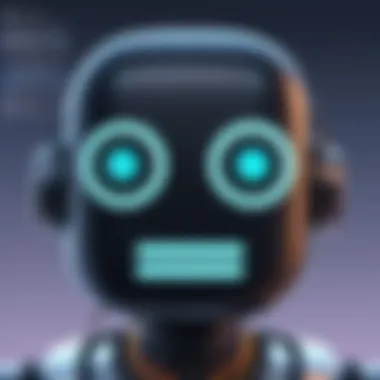

Integration failures can impede how effectively bots function within your Discord server. These failures can arise when attempting to connect bots to third-party services or APIs. For instance, if a music bot cannot access Spotify, it will not play music.
To troubleshoot integration issues, consider the following:
- Confirm that you have followed the appropriate steps outlined in the bot's setup guide.
- Recheck any API keys or tokens needed for integration and ensure they are correct.
- Validate that any linked services have not updated their interfaces or requirements since the bot's last working state.
If integrations still fail, reach out for support from the bot's community or the platform it integrates with. Changes to third-party services can sometimes affect bot performance unexpectedly. Re-examine any recent updates that could prompt the failure.
Always document the steps taken during troubleshooting for future reference. This habit can simplify the process if similar issues arise again.
Advanced Installation Techniques
Advanced installation techniques are pivotal for users looking to enhance their Discord experience beyond the basics. These approaches allow for greater customization and functionality of bots within a server. Engaging in advanced techniques can empower users to not just utilize existing bots but also develop new ones tailored to their specific needs.
Developing Custom Bots
Developing custom bots is a profound way to get exactly what you want from automation on Discord. Custom bots can perform specific tasks tailored to a community's unique requirements. While programming knowledge is often essential for this task, many resources and frameworks can ease the process. By using programming languages like JavaScript or Python, users can create bots that respond to particular commands or events, integrating them into various channels and enhancing user interaction. Keep in mind, clear documentation is crucial. Platforms like GitHub offer repositories with examples and starter templates that can serve as valuable references.
Utilizing Bot Frameworks
Utilizing bot frameworks is another approach that simplifies the development process. Frameworks such as Discord.js or Eris provide prebuilt functionalities, making it easier to create and deploy bots. These frameworks come equipped with libraries that manage the underlying complexities of connecting to Discord’s API, allowing developers to focus more on unique features rather than basic configurations. The user-friendly nature of these frameworks is appealing for technophiles as they bring a level of efficiency to the bot development process. As frameworks often have active communities, you can find support and examples readily available.
Connecting Bots to Webhooks
Connecting bots to webhooks adds another layer of functionality, allowing for real-time communication between external applications and Discord. Webhooks can relay messages or events from other platforms, enhancing bot interaction capabilities. For example, integrating services like GitHub or Trello can display notifications directly in a Discord channel, keeping your team informed without constant manual effort. The setup requires some configuration but is generally straightforward. You will need to obtain a unique webhook URL from Discord and set up the external application to push events to this URL. This process can be highly beneficial for teams or communities that rely on real-time updates.
Keeping your commands for webhooks concise ensures efficient reaction times and minimal server load.
Bot Security and Safety
The topic of bot security and safety is vital in the context of installing bots on Discord. As many users integrate bots for moderation, music, or entertainment, it becomes essential to understand the potential risks associated with these tools. This section serves to inform users about how to safeguard their servers while enjoying the various functionalities that bots offer. Inadequate security measures can lead to data breaches, spam, and misuse of permissions, all of which can significantly undermine the user experience.
Understanding Bot Permissions
Bot permissions determine what actions a bot can take within a server. Incorrectly configured permissions might expose sensitive information or enable unwanted actions. Users must evaluate permissions critically before inviting a bot. Default settings may grant extensive access, which isn't always necessary. Therefore, it is crucial to customize permissions according to the bot's purpose.
Here are key points to consider regarding bot permissions:
- Least Privilege Principle: Only grant permissions that are absolutely necessary for the bot to function.
- Regular Reviews: Periodically review and adjust bot permissions to ensure they remain appropriate as your server evolves.
- Transparency: Choose bots from reputable developers who provide clear documentation about their required permissions.
Evaluating Bot Safety
Bot safety is a multifaceted issue that encompasses various factors, from the bot's source to its performance on the server. Not all bots are created equal, and some may pose security risks or include harmful code. Here are several practical measures for evaluating bot safety:
- Source Trustworthiness: Use bots from trusted sources or well-known developers. Reviews and community feedback can be invaluable for determining reliability.
- Functionality Examination: Familiarize yourself with the features that the bot offers. Ensure it aligns with your needs without unnecessary functionalities that could lead to potential exploitation.
- Monitoring and Reporting: Keep an eye on bot activity. Discrepancies in performance or behaviors can signal safety issues. Many bots provide logging features that allow users to track their activities.
"The first step towards secure bot usage is rigorous evaluation prior to installation." - Anonymous
Best Practices for Bot Usage
Implementing best practices for bot usage can greatly improve security and functionality. Here are several strategies to enhance safety when using bots on Discord:
- Set Up Verification Processes: For bots that require user input or interactions, ensure adequate verification measures are in place to prevent spam or abuse.
- Encourage Community Feedback: Foster an environment where users can communicate issues related to bot performance or safety to maintain transparency.
- Limit Bot Access: Restrict bot usage to specific channels when possible. This prevents unauthorized interactions in other areas of the server.
Future of Bots on Discord
As we look ahead, bots will continue to play a pivotal role in shaping the future of Discord. Their evolution is not merely a matter of increased user engagement but also one of expanding capabilities and functionalities. With advancements in technology, bots are becoming more sophisticated, integrating deeper into the user experience. This article emphasizes the significance of understanding these future trends for anyone involved in managing Discord servers. Each development in bot technology brings distinct benefits that can enhance server dynamics and community interactions.
Bots serve as essential tools for automation, entertainment, and communication within Discord servers. Their future lies in improving these functions under a framework that prioritizes user experience and safety. Administrators and community managers must remain aware of these trends to optimize their use of bots. The integration of advanced AI, machine learning, and data analytics is transforming the way bots operate, offering more personalized and effective interactions.
In navigating this future, it is vital to consider how these technologies will influence not just individual bots, but the broader Discord platform as well. Keeping informed about developments ensures that users leverage bots effectively while also addressing potential security concerns that may arise.
Evolving Technologies
The tools and frameworks available for developing bots on Discord are continually advancing. Changes in programming languages, APIs, and frameworks open new pathways for innovation. Technologies like artificial intelligence and natural language processing are becoming more accessible, allowing developers to create bots that understand and interact with users in more engaging ways.
In addition, the rise of cloud computing is facilitating more robust performance for bots. These technologies enable bots to process commands and data faster, improving response times and functionality. By incorporating these evolutions into their design, developers can greatly enhance user experience. Complicated tasks can be simplified, leading to more efficient server management.
Community Developments
The growth of Discord as a platform is not just driven by technology; it is equally propelled by community engagement. The user base contributes to bot development not only as consumers but also as creators and critics. Communities like Reddit have become hubs for sharing knowledge, experiences, and innovations concerning bot installation and management.
Furthermore, collaborations among community developers lead to the creation of more advanced functionalities. As users request specific features, developers respond, creating a cycle of continuous improvement and adaptation. This strong communal support enhances the entire Discord ecosystem and leads to bots that serve diverse purposes more effectively than ever.
These developments underscore the importance of community input in shaping the future of bots on Discord. Users should stay connected, actively participating in discussions to advocate for their needs, which can lead to even more relevant innovations in bots.







