Integrating Music into Your Snapchat Videos Effectively
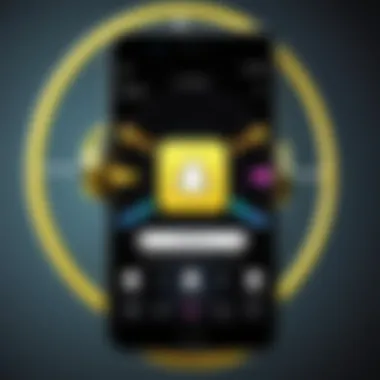
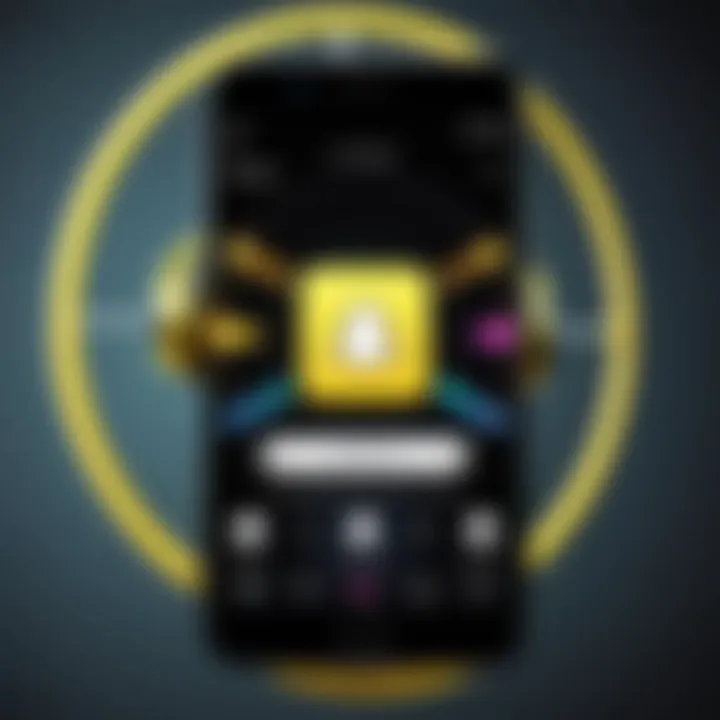
Intro
Adding music to your Snapchat videos can significantly enhance their appeal. This integration can transform ordinary content into something more engaging and vibrant. Many users appreciate the connection between visuals and sound, and knowing how to do this effectively can elevate the overall impact of your stories. This guide aims to walk you through the available tools and techniques to seamlessly fuse music with your Snapchat creations.
Overview of the Technology
Key Specifications
Snapchat boasts a user-friendly interface, allowing users to add music through its built-in library as well as through external sources. The app is compatible with various audio formats, ensuring a wide range of options for users. Moreover, features like audio cropping, volume control, and syncing capabilities with your video make it easier to curate the perfect soundscape.
Unique Selling Points
One of Snapchat's unique advantages is its extensive music library. Users have access to thousands of songs across multiple genres. Additionally, the app regularly updates this library, which gives content creators fresh material to work with. This seamless integration of music into the video creation process sets Snapchat apart from other platforms. The ability to overlay music on videos rather than just playing it in the background is an important feature that adds to user engagement.
Step-by-Step Music Integration Techniques
Using Snapchat's Music Library
- Open the Snapchat app and click on the camera icon.
- Record a video or select one from your gallery.
- Tap on the music note icon to open the music library.
- Browse or search for the desired track.
- Once found, tap on the song and select the part you wish to use.
- Adjust the audio level to fit your video.
- Post your video with the added music.
Adding Music from External Sources
For users who have specific songs not available in Snapchat's library, you can use the following method:
- Play the desired song on another device or computer.
- Without pausing the song, open Snapchat and record your video.
- Make sure the audio from the external device is clear and balanced with your voice or other sounds in the video.
- Edit your video as needed before posting.
Best Practices for Optimizing Audio Selections
- Choose Relevant Music: Select tracks that resonate with the theme or message of your video.
- Volume Control: Ensure background music does not overpower voiceovers or important sound effects.
- Short Clips: Use short snippets of songs, which can provide an impactful burst of sound within your video.
- Stay Updated: Listen to trends. Popular music from charts or viral tracks can improve engagement.
"Music sets the tone for your video, so choose wisely!"
Using these techniques can help improve the quality of your Snapchat content. Getting familiar with the technology and its features allows for greater creativity. Experimenting with different audio selections can lead to more dynamic and memorable videos.
Understanding Snapchat's Music Features
Integrating music into Snapchat videos is more than just a creative touch; it plays a crucial role in how users engage with content. Understanding Snapchat's music features allows creators to tap into an extensive library of sounds and tunes, enriching their storytelling and enhancing viewer experience. The availability of music options presents a dynamic way to convey emotions and set the tone for each video.
Overview of Music Integration
Adding music to your Snapchat videos is straightforward. Snapchat offers a variety of tools that let users incorporate sounds easily during the video editing process. Within the app, the music library contains tracks from diverse genres, making it easy for anyone to find a suitable soundtrack. Users can also find clips from popular songs, helping them create content that resonates with current trends. This feature continually evolves, ensuring that creators have access to fresh material to enhance their projects.
Importance of Music in Video Content
The significance of music in videos cannot be overstated. According to recent studies, the presence of soundtracks in video content can drastically improve viewer retention. Music uses emotional triggers that can captivate an audience and evoke feelings associated with the video. Successful Snapchat content often relies on specific tunes that complement the visuals, making the overall experience more memorable.
"The right music can turn an ordinary snap into an unforgettable moment."
Furthermore, music serves as a bridge between the creator and their audience. It fosters connection by echoing shared emotions or themes. For tech-savvy individuals eager to enhance their storytelling abilities on platforms like Snapchat, understanding the integral aspects of music integration is essential for creating captivating and enjoyable content.
Requirements for Adding Music
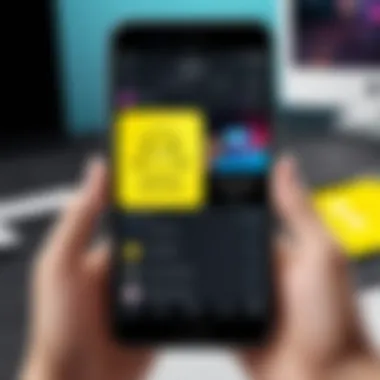
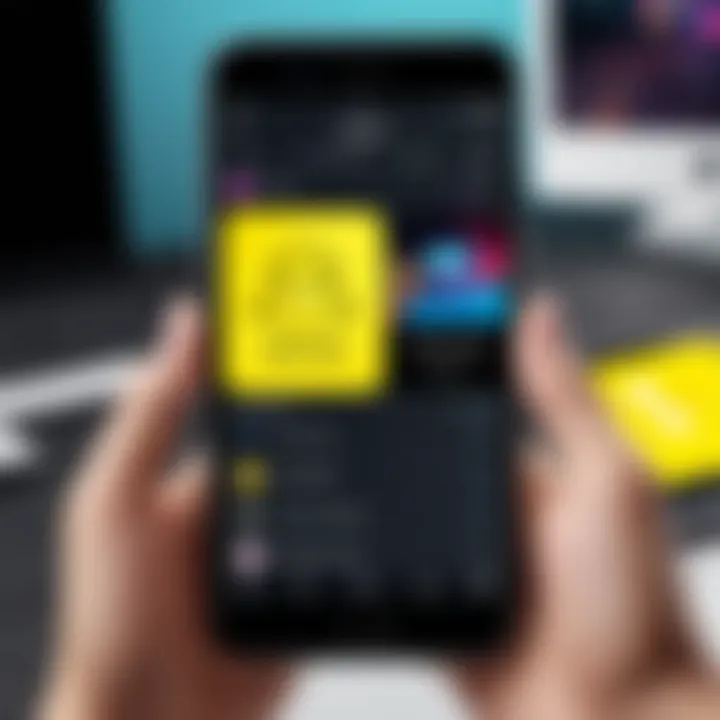
Integrating music into your Snapchat videos requires specific tools and conditions. Understanding these requirements is crucial for maximizing the potential of your content and ensuring a seamless user experience. Establishing the correct framework helps prevent frustration during the editing process. Users must be aware of the app's version compatibility and be familiar with possible limitations based on their device.
Necessary App Versions and Updates
To successfully add music to your Snapchat videos, you must have the latest version of the app installed. Snapchat continuously rolls out updates, which can introduce new features or improve existing ones. An outdated version may not support the music integration feature, limiting your creative options.
You can check for updates in your device's app store. Here are the steps:
- For iOS devices: Open the App Store, tap on your profile icon at the top right, and scroll down to see pending updates. If Snapchat appears, tap "Update."
- For Android devices: Open the Google Play Store, tap on the menu icon, select "My apps & games," and look for Snapchat in the list. If there's an update available, tap "Update."
Having the latest version ensures that you have access to the most up-to-date music library, along with any new features that improve the music integration process.
Device Compatibility Issues
Not all devices provide the same experience when using Snapchat, particularly when it comes to music features. Compatibility issues can arise based on the device’s operating system and specifications. Users must verify if their device meets the necessary criteria, which can affect performance and feature accessibility.
- Operating Systems: Snapchat requires a minimum version of iOS or Android. Check their official website for specific requirements for each operating system.
- Hardware Limitations: Older devices may struggle with intensive features like music addition. This can lead to slower performance or crashes, especially when applying effects in conjunction with audio.
- Storage Space: Ensure that you have sufficient storage on your device. Music files, along with video data, can quickly consume available memory. Regularly clearing cache and deleting unnecessary files can help maintain optimal performance.
By understanding the required app versions and device compatibility, users can avoid common pitfalls when adding music to their Snapchat videos, ensuring a smoother and more enjoyable creation process.
In summary, ensuring that your app is updated and your device is compatible lays the foundation for successful music integration into Snapchat videos. With these requirements met, you can explore the vast possibilities of enhancing your video content through audio.
Step-by-Step Guide to Adding Music
Adding music to your Snapchat videos can significantly enhance their appeal. This step-by-step guide shows you how to do it effectively. From recording your video to adjusting the audio, each step needs your attention. Proper integration of music can lead to greater engagement and viewer enjoyment.
Recording a Video Without Music
Before adding music, first, you need to record your video. Open the Snapchat app and select the camera interface. You can either tap the record button to capture a moment directly or hold it for a longer duration to create a longer video. Recording without music allows you to focus on content. This gives you a chance to plan how the music will complement your visuals. Consider the narrative you want to create. Make sure your video is clear and of good quality, as this will reflect on how well the music will fit.
Accessing the Music Feature
Once your video is recorded, access the music feature by tapping on the music note icon. This icon will typically be located on the right side of the screen after recording. If you do not see it, ensure that your app is updated to the latest version, as app updates often include new features. After tapping the music note, you will be taken to the music library, where you can browse various songs and sounds available to you.
Selecting Music from Snapchat's Library
In the music library, you can explore a wide selection of tracks. Use the search bar to find specific songs or browse through different categories such as mood or genre. It’s important to select music that aligns with your video's theme. If you have something specific in mind, try typing the song title or artist to speed up the process. The library is updated regularly, so you may find new trends and popular hits. Ensure your selected track enhances your footage, maintaining clear audio without overwhelming your message.
Integrating Your Chosen Track
After finding the perfect track, tap it to preview. If it fits your content, you can integrate it into your video. Snapchat allows you to choose which part of the song you want to use. This can be done by dragging markers along the timeline. Proper integration involves ensuring that the chosen section aligns with the transitions in your video. For example, if there’s a key moment, syncing it with a specific beat can create a more engaging experience.
Adjusting Music Volume and Timing
Once the music is integrated, adjusting the volume is crucial. You might want the background music to be soft so that dialogue or key footage is not drowned out. Snapchat provides options to lower or raise the music volume. This adjustment not only enhances the audio experience but also helps maintain a clear narrative flow. Timing adjustments can also be made if you wish to create a specific effect. Experimenting with these settings can lead to more polished and professional-looking videos.
Remember: The goal of adding music is to enhance your message, not overpower it.
Following this step-by-step guide will let you add music seamlessly to your Snapchat videos. Each aspect of the process, from recording to final adjustments, contributes to the overall quality of your content.
Exploring External Music Sources


Adding music from external sources can significantly enhance the variety and appeal of your Snapchat videos. By exploring options beyond Snapchat’s built-in library, you can tap into a depth of sound and creativity that standard tracks might not offer. This broadens your creative potential and allows for personalization in your content. However, it is crucial to navigate this enhancement carefully to ensure compliance with copyright laws while delivering a polished product that resonates with your audience.
Using Licensed Music Tracks
When considering external music sources, using licensed music tracks stands out. These tracks, often provided by agencies like Getty Images Music or Epidemic Sound, come with the assurance that you won’t face legal repercussions for using them. Here are the benefits of utilizing licensed music:
- Quality Assurance: Licensed tracks typically feature superior production quality.
- Diverse Selection: Access to a vast array of genres allows for specific tailoring to match mood or theme.
- Legal Coverage: Using music with appropriate licenses reduces the risk of copyright strikes on your Snapchat account.
However, it is important to research the terms of use specific to each music source. For instance, some licenses may require attribution or limit the number of views your content can reach. Thus, meticulously reading contracts or agreements is advisable.
Uploading Original Audio Files
An alternative avenue for integrating music into your Snapchat videos is to upload original audio files. This approach can provide exclusivity to your content and resonate strongly with viewers. Here are key points to consider about uploading original audio:
- Unique Identity: Original music can become part of your brand’s identity on Snapchat.
- Creative Control: You have full control over the sound and style, allowing for unique musical expression.
- Engagement Potential: Audiences often respond more positively to original content as it feels personal and one-of-a-kind.
To upload your audio, ensure the file format is compatible. Formats like MP3 or WAV are widely accepted. Just as with licensed music, verify copyright issues. Ensure that you own the rights to the music or have obtained permission if collaborating with artists.
By exploring these external music sources, you not only expand the horizon of what can be achieved in your Snapchat videos but also enrich the viewer's experience, making each interaction more memorable and impactful. Always prioritize legal compliance and strive for creativity in your audio selections.
Best Practices for Music in Snapchat Videos
When adding music to your Snapchat videos, it is essential to consider several best practices to elevate the content and enhance the viewer's experience. Proper music integration not only grabs attention but also fosters an emotional connection with the audience. In a platform where a few seconds can make or break engagement, the right sound can be the differentiator for your content. Here are some critical elements to keep in mind:
- Align Music with Content Mood: Ensure that the music fits the video's tone and message. A lively track might work for a fun and playful video, while a more subdued piece could be appropriate for a serious or emotional moment. Finding this alignment is vital for maintaining viewer interest.
- Experiment with Different Styles: Don’t limit yourself to a single genre. Explore various types of music to see what resonates best with your audience. Keeping your content fresh and varied not only entertains but can also attract a wider viewer base.
- Test Before You Post: Preview your video with the selected track before publishing. Assess whether the music both complements the video and enhances clarity. This step can prevent an otherwise engaging video from falling flat due to distracting music choices.
- Be Mindful of Length: Consider the length of your selected track in relation to the video. If they do not sync well, you may need to adjust either the video's length or the music choice. This can create a more harmonious experience for the viewer.
Choosing Appropriate Music for Your Content
Selecting the right music for your Snapchat videos entails several considerations. First, one must understand the audience. Researching your target demographic can inform what styles and genres are likely to engage them. Incorporate tracks that reflect the preferences of your viewers.
Second, consider the purpose of the video. Is it meant to entertain, educate, or inspire? Music can convey different messages. For instance, an informative video may benefit from neutral background music that enhances comprehension without overtaking the dialogue.
Furthermore, regulate the audio levels. Clear dialogues combined with subtle background tracks help maintain focus on the message. Music should serve as a complement rather than a disruption. In Snapchat’s fast-paced environment, making the right choices is essential.
Maintaining Copyright Compliance
Compliance with copyright laws is crucial when integrating music into your Snapchat content. Using unauthorized music can lead to the removal of videos or even account suspension. To avoid these issues, only use music that is licensed for public use or made available through Snapchat's library.
To stay compliant:
- Utilize Snapchat’s Music Library: Snapchat offers a selection of licensed tracks for users to incorporate into their videos without worry.
- Understand Fair Use Policies: While some copyrighted material might fall under "fair use," it's often a gray area. If uncertain, it's safer to avoid potential issues.
- Acquire Necessary Licenses: If you prefer a specific track not available on the platform, seek to obtain the appropriate licensing permissions from the rights holder before using it in your content.
Troubleshooting Common Issues
Integrating music into your Snapchat videos can significantly enhance their appeal. However, users may encounter a variety of issues that can hinder this process. Understanding common problems related to music integration is vital for ensuring a smooth experience. This section focuses on identifying and resolving issues that may arise, allowing users to maintain the quality of their video content. By troubleshooting effectively, you can save time and frustration, ensuring that your videos retain their professional quality and intended emotional impact.
Problems with Music Playback
One prevalent issue users encounter is problems with music playback during or after video recording. This can manifest in several ways, such as music not playing at all, glitches in sound, or the audio syncing incorrectly with the video.
Issues with music playback can arise due to several factors:


- Network Connectivity: A stable internet connection is essential for streaming or downloading tracks from Snapchat's library. If your connection is weak, it may result in incomplete music files, leading to playback issues.
- App Glitches: Occasionally, a bug within the Snapchat app may cause playback errors. Regularly updating the app can help minimize these issues as developers often release patches to address known bugs.
- Audio Settings: Sometimes, the phone's audio settings may inadvertently be set to mute or low volume. Ensuring the volume levels are adjusted properly can resolve this problem.
If you encounter music playback issues, consider checking your internet connection, rebooting the app, or adjusting your device's audio settings. In some cases, uninstalling and reinstalling the app may also resolve persistent playback problems.
Failure to Access Music Library
Another common problem is the failure to access the music library within Snapchat. This can prevent you from selecting tracks to add to your videos, limiting your creative options significantly.
Several factors may contribute to this issue:
- Account Restrictions: If your Snapchat account has certain restrictions either due to age or regional limitations, access to specific features, including the music library, can be hindered.
- App Requirements: Ensure that you are using the latest version of Snapchat, as older versions may not support all available features, including the music library. Regularly updating your app is crucial for compatibility.
- Device Issues: Sometimes compatibility issues with your device can lead to problems accessing the music library. Checking for updates for your device’s operating system can often resolve these kinds of troubles.
To resolve access issues, review your account settings, ensure your app is updated, and check device compatibility. If the problem persists, consider reaching out to Snapchat support for further assistance.
"Troubleshooting is not just about fixing issues; it's about understanding the technology behind it."
By addressing these common issues effectively, you can ensure that your footage remains engaging and enhanced by music, optimizing the user experience on Snapchat. Troubleshooting not only saves time but also maximizes your creative potential on this multimedia platform.
Analyzing the Impact of Music on Engagement
Understanding how music affects viewer engagement is crucial for anyone looking to make the most of their Snapchat videos. Music does not merely enhance a video; it influences how content is perceived and remembered. With an influx of multimedia content on platforms like Snapchat, capturing and retaining viewers’ attention is essential. Integrating music thoughtfully can significantly elevate video quality and engagement levels.
Statistics on Viewer Retention
Research on viewer retention shows that videos incorporating music tend to hold audiences’ attention longer than those without. According to a study by Facebook, posts with music saw a 37% increase in viewer engagement rates. When users are presented with visual content accompanied by an appropriate soundtrack, they are more likely to stay on the video until the end. This correlation does not only apply to Snapchat but spans various social media platforms.
Moreover, specific demographics respond differently to musical elements. For instance, younger audiences often prefer upbeat, contemporary tracks, which can lead to higher viewer retention rates. Content creators should analyze these trends and align their video’s musical selections with their target audience's preferences to maximize engagement.
"Incorporating the right music can be the deciding factor in keeping viewers engaged."
User Preferences in Music Choices
Music preferences vary broadly among users, and acknowledging this diversity can enhance the effectiveness of video content. A survey indicated that 64% of Snapchat users prefer videos with music tailored to their taste, suggesting that customizability is key. It is essential to consider factors such as genre, tempo, and emotional tone when selecting tracks.
Additionally, the platform's library provides users with numerous options, but it is wise to observe trends and popular tracks frequently featured by others. Such investigation helps in understanding users’ likes and dislikes better. Content that resonates with the audience emotionally has been shown to lead to greater interaction rates, such as shares or comments.
The strategic selection of music not only reflects the creator's identity but also defines how the content is received by viewers. Balancing personal musical tastes with those of the audience is vital to fostering a deeper connection and engagement.
The Future of Music Integration in Social Media
The integration of music into social media platforms signifies a crucial evolution in how users create and consume content. As audiences increasingly seek to engage with rich, multi-sensory experiences, music becomes not just an enhancement but an essential layer to storytelling in videos. This connection can foster emotional responses, increase viewer retention, and amplify the impact of the message conveyed.
The future of music integration looks promising, with advancements in technology and changing consumer expectations reshaping the landscape. The capability to add music will not only attract new users but also retain existing users by enriching their interactions and enabling creativity.
Emerging Trends in Audio-Visual Content
As consumer preferences evolve, so does the trend of incorporating music into video content. Recent studies suggest users are drawn to platforms offering enhanced audio-visual experiences. Therefore, we should expect to see several trends emerge:
- Personalization: More platforms will offer customized music recommendations based on user behavior and preferences. This shift aims to create a more tailored experience for content creators and viewers alike.
- Live Music Integration: As live streaming gains popularity, integrating live music performances into social media will likely become more frequent, offering real-time interaction and engagement.
- AI-Driven Music Selection: Artificial intelligence is advancing rapidly. Future integrations may utilize AI to suggest music tracks that align with the video's content, genre, and emotional tone.
- Collaborations with Artists: More direct partnerships will occur between social media platforms and artists. This can lead to exclusive releases or unique content that combines user-generated videos with professional music tracks.
Potential Enhancements in Snapchat Features
As Snapchat continues to compete in the crowded social media marketplace, enhancing its music integration features will be vital. Some potential enhancements may include:
- Expanded Music Library: Collaborating with more music distributors can help Snapchat provide a wider range of songs and genres for its users.
- Music Editing Tools: Improved in-app editing capabilities may allow users to cut, mix, and synchronize their chosen tracks more effectively, streamlining the creative process.
- Interactive Music Elements: Future features might include interactive elements such as music polls or choices that engage the audience beyond simple listening, creating an immersive experience.
- Enhanced Analytics on Music Performance: Offering insights into how music affects viewer engagement will provide creators with valuable feedback for future videos.
"The way users engage with music on platforms can set the tone for trends in social media overall."







