Integrating Payment Methods into Google Play: A Guide
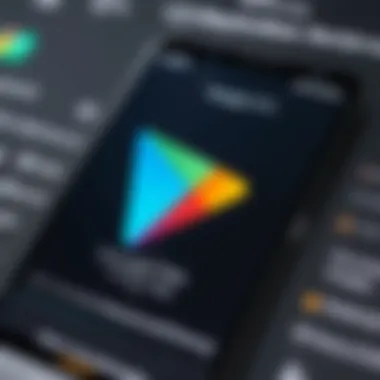
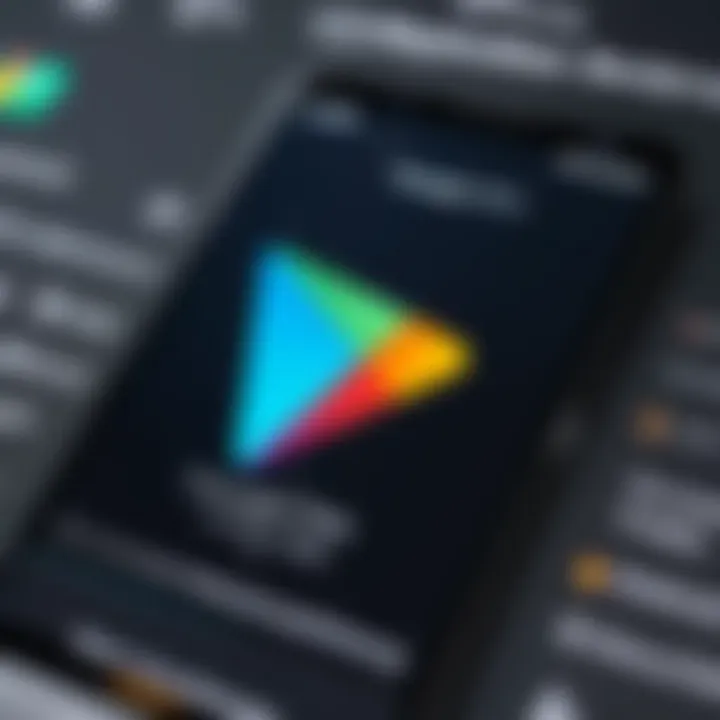
Intro
In today's digital era, integrating payment methods into platforms like Google Play is a fundamental process. Google Play serves as a crucial marketplace, allowing users to access apps, games, books, and other digital content. Enabling various payment methods enhances the user experience, providing flexibility and convenience.
This guide is crafted to dissect the various methodologies for integrating payment methods into Google Play. It is designed for tech-savvy individuals eager to explore how they can optimize their Google Play transactions. The reader will learn about the options available, from credit and debit cards to alternative payment solutions, and gain insights into managing these effectively.
Overview of the Technology
The underlying technology that powers Google Play's payment system is designed to facilitate smooth transactions while ensuring security for users. The key aspects include:
- Payment Gateway: This technology allows for secure transfer of payment information to the merchant's bank.
- Encryption Protocols: These are used to protect sensitive data during transactions, ensuring users' financial information is kept safe.
Key specifications
To appreciate the integration capabilities, it's important to understand some specifications:
- Support for local currency transactions
- Immediate payment confirmations
- Compatibility with various devices and operating systems
Unique selling points
Consider the following unique selling points of integrating payment methods in Google Play:
- Diverse Options: Users have access to multiple payment methods, catering to diverse preferences.
- Global Reach: It supports transactions from a wide array of countries.
- User Control: The platform gives users control over their payment methods, allowing for easy changes and management.
Managing Payment Methods
Adding or changing a payment method is a straightforward process that involves the following steps:
- Open the Google Play Store app.
- Tap on the profile icon in the top right corner.
- Go to Payments and subscriptions.
- Select Payment methods.
- Choose the option to Add payment method or edit existing ones.
- Follow the prompts to complete the process.
This step-by-step approach not only assists in managing transactions but also enables users to resolve common issues that may arise during the process.
Common Issues and Solutions
When integrating payment methods, users may face various common issues. Here is a list with potential solutions:
- Payment Not Processing: Confirm the entered information is correct.
- Unsupported Payment Method: Ensure the payment method is accepted in your region.
- Failed Transaction: Check your network connection.
By knowing these potential issues and their solutions, users can navigate the Google Play store more confidently and efficiently.
Ending
As digital transactions continue to grow, understanding how to integrate payment methods into Google Play becomes increasingly important. This guide aims to empower users with knowledge and practical insights, enhancing their experience across the platform. From navigating payment methods to troubleshooting issues, a comprehensive understanding creates a more seamless interaction with Google Play.
Understanding Google Play Payment Methods
Understanding the intricacies of Google Play payment methods is fundamental for seamless interaction with the Google ecosystem. The process of purchasing apps, games, or in-app features often hinges on having a properly configured payment method. Without this setup, access to essential digital content can become cumbersome. Hence, understanding these methods not only aids in transactions but also enhances the overall user experience.
This section aims to clarify the various payment options available and the crucial aspects of keeping this information up-to-date. Having the right payment method ensures that your Google Play experience remains uninterrupted and secure.
Overview of Payment Methods Available
Google Play supports a variety of payment methods, catering to the diverse preferences of its users. The most commonly used options include:
- Credit Cards: Visa, MasterCard, and American Express are widely accepted.
- Debit Cards: Many debit cards also work like credit cards for online transactions.
- PayPal: Linking your PayPal account provides a simpler way to manage your purchases.
- Carrier Billing: This method allows users to charge purchases directly to their mobile phone bill, making it convenient for users avoiding direct bank transactions.
- Gift Cards: Google Play gift cards are also an option, allowing prepaid access to the store without linking a bank account.
These methods reflect the attempts to provide flexibility. Users benefit from choosing what fits their lifestyle best.
Importance of Updating Payment Information
Keeping your payment information current is essential for several reasons. Firstly, using outdated or incorrect payment details can lead to failed transactions. This not only affects immediate purchases but might prevent access to ongoing subscriptions. Also, knowing your current payment methods helps maintain budgetary control.
Moreover, as financial institutions enforce stricter security measures, an outdated payment method may trigger alerts or blocks. Thus, regularly reviewing payment details enhances security and ensures that users can take full advantage of all that Google Play has to offer.


Regularly updating your payment information is not just a best practice; it's essential for uninterrupted access to services.
Prerequisites for Adding a Payment Method
Adding a payment method to Google Play is a straightforward process, but it is essential to understand the prerequisites involved. Proper preparation ensures a smoother experience, preventing any obstacles that may arise during the integration of payment options. This section will detail the necessary elements and considerations to set the foundation for successful payment method additions.
Google Account Requirements
A fundamental requirement for adding any payment method on Google Play is having a valid Google Account. This account serves as your primary means of access to Google Play services and apps. If you do not yet have a Google Account, creating one is both simple and free. Here’s what you need to know about Google Account requirements:
- Valid Email Address: When signing up for a Google Account, you must provide a working email address. This email will be linked to your Google Play services.
- Age Restriction: Users must be at least 13 years old to create a Google Account, depending on regional laws.
- Verification: A verification process may be needed through SMS or email, ensuring that you own the contact information provided. This step helps secure your account.
Having an active and verified Google Account not only allows you to add payment methods but also provides access to purchase apps, games, and content through the Google Play Store.
Device Compatibility
Before adding a payment method, understanding your device's compatibility with Google Play is paramount. This impacts how well your payment integration functions. Here are key considerations:
- Operating System Version: Ensure your device's operating system is up-to-date. Outdated systems might not support the latest payment features.
- Device Type: Be aware that Google Play works on a range of devices, including Android phones, tablets, and smart TVs. Check that your specific device model supports Google Play.
- Network Connection: A stable internet connection is necessary during the payment method addition process. Make sure you are connected to Wi-Fi or have a reliable mobile data connection.
A fully functional Google Play environment relies on both an active Google Account and compatible devices.
Fulfilling these prerequisites lays the groundwork for a seamless transition into managing your payment methods on Google Play. By ensuring you meet these basic requirements, you can avoid unnecessary complications later in the process.
Step-by-Step Process for Adding a Payment Method
Adding a payment method to Google Play is a fundamental process for users who seek to utilize the platform fully. This step-by-step guide walks through the essential phases of integrating payment options effectively. Understanding this process is beneficial not only for functionality but also for improved security and management of transactions. Properly managing your payment methods can enhance your shopping experience, making it smoother and more efficient.
Accessing Google Play Store Settings
To initiate this process, it is essential to access the Google Play Store settings. Begin by opening the Google Play Store app on your device. Look for the menu icon, which typically appears as three horizontal lines at the top left corner of the screen. Tapping this icon will show various options. From this menu, navigate to "Account" and then select "Payment methods." This section will provide a comprehensive view of your current payment arrangements. Being familiar with this section is crucial as it sets the stage for adding new methods or modifying existing ones.
Selecting the Payment Method Section
After you enter the payment methods section, you will notice options for managing your existing payment methods. Here, locate the option to add a new payment method. The interface may vary slightly depending on the device and version of the app. Still, it usually features a prominent button or link labeled "Add payment method." This selection is vital as it directs you to the subsequent forms where you can specify the details of your new payment choice. A clear understanding of this part ensures that you are not lost in the various settings available.
Enter New Payment Method Details
In this section, you will need to input specific details pertaining to your payment method. This could include credit card numbers, expiry dates, and billing addresses. If you choose to add a PayPal or another alternative payment option, you might need to log in to that specific account for verification. It's crucial to ensure all information is entered correctly to avoid errors when making future purchases. Double-checking details here can save time later and prevent disruptions in your ability to buy apps or games from Google Play.
Saving Your Payment Method
Once you have entered your payment details, the next step is saving this information. Look for the "Save" button at the bottom of the form. This step is not just about confirming the addition; it also involves validating your data. Google Play may require additional authentication, such as a verification code sent to your mobile device. After completing these steps, your payment method will be secured for future transactions. It’s important to confirm that you’ve received a notification or confirmation screen indicating that your payment method has been successfully added.
By following these steps, users can effectively manage their payment methods on Google Play and ensure a seamless transaction experience. Engaging with this process thoughtfully allows for better control and oversight over personal finances within the digital marketplace.
Alternative Payment Methods
Alternative payment methods represent a crucial component of the broader Google Play payment ecosystem. They not only provide flexibility but also cater to various user preferences and circumstances. Perhaps, the most prominent benefit of integrating alternative payment methods is accessibility. These options can facilitate purchases for users who may not have traditional banking setups or prefer not to disclose their bank details. Considering the diverse audience of Google Play, such inclusivity is vital.
In this section, we will explore three notable alternative payment methods: PayPal, carrier billing, and gift cards. Each method has its unique attributes, advantages, and potential considerations that users should keep in mind.
PayPal as a Payment Option
PayPal has emerged as a leading choice for online transactions for good reason. First, it offers a streamlined process for users looking to make purchases without sharing bank information directly with Google Play. The integration with Google Play enhances not just convenience but also security. Users must simply link their PayPal accounts, allowing them to manage payments efficiently.
- Benefits:
- Considerations:
- Enhanced security through PayPal’s buyer protections.
- Ability to track payments within the PayPal interface.
- Option to link multiple bank accounts or credit cards to a single PayPal account.
- Availability may vary based on regional restrictions.
- Some might incur currency conversion fees depending on the transaction.
Using Carrier Billing
Carrier billing is an alternative payment method that permits users to charge their purchases directly to their mobile carrier. This method is particularly advantageous for those who prefer not to use credit or debit cards and rely on their mobile phones for transactions.


- Benefits:
- Considerations:
- Simplified billing process, as purchases appear on the phone bill.
- No need for a bank account or credit card information.
- Convenient for immediate purchases without the need to manage separate payment methods.
- Not all carriers support this, so functionality may differ by network.
- Some users might face limits on the amount that can be charged through this method.
Gift Cards and Store Credit
Gift cards are another reliable alternative payment method within Google Play. Users can buy gift cards at various retailers or online, and then redeem them in-store or online for a specific amount of store credit.
- Benefits:
- Considerations:
- Offers a budgeting strategy since users can limit expenses to the card’s balance.
- Perfect for gifting as users can choose denominations that fit their needs.
- Helps in avoiding debt accumulation associated with traditional credit card use.
- Expiration dates may apply to certain gift cards.
- Users may need to be aware of the terms and conditions for redeeming these cards.
Utilizing alternative payment methods enhances the purchasing experience on Google Play, making it more accessible to diverse user bases.
These alternative payment methods not only provide users with more choices but also foster a secure and manageable environment for their online transactions.
Managing Your Payment Methods
Managing payment methods is crucial for anyone engaging with Google Play. Proper management not only ensures seamless transactions but also provides a sense of security. As the reliance on digital transactions increases, understanding how to manage your payment options becomes even more important.
Viewing Existing Payment Methods
To start the management process, the initial step is to view your existing payment methods. This gives you insight into what options you currently have set up for transactions. Checking your payment methods regularly helps you maintain control and is the best practice for financial oversight.
- Open the Google Play Store.
- Tap on the profile icon located at the top right corner.
- Select Payments & subscriptions.
- Go to Payment methods.
In this section, you can see all the payment methods associated with your account. This includes credit cards, debit cards, or alternative methods like PayPal. Keeping track of these is vital for ensuring you do not have outdated information linked to your account.
Editing Payment Method Details
Once you have viewed your payment methods, you may find the need to edit your payment details. This could be due to changes like a card expiring or needing to update billing addresses. Correct details can aid in preventing payment disruptions. The following steps can help you edit your payment method details:
- Within the Payment methods section, locate the specific payment method you want to edit.
- Tap on Edit.
- Make the necessary changes, such as updating the card number or expiration date.
- Save your details once the changes are complete.
Editing your information regularly ensures that payment processes run smoothly. Failure to do so might result in transactions being declined, causing frustration.
Removing a Payment Method
There may come a time when you need to remove a payment method. This could be done for various reasons, such as switching banks or consolidating accounts. Removing outdated or unused payment methods is a good habit to prevent unnecessary charges and maintain a clean payment profile. To remove a payment method:
- Find the payment method you want to remove in the Payment methods section.
- Select Remove.
- Confirm your choice to finalize the removal process.
Managing your payment methods in Google Play aligns with best practices for digital financial management. Regular audits of payment options can safeguard against potential issues and enhance your overall user experience.
Common Issues and Troubleshooting
In any digital ecosystem, the intricacies of payment processes can lead to various challenges. This section addresses common issues regarding payment methods in Google Play. Understanding these problems helps users navigate their transactions more effectively, ensuring a smoother experience. Awareness of these potential challenges and their resolutions aids in maintaining a seamless interaction with Google Play, which is essential for users who rely on it for downloads, subscriptions, and purchases.
Payment Method Denied Errors
One of the primary frustrations users encounter is the payment method denied error. This problem arises when trying to make a purchase, leading to cancelled transactions. Various factors can contribute to this error, including insufficient funds, an expired card, or a mismatch between billing details and the account. Users should verify that the card details entered are correct and that it is still active.
Here are some steps to resolve this issue:
- Check Card Expiration: Ensure the card has not expired.
- Review Bank Account Balance: Make sure there are sufficient funds to cover the purchase.
- Correct Billing Details: Review your billing address, ensuring it matches with what your bank has on file.
- Contact Bank Support: In some cases, banks block transactions for various reasons. It's wise to get in touch with your financial institution.
Taking proactive steps can prevent these issues from recurring, thus enhancing overall user experience on the platform.
Account Verification Problems


Account verification is crucial for maintaining security while purchasing on Google Play. Users may experience verification problems that hinder transactions. Often, these issues stem from inaccurate account recovery options or outdated account information. If Google cannot verify your identity while processing a payment, your transaction will be unable to proceed.
To alleviate these challenges, users should follow these tips:
- Update Account Information: Make sure all details are current and match your identity, especially the email and phone number.
- Use Account Recovery Options: If you cannot verify your identity, try the recovery options provided by Google.
- Check for Google Notifications: Sometimes Google sends requests for verification through emails or notifications within the app. Review these messages promptly.
By understanding and addressing these common issues, Google Play users can navigate potential roadblocks more efficiently, leading to a more enjoyable and fruitful experience.
Security Considerations
When integrating payment methods into Google Play, the aspects of security are critical. Ensuring safe transactions is not just important for peace of mind; it is essential for protecting personal and financial information. With the rise of digital transactions, threats to security have increased, making it necessary to implement protective measures. Here we elaborate on two crucial security features: two-factor authentication and fraud prevention measures.
Enabling Two-Factor Authentication
Enabling two-factor authentication (2FA) is a highly effective way to add an additional layer of security to your Google Play account. This method requires users to provide two forms of verification before accessing their account or making transactions. The first factor is usually your password, while the second can be a code sent to your mobile device or generated by an authentication app. Here’s how to enable it:
- Open your Google Account security settings.
- Under the "Sign-in method" section, select "2-Step Verification."
- Follow the prompts to set up the second factor, such as a text message or an app like Google Authenticator.
Having 2FA in place greatly reduces the risk of unauthorized access. If someone tries to log in with just the password, they will be blocked unless they also have access to the second factor. This is critical in protecting financial data within your account.
Understanding Fraud Prevention Measures
Understanding the fraud prevention measures implemented by Google Play can empower users to take proactive steps. Google employs various strategies to detect and avert fraudulent activities, including:
- Monitoring Transactions: Google continuously monitors transactions to identify unusual patterns that may indicate unauthorized access.
- User Alerts: Users receive alerts for potentially suspicious activities, helping them to act quickly.
- Dispute Resolution Procedures: If a transaction appears fraudulent, there is a clear path to resolve the issue.
It is important for users to remain vigilant. Regularly checking account activity can help identify any unauthorized charges promptly. Additionally, setting strong, unique passwords and not reusing them across different platforms minimizes security risks.
Taking the necessary precautions in terms of security can significantly enhance your overall experience while managing payments on Google Play.
Understanding Payment Method Eligibility
Understanding the eligibility of payment methods within Google Play is a critical aspect of successfully integrating these payment options. Without proper knowledge of what payment methods can be used, users may face limitations that hinder their ability to enjoy content or make purchases. Several factors influence eligibility. These include regional restrictions, age limitations, and processing rules set by financial institutions. Familiarizing oneself with these elements ensures a smoother transaction process and minimizes confusion during payment attempts.
Regional Restrictions on Payment Methods
Google Play adheres to specific regional guidelines that dictate which payment methods can be utilized based on the user's geographic location. This is particularly relevant for credit cards, debit cards, and digital wallets. For instance, a payment method available in the United States may not be accessible in another country, due to local laws, banking agreements, or currency regulations.
Some key points regarding regional restrictions include:
- Supported Countries: Google Play continuously updates a list of countries where certain payment options are available. It is essential for users to check this list before attempting to add a new payment method.
- Currency Compatibility: Different regions use different currencies, and some payment methods may not support certain currencies. This often results in transaction failures when attempting purchases.
- Local Payment Options: In various regions, there are local payment methods that can be advantageous for users. Some countries offer services like iDEAL in the Netherlands or M-Pesa in Kenya, which can prove convenient.
Understanding these factors can aid users in selecting the most appropriate payment methods for their location, leading to fewer errors and improved access to Google Play.
Age Restrictions for Certain Payment Methods
Age restrictions can significantly impact the selection of payment methods in Google Play, particularly for minors or individuals under an application's designated age limit. Typically, financial institutions impose age requirements for the use of credit and debit cards. However, Google Play also has its own regulations which can bar younger users from certain payment options.
Key considerations regarding age restrictions include:
- User Age Verification: Google Play may employ verification methods to ensure that users meet the age criteria for online transactions. Failure to meet these criteria can prevent users from adding certain payment methods.
- Parental Controls: For families, understanding how to set parental controls on the account can enhance transaction safety. Parents can limit payment methods available to their children, ensuring a measure of control over purchases.
- Alternative Payment Methods: Young users may unearth alternative routes to access content, such as using gift cards, which usually do not have age restrictions linked to them.
Recognizing these limitations fosters a more informed choice of payment options, ensuring compliance with local regulations and Google Play policies.
"Being aware of payment method eligibility not only enhances user experience but also protects against unforeseen transaction failures."
In summary, the understanding of payment method eligibility is vital for users of Google Play. It not only affects access to content but also impacts overall user satisfaction in utilizing the platform.
Epilogue and Final Thoughts
Integrating payment methods into Google Play is a vital aspect of enhancing user experience. This article highlighted various techniques and considerations involved in managing payment methods effectively. As technology continues to evolve, understanding the nuances of payment systems becomes increasingly relevant.
Recap of Key Steps
- Understand Available Payment Methods: Familiarizing oneself with the different options, such as credit/debit cards and alternative methods like PayPal.
- Check Prerequisites: Ensuring that one meets the necessary requirements, including having a valid Google account and a compatible device.
- Follow the Adding Process: Clearly following the structured steps to add a new payment method in Google Play, from accessing settings to saving details.
- Manage Existing Methods: Regularly check and update payment methods, including editing or removing redundant options.
- Troubleshoot Issues: Being aware of common problems and solutions when payments do not go through, which is crucial for uninterrupted service.
- Consider Security Measures: Implementing security features like two-factor authentication to protect personal financial information.
Benefits of Proper Payment Management
Effective payment management not only streamlines transactions but also enhances security and user satisfaction. Here are several benefits of managing payment methods rigorously:
- Convenience: Users can enjoy hassle-free shopping by having their preferred payment method readily available.
- Control: Keeping payment methods updated means you can prevent unauthorized transactions and avoid extra charges due to expired cards.
- Better Insight: Regularly reviewing payment methods helps users understand their spending patterns, potentially aiding budget management.
- Security: Regular updates to payment methods can significantly minimize the risk of fraud, especially when leveraging advanced security features offered by Google Play.







