In-Depth Look at iOS Video Applications and Their Impact
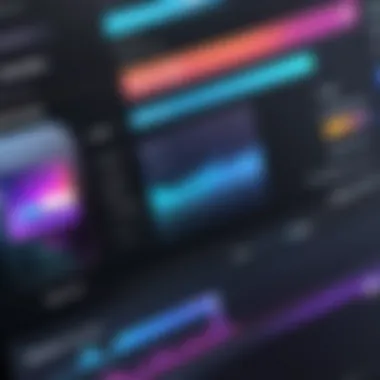

Intro
In an age where visual content is king, iOS video applications have taken center stage in shaping how we capture, edit, and consume video. With an abundance of apps available on the App Store, navigating through options can feel like searching for a needle in a haystack. This article aims to peel back the layers and present not only the variety of applications but also their distinct functionalities and user experiences.
From creators transitioning from mere social media sharing to producing polished content, to everyday users looking to share memories with family and friends, the scope of iOS video applications caters to a wide array of needs. You might ask, what sets these apps apart? What do they bring to the table that enhances our multimedia experiences? This piece explores these queries while focusing on the technological intricacies that give each app its unique flavor.
Preamble to iOS Video Applications
In an age where video content reigns supreme, understanding iOS video applications becomes paramount. These apps not only cater to casual viewers but also serve professional creators aiming to hone their craft. By spotlighting the various functionalities, user interfaces, and their broader impact on consumers, we gain insights into how these applications shape our digital media interactions.
The importance of exploring iOS video applications lies in their continual evolution. Every update and new feature reflects current trends, technological advancements, and shifts in user expectations. Additionally, these apps facilitate the bridge between creativity and technology, enabling more users to generate and consume video content effortlessly. Ultimately, this section acts as a springboard into deeper discussions about the nuances of video applications, presenting benefits such as usability, versatility, and accessibility for a wide audience.
Evolution of Video Apps on iOS
Over the years, video applications on iOS have transformed remarkably, mirroring advancements in smartphone technology. Early mobile video apps, such as Apple's own iMovie, were rudimentary at best. They offered basic editing tools and limited sharing options. Fast forward to today, and we see a landscape rich with diverse applications, each one packed with high-level features that cater to varied user needs.
The inception of the App Store marked the beginning of this journey. From a handful of basic apps, the ecosystem has burgeoned into a library of thousands. Users can now find everything from professional-grade video editors like LumaFusion to simple clip-sharing platforms like TikTok. This expansion reflects a growing appetite for content creation and consumption, where even the average user aspires to produce visually striking videos.
As these applications continue to develop, features like multi-track editing, 4K resolution support, and integrated cloud storage solutions have become standard. The incorporation of machine learning algorithms further enhances user experiences, automating software functions that streamline the editing process.
Impact of Mobile Video Consumption
The surge in mobile video consumption significantly impacts both creators and consumers alike. With the rise of platforms like YouTube and Instagram, video has become a primary mode of communication. Users often favor video content over text, as it allows for richer storytelling and easier digestion of information.
This shift has not gone unnoticed by marketers and brands. Engaging video ads are proving more effective than traditional formats, which pushes them to adapt their strategies accordingly. The potential reach of video content is undeniable. A trending video can reach millions, sparking conversations and influencing public opinion.
Furthermore, video consumption habits are shaping various forms of media, from news to entertainment. Users can now watch full-length documentaries on mobile apps or access live sports events in real time, all from the convenience of their devices. This change not only enhances accessibility but also democratizes content creation—giving everyone the chance to share their stories in vibrant detail.
"The best way to predict the future is to create it."
— Peter Drucker
This quote resonates strongly in today's rapidly evolving media landscape, highlighting that the waves caused by mobile video consumption are just the beginning of what promises to be a long-lasting impact on how we connect with the world.
Key Features of iOS Video Apps
The landscape of iOS video applications is marked by a myriad of features that are not just functional but also pivotal in enhancing the user experience. Understanding these features is paramount for users who wish to harness the full potential of their devices for video creation and consumption. With technology evolving at breakneck speed, iOS video apps have become more than just tools; they are gateways to creativity and connectivity.
User Interface Design Principles
The user interface (UI) of an iOS video application can make or break the user experience. A well-designed UI is not merely about aesthetics but is heavily focused on functionality and ease of use. For instance, consider how the layout influences user interactions. Engaging layouts can promote exploration, making it easy for users to navigate through the app without a steep learning curve.
Key design principles include:
- Clarity: Icons and buttons should be clear, indicating their purpose without requiring guesswork.
- Consistency: Uniformity in design elements (colors, fonts, button styles) provides a cohesive experience.
- Feedback: It's crucial that the app informs users of actions taken, whether it’s through sound effects or visual cues.
To illustrate this, think about how Apple’s iMovie app organizes features such as cutting, merging, and exporting videos. The buttons are intuitive and give users immediate visual feedback, making the editing process feel accessible, even for novices. Thus, focusing on UI design principles is essential because they dictate how effectively and enjoyably a user can interact with the app.
Editing Tools and Features
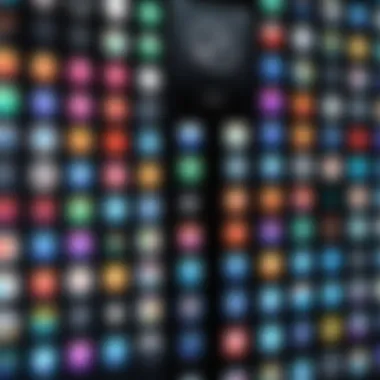

Video editing has rarely been so accessible, with iOS applications integrating robust tools that rival professional software. These editing features range widely from basic cutting, splitting, and trimming to advanced functionalities like color grading, audio mixing, and applying effects.
Some notable tools found in leading iOS video apps are:
- Multi-Track Editing: Apps like LumaFusion allow for editing multiple video and audio tracks, making complex projects manageable.
- Smart Audio Controls: Features to adjust volume levels, remove background noise, and enhance sound quality can take the final product to a whole new level.
- Transitions and Effects: The ability to add transitions seamlessly contributes significantly to a polished presentation.
Moreover, these editing tools cater to a variety of user skill levels. While beginner-friendly tools focus on simplicity, advanced options allow seasoned editors to dive deep into intricate edits. This flexibility caters to a wide audience, facilitating unique storytelling without overwhelming less experienced users.
Sharing and Collaboration Functions
In today’s fast-paced digital landscape, sharing content efficiently is crucial. iOS video applications have recognized this need and embedded sharing options that allow for quick distribution of content across multiple platforms. This includes direct sharing to social media channels like Facebook and Instagram, or exporting to cloud storage like iCloud or Dropbox.
Collaboration features are also evolving, enabling multiple users to engage in the editing process. Tools such as:
- Project Sharing: Apps like Adobe Premiere Rush allow users to share projects with others for collaborative editing in real-time.
- Commenting and Feedback: It’s not just about sharing the finished product; applications enable team members to provide feedback directly on the video timeline.
"The ability to collaborate in real-time can lead to innovative results that a single person might not achieve."
These sharing and collaboration functions emphasize the increasingly social nature of video creation, critical for both individual creators and teams working on larger projects. Being able to share effortlessly and receive feedback instantly transforms the creative process into a collective experience.
Popular Video Applications on iOS
The landscape of video applications on iOS is as diverse as the users themselves. These apps serve a critical role in how content is created, shared, and consumed on mobile devices. For tech-savvy individuals, gadget lovers, and early adopters alike, the significance of these applications extends beyond mere entertainment; they shape the digital media landscape.
A comprehensive understanding of popular video applications provides insights into their unique features, user interfaces, and the way they cater to varying demands in the marketplace. Knowing the strengths and weaknesses of these applications can help users select the best option to fit their specific needs, whether they are editing a home video or streaming a series.
Streaming Services: An Overview
Streaming services have transformed how we consume video content. From Netflix to Hulu and Disney+, these platforms offer a vast library of shows and movies, allowing users to dive into a world of entertainment at the touch of a button. What sets these services apart?
- Content Variety: Many apps, for instance, Netflix, boast a staggering range of movies, series, documentaries, and original productions. This variety appeals to a broad audience, catering to different tastes.
- User Experience: Applications like Apple TV+ focus on streamlined interfaces. Their design principles prioritize seamless navigation and deliver personalized content recommendations that make finding something to watch easier.
- Offline Viewing: Several streaming apps offer options to download content for offline access, crucial for users who find themselves in locations with poor internet connectivity.
With such features, streaming services are not mere content providers; they influence viewing habits, making binge-watching a norm.
Video Editing Applications: A Comparison
The sheer number of video editing apps available on iOS makes it an exciting space for content creators. Each application comes with its own set of tools and capabilities, making the choice somewhat overwhelming. To break it down, let’s compare a few standout options:
- iMovie: This is Apple's native solution, which offers an intuitive interface and essential editing tools that are easy to grasp for beginners.
- LumaFusion: Tailored for serious video editors, LumaFusion provides multi-track editing and advanced features that cater to professionals and enthusiasts who want to produce polished projects on the go.
- Adobe Premiere Rush: With a focus on social media videos, this app caters to users who wish to create content quickly and efficiently for platforms like Instagram and TikTok.
Each app brings its unique flavor, but what they share is the potential to elevate video content from ordinary to extraordinary. By understanding these differences, users can pick the editing app that aligns best with their creative ambitions.
Social Media Platforms for Video Sharing
In an age dominated by social media, platforms like Facebook, Instagram, and TikTok have become essential for sharing video content. The way these platforms function significantly affects how users engage with video. For instance, TikTok’s algorithm favors short, snappy content that encourages virality, pushing users to produce creative short clips that capture attention swiftly.
On the other hand, Instagram has integrated video features within its ecosystem, through IGTV and Reels, making it a multifaceted platform for both personal and brand storytelling. Understanding the nuances of each platform can enhance visibility and bolster audience engagement.
In essence, popular video applications on iOS are not just tools; they are gateways to new possibilities in content creation and consumption. As technology continues to evolve, so too will these applications, defining the future landscape of how videos are made and shared.
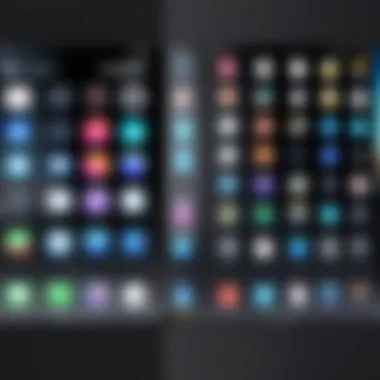

Technological Innovations in iOS Video Apps
The landscape of video applications on iOS has undergone a significant metamorphosis over the past few years. It's not merely about playback anymore; technology has spun the wheel in many ways, not just enhancing user experience but also reshaping how video content is created and consumed. iOS video apps are increasingly harnessing modern technological innovations, giving them capabilities beyond traditional limits.
Artificial Intelligence in Video Editing
Artificial intelligence (AI) has become a game changer, especially in video editing. Imagine spending hours fine-tuning cuts and transitions – well, that’s becoming a thing of the past. With AI-driven features, apps like Adobe Premiere Rush can automatically adjust clips based on video content and voiceovers, saving users significant time.
Moreover, AI technologies in applications such as Final Cut Pro can facilitate intelligent tagging of footage. This means users can easily locate specific scenes without scrolling endlessly through hours of video — a definite productivity boost. The more the app learns about user preferences, the better it becomes at suggesting edits and even enhancing video quality.
"AI in video editing doesn't just improve efficiency; it’s transforming creativity."
Advancements in Streaming Technology
Another frontier being pushed in iOS video apps is streaming technology. The rise of high-definition content has catapulted platforms like Netflix into the limelight, as more viewers crave sharp visuals and crisp audio. With native support for high-efficiency video coding (HEVC), apps can deliver high-quality streaming with smaller file sizes. This efficiency is particularly critical for mobile users, who may have limited data plans.
Furthermore, technologies like adaptive bitrate streaming have revolutionized the viewing experience. Applications can now dynamically adjust video quality based on the user’s internet speed, ensuring minimal buffering. Live streaming has also become more robust, with tools enabling seamless integration for creators looking to engage their audience in real-time. This change marks a pivotal shift in how content is consumed today.
Virtual and Augmented Reality Applications
Last but not least, let’s dive into the realms of virtual and augmented reality, which have also found a footing in iOS video applications. Imagine immersing yourself in a 360-degree video — apps such as Jaunt offer such features, providing users with an unparalleled viewing experience. Adding another layer of interaction, AR apps utilize device cameras to merge digital content with the real world, allowing users to see videos in entirely new contexts.
These technologies are not merely gadgets; they expand the narrative scope of video applications, inviting creators and viewers alike to experiment beyond existing conventions. As more developers explore this territory, we can expect further innovations that redefine how stories are told through video. The intersection of creativity and tech is fast becoming a gold mine for unique experiences.
User Experience and Feedback
User experience (UX) is a fundamental aspect of any digital product, particularly in video applications on iOS. The way users interact with an app can say a lot about its success and popularity. Feedback plays a crucial role in refining these applications, allowing developers to understand what features work well and what needs improvement. Therefore, this section will delve into two significant facets: understanding user needs and preferences, alongside evaluating user reviews and ratings.
Understanding User Needs and Preferences
To cater effectively to users, one must first grasp what they truly want. This understanding goes beyond mere statistics and figures; it involves digging into the psyche of users. For instance, professionals in the film industry may look for in-depth editing tools, whereas casual users may favor a streamlined experience with limited functionalities.
Several elements are essential for grasping these needs:
- Demographics: Age, profession, and technical skill level can greatly influence user choices. Younger users might prioritize social sharing features, while seniors may prefer simple editing tools.
- Usage Context: Knowing when and where users are engaging with these apps can be revealing. For example, someone might choose a robust editing app during a flight when offline but would prefer quick editing features on the go.
- Pain Points: Identifying frustrations helps developers focus their attention on resolving practical issues. Users might be unhappy with slow rendering times or an unintuitive layout, and recognizing these concerns can directly impact app refinement.
Involving users in the testing process can yield priceless insights. Beta testing can help to ensure that an app meets the needs of its intended audience. Moreover, surveys and direct feedback can provide developers with the roadmap for enhancements that resonate with users.
Evaluating User Reviews and Ratings
User reviews and ratings are more than mere numbers; they offer a window into the user experience. Many people look at these metrics before downloading an app, making them pivotal in influencing potential users. High ratings can elevate an app’s status in the App Store, while poor reviews can tarnish its reputation.
Here are some considerations when evaluating user feedback:
- Volume vs. Sentiment: A large number of reviews might mask underlying trends. Instead of only looking at the numerical score, it’s essential to pay attention to the comments. Trends in feedback can hint at pressing issues or shining features.
- Response to Critiques: How developers respond to user feedback can also make a difference. Quick and useful responses signify engagement and a commitment to improvement, which can inspire loyalty.
- Rating Changes Over Time: A pattern where the rating fluctuates can tell a story. Noticing a dip following an update may suggest bugs or poorly received changes.
Incorporating user feedback into the development process exemplifies a commitment to continuous improvement. For instance, many apps have seen success after revisiting their interface based on user suggestions, transforming complaints into opportunities for innovation.


"User feedback is a compass guiding developers through the uncertain waters of app creation."
Ultimately, valuing user experience and integrating feedback into the iterative design process leads to more robust, user-friendly applications. By aligning with their audience's needs, iOS video applications can remain relevant and effective in a rapidly evolving digital landscape.
Future Trends in iOS Video Applications
Understanding the future trends in iOS video applications is paramount. As the digital landscape continues to evolve, so do the functionalities and features offered by these apps. Anticipating trends allows developers and users to stay ahead of the curve, making informed decisions about which tools to adopt or enhance. The importance here is twofold: it not only prepares users for upcoming changes but also shapes the direction in which app developers channel their efforts and resources.
Predictive Analysis of Market Trends
The realm of iOS video applications is projected to see groundbreaking shifts in the coming years. With the rise of artificial intelligence, machine learning, and cloud technology, the user experience is destined to transform. Experts predict an increase in personalization, where content is tailored to individual preferences. This is not just a pipe dream; it’s already visible with algorithms that analyze user behavior on platforms like TikTok and Instagram. New features that adapt video content according to users’ habits can significantly enhance engagement.
Key Market Predictions Include:
- Increased Video Quality: With 5G technology becoming widespread, video applications will likely leverage this speed to deliver higher quality streams with lower latency.
- Enhanced Collaboration Tools: As more remote work becomes the norm, apps that allow seamless collaboration on video projects will gain traction. Features that permit multiple users to edit or review videos in real-time can revolutionize how teams work.
- Integration with Augmented Reality (AR): The use of AR in video apps will expand, enabling users to create immersive content experiences. Imagine filtering reality through an app while recording a video, making for a uniquely engaging experience.
"The advancement of technology is like a race. Staying relevant requires foresight, adaptability, and continuous learning."
Potential Challenges and Opportunities
With every wave of innovation comes a bag of challenges intertwined with opportunities. As mobile video consumption rises, developers will face issues related to content saturation, privacy concerns, and user retention.
Challenges to Consider:
- Content Saturation: As more apps flood the market, distinguishing one’s product becomes tougher. Unique user experiences are essential.
- Data Privacy Regulations: Increased scrutiny on user data utilization will impact how apps gather and process information. Compliance becomes not just a legal matter but a user trust issue as well.
- Battery Consumption: High-quality video features often drain battery life. Innovating with energy-efficient coding is critical to retain users who need longer usage from their devices.
Despite these hurdles, there are plenty of opportunities:
- Niche Markets: With the surge of niche content creators, video platforms can cater specifically to varying audiences, whether that’s gamers, chefs, or DIY enthusiasts.
- Integration of Monetization Systems: Developing innovative ways for creators to earn revenue—like subscription models or in-app purchases—will drive developers to create more engaging features.
- Global Expansion: With more users across diverse demographics worldwide, there's clear potential for apps that accommodate various languages, cultures, and media consumption habits.
In summary, the trends in iOS video applications are a telling reflection of users' needs and technological possibilities. By staying tuned to these developments, both users and developers can carve paths in the dynamic and ever-changing landscape of video content.
Epilogue and Recommendations
The discussion around iOS video applications has illuminated the significant role these tools play in shaping modern media consumption and creation. Their relevance extends beyond mere functionality; they represent a paradigm shift in how content is produced, shared, and consumed in the digital age. With an increasing number of users relying heavily on mobile devices for video-related tasks, it becomes essential to understand the landscape of iOS applications thoroughly. This understanding can facilitate informed decisions regarding usage, whether for casual viewing, professional editing, or content dissemination.
Key Takeaways from iOS Video Apps
It's vital to distill the main insights from the rich tapestry of video apps available on iOS:
- Vast Variety: The App Store hosts an array of video applications catering to different needs—from high-end editing software like LumaFusion to user-friendly apps like iMovie, there's something for everyone.
- User-Centric Design: Many iOS apps prioritize seamless user experiences, adopting intuitive interfaces that encourage creativity rather than complicate the editing process.
- Community Engagement: Social sharing features allow users to showcase their work on platforms like Facebook or Reddit, fostering community connectivity and feedback.
- Technological Integration: Innovations in AI and AR are gradually being integrated into video applications, enhancing editing capabilities and creative options.
- Ever-Evolving Landscape: As technology advances, mobile video applications are continuously updated, reflecting changing user needs and preferences.
In essence, these takeaways highlight the dynamic nature of iOS video applications and their continued impact on multimedia experiences.
Guidelines for Choosing the Right Video App
Selecting the most suitable video application boils down to specific needs, preferences, and usage context. Here are some guidelines to consider:
- Identify Your Purpose: Are you creating vlogs, enhancing cinematic footage, or simply sharing moments on social media? Narrowing this down can quickly direct you to the right tool.
- Feature Set: Examine the tools available. If you require specialized features like 4K editing or advanced transitions, ensure that the app you choose can accommodate these needs.
- User Interface: An intuitive interface can save time and decrease frustration. Try a few apps through free trials or demos to find one that clicks with your working style.
- Community and Support: Apps with robust online user communities often yield better support through tutorials, forums, and peer feedback, aiding in the learning curve significantly.
- Budget: Finally, consider the financial aspect. Some apps are free, while others come with subscription fees or one-time purchases. Align the costs with your intended usage to avoid paying for features you may never use.
- For advanced editing, consider apps like Adobe Premiere Rush.
- For quick edits and social sharing, options like TikTok or Instagram’s editing suite may suffice.
"A tool isn’t just about what it can do; it’s about how it fits into your workflow and aspirations."
Incorporating these factors can lead to a more fulfilling experience with the chosen video application, ultimately enhancing creativity and productivity in iOS video editing and sharing.







