Exploring iPhone Screen Themes: A Complete Guide
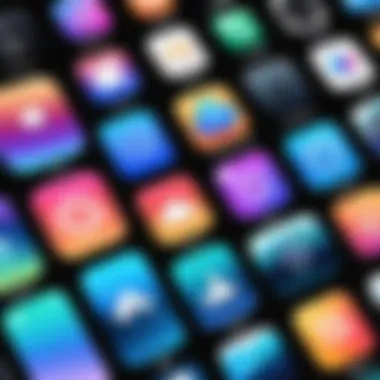

Intro
Welcome to an exploration of iPhone screen themes, where personalization meets functionality. In a world inundated with sameness, individuals are seeking ways to express themselves uniquely, and what better canvas than their iPhone screens? With countless customization options available, the choice of themes can significantly impact not only the device’s aesthetic appeal but also how users interact with it on a daily basis.
It’s no secret that our lives revolve around our smartphones. From calendars to social media notifications, our devices house a portion of our identities. Choosing the right theme can make your iPhone feel more like ‘you.’ Whether you’re an aesthetic purist or simply want a splash of color to brighten your screen, the options are vast. This guide aims to provide insights into the intricate universe of iPhone screen themes, shedding light on the best practices and essential tips to elevate your iPhone’s visual charm.
Key Points We Will Discuss
- The diverse types of iPhone themes and their significance
- How to effectively customize your screen according to personal taste
- Best apps and resources for acquiring and managing themes
- Practical considerations in selecting themes, including compatibility issues and performance impacts
Through this journey, you'll know how to not only personalize the visual experience but also how to reflect your personal style and preferences in a way that is both beautiful and functional.
Understanding iPhone Screen Themes
When it comes to personalizing our smartphones, iPhone screen themes are a big piece of the puzzle. They serve as more than just a pretty face for your device; they reflect our individual styles and preferences. Whether it's a soothing pastel palette or a vibrant neon explosion, your chosen theme can tell a lot about your personality.
Themes help to unify the aesthetics of icons, wallpapers, and overall functionality, creating a seamless user experience. Let’s delve into some of the nitty-gritty details regarding definition and historical evolution to set a solid foundation for understanding these essential features.
Definition and Purpose
At its core, an iPhone screen theme is a collection of visual elements that define the look and feel of your device. Think of it as an outfit for your phone. The purpose is twofold: it enhances usability and reflects individual style. When you swap themes, it's akin to redecorating your living room. This allows not just for a fresh visual appeal, but also facilitates improved organization and harmony between elements.
Many users find that a well-chosen theme can make navigating their device simpler and more enjoyable. For example, darker themes might ease eye strain during nighttime use while a vibrant theme might energize your day. The flexibility to choose different themes is crucial in making tech feel like a personalized extension of ourselves.
Historical Evolution
Back in the early days of smartphones, customization options were pretty much non-existent. Most people had to stick with baseline designs, which were as plain as a white wall in a rental. Fast forward to today—and it's a whole different ballgame. iPhone themes have undergone a significant transformation, evolving from a mere novelty to a robust means of self-expression.
Initially, iPhones were limited to standard wallpapers and simple icon layouts. Over the years, especially with the introduction of app marketplaces, third-party applications have burst onto the scene. Users have more options than ever to tweak and mold their devices into a canvas that truly represents them.
With the latest iOS updates, Apple has opened up additional avenues for customization, including widgets and dark mode features, leading to even more intricate themes. These shifts indicate not just technological advances, but also changing user behaviors and preferences.
"The ability to customize your iPhone in today’s fast-paced digital world is akin to wearing tailored clothing versus off-the-rack options. It’s all about fit and personalization."
Overall, understanding the nature and development of iPhone themes gives us a clearer view of their broader impact on user experience. It scoops away the simple surface aesthetic, showcasing layers of significance that touch on personal identity and technological advancement.
Types of iPhone Screen Themes
Understanding the various types of iPhone screen themes is crucial for anyone looking to personalize their device. Themes not only enhance the visual appeal of your phone but can also reflect your personality and lifestyle. The right theme can make your device feel unique, shifting it from a mere tool into a genuine extension of your identity. From minimalist designs focusing on simplicity to vibrant and animated styles, the options are plentiful, providing a canvas for self-expression and creativity. Below, we delve deeper into four distinct categories, each with its characteristics, benefits, and suitability.
Minimalist Themes
Minimalist themes are all about keeping things simple. They aim to declutter your screen, allowing your icons and necessary widgets to shine without the distraction of over-the-top designs. These themes often employ soft color palettes and subtle gradients, which can evoke a calming effect. Users who favor efficiency will likely find minimalist themes appealing—less is often more in this visual beauty pageant.
- Benefits of Minimalism:
- Easier navigation with fewer distractions.
- A sleek look that can complement a professional atmosphere.
- Can enhance device performance by using fewer graphical resources.
Some popular minimalist themes offer clean lines and muted tones that are easy on the eyes. This simplicity can help you focus on your essential apps without feeling overwhelmed by visuals. Ultimately, minimalist themes can serve as the perfect backdrop, allowing the device's features to take center stage.
Nature-Inspired Themes
Nature-inspired themes transport you to serene environments, wrapping your screen with the beauty of the natural world. This category typically features vibrant landscapes, floral designs, and serene color schemes that evoke feelings of tranquility and freshness. Users who appreciate outdoor aesthetics often gravitate toward these themes, as they can remind them of calm hikes or peaceful beach days.
- Popular Elements:
- Lush greenery, ocean scenes, and wildlife.
- Color schemes inspired by earth tones or bright, floral hues.
These themes allow individuals to express their love for nature. More than just visuals, they can instill a sense of well-being and peace in daily routines, making them an excellent choice for anyone feeling bogged down by urban life.
Animated Themes
For those who crave dynamic and lively interfaces, animated themes are where the action is. These energetic designs bring your screen to life with movement and transitions that can enchant and engage users. Often featuring playful animations or eye-catching graphics, animated themes create a more interactive experience.
- Key Features:
- Live wallpapers with subtle or pronounced movements.
- Themes that react to user interactions, like changing colors or animations when scrolling.
While they undoubtedly add flair, it's essential to keep in mind how intense animations might affect battery life and device performance. However, if you are a visually-oriented user who enjoys a bit of flair in everyday interactions, animated themes may just be the perfect fit.
Artistic Themes
Artistic themes generally showcase creative expression through unique artwork, illustrations, or designs. They often appeal to individuals who appreciate different art forms, allowing them to take a piece of creativity with them wherever they go. These themes can range from fantastical illustrations to modern abstract designs, making them perfect for artists or anyone who values aesthetics in their day-to-day life.
- Characteristics:
- Bold colors and imaginative artwork.
- Personalization options linked directly to specific styles or artists.
The attraction of artistic themes lies in their capacity to push the boundaries of conventional design, offering users a rich tapestry of visuals that tell a story. It can be a way of honoring one's artistic inclinations, giving every glance at the screen a taste of creativity.
Exploring the sea of iPhone screen themes helps users express their identities, improve navigation, and often choose styles that match their lifestyles—all while enhancing their digital experience.
Customization Options for Themes
Customization Options play a pivotal role in shaping the way users interact with their iPhones. When it comes to personalizing screen themes, the choices you make can significantly enhance not just the aesthetic appeal of your device, but also its usability. Through a well-thought-out customization process, users can tailor their iPhone to reflect their personality, style, and even mood.
By leveraging various customization options, iPhone users embark on a journey of self-expression. This journey isn't just about changing backgrounds or icons; it involves integrating one's unique preferences into the daily interactions with the device. It allows for greater control over how information is displayed, making it both functional and visually appealing.
Using Built-In Settings
Apple has provided users with a suite of built-in settings that facilitate theme customization without the need to venture into external applications. This is not just convenient; it allows for a level of personalization that is both straightforward and effective. Users can easily change their wallpapers, select different color schemes, and even modify app icons directly from the Settings menu.
For example, if you navigate to Settings > Wallpaper, you can choose between dynamic, still, and live wallpapers. Each choice affects the feel of your device, giving it a fresh look without requiring much effort. You can also adjust the fonts and sizes in Settings > Display & Brightness, showcasing your preference for either larger text for visibility or a more compact layout.
"Customization isn't just about looks; it's about creating an experience you resonate with every day."
Third-Party Applications
While built-in settings are a great starting point, there are numerous third-party applications available that open up an entire realm of possibilities for theme customization. These apps cater to various aesthetics, from vibrant colors to minimalist designs. Many users turn to platforms like Pinterest or Reddit, where theme ideas and inspiration are plentiful.
Popular apps like Zedge and Walli allow users to download unique wallpapers, while IconChanger provides an easy way to update app icons to match their personal theme. The beauty of these third-party applications lies in their ability to provide a richer library of choices beyond what Apple offers.
Creating Your Own Theme
For those who wish to go a step further, creating a fully personalized theme can be incredibly rewarding. This option gives users the freedom to combine various elements—colors, wallpapers, app icons, and even ringtones—into a cohesive and unique personal style. It can start with selecting a color palette that resonates with you, followed by sourcing images from platforms like Unsplash or Pexels for backgrounds.
To achieve a customized look, you can utilize apps like Canva or Adobe Spark, allowing you to design icons and backgrounds tailored to your specifications. This exploration of creativity can lead you to discover new visual styles that enhance your experience with your device.
Furthermore, participating in online communities to share and gather ideas can make the process even more exciting. Platforms like Facebook have groups dedicated to theme customization, where users share their creations, fostering a collaborative spirit.
Through careful consideration of built-in settings, third-party applications, and even the creation of entirely personalized themes, the process of customizing your iPhone screen becomes not merely a task, but an engaging and fulfilling aspect of device ownership.
Finding the Right Theme
Choosing the right theme for your iPhone is more than just picking a pretty picture. It’s about matching your personal style, enhancing usability, and ensuring that everything works smoothly together. A theme that resonates with you not only adds flair to your device, but it can also improve navigation and overall experience.
When diving into the sea of available themes, keep in mind that what appeals to one may not suit another. Comfort, functionality, and style should all play a role in your decision-making. This section is all about guiding you through those choices, so you find that perfect match that reflects who you are.
Assessing Compatibility
Not every theme suits every iPhone model. Compatibility is key. If you’re sportin’ an iPhone 8, a theme designed for the latest edition might clash, disrupting everything from icons to background visuals.
- Check the Version: Ensure you’re aware of your iOS version. Many themes require the latest version for optimal functionality and aesthetics.
- Screen Size Matters: Themes often come in different layouts. Some are designed for larger screens, while others work best on smaller devices. Test and see how the layout interacts with your screen.
- App Interaction: Some themes might not play nice with specific apps. Look for user feedback that points out any glitches or compatibility issues.
Before you dive headfirst into a theme, a quick assessment of compatibility will save you time and ensure that your iPhone remains a joy to use.


Using Theme Marketplaces
Once you’ve checked compatibility, it’s time to explore theme marketplaces. These are the treasure troves where you can find the best themes suited for your iPhone. Here’s how to navigate these platforms effectively:
- Browse Smartly: Use filters to narrow down choices, looking for features most important to you. Do you want a minimalist design or something more vibrant?
- Read User Reviews: Feedback from actual users can provide insights that official descriptions often miss. If many users report bugs, it could be a red flag.
- Explore Categories: Marketplaces often categorize themes. Look at sections that resonate with you, whether it be seasonally themed designs or something reflecting your favorite art style.
A few popular marketplaces include:
- Etsy: Great for unique, often handcrafted themes.
- Reddit: There are communities that share creations and customization tips.
- App Store: Check out apps dedicated to themes; they often carry a variety of designs.
Exploring theme marketplaces not only widens your options, but also connects you with communities of like-minded enthusiasts. Themes can tell a story or reflect a mood, so take your time finding one that feels just right.
Practical Considerations
When embracing the world of iPhone screen themes, it’s crucial to acknowledge some practical considerations that can heavily influence your customization journey. Personalizing the look of your device is more than just a visual endeavor; it also involves understanding how these changes can affect your iPhone's performance, battery longevity, and even legal implications. This section will discuss the importance of these factors, helping you make well-informed choices as you navigate through the various theme options available.
Impact on Device Performance
One thing every iPhone user should keep in mind is the potential impact screen themes can have on device performance. While the aesthetic appeal of a flashy theme may catch your eye, it could come at the cost of speed and usability.
Custom themes that rely on heavy graphical elements or complex animations can consume more processing power than simpler designs. The more demanding a theme is, the greater the strain it places on your iPhone’s hardware. Users may start to notice lag during operation or a stutter when switching between apps.
To avoid these hiccups:
- Opt for themes that are lightweight and don’t overload the system’s resources.
- Periodically check how the theme impacts your phone’s performance by closing background applications and monitoring general responsiveness.
By making these considerations, you can personalize your device without compromising on functionality.
Battery Life Considerations
Battery life is another crucial element to keep in mind when selecting a theme for your iPhone. The more complex the visuals, the higher the energy consumption. Animated backgrounds, for instance, though visually striking, can sap battery life at a quick rate.
A few insights to bear in mind include:
- Static backgrounds often conserve battery, making them suitable for users who frequently rely on their device throughout the day.
- Dynamic themes, especially those featuring vivid animations or transitions, can lead to noticeable drops in battery performance over time.
It's advisable to periodically gauge your phone’s battery health, particularly after installing a new theme, and adjust your settings accordingly. This way, you keep your personalization intact without being left with a dead battery before the day is out.
Legal and Copyright Issues
Understanding the legal and copyright aspects surrounding iPhone themes is important. Many users may not realize that using certain themes can come with restrictions or copyright risks. Custom themes might draw upon copyrighted images or designs, potentially leading to infringement disputes.
To stay on the safe side:
- Always verify the licensing agreements attached to the themes you intend to use. Some developers provide themes for free, but their use may be subjected to conditions.
- If a theme claims to be “free,” it’s worth diving into the fine print to see if there are any hidden costs or usage stipulations.
- Community-driven platforms such as Reddit host various theme discussions where users share their experiences and possible legal challenges they encountered.
Adhering to these guidelines will help safeguard you against unnecessary legal complications.
"When it comes to personalization, an informed choice is a wise choice."
By considering the impact on device performance, monitoring battery life, and understanding the legal landscape of theme usage, you can enjoy a personalized iPhone experience that aligns with both your style and practical needs.
Popular iPhone Theme Apps
When it comes to elevating the aesthetic appeal of your iPhone, popular theme apps serve as crucial tools that can transform the visual experience significantly. These applications aren’t just about making your device look good; they enhance usability and offer a way to express yourself in a digital age where personal branding has become a key aspect of identity. With countless options available, understanding what each app brings to the table is essential for tech-savvy individuals seeking to customize their devices with style and functionality.
Overview of Leading Applications
Among the abundance of iPhone theme applications, a few have emerged as leaders in the market. These apps are recognized for their intuitive user interfaces, diverse theme collections, and frequent updates. Here are some standout options:
- Zedge: Known for its wide array of wallpapers and ringtones, Zedge offers users the ability to personalize their screens with both static images and dynamic options. It boasts a massive library that ensures there’s something for everyone.
- Canva: Originally designed for graphic design, Canva also allows users to create custom wallpapers and themes tailored to their preferences. This flexibility appeals to those who want a very personal touch on their devices.
- Walli: This app features unique artworks from artists around the world. By supporting creators, users can obtain high-quality designs that also serve as wallpapers, making it a great platform for anyone who appreciates art.
- Theme It: With a focus on themes rather than singular wallpapers, this app gives users a streamlined process to change their entire user interface's look, including icons and widgets.


These applications not only modify the look of your device but can also enhance its overall functionality.
User Ratings and Feedback
The success of an app often lies in its user approval, and what better way to gauge this than by scrutinizing ratings and feedback? User reviews play an integral role in discerning the best applications, revealing strengths and weaknesses through collective experiences. Popular apps typically garner high ratings due to their dependability and user-centric features. Here’s what to look for:
- User Satisfaction: Higher ratings indicate a positive user experience. Apps like Zedge and Walli often receive praise for their quality and variety, with many users commenting on how easy they are to navigate.
- Support and Updates: Feedback often mentions the quality of customer support and how frequently an app receives updates. Apps that evolve with user needs tend to fare better.
- Customization Capabilities: Users frequently share their experiences with customization features. Those that offer extensive options to tailor themes generally score higher than apps limiting users’ creative expressions.
Understanding user ratings can guide you towards choosing apps that not only promise a sleek look but also maintain functionality and satisfied users. Ultimately, these inputs play a pivotal role in navigating the thriving world of iPhone themes.
User-Generated Themes
User-generated themes are increasingly taking center stage in the realm of iPhone customization. This segment allows users not only to personalize their devices but also to showcase their creativity. Combining individual aesthetics with communal feedback, these themes provide a unique window into the diverse tastes and preferences of users around the world. The importance of user-generated themes extends beyond aesthetic appeal; they foster a sense of community and stimulate a vibrant marketplace for innovative designs.
Community Contributions
The power of community in shaping iPhone themes cannot be underestimated. Users often share their creations on various platforms, leading to a rich tapestry of options for others to explore. When you think about it, contributions from passionate individuals turn the iPhone experience into an art form. There are some popular forums, like Reddit, that serve as melting pots for user-generated themes. Through such platforms, users upload their themes and encourage others to try them out. This means that the themes can gain traction if they resonate with enough members of the community.
By engaging in discussions and providing constructive feedback, participants contribute to the improvement of existing themes as well. For instance, a user may post a vibrant floral theme and receive tips on how to incorporate more colors or adjust icon shapes. This collaborative environment not only enriches the content available but motivates the individuals behind the designs to continually improve their work.
Sharing and Collaboration
Sharing and collaboration among users can greatly enhance the overall theme experience. This can occur in several ways: through curated collections, community challenges, or collaborative projects, where multiple designers come together to create a cohesive set of themes. Forums and social networks have become bustling hubs for sharing these creations, often featuring dedicated pages where designers can post their works.
- There are a few benefits to note when it comes to sharing user-generated themes:
- Diversity of Options: Users can access various themes that they might not have discovered independently.
- Learning Opportunities: New designers can learn tricks and techniques adopted by seasoned creators.
- Enhanced Creativity: Participation in challenges can spur innovative ideas and unexpected approaches to theme design.
As users share their creations, libraries of designs grow, offering endless possibilities for personal expression. The ease of accessing tools for modification allows users to tweak themes to fit their preferences, blending communal input with their individual styles.
"Creativity thrives in connection. When individuals share, they amplify not only their voices but also the experiences of others in the community."
Future of iPhone Screen Themes
In recent years, the landscape of digital content has evolved tremendously, and iPhone screen themes are no exception. Looking into the future of these themes is about more than just visual aesthetics—it's about enhancing user engagement and personalizing devices. For discerning users, understanding what’s on the horizon is essential in optimizing their device experience. Moreover, keeping abreast of these developments can aid in making informed decisions about customization.
Trends in Customization
Customization has transitioned from a niche interest to a mainstream expectation among iPhone users. While simplistic themes used to dominate, there's an increasing demand for more complex, dynamic options that can adapt to a user's mood or change with specific contexts. Here are several noteworthy trends that are shaping future developments:
- Dynamic Themes: These themes change periodically or based on specific triggers, such as time of day or location. This means users could have a calming blue and white theme during work hours, morphing to vibrant colors in the evening.
- Personalized User Interfaces: Future themes will increasingly tap into user data to tailor the interface not only to aesthetic tastes but also to usability habits. For example, frequently used apps might become more prominent without users needing to arrange icons manually.
- Integrated Widgets: Combining themes with functional widgets seems like a natural progression. Imagine a theme that seamlessly integrates weather updates, calendar appointments, and news feeds in an aesthetically pleasing manner, enhancing the productivity experience.
Emerging Technologies
The progression of technology significantly impacts the way themes are created and experienced on iPhones. With advancements happening at breakneck speed, it's essential to spotlight several key technologies that could redefine the future of iPhone themes:
- Augmented Reality (AR): As AR becomes more integrated into daily life, themes that adjust to a user's real-world environment could emerge. Future themes may be able to recognize physical surroundings and adapt accordingly, creating an immersive experience.
- Machine Learning: Themes powered by machine learning could evolve to learn from user interactions over time. This adaptability means that themes would continually refine their design based on user preferences and behaviors, leading to a more intuitive interface.
- Interconnectivity with Wearable Tech: With the rise of Apple Watch and other wearables, future themes for iPhones may find ways to sync not just visually, but contextually with these devices. So, a running app could trigger a sport-themed screen that aligns with fitness goals.
“Innovation doesn’t stand still. It flows and wraps around us, shaping our identities as users of technology.”
As we can see, the future of iPhone screen themes is not just about aesthetics. It’s about evolving technology and personalization working hand in hand. The developments in customization reflect broader changes in how we interact with our devices. Staying ahead of these trends ensures that users can make the most of the personalization available to them, allowing their device to reflect their unique personality and lifestyle.
Culmination
The exploration of iPhone screen themes is not just a matter of aesthetics; it plays a crucial role in enhancing user experience and personalizing our devices. This article has ventured into myriad aspects of iPhone screen themes, emphasizing how themes can transform not only the look of your device but also the interaction you have with it daily. From the historical evolution of themes to the latest trends gracing the market, every detail holds significance for those passionate about technology and style.
Summation of Key Points
The key points discussed throughout this comprehensive guide include:
- Understanding Themes: We outlined the essence and purpose of iPhone screen themes, highlighting their role in shaping user identity.
- Diverse Types: Various themes were examined—minimalist, nature-inspired, animated, and artistic. Each type appeals to different preferences, offering something unique for every user.
- Customization Methods: The article delved into options for customizing themes using built-in settings, third-party applications, and even personal creations.
- Practical Considerations: Fundamental aspects like device performance, battery life impacts, and legal implications surrounding theme usage were addressed to guide informed choices.
- Theme Resources: We reviewed popular applications and community-generated themes, emphasizing the collaborative nature of theme sharing.
- Future Insights: Emerging trends in customization illustrated where technology is heading, allowing readers to stay updated on the newest developments.
This collection of insights serves not only to educate but also to inspire users to really engage with their devices creatively and thoughtfully.
Final Thoughts on Personalization
Personalizing your iPhone screen goes beyond mere decoration; it reflects who you are and how you wish to interact with technology. It allows users to break free from uniformity by choosing themes that resonate with their personality and style. The current landscape of iPhone themes is vibrant and ever-evolving, with an increasing number of tools and platforms allowing more freedom in expression.
Moreover, the ability to create your own themes means that you can tailor your device to perfectly meet your tastes, ideals, and even moods throughout the day. The act of personalization can enhance user satisfaction, leading to a more enjoyable and connected technological experience. Whether you’re a gadget lover eager to experiment with the latest designs, or someone looking to express individuality, the importance of selecting the right theme cannot be overstated. Pay special attnention to the emotional connection you form with your device through these themes; it shapes not only how you feel when you use it but also how well you engage with the world around you.







