Explore the Lenovo Legion 7 Ports and Their Benefits


Intro
The Lenovo Legion 7 series appeals to an audience seeking both performance and style in their gaming laptops. Understanding the ports available on such a device is essential. Each port not only enhances functionality but also facilitates a seamless user experience. Here, we will delve into a comprehensive analysis that covers the specifications and practical applications of the ports included with the Lenovo Legion 7. This includes an overview of the technology, and design aspects, making it vital for both gaming enthusiasts and professionals alike.
Overview of the Technology
The Lenovo Legion 7 boasts a variety of ports that cater to different connectivity needs. Key specifications reveal the breadth of functionality embedded within this gaming powerhouse. It comes equipped with multiple USB ports, HDMI outputs, and Ethernet connections.
Key specifications
- USB-C and USB-A: Typically, the Legion 7 features two USB-C 3.2 Gen 2 ports and three USB-A 3.2 Gen 1 ports. This variety ensures broad compatibility with modern peripherals.
- HDMI 2.1: This port enables 4K gaming at 120Hz, accommodating high-resolution displays efficiently.
- Ethernet Port: Gigabit Ethernet support provides a reliable internet connection, essential for online gaming experiences.
- Headphone/Microphone Combo Jack: This universal port allows connection of audio devices without the need for adapters.
Unique selling points
A distinguishing factor of the Legion 7 is its ability to integrate cutting-edge technology in a stylish design. It is designed not only for gamers but also for professionals needing powerful machines for demanding tasks. The variety of ports available allows users to connect multiple devices simultaneously, streamlining their workflow.
Design and Build Quality
The design is another essential aspect of the Lenovo Legion 7. Material choices and ergonomics play crucial roles in its usability.
Material used
The build incorporates aluminum that not only adds durability but also lends a premium feel. This metal frame also contributes to effective heat dissipation, essential for maintaining performance during intense gaming sessions.
Ergonomics and usability
The port positioning is intuitive, ensuring that users can easily access connections without hindrance. Use of the back hinge design allows for unimpeded connection access. This design facilitates a clean gaming setup and minimizes cable clutter.
"A well-designed entry point enhances the overall user experience significantly."
Closure
In summary, a thorough understanding of the ports available on the Lenovo Legion 7 is imperative for maximizing its utility. Whether one is gaming or engaged in professional tasks, these features drive performance and connect ability. Throughout this analysis, we explored the technology's key specifications, unique selling points, and the thoughtful design considerations incorporated into the ports and overall build. By grasping these elements, you can optimize your usage of this powerful device.
Port Overview for Lenovo Legion
Understanding the port configuration of the Lenovo Legion 7 is essential for users looking to maximize their gaming and professional experiences. Ports are the backbone of device connectivity, allowing external devices to interact seamlessly with the laptop. This overview focuses on the variety of ports available on the Legion 7, including USB, HDMI, and Ethernet, each playing a significant role in enhancing functionality.
Preface to Ports
The Lenovo Legion 7 comes equipped with a range of ports designed to cater to both gamers and professionals. The integration of these ports facilitates connections for peripherals, such as gaming mice, external displays, and networking tools. This capability ensures that users can create their ideal setup, be it for an immersive gaming session or a productive work environment. Understanding the specifications and capabilities of each port is vital. This knowledge allows users to fully utilize their device's capabilities while avoiding compatibility issues.
Importance of Port Selection
Selecting the right ports can significantly affect performance and user experience. The variety of connections available determines how well the laptop can interact with necessary peripherals. For instance, USB Type-C ports can support not just data transfer but also power delivery and video output, which is critical for those who use the laptop for gaming or design work. Additionally, having robust ports like HDMI allows users to connect to external displays easily, enhancing visual experiences.
Furthermore, consider how port placement affects usability. Ports that are easily accessible can enhance the efficiency of tasks. For gamers, the ability to quickly connect and disconnect peripherals can be the difference between victory and defeat. For professionals, seamless connectivity means improved workflow and reduced interruptions.
Understanding port functionalities empowers users to optimize their experience with the Lenovo Legion 7.
Overall, acknowledging the importance of port selection leads to informed decisions about device capabilities and interactions, ensuring each usage scenario is effectively addressed.
USB Ports on the Lenovo Legion
USB ports represent a vital aspect of the Lenovo Legion 7 gaming laptop, playing a critical role in its connectivity options. These ports facilitate various tasks, from simple data transfers to connecting peripherals essential for both gaming and professional use. Users benefit greatly from a versatile USB interface, allowing them to expand the laptop's functionality seamlessly.
USB Type-A Specifications
USB Type-A ports are ubiquitous and serve as a standard for many devices. On the Lenovo Legion 7, these USB Type-A ports typically comply with USB 3.2 specifications, enabling high-speed data transfer. Generally, they offer transfer rates of up to 5 Gbps, making them suitable for connecting external drives, gaming mice, and other devices. This rapid transfer speed is crucial for tasks requiring quick data access, such as loading large game files or transferring huge multimedia assets.
USB Type-C Functionality
USB Type-C ports on the Legion 7 represent a modern standard, providing functionality that adapts to various needs. These ports not only support data transfer but also enable advanced features that enhance the overall experience.
Data Transfer Rates
The data transfer rates for USB Type-C on the Lenovo Legion 7 can reach up to 10 Gbps, which is significantly higher than older USB standards. This speed is pivotal especially when handling large files, such as video renderings or game downloads. The ability to transfer data efficiently makes Type-C ports a popular choice among users who require high performance.


Additionally, USB Type-C’s symmetrical design eliminates the hassle of plug orientation, streamlining the user experience. This feature minimizes wear on the connectors and provides a practical solution for those using multiple devices.
Power Delivery
Power Delivery is another prominent aspect of USB Type-C on the Legion 7. This protocol allows the laptop to charge rapidly through its USB Type-C ports. Many small devices and accessories, such as smartphones or smaller external drives, can receive power directly from the laptop.
The ability to deliver higher power levels through these ports enhances usability. Users can connect devices without requiring multiple chargers, making the environment less cluttered. Furthermore, this feature supports fast charging, ensuring that devices remain powered during extensive gaming or work sessions.
Display Output
USB Type-C also supports display output, an advantageous feature for users who utilize multiple monitors. This capability allows the Lenovo Legion 7 to connect to external displays, extending the visual workspace. The ability to drive high-resolution monitors enhances flexibility for gaming, design work, or other creative tasks.
Support for DisplayPort over USB Type-C ensures that users can achieve impressive resolutions up to 4K, providing stunning graphics while gaming or when presenting projects. This feature elevates the Legion 7 from a mere laptop to a versatile tool for professionals and gamers alike.
Overall, the USB Type-C functionality on the Lenovo Legion 7 significantly supports a variety of use cases, ranging from simple third-party accessory integration to complex professional tasks.
Thunderbolt Support
Understanding Thunderbolt support in gaming laptops like the Lenovo Legion 7 is essential. This technology significantly enhances connectivity and performance options. The importance of Thunderbolt cannot be overstated, especially for tech enthusiasts and professionals who require fast data transfer and high versatility.
Overview of Thunderbolt Technology
Thunderbolt is a hardware interface that allows the connection of external peripherals to a computer. Initially introduced by Intel, it has evolved through various iterations, most notably Thunderbolt 3 and Thunderbolt 4. The key feature of Thunderbolt technology is its ability to support multiple protocols such as USB, DisplayPort, and PCI Express in a single connection. This results in exceptionally fast data transfer speeds, often reaching up to 40 Gbps. This is especially beneficial for high-performance tasks, such as gaming and graphic-intensive applications.
Moreover, Thunderbolt supports daisy chaining of devices. This means users can connect multiple devices to a single port without compromising performance. For example, one can connect an external monitor and a storage device using one Thunderbolt port, making it a space-efficient solution.
Compatibility with Devices
In terms of compatibility, Thunderbolt is a universal standard that works seamlessly with a variety of devices. The Lenovo Legion 7 features Thunderbolt 4 ports, which are backward compatible with Thunderbolt 3 and USB-C devices. This versatility makes it easy to connect a range of peripherals including external graphics cards, high-speed storage devices, and high-resolution displays.
Some benefits of Thunderbolt connectivity include:
- High Data Transfer Rates: Ideal for transferring large video files or gaming data quickly.
- Power Delivery: Thunderbolt ports can deliver power to connected devices, eliminating the need for extra power adapters.
- Multiple Display Support: Users can connect multiple monitors, enhancing productivity and gaming experiences.
Additionally, Thunderbolt's plug-and-play functionality simplifies the connection process for users. A tech-savvy audience will appreciate that this technology not only saves time but also enhances overall efficiency during intense computing tasks.
"Thunderbolt support unlocks a higher level of connectivity and performance, essential for today’s demanding applications."
For readers familiar with technology standards, Thunderbolt support on the Lenovo Legion 7 brings a plethora of possibilities to elevate your gaming and workflow experiences.
HDMI and Display Ports
Understanding the role of HDMI and Display Ports is essential in evaluating the Lenovo Legion 7's capabilities. These ports facilitate high-definition audio and video output, which enhances both gaming and professional tasks. Having robust options for connecting to external displays is vital for users who demand high-quality visuals, whether for immersive gaming experiences or professional presentations.
HDMI Specifications
HDMI (High-Definition Multimedia Interface) offers a bridge between devices to transmit audio and video signals. This capability becomes crucial when considering supported resolutions, which measure the clarity and detail seen on screens.
Supported Resolutions
The HDMI ports on the Lenovo Legion 7 support a range of resolutions, including 4K at 60Hz and 1080p at higher refresh rates. This versatility allows users to engage with various screen sizes and technology levels. One key characteristic of these supported resolutions is their ability to deliver crystal clear images, making it an attractive choice for gamers who wish to exploit the full capabilities of their devices.
The unique feature of supporting 4K is its inherent advantage for visual detail. Gamers can experience sharper textures and richer colors, resulting in a more immersive environment. However, to fully utilize this feature, an appropriate monitor is necessary, making compatibility an important consideration.
Refresh Rates
The refresh rate of HDMI connections on the Lenovo Legion 7 reaches up to 120 Hz, offering smoother motion representation during fast-action scenes. Higher refresh rates reduce motion blur, which is crucial in gaming where every millisecond can determine victory or defeat. This characteristic is particularly beneficial for competitive gamers needing responsive visual performance.
One significant advantage of high refresh rates is the smoother gameplay experience experienced during graphics-intensive scenes. It's important to note, though, that not all games can output high frame rates, making it wise to evaluate specific game requirements in conjunction with refresh rate expectations.
Display Port Features
Display Ports add another layer of versatility for users seeking multiple display options. They are inherently designed for seamless display configurations, making them invaluable for productivity and multi-screen setups.
Multi-Display Capabilities
Multi-display capabilities allow users to connect several monitors simultaneously. This characteristic is helpful for multitasking, making it easier to work across various applications without constantly switching screens. The Display Port's capacity to support daisy chaining, where multiple displays link from a single output, is a popular feature as it reduces clutter and simplifies setups.
In this context, the unique advantage is an expanded workspace, allowing gamers and professionals alike to manage more tasks or visual content at once. However, this capability can be limited by the graphics card’s output capability.
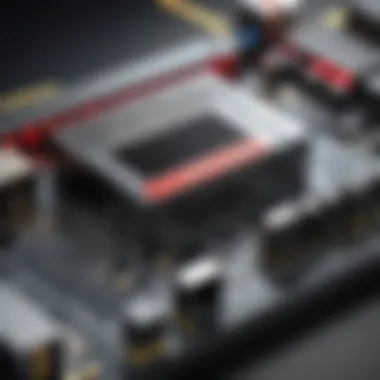

Audio Support
Audio support via Display Ports allows for a combined audio-video experience without needing separate audio connections. This aspect enhances user convenience and simplifies the cable management requirements. Users can enjoy immersive soundscapes that accompany stunning visuals.
The inherent advantage here is the seamless integration of audio with video output, which is essential for those engaged in gaming or media creation. However, users must ensure that their audio systems are compatible to fully utilize this feature, or risk losing out on clear audio experiences.
The HDMI and Display Port features cater to both gamers and professionals, ensuring a comprehensive multimedia experience on the Lenovo Legion 7.
Ethernet Port Functionality
Ethernet connectivity plays a pivotal role in any gaming laptop, especially for devices like the Lenovo Legion 7. This section focuses on two significant subtopics: Wired Network Performance and Latency Considerations. Understanding these aspects is essential for users who intend to utilize the laptop for high-demand applications such as gaming, streaming, or professional tasks that require steady and reliable internet access.
Wired Network Performance
Wired networks are known for their superior performance compared to wireless alternatives. The Lenovo Legion 7 incorporates a gigabit Ethernet port, allowing users to achieve high data transfer rates that can substantially enhance online gaming experiences and other bandwidth-intensive tasks.
- Speed: The gigabit Ethernet connection can support speeds up to 1000 Mbps which means faster downloads, smoother streaming, and reduced buffering.
- Reliability: A wired connection is less susceptible to interference, ensuring a more stable connection. This is especially beneficial in environments with numerous wireless signals.
- Consistency: Users can count on consistent ping rates when connected via Ethernet, a critical factor during online gaming sessions where every millisecond counts.
In gaming, even minor fluctuations in network performance can impact gameplay. Therefore, having a reliable Ethernet option becomes paramount. It is clear that this port caters to those who prioritize performance and dependability over convenience.
Latency Considerations
Latency is among the most crucial metrics in any online activity. It refers to the time it takes for data to travel from one point to another on a network. For gamers and professionals, lower latency equates to a more responsive experience.
- Significance: In the context of online gaming, latency can dictate how swiftly a player's actions translate into corresponding in-game effects. High latency can lead to noticeable delays, potentially affecting competitive performance.
- Impact of Ethernet: Utilizing an Ethernet connection typically offers lower latency compared to Wi-Fi. This enhancement occurs because wired connections do not face the same interference and signal degradation that can affect wireless networks.
- Optimal Conditions: While Ethernet generally provides reliable performance, external factors such as network congestion can still contribute to latency variations. It is advisable to ensure that your network is configured optimally to mitigate these issues.
Audio Ports and Their Importance
In the context of the Lenovo Legion 7, audio ports play a crucial role in enhancing user experience. Understanding their functionality is essential for both gamers and professionals. These ports facilitate the connection of various audio devices, which are pivotal for immersive gameplay and effective communication during work. Quality audio can significantly impact gaming performance and professional tasks, making the evaluation of these ports critical.
3.5mm Audio Jack Functionality
The 3.5mm audio jack is a standard feature that many users expect from a gaming laptop. On the Lenovo Legion 7, this port supports a wide range of audio devices such as headphones and speakers. Its functionality extends to various audio formats, ensuring versatility. This port typically allows for both audio output and input, which is vital for gaming headsets that include microphones.
Moreover, the 3.5mm connection provides a reliable and consistent audio experience, minimizing latency compared to wireless alternatives. Users can enjoy high-quality sound and engage in voice chats without interruption. For users who prioritize sound fidelity, the audio jack remains an indispensable choice.
Microphone Input Options
Microphone input options on the Lenovo Legion 7 further expand its usability. This component is especially important for gamers who rely on effective communication during multiplayer sessions. The laptop offers a direct microphone input through the 3.5mm jack, enabling users to connect various types of microphones. This includes everything from casual headsets to professional-grade microphones for streaming or podcasting.
Additionally, the support for USB microphones provides an alternative for those who require more advanced audio input solutions. This adaptability ensures that users can select the best option to suit their needs. In professional settings, clear audio input can be vital for remote meetings or presentations, emphasizing the importance of these microphone options.
Audio ports, while often overlooked, are a cornerstone of any serious gaming or professional setup.
In summary, the audio ports on the Lenovo Legion 7 serve not just as connectors but as fundamental components that enhance the overall functionality of the device. They ensure that whether one is gaming, streaming, or working, the audio experience remains optimal.
Auxiliary Ports and Features
In modern gaming laptops, the inclusion and functionality of auxiliary ports play a significant role in enhancing user experience. The Lenovo Legion 7's auxiliary ports contribute to versatility and convenience for a range of multimedia, security, and storage needs. Understanding these ports can help users optimize their laptop's potential and ensure seamless integration with other devices.
Kensington Lock Slot
The Kensington Lock Slot is a small but crucial feature found on the Lenovo Legion 7. This port allows users to secure their laptop to a stationary object, offering peace of mind particularly in public or shared spaces. For professionals who often work in cafes, libraries, or co-working spaces, this kind of physical security is invaluable. It deters theft and enhances the portability of the device without compromising its safety.
"Having a Kensington Lock Slot can provide an extra layer of confidence when working outside your home or office."
The implementation of the Kensington lock is straightforward. Users can attach a compatible security cable, which prevents the laptop from being easily removed. In an increasingly mobile world, security features like this resonate strongly with users who prioritize safeguarding their technology investments.
SD Card Reader Specifications
The SD Card Reader on the Lenovo Legion 7 serves as a significant element for users involved in photography and video editing. This port supports high-capacity SD cards, allowing for quick data transfer between cameras and laptops. The speed and compatibility of the card reader can directly affect workflow efficiency when handling large media files.
Some vital specifications of the SD Card Reader include:
- Supported Formats: It is compliant with SD/SDHC/SDXC formats, making it widely compatible with various camera models.
- Transfer Speeds: Depending on the card used, it can facilitate high read/write speeds, which is essential for minimizing lag during data transfers.
- Ease of Access: Being located conveniently on the laptop means users can insert and remove cards without unnecessary hassle, promoting a smoother workflow.
The presence of an SD card reader highlights the Lenovo Legion 7's focus on catering to creative professionals. This port is not merely an addition but a vital component that enhances the overall functionality expected from modern laptops.


Placement and Design of Ports
The placement and design of ports on the Lenovo Legion 7 play a critical role in enhancing user experience. In gaming and professional environments, accessible and well-thought-out port locations can significantly influence productivity and convenience. Port design affects how easily users can connect peripherals without hindering their workspace or gameplay. Therefore, understanding this aspect is essential for anyone looking to fully utilize the device.
Ergonomics of Port Layout
Ergonomics is a vital consideration when evaluating port layout. Properly placed ports allow for quick and efficient connections. Ideally, ports should be positioned to minimize strain while connecting or disconnecting cables. For instance, having USB ports on the sides rather than rear can facilitate easier access, which is crucial during intense gaming sessions.
Moreover, distinct physical separation between different types of ports is advantageous. When ports are spaced out adequately, users can prevent accidental unplugging or overlapping of cables. Additionally, dedicated spaces for frequently used connections, such as USB Type-A and Type-C, enhance workflow efficiency.
Design Considerations for Accessibility
Accessibility in port design cannot be overstated. Many users, including those with disabilities, rely on intuitive design features. The Lenovo Legion 7 takes this into account by enabling a user-friendly experience. Ports should be distinguishable and labeled clearly. Well-oriented ports ensure that users do not struggle with orientation while connecting devices.
The height of ports also matters. Ports should be easily reachable without requiring users to bend or twist awkwardly. Furthermore, considering blind spots caused by the device's display is essential, as it affects users lookin for ports. For those who juggle multiple devices, clear differentiation and easy access can save a significant amount of time.
In summary, the placement and design of ports are not merely aesthetic but functional. They have the potential to enhance usability, promote efficiency, and cater to a wider audience. Future models could further innovate on existing designs, ensuring that they remain relevant and suitable for a diverse range of users.
Real-World Applications of Ports
Understanding the real-world applications of ports on the Lenovo Legion 7 is essential. The multitude of connectivity options offers not just versatility but also plays a critical role in how users interact with their devices. In both gaming and professional environments, the choice of ports can determine the efficiency and effectiveness of various tasks. This section will elaborate on two main applications: gaming setups and professional use cases.
Gaming Setup Integration
For gamers, the Lenovo Legion 7 provides significant advantages through its port selection. The integration of various ports allows users to connect multiple peripherals simultaneously. For instance, the USB Type-A ports can be utilized for gaming mice and keyboards while the HDMI or DisplayPort supports high-resolution monitors. This enables an immersive gaming experience with minimal lag.
- Multiple Monitor Support: Many gamers prefer a multi-monitor setup for enhanced gameplay. The ability to connect two or more displays enhances the visual experience and allows for strategic gameplay. The DisplayPort features particularly support high refresh rates, crucial for fast-paced games.
- Audio Enhancements: Connecting high-quality headsets through the 3.5mm audio jack is straightforward. Gamers can rely on precise audio cues, which is vital in competitive settings. The microphone input enhances communication with teammates, crucial for success in multiplayer games.
The ergonomic placement of these ports further facilitates seamless connections. Users can easily plug in devices without interrupting their gaming flow, resulting in a focused and pleasant gaming environment.
Professional Use Cases
The Lenovo Legion 7 is not only a gaming machine; it also serves many professional purposes. Its connectivity options cater to diverse work needs ranging from design to data analysis. The presence of multiple USB ports aids in connecting external storage devices, which are essential for handling large files. Moreover, the Thunderbolt support allows for rapid file transfers, remarkably beneficial when working with heavy graphics or video files.
- Design and Development: For designers using software like Adobe Creative Suite, the HDMI and DisplayPort facilitate connection to high-resolution monitors essential for detail-oriented tasks. This capability ensures that critical visuals are rendered accurately and in real-time.
- Data Connectivity: Professionals often require internet access through wired connections. The Ethernet port guarantees reliable and fast internet connectivity, minimizing latency—a crucial aspect during video conferencing or cloud-based work applications.
The correct ports enhance the performance of the Lenovo Legion 7 significantly for both gamers and professionals. Efficient port utilization is a strategic element in extracting the maximum potential from this device.
Future of Ports in Gaming Laptops
The future of ports in gaming laptops like the Lenovo Legion 7 is a critical topic to explore. As technology advances, the way we connect devices is evolving. This evolution shapes user experience while accommodating new applications. Emerging standards and upgrades will significantly impact how gamers and professionals utilize their devices.
Emerging Connectivity Standards
Emerging connectivity standards play a vital role in the future of gaming laptops. These standards determine the capabilities of ports available to users. Currently, USB4 is gaining traction, offering incredibly fast data transfer rates, up to 40 Gbps. It also supports video output, allowing for multiple displays with a single port. This unification of ports reduces the clutter of devices, making setups more efficient.
Moreover, wireless connectivity is also becoming relevant. Technologies like Wi-Fi 6E and Bluetooth 5.2 enhance wireless performance, minimizing latency. These advancements allow for better online gaming experiences and quicker accessory connections without cables. As a result, gamers benefit from improved overall responsiveness and power management.
Potential Upgrades for Legion Devices
Considering potential upgrades for the Lenovo Legion devices reveals interesting avenues for improvement. An obvious upgrade would be the inclusion of more USB Type-C ports to support future devices. Many modern peripherals use Type-C for charging and data transfer. Increasing the number of these ports would provide flexibility for users.
Additionally, integrating support for the latest HDMI versions ensures compatibility with high-resolution displays. HDMI 2.1, for instance, can handle resolutions up to 8K at high refresh rates, enhancing the gaming experience significantly.
"The rapid evolution of technology emphasizes the need for gaming laptops to adapt and incorporate future-proofing measures in their design."
Lastly, enhanced support for network adapters is another potential area of upgrade. This could mean better onboard Ethernet solutions or even 5G capability. As online gaming grows in prominence, stable and fast connections become necessary. Integrating these technologies will assure users that their devices remain relevant in the years to come.
Finale
The conclusion serves as a key element in synthesizing the information presented throughout the article. A well-organized conclusion helps to encapsulate the impact and significance of the ports on the Lenovo Legion 7. Understanding the diversity of ports available not only aids users in selecting the right device but also maximizes the potential of the laptop in various applications, particularly in gaming and professional environments.
Summary of Key Points
In concluding this analysis, several key points stand out regarding the ports of the Lenovo Legion 7:
- Diversity of Connections: The range of USB Type-A and Type-C ports, Thunderbolt support, and HDMI options enhances connectivity across devices.
- Performance Impact: Each port affects the overall performance, especially for gaming, where high-speed data transfer and audio quality are critical.
- Future Considerations: The evolving nature of connectivity standards suggests that upgrading ports can lead to improved user experiences.
Final Thoughts on Lenovo Legion Ports
The Lenovo Legion 7's ports are not merely functional elements; they play a crucial role in defining the user experience. With attention to detail in port design and layout, Lenovo acknowledges the needs of gaming enthusiasts and professionals alike. As the industry advances, the future of ports holds promise for richer connectivity and improved performance.
"The ports on your laptop define not just how you connect but also how you interact with technology. Choose wisely."
Through strategic port integration, the Legion 7 positions itself as a competitive device, suitable for both casual gamers and serious professionals. Understanding these ports empowers consumers to make informed decisions about their tech investments, ensuring optimal use and satisfaction.







