A Comprehensive Guide to Live Channels on Firestick


Intro
The Amazon Firestick has revolutionized how we consume media in the digital age. By transforming any television with an HDMI port into a smart device, it provides access to various live channels, streaming services, and applications. This guide aims to unravel the world of live channels on the Firestick, focusing on how to access, install, and optimize them.
Live channels are crucial in any media ecosystem as they offer real-time content. News, sports, and entertainment have specific importance, making users feel engaged and informed. Understanding the technology and processes involved in utilizing these live channels will empower users to enhance their viewing experience.
The article will navigate through technical specifications, design elements, installation steps, and troubleshooting tips, tailored for tech-savvy individuals and everyday consumers alike. Throughout the sections, we will distill complex information into clear, practical knowledge, ensuring all readers, regardless of their technical background, can benefit.
Overview of the Technology
The Firestick employs advanced technology designed to deliver high-quality video streaming and rapid content accessibility.
Key specifications
- Resolution: The device supports resolutions up to 4K, ensuring clarity in visuals.
- Processor: It integrates a powerful quad-core processor, facilitating smooth transitions between menus and apps.
- Memory: Ample memory allows for several applications to run concurrently without lag.
- Connector: HDMI compatibility makes it universally applicable to modern televisions.
Unique selling points
The Firestick stands out due to its extensive library of channels and applications. Users can access everything from popular streaming services including Netflix, Hulu, and Disney+. Moreover, integration with Alexa enables hands-free device control, enhancing usability.
It is also worth mentioning that Firestick includes parental control features, offering peace of mind for families. The device's portable nature adds to its appeal, allowing users to travel and carry their media library.
___
"The Amazon Fire TV Stick genuinely transforms how viewers experience streaming, giving them flexibility and control."
___
Design and Build Quality
The design of the Firestick utilizes sleek materials and compact aesthetics. Its design may seem simple, yet it is highly functional.
Material used
Firestick is primarily constructed from high-quality plastic, providing durability without being overly heavy. This has an appealing matte finish that prevents excessive fingerprints.
Ergonomics and usability
The ergonomics of the remote control are outstanding. Its layout allows easy access to essential features, encouraging a smooth navigation experience. The compact size ensures the device can fit in tight spaces, catering to various home entertainment setups.
When engaging with the Firestick, the channel-switching capability becomes a vital aspect of user experience. It is crucial to have a responsive navigation system to swiftly transition between content, ensuring uninterrupted viewing.
In summary, the Firestick embodies advanced technology and intelligent design, making it a significant player in the streaming landscape. As we proceed in this comprehensive guide, we will delve into more detailed components related to accessing and optimizing live channels.
Foreword to Firestick
The Amazon Firestick is a powerful media streaming device that transforms any television into a smart TV. Its significance cannot be understated, particularly in today’s digital age where on-demand content is highly valued. By enabling users to access a vast library of movies, TV shows, and live channels, the Firestick redefines how we consume media.
This device's adaptability makes it a vital component in many households and among tech-savvy consumers. With its compact design and user-friendly interface, the Firestick facilitates seamless navigation through various streaming apps such as Netflix, Hulu, and YouTube, as well as live channels. Understanding the intricate functions of the Firestick and its contributions to the viewing experience is crucial for maximizing its potential.
The importance of the Firestick can be summarized through several key points:
- Content Diversity: Firestick offers access to a wide range of content, including movies, series, and live events.
- Ease of Use: The simplicity of installation and operation makes it accessible even to those less familiar with technology.
- Cost-Effectiveness: Compared to traditional cable services, the Firestick provides a more affordable alternative for content consumption.
- Customization: Users can tailor their viewing experience with apps and settings, ensuring a personalized touch.
In this article, we will explore the various facets of Firestick, focusing on the setup and utilization of live channels.
"Understanding Firestick is foundational for any user wishing to optimize their streaming experience."
By delving into live channels, readers will discover how to enhance their Firestick experience significantly. The focus will be placed on the variety of live channels available, tips for seamless access, and troubleshooting to overcome common issues. Overall, the foundational knowledge gained here will enrich the viewer's interaction with this versatile device.
Understanding Live Channels
Understanding live channels is crucial for anyone looking to enhance their viewing experience on Firestick. Live channels deliver real-time content across various genres, allowing viewers to enjoy sports, news, entertainment, and educational programming as it happens. This immediacy is one of the most appealing aspects of live channels, as it keeps users connected to events and information in a timely manner.
With the rise of streaming services, live channels represent a substantial shift from traditional broadcasting methods. This change not only provides more options but also gives the user greater flexibility. Being able to access live content on demand can lead to better viewership satisfaction. Users can personalize their viewing habits and choose content that resonates with them.
Another key consideration is the technology behind these channels. Streaming over the internet requires stable bandwidth and a reliable connection to optimize the viewing experience. Therefore, understanding these factors can significantly influence how well one engages with live channels.
Definition of Live Channels
Live channels refer to television programs or movies that are transmitted over the internet in real time. Unlike pre-recorded content, live channels provide users with immediate access to broadcasts, whether it is news updates, sporting events, or live events. This feature caters to an audience seeking spontaneity and real-world engagement rather than static viewing.
Types of Live Channels Available
Live channels encompass a diverse range of categories, each appealing to different interests. Here are some primary types of live channels:
Sports
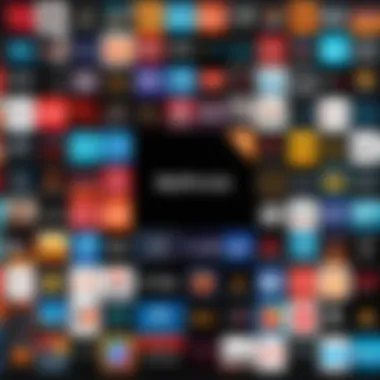

Sports channels provide live coverage of various sports events, including football, basketball, baseball, and more. The immediacy of watching a game unfold live is a significant draw for sports enthusiasts. These channels, such as ESPN or NBC Sports, allow fans to experience the thrill of competition in real time.
The key characteristic of sports channels is their ability to offer live commentary and updates. This interactivity enhances the viewing experience. One benefit of sports channels is that they often include various features like highlights, replays, and exclusive interviews, giving viewers a comprehensive experience. However, it is important to note that some may require subscriptions, adding an additional cost.
News
News live channels deliver updates on current events as they happen. Channels like CNN or BBC News inform viewers quickly about breaking news, weather reports, and other significant events. The immediacy is vital for those who wish to stay informed.
The unique feature of news channels is their rolling coverage, which can include analysis and expert opinions on unfolding events. Additionally, many offer mobile apps, enabling access anytime and anywhere. A downside could be the potential for misinformation or bias, requiring viewers to be critical of the sources they choose to trust.
Entertainment
Entertainment live channels focus on live programming, such as concerts, reality shows, or talent competitions. Channels like E! or MTV provide unique content that can engage viewers in various forms of entertainment.
One notable aspect of entertainment channels is their interaction with audiences through social media and live polls during programming. This adds a level of engagement not found in recorded shows. Nevertheless, the content can sometimes feel scripted or less spontaneous, which may deter some viewers seeking authentic experiences.
Educational
Educational live channels offer programs focusing on learning and skill development. Channels like National Geographic or PBS provide content that ranges from documentaries to instructional programming.
The key characteristic of educational channels is their ability to present complex information in relatable formats. This can be highly beneficial for viewers interested in gaining knowledge on various subjects. However, accessibility might be an issue as some educational programs may require subscriptions or are only available on specific platforms.
In summary, understanding these various types of live channels provides insight into how to best utilize Firestick. Each type offers unique advantages and potential drawbacks, helping users make informed choices about their viewing preferences.
Setting Up Your Firestick
Setting up your Firestick is crucial for a seamless viewing experience. This process directly affects how you will access live channels and other content. Establishing a reliable connection while optimizing device settings not only enhances loading speeds but also avoids interruptions during streaming. Both novice and experienced users should pay attention to this part to ensure everything runs smoothly.
Unboxing and Initial Setup
Unboxing your Firestick marks the first step toward accessing a wealth of content. Upon opening the packaging, you will find the Firestick device itself, a remote, a power adapter, and an HDMI extender. Familiarizing yourself with these components is important. The device is compact, making it easy to integrate with your TV setup.
Set aside a moment to take stock of the elements:
- Firestick device
- Remote control
- Power adapter
- HDMI extender
- User manual
The user manual provides essential information on initial setup, though many users find it straightforward to follow the on-screen prompts instead. After removing promotional stickers, plug the Firestick into an available HDMI port on your TV. This allows for both power and processing resources to connect effortlessly.
Connecting to TV and Wi-Fi
After placing the Firestick into your TV’s HDMI port, the next step is to power up your device. Connect the power adapter to the Firestick and plug it into a power outlet. Once you turn on the TV, select the correct HDMI input to view the setup screen.
The process will guide you through connecting to your Wi-Fi network:
- Select your Wi-Fi Network: Choose your home Wi-Fi from the list. If it’s hidden, you can manually enter the SSID.
- Enter Password: Type in the password for your Wi-Fi connection. Make sure it is correct to avoid connection issues.
- Test Connection: The Firestick will test the connection to ensure everything is working.
“A strong Wi-Fi signal is critical for optimal streaming. Consider placing your router closer to where your Firestick is located if you have poor connectivity.”
Once connected, you can start accessing all available content instantly. Setting up your Firestick properly ensures you can fully enjoy all of its features, specifically the vast array of live channels.
Accessing Live Channels
Accessing live channels on a Firestick is a crucial component of maximizing its potential as a versatile streaming device. With a wide array of options available, users must navigate the various pathways to content that best serves their interests. This section examines the significance of accessing live channels, encompassing specific methods, available apps, and considerations when selecting a streaming service. Understanding how to effectively access live channels can significantly enhance the overall viewing experience.
Official Apps for Live Streaming
Many official apps are dedicated to live streaming, each offering unique content and features that cater to different audiences. Utilizing these apps can ensure a reliable and legal means to access live channels, which is essential for optimal performance on Firestick.
Hulu
Hulu is known for its comprehensive library of on-demand content, but it also offers live television streaming. This feature adds a valuable dimension to the platform, allowing subscribers to watch live broadcasts of popular TV shows and events. Hulu's key characteristic is its user-friendly interface, which simplifies the process of switching between live and on-demand content.
One major advantage of Hulu is its extensive channel lineup, which includes networks across various genres. However, its live TV feature can sometimes present a challenge with regional restrictions. Subscribers may find themselves unable to access certain channels based on their geographical location.
YouTube TV
YouTube TV stands out for its vast selection of channels, surpassing many competitors in this regard. The app offers a unique selling point with unlimited DVR storage for recording live programming. This capability allows users to easily keep track of their favorite shows and watch them at their convenience.
YouTube TV's straightforward monthly subscription without added contracts enhances its user appeal. However, it tends to be pricier relative to other services. Moreover, some users may find its interface less intuitive than desired, leading to a steeper learning curve for first-time users.
Sling TV
Sling TV operates on the principle of flexibility, catering to users who prefer to tailor their channel selections. This service allows customers to build their own channel packages based on specific interests, such as sports or news. With affordable starting prices, Sling TV provides an attractive financial option for viewers.
An important feature of Sling TV is its ability to add premium channels on top of the base packages, which creates a greater sense of customization. On the downside, users may experience occasional buffering issues, especially if their internet connection is subpar. Additionally, the app does not have as extensive a channel library as some of its competitors.
Using Third-Party Apps
For those seeking alternative means to access live channels, third-party apps can be a valuable resource. These options often offer more varied content, though they may come with certain risks and challenges. Understanding both Kodi and Plex can provide insight into maximizing Firestick's capabilities through non-official channels.


Kodi
Kodi is a highly flexible media center application that can transform a Firestick into a powerful streaming hub. Its key characteristic lies in its ability to support a vast range of plugins, allowing users to install various add-ons for accessing live channels. This adaptability makes Kodi a popular choice among tech-savvy individuals seeking to personalize their viewing experiences.
A distinct advantage of Kodi is that it is fully open-source, meaning it receives frequent updates and enhancements. However, one must be cautious when using third-party add-ons, as they can sometimes lead to copyright issues. Additionally, navigating through Kodi's setup process might be complex for some users, requiring a certain level of technical knowledge.
Plex
Plex offers a different approach to streaming live channels by emphasizing media organization and personal server capabilities. Users can create their own media library by organizing personal collections, which adds a layer of convenience. Plex also includes a selection of free live channels, giving users access to varied content without a subscription.
The built-in capability to manage personal media makes Plex appealing to users who enjoy custom content. However, the app's interface may come across as cluttered for some users, potentially hindering intuitive navigation. Furthermore, the performance of the live channel feature can vary based on the user's internet connection and the number of devices using it concurrently.
Accessing live channels effectively can significantly impact your overall Firestick experience, leading to a more tailored and enjoyable entertainment environment.
Installing Live Channel Apps
Installing live channel apps on your Firestick is a fundamental step towards maximizing your viewing experience. This process not only opens the door to various content options but also enhances the overall functionality of the device. The Firestick serves as a gateway to streaming live television, providing access to diverse channels and on-demand content. Selecting the right installation method is vital. It can affect both the ease of access and the quality of streaming you will experience.
Direct Installation from the App Store
One straightforward method for installing live channel apps is through the Firestick's built-in App Store. This method is user-friendly and convenient. It allows for quick access to popular streaming apps like Hulu, YouTube TV, and Sling TV. The interface is intuitive, letting users browse categories, read reviews, and install applications directly.
This method is essential because it ensures compatibility with the Firestick's operating system. It also minimizes security risks associated with downloading unverified apps. Installing from official sources gives peace of mind that the applications are optimized for performance and will receive regular updates.
Side-loading Applications
Side-loading applications refers to the process of installing apps that are not available in the official App Store. This method expands your app options notably. It empowers users to access a broader array of services that may contain live channels or niche content.
Requirements
Before embarking on the side-loading journey, certain requirements must be met. First, your Firestick needs to have the option for enabled. This setting adjusts the device's security protocol, allowing it to accept non-verified applications. Additionally, having a file explorer app, such as ES File Explorer, is pivotal. This app will help in navigating and installing external packages.
These requirements contribute to the overall goal by ensuring a smooth installation process. The ability to install diverse apps adds great value to the user experience. However, it is crucial to remain cautious, as not all third-party applications are safe. Proper research about the application is advisable.
Process
The process of side-loading applications begins by changing settings on your Firestick. Users first navigate to the "Settings," select "My Fire TV," then "Developer Options," and enable "Apps from Unknown Sources." Following this, download the chosen application’s APK file using a browser or a file downloader on the Firestick.
One unique feature of this process is the ability to customize your streaming experience. Users can find applications that cater to specific interests or preferences not covered by mainstream services. The disadvantages include potential risks of encountering malicious software or subpar performance in some apps. Hence, caution and informed choices are essential when choosing to side-load applications.
"Side-loading apps significantly widens the scope of content available to Firestick users, but it requires careful consideration and a discerning approach."
Optimizing Live Streaming Experience
To enjoy a seamless live streaming experience on Firestick, optimization is crucial. The quality of streaming content can greatly affect viewer satisfaction. Factors such as internet speed, bandwidth, and buffer settings play an important role in how smoothly channels operate. Addressing these elements ensures that users can access their favorite shows or events without interruption.
With the rise of streaming platforms, understanding how to enhance the viewing experience becomes essential. Viewers expect high-quality video, minimal loading times, and reliable service. Hence, focusing on optimizing the settings for your Firestick not only elevates enjoyment but also maximizes the device's capabilities.
Internet Speed and Bandwidth Considerations
Internet speed is a fundamental aspect of live streaming. Users generally require a strong connection for a buffer-free experience. The recommended minimum speed for streaming is typically around 25 Mbps for HD quality. Slow speeds can cause disruptions, leading to frustration during critical moments in live programming.
Bandwidth, the amount of data that can be transmitted, is equally significant. When multiple devices connect to the same network, the available bandwidth is divided. This can result in a drop in performance for your Firestick. Therefore, keeping other devices offline during important streams may improve quality. Here are some key points to consider:
- Check Your Speed: Use tools like Speedtest to assess your connection.
- Wi-Fi Distance: Being too far from the router can degrade signal strength.
- Network Congestion: Streaming during peak hours might lead to slower speeds.
Adjusting Buffering Settings
Buffering can interrupt the flow of content, causing delays and dissatisfaction. Many stream apps provide settings to adjust how buffering works. While most users leave these settings at default, adjusting them can be beneficial, especially during high-demand events.
Some methods to manage buffering include:
- Lowering Video Quality: Choosing a lower resolution, such as 720p instead of 1080p, can reduce buffering if the internet speed is not sufficient.
- Using Wired Connections: If possible, connect your Firestick directly to your router using an Ethernet cable. This often provides more stable connectivity compared to Wi-Fi.
- Clearing Cache: Regularly clear the cache of streaming apps to maintain optimal performance.
"Adjusting settings can significantly improve your experience. It is always worth spending a few moments configuring your device for the best possible performance."
By focusing on internet speed and buffering settings, users can optimize their Firestick for live streaming. Ensuring that these factors are addressed leads to a more enjoyable and less frustrating viewing experience.
Troubleshooting Common Issues
Addressing troubleshooting in relation to Firestick live channels is crucial for maintaining an enjoyable streaming experience. Technical hitches can disrupt viewing pleasure and undermine the benefits of using the Firestick device. Most users will, at some point, encounter glitches that complicate access to live content. By understanding how to address these problems, users can significantly improve their experience. Common issues like connection problems and app crashes can be easily managed with the right knowledge. This section provides insights into recognizing and fixing these everyday challenges, equipping users to tackle issues confidently.
Connection Problems
Connection issues tend to be one of the most prevalent difficulties faced by Firestick users. These can manifest as slow streaming, buffering, or even failure to load content altogether. Factors contributing to these issues can vary, yet often relate to network stability or settings on the Firestick itself.
First, ensure your Wi-Fi signal strength is adequate. If the device is too far from the router, the connection may weaken. A simple solution is to reposition your router or consider using a Wi-Fi extender to cover larger areas. Moreover, checking for interference from other electronic devices can be helpful.
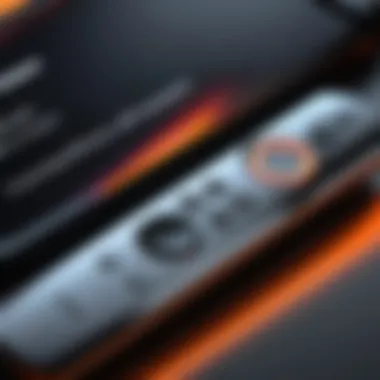

Another aspect to investigate is the bandwidth consumption in your household. Other devices can take up too much bandwidth, leading to lag. If multiple users are streaming or downloading, performance may suffer. In such cases, prioritizing the streaming device or scheduling usage can alleviate the predicament.
Sometimes, it can be helpful to restart your Firestick and router. Often, merely refreshing the connection resolves many issues. Furthermore, ensure that your Firestick's software is current. Outdated software can lead to connectivity problems which in turn impact your streaming ability. Regular updates should be checked within the device settings.
Tip: Troubleshoot using the Firestick's Network settings. This can help you identify problems in real-time.
App Crashes and Freezes
Experiencing app crashes or freezes while using live channels can frustrate any user. These problems can arise from a variety of sources, including insufficient device storage, outdated applications, or system bugs within the operating system.
First, you must ensure your Firestick has adequate storage. With numerous apps installed, space can fill up quickly. Navigate to the device settings and check your storage usage. If it is nearing full capacity, consider uninstalling unused apps or clearing cache data from active ones. This can enhance overall performance significantly.
Another consideration is whether the app you are using is up-to-date. Various live channel streaming apps, such as Hulu or YouTube TV, receive updates that can rectify bugs and improve stability. It's advisable to periodically check for updates in the Apps section of your Firestick.
If crashes persist, it might be due to the Fire OS itself. Resetting the Firestick to factory settings can sometimes resolve deeper issues, though this will erase all downloaded apps and settings. It becomes imperative to back up important information beforehand.
Comparative Analysis of Popular Live Channel Services
Understanding the landscape of live channel services on the Firestick is essential for users looking to enhance their streaming experience. In this section, we will analyze key live channel providers, enabling users to make informed decisions based on features and pricing. This analysis benefits users by revealing the strengths and weaknesses of each service, taking into consideration factors like content offerings, user interface, and customization options. Knowing these details can lead to better choices that suit viewing preferences.
Feature Comparison
When assessing various live channel services, features are a primary deciding factor for many users. Services such as Hulu, YouTube TV, and Sling TV provide unique offerings:
- Hulu: Offers a vast library of on-demand content in addition to live channels. It also provides cloud DVR services, allowing users to record and store shows for later viewing.
- YouTube TV: Known for its extensive channel lineup and unrestricted access to local channels. Its user-friendly interface makes navigation easy and efficient. Features include unlimited cloud DVR storage and personalized recommendations.
- Sling TV: Provides flexibility with its various packages that allow users to tailor their subscriptions. Users can choose from different channel bundles, catering to sports, news, or entertainment viewers.
Making a choice comes down to the combination of content preferences and additional features that various services offer. Users must evaluate what matters most to them.
Pricing and Packages
Cost is often a decisive element when consumers decide which service to subscribe to. Here, we will compare pricing strategies for the mentioned platforms:
- Hulu: Typically starts at $5.99 per month for the ad-supported plan. Users may increase their subscriptions to include live content at a higher rate.
- YouTube TV: Known for its premium pricing, it currently has a flat rate of $64.99 per month. However, this includes a robust selection of channels without the need for add-ons.
- Sling TV: Features three primary packages—Orange, Blue, or a combination of both. Prices begin at around $35 per month, making it one of the more affordable options, especially for those who do not need extensive channel lineups.
It's important for users to consider their budget against the features and channels offered. A more expensive service may provide better value in terms of content and features, which could justify the price for many consumers.
"Choosing the right live channel service can significantly enhance your viewing experience. It is worth investing time in comparison to find the best fit."
Future Trends in Live Streaming
The topic of future trends in live streaming is critical in understanding how this technology continues to evolve. With streaming platforms gaining immense popularity, the landscape is ever-changing. Keeping up with these changes is essential for users who want to maximize their viewing experience. New technologies and shifting consumer behaviors are shaping the future of live streaming. Users benefit from being informed about these trends, as they can make educated decisions regarding the platforms and services they choose to use.
Emerging Technologies
Emerging technologies in live streaming are transforming the way content is delivered and consumed. These innovations include bandwidth-efficient streaming protocols, enhanced user interfaces, and even artificial intelligence for content recommendations. Several technologies are driving advancements in this area:
- 5G Connectivity: The rollout of 5G networks will allow for faster and more stable streaming. This can enhance the viewing experience, especially for mobile users.
- High Dynamic Range (HDR): This technology improves video quality significantly. HDR provides better contrast and color accuracy, creating a more immersive experience for viewers.
- Augmented Reality (AR) and Virtual Reality (VR): These technologies are opening new avenues for how content can be experienced. Live events and sports can be viewed in a virtual setting, offering a unique experience.
The integration of these technologies not only improves streaming options but also piques interest among developers and content creators, paving the way for innovative content and experiences.
Market Predictions
Predictions for the live streaming market suggest substantial growth over the next few years. Increased internet penetration and mobile device usage contribute to this trend. Industry experts forecast several key developments:
- Expansion of Subscription Services: Subscription-based models are likely to dominate. Consumers prefer predictability in costs over unpredictable ad-based models.
- Focus on Localized Content: As streaming becomes more global, services will likely focus on local content to cater to diverse audiences. This can encourage viewer loyalty and attract new subscribers.
- Enhanced Interactivity: More platforms are likely to integrate interactive features, allowing viewers to engage with the content in real-time, shaping their viewing experience.
- Adoption of Blockchain: Blockchain technology can enhance content protection and provide transparency in ad spending. This may resonate well with consumers and advertisers alike.
Overall, these trends highlight a shift towards a more user-centric approach in live streaming, where consumer choice and experience are prioritized.
Understanding these market shifts and technological advancements can help users stay ahead in navigating the streaming world, making informed choices about their subscriptions and viewing habits.
End
Understanding the Firestick experience is crucial for users who wish to fully utilize its capabilities, especially concerning live channels. This article has explored various dimensions, from accessing to optimizing live channels offered through this device. Each aspect emphasizes how integral the Firestick is as a tool for modern entertainment.
The selection of live channels available reflects diverse preferences. With a vast array of content ranging from sports to educational programming, it caters to varied interests. This versatility allows users to engage with content that suits their lifestyle, encouraging a more personalized viewing experience.
For a technology that thrives on constant innovation, staying updated with current trends becomes essential. The evolving landscape of live streaming services impacts performance and user satisfaction. Moreover, embracing new technologies enhances not just individual viewing experiences but also the overall functionality of the Firestick.
Understanding these factors equips users to navigate any potential challenges efficiently. Whether it's troubleshooting issues or making informed decisions about app selections, a well-rounded grasp of these considerations proves beneficial. The emphasis on maximizing performance highlights significant benefits for the end user.
The continuous evolution of live streaming services ensures that the Firestick maintains its relevance in a rapidly changing market.
Summarizing the Firestick Experience
The Firestick stands out as a powerful streaming device that aggregates a multitude of live channels. To summarize, the experience revolves around accessibility, a variety of content, and user-friendly features. The interface is largely intuitive, designed to facilitate easy navigation between different types of content.
Furthermore, understanding the integrated apps plays a pivotal role. Each service has its unique advantages, making it crucial for the users to determine which aligns best with their needs. Regularly updating the device enhances performance, ensuring seamless streaming without significant interruptions.
Recommendations for Users
For users aiming to optimize their Firestick experience, a few recommendations can enhance their interaction:
- Regular Updates: Keep the Firestick operating system and apps updated to ensure optimal performance and new features.
- Explore Various Apps: Utilize different streaming apps to diversify content. For example, Hulu and YouTube TV offer distinct advantages in their respective catalogs.
- Internet Connection: Ensure a stable and high-speed Wi-Fi connection to minimize buffering. Wifi extenders may be considered if the router is located far from the device.
- Engage with Community: Participating in forums like Reddit can provide valuable insights about troubleshooting, new features, and user experiences.
By following these recommendations and fully understanding the scope of live channels, users can maximize the value of their Firestick, transforming it into a central hub for their home entertainment needs.







